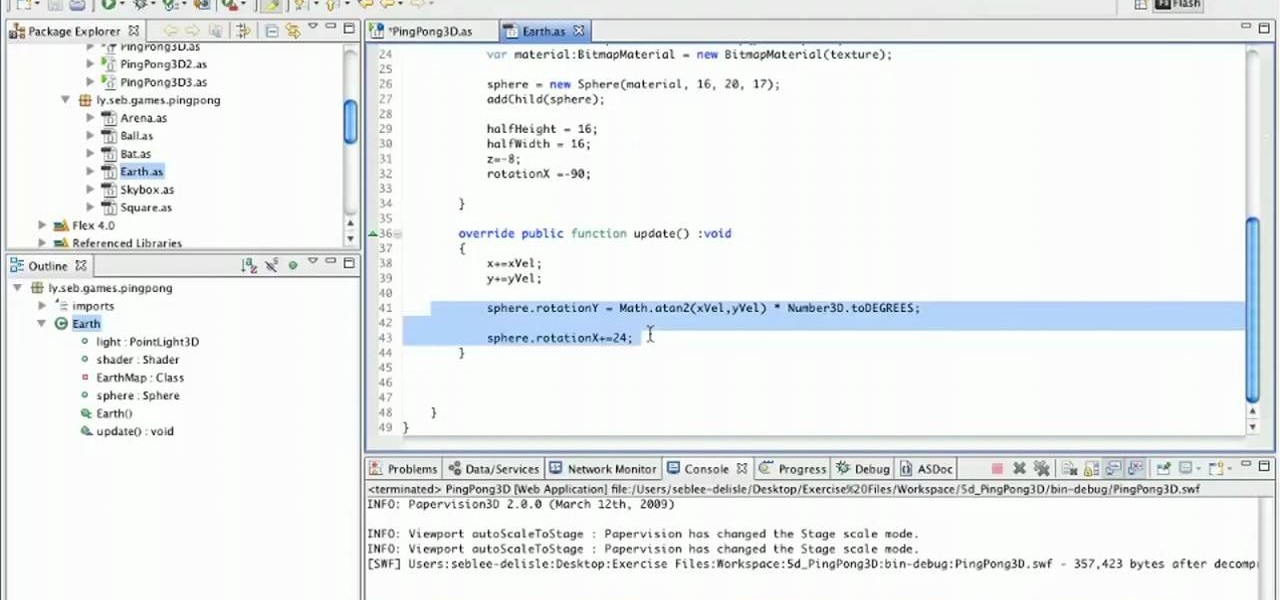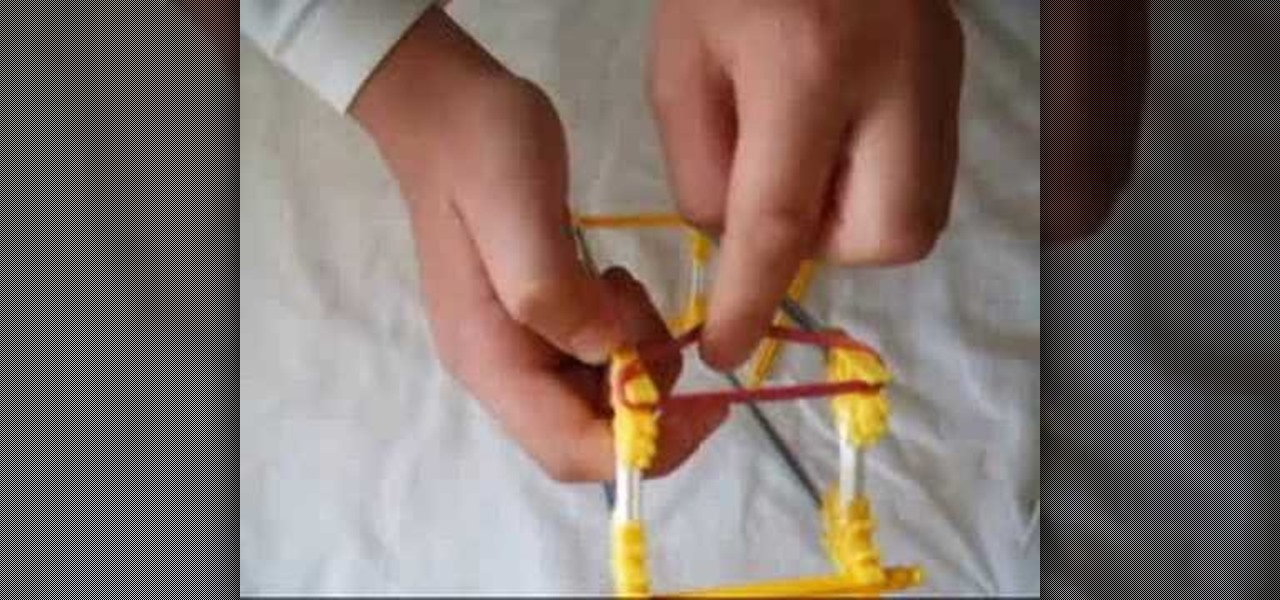Keynote is a Mac-based software program designed around presentation. While you can use it to make videos, you can also create a Keynote project which is just narrating a slideshow, or present a series of ideas to get your point across.

Google is one of the most powerful forces on the Internet, and their technology can be the key to helping you find success in whatever your online endeavor might be, from web design to filmmaking. This video is a part of their Google Webmaster Series, offering help to webmasters the world over on how to best utilize Google in their work. This video will show you how to ensure that Google crawls a particular section of your site without using any robots.txt.

In this clip, you'll learn how to use the various View options and Tween Lite in Adobe Flash Builder. Whether you're new to Adobe's popular Flash IDE (previously titled Adobe Flex Builder) or simply wish to become better acquainted with the program, you're sure to find benefit in this free video software tutorial. For more information, including specific, step-by-step instructions, take a look.

Before you endeavor to make these stylish sunglasses, you should note that they're intended more for decor and play (think Lady Gaga's memorable smokey cigarette glasses in her music video for "Telephone") than for actual wear.
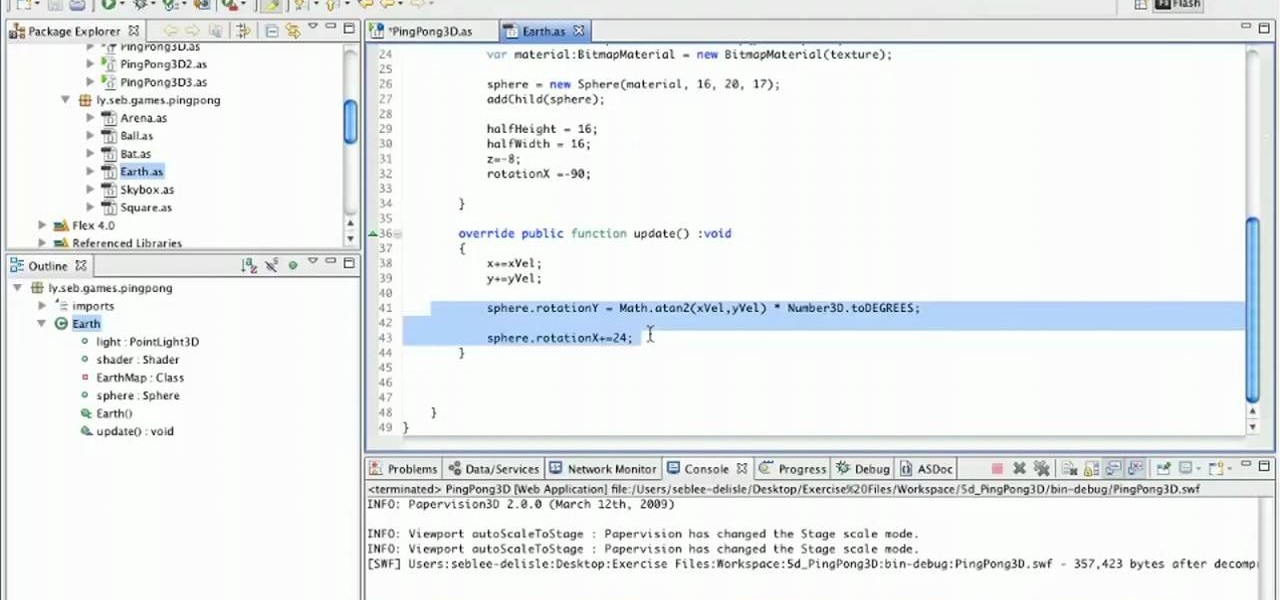
See how to create a three-dimensional outer-space environment for your Flash games in Papervsion3D. Whether you're entirely new to 3D Flash design or a seasoned developer merely looking to better acquaint yourself with Papervision3D, you're certain to be well-served by this free video tutorial from the folks at Lynda.

This clip will teach you how to use the BasicView pane to render 3D objects within Papervision 3D. Whether you're entirely new to 3D Flash design or a seasoned developer merely looking to better acquaint yourself with Papervision3D, you're certain to be well-served by this free video tutorial from the folks at Lynda.

AJAX (Asyncronous Java and XML) is one of the most important parts of web design, allowing web designers to create much more dyanmic and interactive websites then they could in the past. This video for beginners will show you how to get started using AJAX with jQuery, an easy-to-use but powerful Javascript library, to make websites. It won't walk you all the way through creating a website, but is a good place to get started.

This extremely difficult yet highly effective training combination is designed for athletes looking to strengthen their core, glutes, and shoulders.

Get rid of pesky, embarrassing tan lines with this Adobe Photoshop CS5 video tutorial. Whether you're new to Adobe's Creative Suite or a seasoned graphic design professional after a general overview of Photoshop CS5's most vital new features, you're sure to be well served by this video tutorial

Not knowing how to resize brushes in Adobe Photoshop is a serious handicap. Resolve the problem with this helpful video guide. Whether you're new to Adobe's Creative Suite or a seasoned graphic design professional after a general overview of Photoshop CS5's most vital new features, you're sure to be well served by this video tutorial. Take a look.

In this clip, Chef Jason Hill talks all about kitchen shears (or kitchen scissors). In order to be the best cook you can be, you will want to make sure you have the right shears. Shears are designed for cooking and work a million times better than a knife or normal pair of scissors for things like cutting through bone. Check out this chef's tip and make sure you choose the right pair for you.

Painting your home can be a nightmare, involving lots of pre-planning, the perfect paint selection, sectioning unpainted areas with painter's tape, etc.

Wire hearts are cute, friendly jewelry pieces that are as versatile as they are attractive. Composed simply of a bent and twisted piece of wire, they can be shaped into bookmarks, earrings, necklace chains, and bracelets.

Like the marvelous and awe-inspiring stained glass windows at Gothic cathedrals and churches, staine glass cookies offer a beautiful glimpse into history and tradition. With see-through tinted windows and intricate designs, these cookies are as interesting to look at as they are good to eat!

Learn how to change the focal plane of images and check out tips on creating custom edges! Whether you're new to computer graphics, new to Adobe Photoshop CS4 or a seasoned design professional just looking to pick up a few new tips and tricks, you're certain to like this free video software tutorial. For more information, including detailed, step-by-step instructions, and to get started using these tips in your own Photoshop, watch this guide!

A cool way to organize your Mac dock is with spacers. By using spacers, you can separate like applications into groups, or order them by usage.. however you want! This helps to keep you organized and in control of your Mac so that you can find your favorite programs quickly and easily - plus, the design looks pretty cool.

Learn about skin softening techniques and the controlling of color and tones when working in Adobe Photoshop! Whether you're new to computer graphics, new to Adobe Photoshop CS4 or a seasoned design professional just looking to pick up a few new tips and tricks, you're certain to like this free video software tutorial. For more information, including detailed, step-by-step instructions, and to get started managing skin tones in Photoshop yourself, watch this designer's guide!

Learn to create fern leaves by using custom brushes and adjusting brush settings along paths. Whether you're new to computer graphics, new to Adobe Photoshop CS4 or a seasoned design professional just looking to pick up a few new tips and tricks, you're certain to like this free video software tutorial. For more information, including detailed, step-by-step instructions, and to get started making your own digital fern leaves in Photoshop, take a look!

There are an infinite number of things that you can make out of K'nex. A disproportionate, but entertaining, number of these are toy guns. This video features an innovative design for a powerful K'nex (it also has a rubber band in it) gun that shoots small K'nex pieces across a room accurately and with a lot of power. It may not look like a gun, but it works!

Think there's only one way to build a paper airplane? Add some more air foil lift to your plane crafting by watching this tutorial, which teaches you how to fold an origami airplane designed to provide greater speed, lift, and accuracy.

In this clip, the Napkin Lady shows you how to take an ordinary cloth dinner napkin and fold it into the shape of a brassiere. This clip is quick and easy and you will have everyone at the table laughing in just a few simple steps. This bra napkin design is also great for bachelorette parties, showers and anywhere else where you need a little lighthearted napkin folding!

Check out this video for advice on how to build a brand new wallet out of duct tape. These aren't just ordinary wallets, either, they have slots for credit cards and everything! These are complete billfolds and can be made into plenty of different style depending on your preference. So, follow along and once you get the hang of it, why not experiment and create your own design?

See how to create a fancy "loading" animation using Adobe Photoshop CS4. Whether you're new to Adobe's popular graphic editing program or a seasoned design professional looking to better acquaint yourself with the new features and functions of this particular iteration of the application, you're sure to benefit from this free software tutorial. For more information, watch this designer's guide.

Learn how to edit external CSS or cascading style sheets when using Dreamweaver CS5. Whether you're new to Adobe's popular WISYWIG page editor or a web design professional just looking to better acquaint yourself with the unique features of Dreamweaver CS5, you're sure to be well served by this video tutorial. For more information, and to get started editing CSS pages yourself, watch this free video guide.

Learn how to set custom linking preferences when using Dreamweaver CS5. Whether you're new to Adobe's popular WISYWIG page editor or a web design professional just looking to better acquaint yourself with the unique features of Dreamweaver CS5, you're sure to be well served by this video tutorial. For more information, and to get started using custom hyperlink preferences, watch this free video guide.

Learn how to style images using CSS, or cascading style sheets, when using Dreamweaver CS5. Whether you're new to Adobe's popular WISYWIG page editor or a web design professional just looking to better acquaint yourself with the unique features of Dreamweaver CS5, you're sure to be well served by this video tutorial. For more information, watch this free video guide.

Whether you want to be subtle or brash, the greatly improved HDR features in Photoshop CS5 are worth a close look. This tutorial presents an overview of Photoshop's new HDR Pro and HDR Toning high dynamic range functionalities. Whether you're new to Adobe's popular image editing software or a seasoned graphic design professional just looking to better acquaint yourself with the unique features of Photoshop CS5, you're sure to find something of value in this free video tutorial.

Want to create a fast layer mask in Photoshop CS5? It's easy. Learn how with this video guide. Whether you're new to Adobe's popular image editing software or a seasoned graphic design professional just looking to better acquaint yourself with the unique features of Photoshop CS5, you're sure to find something of value in this free video tutorial.

Part of your image too dark? The solution might be a few clicks away. Learn how to use the new color dodge tool within Adobe Photoshop CS5. Whether you're new to Adobe's popular image editing software or a seasoned graphic design professional just looking to better acquaint yourself with the unique features of Photoshop CS5, you're sure to find something of value in this free video tutorial.

Use Photoshop CS5 to create dramatic black-and-white landscapes with this free video tutorial from Lynda. Whether you're new to Adobe's popular image editing software or a seasoned graphic design professional just looking to better acquaint yourself with the unique features of Photoshop CS5, you're sure to find something of value in this video guide.

Learn how to take advantage of Adobe Photoshop CS5's much undervalued Scrubby Zoom tool with this video tutorial. Whether you're new to Adobe's popular image editing software or a seasoned graphic design professional just looking to better acquaint yourself with the unique features of Photoshop CS5, you're sure to find something of value in this video tutorial. For more information, and to get started using CS5's Scrubby Zoom feature yourself, watch this video lesson.

Want to correct for lens problems after the fact? With Adobe Photoshop CS5, it's easy. Whether you're new to Adobe's popular image editing software or a seasoned graphic design professional just looking to better acquaint yourself with the unique features of Photoshop CS5, you're sure to find something of value in this video tutorial. For more information, and to get fixing lens flares and abberations in your own digital images, watch this video lesson.

Learn how to take advantage of Adobe Photoshop CS5's new content-aware fill feature. Whether you're new to Adobe's popular image editing software or a seasoned graphic design professional just looking to better acquaint yourself with the unique features of Photoshop CS5, you're sure to find something of value in this video tutorial. For more information, and to get started using the content-aware fill tool for quick, seamless edits, watch this video lesson.

Learn how to take advantage of Adobe Photoshop CS5's new noise reduction capabilities. Whether you're new to Adobe's popular image editing software or a seasoned graphic design professional just looking to better acquaint yourself with the unique features of Photoshop CS5, you're sure to find something of value in this video tutorial. For more information, and to get started denoising your own raw image files, watch this video lesson.

Want to create a header logo for your website in Photoshop? This lesson will show you how. Meet the Adobe Photoshop pen tool! Whether you're new to Adobe's popular image editing software or simply looking to pick up a few new tips and tricks, you're sure to benefit from this free video tutorial, which presents a complete step-by-step guide to designing custom website logos in Adobe Photoshop.

There are various way to upgrade the flooring in your home yourself. There are tiles that you can purchase and save money by doing it yourself and it won't have you breaking your head on how to do it or your wallet. You can create a number of different designs even with carpet. Carpet tiles are available and you can stick them together to create a unique look for your home.

Whether you're new to Adobe's Creative Suite or a seasoned graphic design professional after a general overview of Adobe Photoshop CS5's most vital new features, you're sure to be well served by this from the folks at Lynda, which presents a detailed, step-by-step overview of how to use Photoshop's new brush and palette workflow.

Whether you're new to Adobe's Creative Suite or a seasoned graphic design professional after a general overview of Adobe Photoshop CS5's most vital new features, you're sure to be well served by this from the folks at Lynda, which presents a detailed, step-by-step overview of how to use Photoshop's new HDR toning tool.

Whether you're new to Adobe's Creative Suite or a seasoned graphic design professional after a general overview of Adobe Photoshop CS5's most vital new features, you're sure to be well served by this from the folks at Lynda, which presents a detailed, step-by-step overview of how to use Photoshop's new content-aware fill tool to selectively and seamlessly erase material from a digital image.

Whether you're new to Adobe's Creative Suite or a seasoned graphic design professional after a general overview of Adobe InDesign CS5's most vital new features, you're sure to be well served by this from the folks at Lynda, which presents a detailed, step-by-step overview of how to export to the FLA filetype from within InDesign.