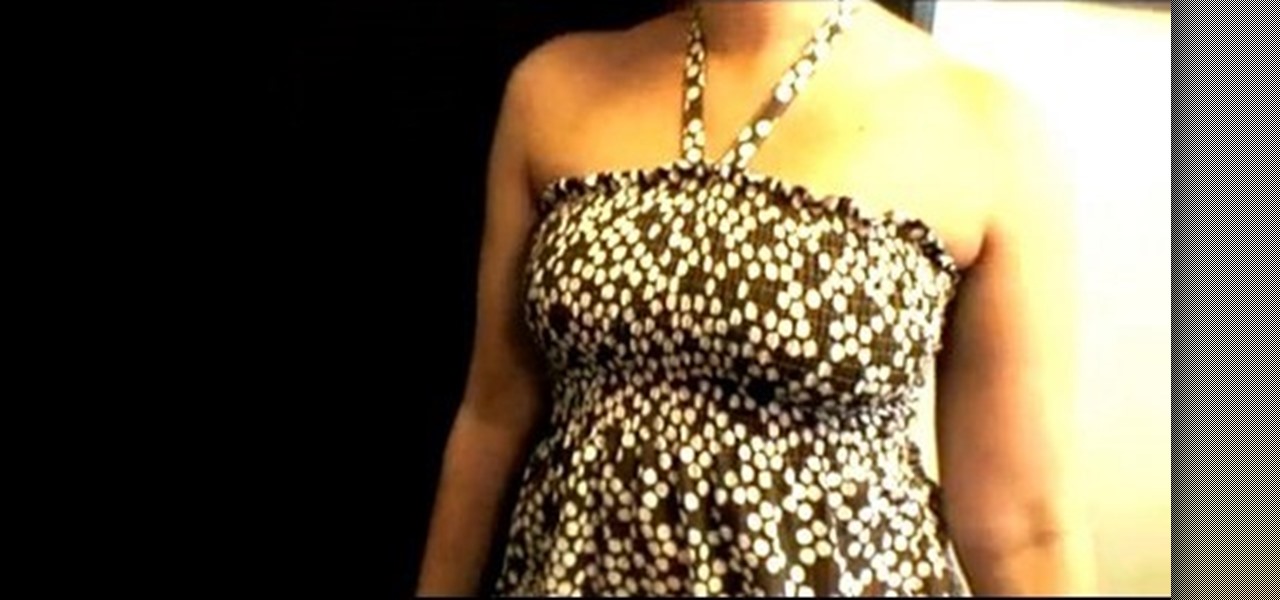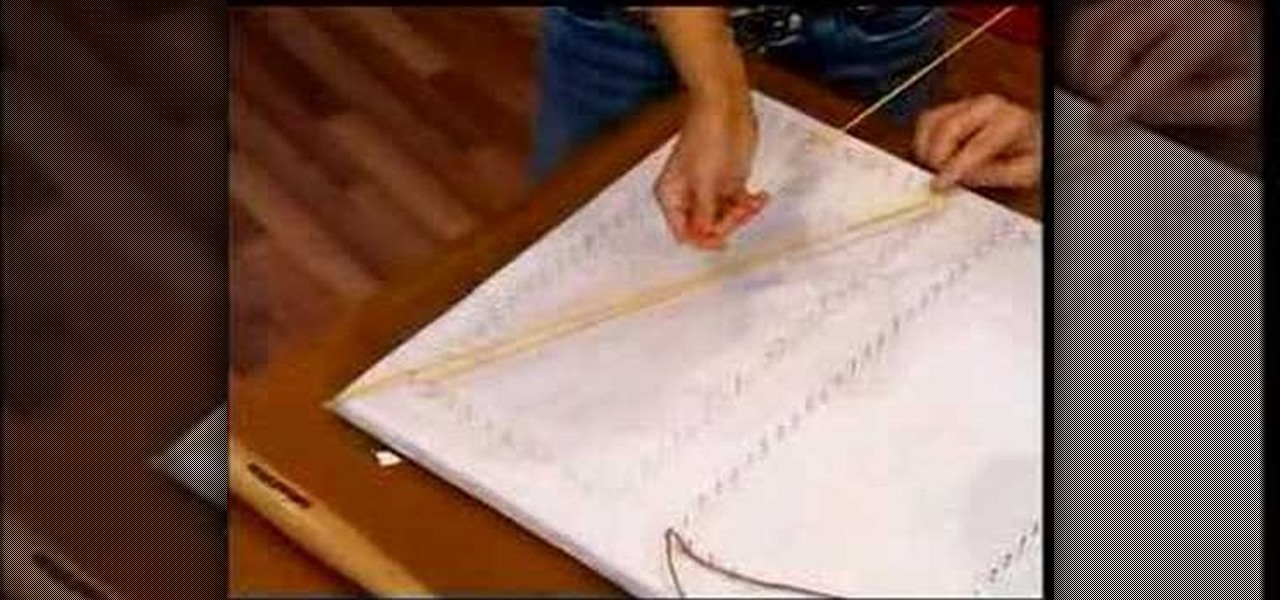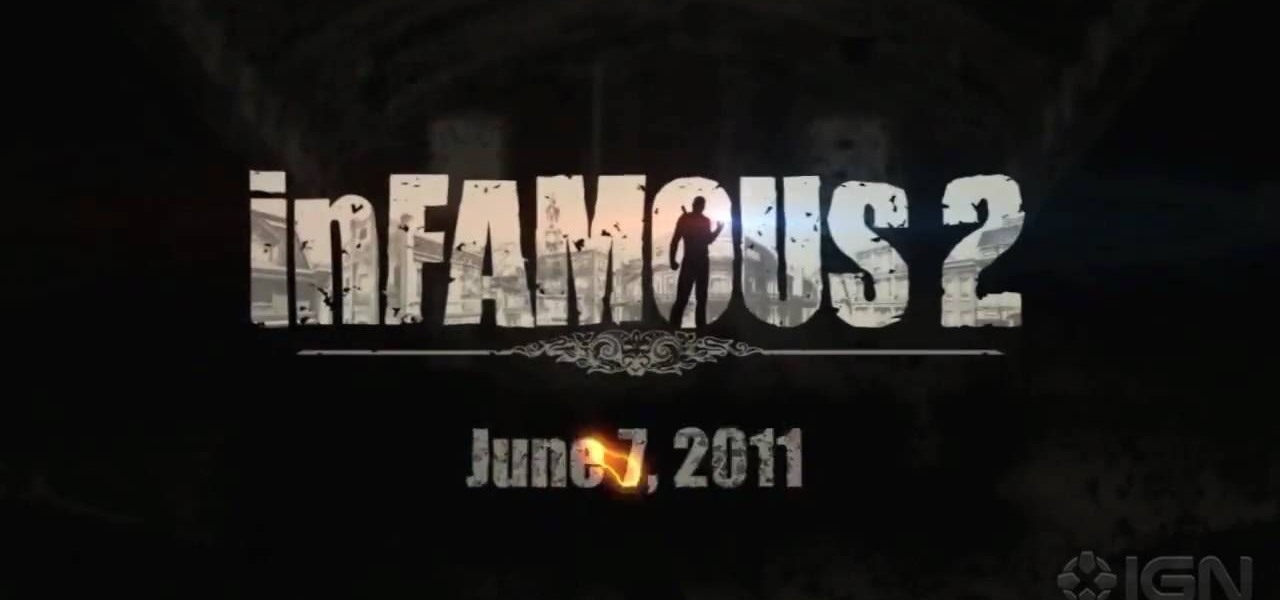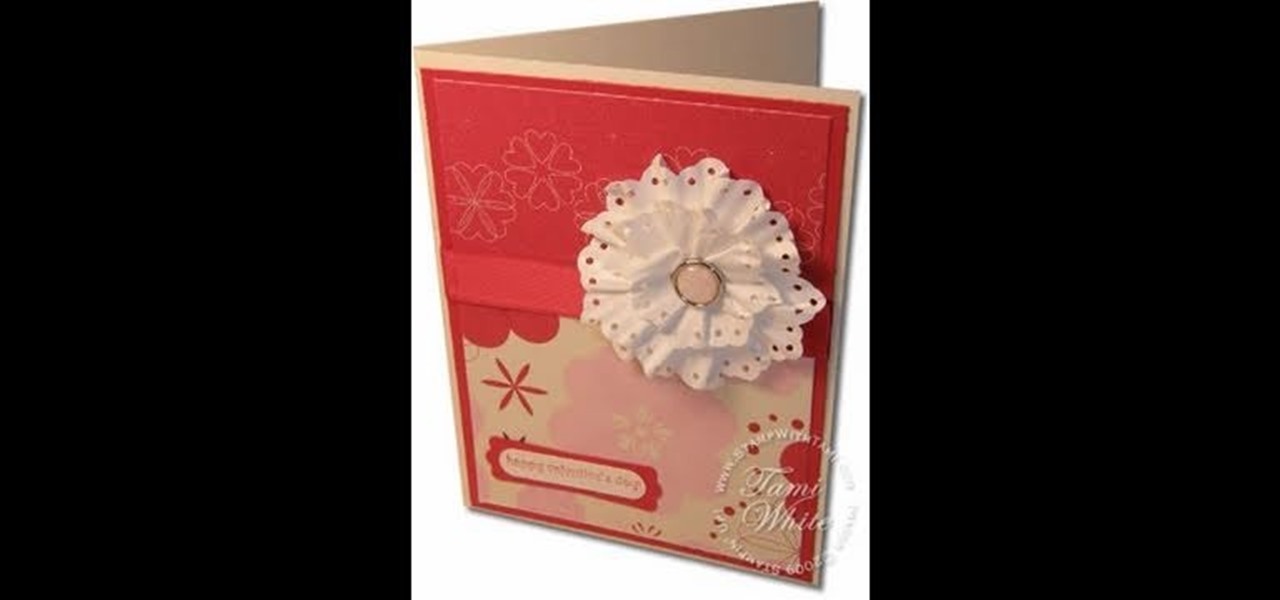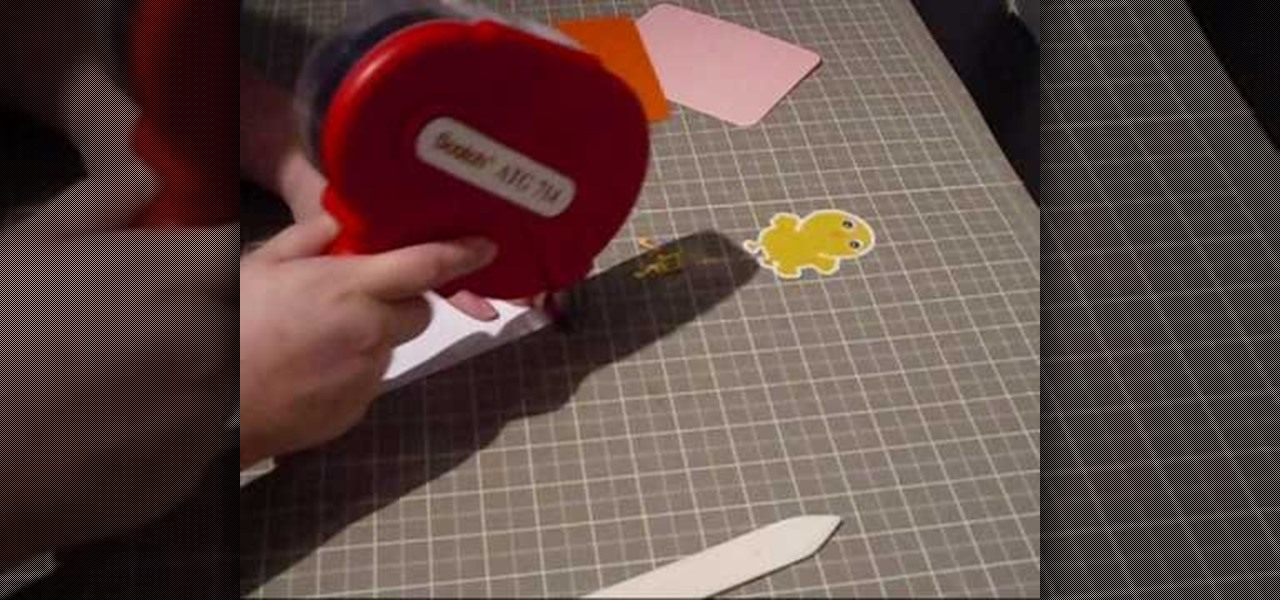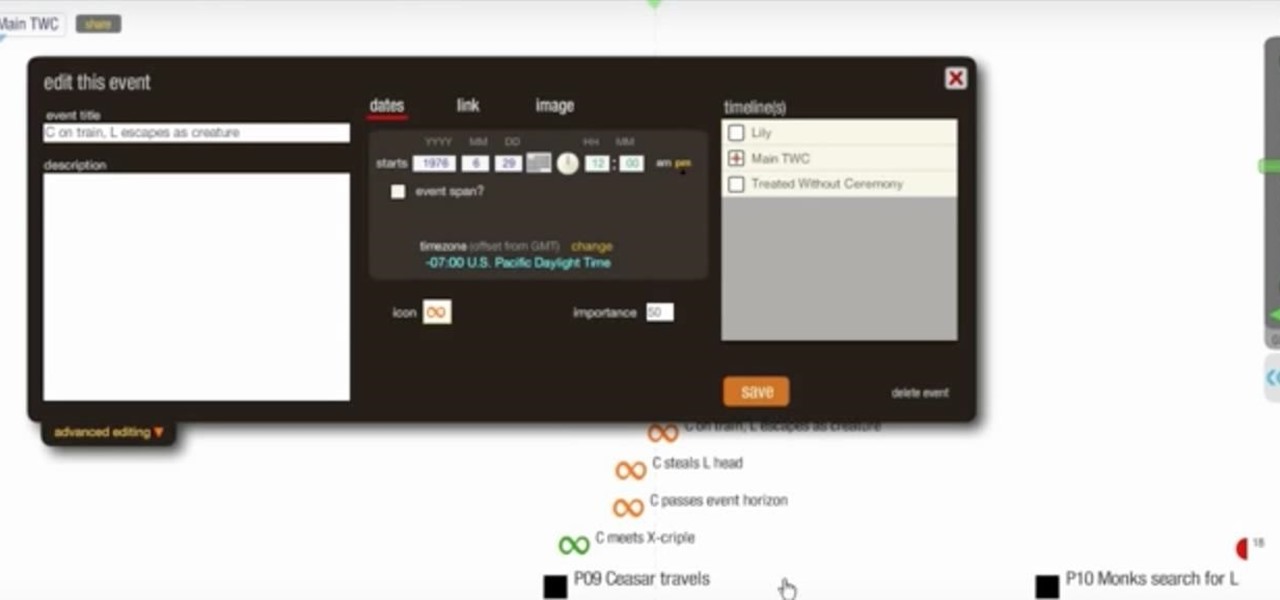Want to learn how to paint your nails flawlessly & create beautiful nail art? Watch this manicure instructional video to create this brick motif. May Paris gives helpful nail polish tips on creating this beautiful design. Be creative! Have some fun & learn how to give yourself a pretty manicure with this nail tutorial.

Want to learn how to paint your nails flawlessly? Watch this manicure instructional video to create this double fading style look. May Paris gives helpful nail polish tips on creating this beautiful design. Be creative! Have some fun & learn how to give yourself a pretty manicure.

This image editing software tutorial will show you how to create a round, curled sticker in Photoshop CS3. The round, curled sticker is popular for web 2.0 site designs. Creating the growing popular round 'curled' stickers in Photoshop is as easy as watching this how-to.

This web development software tutorial shows you how to slice a site design in Photoshop, and then export the resulting images and HTML to Dreamweaver. This is an ideal method for creating newsletters, as the resulting HTML is tables-based, and better suited to email clients. Learn how to create HTML pages with this Photoshop and Dreamweaver tutorial.

Watch and learn with the GOMI crew. This instructional arts and crafts video shows you how to turn your empty cans into cool, beautiful flower bouquets. Recycle cans and make a fun flower design for your bedroom, dorm room or front porch. Place the aluminum flowers in a recycled glass bottle to use as a vase for your beautiful bouquet.

This video sewing tutorial gives a clear and complete demonstration of how to correctly sew an invisible zipper. Included are tips and materials needed. Learn how to sew with the help of this instructional video and OTIS College of Art and Design.

Designing a data mapping project in MapForce? The output functions in MapForce let you preview textual or XML output, save it to disk, or look at SQL statements for database output before committing them to the database server. Learn how in this tutorial.

Elemental Designs shows you how to make your own custom RCA cables which are sometimes necessary when installing car stereo or audio systems and components.

This how-to video is about how to tie the Murdich Minnow streamer. This pattern was designed as a striper fly but has become one of the Tight Lines guides top producer for Smallmouth bass in our rivers.

This week a special SewingTips 101 will show you how to shirr fabric and create a cool new summer dress. You'll need fabric, thread, and elastic thread. Follow along with this video fashion design tutorial and learn how to sew a simple shirred summer dress.

Don't get stuck at Burning Man in uncomfortable shoes, without sacrificing style. Learn how to make a pair of fuzzy, pink platforms that aren't going to tire out feet. This video fashion design tutorial shows how to make a comfy pair of platform sneakers.

Create a simply beautiful beaded wire ring in minutes with this step by step guide. This delicate ring design will look simply lovely with any style of bead. Be creative. Learn how to craft this beaded wire ring by watching this video jewelry-making tutorial. Get beading!

Scary Dave, leatherworking master craftsmen, shows how to make this painted and etched leather cuff bracelet. Follow along with these step by step directions and learn how to craft a beautiful leather bracelet with a feather pattern.

Aperture 2 and iPhoto '08 are designed to work together so you can bring your iPhoto images into your Aperture library to work on them. Conversely, you can use images from your Aperture library to create iPhoto cards, calendars, and projects.

If you want more control of your book's layout and design, you can make layout decisions yourself manually. iPhoto allows you to deviate from its provided template.

If you already have movies and photos on your hard disk and want iDVD to automatically create a DVD that includes Apple-designed menus, you can use Magic iDVD.

Once you've designed your first couple of pages how you want, it's time to share your new site with your friends and family. To publish your site to .Mac, you must have at least a trial .Mac membership. When you're ready, just hit the Upload button in the toolbar.

LiveType ships with many sophisticated design elements so that you can add movement to your static text. You can access them in the media browser. Choosing, editing, applying, and previewing an effect is easy using the media browser and canvas. Live fonts are as easily manipulated as effects. Explore textures as well to make your titles professional and sophisticated.

Need an Elizabeth Berkley fix? Todd Oldham overwhelms the actress here with his magnificently vibrant string art sculpture. See how a maestro of design does it.

If you watched the Demon Makeup episode and wanted more, then you really need to see this episode! Erik shows you how to make life-sized demon wings that you can wear. Dust off your pitchfork and press play.

Barry Fahr, an associate professor of drawing at Otis College of Art and Design, demonstrates how to create a still life drawing of a red delicious apple.

This video shows Joost Langeveld demonstrating one of the first flowers he designed. It has some cutting, so it's called kirigami.

Here are 2 designs for making hand held camera shooting a little nicer. By getting your hands off the camera and moving them apart more, you get a much stabler picture. This is a DIY steadycam.

If you've used PowerPoint in the past, you're probably used to version available on Windows, but you can do even more in PowerPoint 2008 for Mac. There are tons of new features that slideshow builders will love, but sometimes you can never know about them unless someone tells you about them. The Microsoft Office for Mac team shows you all the great features in this how-to video.

One of the coolest features of Infamous 2 for the PlayStation 3 is the ability to create your own missions. Set your preferred objectives and obstacles when designing missions, then play through them. You can also edit other people's missions online.

Apple is always coming out with stylish product designs, heck even the logos they use for their products are stylish. If you'd like to learn how to make the iCloud brushed aluminum icon in Photoshop, check out this helpful video.

Here's a really helpful video for anyone that is interested in Portal 2 game design. Watch and learn how to create a Shredder from scratch in Hammer. This video provides step by step instructions and an on screen demonstration for your benefit.

How would you like more lava in Terraria ? A lot more lava. Infnite lava, to be exact. Watch this video to learn a technique for designing an infinite lava fall in Terraria. This Terraria guide will show you what materials to use.

Rosettes are embellishments that have been around for hundreds of years, but since the Victorian era they have been especially cherished for their feminine, fuffled shapes and pretty lacy designs.

Crackled glass has made its appearance in lots of cultural avenues, including nail polish (remember the crackled nail polish trend popular a few years back?), glass designs, and now, cards.

Make your cakes look delectable and tempting by piping these easy floral chocolate shapes. You can make any designs you'd like, but check out the video to learn the technique.

Want to make your cupcakes look simply irresistable? Then check out this cake decorating video for a tutorial on how to create mini rose swirls, plus petals, on a cupcake.

Cupcakes are delicious as they are, but they're even more wonderful and charming when you pipe a beautiful design on top with frosting.

You don't need to don a garter belt and balconet push up bra to feel like a sexy, burlesque vixen. As not everyone can pile on the silk and red lipstick like Christina Aguilera, this cheeky nail look may just be the next best thing.

We know that Valentine's Day is the greeting card holiday extraordinaire, but that doesn't mean you can't hand out cards to friends and loved ones during other holidays as well.

Level 3-14 of Angry Birds is sort of abstract, almost like a cubist painting. Oh Rovio, you're so good at game design. This video will show you how to beat level 3-14 with the full three stars, earning you the love and respect of all the other birds for sure.

This instructional video will teach how to sketch and draw the male body (a man's torso or upper body, chest, abs, rib cage, and shoulders) for character design, comics, manga, anime and video game concept art. Learn step by step how to draw from a simplified torso and upper body using geometric shapes. Learn how to sketch and construct a basic body form quickly. The video demonstrates and narrates how to quickly create an efficient concept design from concept idea into a fantasy or sci-fi ch...

Every budding writer needs to be able to work out the order of events that make up the plot, and one of the best ways to do this is to design an timeline. Learn how to organize your events and tighten up your plot when you utilize a timeline.

In this tutorial, we learn how to design a winter themed flower centerpiece for home. First, you will use florist foam to place some winter branches from pine trees on the bottom. After this, stick some bare branches standing up on the inside. Then, you will grab some large pinecones and lay these around the side of the arrangement. From here, grab some short stem red roses and then apply these around the branches until everything is covered. This will finish up your arrangement and you can p...