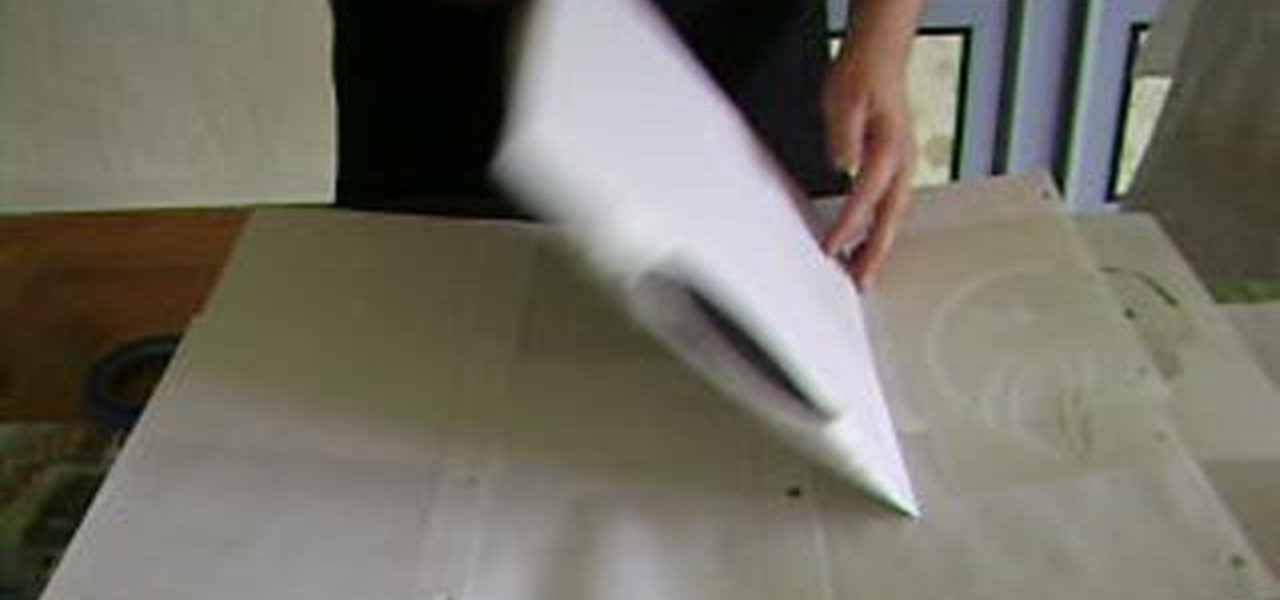The Puppet Warp transform tool is arguably the most fun of all of Adobe Photoshop CS5's new features. Learn how to use it with this 15-minute overview. Whether you're new to Adobe's popular image editing software or a seasoned graphic design professional just looking to better acquaint yourself with the unique features of Photoshop CS5, you're sure to find something of value in this free video tutorial.

Adobe Photoshop CS5 brings a very welcome change to Refine Edge. Edge Detection will help with much more detailed selections such as hair or fur. Whether you're new to Adobe's popular image editing software or a seasoned graphic design professional just looking to better acquaint yourself with the unique features of Photoshop CS5, you're sure to find something of value in this free video tutorial.

Photoshop CS5 brings a great new way to reduce noise in your images. Noise Reduction within Camera Raw works wonders! Whether you're new to Adobe's popular image editing software or a seasoned graphic design professional just looking to better acquaint yourself with the unique features of Photoshop CS5, you're sure to find something of value in this free video tutorial.

Learn how to create a PDF contact sheet within Photoshop CS5. Whether you're new to Adobe's popular image editing software or a seasoned graphic design professional just looking to better acquaint yourself with the unique features of Photoshop CS5, you're sure to find something of value in this free video tutorial.

Learn how to use the Target Adjustment feature in Adobe Photoshop CS5. Whether you're new to Adobe's popular image editing software or a seasoned graphic design professional just looking to better acquaint yourself with the unique features of Photoshop CS5, you're sure to find something of value in this free video tutorial.

Learn how to use Camera Raw 6, the CS5 component that enables photographers to open and manipulate images in non-destructive and now even more efficient ways. Whether you're new to Adobe's popular image editing software or a seasoned graphic design professional just looking to better acquaint yourself with the unique features of Photoshop CS5, you're sure to find something of value in this free video tutorial.

Transform your objects easily with Adobe Photoshop CS5's Puppet Warp tool! Whether you're new to Adobe's popular image editing software or a seasoned graphic design professional just looking to better acquaint yourself with the unique features of Photoshop CS5, you're sure to find something of value in this free video tutorial.

Take a look at some of the awesome new improvements to Refine Edge in Adobe Photoshop CS5. Whether you're new to Adobe's popular image editing software or a seasoned graphic design professional just looking to better acquaint yourself with the unique features of Photoshop CS5, you're sure to find something of value in this video tutorial. For more information, and to get started taking advantage of the new, improved Refine Edge tool, watch this video lesson.

This video offers instructions on how to use the all-new Puppet Warp tool in Adobe Photoshop CS5. Whether you're new to Adobe's popular image editing software or a seasoned graphic design professional just looking to better acquaint yourself with the unique features of Photoshop CS5, you're sure to find something of value in this video tutorial. For more information, and to get started using the Puppet Warp tool yourself, watch this video lesson.

Learn how to use the new Mixer Brush tool in Adobe Photoshop CS5. Whether you're new to Adobe's popular image editing software or a seasoned graphic design professional just looking to better acquaint yourself with the unique features of Photoshop CS5, you're sure to find something of value in this video tutorial. For more information, and to get started using the Photoshop Mixer Brush yourself, watch this video lesson.

Personalize your desktop with custom-made icons for your favorite applications. Whether you're new to Adobe's popular image editing software or simply looking to pick up a few new tips and tricks, you're sure to benefit from this free video tutorial from the folks at Photoshop Destiny. For more information, including step-by-step instructions on how to get started creating your own custom desktop icons in Photoshop, watch this graphic designer's guide.

Trying to design that perfect beach scene in Photoshop? Master the look of summer with help from this Photoshop lesson. In this video tutorial by Yanik's Photo School, learn how to create realistic sun rays or sunbeams in Photoshop.

Duct tape artists are known for their adherence to straight lines due to the difficulty of making more elaborate shapes in the medium. For advanced duct tape artists looking for a challenge, this video will teach you how to create a spider-web-like design as part of a credit card holder into which the cards will go. If you have the chops, this is a very cool effect sure to impress all of your fellow DIY duct tape aficionados.

Whether you're new to Adobe's Creative Suite or a seasoned graphic design professional after a general overview of Adobe Photoshop CS5's most vital new features, you're sure to be well served by this from the folks at Lynda, which presents a detailed, step-by-step overview of how to apply HDR toning to your digital photographs in Photoshop CS5.

Whether you're new to Adobe's Creative Suite or a seasoned graphic design professional after a general overview of Adobe InDesign CS5's most vital new features, you're sure to be well served by this from the folks at Lynda, which presents a detailed, step-by-step overview of how to mix different page sizes using InDesign CS5's new Page tool.

The great thing about a double lattice stitch is that it looks a hell of a lot more complicated than it actually is. With small, lace-like holes and intricate designs, it's great for lightweight scarves and also fuzzy table runners.

This video shows you how to stencil a t-shirt with inks. Tape the t-shirt onto a piece of cardboard with masking tape. Lay the stencil on the t-shirt and tape some blank paper at the edges to ensure that there is no splashing on the sides. Some mist paint in blue Hawaiian is used. You do not need to apply a lot of it. Add some orange paint too. To make the print permanent, you must take out the cardboard put the t-shirt on the ironing board with the design uppermost. Cover the design with a c...

In this Home & Garden video tutorial you will learn how to install kitchen tile and apply grout. Take measurement of the area that is to be tiled. If you want to make a mosaic with the tiles, cut the tiles as per the design and layout the mosaic on a flat surface. Apply setting compound on the surface and fix the tiles as per the design. If there are diagonal cut, use a speed square to establish 45 degree angle. To bridge the thickness difference between glass and ceramic tiles, use the lamin...

A fun gift for anyone is to make a Kandi Scrunchie bracelet. This young, feminine design will look good on nearly every girl. No matter what your style is, you will love this cute bracelet. So, follow along with this tutorial and learn how to make a kandi scrunchie bracelet of your very own!

Ever wish you could embed a YouTube video into a Microsoft Office PowerPoint 2007 presentation? If you have a live Internet connection when designing your presentation, and will have one when showing it, you can. And it's an easy process to boot. For complete instructions on how to put a YouTube clip into a presentation in PowerPoint 2007, watch this helpful video tutorial.

In this video tutorial from The Flower God, learn how to design a flower bouquet for a bridesmaid. You will need two colors of roses (or whatever flower you are using, fern, and baby's breath. This tutorial uses red and white roses. Take a lighted candle and hold the flame close to the bud to speed up the budding process. Take one of the red roses and surround it by about four of the white roses. Then, add additional red roses in between each white rose. Frame this arrangement with the ferns ...

The Flowergod demonstrates how to design a flower vase centerpiece for your table. First, find a shallow vase. Add green foliage like ferns to the outer portion of the vase. Next, lay about six or seven evenly-spaced white flower stalks on top of the fern bed. Then, add big, bright orange flowers to the centerpiece. Weave pale orange flowers like small tiger lilies in between the fern and flower layers. Place vibrant yellow roses in even formation throughout the centerpiece. Add thin stems of...

In this video you will learn how to design how to create a license plate in Adobe Photoshop. To do that that just follow these instructions: Create a new file with 1000x1000 px. Then create a new layer, pick a white color and make a rectangle with the rounded rectangle tool. Use the Rectangular Tool to create a new rectangle on a new layer like in the video. Now color the rectangle and merge the layers. Add the effects for the layers and make a new layer to create the stars for the license pl...

The FlowerGod video is an instructional clip in 6X speed exhibiting how beautifully you can design a fall flower arrangement in a water can. The instructor shows a step by step flower arrangement method which will assist you gain expertise in fall flower arrangement. He demonstrates that how a normal looking bouquet can be converted into an excellent piece of decorative flower pot. What you need is just to know small techniques of arranging the flowers, petals, and its stems in a very attract...

This video is an instructional video to teach people how to create a wax seal in Photoshop. It helps users understand how to use different tools as well as layers to create the seal. It shows exactly what color to use and how to pick that color. It also shows the steps to creating the wax texture at a good pace so it's easy to follow. It teaches how to use textures to create pieces, and it works a lot with the pen tip and selection tools. It also shows how to insert pictures into a design suc...

This is a video that shows how to design an accent table centerpiece for a wedding. The video shows the simple and easier way to do it. First you have to fill the glass with water and fill that with whatever leaf and things that will suit according to you. Keep these things in a direction that bends to the outside of the glass, then add some flowers to it which will make it even better than you can see when doing it. Adding flowers gives it a beautiful look. Finally tie a white ribbon to the ...

This video is a demonstration of how to design a parallel flower arrangement. Every step in the process is shown in high speed format. He starts with a low, square pot and adds pieces of green craft foam. Then he adds foliage that comes out in all directions at a low level. He adds some big fluffy deep yellow flowers with short stems to fill in the bottom, then puts in some tall purple and red stalks. Three yellow roses are added at different heights. Then he adds a tall stemmed gerbera daisy...

Are you expecting a party? Make your party fun by learning how to make a piñata! This tutorial teaches you how to make a piñata and design the piñata into a spider. This is great for a Halloween party. Upon completion of the video, you will also be able to make a piñata and design it into a spider. By showing the creation process, you can follow the instructions accurately and the piñata will look as though you purchased it from a party store.

For all those who have always wanted to sketch a dragon, here is one video which will give you step by step instructions on how to draw one. Dragons are creatures who breathe fire through their noses. The video is a quick watch and learn tutorial and anybody with a desire to possess a dragon sketch can master it in minutes. Use the sketch in comic book illustrations, animate it, or use it as a design on your favorite t-shirt.

Adina Klein from Tahki Stacy Charles joins Interweave Videos to demonstrate the reversible mobius pattern. The moebius (a rectangle that has been twisted to construct a continuous loop) is a easy design using a "faggot lace" technique. You can download a free moebius pattern at www.knittingdailytv.com.

Cards are so meaningless these days, unless of course, you make make your own, giving it that personal and meaningful touch. Watch this video tutorial to learn how to make a glitter and lace card, with help by Barbara Trombley from Art Glitter. Barbara designed this technique for making glitter lace cards using polyester lace, glitter, and sticky paper as a template to create lace paper that sparkles to no end!

Make your baby the cutest baby in town during the wintertime with some homemade crocheted hats. Watch this video tutorial to learn how to crochet baby bell hats. This crochet hat pattern was designed by Mikeyssmail. Follow the video for a step-by-step demonstration from start to finish on constructing a baby bell hat for a newborn baby. It's like a pixie hat, but cuter.

How to draw comics: woman, female, girl face and shoulder step by step for anime, manga, and concept art design, female girl face, head dress and shoulder dy front view Video tutorial. Cartoon, illustration, comics, anime, manga learn how step by step from drawing realistic face online lesson.

Learn about math and knitting at the same time, in this video video about making a scarf based on the Möbius strip discovered by German mathematician August Ferdinand Möbius in the 19th century. Popularized by the work of artist M.C. Escher, the Möbius strip is a curious shape that folds back on itself. It makes for an unusual and eye-catching scarf design.

This great tutorial by BubzBeauty takes us through the step by step process of screen printing your own t-shirts. Materials you will need include Mod Podge glue to make a stencil of your tee design, fabric paint, thin permeable fabric (preferably Organza), a 12 inch embroidery hoop, and a sponge.

The Visual Prototyper is a wireframe design solution that allows you to design a fully functional application wireframe and simulate it.

This is a Wirefly video tutorial on how to download BlackBerry's App World directly to your BlackBerry. To get started, make sure your BlackBerry is running at least BlackBerry operating system 4.2.

Byrd Designs Hair Accessories and Jewelry brings you this video tutorial on how to style your hair in a French twist with a hair comb. This simple how to updo uses a French comb for a night out on the town look, the most common hairstyles people wear with a claw clip.

A 7-minute guide to riding off-road in the outdoors. Especially good for motorcyclists/dirt bikers and ATV riders. This is designed to keep the riders safe and the forest trails preserved. Trail riding can damage natural beauty and disturb wildlife if not done with care.

This is a demo of how to draw M.C. Escher's impossible cube. It's a pretty cool design we're sure you have seen before. This is a rough demonstration of how to draw this incredible illusion.