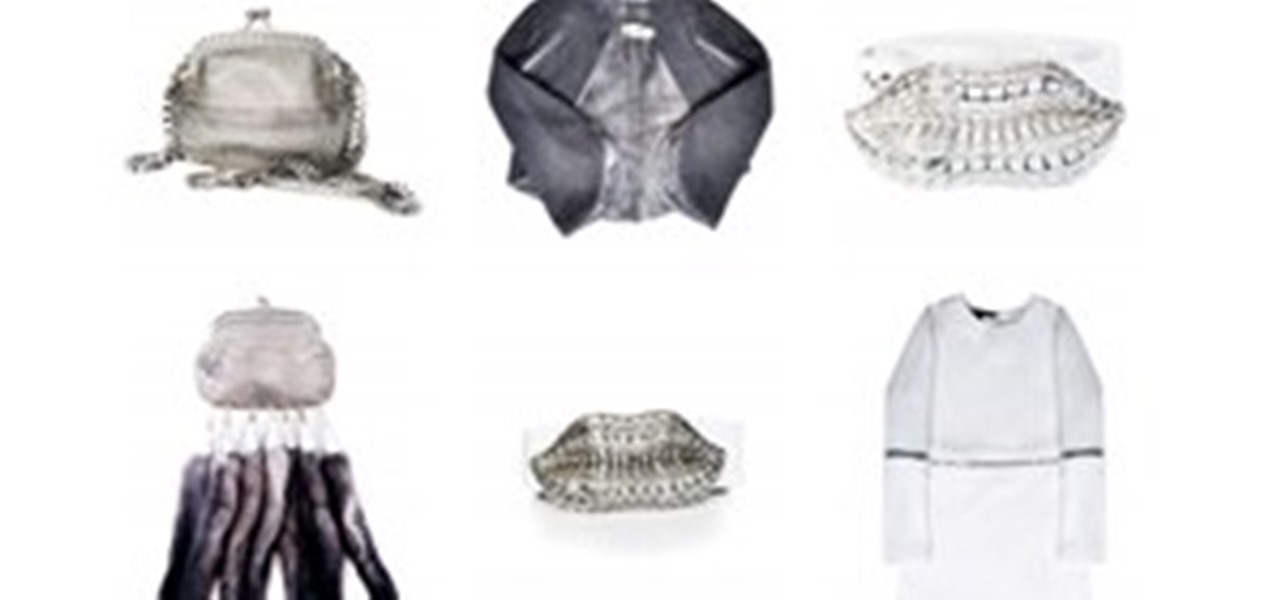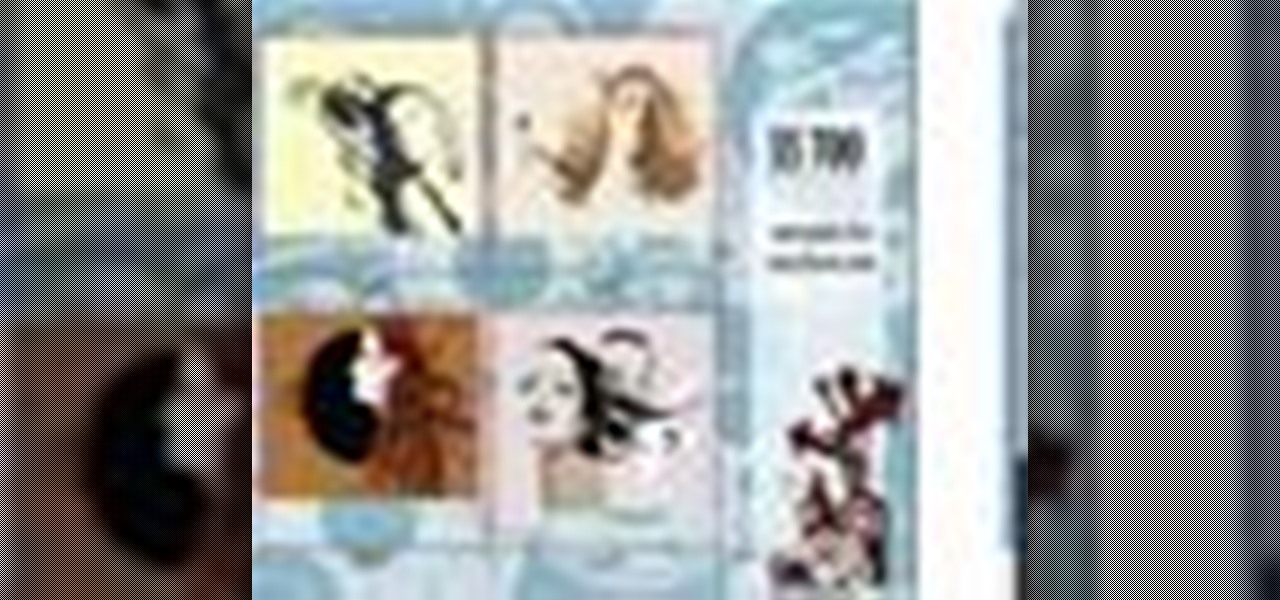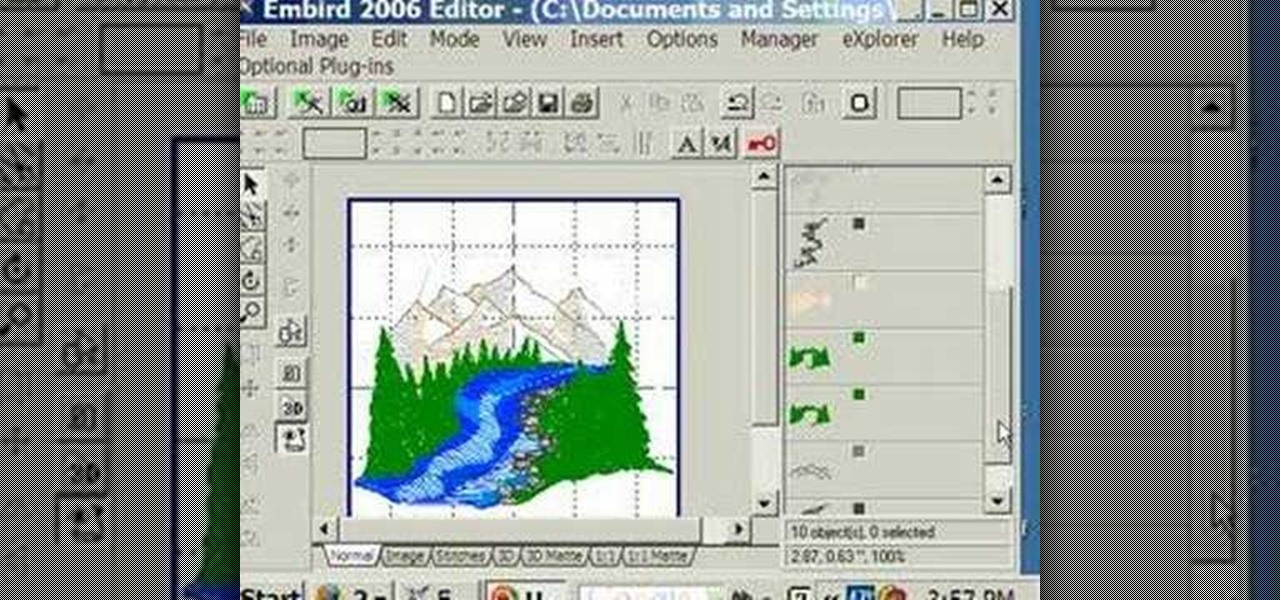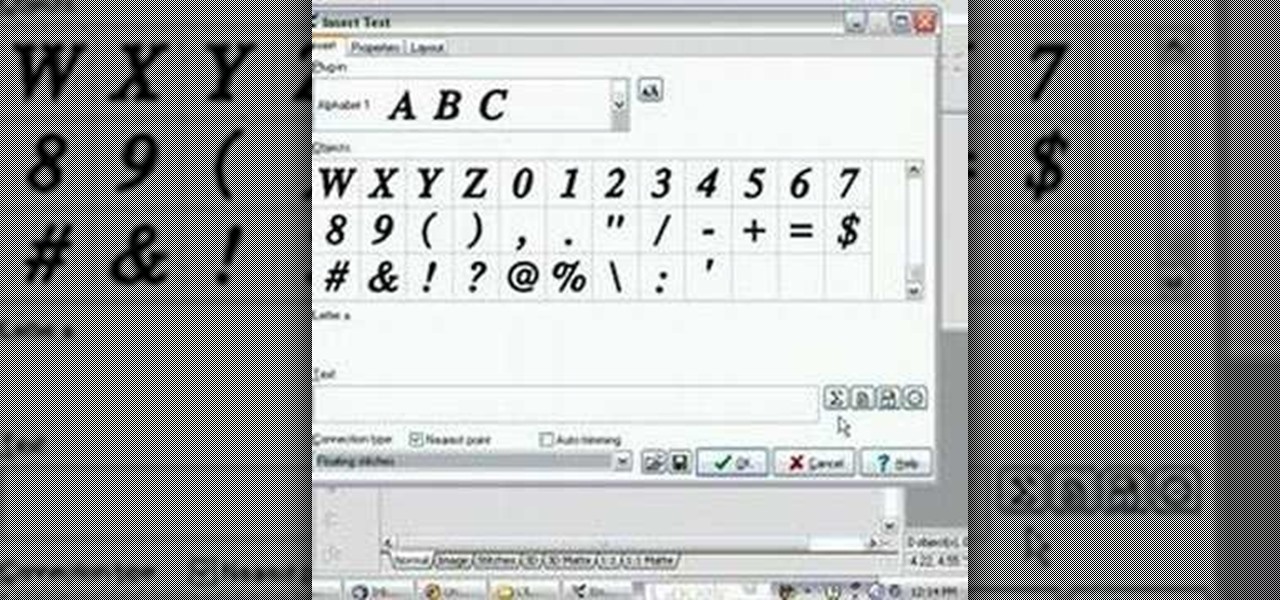In this free video lesson from Microsoft, you'll learn how to approach designing an application for a Windows Mobile device. For more information, including a detailed overview, and to get started designing and creating your own custom Windows Mobile apps, watch this video guide. Design an application for a Windows Mobile device.

The Flowergod arranges a tropical pillar design a exotic wedding luau. The design includes fuchsia gladiolus, orange gerbera daisies, orange roses, white spider mums, variegated geranium foliage, and various other foliages. Make a tropical pillar design arrangement.

This video shows how easy and fast you can make a tattoo stencil without a thermal copier machine. You will need tracing paper, a sketchbook and stencil paper. Trace over any design that you want. Remove the brown layer from the stencil paper. Tape the traced design to the stencil paper to keep it from moving and trace the design onto the stencil paper pressing firm with a bold point pen trying not to rip the paper. Lift the white paper to see your design.

Adobe CS3 softwares are all about designing and creating art and other creative works. So why not learn a bit more about how to create interesting designs in Illustrator CS3?

Welcome to Minecraft World! Check out our advanced tutorials and come play on our free server. Does your structure sometimes lack that "pizzazz" you seek? Well, this week's Saturday workshop is going to give you a few tips on how to upgrade your builds! This workshop will be centered around adding some extra aesthetics to your castle walls, towers, buildings and more.

If you tried visiting the Apple Store online this morning, you were probably prompted with the same notice as the one below, which lasted a good portion of the a.m. What could Apple have been doing to shut down their online store for so long?

Ever been Privacy Zuckered? Roach Moteled? Friend Spammed? If you've been on the net long, odds are you have — and worse! Fortunately, there's a new resource for keeping track of the web's worst design practices; it's called "Dark Patterns" and it aims to "name and shame" sites that employ "user interfaces that have been designed to trick users into doing things they wouldn't otherwise have done."

This is the ultimate Scrabbler's wet dream. The Scrabble computer keyboard. Richard "Doc" Nagy, a steampunk artist, has successfully designed a keyboard made with real Scrabble tiles. He's currently in the process of building a batch of them for sale, so keep an eye out for them.

Julieg713 is a nail art expert. Check out her nail art tutorials on WonderHowTo (Search Julieg713). Her nail art looks are fun & pretty, not to mention well demonstrated. This nail polish video demonstrate how to create a red hot lips nail polish design. Watch this video to learn how to recreate this nail art look.

Julieg713 is a nail art expert. Check out her nail art tutorials on WonderHowTo (Search Julieg713). Her nail art looks are fun & pretty, not to mention well demonstrated. This nail polish video demonstrate how to create nail flowers for nail art designs. Watch this video to learn how to recreate this nail art look.

This instructional video from BaseballRox will teach you how to warm-up and stretch properly on the field, which will help to prevent injuries. These baseball videos are aimed to help young players and coaches improve their performance on the field by strengthening shoulders with the "shoulder 7" stretches. See how to do the baseball "shoulder 7" band external rotations rows decelerator exercise.

This instructional video from BaseballRox will teach you how to warm-up and stretch properly on the field, which will help to prevent injuries. These baseball videos are aimed to help young players and coaches improve their performance on the field by strengthening shoulders with the "shoulder 7" stretches. See how to do the baseball "shoulder 7" chicken wings exercise.

New to eBay? Don't worry, setting up an account and buying and selling doesn't take that much effort at all. Everyone who has an Internet connection has at one point come across eBay, to find the perfect gift for their loved ones, to find the cheapest deals on plasma televisions and computers, or to get rid of their dusty, old record album collection in their web store.

New to eBay? Don't worry, setting up an account and buying and selling doesn't take that much effort at all. Everyone who has an Internet connection has at one point come across eBay, to find the perfect gift for their loved ones, to find the cheapest deals on plasma televisions and computers, or to get rid of their dusty, old record album collection in their web store.

In this first part of a two-part project tutorial, instructor J. Schuh demonstrates how to create a static ball in After Effects CS4. To do this, he will create an inner sphere and an outer sphere, using the fractal noise effect.

reative Cow contributing editor Eran Stern demonstrates a cool way of designing a text title for a Telenovela soap opera opener using Illustrator open type font. Part two continues to animate the vector shapes using After Effects and finalizing the design for our Telenovela opener. Design a text title for a show opener in After Effects - Part 1 of 2.

The Flowergod designs an elegant iris arrangement with an Asian feel to it. The arrangement includes iris, bamboo, good luck bamboo, and bear grass. Make an elegant Iris design.

The Flowergod designs a fall centerpiece which consists of a low circular container filled with orange and yellow alstromeria, orange gerbera daisies, yellow roses, safflower, leather fern, spiral eucalyptus, and curly willow. Learn centerpiece arrangement design.

This video shows you how to design a website with InDesign, export the content as XHTML, and then open the XHTML file in Dreaweaver. You learn how to set up XHTML export options in InDesign to effectively export your work, and how to create styles in Dreamweaever. Check out this video created by Lynn Grillo now! Design websites with InDesign and export to XHTML.

Watch as Kirsten uses ribbon to create a reversible design wrist watch. She cuts the ribbon and uses a sewing machine to stitch the design together, finally gluing buttons to the end of the the sewn ribbon with designs stitched to each side. Create an embroidered reversible watchband.

The live trace effect has become increasingly popular for use in designing backgrounds. By using the live trace effect, you can take any stock image and transform it into an outline that can be placed behind your main subject. The technique works in Illustrator and can be used in Photoshop as well. Experiment with blend modes and remember that you can save the outline as a symbol or a custom shape to use in other designs. See how to create interesting backgrounds with live trace in Illustrato...

Tim Fishlock’s piece entitled What Watt? showcases 1,243 suspended retired light bulbs, the center illuminated by one low-energy fluorescent bulb. Beautiful eco-friendly design.

This video breaks down a composite that makes up a website and shows you how to take the layers and images and layout you created in Photoshop, and transfer them to Flash. Within Flash, you can go through each layer and determine how you want it to be saved. Tanya Staples does a great job breaking down each step. Design websites with Photoshop and Flash.

There are a number of patterns built into Illustrator which can be brought over to Photoshop to use as design elements. Learn how to use them with this free video tutorial. For more information, including detailed, step-by-step instructions, and to get started using Illustrator patterns in your own Photoshop projects, watch this helpful guide.

Papercraft + Transformers = Fanboy nirvana. Papercrafting is enjoying a renaissance thanks to its nerd-love. Popularity of card modeling boomed during World War II when paper was one of the few items whose use and production was not heavily regulated. Micromodels, designed and published in England, were a popular source of military-themed modeling designs.

Welcome to Minecraft World! Check out our tutorials, post to the community corkboard, and come play on our free server!

Not all of these are PVC, but there is some serious design action going on here. This is not your average. A lot of the projects out there, mine included, have a childish, do it yourself-ish feel to them. These eleven designs are slick, beautiful and professional.

Luxirare's e-shop embodies her mantra of Luxury + Rarity. Incredibly original, her beautiful items have graced the pages of publications such as French Vogue, fashion photography site Jak & Jil, and Lucky Mag. A few of my favorite picks below; click through for more.

Disney's Family Fun Lego Designs can be found here.

Dave Cross demonstrates how to create a contact sheet for your Illustrator artwork using InDesign. Having a good contact sheet is important for any company or artist, especially artists. Learn how to create your own stylized contact sheet in this InDesign and Illustrator tutorial. Design a contact sheet in InDesign CS3.

Using Embird, we will split the embroidery design, delete portions, and save. Seperate an embroidery design by colors in Embird.

This tutorial shows you how to use the functions of the Embird Text screen when creating digital embroidery designs. Add text to an emboidery design in Embird.

Learn how to build and install a kitchen island from ready-made cabinets; watch a video that demonstrates construction and assembly tips. Design and build a kitchen island.

This video shows you how designers can use Bridge to find files and integrate them with In Design. Watch and learn how to search and group details of files, use Preview to examine high-resolution images, and use Compact mode to ease the process of dragging a file into another application. Check out this video created by Mordy Golding now! Use Bridge in a design workflow.

Learn how to design and build a pergola; watch a video demonstrating how the ledger, posts and beams fit together Design and build an attached pergola.

Learn how to build and install a wrap-around tree bench; watch a video that demonstrates step-by-step construction and installation tips. Design and build a custom tree bench.

With the release date of its round-faced smartwatch drawing near, Motorola is calling on the public to help design clock faces for its new Android Wear device.

Foldschool offers free download plans to create 3 different cardboard chairs. Each chair is designed by Swiss-based architect Nicola Enrico Stäubli. Design conscious & cheap, folding-it-yourself is a fun, cheap alternative to a trip to Ikea.

Use Premiere Pro’s built-in title templates or design your own template to help place titles into your video projects.

Julie provides a recreation of Lady Gaga's nails from her music video "Poker Face." Before the actual painting, use a clear base coat to protect the surface of your nails from the nail polish. Start off actually painting your nails with a black base and let it dry.