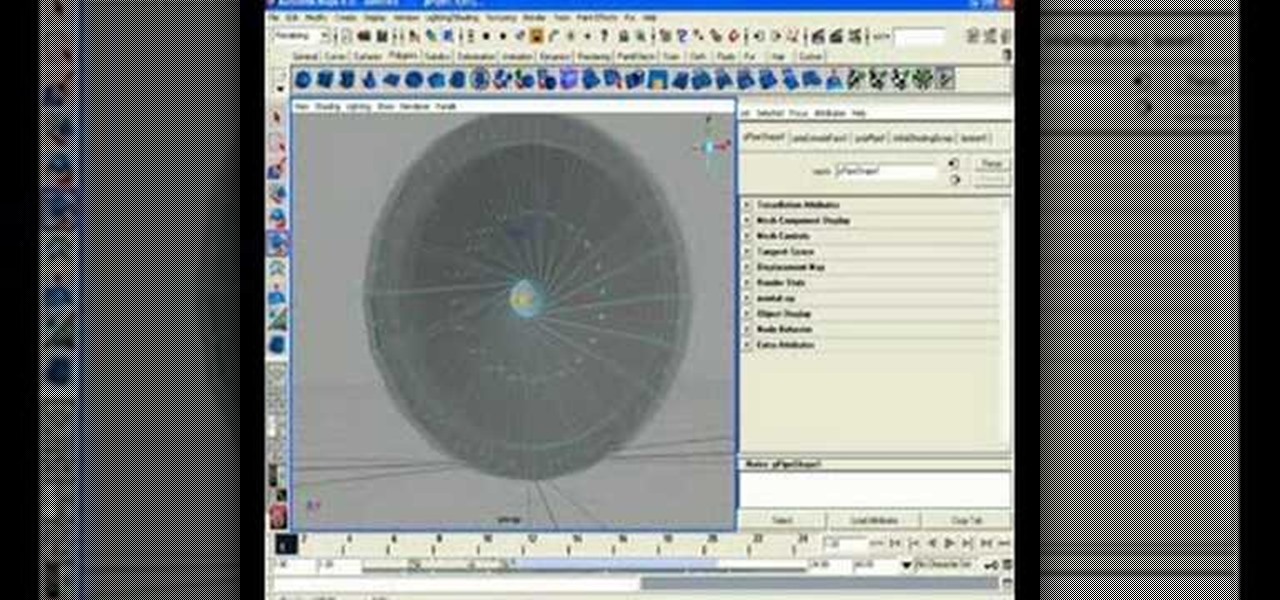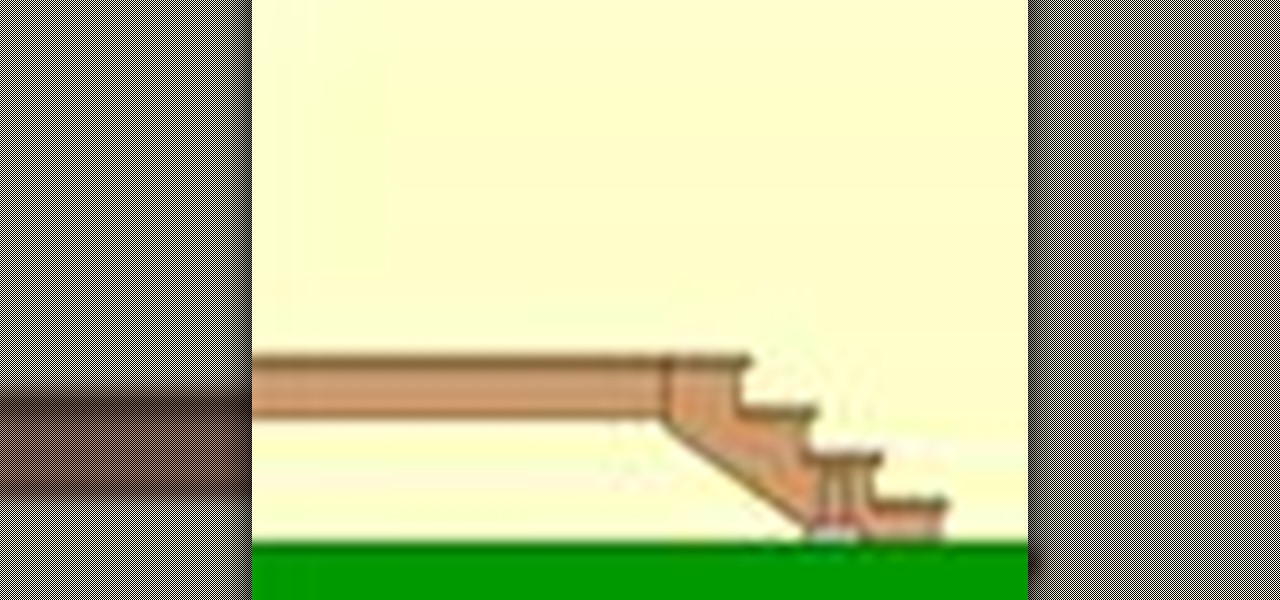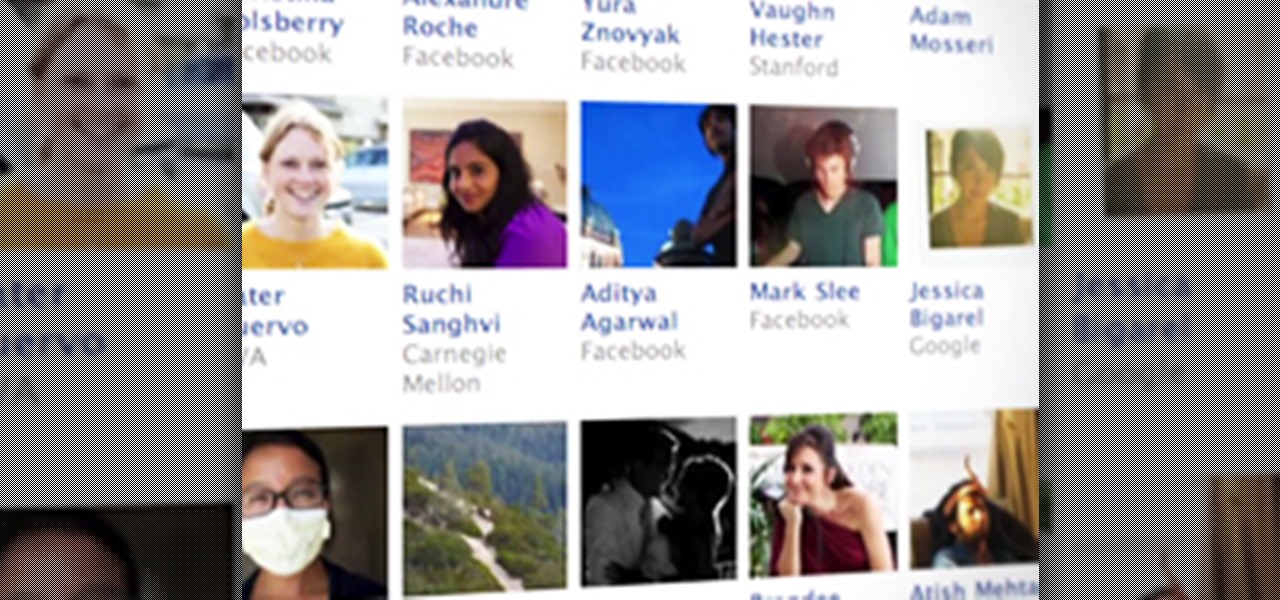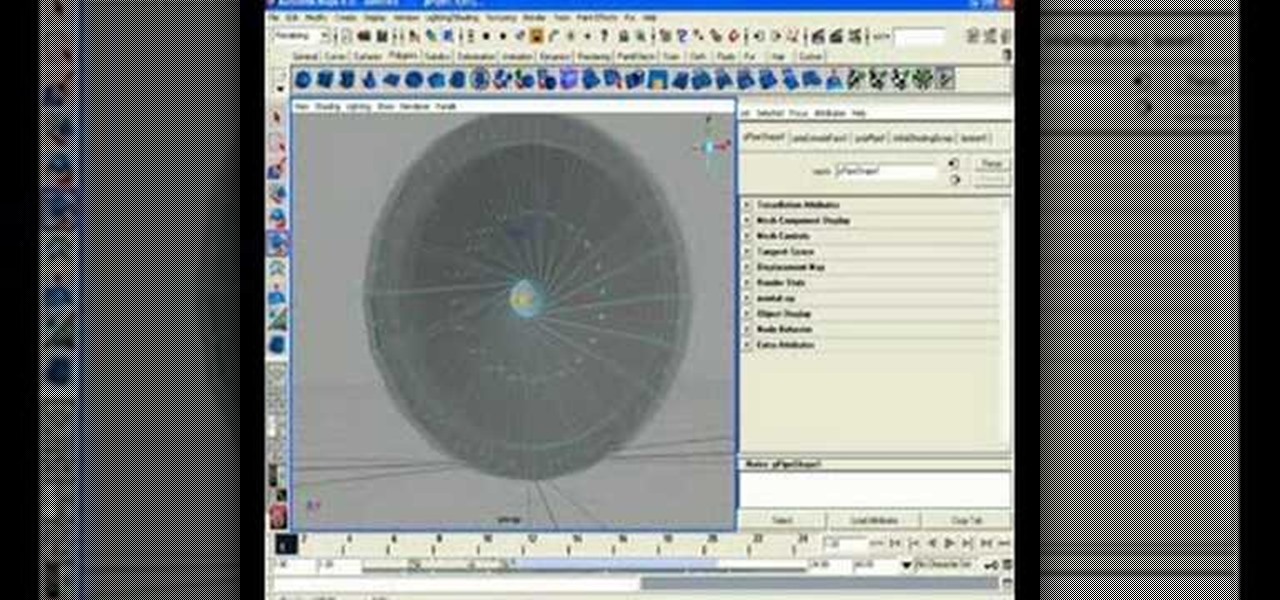
Drawing cars is one of the most fun and practical things that a 3D artist can spend their time on and get employed doing. This video is a walkthrough for making a 3D model of a rim and tire of a car. It should be good practice for getting you ready to start designing your own cars on the computer. Make a 3D model of a rim and tire.

Want to create a stacked, table-top style photo effect? With Adobe Photoshop, it's easy! Whether you're new to Adobe's popular graphics editor or a seasoned design professional looking to get better acquainted with the industry-standard app, you're sure to benefit from this free software tutorial. For more information, watch this designer's guide. Create a stacked photo effect in Adobe Photoshop.

Interested in recreating the silhouette effect most famously used by Apple in their iPod campaign? This clip will show you how to do just that. Whether you're new to Adobe's popular graphics editor or a seasoned design professional looking to get better acquainted with the industry-standard app, you're sure to benefit from this free software tutorial. For more information, watch this designer's guide. Recreate the iPod silhouette effect in Adobe Photoshop.

See how to create an animated cartoon-style text animation using clipping masks and tweening in Adobe Photoshop CS5. Whether you're new to Adobe's popular graphic editor or a seasoned design professional looking to better acquaint yourself with the new features and functions of this particular iteration of the application, you're sure to benefit from this free software tutorial. For more information, watch this designer's guide. Create animated cartoon text in Adobe Photoshop CS5.

This quick video will show you how to turn a photo into a sketch using two methods: the traditional Photoshop method and the new Photoshop CS5 blend mode method. Whether you're new to Adobe's popular image editing software or a seasoned graphic design professional just looking to better acquaint yourself with the unique features of Photoshop CS5, you're sure to find something of value in this free video tutorial. Turn a photograph into a sketch with Photoshop CS5.

If you're looking for a tutorial that will challenge your woodworking skills, this video may be it. In it, you'll find out how to make a great looking tile-top craftsman table. This is a great looking table that is sure to help with the look of any room. The simple, yet, beautiful design requires a mortise with tenon joinery, two methods that are easy to use and easy to learn how to make. So if you're up to the challenge, check out this video. Enjoy! Make a tile-top craftsman table easily.

This video shows you how you can make a scarf into a handbag. First you pick out a scarf and knot each corner about 5 to 7 inches down. Take two of your corners side by side and tie them together. This is one of your purse handles. Do the same thing on the other two corners. There you have it, a purse that can truly be uniquely yours and the possibilities are endless for the designs Usually when making these kinds of purses you want to go with the really large scarves. The smaller ones will m...

This video has some great techniques for holding bamboo pieces together. Lashing is both strong and attractive, and all you need for each joint is a piece of waxed lashing cord 4 to 5 feet long.

Know how to get the most out of your new Cuisinart food processor. Get all of the information on the Cuisinart Elite Collection 14-Cup Food Processor. This detailed video tutorial will show you everything you need to know on how to use a Cuisinart Elite 14-Cup Food Processor.

Squash is a racquet sports game, seemingly similar to tennis, but played on a small indoor court with hollow rubber ball, much small than a tennis ball. Squash is an intense, high impact sport. This squash tutorial demonstrates a squash forehand horizontal and vertical swing.

Elemental Designs will show you how to carpet a basic subwoofer box for your vehicle's system in this two-part video series. If you've ever had any trouble in the past trying to carpet your sub box, this will help explain what you might have done wrong. First you have to pick the carpet for your subwoofer box, then you have to make sure it's the right size. It's just like wrapping a present, a present for your automobile's stereo. Carpet a basic subwoofer box for your vehicle's system - Part ...

Having problems with wiring your subwoofers? Well, watch this video tutorial to see how to wire subwoofers in your car by parallel or series. You'll see exactly how to hook up the speakers to your car amp, either in series circuit or parallel circuit. It just depends on what you want. Elemental Designs shows you how.

The technique shown in this 3ds Max tutorial is meant to be a design modeling technique. Watch and learn how to model the Beijing Olympic Stadium in 3D Studio Max.

This 3D software tutorial shows you how to work with editable polys in animate mode in 3ds Max. The idea is to use edit poly modifiers to control and have selections active when working in 3D Studio Max. See how to use modifiers like features in 3ds Max, a parametric modeling software. Learn how to use parameters to store design intent and avoid having to remodel geometry in Max. The tutorial is best viewed full screen. Use edit poly modifiers to animate in 3ds Max.

Create your own T-shirt design with host Lisa Bleyaert by following along with this how-to video! All you need are a cotton t-shirt and some fabric paint and you’ll be on your way to a totally YOU fashion statement! You will need a t-shirt, fabric paint: green, glittery gold, black, and glow in the dark white, a piece of cardboard, and the step-by-step instructions in this video activity tutorial. Paint a t-shirt.

The back crawl is different to most strokes because you cannot see where you are going. It is a good idea to count how many strokes it takes you to swim a length so you will know when you are getting close to the end of the pool. Try and swim with all of your body close to the surface of the water, almost like you are lying on your back in bed with your head on a pillow. Follow along with this swimming how-to video and learn how to do the backstroke if you are a beginner.

Butterfly needs both stamina and technique, but the body movements are not difficult because you will have done many of them before in other strokes. When racing butterfly, your arms must come out of the water on every stroke. They must not drag through the water when they move from your hips to the entry position. Follow along with this quick how-to animation to learn how to do the butterfly stroke for swimming.

Watch this instructional paper craft video to fold a paper airplane called the art-deco wing. The art-deco airplane is a good, slow flyer. This is an intermediate origami project. You will need one piece of origami paper. The art-deco wing plane is a complex an sleek paper craft design. Fold an art-deco wing paper airplane.

The Ironkey is a high security thumb drive designed to provide strong AES encryption, tamper resistance and other security services. Some of the topics covered will include: How is the drive mounted without admin privileges in Windows? How is it mounted in Linux? How does the "Self Destruct" feature work? What is Secure Sessions? How is the Ironkey better than just using Truecrypt? For answers to these questions, take a look. Use the Ironkey High Security Flash Drive.

Deck railings are important to both the safety and the aesthetic appearance of your deck. In other words, a railing is the perfect blend of "strength and beauty."

Installing a chair rail will create a dramatic addition to any room. A chair rail is basically a piece of molding that runs along the middle of your room's perimeter. Not only does a chair rail protect your walls from furniture, but it can be a creative addition to your interior design, as well.

Vinyl wall base molding is an easy-to-install substitute for wood baseboard molding. In areas that you have installed a vinyl or carpeted floor, vinyl wall base molding is a very decorative and functional option for surrounding the room perimeter. You have several color choices that can provide a nice accent to the colors and design of the entire room. Because it is pliable and resilient, it is easy to install and resistant to scuffs and scrapes that can occur over time. Ideal applications ar...

Do you want to level a steep slope on your property or enclose an area for a decorative garden? Building a concrete block retaining wall is easier than you may think.

This high drama look is great for anyone that feels that regular face makeup isn't special enough. You'll need eyeshadow, eyeliner, and a bit of artistic drawing skills. Watch this video makeup design tutorial and learn how to recreate the "summer in the city" face paint inspired makeup look. Create a summer in the city face paint makeup look - Part 1 of 2.

This vehicle video tutorial contains a basic testing procedure using an automotive fuel pressure gauge as a detection tool. Correct fuel pressure and fuel pressure regulator operation is essential for your truck or car's engine to operate properly. Many engine run-ability problems can be related to a weak or failing fuel pump or faulty fuel pressure regulator. Problems can range from hard cold engine starting, low power and stalling while driving. This video contains visual information design...

Replacing your car's air cabin filter is a relatively simple repair that can be done in a few minutes with minor tools in most cases. Always wear protective gloves and eyewear before you begin.

Check out these three videos on how to design, prepare, and implement landscape projects for your home with Pavestone.

With divider and bevel in hand, Tommy walks viewers through the layout and design of the fret work trim pieces for the upper pediment. A little prep work on the pattern layout makes it a fairly simple process. Slow and steady wins the race -- or finishes the Bombe Secretary, in this case.

In this video tutorial, Creative Cow contributing editor Eran Stern will show you a cool technique for filling an image of a human head with animated numbers using After Effects CS3's Text tool. The second video will continue to finesse the design of the Digits Man promo. Learn how to create a subtle background using the Shape Tool and spice it further with additional effects and Text animations Create a digits man in After Effects - Part 1 of 2.

Seamlines that incorporate sharp inside corners are cropping up in more and more patterns these days, including most designs with gussets, all shawl collars and some full-roll collars. Shirley Smith demonstrates her technique for creating a crisp, 90-degree corner, but it works for any angle. The only out-of-the-ordinary supply you'll need is a scrap of Swiss cotton organdy. So click the Real Player or Quicktime link and get started on learning how to conquer inset corners! Conquer inset corn...

When a design is converted to an advanced template set, it is already made up of a collection of template modules defined and maintained by TypePad. If you wish to override these template modules with your own, simply create a new local template module with the same name as the one you wish to customize. To then use this customized template module as opposed to the default TypePad template module, you will need to modify the include directive used to import the template module into another te...

Fish are among the most popular of all domestic pets. From the humble goldfish to the most complicated and beautiful aquatic micro-environments, they offer owners years of pleasure and serene viewing. Moreover, they are relatively easy to care for; however, like many pets, there is a lot to learn about this finned friend. Good tank maintenance will keep your aquarium healthy for years to come. Keep your fish healthy by watching this film, which will show you the basics of keeping your fish ta...

Make Beautiful Cherry Blossoms Out of IcingDecorating a cake or cupcake with cherry blossoms is easy - I'll show you how. First gather what you need:

On CBS Sunday night, Mark Zuckerberg talked with Lesley Stahl on "60 Minutes" about his life as the CEO of mega-social media site Facebook.

Using wall space to store and organize items can keep your home nice and tidy. It's especially helpful for keeping your garage nice and clean too. This tutorial will give you the know how to installing a slatwall shelving unit. There are many different products that can be used to customize the space and is perfect for storing tools and other items. So check it out and good luck! Install a slatwall shelving system.

Free kicks are common in soccer for restarting a play in a soccer game, and in this video free kick expert Shunsuke Nakamura shares his step-by-step method for taking a perfect football free kick.

No one likes it when random people wander into your home and mess things up, which is why it behooves you to hide your things from even the most prying eyes with builds like this totally invisible, 2x2, piston-operated door with no visible redstone either inside or outside. The story of Goldilocks and the Three Bears may have gone differently if they would have had one of these babies installed in their home: I did a tutorial for a piston-powered trapdoor and many people wanted to know how to...
The top-secret US National Security Agency is not required to reveal any deal it may have with Google to help protect against cyber attacks, an appeals court ruled Friday.

Last Thursday, on October 7th, indie game developers from around the world walked down a red carpet in Santa Monica, California in the hopes of winning an IndieCade award. We previously discussed the IndieCade festival and conference, but the award show is a smaller, more inclusive event that provides finalists the opportunity to see their project on stage with rewards by sponsors such as LG, who presented this year’s ceremony.