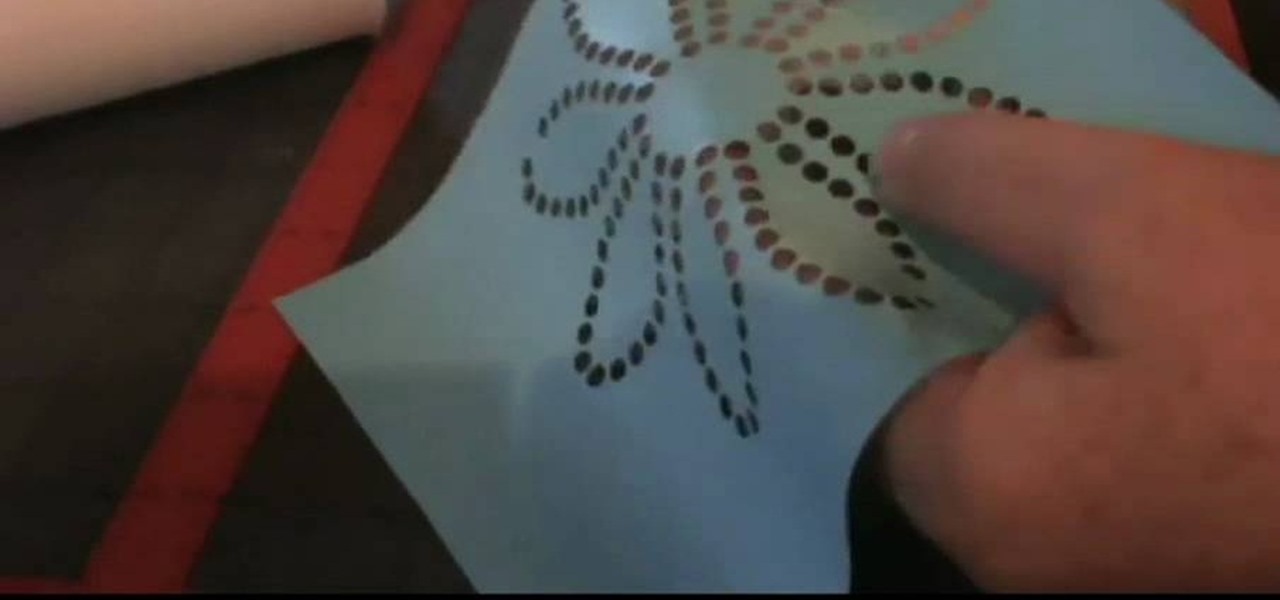Whether you're a Maya (AKA Autodesk Maya) beginner or seasoned veteran, modeling a realistic house using the 3D graphic design software is a great course on how to use your vectors and a variety of Maya tools. Whether you are an interior designer, architect or are just trying to get ahead in the game, this Maya tutorial will show you the way.
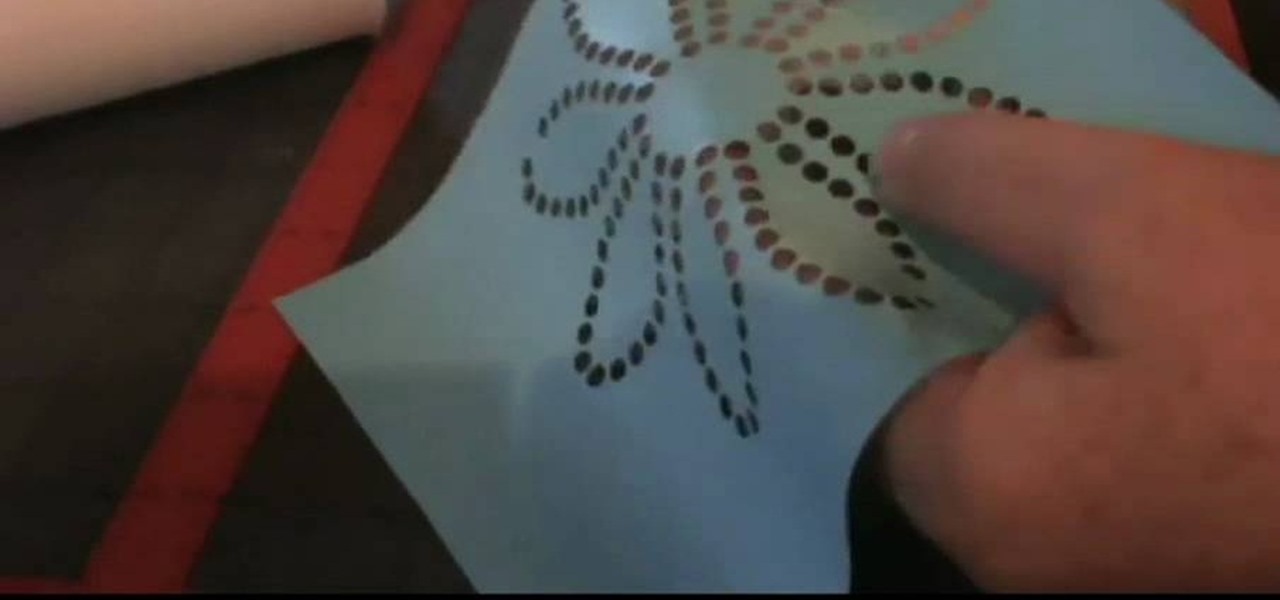
Like a rhinestone cowboy! Yahoo! Alright, time to get your arts and crafts on and create your very own rhinestone stencil template so you can dazzle and bedazzle your friends and family or whatever craft project you're currently working on. Follow the steps of this nice how-to and learn to make your very own rhinestone stencil template! You're going to need a program like MS Paint, Photoshop or some other image creation or design software to make your stencil.

Photoscape is a pretty sweet, free photo editing software. However, it comes with a limited number of fonts installed and you'll likely want to add more yourself. This how to video shows you step by step what to do to get additional fonts and then how to install them in Photoscape. This is an excellent video designed to expand a great piece of software by letting you add more fonts. You'll need an unzip prog like winzip or winrar to help you get it done.

The side-scrolling space shooter (Think R-Type) is one of the oldest and most basic of video game genres, which makes it a great place to start for novice game designers. This video will show you how to make such a game, called "Schnoopter", in Unity3D, an excellent free online game design engine. If you've never used Unity before, you should watch this series for a guide to the absolute basics.

If you've been interested in making a unique, smooth sculpted trestle table, look no further and watch this video. The trestle table is one of the oldest table forms known to man and its elegant yet sturdy form lives on to this day.

A bug out bag, or BOB, is a prepared bag, usually a backpack, designed to sustain you for up to 72 hours while your escape wherever you are in case of a natural disaster, terrorist attack, or other catastrophe. This video will teach you everything you need to know to prepare an effective BOB that will help ensure your survival.

In this tutorial, we learn how to make a cute Thanksgiving card using stamps. First, cut an oval shape with an oval template. After this, you will stamp the image from the harvest home stamp set on watercolor paper. After this, outline the image with SU markers and color the image in with an aqua painter brush. From here, scallop the edges of the design to make it look more unique. Then, glue the stamp to the card stock and use it as the front of a card for the holidays! Experiment with diffe...

In this tutorial, we learn how to crochet a jumbo pinwheel swirl stitch. This has the same line count as the smaller, but it will have larger lines that the normal. You will be creating a larger distance between the two colors. Start off at the bottom wrapping it twice around your finger, then pulling it over and pushing it up. From here, you will do sets of eight to create the pinwheels along the design. After this, you will start to create the next level, which will be with a different colo...

In this tutorial, we learn how to use an Eco-san toilet. These have been designed to protect and preserve the environment. The excrement are disposed of separately and do not use water for flushing. The structure is above the ground and has a concrete slab on the bottom. Platforms are constructed on top of this, then there is a room built above this. There are three parts, the shallow for urine, the middle for excrement, and the last part for cleaning. The user must know how to do use the toi...

This Dwarf Fortress 2010 video will show you how to design a basic, effective fort, and also explain how channeling and farming work.

This video will give you an overview of a successful endgame fortress from Dwarf Fortress, giving you tips on achieving a similarly successful fortress throughout.

In this Threadbanger video, Secret Life of a Bionerd gives you tips on making a custom tank top pattern. She'll teach you how to measure yourself, along with making a simple pattern from those measurements. Making this tank pattern sure makes life easier when sewing. This is the basics to starting your own tank top designs, and opens the door to create many other pieces as well. Once you get this method down, you will love collecting homemade patterns.

If you're a graphic designer, you've probably dealt with clients who sent you the wrong files, like JPG and BMP "source" files. You need to the EPS vector files, but they don't know what that is, and they don't care. They want that image or logo they sent you blown up to poster size for a billboard or something.

Looking for instructions on how to use Adobe Photoshop to create a slick, summer movie style poster? Look no further. This exhaustive 25-minute guide from Quintal Designs will teach you everything you need to know. Whether you're new to Adobe's popular raster graphics editor or a seasoned designer looking to better acquaint yourself with the new features and functions of the latest iteration of the application, you're sure to benefit from this free software tutorial. For more information, wat...

Even if you're a seasoned yoga veteran, you know how hard it can be to roll out of bed at six A.M. in the morning and do that first down dog. Stiff joints, hamstrings that haven't been stretched out, and groginess probably don't help to wak you up pleasantly.

In this tutorial, we learn how to create ink drop and spread effects. You will need: coffee filters, fish tank, dropper, black ink, water, and a bowl. Next, pour water into your fish tank, then pour your ink into the dropper. After this, add in water into the bowl and place the coffee filter in it to soak it, then place it on a flat surface. For the first effect, drop the ink into your water and see what it looks like when you drop it into the tank, getting this on tape and using the proper l...

Oh, the iPhone 4 antenna. We've heard so much about how the vile human hand has impeded your perfect designs sublime functionality. But finally Apple has come down from it's high horse, admitted it was wrong, and started distributing free signal-fixing bumper cases to all of their iPhone 4 customers via, appropriately, an App for the iPhone. This video will show you how to use the Free Case Program App to order a free case from Apple or get a refund from them if you've already bought your own...

If you are already really good at using Photoshop, good for you! You already know what the dodge tool, blending modes, and all the different brushes do? Well then watch this video! It offers help for advanced Photoshop users on working with lighting for design and abstract art. Novices need not apply.

Photoshop is great software for manipulating images, and Dreamweaver is great software for making websites. Do you want to combine their powers to create an even more awesome website? This video will show you how to move designs from Photoshop into Dreamweaver properly, enabling you to use them on your website and make it look as snazzy as can be. You'll also learn how to make a good background using CSS as an added bonus. Yes, that means coding. No, it's not scary or hard.

One of American Apparel's most famous articles of clothing for women is their Le Sac dress, which is no ordinary dress. It's simplistic look mocks it ingenious design, which can be shaped, formed, mutated, tie, and tucked in at least TWELVE different ways to create a different dress for each day of the week. The Architectural Mini look is just one of the ways to style it, and this video shows you exactly that. Use this art deco style for a sexy, architectural inspired halter look.

The XBox 360 console, especially the older models of it, is not very well-made. There are all sorts of different design errors that can effectively shut your system. This video will teach you how to deal with just one, the unplayable disc error that plagues the disc drives included in the system. You will learn how to fix this error on the Hitachi DVD drive included in many consoles, saving you money and helping you get back to playing games as quickly as possible.

In this tutorial, we learn how to make a studded watch out of an old watch. First, take your old watch and remove the straps from it. Now, place the watch center onto a new wrist band. Next, apply spikes onto the wrist band by poking holes through the leather and shoving the spikes through. Now, string wires through the watch center and poke them through the leather wrist band and use pliers to bend them into place where the wires won't poke into your skin. Use a screwdriver to put the bottom...

The Zone AF option on the Canon EOD 7D is a brand new feature, and it lets you select a cluster of AF points, which could be in center or off-center. In this video, see how to actually use the Zone AF selection on your digital SLR camera.

You have a ton of options and extensive possibilities on the Canon EOS 7D to configure different buttons and controls. You can change just about anything on this digital SLR camera. Watch this video for info on customizing operations.

You can easily share and transport your photo and videos on the Canon EOS 7D by using the wireless file transmission option. See exactly how sharing and downloading your files to computers and other devices works in this video. When the digital SLR camera is combined with the WFT-E5A Wireless File Transmitter, transmitting is easy.

There's a new LCD viewfinder on the Canon EOS 7D, and in this video, you get to see all about it. See how you can change your viewfinder options on this digital SLR camera with ease. You can display almost any information you want.

The EOS 7D has an accurate level display, which you can activate on either the read LCD monitor or in the viewfinder. See how to work the electronic display on the Canon digital SLR camera. This is great for getting a steady shot wherever you need it.

The Canon EOS 7D can be fine-tuned to adjust its auto focus to suit nearly any subject. See how you can customize your AF functions to get the best focusing options needed for your desired result. This video breaks down everything.

See the workings of memorizing AF points on the Canon EOS 7D digital SLR camera. It's easy to memorize points and come back to them whenever you want, by just pressing a button. See how to use the memorization option in the video.

You can gain even greater precision on the Canon EOS 7D digital SLR camera by using Spot AF or AF Point Expansion. When you manually choose one AF point, you also have the option of changing its size. You focus point will be exactly what you want. Very specific.

Let your Canon EOS 7D do all the hard work. With the AF Point Selection option, the digital SLR camera will do all the focusing for you. It's easy to compose and shoot in just one step.

This video aimed at electricians, is designed to help employers and employees what is required in the standard that is applied for the control of energy during maintenance and servicing of equipment and machinery. Employers are required by law to develop proper lockout safety procedures and provide proper protection materials and safety training. This video is highly important for any electrician, apprentice or journeyman, because it will help prevent injury… or even death.

A cascading shower of M&M's sounds like a dream come true! Bert Monroy of Pixel Perfect shows you how to illustrate and style M&M's using Adobe Illustrator and Photoshop. Whether you're new to computer graphics, new to Adobe Photoshop CS4 or a seasoned design professional just looking to pick up a few new tips and tricks, you're certain to like this free video software tutorial. For more information, including detailed, step-by-step instructions, and to get started making your own chocolate c...

Learn to create an erupting volcano with spewing and falling lava, smoke and highlights! This clip from PixelPerfect will show you how it's done. Whether you're new to computer graphics, new to Adobe Photoshop CS4 or a seasoned design professional just looking to pick up a few new tips and tricks, you're certain to like this free video software tutorial. For more information, including detailed, step-by-step instructions, and to get started making your own volcanic eruptions in Photoshop, wat...

Bobby pins have been integral tools in a girl's makeup case since the 1920s, when bobby pins were used to secore the fashionable hair bobs of the Jazz Age. They've also recently been used by young boys and hackers to pick open locks. And now you can add one more fun use to the list.

Creating a website using Flash CS4 is one of the most challenging and rewarding ways that you can utilize the internet. This video is chapter 5 of a comprehensive series of videos on designing your own website from scratch using Flash CS4. This chapter covers creating and using motion tweens to improve the animations on your site.

From Fold Something, learn how to fold an origami heart-shaped bookmark! Follow as origami instructor Josiah Hills shows the viewer how to fold a heart shaped bookmark using a square piece of paper. He calls the unique bookmark design "Mark of Love". The project requires two items: a square sheet of paper and a pair of scissors. Josiah Hills takes the viewer through the step by step process to make the required folds, creases, and cuts needed to turn a square piece of paper into a perfect hea...

To start off making your bouquet, you must start by crossing the stems instead of going straight up and down. The crossing action will give you a round bouquet. Choose the size of the bouquet to match the bride and to match the dress. If it's a big dress with lots of action, you don't want to hide it with a big bouquet. Always hold your bouquet down. Use wax string to hold your bouquet together. This won't slip. Tie the not twice to ensure it stays together. Cut the stems off and then proceed...

Ouch! Bunions can be extremely uncomfortable. If you are having this unfortunate problem on your feet, you are not alone! It is very common and frankly, everyone could use a little relief.

Sometimes when it comes to long road trips, we find out that having just on power outlet in your car isn't enough. iPod, cell phone, GPS, etc. how can you be able to use all these items and have just one power outlet? Well in this video, you find out how to add multiple power outlets for those long road trips.