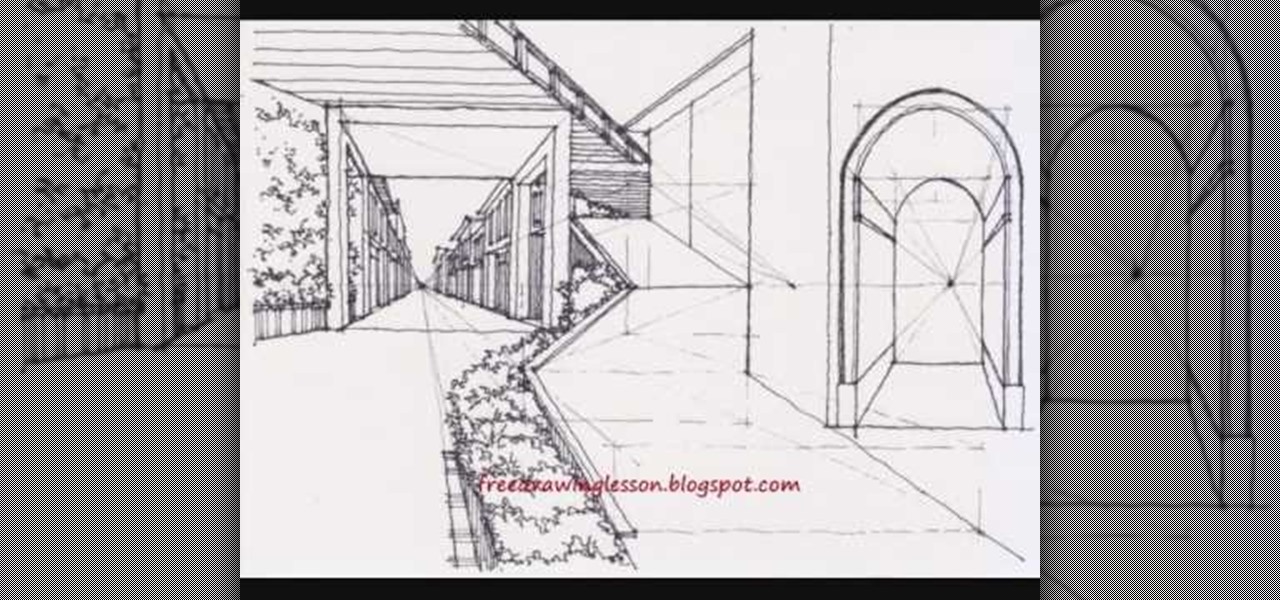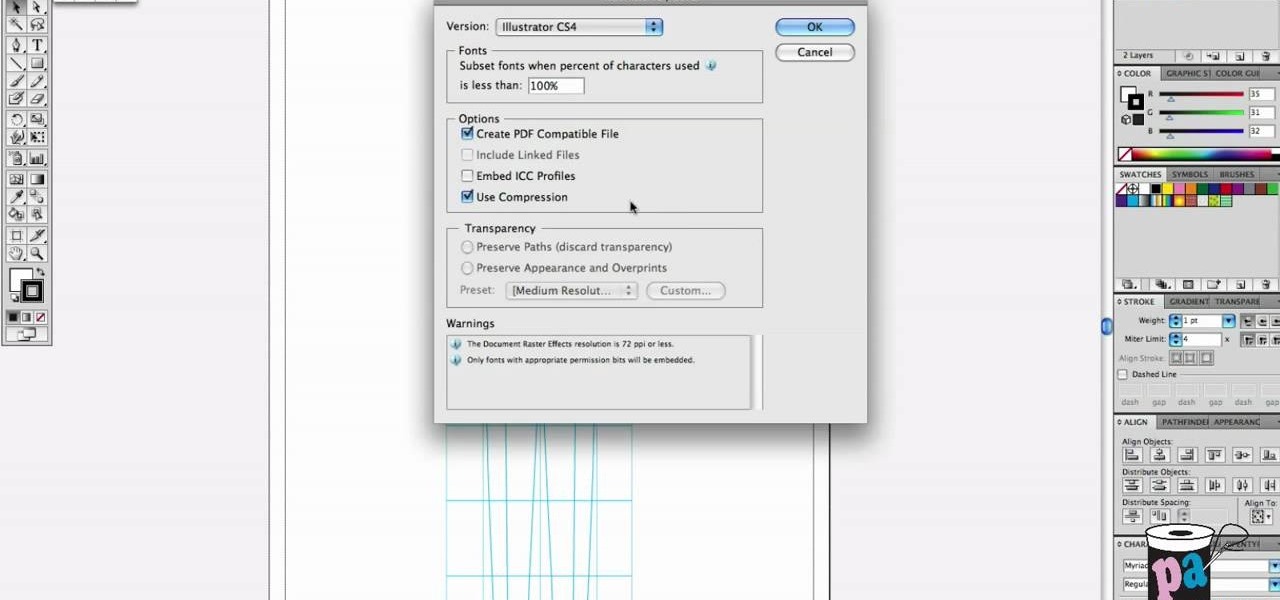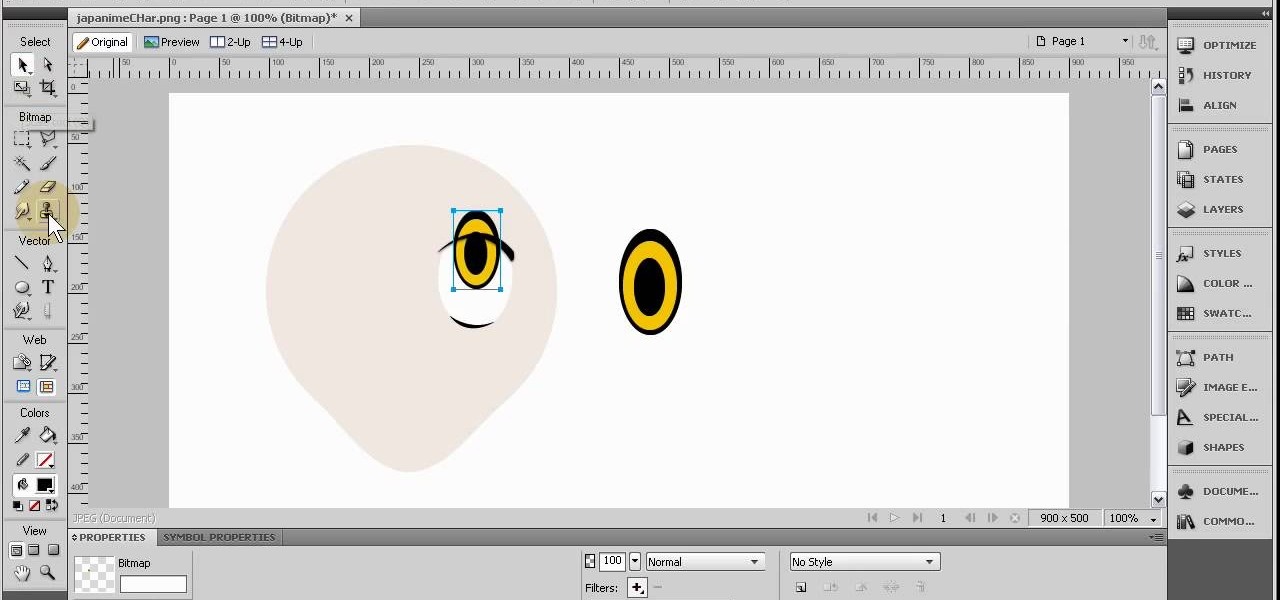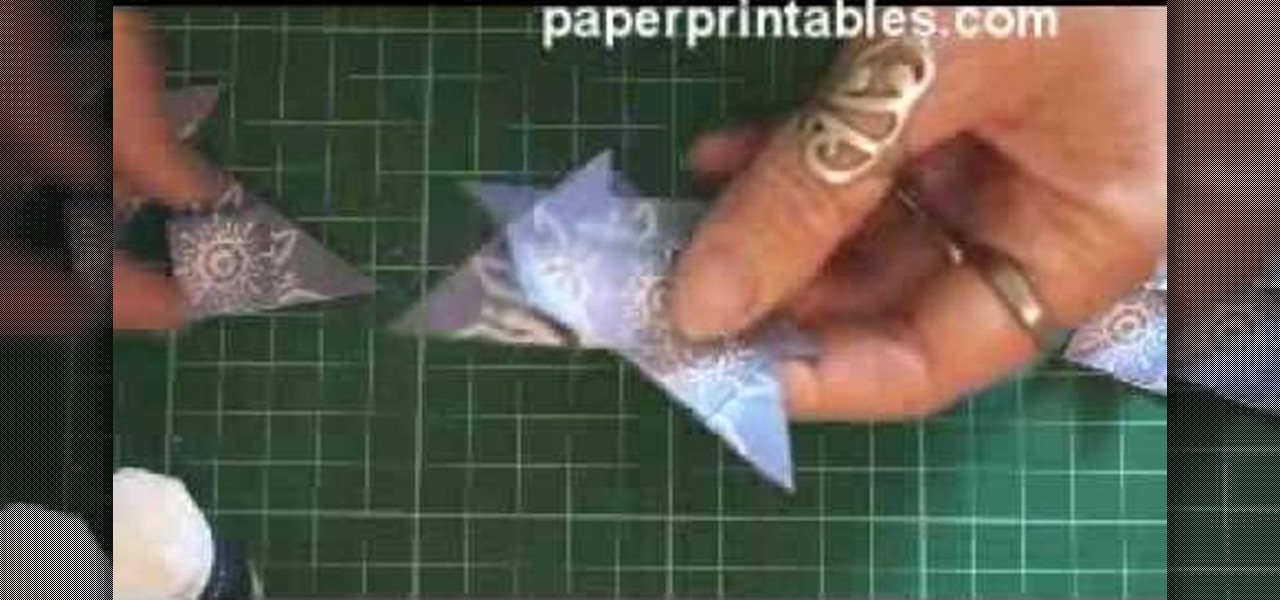This is what we'd call a hybrid craft if we've ever seen one. Using a rubber stamp on a cake does sound kind of strange (they usually go on paper, right?), but as long as these stamps are new and unused, they actually function really great for decorating on fondant.

In order to do a nail art design with purple, glitter, white stars, and dots, you will need the following: 2 tones of purple nail polish, white polish, nail dotting tool, rhinestones, nail art polish, clear nail polish, and glitter nail polish.

In this tutorial, we learn how to make your own theme for iPod Touch and iPhone. First, download Paint.net from Mediafire. Through this, you will be able to create your own theme and anything you want to customize on your device. Make sure all your icons and pictures are in a .png format, or it will not work. This is a program that is designed for more experienced users, if you are new to this, you will want to ask someone else to help or start by doing smaller things first, before tackling t...

This video tutorial is in the Arts & Crafts category where you will learn how to make a multi-layered embossed floral gift card. Take a piece of 11 x 8 1/2 inch Stampin' Up card stock and fold it in half. Next you punch out layers of colored paper of rose red, very vanilla, regal rose and blush blossom colors of different sizes as stated in the video using the Boho Blossom Paper Punch. Now you take a Sizzix Big Shot Die and cut out a craft paper and set the cut outs aside. Now you got to stam...

Sewing patterns are a godsend if you're a beginner at sewing who's trying to get into making clothes and accessories like scarves and bags. A pre-drawn pattern helps you learn proportions, measurements, and drafting techniques you'll need later on when you design your own clothing.

In this tutorial, we learn how to make paper mache Halloween pumpkins. You can purchase the pumpkin already made in the correct shape. When you are read to paint it, use orange pain and then a darker color in the creases to make it look realistic. You may need to smooth the pumpkin out before you paint, to make it easier to paint. Let the paint dry when finished, then add a gloss on. You can also paint on faces and different designs if you want to spice things up. You don't have to paint them...

In this tutorial, we learn how to make a jewelry hairpiece out of broken jewelry. You will need: hot glue gun, feathers, pieces from a necklace, a plain hair barrette, and anything else you can find. First, you will think about how you want to design your barrette and what you want it to look like. Next, take your hot glue gun and glue on each thing you want and where you want it. If something is too long, you can cut it short so it fits on perfectly. When finished, make sure the glue is drie...

To use yoga exercises to wake up and stay awake at work, begin by doing breathing stretches: i.e. cow to cat stretches. Inhale, expanding your chest out for the cow stretch, and exhale concaving your chest into the cat stretch. Next, do side stretches from left to right. Repeat these. Next, add 4 punches: left jab, right jab, undercut, and undercut. Extend your arms fully. Repeat all of the steps together.

Have you ever wanted to be an architect? Okay, maybe not, especially considering the days without sleep working on presentations, the torturous physics, and the neverending years of school. But despite all the work, being able to replicate and design reality on paper is pretty cool.

The D-pad is no longer the preferred means of control in most video games, and it shows in the shoddy design of the one on the XBox 360 controller. It bumps against the sides of its enclosure as you try to push it to its limits, causing mistake and frustration. No more! This video contains instructions for shaving down the outer rim of the D-pad, allowing it to move more precisely and greatly improving the quality of your play in games that use the D-pad a lot like Oblivion and Street Fighter...

If you are looking for an easy way to make croquis, but don't have the skills to draw it by hand, then try the next best thing: the computer. Using the software program, Adobe Illustrator, you can make a great looking croqui template that can be used over and over again with no problems. This is perfect for making designs of clothing and usually when drawn, they feature a fully drawn and finished character, meaning next time you'll have to draw another one from scratch. So check out the tutor...

Do you like Encore but have always used the included content for your DVD or Blu-ray menus? If you're ready to take the next step, watch this clip, which will walk you through how to build an Encore menu right inside of Photoshop. Whether you're new to Adobe's popular raster graphics editor or a seasoned design professional just looking to better acquaint yourself with the program and its various features and filters, you're sure to be well served by this video tutorial. For more information,...

Crafting guru Lotta Jansdotter shows you how to create some artsy, hand-printed accessories in this step-by-step guide. There's no printing tools or skills required! Only some ink and… a potato! It's called potato printer.

Tattooing is not a job for the weak, but it does take precision and a delicate touch. But you don't have to pierce skin with needles to enjoy the art of tattoos. Anybody with a few pencils and markers can design their own tattoo creations, but to help get you started, try out this tribal heart tattoo sketch. Watch the video to see the whole process of daring a tribe-style heart, and follow along to create your own. Perfect for beginning artists.

A good cupcake is a good cupcake - there's no reason to add extra stuff like pretty designs or fancy holders when it tastes like Heaven on our tongue. But this tutorial presents a truly ingenious way to package cupcakes that we're really digging.

So you're not a wee little kid in elementary school anymore and you miss handing out those heart sticker-closed envelopes featuring cute messages of Valentine's greetings (and hoping that your crush will notice you drew in an extra heart on his card). How do you celebrate Valentine's Day then?

If you want to take a boring photo and pump it full of life, Photoshop CS5's two methods for making a High Dynamic Range image will do just that. The first is a streamlined and improved merging tool, and the second is a new HDR tool that turns a single image into a trendy HDR masterpiece. Whether you're new to Adobe's popular image editing software or a seasoned graphic design professional just looking to better acquaint yourself with the unique features of Photoshop CS5, you're sure to find ...

Interested in creating anime-style characters within Fireworks? See how it's done. Whether you're new to Adobe's popular bitmap and vector graphics editor (formerly known as Macromedia Fireworks) or are a seasoned web design professional simply looking for a fun project, you're sure to benefit from this free video software tutorial. For more information, including detailed step-by-step instructions, take a look.

Polish those not-so-pearly whites! With Adobe Photoshop CS4, it's easy to digitally brighten your smile. See how it's done with this video lesson. Whether you're new to Adobe's popular image editing program or a seasoned graphic design professional just looking to your bag of tricks, you're sure to be well served by this video tutorial. For more information, including step-by-step instructions, and to get started digitally whitening teeth yourself, watch this free video guide.

The great thing about using a bandsaw, is that you can do almost anything on it. One of the most popular items to make using a bandsaw is a wooden box. Now, you can make an ordinary box with a bandsaw, but since you can perform curves and turns, you can make it into any shape that you desire. In this tutorial, the woodworker made an interesting designed box using the bandsaw. So if you're interested in finding out more, check out the tutorial. Good luck, be careful, and enjoy!

In this two part instructional video, you will learn how to draw and design anything at all using perspective. This technique is great for adding backdrops and objects to your comic books and drawings. You will receive step by step tips on how to get your drawings to look realistic, while sketching them in a computer program like Photoshop.

Drawing graffiti tags is an art form like any other, full of history, conventions, and styles that have to be learned before an aspring tagger can have their work taken seriously. Copying the videos of established graffiti artist Wizard is a great way for all the taggers out there looking to improve their skills to do just that. This particular video features Wizard demonstrating his creation of a custom script design of the name BMAC. He uses a light pencil underdrawing followed by Sharpie p...

At first glance, this drawing looks like nothing special, just an odd design of lines, but then you notice the two bolded lines. They look like they are different sizes, but are they? No! They are the exact same length. Tricky… very tricky.

This video will show you the ins and outs to cooking turtles. No! We're not talking about turtle soup here— these are breakfast turtle flapjacks. These turtle pancakes are perfect for starting off the day right— with a happy and fun breakfast meal. Great for children.

Tim Burton has some of the most amazing makeup in his movies and now you can learn how to recreate some of it on your own. In this tutorial, you will get tips on how to create a look inspired by Alice in Wonderland's Chesire Cat. The mysterious cat lends itself perfectly to this glamourous makeup design. So, whether you are going to a costume party or just a rockin' club night out, this may be the look for you! Give it a try and have fun with it!

You can create such beautiful, creative pieces of work using Photoshop the only way to do so is by using your imagination. With it, you can use various tips and tricks to create pieces that would make most people go, "wow." This is one of those tutorials. In this video, you'll find out how to create a cool color twirl effect using this excellent piece of software. It's easy to do and once mastered can be used to make all sorts of designs. Enjoy!

If you feel like your muscles are starting to sag and weaken, check out this tutorial. In this video, professional fitness trainer, Kathy Kaehler, will show you how to perform some simple strength training exercises that will make a big difference for your body. These exercises are quick and easy and will even fit into the schedules of working or busy moms. Kathy trains many celebrities and appears as fitness correcspondent on the Today Show in New York City. Follow along with her as she demo...

In this tutorial, learn how to make a very cool wet writing effect that you can use for graphics and logos. You will be creating this effect in Photoshop CS4. In this video, you will learn how to take tons of different layer styles and transform a basic text layer into a majestic piece of artwork. You will be shown the process step by step from the very beginning. This tutorial also shows the use of gradients and color corrections tools to optimize the full piece of work.

With just eight little pieces of paper, each the size of tea bags, you can make a card embellishment to make your greeting cards more beautiful and elegant. This video series provides you with four different techniques for folding a card embellishment from tea bag bits of paper. The stars and other designs are perfect for any card or scrapbooking flair, also it could be great for Christmas decorations. Check out all four videos for all four techniques.

Funky Foam? This product is for kids and can be found in any arts and crafts store, and it's the key to making homemade stamps in this video crafty project. See how to make your own stamps with funky foam! It's cheeps and oh so simple. You can either create your own designs or convert your die cutters into coordinating stamps for embossing, etc. Quick, easy, and super cheap stamps!

In this Arts & Crafts video tutorial you will learn how to do the Cuttlebug 'smoosh' technique. For this project you will need a brayer, ink pad, an embossing folder and a Cuttlebug. Ink the brayer well and with it apply the ink on the embossing folder. Make sure the ink is applied thoroughly on the whole surface. Get the Cuttlebug ready, place the card stock inside the embossing folder, place a couple of ‘C’ plates in the Cuttlebug, put the embossing folder with one more ‘C’ plate ab...

In this video tutorial, viewers learn how to make swirled chocolate heart cake decorations. Users will need a heart shape cookie cutter. Brush some oil inside the cookie cutter and some butter one the outside. Then press on some wax paper on the outside of the cookie cutter to create mold. Now pour in some melted white chocolate and fill in the heart shape. Now add the chocolate. Using the sharp point of a knife, swirl it around the chocolate to create a swirl design. Place the cake into the ...

When being fitted for clothing, it is important to get a true measurement of your waist. On a woman, this can be confusing, as our waists are actually inches higher than where we typically wear our trousers.

In Part 6 of a series of video clips, `ClickHerePhotography` gives tips on how to select the right tripod for various outdoor environments and conditions like snow, rain (hail and thunderstorms), mud, dirt (dust) and waterbodies (river,streams or oceans). It is important to use a sturdy tripod designed to withstand the elements. After using the tripod for the day, it is essential to clean it. For instance, sand or salt water will weardown the legs of the tripod if left for long periods of tim...

The Concrete Jungle guide to making concrete moulds and ornaments as a hobby or business is presented here. This is a short excerpt of a longer film. Mixing the concrete is presented. It is important to get the correct consistency to make the ornament successfully. Other features include the ingredients used and the filling of the latex mould and removing the mould. The mixing ratio for the cement is 4 parts gravel (6-10mm), 2 parts coarse sand, 1 part cement and water. The consistency should...

This video describes how to make a fancy-looking stationery card set holder. First, take a card and cut it down to 10*6.5 dimensions. On the 6.5 inch sides, score 1" each. On the 10 inch sides, score 1", 7" and 8". Using a pair of scissors, cut flaps on the 10" side on the scores upto 1". After cutting these slits, you can do any designs on the card in order to make the holder look beautiful. Now fold the card along all the scores to make creases. Now, using glue, stick the flaps together. Fo...

In this Arts & Crafts video tutorial you will learn how to make a vertical Easter greeting card. Take a 6x6 yellow card and fold it in half. Using the Valentrio Fiskars corner punch, you can punch one corner. Cut a 2 1/2” wide metallic cardstock, a 1” wide paper strip, stamp a picture or a design and punch it with Fiskars punch. Punch the 1” wide strip with the Fiskars border punch and glue both the pieces above and below the metallic card stock. Glue the metallic card stock and the pic...

Donna50242 shows us how to make an amazing looking tag to use on different things. This video is in response to another one posted earlier. This tag is made be crinkling up an ordinary brown paper tag and then flattening it out to create the worn out wrinkle effect. Using a distressing inking tool with a foam pad, we apply the ink in a swirling motion. using different colors from the ink set (Mahogany, Mustard seeds, green etc), we can create amazing effects. And that's it, your done! Try exp...

Jailbreaking an iPod Touch or iPhone can have its advantages. Some apps that you wouldn't be able to use before could be downloaded without a problem. Issues that you may have had with yoru phone about design or looks, gone! In this tutorial you'll find out how to jailbreak dna unlock your iPod Touch/iPhone with 3.1.2 firmware. But be advised that doing anything with you phone like this, can potentially damage it so be careful!

In this Arts & Crafts video tutorial you will learn how to create a box to hold a mini album or small cards. Take a shiny card stock 10.5 x 6 inches. On the 6" side, score at .5" and 1" on both sides. On the longer side, score at 3, 3.5, 7.5 and 8 inches. Cut out the corners on the flap side of the card as shown in the video. Do a step cut on the other side of the card as in the video. Round the four corners with a corner rounder. You can do some stamping now if you want or you can also glue ...