
How To: Make a tabouret table designed by Gustav Stickley
Here's my interpretation of Gustav Stickley's No. 603 tabouret. This little round table works great in almost any decor.


Here's my interpretation of Gustav Stickley's No. 603 tabouret. This little round table works great in almost any decor.

Are you looking for some fresh ideas to decorate your table for Christmas or any other special occasion? Then watching this video might give you some new and creative ideas to transform your table. The Flowergod shows you how to design a beautiful and innovative candle centerpiece for your table. He uses pine needles, cedar, pine cones and roses to create a decorative style. The candle is placed above a container to keep the wicks dry and the greens are placed in the container with some water...

In this video the author describes how to design a centerpiece for your table with a holiday or winter type theme. The author uses different types of foliage including cedar, pine, sugar pine cones, roses, and twigs to accomplish this masterpiece. This is a step-by-step video and is easy to follow along with. The author starts with floral foam and explains the process from start to finish with enthusiasm and detail. The finished product would decorate a large table for a party or gathering an...

In this tutorial, we learn how to design a fall table centerpiece with mini pumpkins. First, place three mini pumpkins on the side of a basket. Then, place peppers around them and throughout the basket. Take a bare branch and stick that in the middle of the centerpiece. From here, take some fall type of flowers and place them on the other side of the basket to decorate with. Use different colors with oranges, purples, and greens to make it look more like fall. From here, add in some fall leav...

This is a short, very fast paced (6x normal speed) demonstration of how to arrange a floral and green head table piece. The 54 seconds shows the designer how to complete an arrangement from beginning to end. It is difficult to see what the shape of the base is, but it is fresh flowers going into the design. The designer places long greens into the center of the base, adding some long white stemmed flowers. Red carnation heads are then placed around the base along with some additional greenery...
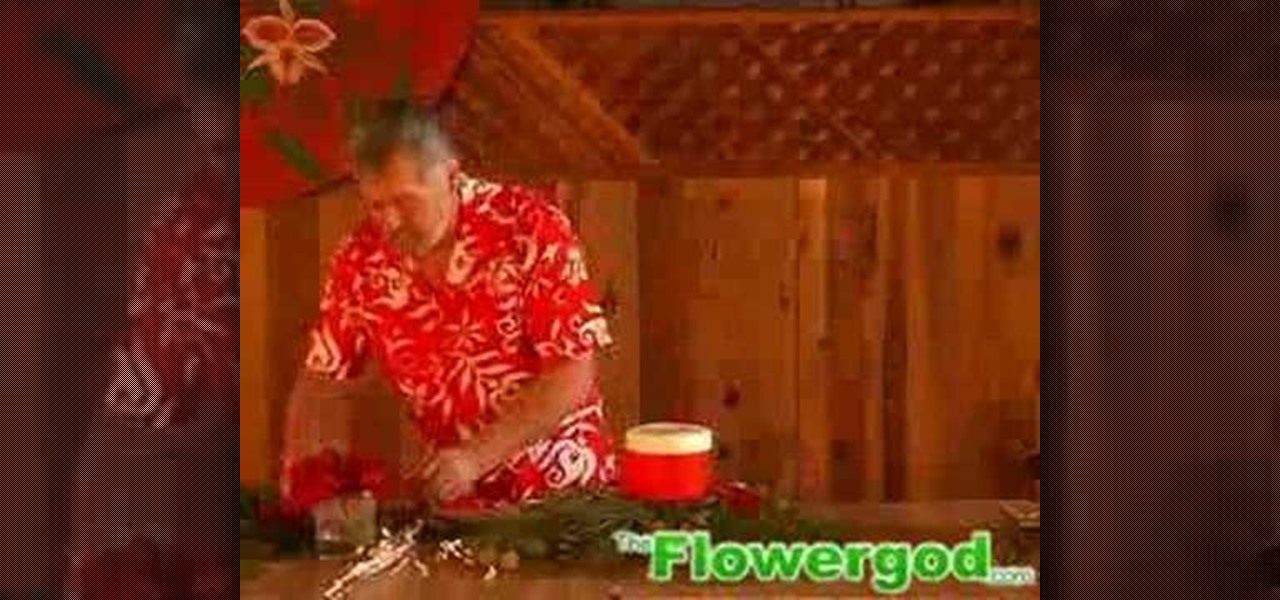
In this video, The Flowergod demonstrates designing a candle centerpiece for a table at home. The video includes a time-lapse (6 times speed) demonstration of Flowergod actually creating a centerpiece, and lighting the candle afterwards. In this way, you can see how quickly (The video is less than a minute long at 6x speed, so just over 5 minutes) he arranges this centerpiece, as well as how it looks when it is finished. At the end of a video, a website is displayed where you can go to see fu...

The Flowergod demonstrates how to design a flower vase centerpiece for your table. First, find a shallow vase. Add green foliage like ferns to the outer portion of the vase. Next, lay about six or seven evenly-spaced white flower stalks on top of the fern bed. Then, add big, bright orange flowers to the centerpiece. Weave pale orange flowers like small tiger lilies in between the fern and flower layers. Place vibrant yellow roses in even formation throughout the centerpiece. Add thin stems of...

This is a video that shows how to design an accent table centerpiece for a wedding. The video shows the simple and easier way to do it. First you have to fill the glass with water and fill that with whatever leaf and things that will suit according to you. Keep these things in a direction that bends to the outside of the glass, then add some flowers to it which will make it even better than you can see when doing it. Adding flowers gives it a beautiful look. Finally tie a white ribbon to the ...

In this video the instructor shows how to format tables in Microsoft Word 2007. To know how to format tables in Word, you will first have to know how to create them. This video assumes that you already know how to create tables. When you click inside a table in Word, a new tab label, Table Tools, appears above the Design tab in the tool bar. In the Design tab there are a lot of options available that can change the look of your table with just a click. To the extreme left there are three chec...

First, open the Excel worksheet you have previously created that you would like to create a table for. Click on any of the cell that contains data for your table. On the menu found on the upper portion of the application, go to the Insert Tab. Find and click Table. Your entire worksheet will now be selected. When a prompt window appears, click OK. Your table should now be created automatically.

Check out this tutorial video from Sessions Online Schools of Art & Design's "Dreamweaver I" course. This is part of Sessions' Web Design certificate programs.

A Mandala is a sacred part of meditation. Instead of searching everywhere to purchase one, this tutorial will show you how to make your own, and feel spiritually closer to your creation.

If you've been interested in making a unique, smooth sculpted trestle table, look no further and watch this video. The trestle table is one of the oldest table forms known to man and its elegant yet sturdy form lives on to this day.

Learn how to create your own wedding table setting for your big day on Para ti Novia - the only Latina website dedicated to helping you plan the wedding of your dreams no matter what your budget.

Sure, you can make boring tables inside PowerPoint 2008 for Mac, but who wants to add that dull element to their slideshow presentations? Nobody! Tables can be more than just numbers, they can be eye-catching and visually striking. The Microsoft Office for Mac team shows you just how to create great-looking tables by using Tables Styles in this how-to video.

Eagle Lake Woodworking, hosted by John Nixon, offers great do-it-yourself guides for building your own furniture, especially in the American Arts and Crafts style, and turning your garage into an amateur woodshop. Search Eagle Lake on WonderHowTo for more carpentry tutorial videos. From Eagle Lake Woodworking on this specific lesson:

Learn to decoupage tables from an famous ex-New York fashion designer. Todd Oldham, now a master of home design, shows Amy Sedaris, from Strangers with Candy fame, the frisky steps to decorate the surface brightly.

In this clip, the Napkin Lady shows you how to take an ordinary cloth dinner napkin and fold it into the shape of a brassiere. This clip is quick and easy and you will have everyone at the table laughing in just a few simple steps. This bra napkin design is also great for bachelorette parties, showers and anywhere else where you need a little lighthearted napkin folding!

Check out this DIY video tutorial from Curbly, the best place to share pictures of your home, find design ideas, and get expert home-improvement advice.

The Microsoft Office Access 2007 relational database manager enables information workers to quickly track and report information with ease thanks to its interactive design capabilities that do not require deep database knowledge. In this Microsoft Access video tutorial, you'll learn about basic table setup in MS Access. Several different fields used and lookup wizard used are used in this tutorial. For more information, and to get started creating your own tables in Access, watch this how-to.

The Microsoft Office Access 2007 relational database manager enables information workers to quickly track and report information with ease thanks to its interactive design capabilities that do not require deep database knowledge. In this Microsoft Access video tutorial, you'll learn how to add and modifying fields to a pre-existing table, and applying these changes to an associated form. To get started adding and modifying fields, tables and forms in Access, take a look!

Learn how to set the table for Christmas dinner in this free series of holiday etiquette videos from our catering expert.

The Microsoft Office Access 2007 relational database manager enables information workers to quickly track and report information with ease thanks to its interactive design capabilities that do not require deep database knowledge. In this Microsoft Access video tutorial, you'll learn about adding an individual graphic to each record in MS Access. To get started using OLE objects in your own tables and forms, watch this MS Access video how-to.

The Microsoft Office Access 2007 relational database manager enables information workers to quickly track and report information with ease thanks to its interactive design capabilities that do not require deep database knowledge. In this Microsoft Access video tutorial, you'll learn about using relationships and queries to pull data from tables. For more information, watch this Microsoft Office Access how-to.

To decorate a fall flower centerpiece for your home, create a table centerpiece. Get some dry flowers with attractive colors of your choice. Take a metallic pot for centerpiece. Place a Styrofoam ring in the bottom of pot or vase. Carefully insert stems of dried flowers into the foam. The interior design technique is to be perfect to fall, so that it looks natural. Make sure to have the tallest flower at the center of the pot. Work from the center outwards applying more flowers and stems. Mak...

An all-white tabletop is timelessly elegant, but sometimes the safe choice becomes the dull one. If you want to entertain with style, why not consider adding some fun color to your table decor?

The Microsoft Office Access 2007 relational database manager enables information workers to quickly track and report information with ease thanks to its interactive design capabilities that do not require deep database knowledge. In this Microsoft Access video tutorial, you'll learn about basic form design using tables. For more on creating forms in Access, watch this how-to.

The Flowergod designs a winter holiday centerpiece using cedar, pine, sugar pine cones, roses, and twigs. The centerpiece is designed to be viewed from all angles on your holiday table.

Love entertaining but don't want to shell out a fortune to throw a good party? Then you're in luck. Check out this video to learn how to make a variety of cheap and chic table settings, from colorful wine glasses to monogrammed napkins, quickly and easily.

Boxing a table doesn't mean getting into the ring, but it does require a certain degree of skill to successfully complete. Boxing the tablecloth is a great technique for any occasion or party, and every caterer should know these moves.

In this tutorial from brickboy518, viewers are shown how to construct a table out of fourteen LEGO bricks. The following bricks are required: 4 1x1 spokes, two 4x1 strips, a 4x6 thin, a 2x4 thin, two 4x1 thins from the LEGO Racing Legacy sets, and 4 1x1 spokes. First, the builder must apply the 2x4 thin to the center of the of the 4x6 then. Next, they must attach one of the spokes on each corner of the 4x6. Then, the car strips must be applied face-inwards to the sides of the 4x6. Thus, this ...

This video shows how to improve light in a room for different moods and effects. You will see how the lighting will fit the design of different

A great dinner party is great because of presentation, and you know that everything has its place on the table, but where exactly does everything go? Learn about the placement of everything, from silverware to glassware.

Creating tables inside Microsoft Word has always been a chore— but not anymore! With Word 2008 for Mac, you can easily create tables of all your information. And if you're not sure of the best way to select, resize, and move those tables, you'll know soon enough. The Microsoft Office for Mac team shows you just how to work with tables with these Word table tips in this how-to video.

Why have a plain old barbecue when you can host an Oktoberfest? Make it authentic with these tips. You Will Need

Decorating tables is always a challenge, but it doesn't have to be. In this how to video Chef Paul teaches how to make centerpieces from simple ingredients. Use bell peppers, herbs, and radishes to create beautiful centerpieces that will liven up any table.

Joyyan King, Fashion editor and Marsha Welcher shows you how to create a tie dye t-shirt for yourself. A white cotton t-shirt dress is chosen and taken to the work table. Cotton holds the dye well hence it is ideal to go for a cotton dress for tie and dye. Lay out the dress over a table covered with news paper then pinch the center of the dress and twist it to screw it around, the tighter it is twisted the more better the designs would be. After twisting tight it would look like a flower, the...

This web development software tutorial shows you how to slice a site design in Photoshop, and then export the resulting images and HTML to Dreamweaver. This is an ideal method for creating newsletters, as the resulting HTML is tables-based, and better suited to email clients. Learn how to create HTML pages with this Photoshop and Dreamweaver tutorial.

In this video the author gives an HTML Website Design tutorial showing how to make a side menu bar. He goes on to show how to write the HTML page, explaining about the different HTML tags like <html>, <head>, <title>, <table> etc., He shows how to set page color and add styling to the page. He shows how to align the page elements and does the font settings. He goes on and makes a HTML table. Next he shows how to make a menu bar using the table element and shows how to do the various settings ...

This series of ping pong / table tennis videos demonstrate how to master the table tennis serve. Jim Clegg, a Level 4 Coach with the English Table Tennis Association and Head Coach of the Preston Table Tennis Association, explains and demonstrates how to do a table tennis serve correctly. Serving today is an extremely complicated topic. These are 9 in depth thought processes for a table tennis serve.