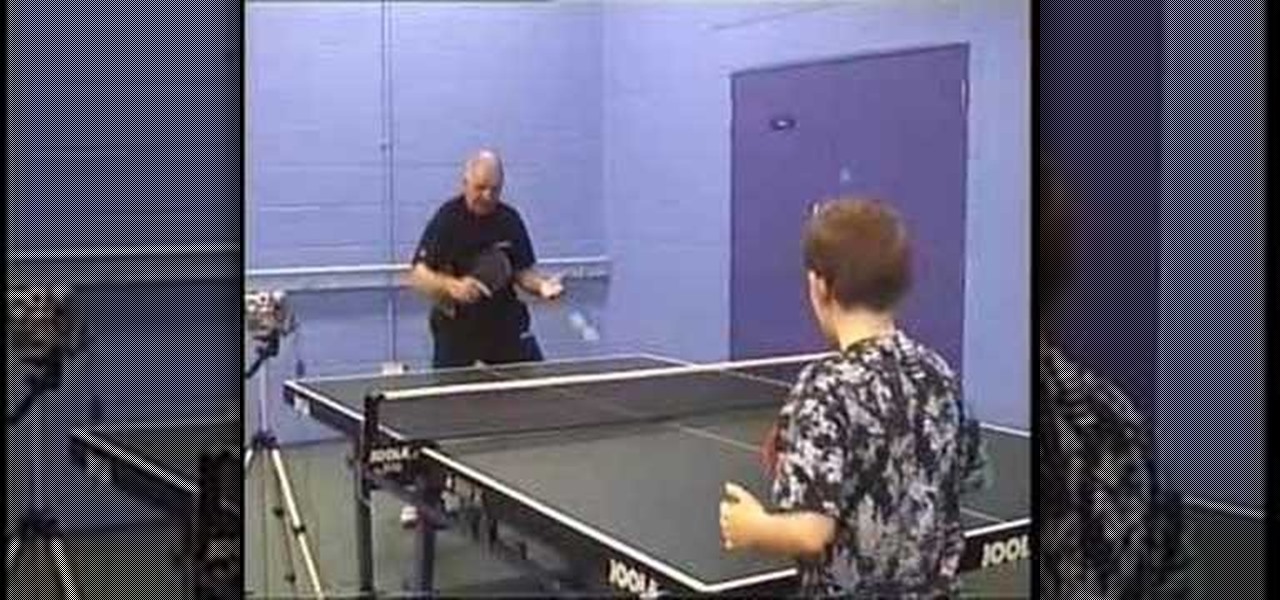Wouldn't it be nice if you could have a bowl that was able to keep your food cold during the party. This Table Preparation how-to video shows you how to make an ice bowl for as a table decoration. Watch and learn how easy it is to do freeze ice and use it to decorate any party table.

If you’re in need of a fancy napkin setting then try this pleated standing fan design. It only takes seconds to make. Start by folding on inch folds back and forth. Then fold the pleating in half, flip the mess over and let it spread out naturally. You’ll need cloth napkins and it often helps to have starched napkins when doing decorative folds. This will really dress up that dinner table.

Replicate those cool iPod ads featuring a black figure grooving in a multicolored background with this unique origami design.

The great thing about a double lattice stitch is that it looks a hell of a lot more complicated than it actually is. With small, lace-like holes and intricate designs, it's great for lightweight scarves and also fuzzy table runners.

Steampunk, a vintage Victorian mechanical style, is one of the hottest design trends to date since faux bois. Get in on the trend while creating many hours of fun for yourself and friends by making this awesome steampunk style chess set. This chess set is comprised of various pieces of hardware, a found table, and common household chemicals.

Hand tracking technology company Leap Motion has built a stunningly fluid augmented reality ping-pong game that not only showcases the capabilities of its open source Project North Star augmented reality headset, but also demonstrates how artificial intelligence can elevate immersive experiences.

Creating movie-quality 3D images takes more than just 3DS Max. It takes a village of graphics programs to really make it look professional. This nine-part video tutorial will teach you how to create a hole in a coffee table using a combination of 3DS Max, After Effects, and the matchmoving software Boujou. This is high-level stuff, but the instructions are great and this video should have you compositing 3D images in no time!

Junk is not usually known for its usefulness. That's why it's called junk. If it were called anything else, it might have a purpose, but junk… well… it's junk.

Clinton Kelly, the lifestyle expert, shows the right way to ‘Set your Buffet Table’ for a buffet party, in this video. He suggests that all the serving dishes and utensils are laid on the buffet table, the night before the party. This will throw some light and give ideas as to how to place the dishes on the table. You could place the plates on one side of the table, the food at the center and the napkins to the other side. You should also decide the heights of the various serving platters, co...

Don't let ants ruin your next outdoor outing. Picnics are a wonderful way to share yummy food in the great outdoors. Ants think so too! You can keep pesky ants away with just a few simple actions.

An atom is a basic unit of matter consisting of a dense, central nucleus surrounded by a cloud of negatively charged ions. The nucleus itself is a mixture of positively charged protons amd electrically neutral neutrons. Different groups of elements have respective atomic numbers. You can use the periodic table as a tool to draw atoms of elements. The periodic table is organized into periods, groups and families. This video is a tutorial that reviews the subatomic particles found in an atom. I...

The art of floral arrangement is a fun and valuable skill. Dana Plazyk of Flowers by Design lends useful tips and tricks on making simple flower arrangements.

Check out this woodworking video from Eagle Lake Woodworking. Learn how to build a table saw crosscut and miter sled by watching this five-part series.

The Microsoft Office Access 2007 relational database manager enables information workers to quickly track and report information with ease thanks to its interactive design capabilities that do not require deep database knowledge. In this Microsoft Access video tutorial, you'll learn about creating relationships between tables. For more on creating and managing relationships in MS Access, watch this how-to.

The Microsoft Office Access 2007 relational database manager enables information workers to quickly track and report information with ease thanks to its interactive design capabilities that do not require deep database knowledge. In this Microsoft Access video tutorial, you'll learn about creating a letter to multiple recipients using one form letter and a table to populate it. For more on using mail merging in Microsoft Access, watch this how-to.

The Microsoft Office Access 2007 relational database manager enables information workers to quickly track and report information with ease thanks to its interactive design capabilities that do not require deep database knowledge. In this Microsoft Access video tutorial, you'll learn about creating a table clone and appending data to it. To learn more about using append queries in Microsoft Office Access, take a look.

The Microsoft Office Access 2007 relational database manager enables information workers to quickly track and report information with ease thanks to its interactive design capabilities that do not require deep database knowledge. In this Microsoft Access video tutorial, you'll learn about using a query rather than a table to create a form and select records. For more information, and to learn how to create a form from your own Microsoft Access queries, watch this how-to.

Today, see how to use GoLive CS2 to create pure CSS layouts. That's using CSS to lay your website out, which is a really nice way to layout your webpages. It's laying it out without tables, and allows the site to change based on the users resolution. In this video tutorial, see how to create website layouts made entirely of CSS using GoLive's new CSS tools and the new liquid layouts available in GoLive CS2.

In this tutorial, we learn how to set a table for a dinner party. On the left side of the plate should be your forks. First will be the tiny fork, then salad fork, then dinner fork. On the right side will be spoons. The soup spoon, dinner spoon, and knife. At the top should be a coffee spoon and a dessert fork. There should be three glasses, a water glass, a wine glass, and a red wine glass. For the plate, you will have a round dinner plate, salad plate, then votive candle on top. Underneath ...

If you loved the cedar log bench, try out your chainsaw skills on something for the inside of your home— a log coffee table. Using a chainsaw as your primary woodworking tool is dangerously unusual, but the results are well worth the risk! In this two-part video, learn the techniques to chainsawing your way to a beautiful log coffee table made from scraps. It's great for any outdoorsman's living room or den.

This series of ping pong / table tennis videos demonstrate how to master the backhand drive. Jim Clegg, a Level 4 Coach with the English Table Tennis Association and Head Coach of the Preston Table Tennis Association, explains and demonstrates how you play a backhand drive correctly.

In this tutorial, we learn how to design a fall centerpiece in a watering can for a home. Start off by cutting branches off of a willow and placing it into a watering can. Next, arrange Japanese lanterns around. After this, cut alstromeria and seeded eucalyptus and place them around the can where you feel they fit best. The best part of this arrangement is that you can arrange it however you want! You can add different types of fall flowers and add more or less of flowers you prefer. When fin...

In this video tutorial, viewers learn how to set a table. Begin by putting the plate in the middle. Put a smaller plate for the bread to the upper left side of the plate. Then you can choose to put the napkin beside the forks or on the plate. Forks will be set on the left side. The knife and spoon go on the right side. Put the butter knife on the bread plate at an angle. The desert utensil goes above the plate. The cup goes above the knife. This video will benefit those viewers who are prepar...

Follow these simple steps and learn the fundamentals of setting a perfect table for your next dinner party. This video is an easy guide to setting a formal table. Your forks always go on the left side, the salad fork on the outside, the dinner fork closest to the plate. Remember to always work from the outside to the inside. Your knife goes on the right hand side, with the blade pointing inward towards the plate. if you are serving soup, your spoon goes directly next to your knife. Your desse...

No time? No problem! Setting an impressive dinner table for guests can be faster and easier than you think! Entertaining expert Sebastien Centner shows you how. This is critical for hosting dinner parties in style.

This video shows you how to turn your napkin into a star for a perfect Christmas table. It is as simple as napkin origami. Make a pretty napkin origami star for your table next holiday season.

Figuring out which fork to use for which course can be confusing enough, but having to actually set those forks—and everything else on the table? A recipe for disaster... or a chance to strut your etiquette stuff.

Multi-touch input has been spreading throughout a huge variety of devices, from phones to all-in-one PCs. However, most multitouch (table) displays that can function with your computer tend to be fairly expensive, so with this project we're going to make our own display, that can run on any operating system, and reuses some useless everyday materials.

This table magically folds over to create a secret compartment. This way you don't have to clean the table off, just fold it over and use the backside.

Mike Callahan with Butterscotch demonstrates how to work with tables in MS Word 2007. Tables are useful for creating information charts and address lists. First, open up Microsoft Word. To create a table, click on the insert tab on the top tool bar. Highlight the elements that you would like to appear in the table by selecting the desired number of columns and rows. Pressing enter inside of a table, it will increase the side of the cell all the way across the table. It will not just increase ...

To make some flowers of geranium plant, the flowers are colorful and beautiful. Put the branches together to the main branch in various designs. Merge three leaves together to form a new design. Now start placing all the leaves to the main branch if you want. You need to make a petal to form the flower. Arrange the bunch of flower in middle of your dining table allowing its fragrance in the entire room. We will put the flowers together .This is very important and necessary step. We will dupli...

In this video tutorial, viewers will learn how to create a table for the VLOOKUP function in Excel. Create a dynamic table for the VLOOKUP function as well as a dynamic lookup area so that as you add new data or columns to the Lookup table. Create dynamic ranges using the Excel Table feature and Table Formula Nomenclature for the Data Validation drop-down list, the VLOOKUP table and the MATCH table. See an IF function formula that creates new labels as new columns are added to the lookup tabl...

The editor in the video designs an Asian 'Tea Set Arrangement'. He has put a green flower foam on a dish and a small bowl is also kept on the dish. He takes sprouted iris bulbs and arranges them next to the foam and then puts the chopsticks on the small bowl. He fixes ivy leaves on the foam and then arranges bamboo foliage in the middle. He takes three bamboo sticks, one long and two small in size. The longer stick is placed in between and the smaller ones on both the sides. After that he pla...

Why do you need a table saw sled? A table saw sled allows you to have significantly more control over your cutting projects than you would just with your hands, and allows for special cutting angles. A table saw sled also holds your work in place.

You probably decorate your dining room table for Christmas, but what about Thanksgiving? We realize that the big turkey, mashed potatoes, and various other sides take up most of the room on the table, but that doesn't mean you can't add some non-edible flavor.

Looking for comprehensible instructions on how to assemble your IKEA Kvarnö garden table? You're in luck! This free video tutorial presents comprehensive, step-by-step guide on how to put together a Kvarnö table. For detailed instructions and to get started setting up your own Swedish garden table, watch this helpful how-to.

If you use Microsoft Excel on a regular basis, odds are you work with numbers. Put those numbers to work. Statistical analysis allows you to find patterns, trends and probabilities within your data. In this MS Excel tutorial from everyone's favorite Excel guru, YouTube's ExcelsFun, the 4th installment in his "Excel Statistics" series of free video lessons, you'll learn how to create a frequency table and percentage frequency table using a Pivot Table (PivotTable).

New to Microsoft Excel? Looking for a tip? How about a tip so mind-blowingly useful as to qualify as a magic trick? You're in luck. In this MS Excel tutorial from ExcelIsFun, the 255th installment in their series of digital spreadsheet magic tricks, you'll learn how to create a two-variable data table in Excel for what-if analysis. See the PMT function and learn about the formula equivalent to a data table.

This video is a demonstration of how to play a drinking game called flip cup. You'll need a stack of 16 oz. plastic beer cups, a long table, and beer. First pick two teams of four to ten players. Teams stand on opposite sides of the table and fill the cups with beer. The lead players drink, then set the cup down so that part of it is off the edge of the table. Then they flip the cups so that they land upside down on the table. The next player on each team has to wait until their teammate has ...