
How To: Use tables, color, images and fonts in Numbers '09
Check out this informative video tutorial from Apple on how to use tables, color, images and fonts in Numbers '09.


Check out this informative video tutorial from Apple on how to use tables, color, images and fonts in Numbers '09.

Check out this informative video tutorial from Apple on how to hide, filter and sort table cells in Numbers '09.

In this video tutorial, viewers learn how to create tables in Microsoft Word 2007. Begin by clicking on the Insert tab and select Table. Then users are able to create a table by dragging the mouse across the squares to determine he amount of columns and rows. Make the final selection by simply clicking. Another option is to click on Tables and select Insert Table. Then users are able to input the number of columns or rows. This video will benefit those viewers who use Microsoft Office 2007, a...

In this three-part video tutorial, learn how to manage loans with an amortization table in Excel. The three parts of this video go over the following:

This is how to miter sew two strips of fabric together for an almost invisible seam. This short instructional video shows how to keep your sewing table neat, and your miter seams precise. Don't forget to iron the seam flat before moving on to make sure your design looks right.

This style of table is often only seen at restaurants, but you can easily build a set for your own home - a square, high-set pub table with four matching stools. A stylish addition to any kitchen or dining room.

Learn how to ‘Paint onto your T-Shirt’ by watching this video. Materials required for this include the following:•Marabu Textil Plus Start Kit – 6 colors included with paint brush•Marabu Metallic Outliner Paints•Crocodile clips•Masking tape•Pencil•Design printed from the computer•Tracing paper•A large cardboard wrapped in cling film•A dark colored T- ShirtBegin by placing a tracing paper over the design and secure it to the table using masking tape. Next, use a pencil to trace the design on t...

This video helps the holiday table settings add a fun and colorful theme to each holiday. Using white plates and table cloths, along with clear glass settings, will help to bring out the colors and details of the decorative additions to the table. Having scented candles or other types of fragrances will highlight and compliment the holiday table theme you have set. The table decorations you will see don't need to match, they only need to flow in with the theme you have arranged. This video wi...

So whether you’re a beginning builder with a little know-how, or you happen to be an experienced craftsman itching to do another project, watch these basic carpentry videos and learn how to build table from scratch. Learn what tools and materials you need, how to take measurements properly, how to use shop tools to cut the wood, how to attach an apron to the table top, how to create leg braces, how to put it all together, and finally, how to sand the table.

Word 2008 for Mac is jam-packed with tons of cool and useful features and tools that you can use to make a great looking document. Starting with the pre-made templates is the best way to go, and from there, customize it the best you can, anyway you can. The Microsoft Office for Mac team shows you all the great features in this how-to video.

Whether you're interested in learning Microsoft Excel from the bottom up or just looking to pick up a few tips and tricks, you're in the right place. In this tutorial from everyone's favorite digital spreadsheet guru, ExcelIsFun, the 15th installment in his "Highline Excel Class" series of free video Excel lessons, you'll learn how to work with tables in Excel 2007. Specifically, you'll see the following:

This video demonstrates how to make a basic Jeopardy game in Microsoft PowerPoint. First, choose a background color by clicking Format on the top bar menu. Select Background and choose the color you wish to have. Click Apply To All to apply it to your entire PowerPoint presentation. Then, click Insert on the top bar menu and select Table. Fill in the number of columns or rows you wish to have for your table and then click OK. In this example, create a 2x2 table. Make a title for your game by ...

This is another HelpVids.com technology video. This video will teach us how to sort table contents in Microsoft Word 2007. The video starts out with a Word 2007 document with a sample table. When you click on the table, you will see the Table Tools tab appear above the ribbon. Click the Table Tools button, then click Layout and finally the Sort Button. The sort dialog box allows you to choose which column to sort by, which direction you would like to sort, and any secondary sorting you would ...
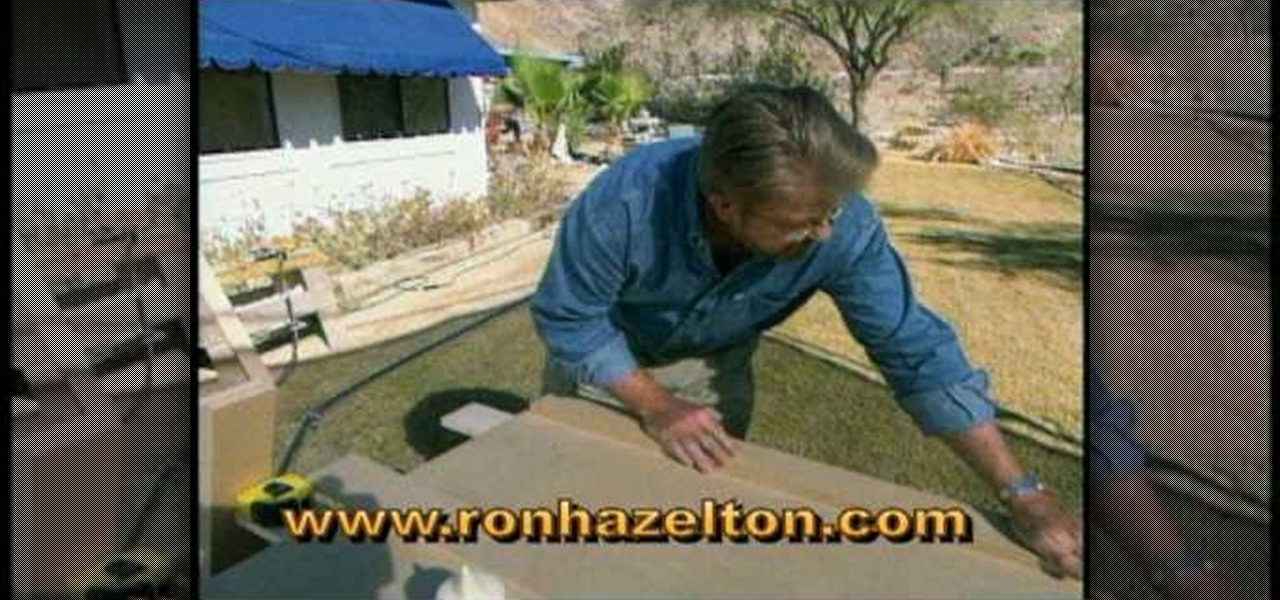
In this video Ron Hazelton tells you how to build a craft table. By following each step carefully you will have a sturdy and proper table. Some of the things you will need are laminate, trim, nails, screws and stringers. Using these steps and creativity putting together a craft table is made easy.

Bert creates an 8-ball on a pool table from scratch with Adobe Photoshop. The pool table is made using the noise filter, pixelate>facet feature and the gradient tool. Learn to create your own virtual pool table in this Photoshop tutorial.

This video is a tutorial on how to set a table in a restaurant. The table should first be wiped thoroughly with a product called Thieves, a mixture of organic oils that contains no chemicals. Be sure it is dry before people are seated.

This video teaches us the way to properly set a table. You will require a couple of things for this purpose. These things include a table with a table cloth and napkins. These should be kept at one side of the table. Then take salad forks and dinner forks. Arrange these in the center. Take knives and spoons. Arrange these besides the forks on both the sides. Take bread and butter plates and arrange them above the salad and dinner forks. Put glasses above the spoons. Put bread and butter knive...

You can use the vlookup function in MS Excel to create a dynamic table in your document. Creating a new dynamic table and a new dynamic lookup area enaables you to add new data or new columns to the lookup table. You can also create dynamic named ranges by using offset, vlookup table and the match table. This function is very useful to businesses working on Excel. This video will show you to create a dynamic table for vlookup in Excel.

Learn the massage techniques for performing dorsaflexion and table stretching. Part 1 of 3 - How to Perform table stretching.

Now you can create really sophisticated tables in InDesign CS2. Your tables can contain text or graphics and best of all they can be created dynamically by importing tables from Microsoft Word or Excel. In this video you’ll see how to create tables from scratch as well as how to create them in Excel.

Need a primer on how to create custom table styles within MS Word 2007? You've found it! Whether you're new to Microsoft's popular word processor or just wish to get to know Word 2007 a little better, you're sure to find much of value in this video lesson. For more and better information, and to get started using table styles, take a look.

An accent table is a great addition to any room, especially if storage is at a premium in your living space. This project won't take longer than a weekend to complete, and you can finish it in any color to match your decor.

In this video, we learn how to do a parkour palm spin. Start off running and when you reach the table, place your left hand under and your right hand on top. Push your hands down and twist your body when you run to the table. To practice, jump on the table pushing down with your hands and spinning around the table. After you do this and are successful in going around the table, try doing this running first. After you practice this enough times, you will get the hang of it. Make sure to be car...

Create a table with sales data with this video.
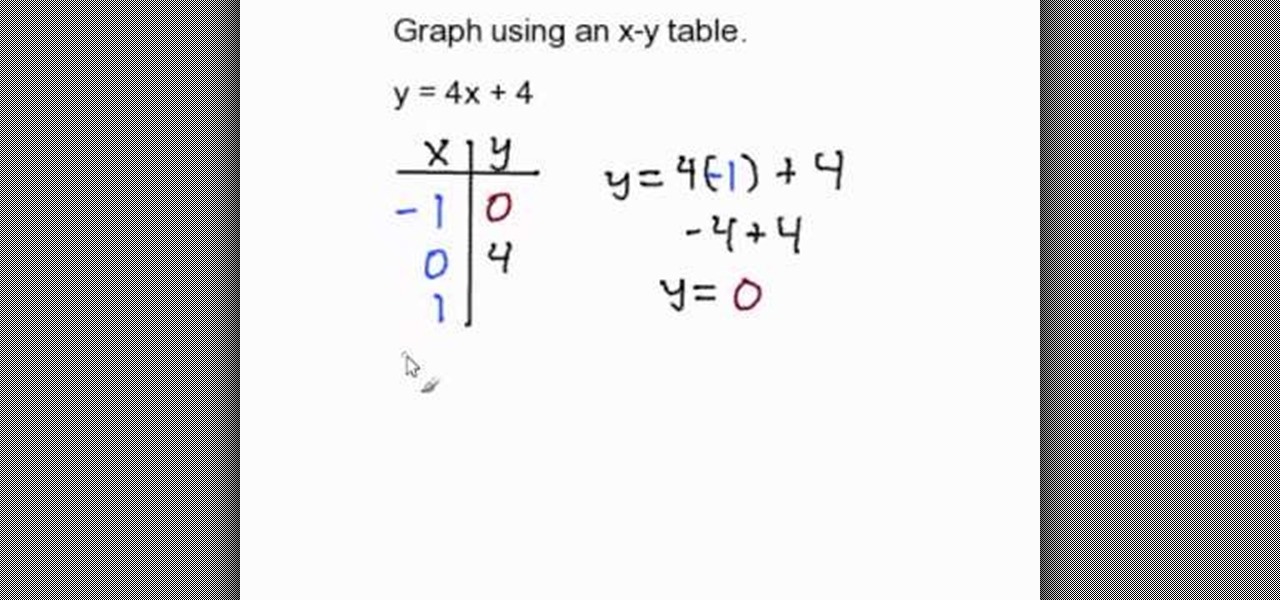
In this video the author shows how to graph using an X-Y table. He shows how to do this with a sample equation. He builds a table of x, y values where he takes sample values for x like -1, 0, 1 and now he substitutes these values in the equation of the line and obtains the corresponding y values. Now finally he has an x, y value table which now he shows how to plot it on a coordinate plane. He plots all the three pairs on the graph and connects them with a line finally obtaining the resultant...

In this video, an English lesson for foreign language speakers teaches viewers expressions using the work "table." There are three different expressions taught through watching, listening and defining.

In this web development software tutorial Jason Smith shows you how to build a table for a website in XSitePro version 2. The tutorial shows you an existing table on a site and then shows you how to recreate the table step by step in XSitePro 2.

An outfeed table is a device to catch the workpiece after it's been machined. This how to video shows you how you can build an outfeed table for your tablesaw.

Learn how to create a high score table for Flash games using Armorbot.com Part 1 of 2 - How to Create a high score table for Flash games.

This video shows the viewers how to create a wicked spider pattern on a tie dyed shirt. Our instructor starts by demonstrating on a square piece of fabric. Start by folding your shirt in half sleeve to sleeve. Next, choose the placement of your spider design by picking the twist point, either in the center or slightly higher. Then, start twisting your fabric into a tight spiral using either your fingers or rotating around your table. After tightly tying your finished spiral, prepare your dyes...
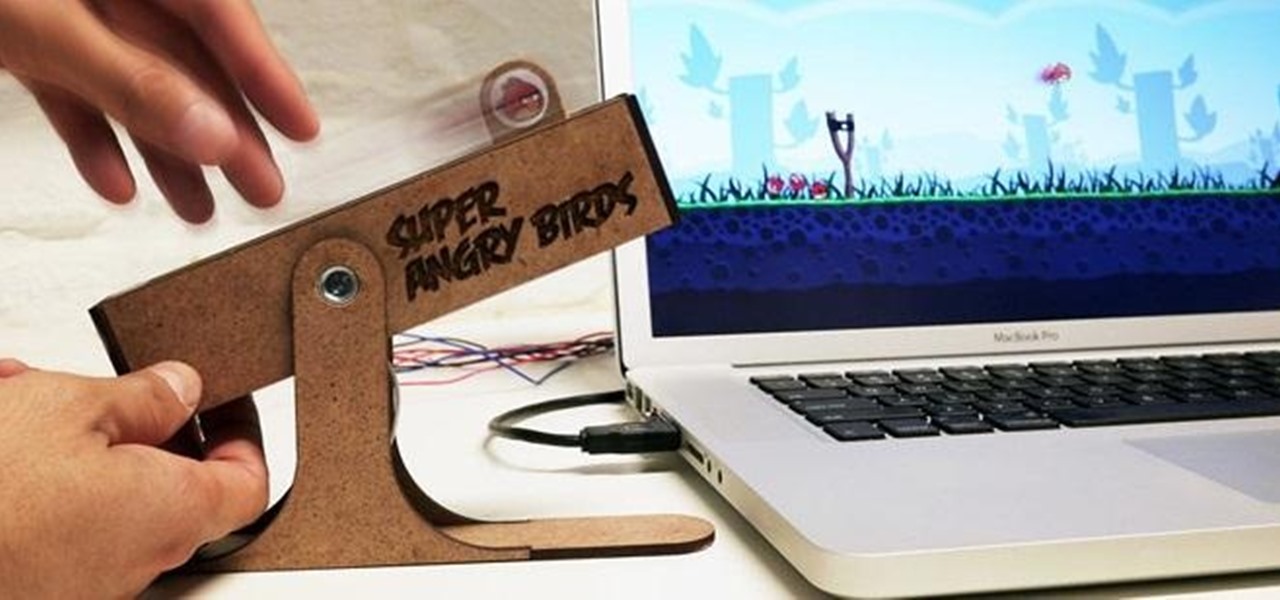
Playing Angry Birds on a computer just got a lot more interesting. Design students Andrew Spitz and Hideaki Matsui made this awesome slingshot controller for one of their classes at the Copenhagen Institute of Interaction Design.

In this tutorial, we learn how to design a winter themed flower centerpiece for home. First, you will use florist foam to place some winter branches from pine trees on the bottom. After this, stick some bare branches standing up on the inside. Then, you will grab some large pinecones and lay these around the side of the arrangement. From here, grab some short stem red roses and then apply these around the branches until everything is covered. This will finish up your arrangement and you can p...

Learn how to make a quilted table runner with expert sewing tips in this free home decoration video series on making and sewing your own quilted table runner.

These festive Christmas crackers serve as both party favors to hand out to guests and name plates on your dinner table. In vibrant colors of green and red, they simply scream out Christmas.

In this tutorial, we learn how to revamp a junk table with paint. If you find a cheap junk table, buy it! Just grab some paint brushes and a nice white or cream colored paint. Then, use the brushes to brush a white undercoat onto the entire table. After this has dried fully, take any color of paint that you would like to match your decor. From here, paint the entire piece until it's full coated. You may have to apply another coat to make it soak in fully. When finished, let it dry and use it ...

Whether you're interested in learning Microsoft Excel from the bottom up or just looking to pick up a few tips and tricks, you're in the right place. In this tutorial from everyone's favorite digital spreadsheet guru, ExcelIsFun, the 7th installment in his "Highline Excel Class" series of free video Excel lessons, you'll learn how to work with VLOOKUP function formulas in MS Excel. Specifically, you'll see the following:

New to Microsoft Excel? Looking for a tip? How about a tip so mind-blowingly useful as to qualify as a magic trick? You're in luck. In this MS Excel tutorial from ExcelIsFun, the 558th installment in their series of digital spreadsheet magic tricks, you'll learn how to check if a record is in a table using VLOOKUP. See how to do this for a 2 column (field) table and a 4 column (field) table. See also how to add a concatenated column and concatenate lookup_value in VLOOKUP function.

New to Excel? Looking for a tip? How about a tip so mind-blowingly useful as to qualify as a magic trick? You're in luck. In this Excel tutorial from ExcelIsFun, the 146th installment in their series of digital spreadsheet magic tricks, you'll learn how to extract records from table, putting one record on each sheet with records in rows. This is accomplished with Excel's VLOOKUP, COLUMN, FIND, REPLACE and CELL functions. See also how to create a formula for a sheet name (sheet tab name, works...

New to Excel? Looking for a tip? How about a tip so mind-blowingly useful as to qualify as a magic trick? You're in luck. In this Excel tutorial from ExcelIsFun, the 185th installment in their series of digital spreadsheet magic tricks, you'll learn how to create a formula to extract part of a table from a larger table. You'll accomplish this with an array formula that uses Excel's INDIRECT, IF, ROWS, COUNTIF, INDEX, SMALL, and ROW functions. The formula will extract records that meet one con...

Learn how to use bent handled trimmers: Kenneth D. King of ThreadBanger Quickies and NextNewNetworks explain how to use bent handled trimmers for working with fabric projects. Bent handled trimmers are great for cutting out fabric patterns and designs. The scissor itself slides along the smooth plane of the cutting table and it lifts the fabric just enough to successfully cut the pattern out. Bent handled trimmers make a very accurate cut. Never ever use your fabric scissors for cutting paper.