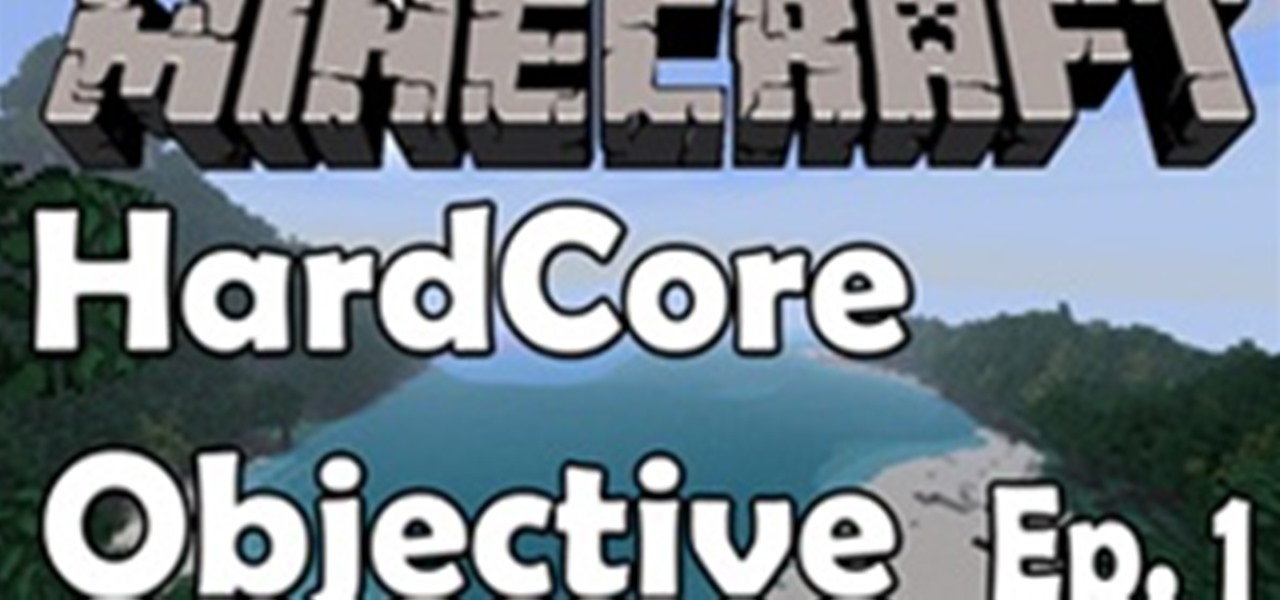Following in the footsteps of great historical figures is a great way to learn about them. Michael Wood famously did so in the 1980's for his PBS documentary and book In The Footsteps of Alexander The Great. This March, UK-based marketing director Chris Worth completed a similar endeavor—not by tracing the path of a real-life emperor or explorer, but a humble video game character. One known simply as "The Courier".

Designer Andrew Clifford Capener has made an alternative to the classic Scrabble board that celebrates the expression of typeface. It isn't in production yet, but Capener's set would offer tiles in a variety of different fonts:

In the far away land of Japan, gold is out, glow-in-the-dark is in. LED "grills" were recently conceived of by two Japanese designers/hackers for a winter advertising event at clothing store Laforet Harajuku. The LED teeth attachments quickly became a hot item. Foreseeably, one of the two designers demonstrating the teeth in the video above is the familiar Daito Manabe (our favorite "self-electrocuting" mad hacker). Manabe's partner, Motoi Ishibashi, came up with the idea when "he saw a video...

Fashion designer Manel Torres has teamed up with scientists at Imperial College London and designers at the Royal College of Art to invent spray-on clothing, an instant, sprayable, non-woven fabric-in-a-can.

Planting roses can make your home beautiful, but there is more to planting roses than just picking one from your local nursery. Selecting a rose that will stay in scale with the container without much heavy pruning can make all the difference in having healthy, long-lasting, producing rose bushes.

Adobe Photoshop Creative Suite 3, or CS3, is the industry-standard application for digital photo manipulation. It is ideal for professional photographers, serious amateur photographers, and graphic designers. Having the software, however, isn't enough; you'll need to know how to use it. In this CS3 tutorial, you'll learn how to select and manipulate alpha channels in Adobe Photoshop CS3. Select alpha channels in Photoshop CS3.

Adobe Photoshop Creative Suite 3, or CS3, is the industry-standard application for digital photo manipulation. It is ideal for professional photographers, serious amateur photographers, and graphic designers. Having the software, however, isn't enough; you'll need to know how to use it. In this CS3 tutorial, you'll learn how to use use the Adobe Photoshop selection tool to take measurements. Make measurements with the Photoshop CS3 select tool.

Adobe Photoshop Creative Suite 3, or CS3, is the industry-standard application for digital photo manipulation. It is ideal for professional photographers, serious amateur photographers, and graphic designers. Having the software, however, isn't enough; you'll need to know how to use it. In this CS3 tutorial, you'll learn how to create motion backgrounds in Photoshop CS3. Create motion backgrounds in Photoshop CS3 - Part 1 of 2.

Adobe Photoshop Creative Suite 3, or CS3, is the industry-standard application for digital photo manipulation. It is ideal for professional photographers, serious amateur photographers, and graphic designers. Having the software, however, isn't enough; you'll need to know how to use it. In this CS3 tutorial, you'll learn how to create custom backgrounds in Adobe Photoshop CS3. Create custom backgrounds in Photoshop CS3.

Adobe Photoshop Creative Suite 3, or CS3, is the industry-standard application for digital photo manipulation. It is ideal for professional photographers, serious amateur photographers, and graphic designers. Having the software, however, isn't enough; you'll need to know how to use it. In this CS3 tutorial, you'll learn how to use the puppet tool in Adobe Photoshop CS3. Use the puppet tool in Photoshop CS3 - Part 1 of 2.

Adobe Photoshop Creative Suite 3, or CS3, is the industry-standard application for digital photo manipulation. It is ideal for professional photographers, serious amateur photographers, and graphic designers. Having the software, however, isn't enough; you'll need to know how to use it. In this CS3 tutorial, you'll learn how to make alpha channels in Adobe Photoshop CS3. Make alpha channels for logos in Photoshop CS3.

Adobe Photoshop Creative Suite 3, or CS3, is the industry-standard application for digital photo manipulation. It is ideal for professional photographers, serious amateur photographers, and graphic designers. Having the software, however, isn't enough; you'll need to know how to use it. In this CS3 tutorial, you'll learn how to create depth-of-field blur in Adobe Photoshop. Create depth-of-field blur in Adobe Photoshop CS3.

Adobe Photoshop Creative Suite 3, or CS3, is the industry-standard application for digital photo manipulation. It is ideal for professional photographers, serious amateur photographers, and graphic designers. Having the software, however, isn't enough; you'll need to know how to use it. In this CS3 tutorial, you'll learn how to stabilize video footage in Adobe Photoshop. For more, including comprehensive instructions on the video stabilization process, watch this video guide. Stabalize video ...

Adobe Photoshop Creative Suite 3, or CS3, is the industry-standard application for digital photo manipulation. It is ideal for professional photographers, serious amateur photographers, and graphic designers. Having the software, however, isn't enough; you'll need to know how to use it. In this CS3 tutorial, you'll learn how to spot color grading in Adobe Photoshop CS3. Spot color grade in Photoshop CS3.

Adobe Photoshop Creative Suite 3, or CS3, is the industry-standard application for digital photo manipulation. It is ideal for professional photographers, serious amateur photographers, and graphic designers. Having the software, however, isn't enough; you'll need to know how to use it. In this CS3 tutorial, you'll learn how to create virtual sets within Photoshop CS3 with the Photomerge tool. Use virtual sets with Photomerge in Photoshop CS3.

Adobe InDesign CS3 software is used to create compelling print layouts, immersive content for playback in the Adobe Flash Player runtime, and interactive PDF documents. It is built for graphic designers, prepress and production professionals, and print service providers who work for magazines, design firms, advertising agencies, newspapers, book publishers, and retail/catalog companies, as well as in corporate design, commercial printing, and other leading-edge publishing environments. Simply...

Adobe InDesign CS3 software is used to create compelling print layouts, immersive content for playback in the Adobe Flash® Player runtime, and interactive PDF documents. It is built for graphic designers, prepress and production professionals, and print service providers who work for magazines, design firms, advertising agencies, newspapers, book publishers, and retail/catalog companies, as well as in corporate design, commercial printing, and other leading-edge publishing environments. Simpl...

Adobe InDesign CS4 software is used to create compelling print layouts, immersive content for playback in the Adobe Flash® Player runtime, and interactive PDF documents. It is built for graphic designers, prepress and production professionals, and print service providers who work for magazines, design firms, advertising agencies, newspapers, book publishers, and retail/catalog companies, as well as in corporate design, commercial printing, and other leading-edge publishing environments. Simpl...

Adobe InDesign CS4 software is used to create compelling print layouts, immersive content for playback in the Adobe Flash® Player runtime, and interactive PDF documents. It is built for graphic designers, prepress and production professionals, and print service providers who work for magazines, design firms, advertising agencies, newspapers, book publishers, and retail/catalog companies, as well as in corporate design, commercial printing, and other leading-edge publishing environments. Simpl...

Adobe InDesign CS4 software is used to create compelling print layouts, immersive content for playback in the Adobe Flash® Player runtime, and interactive PDF documents. It is built for graphic designers, prepress and production professionals, and print service providers who work for magazines, design firms, advertising agencies, newspapers, book publishers, and retail/catalog companies, as well as in corporate design, commercial printing, and other leading-edge publishing environments. Simpl...

Adobe InDesign CS4 software is used to create compelling print layouts, immersive content for playback in the Adobe Flash® Player runtime, and interactive PDF documents. It is built for graphic designers, prepress and production professionals, and print service providers who work for magazines, design firms, advertising agencies, newspapers, book publishers, and retail/catalog companies, as well as in corporate design, commercial printing, and other leading-edge publishing environments. Simpl...

Adobe InDesign CS4 software is used to create compelling print layouts, immersive content for playback in the Adobe Flash® Player runtime, and interactive PDF documents. It is built for graphic designers, prepress and production professionals, and print service providers who work for magazines, design firms, advertising agencies, newspapers, book publishers, and retail/catalog companies, as well as in corporate design, commercial printing, and other leading-edge publishing environments. Simpl...

Adobe InDesign CS4 software is used to create compelling print layouts, immersive content for playback in the Adobe Flash® Player runtime, and interactive PDF documents. It is built for graphic designers, prepress and production professionals, and print service providers who work for magazines, design firms, advertising agencies, newspapers, book publishers, and retail/catalog companies, as well as in corporate design, commercial printing, and other leading-edge publishing environments. Simpl...

Adobe InDesign CS4 software is used to create compelling print layouts, immersive content for playback in the Adobe Flash® Player runtime, and interactive PDF documents. It is built for graphic designers, prepress and production professionals, and print service providers who work for magazines, design firms, advertising agencies, newspapers, book publishers, and retail/catalog companies, as well as in corporate design, commercial printing, and other leading-edge publishing environments. Simpl...

Adobe Photoshop CS4 is the industry-standard software for perfecting digital images and is ideal for professional photographers, serious amateur photographers, and graphic designers. In this Photoshop CS4 tutorial, you'll learn how to take advantage of Photoshop CS4's new 3D functionalities by converting a two-dimensional, or 2D, image to a three-dimensional, or 3D, one. For detailed instructions on the 3D conversion process, watch this how-to. Convert from 2D to 3D in Adobe Photoshop CS4.

Interested in creating your own dynamic, web-based applications using Microsoft Visual Studio? In this installment from the Absolute Beginner's Series of video SQL tutorials, you will dive into building reports from scratch and modifying the reports that were created using the wizards and designers. We also demonstrate how to embed your reports into your ASP.NET Web Form applications. For more information, as well as tips for being a smarter user of Microsoft Visual Studio, take a look! Build...

Check out this instructional wind surfing video that demonstrates how to rig your windsurfing sail with Nils Rosenblad, Naish sail designer. Once you've decided what sail to use for the current conditions, you can check the end of the bag that tells you the proper mass and boom length to use. Make sure you have a proper mass and a boom that will fit. Follow the simple step by step instructions outlined in this wind surfing tutorial video and learn how to rig no cam sails on a windsurfing kit....

More than 90 per cent of golfers come up short of the pin on their approach shots - fact.Golf course designers place the majority of hazards at the front of the hole - fact.

Uh-mazing...London based designer team Francesca Rosella and Ryan Genz have created a dress embroidered with 24,000 LEDs.

Recently I've been interested in spicing up my choices in undergarments, but as some of you may know, designer underwear for men can be quite expensive. Prices usually range from about $20+ for one pair. With this helpful tip, you can turn any pair of cheap high rise briefs into a fashionable pair of low rise briefs.

This is Episode one of our new show/series of "Minecraft: Hardcore Objective". In this episode we will be trying out a little design that flag made up in around 20min. This episode is the the best due to the fact it was recorded 40min after it was decided to be done. All future episodes will be harder, more planned out, and better objectives. If you have any ideas feel free to leave them in the comments below.

The Metal Gear series is pretty famous for being gonzo-meta with it's easter eggs and extras. Take this one for instance. To get the 'Hideo Kojima' achievement in Metal Gear Solid: Peace Walker HD, you have to recruit Hideo Kojima, the lead designer of the entire Metal Gear series.

Did you know that you can "write" in polyhedra? I just stumbled across a $24.99 font called Divina Proportione. Created by Brazilian graphic designer Paulo W, the typeface is constructed with beautiful geometric renderings by the famous Renaissance printmaker Albrecht Dürer.

Epic Games announced today that the free version of Unreal Engine 3, Unreal Development Kit or UDK, is now compatible with Mac OS X. Apple users will now have access to arguably the most powerful piece of free game development software available in almost exactly the same way as their PC counterparts, minus some small tweaks.

Google+ is taking over the world. But first, let it invade your computer! Google+ is inspiring a lot of graphic designers and artists to have fun with the plus icon and Google colors. All of the below icons and wallpapers are free for you to use.

Games like Minecraft and Braid have proven that there is money to be made in the indie game marketplace, which means more and more designers are following suit, one being Zeboyd Games. The two-man indie design team released two excellent JRPG spoofs on the Xbox Live Indie Games (XBLIG) Marketplace in 2010: Breath of Death VII ($1) and Cthulhu Saves the World ($3). Both have been well-reviewed and spent time near the top of the XBLIG sales charts, but its success couldn't be rivaled by what wa...

If you've got a knack for gardening and an inclination for recycling, then you need to know about these six garden hacks. Some of the trash inside your bathroom and kitchen is actually garden gold, so get your recycling hats on.

Things have only gotten more exciting for +Bradley Horowitz, VP of Product Management for Google. After launching Google's highly buzzed social networking sites, he took his girlfriend +Irene Au, a designer for Google, to Paris. While there, he proposed to her, and she said yes!

UK-based artist Matthew Nicholson is a man of many talents: designer, photographer, professional free runner and papercraft engineer—and in the latter of which, he generously posts free downloadable DIY kits for your folding pleasure.

Not since JC de Castelbajac's infectiously fun LEGO fashion line have I seen such energetic geek-inspired ware. Japanese designer Kunihiko Morinaga pays homage to ye olde 8-bit days with his extensive catwalk of video game inspired womenswear—ranging from dresses to suits to streetwear. The pixel-printed Fall/Winter 2011/2012 collection debuted during Tokyo Fashion Week under his label Anrealage. Not only did the models don classic pixel prints, but they also strutted to a live pianist perfor...