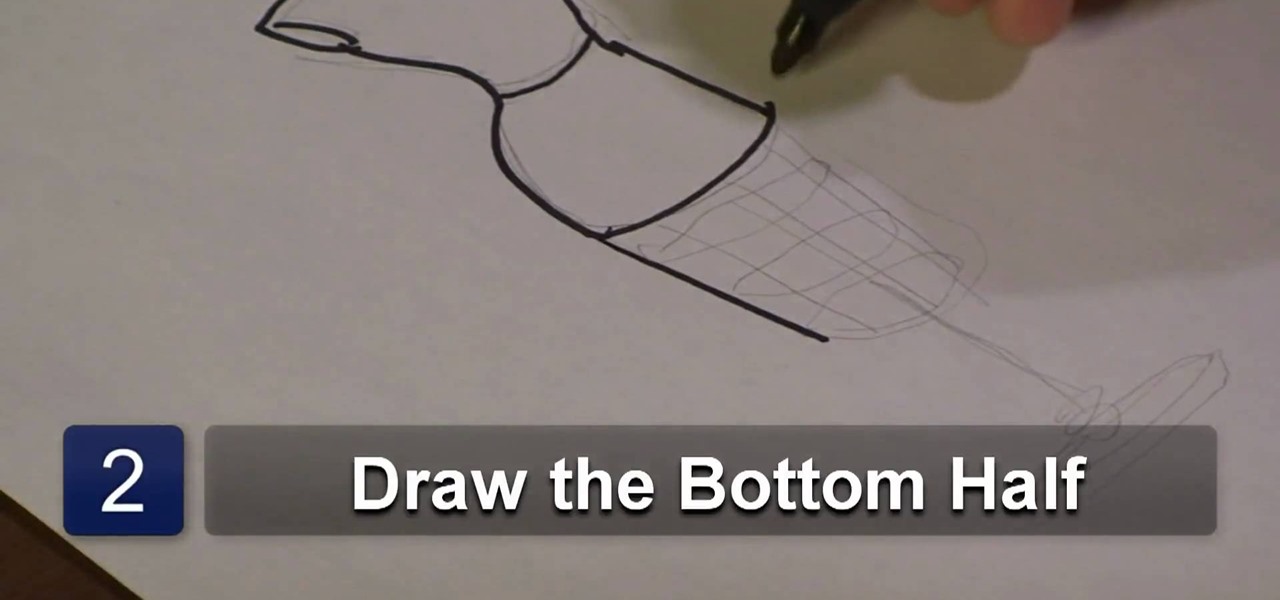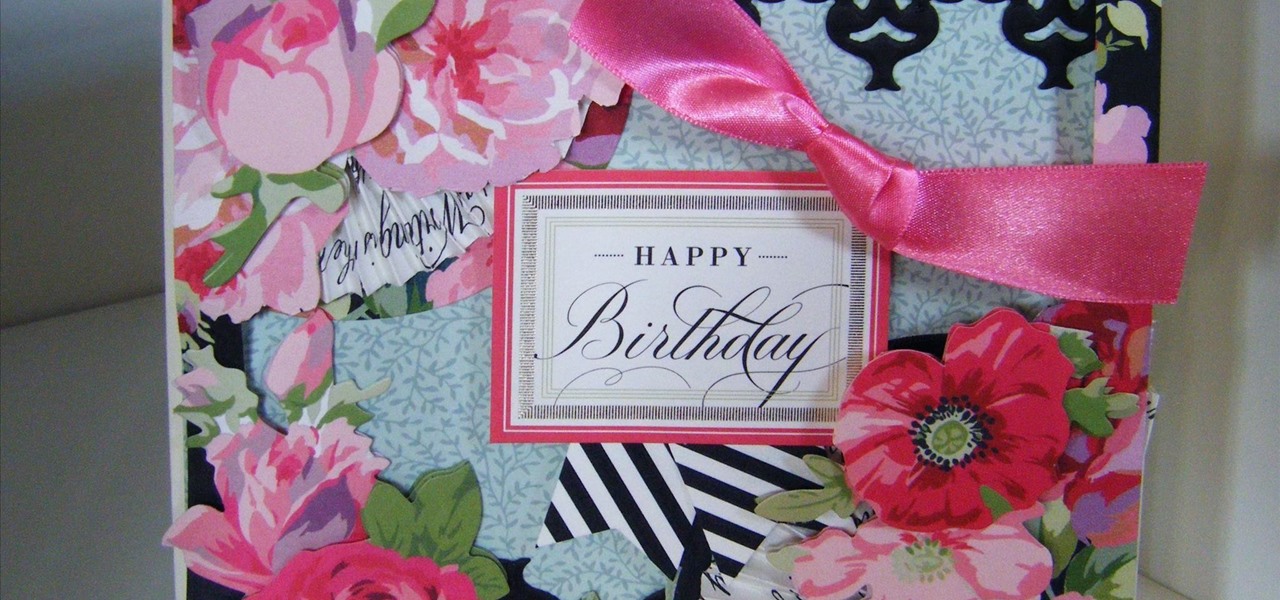Want to design a playing card logo? With Adobe Photoshop, the process is simple. Whether you're new to Adobe's popular image editing software or simply looking to pick up a few new tips and tricks, you're sure to benefit from this free video tutorial from the folks at IT Stuff TV. For more information, including step-by-step instructions on how to generate your own digital playing cards in Photoshop, watch this graphic designer's guide.

Add air bubbles to an image with a custom-made bubble brush. Whether you're new to Adobe's popular image editing software or simply looking to pick up a few new tips and tricks, you're sure to benefit from this free video tutorial from the folks at IT Stuff TV. For more information, including step-by-step instructions on how to get started making your own bubble brushes in Photoshop, watch this graphic designer's guide.

Generate a 3D leaf logo in Adobe Photoshop! Whether you're new to Adobe's popular image editing software or simply looking to pick up a few new tips and tricks, you're sure to benefit from this free video tutorial from the folks at IT Stuff TV. For more information, including step-by-step instructions on how to create a 3D leaf logo in Photoshop, watch this graphic designer's guide.

Looking for an easy way to create 3D text logos? With Adobe Photoshop, the process is simple. Whether you're new to Adobe's popular image editing software or simply looking to pick up a few new tips and tricks, you're sure to benefit from this free video tutorial from the folks at IT Stuff TV. For more information, including step-by-step instructions on how to generate your own 3D text headers, watch this graphic designer's guide.

Make a soccer ball in Adobe Photoshop! Whether you're new to Adobe's popular image editing software or simply looking to pick up a few new tips and tricks, you're sure to benefit from this free video tutorial from the folks at IT Stuff TV. For more information, including step-by-step instructions on how to get started making your own custom soccer ball logos in Photoshop, watch this graphic designer's guide.

Want to make a Windows Vista-style icon? With Adobe Photoshop, the process is a breeze. Whether you're new to Adobe's popular image editing software or simply looking to pick up a few new tips and tricks, you're sure to benefit from this free video tutorial from the folks at IT Stuff TV. For more information, including step-by-step instructions on how to generate your own Vista-style logos in Photoshop, watch this graphic designer's guide.

Are you an aspiring fashion designer? Or do you just love drawing clothes and dresses? In this Hawks Vs. Pigeon Production, learn everything you need to know about drawing a dress form. Get that career as a fashion designer started now with help from this tutorial.

This how to video shows you how to take an inexpensive dog collar and embellish it with fabric and ribbon. Every cat or dog needs a designer collar. Learn how to make one yourself without it costing too much. Makes a great homemade Christmas gift.

Check out this video tutorial on how to use the Band Website Template. This is just a quick tour of it, explaining why it was built and why it can be useful for bands and their web designers. So, if your a band or a CSS web designer, check this out, because you're Internet page isn't getting any prettier.

What could you do with two of you? Or, two cats, or two cars, or two of anything? Cloning, it's the way of the future and this tutorial shows you how to clone and print a 3D model of virtually anything. Using Anim8or and Pepakura Designer you can model your face and print it up to create a 3D mask. Two for the road I say! (Or would that be four?)

Is your Christmas tree looking a little too "I got everything from Target" generic? Then it's time you learn some decorating tips from interior designer Rebecca Robeson.

Whether you're looking to publish your own game or just make your homebrew better, this tutorial is for you. Veteran game designer John Wick shares his insight earned from several decades of being a game designer to teach you how to write an awesome tabletop roleplaying game!

Despite being well known as the Era of Homogenously Bad Taste, the '80s have recently been referenced by high end designers (think Marc Jacobs), movies (think "Sex and the City 2"), and makeup artists (think the strong fuchsia lips that are in right now).

Envious of web 2.0-style websites and their fancy backgrounds? Want to learn how to make your own? You're in luck. Whether you're new to Adobe's popular image editing software or simply looking to pick up a few new tips and tricks, you're sure to benefit from this free video tutorial from TutVids. For more information, including step-by-step instructions on how to create fancy web page backgrounds, watch this graphic designer's guide.

This project sees me create a stunning card using the Anna Griffin Rose Designer Collection and the 12" Trimmings dies, together they are the perfect combination. The card is a full floral and includes using the stickers from the kit as well as some of the beautiful embellishments. I have even included some paper folding to give the card even more depth. Step 1: Now Watch the Tutorial

In this web design tutorial learn how to use web design clip tool to crop photos in Xara Web Designer. Also this web design tutorial will cover how to add photos to text panels as well.

This web design tutorial will teach you how to add titles and descriptions that are relevant to your web page. Also you will learn how to add keywords for your website by using the website properties panel to add relevant keywords and phrases to your document in Xara Web Designer. The concepts taught for this web design tutorial are also referred to as Search Engine Optimization (SEO) meta tags.

In this web design tutorial learn how to embed a YouTube video for your website design. This Xara Tutorial takes you step by step through the process and understanding of embedding a video for your Xara Web Designer website.

Website Design Tutorial for Xara Web Designer learning how to switch between single page view vs. multi-page view. When working with your web design it is important to understand, which website design view is best for completing your project. This web design tutorial covers two of in my opinion the most important views for your web design work environment.

Xara Website Designer Tutorial learn how to test website compatibility. This website design tutorial emphasizes the importance of compatibility for end users. If your website design does not work in certain web browsers its important to address the issues before your website begins to grow larger.

In this web design tutorial you will learn how to manage web design layers efficiently by using solo mode, hiding layers and locking layers. This Xara Web Designer tutorial will show you the importance of using these features to manage your website design.

In this web design tutorial Learn how to create a multi-page document, duplicate and create new pages and edit page file names. This Web Design Tutorial for Xara Web Designer is really important because it also covers why you should never change the "index.htm" file name for your homepage.

The key to being a good doctor is great patient care and thoroughness, and those are exactly the skills you will learn in this video lesson, as you learn to perform a cardiovascular examination on your patient. This is a great, step-by-step resource for the proper examination procedure. Every medical student should know these techniques, and nursing students could benefit from this knowledge, too. Every cardiovascular exam should include inspection of the pulse, blood pressure, carotid pulsat...

There's no better way to learn then by visual media, and that's what makes this video lesson on performing a chest exam so great. It's perfect for any future doctor, and great for nursing students to understand the proper procedure for examining a patient's chest. Medical students can easily learn how to perform a general chest exam, because ever step and technique is outlined and shown. A chest examination is very important to determining what's wrong with your patient, and you will be able ...

Whether your training to be a doctor or a nurse, there is no doubt that this video lesson will help you better understand the procedure for musculoskeletal examinations. Musculoskeletal exams rely exclusively on inspection and palpation and tests using a combination of those techniques. The main purpose of this exam is to identify in your patient any signs of musculoskeletal disease, by way of pain, redness, swelling, warmth, deformity, and loss of function. Watch this video to see the entire...

Remember film? With Adobe Illustrator, it's easy to make an old-timey film strip icon perfect for a video application. This clip will show you how it's done. Whether you're new to Adobe's popular vector graphics editor program or a seasoned graphic arts professional looking to better acquaint yourself with the new features and functions of this particular iteration of the application, you're sure to benefit from this free software tutorial. For more information, watch this designer's guide.

Your photos should show how you as you normally look and not, notably, as you looked that particular day when you had that huge pimple. Learn how to remove pimples and other blemishes when working in Adobe Photoshop CS4. Whether you're new to Adobe's popular graphic editing program or a seasoned design professional looking to better acquaint yourself with the new features and functions of this particular iteration of the application, you're sure to benefit from this free software tutorial. Fo...

Don't trash your unfashionable old skirt, but turn it into something new, something unique, something fashionable. See how to create a designer tote from a skirt in this video from GiannyL.

In this video tutorial, you'll be working in Adobe Photoshop and learning a little bit about a very specific skill that I think is important for all designers. That is, the Pen Tool and using it to hand-draw clipping vector paths. There are a variety of ways to make selections in Photoshop, but drawing a real vector path is the most tried-and-true and highest quality way to do so. Mastering this tool will make you a better designer and help unleash your creative potential.

Website Design Tutorial for Xara Web Designer - graphics folder in designs gallery. In this web design tutorial learn how to add various graphics, modify colors and remix images to create your own custom icons or logos. The web design tutorial will put some of the concepts you learned in previous web design tutorials to practical real world use. If you need assistance using Xara Web Designer let us know and we will do our best to create web design tutorials to help you.

Web Design Tutorial for Xara Web Designer to help you learn how to apply line strokes to objects. Our web design tutorials are geared toward complete beginners although each web design tutorial will go deeper into helping you understand how to use the Xara Web Designer software. Line strokes a beneficial because it allow you to give objects in your web design space a unique look. In this web design tutorial I will experiment and show you some of the different variations of patterns that can b...

In this web design tutorial learn to create and delete layers. This web design tutorial for Xara Web Designer also covers deleting pages, deleting objects on different layers and re-arranging layers that have objects on them. A brief discussion about MouseOff Layer and MouseOver layer is also introduced in this Xara Tutorial. I would say this is one of the single most important Xara Web Designer Tutorials because layers allow you to do so many unique things with your website within Xara Web D...

In this web design tutorial, you will learn to use the Xara Shadow Tool. Use the Xara Web Designer shadow tool to add shadow types such as: floor, wall and glow.

This web design tutorial is for newcomers to the Xara Web Designer software. In this web design tutorial, you will learn how to open a new document and save it using save as and save option.

Modern weddings can be expensive. Old-time weddings could be held outside barns with simple stools found around the house for seating and the bride would wear a dress passed down along generations of women from her family.

This video explains how to create a 4z4 tri-fold mini album. The first step is to score your designer paper at four inches and then fold along the score mark. The previous step is completed three more times until you have four score marks along your paper. Three separate pieces of paper are then cut measured at three and half inches. Your chosen picture is then glued into the center of your original twelve inch panel. using the three individual pieces of paper you must glue them around the pi...

In this tutorial, we learn how to decorate a designer Christmas tree easily. You don't have to go out to the store and buy a bunch of expensive props for your tree, you can decorate it easily with things around your house! You can make the tree as simple or extravagant as you want! You can pick pinecones from outside and stick those in the tree so they are all around. Then, you can place only red bulbs in the tree next to the pinecones. Decorate this with some white lights and you've got a go...

In this video tutorial, we learn how to mask when using Adobe Photoshop CS5. Whether you're new to Adobe's popular raster graphics editor or a seasoned designer looking to better acquaint yourself with the new features and functions of the latest iteration of the application, you're sure to benefit from this free software tutorial. For more information, watch this video guide.

This is a video tutorial in the Software category where you are going to learn how to optimize photos in Xara Xtreme / Xara Web Designer. This is really very easy and simple to do and takes practically no time. Open up Xara Xtreme and go to the object gallery and select a photo that you want to work on. You can now resize the image by simply stretching or shrinking it in any direction. You can also drag and position the image at any part of the canvas that you desire. You can now go to file a...

In this clip, learn how to adjust shadows and highlights in your digital images in Adobe Photoshop CS5. Whether you're new to Adobe's popular raster graphics editor or a seasoned designer looking to better acquaint yourself with the new features and functions of the latest iteration of the application, you're sure to benefit from this free software tutorial. For more information, watch this video guide.