
How To: Make an owl spinner card
This how-to video shows how to make an owl spinner card out of paper. Learn how to make a designer art card with a spinning owl design.


This how-to video shows how to make an owl spinner card out of paper. Learn how to make a designer art card with a spinning owl design.

Check out this 3ds Max video tutorial on how to create objects quickly by adding, subtracting, and intersecting objects.

Make the most of those left-over paper scraps by creating textured greeting cards. Q & C designer, Corinne Bradd, shows how to add bright shades, a modern design and a clever pattern without too much hard work. This handy technique is perfect for making crafty, textured cards.

In this video, Julie Mulligan shares ideas, tips, and tricks on creating your own beautiful flower arrangements this holiday season. Follow along with Julie as she teaches you how to decorate your fireplace mantel, create unique place card holders, and create the same kinds of fabulous arrangements you'll find in her Designer Flowers collection, such as a Julep Cup Arrangement, an evergreen arrangement, a holiday wreath, and the Amazing Flower Snowman!

The popular javascript library jQuery is an amazing way to extend the design possibilities of your site beyond what CSS can do. But luckily, if you are already comfortable with CSS, you have a huge head start in jQuery! This is a very basic introduction to including jQuery on your web page and getting started writing a few functions. So you Internet website designers out there, this is a good video tutorial to check out.

Check out this tutorial on how to recreate some fancy designer duds. Its time to get your ruffle on.

Learn from fashion designer Natalie how to pin your patterns together for sewing.

Find out from fashion designer Natalie how to cut out your pattern pieces and use your fabric cutting scissors.

Get tips from fashion designer Natalie on how to mend a ripped seam.

Solve your persistent thread breaking problems by watching this video and getting advice from fashion designer Natalie.

It’s called a "muslin" because a muslin material is commonly used to create this first sample of your pattern for tailoring. In this video, Sarah, a Maryland sewing instructor, fashion designer and author, demonstrates marking techniques and explains how to use a muslin to get an exact fit from any pattern. Make sure to click the RealPlayer or Quicktime link to start the video.

Watch as a jewelry designer demonstrates the basics of earring construction. She will show you the main types of earrings and how to create them.

Why spend the big bucks for a designer frock? Just follow these simple steps to a lovely summer dress or beach cover-up.

This week, in celebration of Tim Burtons new movie Sweeney Todd, Thread Heads hangs out with the Oscar award winning costume designer, Colleen Atwood, in this instructional video. Plus we turn some neighborhood thrift store finds into some Sweeney Todd inspired Victorian trash outfits. This is one how-to video you won't want to miss.

Raise your glass to an extraordinary garden! Landscape designer Michael Glassman demonstrates how the use of glass mulch around plants, rocks, or fountains elevates an ordinary garden into a masterful work of art.

Protect the kids from playground falls and mulch the plants at the same time! Landscape designer Michael Glassman spins his wheels finding inventive ways to use recycled rubber tires in the backyard.

Apple continues to build its augmented reality hardware and software team in stealth mode. The latest addition comes via the hiring of a former DAQRI user experience designer and VR app developer.

Third-party keyboard support, introduced earlier this year by Apple with iOS 8, was initially pretty awesome. I loved playing around with all of the different options available in the iOS App Store, including SwiftKey, TouchPal, GIF Keyboard, and Swype.

Learn to Zoom to page, drawing, selection, previous, 100% and scale by numerical factor using zoom tool in Xara Web Designer. The zoom to page option is great for when you need to see all the web design elements that are shown on your web page at once.

Norway-based production tools company Vizrt is putting the real into augmented reality with its broadcast AR solution that's designed to keep sports fans (and other audiences) watching.

At its annual MAX event kicking off on Monday in Los Angeles, Adobe gave the audience a new preview of its forthcoming Project Aero augmented reality authoring tool during the keynote presentation.

Augmented reality experiences for consumers, for the most part, are relegated to mobile devices at present, but creation and development of those experiences is still a province of desktop computers.

If you haven't walked into a department store or seen one of those millions of jewelry commercials airing over the last month, you might not know that February 14th is Valentine's Day.

PowerPoint 2008 for Mac can help you turn boring old bulleted lists into something nobody would forget. With SmartArt graphics in PowerPoint you can now make your bullet lists pop using pre-formatted charts, graphs, and more. The Microsoft Office for Mac team shows you just how to make a bulleted list more visual in this how-to video.

Dull and drab bulleted lists are no longer necessary with the help of PowerPoint 2008 for Mac. When you make a bullet list in PowerPoint, you can now transform those boring text charts with actual visual charts and graphs and more. The Microsoft Office for Mac team shows you just how to convert text to a SmartArt graphic in this how-to video.

Who better to get holiday décor tips from than a professional event designer? Andrea Correale from Elegant Affairs gives you some cheap holiday tips fro decorating your homes just in time for Christmas. Make it a stylish holiday this year— on a shoestring budget!
In this clip, you'll learn how to create Navi'i-style eyes (with special attention paid to the irises and pupils) with Adobe Photoshop CS5. Whether you're new to Adobe's popular raster graphics editor or a seasoned designer looking to better acquaint yourself with the new features and functions of the latest iteration of the application, you're sure to benefit from this free software tutorial. For more information, watch this video guide.

Want to create a photo effect reminiscent of the film 300 in Adobe Photoshop? This clip will walk you through the process. Whether you're new to Adobe's popular raster graphics editor or a seasoned designer looking to better acquaint yourself with the new features and functions of the latest iteration of the application, you're sure to benefit from this free software tutorial. For more information, watch this video guide.

In this clip, you'll learn how to create a simple image overlay effect for title text and headers in Adobe Photoshop CS4 or CS5. Whether you're new to Adobe's popular raster graphics editor or a seasoned designer looking to better acquaint yourself with the new features and functions of the latest iteration of the application, you're sure to benefit from this free software tutorial. For more information, watch this video guide.

Wondering how to make a custom gradient in GIMP? This clip will show you how it's done. Whether you're new to the GNU Image Manipulation Program, GNU's popular free graphics editor, or a seasoned designer just looking to pick up a few new tips and tricks, you're certain to enjoy this free video software tutorial. For more information, including detailed, step-by-step instructions, and to get started making your own custom gradients, take a look!

Want to create a quick and easy space backdrop using GIMP? This clip will show you how. Whether you're new to the GNU Image Manipulation Program, GNU's popular free graphics editor, or a seasoned designer just looking to pick up a few new tips and tricks, you're certain to enjoy this free video software tutorial. For more information, including detailed, step-by-step instructions, and to get started making your own outer-space backgrounds in GIMP.

With the help of designer Jeffrey Fisher, Style at Home transforms this small space into an organized and stylish setting. Coordinate your small space. Accessorize your bedroom with mirrors and balance the room with reflective additions to make your room look bigger. Reflective elements open up the room. The storage issue is necessary to keeping your space clear of clutter.

Create a waterfall card using CTMH products for Father's Day. You will need a blank card, designer cardstock, a scoring tool, and a paper cutter. Watch this video card-making tutorial and learn how to craft a waterfall greeting card.
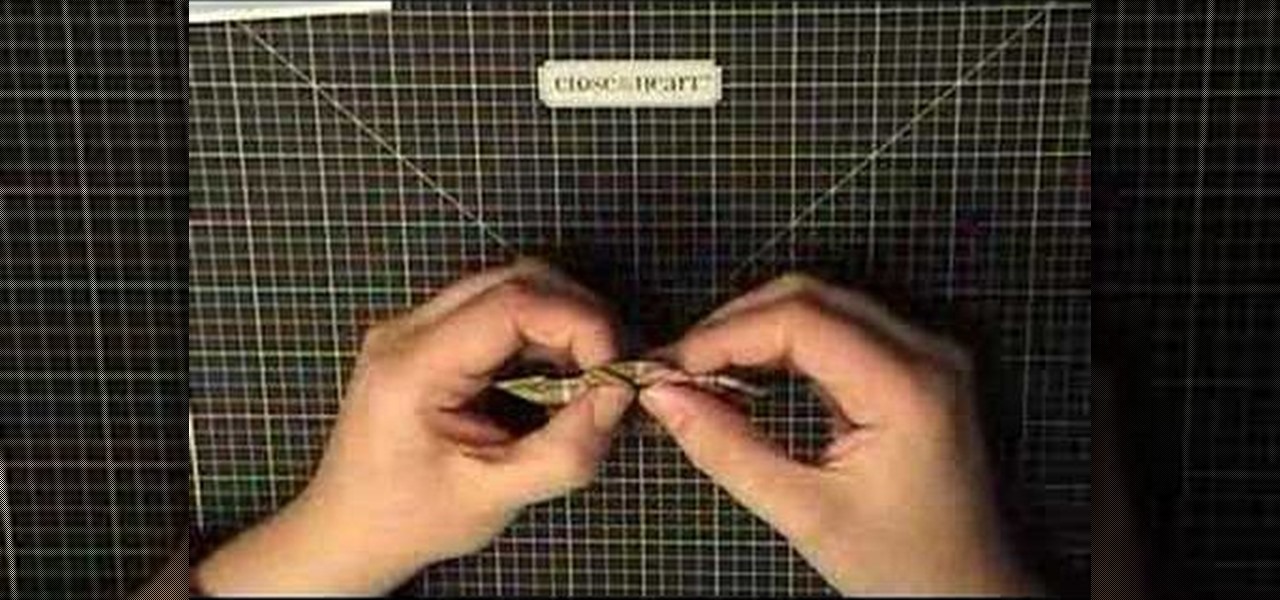
This adorable Father's Day card is a great way to show dear old Dad that you care. You'll need designer paper, stamps, and the patience to do a little bit of origami. Watch this video card making tutorial and learn how to make a thoughtful Father's Day card.

Mailer envelopes have a way of piling up, if not going straight in the trash, but why not turn them into a scrapbooking project? This mini album then has built-in pockets for storing keepsakes. Decorate with designer paper, stamps and ribbons to suit any taste. Watch this video scrapbooking tutorial and learn how to make a mini album out of recycled mailer envelopes.

This video card making tutorial shows how to make a mini tri-fold album card. You'll need designer paper, ribbons, a hole punch, and a sheet of acetate. Watch this instructional video and learn how to make a mini-trifold album card, as a gift or to treasure yourself.

Do you have an extra room in your home? Watch this video tutorial from an interior designer to learn how to make that extra house space a home office by day and a guest room by night.

This video tutorial shows how to make a gift box out of designer paper. Learn how to fold, stamp, and decorate this adorable gift box.

This video tutorial shows how to make a purse out of paper. Learn how to craft and decorate a handbag out of designer paper.

This is a very basic introductory video that teaches you how to successfully install Quartz Composer on your MAC OSX 10.5 Leopard. Quartz Composer is a node-based graphical data software that uses visual programming language. Built exclusively for use on the MAC OSX, it's a handy software for graphic designers.