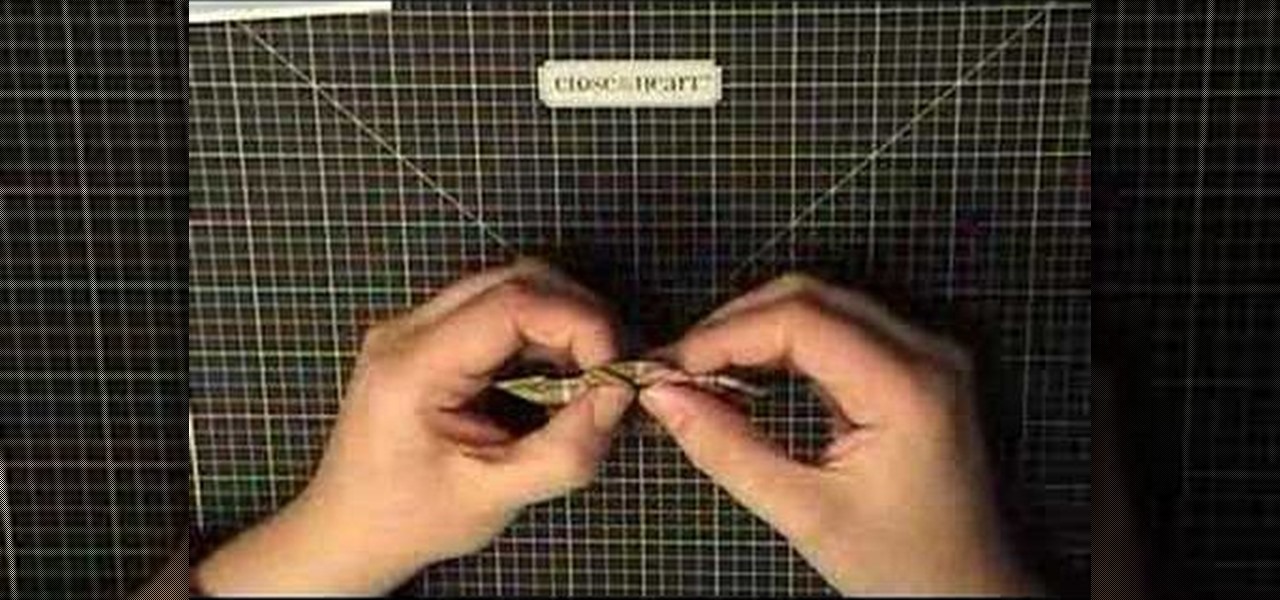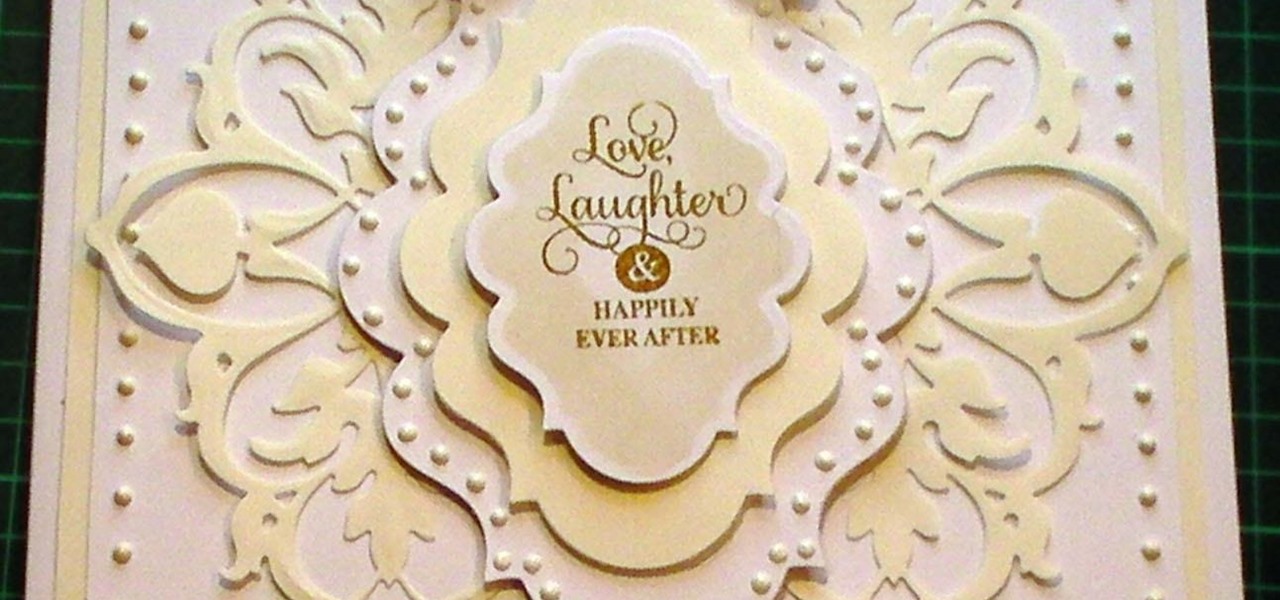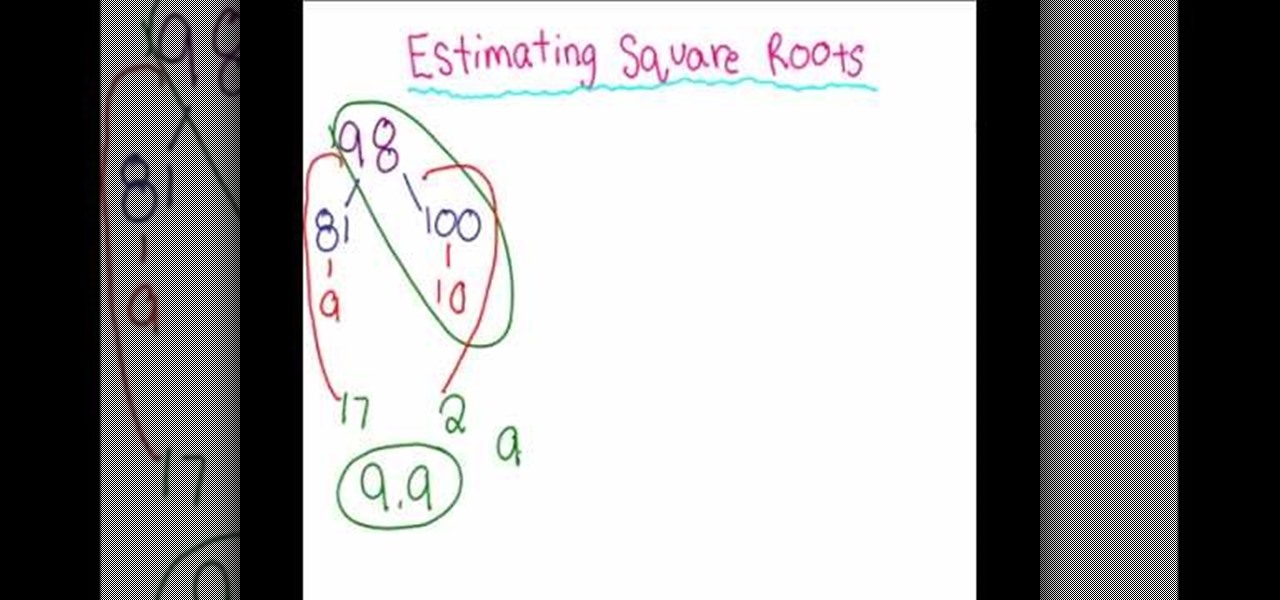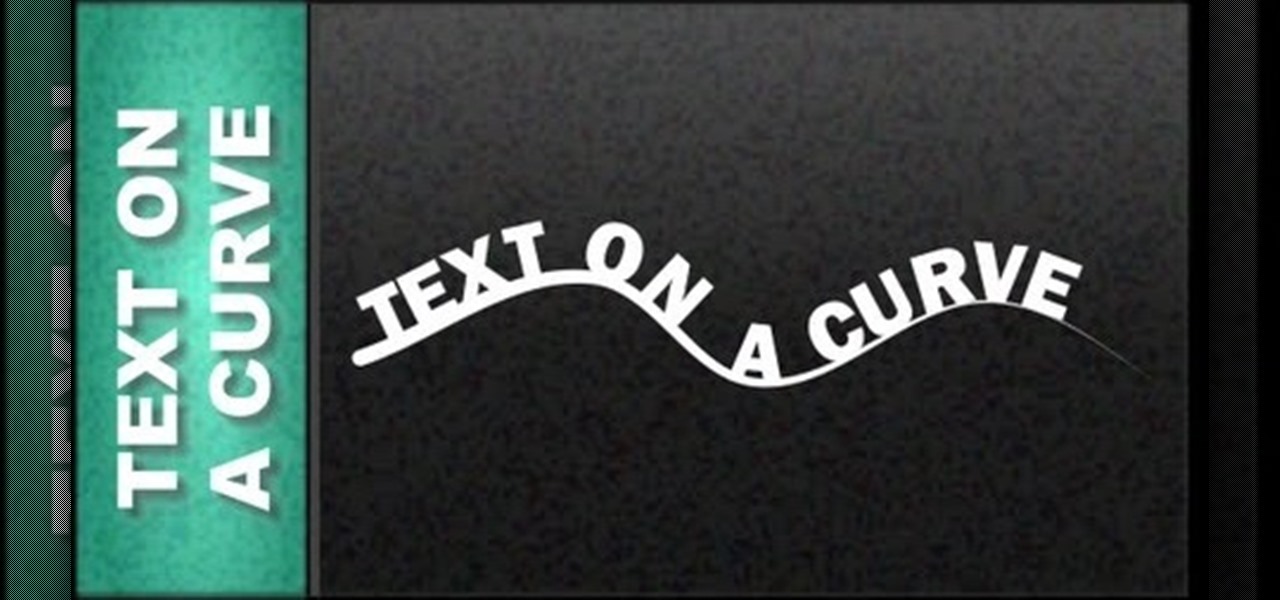Check out this informative video tutorial from Apple on how to create and edit tables in Pages '09. iWork '09, the office productivity suite from Apple, is the easiest way to create documents, spreadsheets, and presentations. Writing and page layouts are easy in Pages. Numbers gives you simple ways to make sense of your data. You'll captivate your audience with new and sophisticated features in Keynote.

Check out this informative video tutorial from Apple on how to work with Word users in Pages '09. iWork '09, the office productivity suite from Apple, is the easiest way to create documents, spreadsheets, and presentations. Writing and page layouts are easy in Pages. Numbers gives you simple ways to make sense of your data. You'll captivate your audience with new and sophisticated features in Keynote.

Check out this informative video tutorial from Apple on how to get started using Pages '09. iWork '09, the office productivity suite from Apple, is the easiest way to create documents, spreadsheets, and presentations. Writing and page layouts are easy in Pages. Numbers gives you simple ways to make sense of your data. You'll captivate your audience with new and sophisticated features in Keynote.

With the help of designer Jeffrey Fisher, Style at Home transforms this small space into an organized and stylish setting. Coordinate your small space. Accessorize your bedroom with mirrors and balance the room with reflective additions to make your room look bigger. Reflective elements open up the room. The storage issue is necessary to keeping your space clear of clutter.

This is a how to video on choosing the right surf wax for the conditions you will be surfing in. You got tons of choices. It's pretty easy. Gauge the water temp by checking Surfline.com. Then you just check the labels to find out what kind of wax you want. They feel and smell different.

In this video tutorial dedicated to the Google's Gmail, you'll learn how to set up Gmail to retrieve mail from a second email account. This tutorial also looks at how to set up labels and filters, and explains the Gmail Archive function and Gmail Conversations. Become an advanced Gmail user with this video tutorial!

Create a waterfall card using CTMH products for Father's Day. You will need a blank card, designer cardstock, a scoring tool, and a paper cutter. Watch this video card-making tutorial and learn how to craft a waterfall greeting card.

This adorable Father's Day card is a great way to show dear old Dad that you care. You'll need designer paper, stamps, and the patience to do a little bit of origami. Watch this video card making tutorial and learn how to make a thoughtful Father's Day card.

Mailer envelopes have a way of piling up, if not going straight in the trash, but why not turn them into a scrapbooking project? This mini album then has built-in pockets for storing keepsakes. Decorate with designer paper, stamps and ribbons to suit any taste. Watch this video scrapbooking tutorial and learn how to make a mini album out of recycled mailer envelopes.

This video card making tutorial shows how to make a mini tri-fold album card. You'll need designer paper, ribbons, a hole punch, and a sheet of acetate. Watch this instructional video and learn how to make a mini-trifold album card, as a gift or to treasure yourself.

Do you have an extra room in your home? Watch this video tutorial from an interior designer to learn how to make that extra house space a home office by day and a guest room by night.

This video tutorial shows how to make a gift box out of designer paper. Learn how to fold, stamp, and decorate this adorable gift box.

This video tutorial shows how to make a purse out of paper. Learn how to craft and decorate a handbag out of designer paper.

An easy way to save a bit of cash on your wedding reception is to create your own table place cards for your guests. See how to arrange the spreadsheets, print the labels, and customize them to your wedding colors or theme.

This is a very basic introductory video that teaches you how to successfully install Quartz Composer on your MAC OSX 10.5 Leopard. Quartz Composer is a node-based graphical data software that uses visual programming language. Built exclusively for use on the MAC OSX, it's a handy software for graphic designers.

Check out this 1959 instructional film on how to manually set type on a letterpress. You can use these techniques to create posters, chapbooks, artist prints, and all kinds of D.I.Y. old school printing fun. All graphic designers and anyone working in the printing should check this out. The video demonstrates basic principles of typesetting and distribution. The film stresses the correct way of manipulating the type, spotting letters before they are chosen and the importance of following copy...

This tutorial shows you how to create contours for a surface model in Autodesk's Land Desktop software. You can control appearance and labels.

Have you ever been in the middle of making a layout and wanted an acrylic embellishment but couldn't find the right saying or color? We're here to keep you from ever having that problem again! In this quick video learn how to take clear acrylic pieces and turn them into the cute designer pieces you find at the store. This video has tips and techniques to use in scrapbooking.

Learn how to use crimp ends with leather by watching a jewelry designer make a necklace with lampwork and bali beads.

Learn how today's cutting edge landscape and garden designers are breathing life into patio spaces. Get some really great ideas on making your patio fun and functional and last a long time.

How to make cool opening titles to add a degree of professionalism to your movie or film. Uses the title designer.

This video shows you the proper technique to draining the engine fluids from the radiator and connected hoses before removing the engine for disassembly. Explains the process for using your specific engine repair manual to label all of the wiring, vacuum lines and hoses so that installation later will be smooth.

Guest designer Jasmine Burgess shows Kristy Clark how to make gorgeously vibrant butterflies, ideal for use as table decorations, novelty gift tags or embellishments on a whole range of different projects. With clever hints and handy tips, you'll see how to create a professional finish.

Pimp my text!! We've all seen those car and videogame ads with the pimped out chromed text effect. Guess what? You don't need to go out and pay professional designers thousands of dollars for it. All you need to invest is about 10 minutes and watch this episode of Pixel Perfect and see how easy it is to get that nice shiney sparkly chrome effect.

Ironing can be a bit tricky, with so many different designers and clothing materials to choose from. This video shows you how to iron a blouse and skirt so each looks perfect every time.

Hackers often rely on lazy system admins and unpatched vulnerabilities to get access to a host. Keeping intruders off of our machines requires us to update daily, only run the services we need, and read the code, among other things, but we can still make mistakes. Luckily for us, we can limit the damage caused by those mistakes by running SELinux.

This card project is a little bit different and will show you how to make a trimmings side edge card, using some fabulous products from Anna Griffin, including the Trimmings 12" dies and the Rose designer collection. The card is easy to make and looks so pretty, but it is a 'easy when you see how' card. Step 1: Now Watch the Tutorial

This card is ideal for anyone that is getting married or has to make a card for the Big Day, easy to make but yet it looks so complicated. Step 1: Items Need to Make the Card

Unless your work clothes require dry cleaning, you probably only go to the cleaner a few times a year. And for those few items in your closet for which you do, you have to then find the time and extra budget to make a trip all the way to the cleaners and back again. In the end, it can be quite the hassle.

This video will show you how to reset a tripped circuit breaker switch on a fuse box panel, and what to look for if they are not labeled.

In this how to you will learn how to estimate square roots. You could use this in the real world if you are an engineer or if you are a video game designer. Here is a video to help you understand.

Learning how to use other text panels in the designs gallery. This website design tutorial will teach you how to add a note panel, numbered panel and one additional text panel.

In this web design tutorial you will learn the differences between matching colors vs. not matching colors, changing speech bubble colors and renaming named colors.

In this web design tutorial learn how to adjust width and color of speech bubbles and text within speech bubbles. This is a two part series web design tutorial so make sure to watch the following web design tutorial to help you fully understand how to modify speech bubbles from designs gallery.

This web design Tutorial will walk you through process of linking to files on your computer. You can link file types including but not limited to Microsoft Word, PowerPoint, PDF, Videos and so on for download on your website.

In this web design tutorial we will show you how to protect yourself from losing your work just in case the program malfunctions, computer crashes or you accidentally forget to save document and so on. I highly recommend you utilize this Web Design Tutorial especially if you are working on large websites for clients.

This Professional Website design Tutorial will show you how to place text on a curve using the line tool. However you can put text on the outline of shapes and other objects.

In this web design tutorial learn how to repel text around objects. This Professional website design tutorial will also explain why it is important to have the objects in proper order for the repel function to work properly.

In this Web Design Tutorial you learn how to convert the mouseover state into a navigation menu. Once the navigation menu is created you will be able to use the navigation bar properties to make additional modifications to your website menu.

In this web design tutorial learn how to create a mouseover state using mouseoff and mouseover layers. The mouseover state will allow more interactivity. Basically when a user places their cursor over the mouseoff object the mouseover object will be revealed. Common uses of this feature is to create a color highlight or texture change.