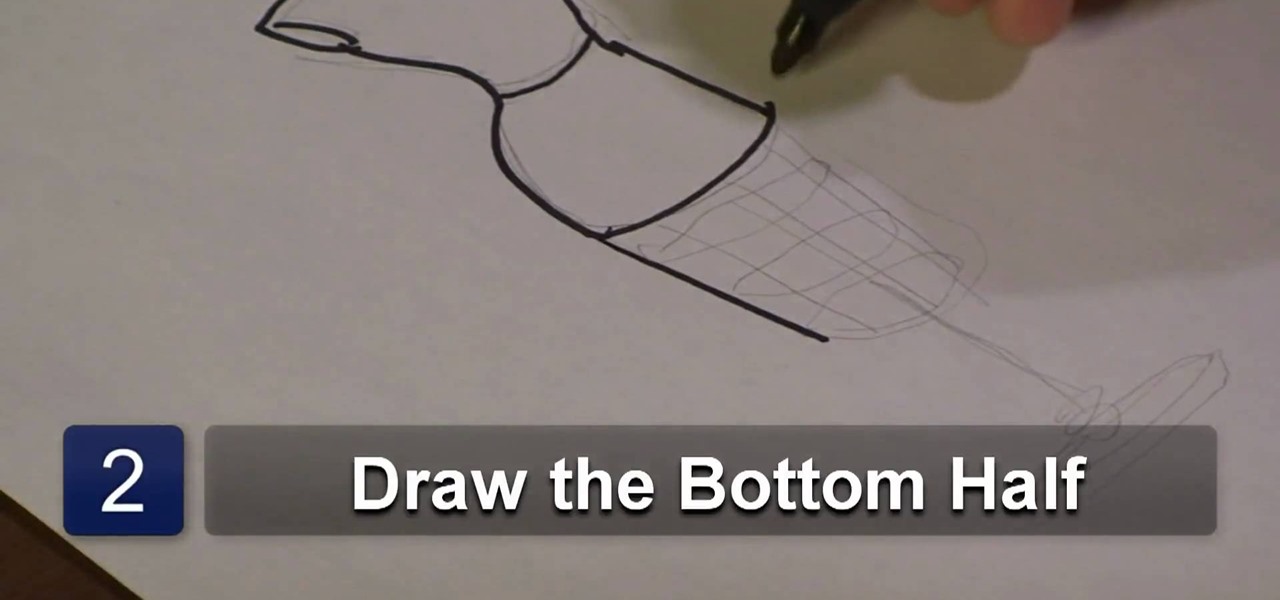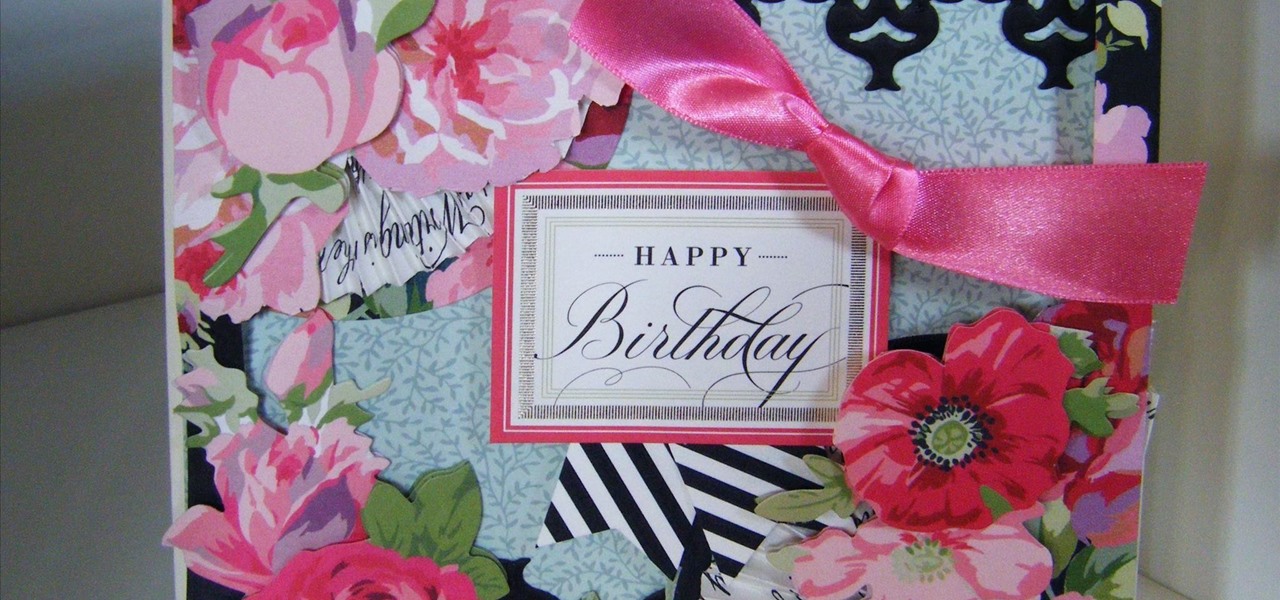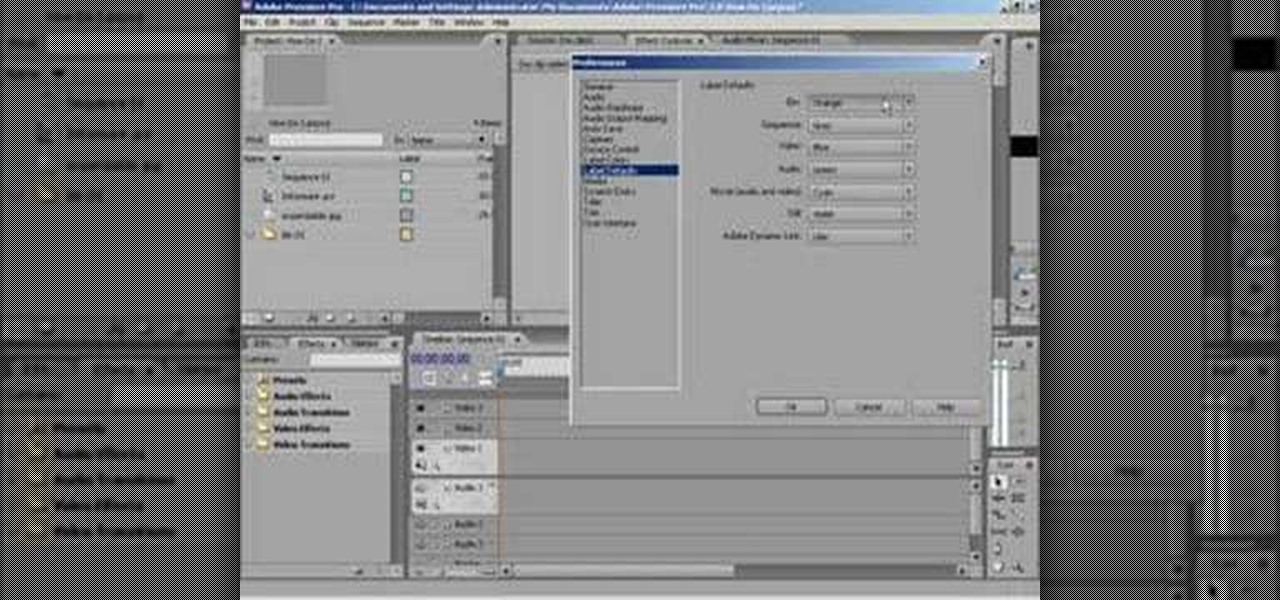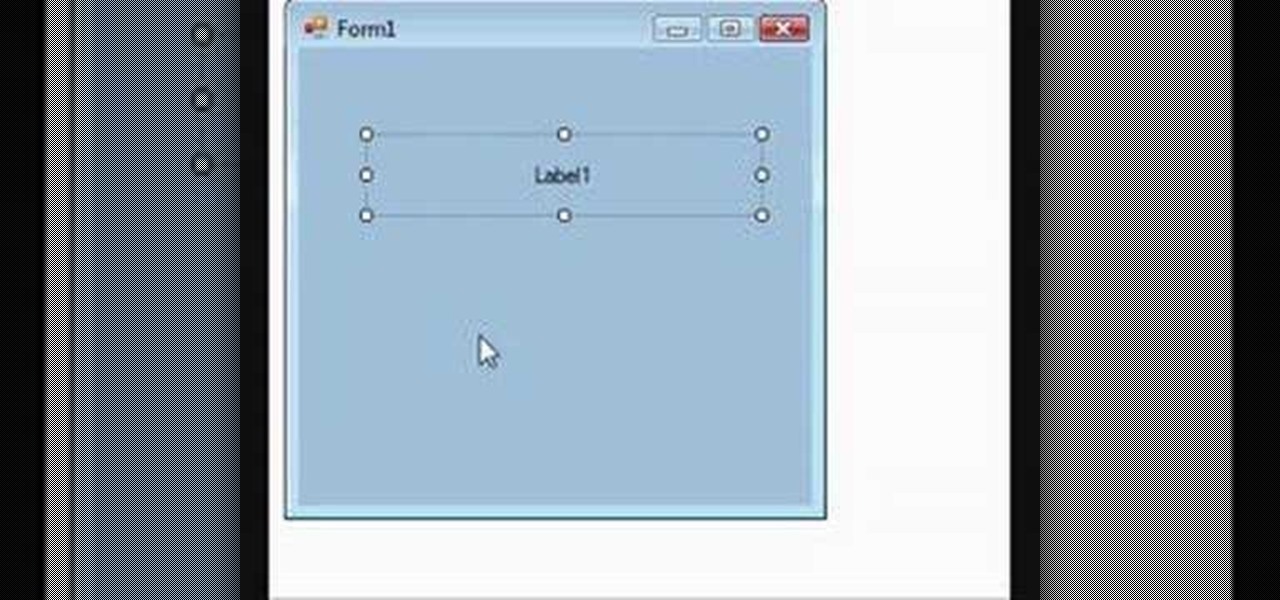In this Xara web designer tutorial you will learn how to use flip horizontal and vertical feature. The Xara Web Designer flip tool is used to change the orientation of an object. Imagine that the flip tool was a mirror and you could reflect an object in the opposite direction and that will give you an idea of how it works. The Xara Web Designer flip tool is great for creating reflecting objects, which you will get an opportunity to do in a much later tutorial.

Use the Xara Web Designer 7 Premium Mould tool to mould, re-shape and change perspectives of objects. The Xara Web Designer Mould tool will allow you to create some very interesting effects to make your website stand-out and have depth. Even the thumbnail shown for this web design video tutorial was created with the envelope tool. If you have ever seen the software boxes shown on various those are usually created with an envelope tool to give the box its perspective.

Starting an independent record label, like starting any other business, requires a well-conceived plan with clear goals. Check out this tutorial and learn how to take your love of music and turn a profit.

Some record labels release albums across the entire music spectrum, dipping their toes into every genre, sub-genre, and language imaginable, while others attack only the categories they're good at. So if you're hunting for new music, and the Listen Now, Browse, and Radio tabs in Apple Music are getting stale, iOS 14.5 lets you browse like-minded artists, albums, and playlists by specific record labels.

The video shows us how to create bevels in Xara web designer. Firstly using the rectangle tool hold down the Ctrl key to create a square. The problem with the Xara web designer is that it hasn't got a convert to edit the shape features which actually means that you cant select individual nodes with the shape editor tool which may create some other line. However you can select individual nodes by going to arrange/combine shapes/add shapes with selecting the rectangle. And by doing changes the ...

Create digital notebook paper in Adobe Photoshop! Whether you're new to Adobe's popular image editing software or simply looking to pick up a few new tips and tricks, you're sure to benefit from this free video tutorial from the folks at IT Stuff TV. For more information, including step-by-step instructions on how to create a notebook paper-style image in Photoshop, watch this graphic designer's guide.

Want to design a playing card logo? With Adobe Photoshop, the process is simple. Whether you're new to Adobe's popular image editing software or simply looking to pick up a few new tips and tricks, you're sure to benefit from this free video tutorial from the folks at IT Stuff TV. For more information, including step-by-step instructions on how to generate your own digital playing cards in Photoshop, watch this graphic designer's guide.

Add air bubbles to an image with a custom-made bubble brush. Whether you're new to Adobe's popular image editing software or simply looking to pick up a few new tips and tricks, you're sure to benefit from this free video tutorial from the folks at IT Stuff TV. For more information, including step-by-step instructions on how to get started making your own bubble brushes in Photoshop, watch this graphic designer's guide.

Generate a 3D leaf logo in Adobe Photoshop! Whether you're new to Adobe's popular image editing software or simply looking to pick up a few new tips and tricks, you're sure to benefit from this free video tutorial from the folks at IT Stuff TV. For more information, including step-by-step instructions on how to create a 3D leaf logo in Photoshop, watch this graphic designer's guide.

Looking for an easy way to create 3D text logos? With Adobe Photoshop, the process is simple. Whether you're new to Adobe's popular image editing software or simply looking to pick up a few new tips and tricks, you're sure to benefit from this free video tutorial from the folks at IT Stuff TV. For more information, including step-by-step instructions on how to generate your own 3D text headers, watch this graphic designer's guide.

Make a soccer ball in Adobe Photoshop! Whether you're new to Adobe's popular image editing software or simply looking to pick up a few new tips and tricks, you're sure to benefit from this free video tutorial from the folks at IT Stuff TV. For more information, including step-by-step instructions on how to get started making your own custom soccer ball logos in Photoshop, watch this graphic designer's guide.

Want to make a Windows Vista-style icon? With Adobe Photoshop, the process is a breeze. Whether you're new to Adobe's popular image editing software or simply looking to pick up a few new tips and tricks, you're sure to benefit from this free video tutorial from the folks at IT Stuff TV. For more information, including step-by-step instructions on how to generate your own Vista-style logos in Photoshop, watch this graphic designer's guide.

Are you an aspiring fashion designer? Or do you just love drawing clothes and dresses? In this Hawks Vs. Pigeon Production, learn everything you need to know about drawing a dress form. Get that career as a fashion designer started now with help from this tutorial.

This how to video shows you how to take an inexpensive dog collar and embellish it with fabric and ribbon. Every cat or dog needs a designer collar. Learn how to make one yourself without it costing too much. Makes a great homemade Christmas gift.

Check out this video tutorial on how to use the Band Website Template. This is just a quick tour of it, explaining why it was built and why it can be useful for bands and their web designers. So, if your a band or a CSS web designer, check this out, because you're Internet page isn't getting any prettier.

The Red One Camera has three buttons labeled A B and C on the back of the camera. Each of these buttons have a specific feature that is the default setting. Learn what these buttons do.

Fans of The Walking Dead can now kill time until the series returns from its winter hiatus by raising walkers from the labels on bottles of wine influenced by the show.

This project sees me create a stunning card using the Anna Griffin Rose Designer Collection and the 12" Trimmings dies, together they are the perfect combination. The card is a full floral and includes using the stickers from the kit as well as some of the beautiful embellishments. I have even included some paper folding to give the card even more depth. Step 1: Now Watch the Tutorial

Like Costco's price codes or the tags on your bread, the numerical codes printed on those sticky little fruit and vegetable labels can reveal a lot of information to us consumers. Once you understand the codes, you can look at that little label (also known as PLU, or "price look up" label) and know whether the produce you're about to buy or eat was treated with pesticides, genetically modified, both, or neither. Before we go any further with deciphering the codes on these labels, let's take a...

In this web design tutorial learn how to use web design clip tool to crop photos in Xara Web Designer. Also this web design tutorial will cover how to add photos to text panels as well.

This web design tutorial will teach you how to add titles and descriptions that are relevant to your web page. Also you will learn how to add keywords for your website by using the website properties panel to add relevant keywords and phrases to your document in Xara Web Designer. The concepts taught for this web design tutorial are also referred to as Search Engine Optimization (SEO) meta tags.

In this web design tutorial learn how to embed a YouTube video for your website design. This Xara Tutorial takes you step by step through the process and understanding of embedding a video for your Xara Web Designer website.

Website Design Tutorial for Xara Web Designer learning how to switch between single page view vs. multi-page view. When working with your web design it is important to understand, which website design view is best for completing your project. This web design tutorial covers two of in my opinion the most important views for your web design work environment.

Xara Website Designer Tutorial learn how to test website compatibility. This website design tutorial emphasizes the importance of compatibility for end users. If your website design does not work in certain web browsers its important to address the issues before your website begins to grow larger.

In this web design tutorial you will learn how to manage web design layers efficiently by using solo mode, hiding layers and locking layers. This Xara Web Designer tutorial will show you the importance of using these features to manage your website design.

In this web design tutorial Learn how to create a multi-page document, duplicate and create new pages and edit page file names. This Web Design Tutorial for Xara Web Designer is really important because it also covers why you should never change the "index.htm" file name for your homepage.

First you must take inventory of all items in order to be able to create your bag. Make sure all labels are in the correct order. Lining should be ready before attempting to begin construction. The stay should be 10in long and 4in wide. Pocket the stays and glue the stays to the outside fabric. Use the notches to line everything up. Take the magnetic snap and attach it to the front and back. Take a knife and cut holes for the magnetic snap. The magnetic snap comes with a washer. Use cardboard...

Need to cut back on the sodium? Limiting your daily salt intake can help prevent major diseases. Here's how to cut the sodium out from your diet.

What could you do with two of you? Or, two cats, or two cars, or two of anything? Cloning, it's the way of the future and this tutorial shows you how to clone and print a 3D model of virtually anything. Using Anim8or and Pepakura Designer you can model your face and print it up to create a 3D mask. Two for the road I say! (Or would that be four?)

Is your Christmas tree looking a little too "I got everything from Target" generic? Then it's time you learn some decorating tips from interior designer Rebecca Robeson.

Whether you're looking to publish your own game or just make your homebrew better, this tutorial is for you. Veteran game designer John Wick shares his insight earned from several decades of being a game designer to teach you how to write an awesome tabletop roleplaying game!

Despite being well known as the Era of Homogenously Bad Taste, the '80s have recently been referenced by high end designers (think Marc Jacobs), movies (think "Sex and the City 2"), and makeup artists (think the strong fuchsia lips that are in right now).

Envious of web 2.0-style websites and their fancy backgrounds? Want to learn how to make your own? You're in luck. Whether you're new to Adobe's popular image editing software or simply looking to pick up a few new tips and tricks, you're sure to benefit from this free video tutorial from TutVids. For more information, including step-by-step instructions on how to create fancy web page backgrounds, watch this graphic designer's guide.

This tutorial shows you how to change the colors on the labels for each footage type in Premiere.

Gymjunnky.com welcomes you to learn VB.NET. This tutorial shows you how to make a label transparnt in VB 2008

I know where I bought my phone, and I definitely know who I'm paying money to every month for cellular service, so there's absolutely no need to see my carrier's name draped all over my device. Fortunately, with Android Lollipop, the carrier label is only present on the lock screen. Nevertheless, that label can keep your phone from feeling just right, so let's go ahead and show you how to get rid of it.

Website Design Tutorial for Xara Web Designer - graphics folder in designs gallery. In this web design tutorial learn how to add various graphics, modify colors and remix images to create your own custom icons or logos. The web design tutorial will put some of the concepts you learned in previous web design tutorials to practical real world use. If you need assistance using Xara Web Designer let us know and we will do our best to create web design tutorials to help you.

Web Design Tutorial for Xara Web Designer to help you learn how to apply line strokes to objects. Our web design tutorials are geared toward complete beginners although each web design tutorial will go deeper into helping you understand how to use the Xara Web Designer software. Line strokes a beneficial because it allow you to give objects in your web design space a unique look. In this web design tutorial I will experiment and show you some of the different variations of patterns that can b...

In this web design tutorial learn to create and delete layers. This web design tutorial for Xara Web Designer also covers deleting pages, deleting objects on different layers and re-arranging layers that have objects on them. A brief discussion about MouseOff Layer and MouseOver layer is also introduced in this Xara Tutorial. I would say this is one of the single most important Xara Web Designer Tutorials because layers allow you to do so many unique things with your website within Xara Web D...

In this web design tutorial, you will learn to use the Xara Shadow Tool. Use the Xara Web Designer shadow tool to add shadow types such as: floor, wall and glow.