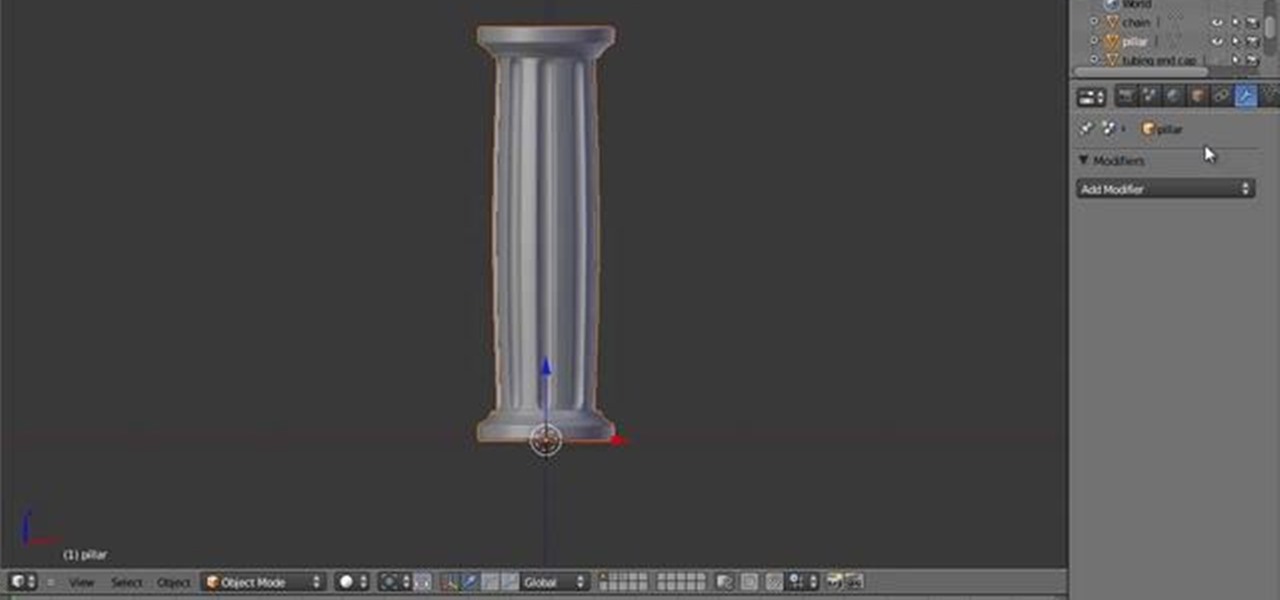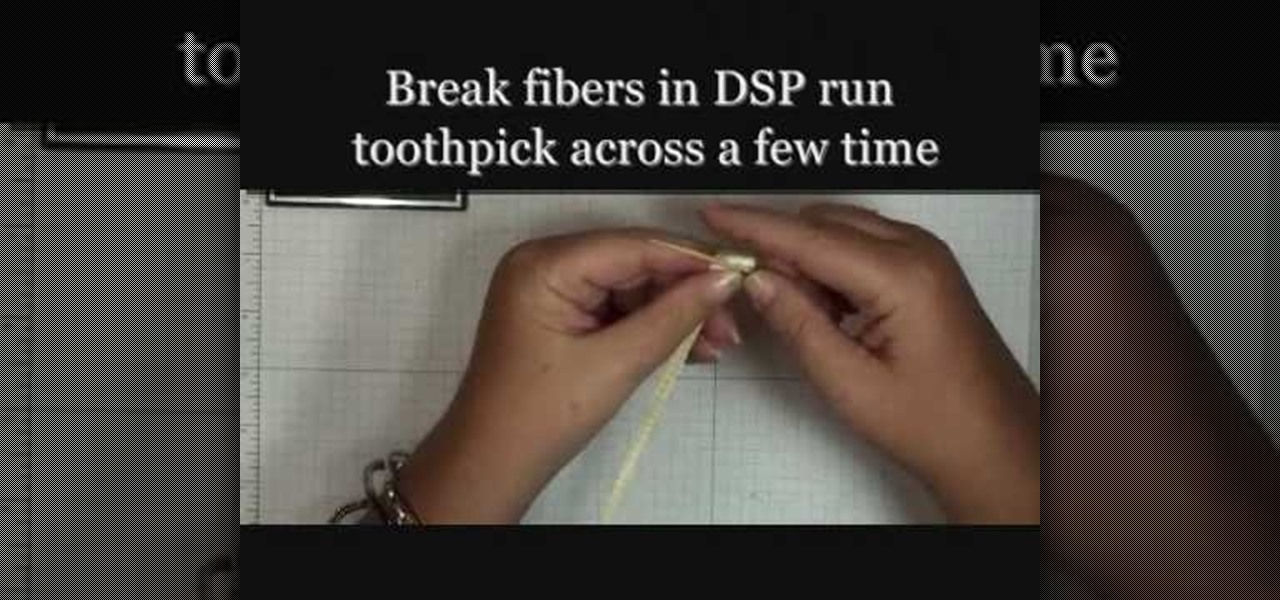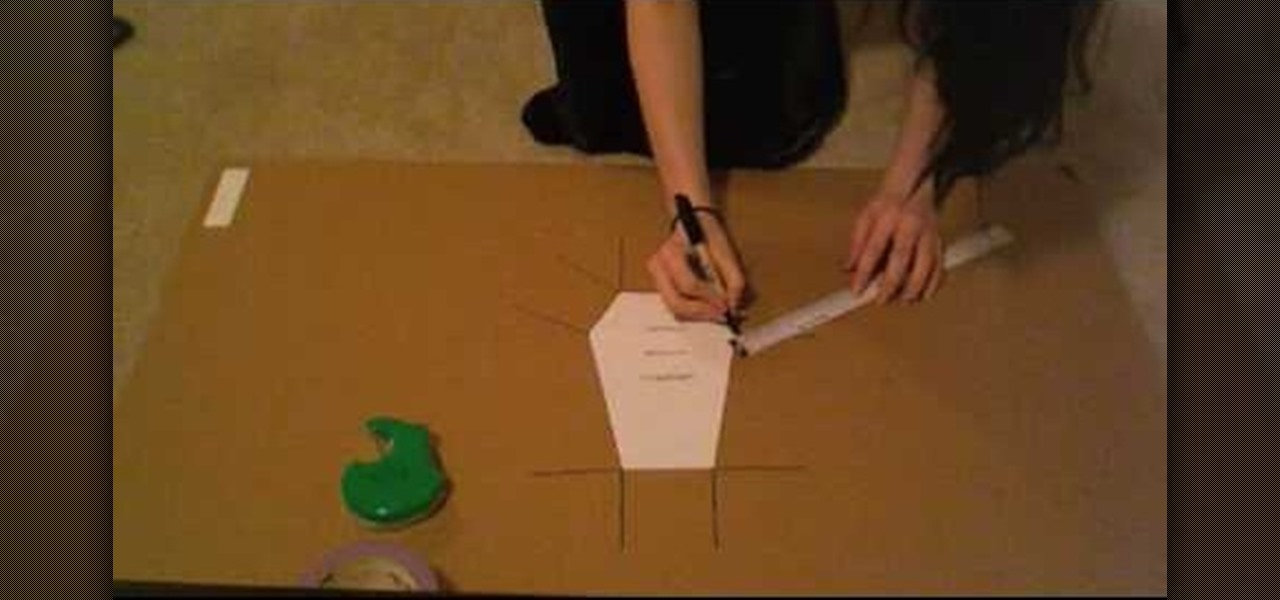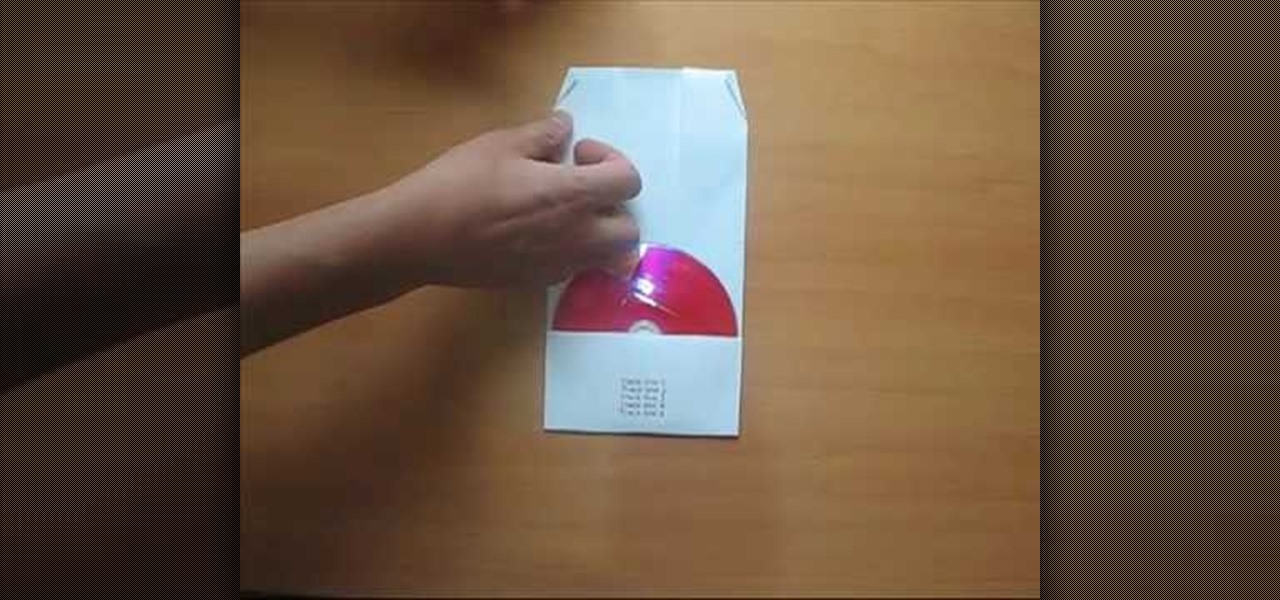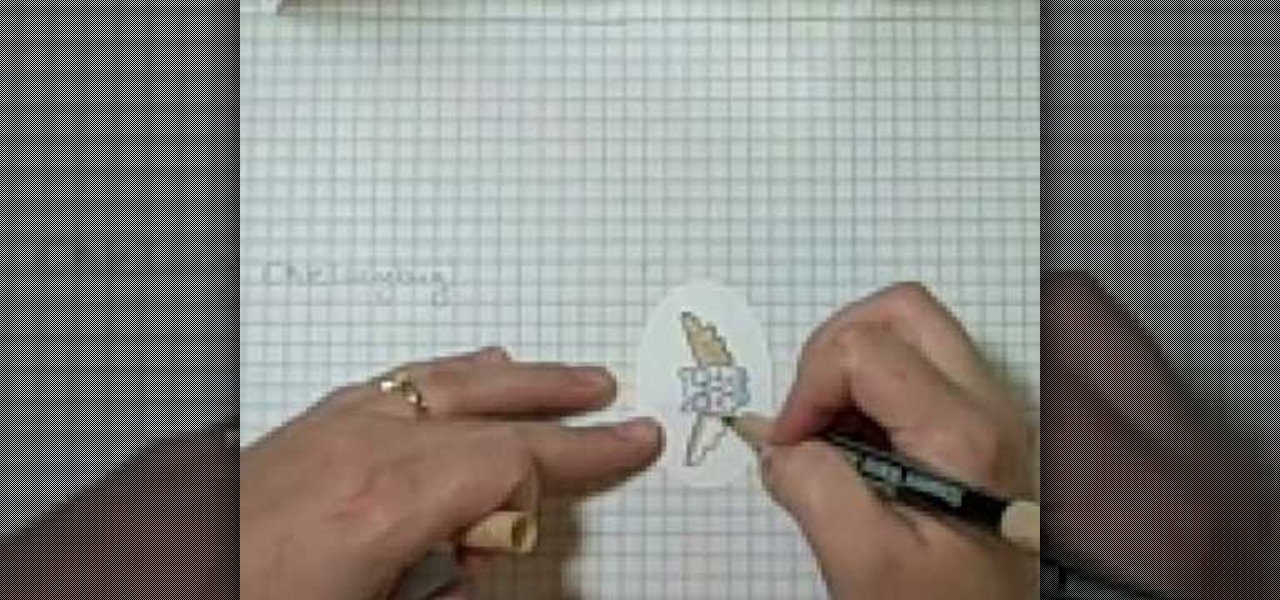In this video tutorial, we learn how to draw a straight-side outline in Adobe Photoshop CS5. Whether you're new to Adobe's popular raster graphics editor or a seasoned designer looking to better acquaint yourself with the new features and functions of the latest iteration of the application, you're sure to benefit from this free software tutorial. For more information, watch this video guide.

In this video tutorial, we learn how to put the finishing touches on a project when retouching a digital photograph in Adobe Photoshop CS5. Whether you're new to Adobe's popular raster graphics editor or a seasoned designer looking to better acquaint yourself with the new features and functions of the latest iteration of the application, you're sure to benefit from this free software tutorial. For more information, watch this video guide.

In this video tutorial, we learn how to make simple tweaks in Camera Raw when retouching a sports photograph in Adobe Photoshop CS5. Whether you're new to Adobe's popular raster graphics editor or a seasoned designer looking to better acquaint yourself with the new features and functions of the latest iteration of the application, you're sure to benefit from this free software tutorial. For more information, watch this video guide.

In this video tutorial, we learn how to clean up details when retouching an athletic photo in Adobe Photoshop CS5. Whether you're new to Adobe's popular raster graphics editor or a seasoned designer looking to better acquaint yourself with the new features and functions of the latest iteration of the application, you're sure to benefit from this free software tutorial. For more information, watch this video guide.

In this clip, you'll learn how to put layers and blend modes to creative use when using Adobe Photoshop CS5. Whether you're new to Adobe's popular raster graphics editor or a seasoned designer looking to better acquaint yourself with the new features and functions of the latest iteration of the application, you're sure to benefit from this free software tutorial. For more information, watch this video guide.

In this clip, you'll learn how to clean up the small details of a digital image when retouching it Adobe Photoshop CS5. Whether you're new to Adobe's popular raster graphics editor or a seasoned designer looking to better acquaint yourself with the new features and functions of the latest iteration of the application, you're sure to benefit from this free software tutorial. For more information, watch this video guide.

In this clip, you'll learn how to clean up the background of a fashion photograph when retouching it within Adobe Photoshop CS5. Whether you're new to Adobe's popular raster graphics editor or a seasoned designer looking to better acquaint yourself with the new features and functions of the latest iteration of the application, you're sure to benefit from this free software tutorial. For more information, watch this video guide.

In this clip, you'll learn how to put those few final finishing touches on a digital image when retouching it Adobe Photoshop CS5. Whether you're new to Adobe's popular raster graphics editor or a seasoned designer looking to better acquaint yourself with the new features and functions of the latest iteration of the application, you're sure to benefit from this free software tutorial. For more information, watch this video guide.

There are dozens of modifiers available to a designer working with Blender 2.5 to get the effect you want. This tutorial covers the array modifier - a way to replicate a single object and modify them as a whole, such as an array of pillars.

Learn how to create custom-cropped images in It's easy. And this clip will show you precisely how it's done. Whether you're new to Adobe's popular raster graphics editor or a seasoned designer looking to better acquaint yourself with the new features and functions of the latest iteration of the application, you're sure to benefit from this free software tutorial. For more information, watch this video guide.

Anyone in the world of makeup knows who Pat McGrath is. The world renowned makeup artist recently did the makeup for a catwalk for designer Roberto Caballi, and instead of taking the usual black smokey eyes look, she went for a new trend this season— BROWN! In this tutorial, you'll learn how to create a bold and beautiful brown smokey eyes look, great for the autumn and winter months.

Learn how to achieve a stunning glass text effect. Whether you're new to the GNU Image Manipulation Program, GNU's popular free graphics editor, or a seasoned designer just looking to pick up a few new tips and tricks, you're certain to enjoy this free video software tutorial. For more information, including detailed, step-by-step instructions, and to get started creating glass-like text headers in GIMP yourself, take a look!

See how to create a splatter brush within the GIMP image editor. Whether you're new to the GNU Image Manipulation Program, GNU's popular free graphics editor, or a seasoned designer just looking to pick up a few new tips and tricks, you're certain to enjoy this free video software tutorial. For more information, including detailed, step-by-step instructions, and to get started making your own custom splatter brushes, take a look.

Create a custom favicon for your website for free with GIMP! Whether you're new to the GNU Image Manipulation Program, GNU's popular free graphics editor, or a seasoned designer just looking to pick up a few new tips and tricks, you're certain to enjoy this free video software tutorial. For more information, including detailed, step-by-step instructions, and to get started making your own favorite icons, take a look!

During Christmas time, mantels are a great place to hang small trinkets and ornaments on. But how do would you get a good idea of decorating one. Well, in this tutorial, you'll find out from home and fashion designer, Tracy Porter, how to decorate a festive mantel in your home. So good luck and enjoy!

This tutorial is helpful for those who enjoy the old fashioned way of sending mail. The video focuses on making your own envelopes using a variety of different papers including wallpaper, regular paper, and even designer paper. You'll also find out how to make pre-made envelopes to fit card. Enjoy!

In this tutorial, Kameron Kay, expert jewelry designer, demonstrates how to make a stretch bracelet using extra beads. This is a quick and easy piece of jewelery that anyone can make. Watch this video for tips on how to turn those extra beads into something unique. This bracelet makes both a great gift and a wonderful fashion accessory.

Learn from Dawn of Stampin' Up! how to make a paper bead for either decoration or for a homemade necklace! You can make these beads out of newspaper, magazines, or designer paper. Get creative this weekend and make a pile of paper beads to create a unique jewelry piece perfect for any crafter.

Are you an aspiring fashion designer? Or how about just someone who loves to sew and make clothes? If you're in the market to make male dress suits, it is a must that one learns how to properly measure a man's chest girth for the proper suit jacket fit. Learn how to take this imperative measurement in this video.

This is a fantastic tutorial for creating a very unique coffin-shaped purse from cardboard. In a few easy steps, you'll be rocking the coolest non-designer, DIY purse on the street.

In this Threadbanger tutorial, designer Desira Pesta shows you the steps to make a collage necklace. Made of scraps of fabric, a collage necklace is a colorful accessory for fashion-conscious folks. It's also cheap and pretty easy to make, ideal for crafters who are still learning.

New user to Windows 7? Microsoft has put out a series of video tutorials explaining how to maximize your Windows 7 experience. Follow along with this computer lesson and learn how to:

Cheap method to create your own neat looking CD cases! Instructions on how to create cover for cd disc from A4 piece of paper.

Got some old sweaters your not using this winter? Well its time to make something cool with em. This week Rob and Corinne head over to the Safe Studios for a recon lesson from futuristic Brooklyn designer Rebecca Turbow.

The Microsoft Office Access 2007 relational database manager enables information workers to quickly track and report information with ease thanks to its interactive design capabilities that do not require deep database knowledge. In this Microsoft Access video tutorial, you'll learn about basic form customization. Specifically, this video addresses the adding a few navigation buttons and a label to a form. Simple stuff! Take a look.

Young Frankenstein makeup designer Angelina Avallone shows you how to look like Frankenstein's monster in 30 minutes. You can use a Halloween costume makeup palette to create this look (the demonstrate used one from Ben Nye). Watch this video costume prep tutorial and learn how to apply Frankenstein makeup for Halloween.

Watch this instructional quilting video to learn how to blind stitch. A blind stitch is terrific when you don't want stitching to show through on the face of your fabric. You will be able to attach a label, secure your binding, and attach appliqué pieces to your quilt.

In this tutorial, Mike Lively of Northern Kentucky University demonstrates how to create a 3D clickable Carousel in Adobe Flex 3 and Papervision3D. All code can be downloaded from Google Code at:

There are many types of photography tripods for using in different shooting situations. Watch this instructional photography video to test out different tripods from mini to mighty. Make sure to label your tripod with your name and address, because at a large photo shoots, tripods often get lost, stolen, or confused with other tripods. Most of these tripods work well with digital SLR cameras and 35mm film cameras.

Watch this instructional origami video to fold a complex origami cuboctahedron by designer Tung Kem Lam. You will need eight pieces of origami paper to fold what are called jitterbug modules. Connect the origami modules as shown in the visual guidelines. The origami cuboctahedron can teach you about structure and geometry as well as paper folding.

Watch this step by step costume making tutorial to learn how to make a cool Japanese sailor styled school uniform. This video is suitable for numerous characters like Sailormoon, Suzumiya Haruhi, Azumanga, and more. This how to video is great for costume designers, cosplayers, and anime enthusiats.

Watch this step by step costume making guide on how to make a Suzumiya Haruhi skirt for cosplaying. This tutorial is great for anime enthusiasts, designers, and do it yourself fashion aficionados. Learn the necessary steps of designing a Suzimiya Haruhi skirt for cosplaying.

Check out this instructional harmonica video to learn how to jam in E on the harmonica. This tutorial explains how to know what key you are playing in when playing in second position, or cross harp, in the key of E on the A. To play cross harp, you are playing the harmonica in a key other than the key in which the harmonica is labeled.

Check out this tutorial to see how to create a new template part in Microsoft Office InfoPath, test it, make corrections in it, and install it on your computer. After that, you can use it over and over and share it with other form designers in your company.

This lighting tutorial video explains the basics of lighting a scene using the 3 point lighting scheme with a Lowell light kit and various essential equipment. Using the back light, the fill and key light, three point lighting will produce a properly lit subject. This video is great for lighting designers and cinematographers alike.

This video tutorial will have you making fake blood on all of your photographs in no time. Using Adobe Photoshop CS3, adding a little red blood to your pictures could be the best thing that happened to them. Even learn how to add a little bit of scratches on somebody's arm.

Learn how to make a sparkly owl card with designer paper, decals, and an owl stamp. Follow along to make one to send for a special occasion or just for fun.

This how-to video shows how to make an owl spinner card out of paper. Learn how to make a designer art card with a spinning owl design.

Check out this 3ds Max video tutorial on how to create objects quickly by adding, subtracting, and intersecting objects.

Make the most of those left-over paper scraps by creating textured greeting cards. Q & C designer, Corinne Bradd, shows how to add bright shades, a modern design and a clever pattern without too much hard work. This handy technique is perfect for making crafty, textured cards.