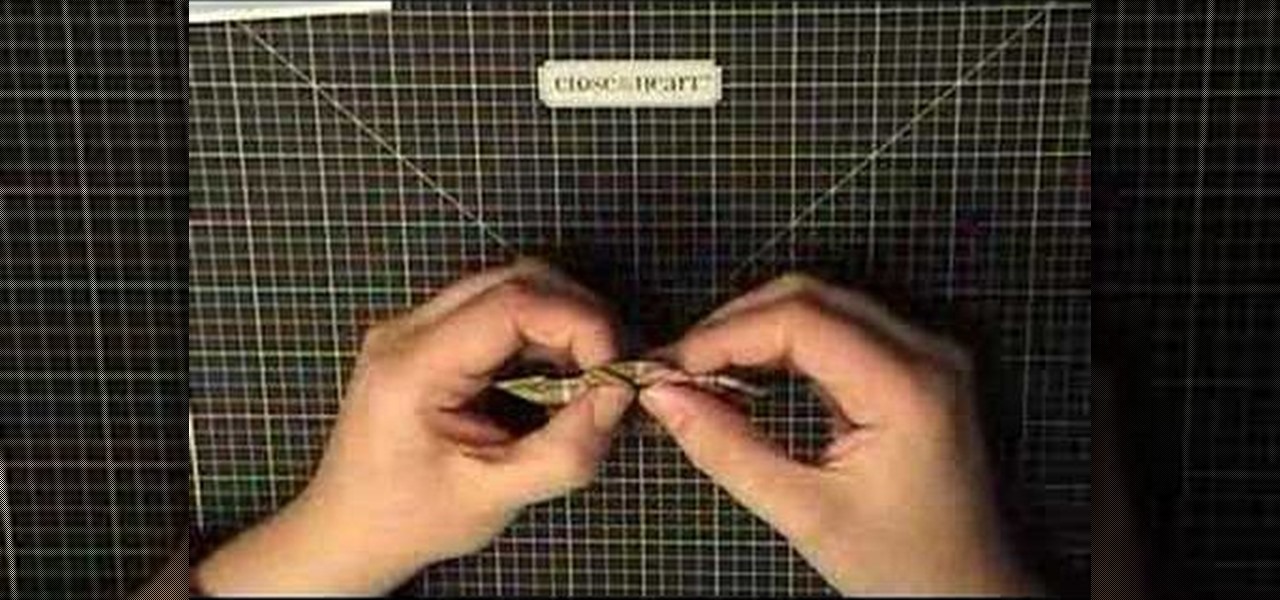Go beyond the traditional 3D workflow to an immersive creative experience with the software Modo, created by Luxology. Modo is the next evolution of 3D modeling, painting and rendering for Mac and PC. Modo includes 3D sculpting tools, animation and network rendering, and advanced features such as n-gons and edge weighting.

If you need some sound effects for your upcoming film, you better watch this video! After principle photography in production, you have to get into the editing process in post-porduction, which leads to sound department for ADR, Foley, Sound Effects and Sound Design. If you can't afford a professional sound designer for your movie, you can do it yourself, and this video will help you find sound effects on the Internet for your film.

Flower arrangements centered around tea cups make for great little gifts. Make a tea cup flower arrangement with tips from a floral designer in this free video on flower arrangements.

Hand sewing is an important skill for fashion designers to have when tailoring and customizing a garment. Learn to hand sew various stitches from a fashion designer in this free sewing video.

Are you searching for a way to spruce up a room in your home? Learn how to make a silk flower wall hanging from a professional floral designer in this free home decor video series.

Add style to your Photoshop file with the program's advanced filters and tools. Learn how to use the creative text tools of Photoshop in this Photoshop tutorial from a professional graphic designer.

Feed the fashion designer in you and learn how to screen print your own t-shirts at home with these free fashion design videos.

Most clothes men own can be tailored or customized to look twice as good. Learn to measure a man for a suit accurately and how to fit a suit or tuxedo from a fashion designer in this free fashion tailoring video series.

Denim jeans are a staple in every wardrobe and fashion collection. Learn how to care for jeans and get tips on wearing jeans from a fashion designer in this free video on denim jeans.

Designing jewelry allows an artist to spice up fashion and create a new trend. Learn to design jewelry from a fashion designer in this free fashion illustration video series.

A good fashion illustration depicts the human face and body in a stylized form. Learn fashion illustration tips for drawing faces from a designer in this free fashion illustration video series.

Free fashion advice! Learn how to build a classic wardrobe with suits, blouses, dresses, and accessories in this free video clip from a clothing designer.

Want to design your own custom t-shirt? Get tips for sewing and applying designs to your T-shirts in this free video clip from a professional fashion designer.

Want to attach a zipper to your sewing project? Get tips for sewing on zippers in this free craft video series from a professional clothing designer.

Looking for a custom t-shirt design? Well, make your own! Learn how to hand paint tshirts in this free video series from a professional fashion designer.

Unique t-shirts are hard to find. So, learn how to paint your own custom t-shirt with stencils in this free craft video series from a professional tshirt designer.

Step 1 In the Adobe Flash program, select “Flash File (Actionscript 3.0)” from the “Create New” menu. Switch the workspace layout by clicking on the dropdown menu in the upper left of the top menu bar, and selecting “Designer.” You can adjust the size and color of the document by adjusting the settings in the Properties panel.

You don't need to be an expert designer to make your own clothes, only the patience to work step by step. This video will show you how to follow a sewing pattern.

Designing fashion means putting hairstyles in drawing croquis illustrations with Draw fashion hairstyles like messy, sexy, or parted up-dos in this free fashion croquis video series with a fashion designer.

Knowing just one or two programming languages is no longer sufficient if you want to make serious money in the lucrative world of web design and development. But the good news is that you don't need to spend an excessive amount of time or money on a traditional coding education to get the skills you need to thrive.

Magic Leap's recent L.E.A.P. conference was free to all who registered in time, but if you weren't able to make the trip to Hollywood, the company just released video of some of the sessions that took place over the course of two days.

Did you know that you could learn all the fundamentals of web development for less than $35? Set yourself up for your new coding career in 2021 with The Ultimate 2021 Web Developer & Designer Super Bundle, which is on sale for just $34.99 right now — a huge 98% off the regular price of $1,886.

On Wednesday, in addition to uploading another batch of videos from its L.E.A.P. conference to its YouTube channel, Magic Leap also launched a new video series for developers called Spacebar.

The arrival of Magic Leap One is tantalizingly close and, although the company has been saving the last details for launch day, a few of the more important details were found this week hiding deep in the code on Magic Leap's website.

Who better to get holiday décor tips from than a professional event designer? Andrea Correale from Elegant Affairs gives you some cheap holiday tips fro decorating your homes just in time for Christmas. Make it a stylish holiday this year— on a shoestring budget!

In this clip, you'll learn how to create Navi'i-style eyes (with special attention paid to the irises and pupils) with Adobe Photoshop CS5. Whether you're new to Adobe's popular raster graphics editor or a seasoned designer looking to better acquaint yourself with the new features and functions of the latest iteration of the application, you're sure to benefit from this free software tutorial. For more information, watch this video guide.

Want to create a photo effect reminiscent of the film 300 in Adobe Photoshop? This clip will walk you through the process. Whether you're new to Adobe's popular raster graphics editor or a seasoned designer looking to better acquaint yourself with the new features and functions of the latest iteration of the application, you're sure to benefit from this free software tutorial. For more information, watch this video guide.

In this clip, you'll learn how to create a simple image overlay effect for title text and headers in Adobe Photoshop CS4 or CS5. Whether you're new to Adobe's popular raster graphics editor or a seasoned designer looking to better acquaint yourself with the new features and functions of the latest iteration of the application, you're sure to benefit from this free software tutorial. For more information, watch this video guide.

Wondering how to make a custom gradient in GIMP? This clip will show you how it's done. Whether you're new to the GNU Image Manipulation Program, GNU's popular free graphics editor, or a seasoned designer just looking to pick up a few new tips and tricks, you're certain to enjoy this free video software tutorial. For more information, including detailed, step-by-step instructions, and to get started making your own custom gradients, take a look!

Want to create a quick and easy space backdrop using GIMP? This clip will show you how. Whether you're new to the GNU Image Manipulation Program, GNU's popular free graphics editor, or a seasoned designer just looking to pick up a few new tips and tricks, you're certain to enjoy this free video software tutorial. For more information, including detailed, step-by-step instructions, and to get started making your own outer-space backgrounds in GIMP.

Looking for an easy way to create 3D text logos? With Adobe Photoshop, the process is simple. Whether you're new to Adobe's popular image editing software or simply looking to pick up a few new tips and tricks, you're sure to benefit from this free video tutorial from the folks at IT Stuff TV. For more information, including step-by-step instructions on how to generate your own 3D text headers, watch this graphic designer's guide.

With the help of designer Jeffrey Fisher, Style at Home transforms this small space into an organized and stylish setting. Coordinate your small space. Accessorize your bedroom with mirrors and balance the room with reflective additions to make your room look bigger. Reflective elements open up the room. The storage issue is necessary to keeping your space clear of clutter.

Create a waterfall card using CTMH products for Father's Day. You will need a blank card, designer cardstock, a scoring tool, and a paper cutter. Watch this video card-making tutorial and learn how to craft a waterfall greeting card.

This adorable Father's Day card is a great way to show dear old Dad that you care. You'll need designer paper, stamps, and the patience to do a little bit of origami. Watch this video card making tutorial and learn how to make a thoughtful Father's Day card.

Mailer envelopes have a way of piling up, if not going straight in the trash, but why not turn them into a scrapbooking project? This mini album then has built-in pockets for storing keepsakes. Decorate with designer paper, stamps and ribbons to suit any taste. Watch this video scrapbooking tutorial and learn how to make a mini album out of recycled mailer envelopes.

This video card making tutorial shows how to make a mini tri-fold album card. You'll need designer paper, ribbons, a hole punch, and a sheet of acetate. Watch this instructional video and learn how to make a mini-trifold album card, as a gift or to treasure yourself.

This video tutorial shows how to make a gift box out of designer paper. Learn how to fold, stamp, and decorate this adorable gift box.

This video tutorial shows how to make a purse out of paper. Learn how to craft and decorate a handbag out of designer paper.

Have you ever been in the middle of making a layout and wanted an acrylic embellishment but couldn't find the right saying or color? We're here to keep you from ever having that problem again! In this quick video learn how to take clear acrylic pieces and turn them into the cute designer pieces you find at the store. This video has tips and techniques to use in scrapbooking.