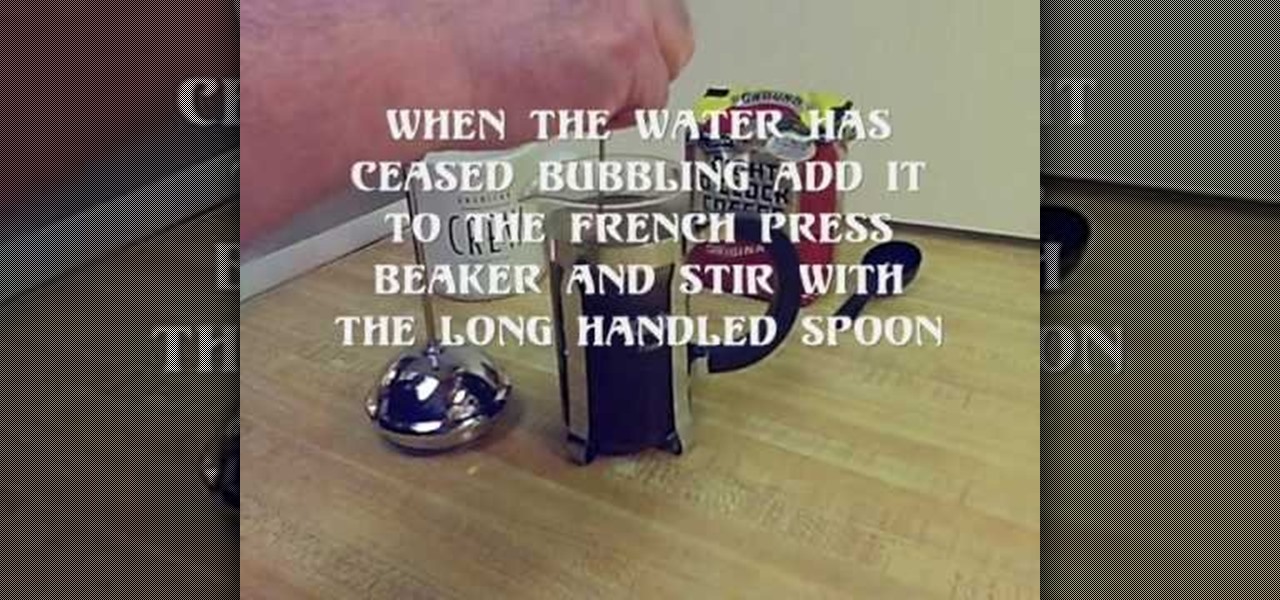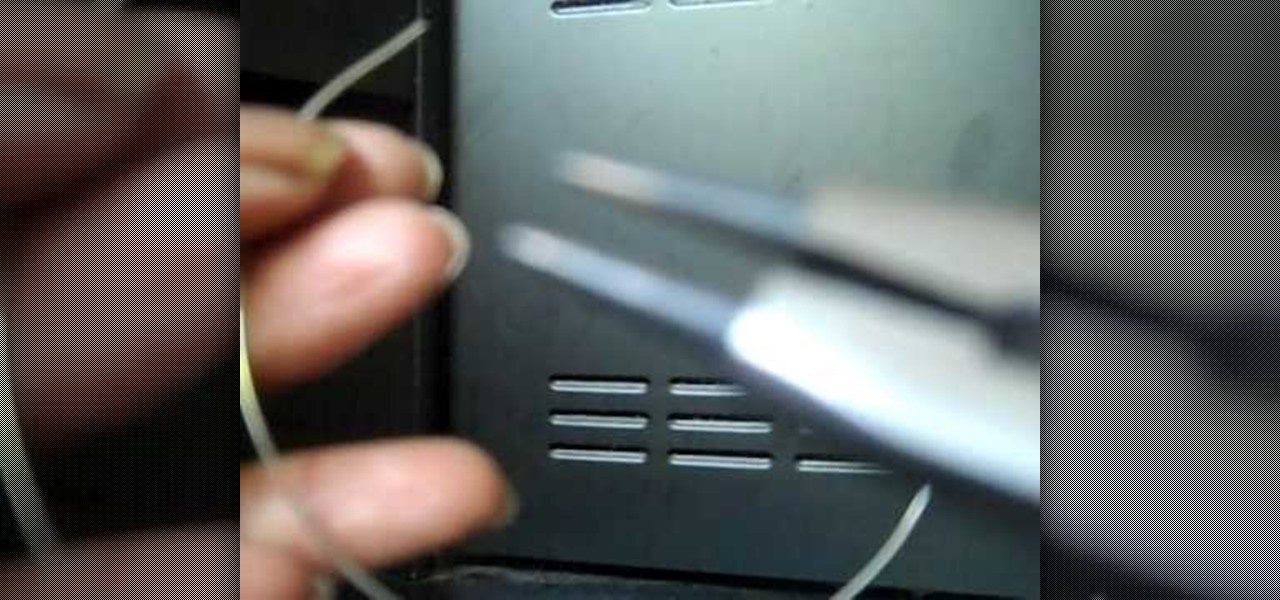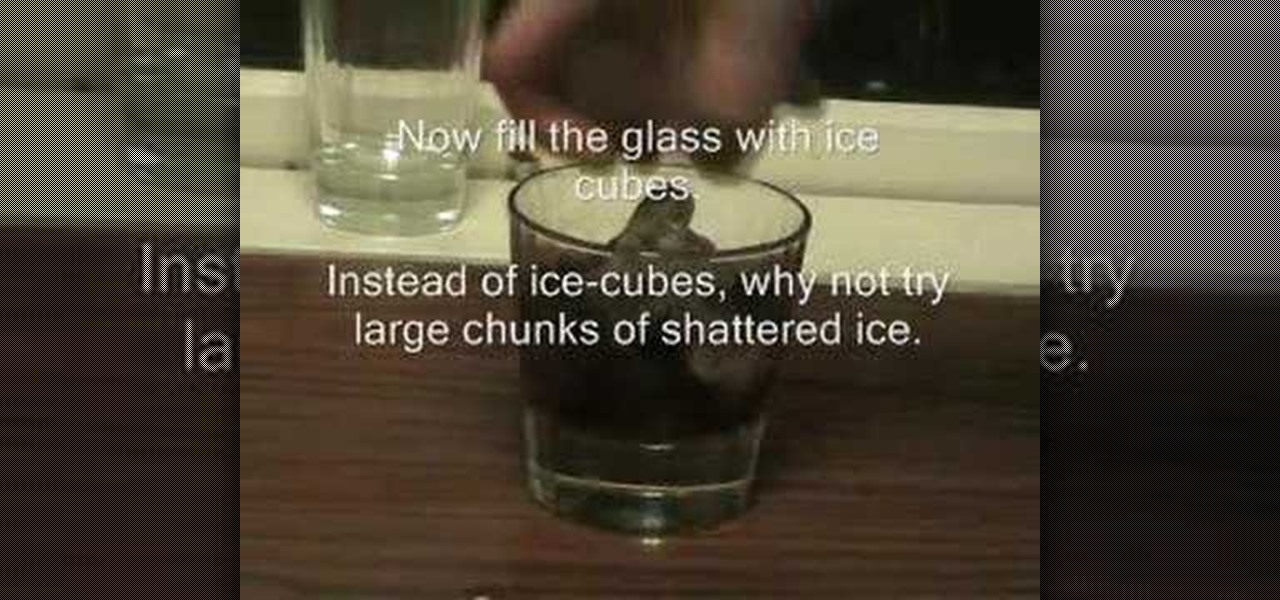See how to create a simple, colorful colored lighting effect within Adobe Photoshop. Whether you're new to Adobe's popular graphics editor or a seasoned design professional looking to get better acquainted with the industry-standard app, you're sure to benefit from this free software tutorial. For more information, watch this designer's guide.

Interested in creating a cracked wall texture in Photoshop but aren't quite sure how to go about doing it? See how it's done with this quick guide. Whether you're new to Adobe's popular graphics editor or a seasoned design professional looking to get better acquainted with the industry-standard app, you're sure to benefit from this free software tutorial. For more information, watch this designer's guide.

This tutorial utilizes the Distort tool in order to convincingly put a comp of a poster into a second environment. Whether you're new to Adobe's popular graphics editor or a seasoned design professional looking to better acquaint yourself with the various features and functions of Photoshop, you're sure to benefit from this free software tutorial. For more information, watch this designer's guide.

See how to create an all-vector 3D cardboard box in Adobe Illustrator CS4. Whether you're new to Adobe's popular vector graphics editor program or a seasoned graphic arts professional looking to better acquaint yourself with the new features and functions of this particular iteration of the application, you're sure to benefit from this free software tutorial. For more information, watch this designer's guide.

Want to separate a foreground object from its background? Whether you're new to Adobe's popular image editing software or simply looking to pick up a few new tips and tricks, you're sure to benefit from this free video tutorial from Connor Tuts. For more information, including step-by-step instructions on how to get started extracting elements from pictures in Photoshop yourself, watch this graphic designer's guide.

Improve your complexion the easy way! Learn how to digitally retouch a face with Photoshop. Whether you're new to Adobe's popular image editing software or simply looking to pick up a few new tips and tricks, you're sure to benefit from this free video tutorial. For more information, including step-by-step instructions on how to retouch human faces within Photoshop, watch this graphic designer's guide.

Feeling a tad bored with your look? Get some fashion help from Emmy-nominated costume designer, Cate Adair, on how to dress like a young, hot Hollywood celebrity. Looking like a Hollywood celebrity involves taking fashion risks, such as mixing designer clothing with vintage pieces, wearing over-the-top accessories and bringing back old trends. Find ways to dress like a hot young star with tips found in this how-to video.

Need to build a for a set for a film, TV, stage or photo production? This free video tutorial will walk you through the entire process, from design and sketching to fabrication and assembly. For detailed instructions, and to get started building your own professional quality sets, watch this free set designer's guide.

Want to design your very own custom YouTube background but lack either the money or desire to buy a full-featured graphic design suite like Adobe Photoshop? You're in luck. This designer's video tutorial will walk you through how to make a YouTube background using the free GIMP image editing program from the free software folks at GNU.

This video shows how to use a French press coffee maker. We need 8 0'clock coffee regular or course grind, teaspoon measure long handled spoon, Pyrex measuring cup, the French press coffee maker and a cup to drink from. Heat to boiling just enough filtered water to fill the French Press beaker. Measure out one level teaspoon of coffee for each 6 ounce cup of coffee you are preparing. When the water has ceased bubbling add it to the French press beaker and stir with the long handled spoon. Wai...

Here's a quick drink for you to enjoy while watching the election coverage - next up, a cocktail for McCain! You need blue curacao, orange juice, grapefruit, soda water, Maker's Mark bourbon and you've got the Barack Obama election cocktail. Garnish with lime.

Norway-based production tools company Vizrt is putting the real into augmented reality with its broadcast AR solution that's designed to keep sports fans (and other audiences) watching.

Taking a cue from the smash hit Super Mario Maker, Bandai Namco has soft launched PAC-MAN Maker in Canada ahead of a worldwide release. This is welcome news for mobile gamers, as you won't need a console to enjoy this classic arcade game when it finally touches down stateside. But if you want to give PAC-MAN Maker a shot right now, we've got you covered.

Tutorial for creating web design photo gallery. This Xara Web Designer Tutorial will give an overview of editing things such as but not limited to: captions, photos, pop-up properties, titles and so on. If you need assistance using Xara Web Designer let us know and we will do our best to create web design tutorials to help you.

Use the Xara Web Designer 7 Premium Bevel tool to give depth to objects. In This Web Design Tutorial for Xara Web Designer you will learn to edit bevel type, size, contrast, outer bevel, inner bevel and much more. Watch the web design video walk-through below.

Maybe your fridge is old-fashioned or the old ice-maker or water dispenser just broke. Don't buy a whole new fridge, or pay for expensive repairs. With some help from this how-to video, you can do it yourself. Watch this video tutorial and learn how to install and ice-maker or water dispenser valve onto your refrigerator.

here is a great housekeeping trick that everyone will love. Clean your coffee maker using environmentally safe, inexpensive, common household ingredients. Watch this how to video and learn how to clean a coffee maker with vinegar, salt and baking soda.

Big Tony the plumber shows you how to install an ice maker kit. You can go to any home center to buy an ice maker kit. You need a little hack saw and a couple of wrenches.

Start with a bottle of your favorite top shelf bourbon (like Maker's Mark) and use it to make a hot buttered cider with apples and cranberries. Top it off with a dollop of fresh whipped cream, and you have the perfect after dinner Thanksgiving drink.

This brief, unofficial guide from the folks at Wireless Zone will teach you how to create a custom avatar using the WeeMee Avatar Maker app on your Motorola Citrus smartphone. For all of the details, and to learn how to make a custom avatar on your own Motorola Citrus Google Android smartphone, take a look.

At its default setting, a Flip video camera will not take video in a format compatible with Windows Movie Maker, which makes it difficult if you wanted to turn your film into a clip or slideshow. This tutorial shows you how to convert content taken with a Flip camera to a Windows compatible format!

This video illustrate us how to make ramen noodle soup with a coffee maker. Here are the following steps:

In this Software video tutorial you will learn how to make DVDs from AVI files with Windows DVD Maker. You will need a codec for this, which can be found at www.divx.com. Download the free version. While installing, when the prompt for component selection comes up, keep only ‘divx codec’ checked and uncheck the other components and install the codec. Now insert a DVD in to the drive and open up windows DVD maker. Select the movie you want to record, give a title and click next. Select the...

Looking for your next accessory project? Look no further. With this jewelry maker's guide, you'll learn how to a custom large-link chain and chunky glass pearl necklace with a feminine twist. For more information, including a complete list of necessary materials and a step-by-step breakdown of the fabrication process, watch this free video tutorial.

Interested in crafting a pair of elegant hoop earrings? It's easy! So easy, in fact, that this video guide can present a complete overview of the fabrication process in just over four minutes' time. For complete instructions on how to make your own custom hoop earrings, watch this DIY jewelry maker's guide.

The video tutorial teaches you how to make Cajun Rib Eye Steak using the tutorial maker's special seasoning. The tutorial's Cajun Rib Eye Steak is complemented with a side dish of grilled asparagus and melons, that is also taught in the video tutorial. Preparation time for the complete meal is approximately 1 hour. Cajun Choice Blacken Seasoning is used for the steak as seasoning. The tutorial maker gives a tip on using a Jaccard to tenderize the meat while spreading the seasoning onto the me...

A soil block maker is a cool device for starting your seeds. All you do is fill a container with soil and use the block maker like a cookie cutter. Then you'll have little blocks of soil to plant your seeds in, and you can easily transfer the block to your garden. Now stand back and watch your plants grow!

Make your coffee maker sparkle with these easy tips. This Howcast video presents a helpful guide on cleaning your coffee maker.

Collections are a fashion designer's medium for presenting new designs and creations. Learn to introduce a fashion collection from a designer in this free fashion video series.

This instructional video takes you step by step in making an old fashioned--a classic cocktail still enjoyed today. Steps:

Tired of Cosmopolitans? This unusual cocktail adds a new twist on the run-of-the-mill Cosmo, by replacing vodka with Maker's Mark bourbon whisky. Learn how to mix the Samuels cocktail by watching and following along with this drink-making video tutorial.

Watching a movie on your laptop again? Well, make some popcorn to go with that with this USB popcorn maker. With a little electronics know-how, you can easily get popping in no time!

All you need is salt, ice, milk, sugar, and a bicycle to make ice cream in 10 minutes. The ice cream maker is mounted onto your bike. As you pedal, it churns the ice cream. After ten minutes, delicious ice cream is created from your pedal power. Pedal-powered deliciousness!

This mapping tutorial shows you how to create an event to open a door in RPG Maker XP (RMXP)

This video shows you how to create an event in RPG Maker XP (RMXP) to teleport a player from one map to the next.

Anthony Caporale takes his Art of the Drink show on the road to the Maker's Mark distillery, where Dave Pickerell presents a master's class in bourbon tasting. The emphasis isn't on what you taste, but where you taste.

Whether you need a repetitive background for Twitter or your Tumbler account, an attractive pattern is crucial for establishing your personal style and brand. And you don't have to resort to mass-distributed image software or online pictures to fill your walls with.

Learn the techniques to create three different types of shiny bars and buttons in Adobe Illustrator. The classic button, the rounded "ball" button, and your basic shiny toolbar. Using gradients, transparency, and simple shape tools, in combination with the pathfinder. Whether you're new to Adobe's popular vector graphics editor program or a seasoned graphic arts professional looking to better acquaint yourself with the new features and functions of this particular iteration of the application...

Learn how to use a little bit of Photoshop and little bit of Imageready to add video to a normal graphic file. This is great for all sorts of things like video signatures and short video clips for your site!Whether you're new to Adobe's popular image editing software or simply looking to pick up a few new tips and tricks, you're sure to benefit from this free video tutorial from TutVids. For more information, including step-by-step instructions on how to add video to image files with Photosho...

Into abstract art? Have Photoshop and a little spare time? This video demonstrates how to create a neat motion-streaking effect. Whether you're new to Adobe's popular image editing software or simply looking to pick up a few new tips and tricks, you're sure to benefit from this free video tutorial from TutVids. For more information, including step-by-step instructions on how to recreate this effect for yourself, watch this graphic designer's guide. Download the photo used in this tutorial rig...