
How To: Do Striped Valentines Day Nail Art Design
This is a very cute combination of black and white striped with red glitter and red sequins! Video: .


This is a very cute combination of black and white striped with red glitter and red sequins! Video: .

I recently stumbled upon this lovely design created by Nichole, from nail polish wars, and was instantly inspired to ask for her permission to use her pictures to make a slideshow presentation of her wonder work! I like to call them mystical nails!!

Check out this step by step nail art video tutorial for beginners to do at home , to learn how to do this exquisite shaded color blocking nail art manicure design at home for both long nails and short nails !

Check out this step by step nail art video tutorial for beginners to do at home , to learn how to do this exquisite 'shady and trendy' black and white nail art manicure design at home for both long nails and short nails !

Check out this step by step nail art video tutorial for beginners to do at home , to learn how to do this exquisite sequin nail art manicure design at home for both long nails and short nails !

Black and white with a hint of color ! Just the perfect combo for your winter days !! Video: .

Check out this video to learn how to do cute Santa toe nail designs! Video: .

So i'm a 14 year old photography and art student and one of our topics was to create a final piece that reflected the covers of popular magazines. We had to link our magazine cover with our chosen topic and mine was fashion and the environment.

I seriously cannot get enough of these sweet ass emblems for Call of Duty: Black Ops 2. Thanks to the new emblem editor, there's just so many possible designs to be made.

Check out this step by step, easy nail art design video for elegant black and white nails that can be done in less than a minute on each nail !

Let it snow nail art - how to do easy winter snowflake nail polish stamping designs ! http://www.youtube.com/watch?v=kl1kcibD3xk

Like pop art ? Need some design for kids ? Want to go crazy with colors ? Check out this awesome new version of dripping paint nails !

Check out this video to learn how to do striping tape nail art designs ! Video: .

Check out this video to learn how to do these super stylish lace nails! Video: .

How to do colorful sequin nail art tutorial design is here ! Check out this step by step video to learn how I created this design !

Anti bullying Nails Art Designs 2012! Check this step by step Bullying Awareness Ribbon Nail Polish Tutorial where there are no decals or stickers for this design being used.

So, you've got your new iPhone 5 from Apple, but wait—where do you get a case for it? Since its launch, Apple Stores across the country have been carrying absolutely zero iPhone 5 cases. In fact, the only thing they seem to be carrying right now as far as iPhone 5 accessories goes is the new Lightning cable. So, when will they be getting cases? Rumors state October sometime, but there's no telling if it's now or at the end of the month.
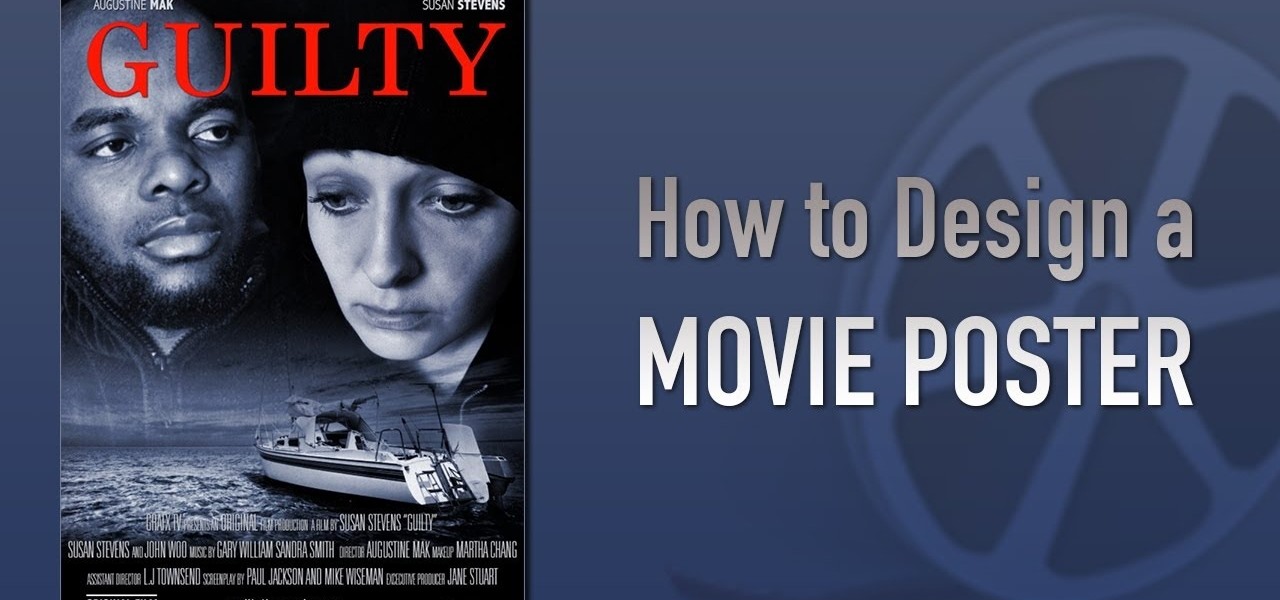
In this tutorial, you learn how to design a movie poster in photoshop Video: .

Video: . With a clean, quick and customer-centric process, SERPholiC Media (http://www.serpholic.co.uk) is helping businesses to brand and convert their potential audience with unique website designs that not only convert and rank but also ensure repeat business and referrals. Ultimate quality and looks at very competitive pricing. Get a free quote today.

Rumors, gossip, exclusion. Mean girls have a lot of weapons in their repertoire – here's how to combat all that nastiness.

This excellent tutorial shows you how easy it is to make a crowd out of a few people. Using the Trapcode plug-in particular, Mike Goedecke from the design firm Belief, teaches us how to do it. Turn a small group into a mass of people.

Want to make your own jewelry? While there are loads of pre-made earrings and necklaces and bracelets out there, it's often hard to find one that suits your personality to a tee, so we totally feel you. But before you start haphazardly strining stuff onto a wire, check out this jewelry making video first.

Brass stampings add that perfect metallic touch to any jewelry project you're working on. While brass stampings are usually made into filigree shapes, they can also be manipulated into pretty floral designs.

In this tutorial, we learn how to cross stitch. This is easy to master and just involves using one stitch. To start, you will first need to line your fabric up with the needle and mark the center. From here, secure it to the back with a small knot. Next, you will put this around an embroidery circle and then tie the thread to the needle. From here, start with the center point and count out how many spots you need to go on the design. After this, create a diagonal stitch across one block of th...

Breast cancer is unfortunately a disease that all too many women suffer from. Until we find a cure, though, you can do your part to support research to find a cure by donating or by purchasing products with the Breast Cancer Awareness pink ribbon.

People who have never done yoga before often mistakingly think that yoga is simply stretching, and that there's only one kind of yoga. But yoga is so much more than making your body all Gumby-like. There are many different disciplines of yoga, each designed with a different goal in mind (vinyasa, or power yoga, is about working up a sweat through fast yoga flow, while hatha yoga is about meditation).
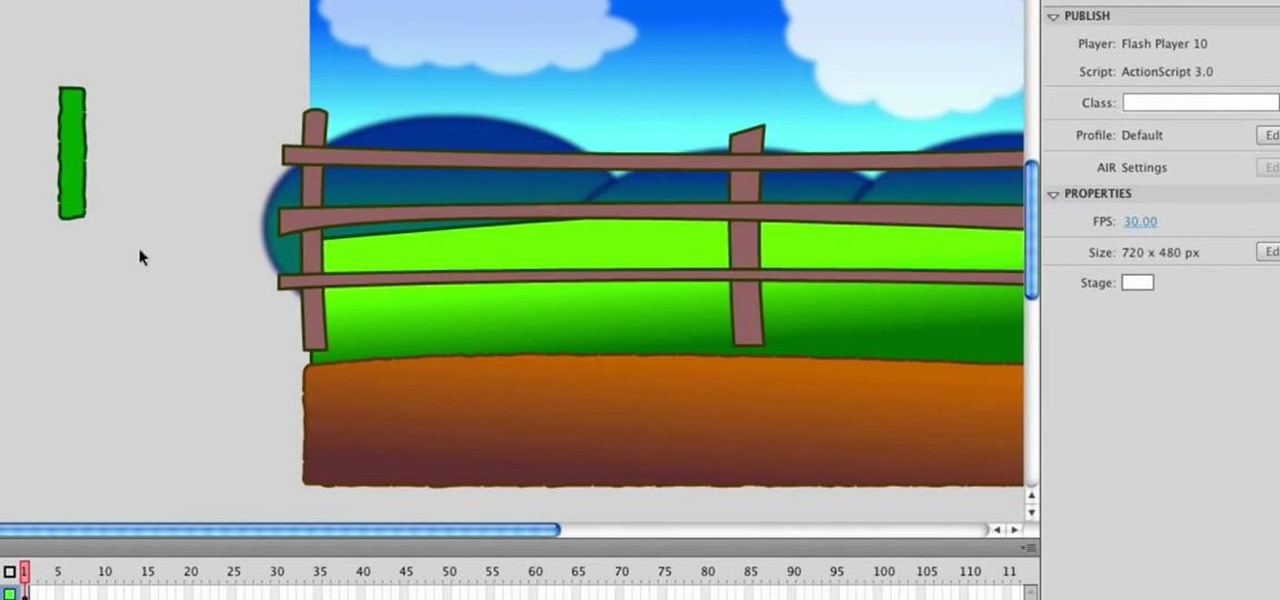
In this tutorial, we learn how to design a cartoon environment in Adobe Flash. Start out by picking the color for the green. Use different types of green, making a gradient so it transitions from a lighter to a darker color. After this, draw on the sky making it go from darker at the top to lighter blue at the bottom near the grass. Add in a fence on the grass, then draw on circles with gradient layers to create mountains. Create a new layer to make dirt and grass on the front of the picture ...

This Halloween, don't pass up the chance to dress up like the diva everyone is talking about— Lady Gaga. But you don't have to spend tons of money to get Lady Gaga's extravagant (in a weird context) look. You can recycle your way there with this recycled Lady Gaga Halloween outfit from GiannyL.

In order to make paper cutting art for your home, you will need: paper, pencils, X-acto knife, card stock, scissors, self-healing cutting mat, poster board, adhesive, and a scanner.

If you've ever sewn or worked with fabric, you know what no matter how great that shirt turns out it must be hemmed (raw edges sealed with a stitch) in order for your work to last. The same principle goes for delicate duct tape art.

Those who have never worked with duct tape before don't know just how versatile and painterly the medium can be. While duct tape serves its practical purpose well as a Priority Mall package sealer and prom dress maker, it has great artistic ability as well.

Any artist who excels enough in his profession will create some sort of signature on his painting to notify other it's his work. Some painters, like Jan van Eyck, are cryptic with their inscriptions, putting it in almost impossible to see areas in the painting, while others, like Chinese painters, put their literal stamp on paintings with a carved seal stamp.
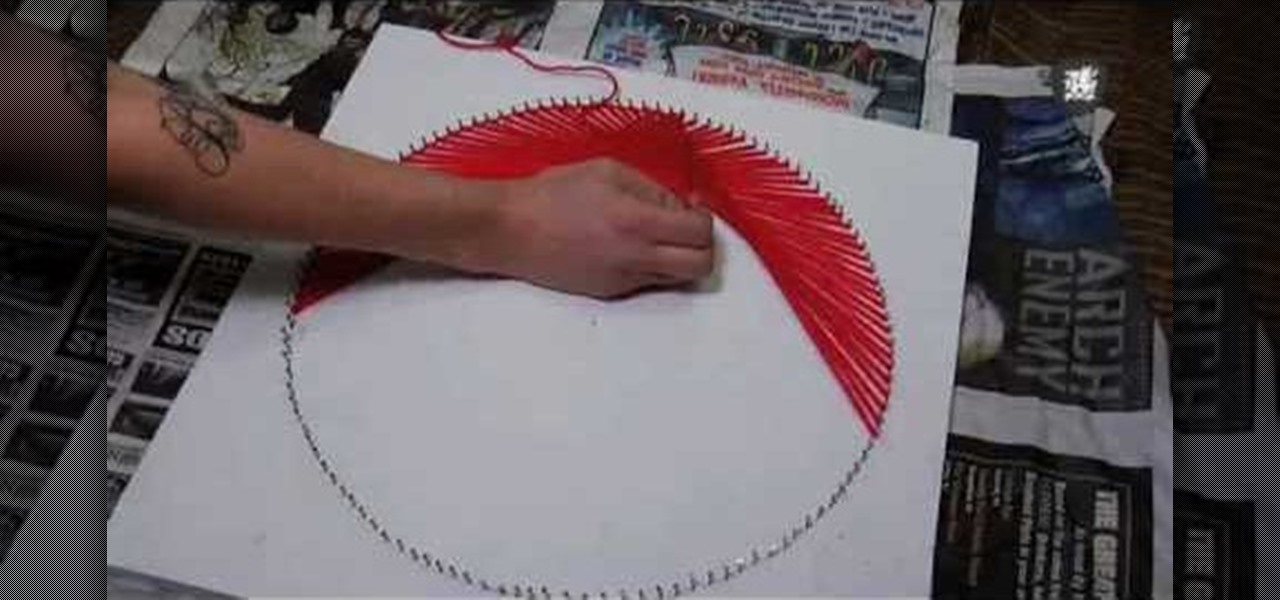
This video is 70's string art tutorial, decor yourself. The way the women is describing, is that you can use anything to do this, get a piece of thick wood, paint it white, use a ruler, and measure halfway, draw a dot. Draw a circle around it, with the dot being in the middle. take nails all the way around the center of the circle, and thread the whole thing, until you turn out with a very beautiful and creative circle design that you can hang on your livingroom wall, theres also other design...

In this episode of Southwest Yard and Garden Curtis Smith shows you how to turn a steep slope into a usable garden. By building walls along the slope using serpentine designs he shows you how to obtain a compromise of both strength and artistic design. Starting with a good concrete footer and rebar you can construct a retaining wall strong enough to hold the weight of the slope. Materials such as wood and railroad ties can be used but may not stand the test of time as the weight of the soil c...

Matt describes the necessary steps to take before you begin to build your infrastructure. Find business and design requirements.

Check out these tips on the Adobe Bridge Center. Not only does the Bridge have excellent features for file browsing and file organization, but it also has the central area, consider it the hub, where you will find features that will further streamline your workflow. In this video tutorial, learn how to use the Adobe Bridge Center, which is a default favorite in the Favorites pane.

Here, see some tips on the collections and smart collections in the Adobe Bridge. Bridge has a lot to offer and is a great organization tool. Collections and smart collections are great workflow features available to you. In this video tutorial, learn about organizing your files without messing up your folder structure and automatically bringing files in that you want based on your settings you assign to that collection. Check them out and learn a great new feature of Adobe Bridge CS4.

Today, see how to use GoLive CS2 to create pure CSS layouts. That's using CSS to lay your website out, which is a really nice way to layout your webpages. It's laying it out without tables, and allows the site to change based on the users resolution. In this video tutorial, see how to create website layouts made entirely of CSS using GoLive's new CSS tools and the new liquid layouts available in GoLive CS2.

Get started with the LilyPad Arduino! It's a sewable microcontroller that lets you embed lights, sounds, sensors, and much more into your wearables, perfect for clothing and accessories. In this Make Magazine intermediate, soft circuit, video tutorial, you'll see how to sew up this little colorful brooch using a LilyPad tri-color LED and three small potentiometers for a customizable color wardrobe embellishment. Get the details.

Get started with the LilyPad Arduino! It's a sewable microcontroller that lets you embed lights, sounds, sensors, and much more into your wearables, perfect for clothing and accessories. In this Make Magazine intermediate, soft circuit, video tutorial, you'll see how to make a light-up patch that can be used on your backpack for fun and bike safety. Get the details.