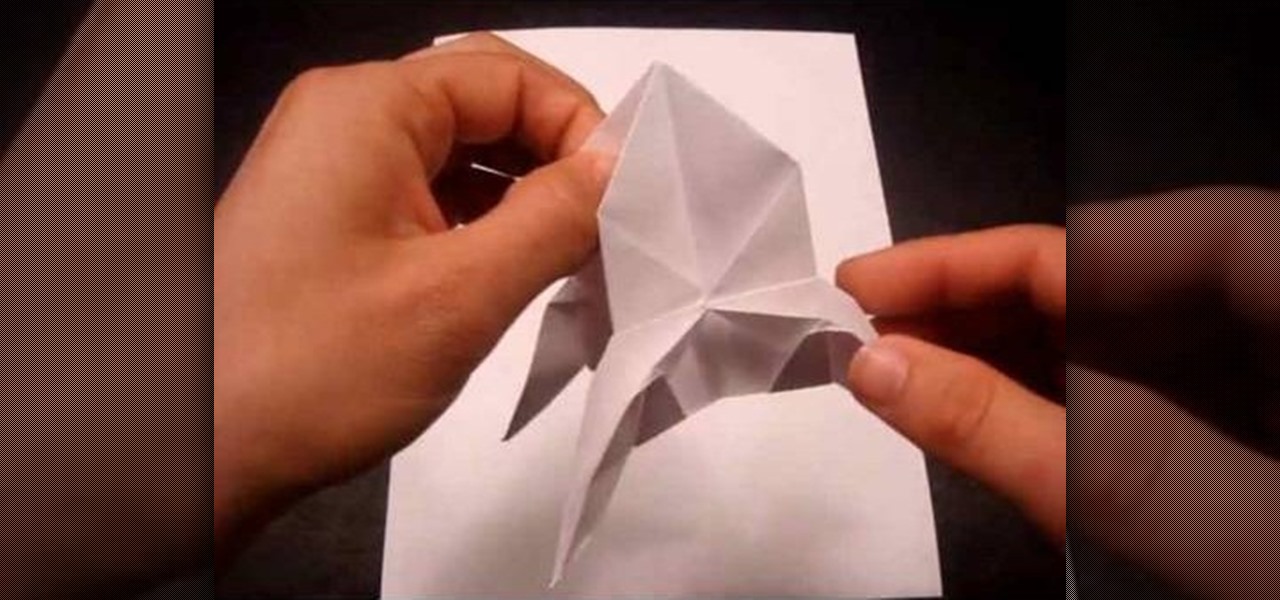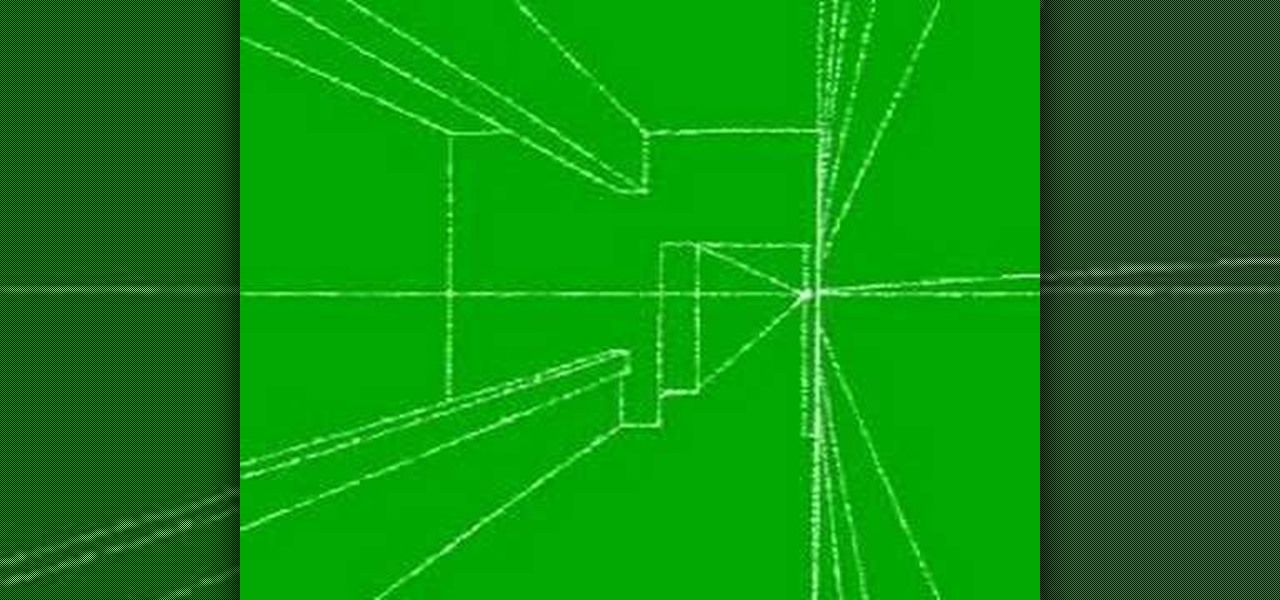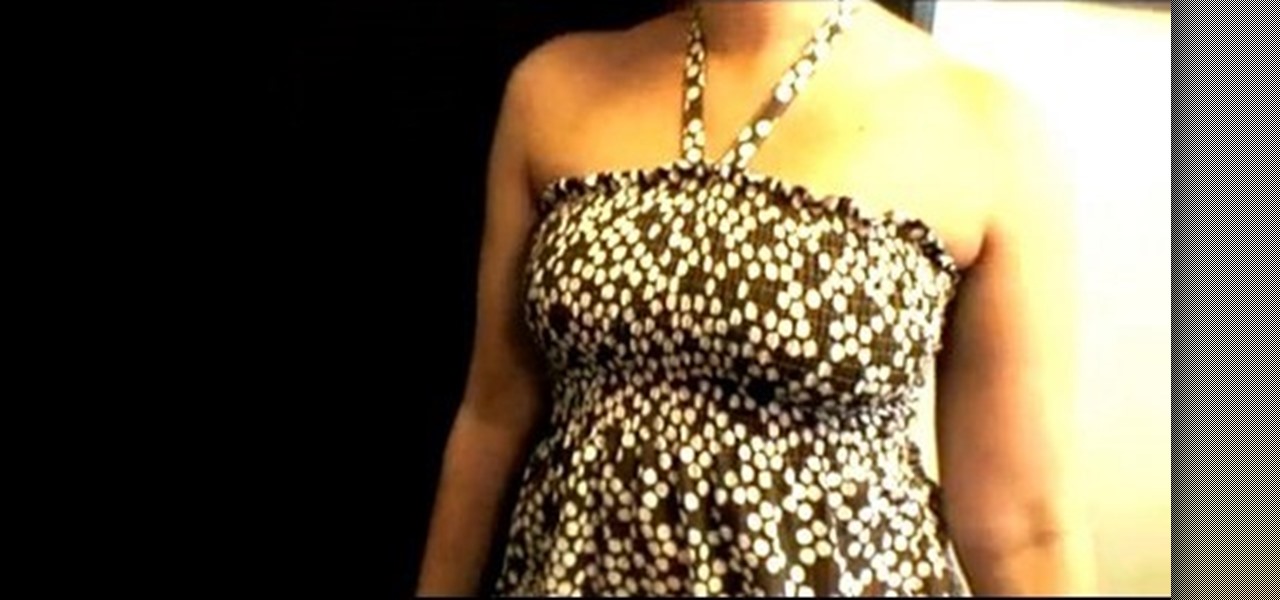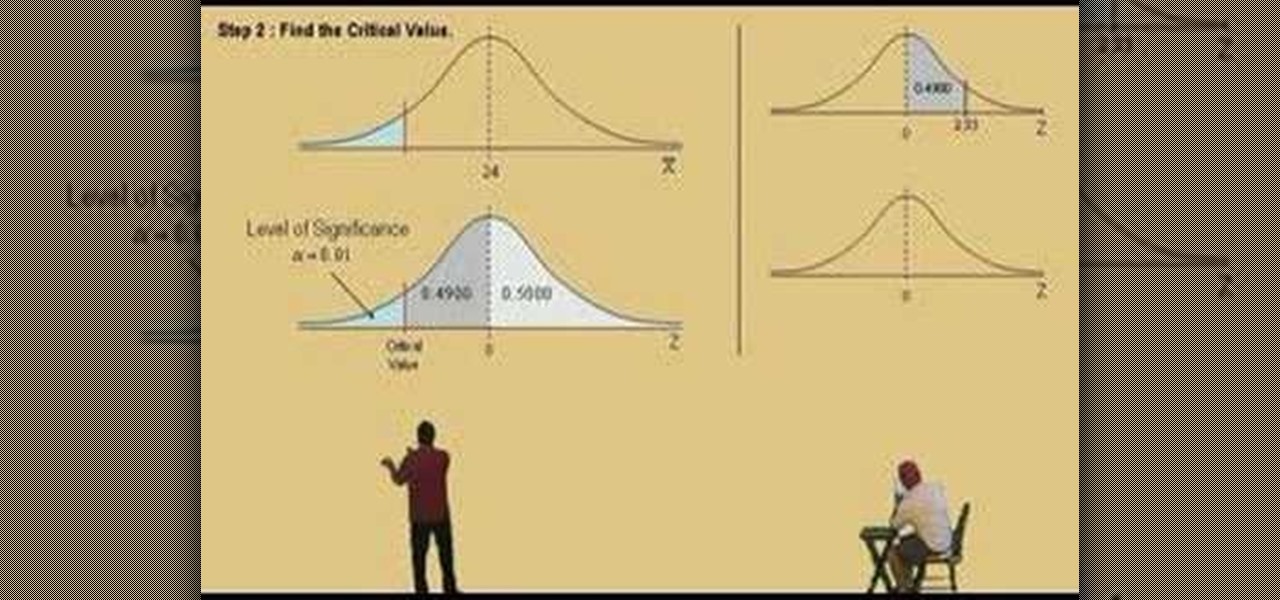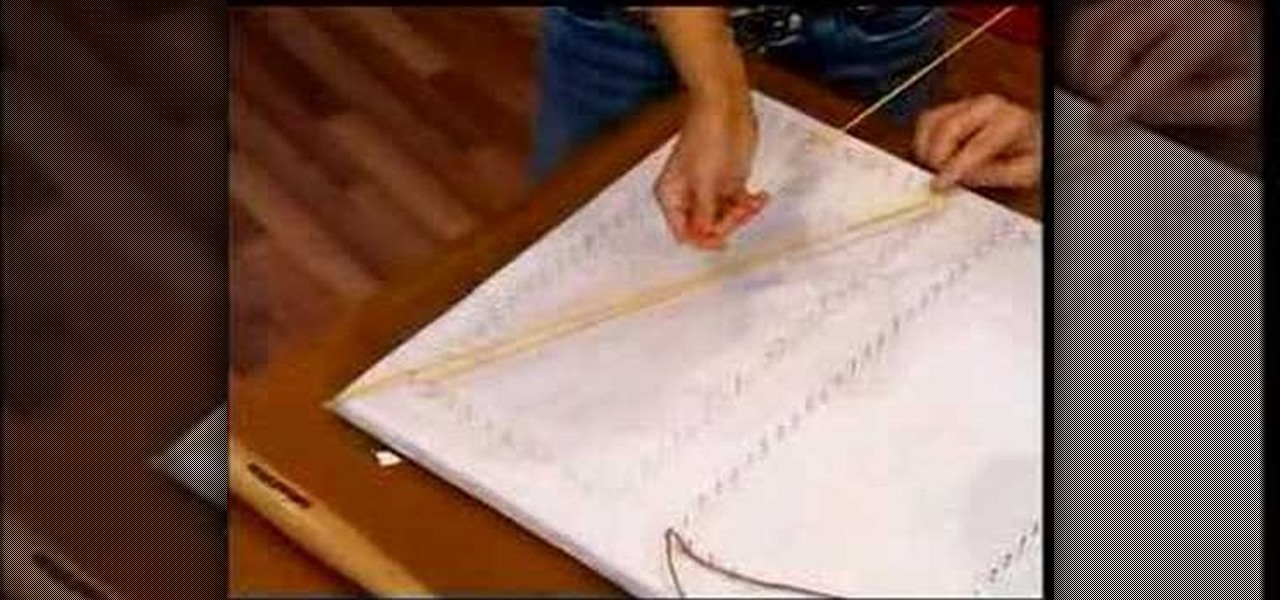Whether you're new to Adobe's Bridge or a seasoned graphic design professional after a general overview of CS5's Mini Bridge, you're sure to be well served by this official video tutorial from the folks at Adobe TV. In it, you'll learn how to manage your media visually with Adobe Bridge CS5 software, which now offers more flexible batch renaming, support for drag and drop between Creative Suite components, and the ability to access files in the context of what you’re working on by using the c...

Whether you're new to Adobe's Creative Suite (and, by consequence, Flash Catalyst CS5) or a seasoned graphic design professional after a general overview of CS5's most vital new features, you're sure to be well served by this official video tutorial from the folks at Adobe TV. In it, you'll learn how to export a project from Flash Catalyst CS5 to Flash Builder CS5.

Whether you're new to Adobe's Creative Suite (and, by consequence, Flash Catalyst CS5) or a seasoned graphic design professional after a general overview of CS5's most vital new features, you're sure to be well served by this official video tutorial from the folks at Adobe TV. In it, you'll learn how to create a scroll panel component in Flash Catalyst CS5.

Whether you're new to Adobe's Creative Suite or a seasoned graphic design professional after a general overview of CS5's most vital new features, you're sure to be well served by this official video tutorial from the folks at Adobe TV. In it, Terry White discusses his five favorite features of the newest addition to Adobe's CS, Flash Catalyst, an application which allows you to create dynamic web pages without coding. Learn how to create dynamic scrolling content and functional Flash buttons ...

This video shows you how to use household electrical wire to make stunning jewelry pieces for you or a friend. Taking the wire from a renovation project, I stripped the wires of their plastic and then started twisting and creating designs. Make cheap jewelry but expensive designer like stuff with your own hands.

The pink wog (also known as the techno wog) is a silly-looking fly that gets the job done. Designed to float on the surface, it attracts silvers and other fish. The supplies are rather exotic: a marabou tail, deer hair dyed pink, and more. It's also a very messy fly to make, and you need to take extra care when putting it together.

The famous origami crane is an impressive design, but it's even more impressive when you can bring it to life and make it flap its wings. Surprisingly enough the origami flapping bird is actually slightly easier to make than the crane, involving fewer folds. Even beginners shouldn't have too much trouble creating this interesting, animated work of art.

In this tutorial, you'll learn how to use the ancient Japanese art form of origami to make a butterfly. This is a fairly simple design that's good for beginners, taking only a few minutes to learn. But the results are impressive, making for an elegant decorative item or small gift.

This tutorial will show you how to make a rocket ship using the ancient Japanese art form of origami. It's a rather complicated process for beginners, and it's a good idea to work your way up to this project by first making origami shapes that involve similar folds, such as the crane and the water balloon. But once you've mastered the steps in this tutorial, you'll be able to make a very unusual and distinctive origami design.

Ever wonder how screen printed t-shirts are made professionally? This awesome tutorial takes you through the process, starting with the design on the transparency screen, to printing, to the press bed, then to dry. Make sure to listen for advice on how to keep your ink on your t-shirt by heat setting the t-shirt after you're done screen printing.

Knit one below, also referred to as knit 1 below or k1b, means exactly what you think it would mean (unless you know absolutely nothing about knitting or stitching). It means "knit one in the row below", and it could be a little tricky when using a KISS loom. So, if you want to learn about knitting in the stitch below, just tune into this crafty video tutorial.

Check out this DIY video tutorial from Curbly, the best place to share pictures of your home, find design ideas, and get expert home-improvement advice.

Basic 1pt and 2pt perspective drawing. This is a CAD video, but it is designed to teach you how to hand draw everything. The draw three dimensions, off the paper and in the Z plane, one must have a very good idea of how the setting appears.

Instead of using Photoshop, why not give Apple's Aperture a try? Aperture is designed more for post-production work for professional photographers, letting you cull through shoots, enhance images, manage massive libraries, and deliver stunning photos.

One of the best features of Final Cut Studio is the sound design feature Soundtrack Pro. With it's royalty free professional instrument loops and sound effects, you can easily compose music and edit audio for your indie film, or maybe even a professional movie.

Zacuto Zube Tutorial Use this coupling device in-between a Zacuto male and female threaded rods to securely connect them. After tightening the Allen screw on the Zoupler (Male or Female ), the rods are locked and cannot unwind, creating a rock solid connection.

Want to learn how to paint your nails flawlessly & create beautiful nail art? Watch this manicure instructional video to create this brick motif. May Paris gives helpful nail polish tips on creating this beautiful design. Be creative! Have some fun & learn how to give yourself a pretty manicure with this nail tutorial.

Want to learn how to paint your nails flawlessly? Watch this manicure instructional video to create this double fading style look. May Paris gives helpful nail polish tips on creating this beautiful design. Be creative! Have some fun & learn how to give yourself a pretty manicure.

This image editing software tutorial will show you how to create a round, curled sticker in Photoshop CS3. The round, curled sticker is popular for web 2.0 site designs. Creating the growing popular round 'curled' stickers in Photoshop is as easy as watching this how-to.

This web development software tutorial shows you how to slice a site design in Photoshop, and then export the resulting images and HTML to Dreamweaver. This is an ideal method for creating newsletters, as the resulting HTML is tables-based, and better suited to email clients. Learn how to create HTML pages with this Photoshop and Dreamweaver tutorial.

Watch and learn with the GOMI crew. This instructional arts and crafts video shows you how to turn your empty cans into cool, beautiful flower bouquets. Recycle cans and make a fun flower design for your bedroom, dorm room or front porch. Place the aluminum flowers in a recycled glass bottle to use as a vase for your beautiful bouquet.

This video sewing tutorial gives a clear and complete demonstration of how to correctly sew an invisible zipper. Included are tips and materials needed. Learn how to sew with the help of this instructional video and OTIS College of Art and Design.

These two Houdini 9 lessons illustrate a valuable and efficient means of modeling an animated surface in a manner not generally considered. It provides an explanation of the advantages to this approach and compares it to a more traditional means of animating a surface. So watch the tutorial and learn how to animate a stingray in Houdini 9 using newer style animation methods.

Designing a data mapping project in MapForce? The output functions in MapForce let you preview textual or XML output, save it to disk, or look at SQL statements for database output before committing them to the database server. Learn how in this tutorial.

Elemental Designs shows you how to make your own custom RCA cables which are sometimes necessary when installing car stereo or audio systems and components.

This how-to video is about how to tie the Murdich Minnow streamer. This pattern was designed as a striper fly but has become one of the Tight Lines guides top producer for Smallmouth bass in our rivers.

This week a special SewingTips 101 will show you how to shirr fabric and create a cool new summer dress. You'll need fabric, thread, and elastic thread. Follow along with this video fashion design tutorial and learn how to sew a simple shirred summer dress.

Don't get stuck at Burning Man in uncomfortable shoes, without sacrificing style. Learn how to make a pair of fuzzy, pink platforms that aren't going to tire out feet. This video fashion design tutorial shows how to make a comfy pair of platform sneakers.

Create a simply beautiful beaded wire ring in minutes with this step by step guide. This delicate ring design will look simply lovely with any style of bead. Be creative. Learn how to craft this beaded wire ring by watching this video jewelry-making tutorial. Get beading!

Scary Dave, leatherworking master craftsmen, shows how to make this painted and etched leather cuff bracelet. Follow along with these step by step directions and learn how to craft a beautiful leather bracelet with a feather pattern.

Aperture 2 and iPhoto '08 are designed to work together so you can bring your iPhoto images into your Aperture library to work on them. Conversely, you can use images from your Aperture library to create iPhoto cards, calendars, and projects.

If you want more control of your book's layout and design, you can make layout decisions yourself manually. iPhoto allows you to deviate from its provided template.

If you already have movies and photos on your hard disk and want iDVD to automatically create a DVD that includes Apple-designed menus, you can use Magic iDVD.

Once you've designed your first couple of pages how you want, it's time to share your new site with your friends and family. To publish your site to .Mac, you must have at least a trial .Mac membership. When you're ready, just hit the Upload button in the toolbar.

LiveType ships with many sophisticated design elements so that you can add movement to your static text. You can access them in the media browser. Choosing, editing, applying, and previewing an effect is easy using the media browser and canvas. Live fonts are as easily manipulated as effects. Explore textures as well to make your titles professional and sophisticated.

Lawrence Perez, from Saddleback College, and his assistant Charlie, give this introduction to statistics lesson on using the Z tests for the mean. If you don't know about statistics, well, I don't know what to say.

Need an Elizabeth Berkley fix? Todd Oldham overwhelms the actress here with his magnificently vibrant string art sculpture. See how a maestro of design does it.

If you watched the Demon Makeup episode and wanted more, then you really need to see this episode! Erik shows you how to make life-sized demon wings that you can wear. Dust off your pitchfork and press play.

Barry Fahr, an associate professor of drawing at Otis College of Art and Design, demonstrates how to create a still life drawing of a red delicious apple.

This video shows Joost Langeveld demonstrating one of the first flowers he designed. It has some cutting, so it's called kirigami.