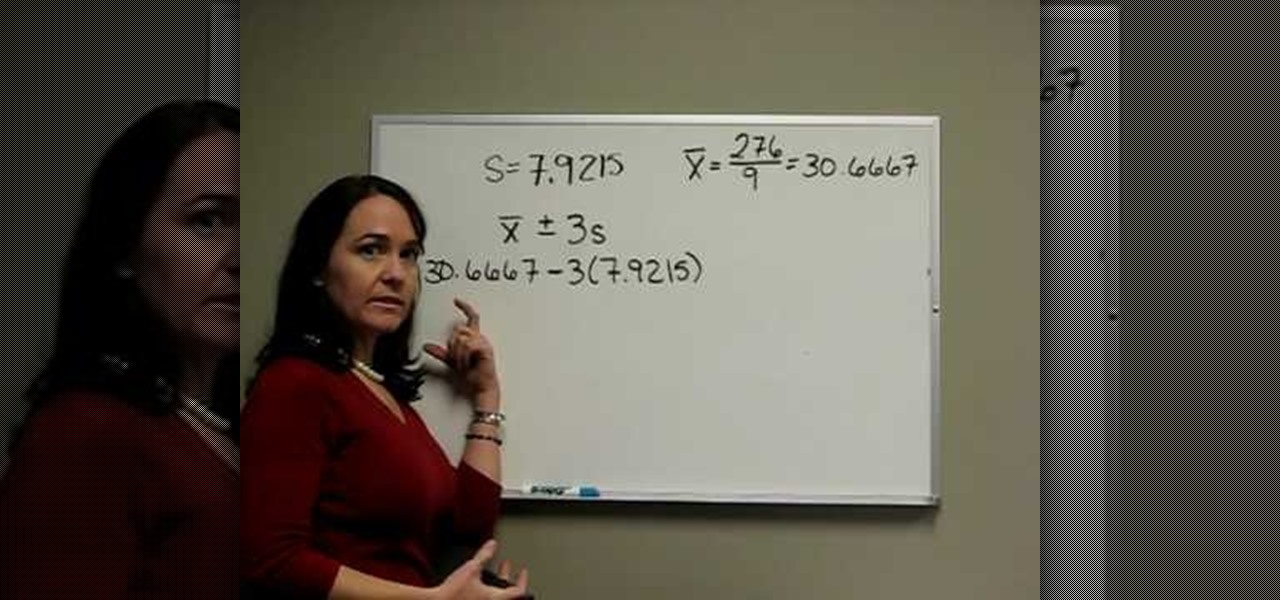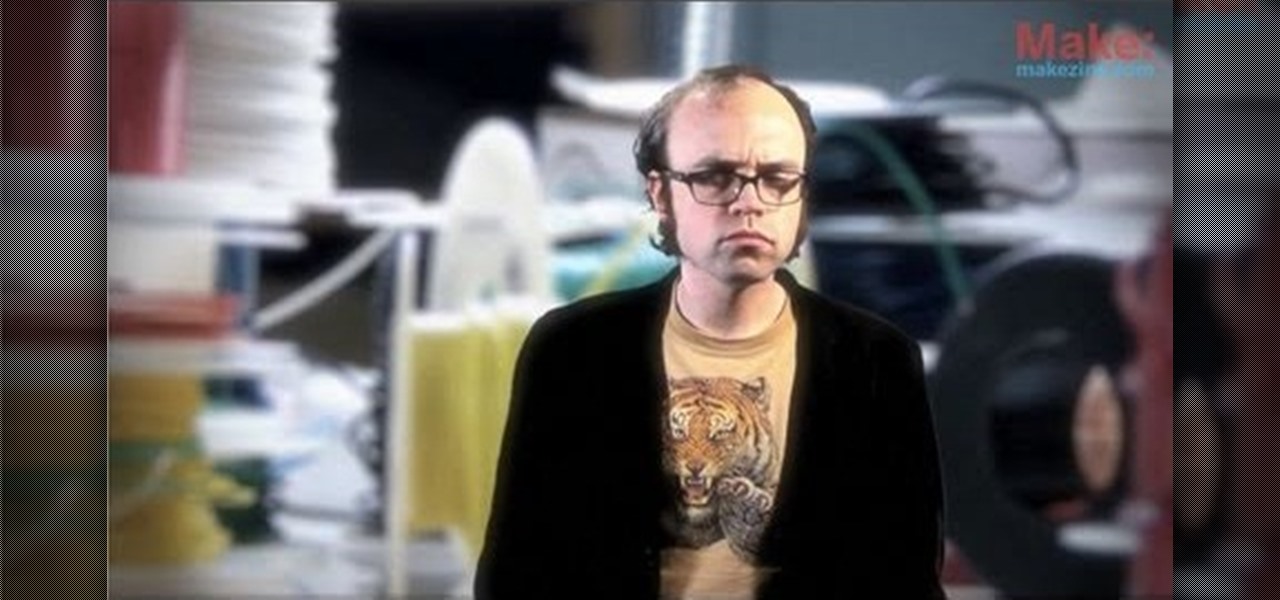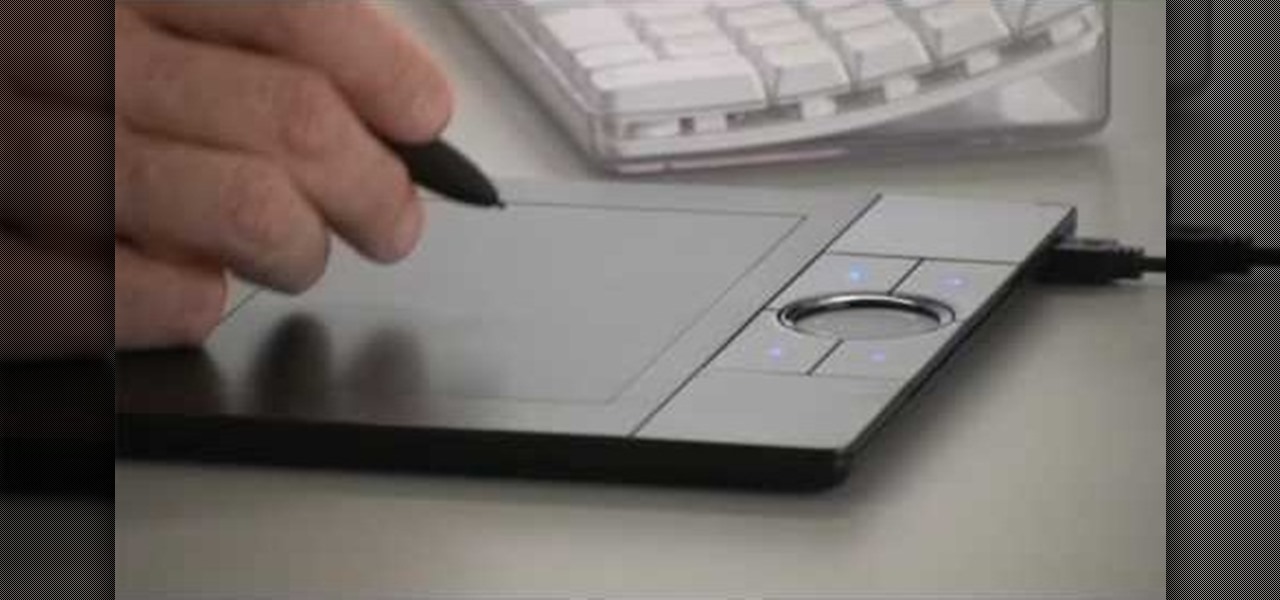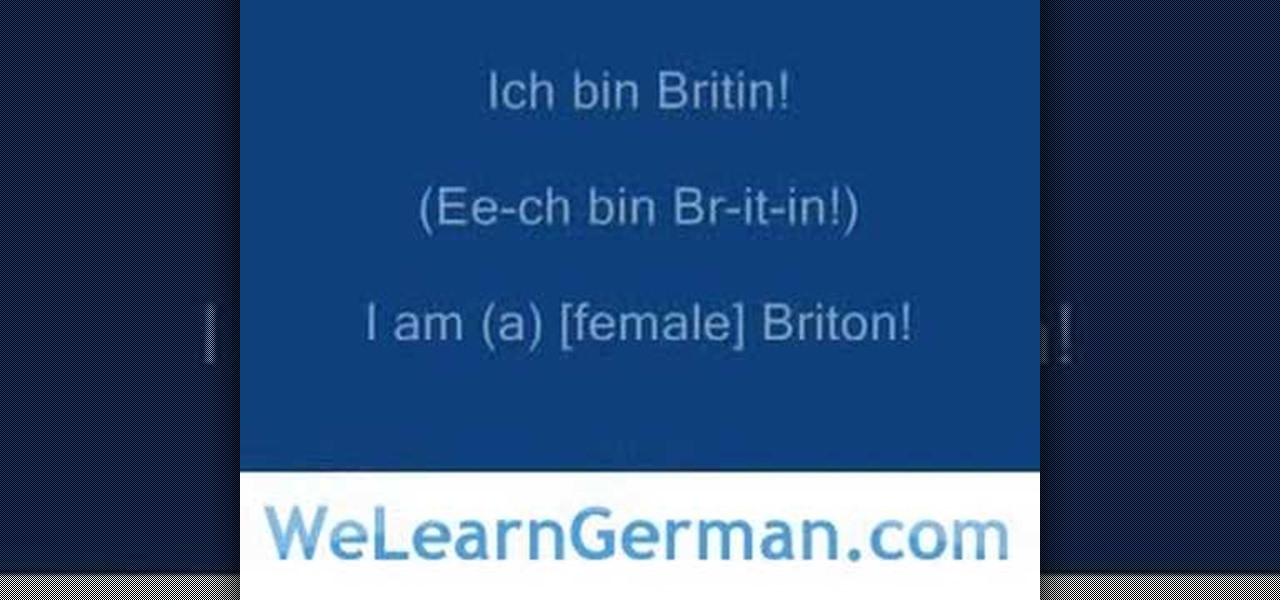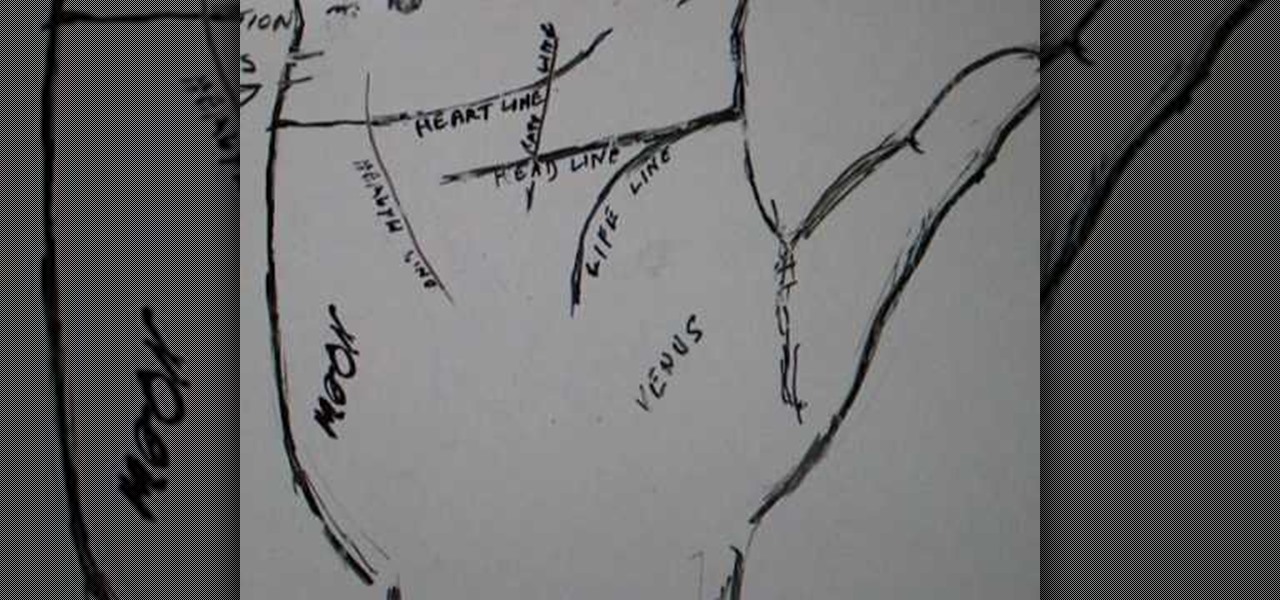Brighten up a rainy day with a beautiful painted umbrella. You'll stand out from the crowd, even in a downpour, if you follow this video's instructions on making stencils to decorate an umbrella. Heads will turn when you show off your fun design!

MocoSpace is a newly emerging social network, aimed and designed primarily for users of smartphones and other mobile devices. This tutorial shows you how to use the Ubot software to work with and monitor activity for your clients and customers on MocoSpace.

MocoSpace is a relatively young social networking site, primarily designed for people who have mobile phones or smartphones. Make sure you can stay connected to all your prospective customers and clients by using the advertising tools and opportunities that MocoSpace offers!

This tutorial shows you how to make spell packets. It's designed for NERO, but many larps use the same rules. All you need is a square of natural fiber cloth (like cotton), some birdseed (or rice or crushed walnut shells or any biodegradable matter) and a rubber band.

Google TV is a revolutionary new way to enjoy your two favorite things in life— Internet and TV. And Sony just happens to be the first company to design television products powered by Google, like their Internet TV Blu-ray Disc Player (Model NSZ-GT1). If you're thinking of getting one, this video provides a hands on, showing you how to use the new Sony Internet TV, paired with practically any television.
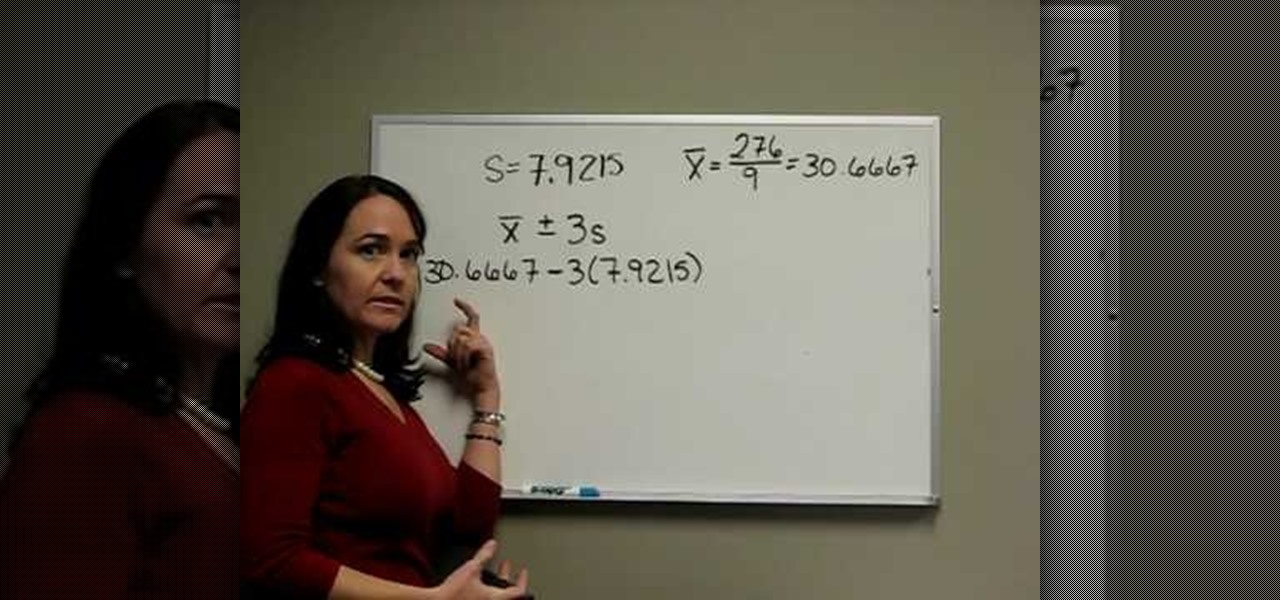
A rough definition of standard deviation is that it is a measure of expressing the observed variations about the average in statistical data i.e. by how much do the observed values vary from the mean. This video continues from the previous solved example and demonstrates the mathematical interpretation of the standard deviation that was calculated. We begin with stating the mean and standard deviation values and then calculating the upper and lower bounds of the data based on the standard dev...

Using just a few inexpensive pieces of hardware, you can construct your own rack designed for storing and organizing spools of wire. Bolt a dowel to a wall or another rack, then thread your spools on the dowel. You can still get the wire, and now they won't move!

Need some help weighing the relative pros and cons of the Wacom Bamboo and Bamboo Fun pen tablets? Well, you're in luck, as this brief video guide from Wacom is designed to help you do just that. For complete details, take a look.

In this clip, you'll learn how to distort and otherwise distress an image with the Warp tool when doing design work in Adobe Illustrator CS4 or CS5. Whether you're new to Adobe's popular vector graphics editing software or a seasoned professional just looking to better acquaint yourself with the program and its various features and filters, you're sure to be well served by this video tutorial. For more information, including detailed, step-by-step instructions, watch this free video guide.

In this clip, you'll learn how to make use of the Symbol tool when doing design work in Adobe Illustrator CS4 or CS5. Whether you're new to Adobe's popular vector graphics editing software or a seasoned professional just looking to better acquaint yourself with the program and its various features and filters, you're sure to be well served by this video tutorial. For more information, including detailed, step-by-step instructions, watch this free video guide.

In this clip, you'll learn how to make use of the regular Brush tool when doing design work in Adobe Illustrator CS4 or CS5. Whether you're new to Adobe's popular vector graphics editing software or a seasoned professional just looking to better acquaint yourself with the program and its various features and filters, you're sure to be well served by this video tutorial. For more information, including detailed, step-by-step instructions, watch this free video guide.

As a mechanic, you can't get paid until you fix it, and you can't fix it until you diagnose it, which means a quick diagnosis means a quick fix which means a quick payout. If life was always this easy! This automotive video will show you how to troubleshoot and diagnose a 1999 Mercury Village, 3.3L, with 150,000 miles on it. The chief complaint is the CEL (check engine light) comes on and it runs like it has a misfire. It feels like a steady consistent misfire, which is code P0304 (Cylinder #...

In this video, we learn how to pronounce simple phrases in German. To say "hello again!" in German, you will say "hallo nochmal!" in German. To say "I am" you will say "Ich bin" in German. "Ich bin Amerikaner" means "I am American" in English. "Ich bin Brite" means "I am a Briton" and "Ich bin Franzose" means "I am a Frenchman". Practice saying these and make sure you have the pronunciation right for all the different vowels and letters that are in the word. German has a very accent for the w...

A short life line on someone's palm doesn't necessarily mean your subject is going to have a short life. Palmistry guru Peter John explains the relationship between a short life line and the mount of Venus when giving a palm reading.

Before taking on any big interior design project, you always want to make sure you have the right information. Especially with purchasing new drapes and curtains. This video will show you an easy way to obtain the correct measurements for different styles of curtains and drapes.

In this clip, learn how to complete your Toy Story 3 manicure with a Woody finger. In this video, make your fingers look just like Woody with this adorable design.

In this clip, learn how to create a nail look inspired by Jessie from Toy Story 3. This cute cowgirl provides the perfect basis for a rockin' nail style. Follow along and design this adorable manicure to celebrate the release of Toy Story 3.

In this tutorial, learn all about soapmaking. Making soap is a great way to save money and impress your guests with interesting designs. Accessorize any room with these pleasant smelling, beautiful soaps. The soaps are not difficult to make and this tutorial will give you the basic rundown so you can get started.

In this clip, learn all about the round, star, leaf and petal ruffle tips that you can use to pipe basic designs onto your cakes. These are the most important tips to have in your arsenal and in this clip, Nancy from Wilton will tell you all about them.

In this tutorial, learn how to make an amazing beach themed mermaid cake that is perfect for a summer party of any little girl's birthday. This beautiful design will make you long for warm summer days, give it a try!

Plain tees are indispensable because you can match them with anything, from the plain to the outrageous. But sometimes you get tired of wearing the same old gray tee shirt time after time and want to spice things up a little.

One of the most important and overlooked aspect of basketball is free throws. There's no reason a free throw can't be made every time, and this video will teach coaches and young children playing ball the best practices for getting ready for making the free throw. Shooting a free throw means repetition, it means practicing, because no matter where the team plays, the free throw line and the rim are always going to be familiar, so shooting a free throw shouldn't be a problem.

A guy learning to read girl talk is like learning Latin - only a select few (i.e. girls) know the grammar and rules, and everyone else just stares in confusion.

Create digital notebook paper in Adobe Photoshop! Whether you're new to Adobe's popular image editing software or simply looking to pick up a few new tips and tricks, you're sure to benefit from this free video tutorial from the folks at IT Stuff TV. For more information, including step-by-step instructions on how to create a notebook paper-style image in Photoshop, watch this graphic designer's guide.

Add air bubbles to an image with a custom-made bubble brush. Whether you're new to Adobe's popular image editing software or simply looking to pick up a few new tips and tricks, you're sure to benefit from this free video tutorial from the folks at IT Stuff TV. For more information, including step-by-step instructions on how to get started making your own bubble brushes in Photoshop, watch this graphic designer's guide.

Generate a 3D leaf logo in Adobe Photoshop! Whether you're new to Adobe's popular image editing software or simply looking to pick up a few new tips and tricks, you're sure to benefit from this free video tutorial from the folks at IT Stuff TV. For more information, including step-by-step instructions on how to create a 3D leaf logo in Photoshop, watch this graphic designer's guide.

Make a soccer ball in Adobe Photoshop! Whether you're new to Adobe's popular image editing software or simply looking to pick up a few new tips and tricks, you're sure to benefit from this free video tutorial from the folks at IT Stuff TV. For more information, including step-by-step instructions on how to get started making your own custom soccer ball logos in Photoshop, watch this graphic designer's guide.

Want to design vector (i.e., infinitely scalable) animal characters? With Adobe Photoshop, the process is a breeze. Whether you're new to Adobe's popular image editing software or simply looking to pick up a few new tips and tricks, you're sure to benefit from this free video tutorial from the folks at IT Stuff TV. For more information, including step-by-step instructions on how to generate your own cute, non-scalar mouse head logo.

Want to make a Windows Vista-style icon? With Adobe Photoshop, the process is a breeze. Whether you're new to Adobe's popular image editing software or simply looking to pick up a few new tips and tricks, you're sure to benefit from this free video tutorial from the folks at IT Stuff TV. For more information, including step-by-step instructions on how to generate your own Vista-style logos in Photoshop, watch this graphic designer's guide.

Looking for a more advanced paper box design? Try this one. This video tutorial presents a complete, step-by-step overview of how to make a lidded, four-compartment paper box using origami, the traditional Japanese folk art of paper folding. For more information, and to get started making your own paper cubes, watch this arts-and-crafts guide.

Graffiti maestro Wizard performs one of his trademark user-requested graffiti demonstrations. In this video creates an even more compact design than usual, creating the word UZI in fairly standard graffiti-script and elaborating it with some splatter patterns and a hatted figure popping out from the corner. His speed and technique, especially working without a pre-drawing, are simply remarkable.

In this video hosted by Paper Cat Designs, learn how to make adorable miniature paper roses to add to your spring arts & crafts projects. Apply these little paper roses to your scrapbooks, mini albums, favor boxes, journal pages, or even as wine glass charms to add a small touch of beauty! Get creative this spring with help from this video demonstraton.

EFT is an alternative healing method designed to bring you strength and change from within. You use simple exercises to relieve pressure in your body and your mind. In this video tutorial, Dr. Phillip Mountrose demonstrates some of the ways EFT can help you.

This is a simple demonstration of how to design and paint your own skateboard, a great way of combining your art and your riding and bring more originality to your local skate park.

One of the great innovations of Canon's DSLR technology is the relatively inexpensive ability it gives to any filmmaker to make professional quality video. This video is a great demonstration of a Glidecam and Steadicam mod designed to carry the Canon 5D Mark II and give any image a slick, professional look.

This tutorial is an awesome tie dye how to video by Cowboy Hippy from Happyhippie.com. Cowboy Hippy shows you step by step of the tie dye process, how to create cool designs, all while providing insightful commentary. Learn how to make your own dye, and how to process your shirts. You don't have to be a hippie, but it helps! Check out this video lesson and start tie-dying your clothes.

Byrd Designs Hair Accessories and Jewelry brings you this video tutorial on how to style your hair in a half up and half down with a comb. See how you can look great in less than one minute by pulling back the sides of your hair for a simple hair style, with a butterfly comb.

How to play Facebook's Farm Town. Description of the app on Facebook:

This video demonstrates how to create an anime eye makeup look. Follow along to mimic this anime design. You will need makeup pigment and a makeup brush.

Here's what to look for in your packaged cuts. Blood in the package means that the blood is no longer in the meat, which means dry, old meat. Better watch this tip to learn how to pick the best fresh meat at the grocery store.