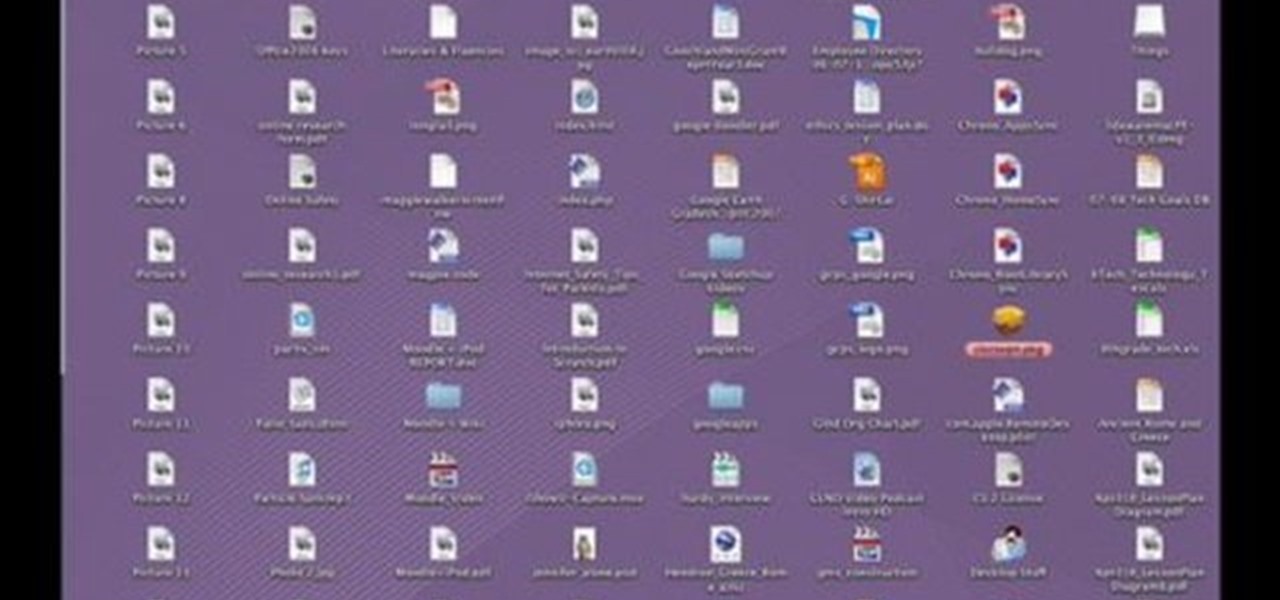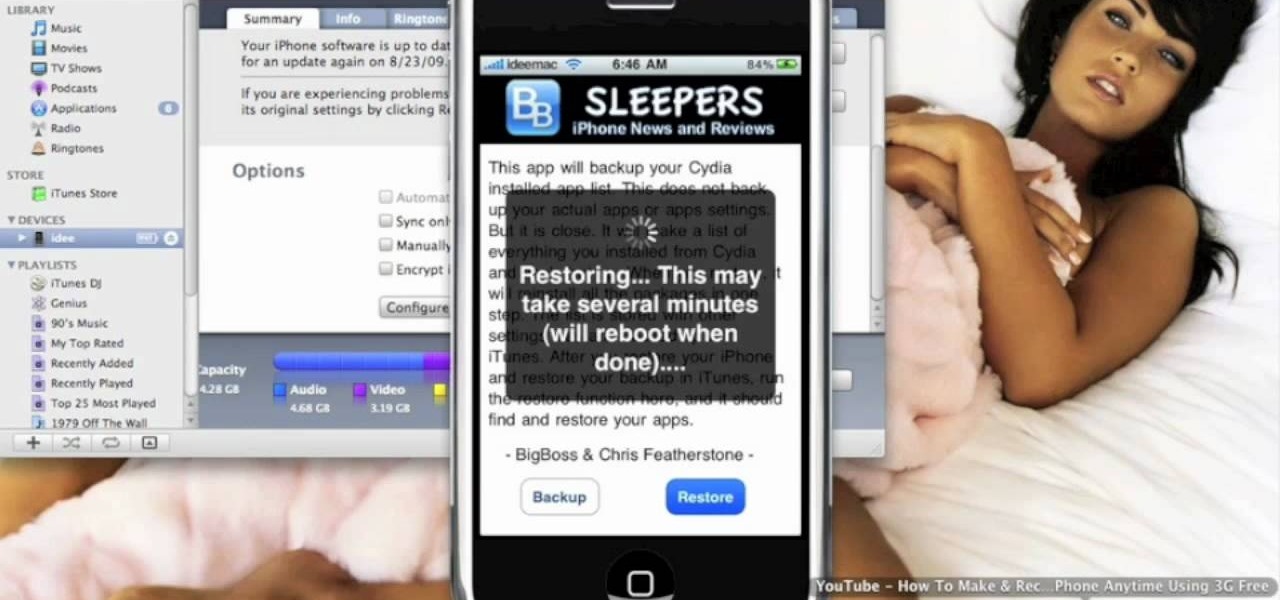This app will only work on Apple devices that have already been jailbroken. Once you have, you can set up an account with Cylay. And once you have an account with Cylay, you can protect your phone or mp3 player against theft.

In this clip, you'll learn how to create that basics of basics—the "Hello, World" app—when coding in PHP. You'll also learn about concatenation and commenting. Whether you're new to the PHP: Hypertext Preprocessor scripting language or are a seasoned web developer merely looking to improve your chops, you're sure to find benefit in this free video programming lesson. For more information, including detailed, step-by-step instructions, take a look.

Want to get started using the free Nook eReader app to read digital books on your Google Android smartphone? It's easy. And this brief video tutorial from the folks at Butterscotch will teach you everything you need to know. For more information, including detailed, step-by-step instructions, and to get started managing your own web pages with Google Sites, take a look.

Android smartphones have all sorts of connectivity chips built in, including Bluetooth, Wi-Fi, GPS, NFC, and mobile data. But what about AM or FM radio, two of the most common methods of wireless communication?

So, you've jailbroken your iPhone 4. Now what? Download some homebrew apps with Cydia! This brief video tutorial from the folks at Butterscotch will teach you everything you need to know. For more information, including detailed, step-by-step instructions, and to get started using Cydia yourself, take a look.

In this tutorial, learn how to easily download any music for free onto your Android phone by using the Music Junk app. This clip will walk you through the process of selecting and downloading this app from the Android Market and using it to add all the tunes you need. Rock on!

When you want to test an app you or someone else has compiled (and not released on the App store), you need a provisioning profile added to your device. Fortunately, the process itself is quite easy. So easy, in fact, that this coder's guide can present a complete overview of the process in just over a minute. For more information, and to get started adding provisioning profiles to your own Apple devices, take a look.

If you have a bunch of apps you are no longer using, check out this helpful tutorial. In this video, learn how to get rid of and delete any unwanted applications from your iPhone or iPod Touch. You do not need iTunes for this and can do it in less than 30 seconds. So, if you need to organize your screen follow along and you will have a cleaner menu in no time.

Wayne with Vodafone Help Centre demonstrates how to use the application center on a Blackberry Storm 2 phone. First tap on the Blackberry key to bring up the main menu. Then choose the application center option. Click yes to update the application list. Choose app world and install it on your phone by downloading it. Then, click run and accept the software agreement. You now have access to the Blackberry app world. You can search for the applications that you want and filter the results by pa...

In this iPhone/iPod Touch tutorial, you'll find out the best way to get the rock app onto your device. The first thing you will need though is a jailbroken iPod Touch or iPhone in order for this to work and obviosuly Cydia donwloaded onto your device. Make sure to add this source in cydia: http://apt.modmyi.com/ Enjoy!

In this how to video, you will learn how to remove apps from your iPhone Touch or iPhone with cydia. This is useful if you have a hard time removing your apps from your device. First, open cydia and find cydelete. Download and install this application to your device. Once this is done, you will be able to delete your applications from your home page. All you have to do is click on the application and it will be uninstalled quickly. Using your iPhone is much easier once you download this progr...

This video teaches viewers how to easily download free applications for their iPhone and iPod Touch by installing Installous. Your first step is to open Cydia and click on Manage. You will then click 'Sources' and add this source: http://cydia.hackulo.us/ Press 'done' and go to the search tab. Search for 'Installous'. When you find it, press install and confirm the installation. Press the home button after it's installation to make sure it is properly installed. Now, open up Installous and pr...

The iPhoneHackers shows viewers how they can install Installous on their iPhone and Download free applications. First, you will need to have a Jailbroken iPhone or iPod Touch with Cydia. Your first step, will be to load Cydia on your iPhone. When Cydia has loaded click on 'Manage' and then 'Source'. Under sources click edit and then Add. Add the source: http://cydia.hackulos.us/ Next, go to search and type in 'Installous'. Click on Installous and then click install. The password for Installou...

You can install applications and games on your Nokia N900 by following the tips in this video tutorial. The two easiest ways of obtaining these items is to either use the App Manager or the Ovi Store. The App Manager has a built-in software catalogue. Just click on it, hit Download, and then Games. Then, select whatever games you want and follow the prompts to install it. Installed applications and games can be found in the More folder on your phone's home page. Ovi Store is Nokia's applicati...

All those apps, but you can't preview them without buying. Wouldn't it be great if there was a way to check out these games for free. Check out this tutorial to get started!

If you have an iPhone, you've probably taken tons of photos with the built-in camera. Sharing photos online is really great, but you can do so much more! ePrint is an app that lets you print photos directly from your iPhone or iTouch using a Wi-Fi enabled printer and no computer at all.

Augmented reality comes to the iPhone at least in the Yelp application. Check out this video iPhone tutorial and learn how to turn on this handy function. Now you can use Yelp on the go. Follow along with the steps and learn how to use the iPhone's Augemented Reality Yelp application.

The CubeCheater iPhone app takes pictures of Rubik's cubes and shows you how to solve them. This is a brand new iPhone application that takes a picture of your Rubik's cube and then solves it for you, step by step. Solve your cube in 0.01 seconds, easy.

This shows you how to install an app for the Apple iPhone that records video. You have the capability to record video. The hardware is there. It's simply a deficit of software. Both the iPhone 3G and regular iPhone can record video with the right iPhone App. Here's what you need to get video captured with your phone.

Designing a cool app for Android? If you were looking to integrate web content into your Android app, you can—and the Android Developers are here to show you how it's done! It's all done with an embedded WebView, allowing you to embed HTML, Javascript and style sheets from your web content. If you were looking for a quick answer on how you embed your web content into your app, let the pros at Google teach you the right way.

This tutorial shows you how to reliably get the application path for an app written in C#. There are several different functions that can do this, so watch and find out which ones work the best.

John demonstrates using Google Notebook and Google Apps with web shortcuts and the Mac OS X Dock.

What happens if your jailbroken iPhone or iPod Touch gets destroyed? What happens if it merely malfunctions and poof—all of your applications are gone? You're screwed—unless you backed up your apps.

This video shows you how to use Skype on your iPhone 3G or 3GS. As you know, Skype (from app store) can only be used on wifi. This video shows you how to use 3G Unrestrictor (from Cydia) so that you can make calls using Skype on 3G. Combine this with Backgrounder (Cydia app) and you can now make and receive calls anytime and anywhere.

One of Android's headlining strengths has always been how it handles notifications, and things have only improved with each new update. More recently, Android has improved notification permissions, so you'll have a choice of whether to receive notifications as soon as you first open an app. It's easy to permit or deny these permissions, but it's just as easy to reverse your decision.

From time to time, you may need to locate the version and build number for a particular app on your iPhone or iPad, but it's not at all obvious where you can find the information. Well, there's more than one place to look on iOS 15 and iPadOS 15, but none are perfect solutions. Knowing each method will ensure you can always find any app's real version number.

To the end user, mobile apps are sometimes expensive. To the developers, those costs are justified for all the hard work put into making the apps. Sometimes app creators will meet in the middle by putting their apps on sale or giving them away for a limited time to gain more traction in the App Store.

You don't have to see every app installed on your phone if you don't want to. Samsung One UI makes it easy to hide apps from your Samsung Galaxy's home screen, app tray, and search tool, whether you want to declutter, simplify things, or keep other people from seeing some of the apps you use.

When smartphones were first getting popular, apps were much more limited in scope. Because of that, it was easier to find better programs to do what was needed. Now, in the App Store alone, there are nearly two million apps for you to choose from. When you're just looking for an app that will work well for the task at hand, two million is a lot to sort through.

Even with the convenience of online storage like iCloud and Google Drive, data management can be a constant struggle on your iPhone. If you continuously find yourself having to delete messages, photos, videos, and other files to make room for other things, know that there's an easy way to free up space without erasing anything important or having to dig through documents and data yourself.

Since iOS 11, your iPhone has been capable of offloading hardly used apps to free up storage space for more useful data. But offloading only gets rid of the app's binary, meaning its documents and data are stored on your device in case you reinstall the app. That can take up a lot of space itself, so it's good to periodically review files for offloaded apps and purge the content you no longer need.

If your iPhone's home screen is littered with apps in no discernible order, and you rely on muscle memory to locate one when you need it, it gets harder with each new app icon added. Folders can help organize the mess, but you can also create your very own app picker or group of app pickers. They act similar to folders but show apps in a list and let you add the same app to multiple app pickers.

You know that you have the Gmail app on your iPhone. After all, you get Gmail notifications, you see it in the app switcher, it's in the Settings app, and there's an "Open" button in the App Store instead of "Get" or a download icon. But you cannot find the app on your Home Screen. If this situation sounds like something you're dealing with on iOS 14 or iOS 15, there's an easy answer.

If you want to quickly pick up a new skill over the holidays, learning to build your own Apple apps is one of the most impressive ones you can work on. This complete course bundle on SwiftUI and iOS 14 will have you submitting your own iOS apps to the App Store in just two weeks. Right now, The iOS 14 & SwiftUI Bootcamp Bundle is on sale at 95% off, for just $24.99 (regular price $600).

Whether it's an iPhone 12, 12 mini, 12 Pro, or 12 Pro Max, know that these devices are the most powerful smartphones Apple has ever made. Still, bugs happen, and you might find yourself with an app that isn't performing quite as it should. When that happens, it's best to force-close (or force-quit) the problematic app instead of waiting for it to fix itself, which may never happen.

Software takes time to create, and time is money, so a lot of great apps aren't free. But to generate interest, some developers will make their paid apps free for a limited time. The potential for a long-term increase in daily active users more than offsets the short-term lost revenue. So for us end users, the trick is knowing when these sales are going on.

OnePlus offers a variety of features that you don't get with some other Android phones. Parallel Apps is one of those standout extras you didn't know you might enjoy until you've tried it. It allows you to clone compatible apps installed on your device, which means you can use the same app with two different accounts, for example.

If there's an iOS app you want to hide from your iPhone's home screen, there are a few built-in ways to do so in iOS 14, but there is a clever workaround you can use in older iOS versions. Plus, it also works in iOS 14 as a way to disguise app icons instead of just hiding them, so no app is what it seems.

We all know Google keeps a history of everything we do on our phones unless we say otherwise. However, you might not realize just how detailed it is until you check it for yourself — even the actions you do in each app are tracked by default.

Google's feature drops for Pixel devices have added fun and useful new abilities, such as AR effects for Duo, Call Screen automation, scheduling Dark Mode, and Quick Access Wallet for Google Pay, that are exclusive to the company's line of smartphones.