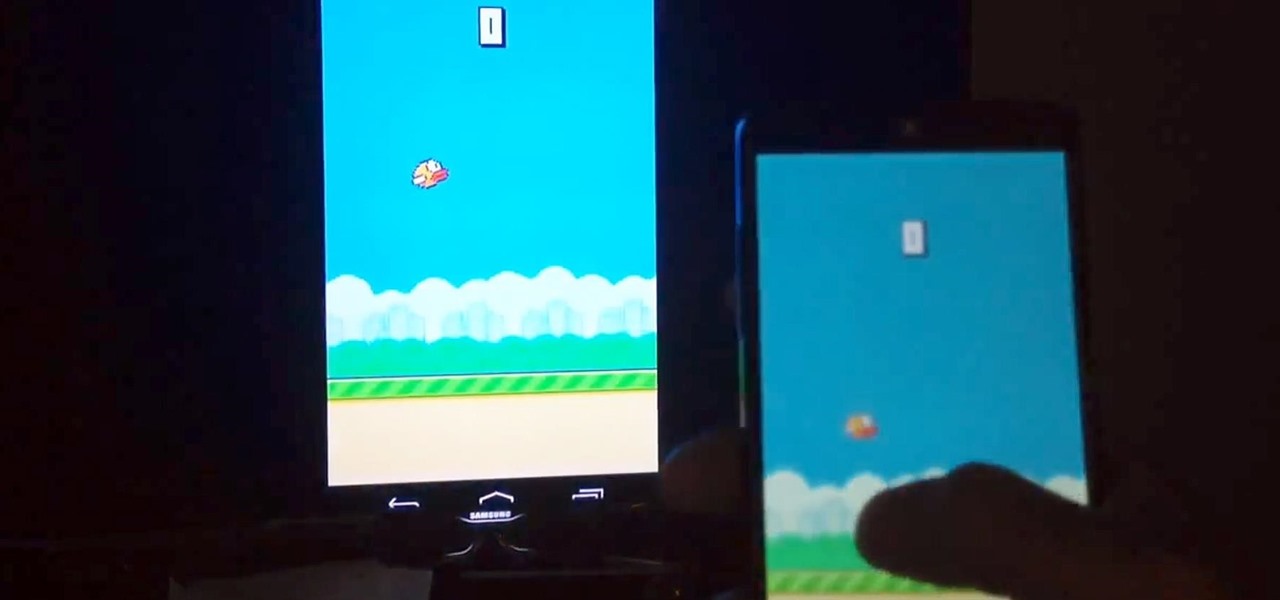Amazon's Fire TV set-top box has been out for over a month now, and the hacks are starting to come together. Sure you can play your Amazon Instant Video, Hulu, and Netflix content without any issue, but what about your personal media, like movies and music?

You may not always be connected to the internet, but if you're anything like me, your thirst for web content is insatiable. Whether you're on an airplane or stuck in an area with no reception, having some offline content stored on your Nexus can definitely save the day.

Many of our everyday apps include a menu tab or search bar, like Chrome and Twitter. In fact, a lot of times those are the first things we go for, as search is universal in most apps, and app settings are just about always accessible through the menu.

HTC's Sense 6 has been out for over a month now with the One M8, and most of you have probably played around with its better known features, like the new Camera app and Harman Kardon audio.

If you've ever seen one of those Samsung commercials from about a year back, you know that the Galaxy S series of phones come with a feature that allows you to do certain things by making gestures in front of your screen. They call this feature Air Gesture, and it enables you to perform certain functions without even touching your phone.

Your Nexus 5 comes with a pretty cool feature baked in called Android Beam. Using NFC, or Near Field Communication, this functionality allows you to send information to another compatible device by simply touching the two together. Most flagship devices have NFC built into them these days, so there is a broad range of devices that your Nexus 5 is capable of sharing information with wirelessly.

The way you use your camera just got a bit more interesting. Phogy, a brand new camera app for Android, allows you to capture pictures with a 3D effect that comes alive when shifting your phone from side to side.

There are so many things to love about the Nexus 5, from timely updates to newer versions of Android to a terrific blend of price and specs. But while mobile phone tech keeps churning along, battery technology isn't quite up to snuff yet, and I find myself wishing that my phone's battery lasted longer on a single charge.

There's a 2800mAh battery powering the Samsung Galaxy S5, but even it's no match for the constant day-to-day torture you put it through. Taking photos, watching videos, and playing games can make your fully charged S5 powerless in no time.

"Millions of us have smartphones with the power to speed up research that will benefit billions of people around the world." - Professor Francois Grey

I'm a textaholic, as I've said many times before, but even textaholics forget to respond sometimes. When I'm watching a YouTube clip or devouring delicious snacks in Candy Crush Saga, I'll often ignore incoming texts and forget to respond later.

Did you know that using your Nexus 5 can deprive you of sleep—and not just because you can't seem to quit playing that addicting game or watching Netflix videos?

Your new HTC One M8 has a ton of really cool features, some of which relate to waking the device up. A swipe up to unlock to your last active screen, a swipe down to access the voice dialer, and a double-tap (or knock) to wake the device and bypass the lock screen.

With popular remote desktop app LogMeIn recently ending its free service, lots of Android users have begun looking for alternatives. There are some good ones out there like TeamViewer and Microsoft Remote Desktop, but today, Google released an app that makes a pretty good contender.

Like most of you, I find myself scrolling through endless lists of Facebook feeds, Instagram lists, and tweets. Most of the time, it's a pain to scroll all the way back up to the top. Unlike iOS devices, Android has never had a solution to quickly scrolling to the top of a list in an app, but now with a simple Xposed mod, that hole has been filled.

Since the introduction of LED flash to smartphones, there have been hundreds of flashlight apps flooding Google Play, since most Android phones do not have built-in flashlight apps, including the HTC One.

The ability to see the world around you and instantly share that "vision" is something that makes Google Glass great for everyday use. No reason to pull out your phone to show off the amazing sushi plate you were just served—look at it, give a couple of quick taps and voice commands, and boom, your social network is salivating in jealousy.

I still remember when I had to get up from my comfy spot on the couch to change the channel on my old television. So for me, the remote control may be one of the most underrated inventions of the last century. These days, remotes take on all sorts of shapes, not just the typical brick, but also in the form of watches and cell phones.

I hate typing in my password every time I want to install an application on my iPhone. My fat fingers make it so that I rarely get it correct the first time. If you're like my mom, you might not even remember it. Keyboard shortcuts are not a viable option either, since they are disabled for passwords.

Slide to left, slide to the right, one hop this time. Okay, so maybe those are some of the dance instructions for the "Cha Cha Slide", but sliding and swiping on your Samsung Galaxy S3 can become so much more than just a simple gesture.

Mobile scanning applications are nothing new in the world of Apple, except that the majority of them usually come with pesky in-app purchases that stifle the entire experience and render some features useless until you pay for them.

Changing your wallpaper and downloading icon packs is nothing new to the HTC One, but some people will go overboard with remapped keys, icon layouts on custom grids, and extensive wallpaper cropping—processes that could take hours to get just right.

The flurry of Chromecast capable apps is slowly starting to gain steam; we've already shown you how to stream your local content from Android and iOS devices, but today we've got the teaser that many of us have been waiting for—full screen mirroring.

The Xperia Z1, Sony's flagship device, has been extremely popular overseas, so much so that it has made its way into the U.S. market as the Xperia Z1S, a modified version of the original. Known more commonly as the "waterproof smartphone," the Xperia Z1 packs one of the most powerful cameras on the market, with an impressive 20.7 megapixels. Since the device is only available for T-Mobile here in the States, unless you currently have that carrier, the chances of you getting your hands on Sony...

What do Hulu Plus, Pandora, and YouTube all have in common? Ads—and lots of them. Sometimes, an advertisement or two isn't a big deal, but when you're bombarded with them daily on your iPhone, they can get old really quick, and might even lead you to delete the apps entirely.

With the Samsung Galaxy S5 all but assured to be showcased in a just a few weeks, we've got our hands on some fresh details of the upcoming flagship device.

With a 5-inch screen, it's possible that the Samsung Galaxy S4 can be a bit large for our hands. While my grubby hands let me navigate the phone pretty easily, the same can't be said for everyone. A lot of us use two hands to type on the phone, play games, and perform tap or swipe gestures.

The sovereignty that's granted when we jailbreak our iOS 7 devices can only be described with one word—liberating. With this freedom comes countless themes and apps that let us manipulate our devices to really own them and turn them into something that is truly ours.

We've all been there. Our phone rings, but we're at a concert or dinner and don't want to spend time sending a text explaining our whereabouts. While ignoring a call is easy, it isn't always the most polite thing to do.

Apple and Google are not only two of the biggest names in the tech world, but also two of the biggest competitors. So, it's no surprise that you can't watch movies or TV shows purchased from iTunes on an Android device. Likewise, you can't watch any videos purchased on Google Play with your iPad or iPhone—until now.

Repetitive use of apps over time will eat up your storage space with by caching data on your device. This can be useful at first, speeding up your apps by not requiring them to re-download frequently used data, but as a cache grows, even the initial performance improvements can be outweighed by the unwelcomed loss of storage space. And if a cache grows too large, the time it takes an app to access the cached data can be even slower than the time it would've taken to re-download the data in th...

We have shown you how to get CyanogenMod on your HTC One and Samsung Galaxy S3 in only a matter of minutes. But when modding your phone by installing custom ROMs, you'll often lose your access to Google Apps. Since Google's Apps are very useful (Gmail, Chrome, and Maps to name a few) most people will prefer to have these apps on their custom ROMs. While you can scour the internet searching for individual .APKs, it's hard to find the correct versions to work with your particular system (and do...

When I compare my iPhone 4S to my friend's iPhone 5, I notice that his elongated screen gives him an extra row of applications. Am I jealous? Yes, a little.

Sometimes, you just don't want to hit the Power button to turn your screen off. In the current age of touchscreens, you've got to wonder why we even have physical keys anymore.

Not particularly good looking, TouchWiz's lock screen adequately supplements the clunky and almost cartoonish-look of the infamous user interface on the Samsung Galaxy Note 2. While there are hundreds of lock screen options in the Google Play Store, I've never quite discovered one that I've thoroughly enjoyed, due to the obfuscation from so many options.

Seemingly out of nowhere, something strange started happening on my Nexus 7. Every time I restarted my device, the camera application on the far right of my dock kept disappearing on me.

Out with the old, in with the new—but sometimes that phrase is reversed. Just take a look around and you'll see some high-top fades from the '90s and some hipster wearing his great grandmother's Depression-era reading glasses.

Like a beautiful woman, curves can enhance the appeal of certain things, so why not your Nexus 7 tablet? If you're tired of the uniformity of right-angled corners on your screen, add a little character by rounding them out.

I can't say that my handwriting skills are the best, and my cursive is even worse. I mean, I still don't know how to write a capital L in cursive, but who really cares when I do all my everyday writing with a keyboard now. I've gotten pretty fast at typing on my computer, but those tiny buttons on the Samsung Galaxy S3's keyboard is a totally different thing.

Initially introduced as an Easter egg deep within Android's operating system, the Daydream screensaver feature turned official in the release of 4.2.2 Jelly Bean. Now, it's been out for a few months, which means developers have already figured out how to take advantage of it in their own ways.