
How To: Use camera effects when shooting pictures with an HTC Desire Z smartphone
Spice up your digital photos with filters and effects. See how with this quick, official guide from HTC.


Spice up your digital photos with filters and effects. See how with this quick, official guide from HTC.

This video illustrates the method of throwing a wavy edged pottery bowl. This process comprises of the following stepsStep 1This process needs clay, pottery wheel and water in a bowl.Step 2Place the clay on the moving wheel.Step 3Now give the clay a desired shape with the help of your hands.Step 4keep wetting your hands at desired intervals and insert your fingers inside the clay so that it gives you the shape of a bowl.Step 5When your desired shape and size is ready take the clay bowl out of...

ToyotaUSA shows us a quick video detailing cruise control on the 2010 Toyota 4Runner. Cruise control is standard on all 4Runner models. Behind the lower right side of the steering wheel there are switches for the cruise control. To activate it, press the on/off button at the end of the stock. A green icon will be illuminated on the instrument panel. Accelerate or decelerate to desired speed and push the stock down to set it to that speed. To increase the cruise control speed, move the stock u...

An invisible number controls your financial destiny. So until the revolution, you might as well learn how to raise your credit score.

In this clip, learn how to make an absolutely delicious salad using two of Betty's favorites: mung bean sprouts and fresh raspberry vinaigrette dressing. This salad is power-packed and contains a ton of protein, vitamins and minerals and is practically calorie free! If you are watching what you eat or just looking for something fresh and healthy for summer, give this recipe a shot. Enjoy!

This video shows how to perform a simple magic card trick where you will be able to control cut a card to the top of the deck. After determining which card will be the one which is used, the trick may be done in one of two ways, one in which the spectator places the card back into the deck, and the other where the magician does it. Certain grips must be used on the deck, which are demonstrated in the video. You should make sure in both cases to have your pinky discreetly hold the place where ...

Uh, oh. You’re at your front door without a key. If you’ve got a credit card, see if you can get it to open the door before you use it to pay for a locksmith. Learn how to unlock a door with a credit card. The lock needs to be the right kind of lock & you need to have patience. Learn how to unlock a door with a credit card next time you are locked out!

You should watch this video if you want to improve your credit score with just 3 steps. To improve your credit score: Check your credit report. It is where your score comes from. You can also get a free copy of your credit report once a year at Annual Credit Report. Check it for errors. Timing. If you're going to apply for a loan as the application month approaches, stop charging because if your balance happens to be reported while it's big, it will temporary lower your score. Don't close you...

It’s never too late to clean up your credit record – and save yourself thousands of dollars in exorbitant interest rates in the process. Learn how to repair your credit with this guide from Howcast.

Are you under a backbreaking amount of debt? In this economy, we don't blame you. If credit card bills, mortgages, and bank loans are making you want to crawl into bed and pull the covers over your face, then check out this video to learn how to consolidate debt.

Watch this video tutorial from the Polish Guy to see how to polish a chrome faucet fixture. In this demonstration we use a Faucet & Fixture Care Kit that includes Simichrome and Flitz Faucet & Fixture Wax to polish a chrome bath tub faucet spout.

In this video we learn how to purchase WGT credits in World Golf Tour. You can purchase credits or you can win them by placing in the top percents of tournaments. You can upgrade your equipment with the credits and out of the crowded free tournaments. In the Pro Shop, you can also buy new golf balls, gear, and clubs. Like in real life, having the right drive or putter can give you the advantage in tournaments. To see how many credits you have, go to the WGT website and go to your account. Fro...

If you have children who are still your dependents and have been living in your household for at least half of the year, and have their own social security number, you can actually get a major tax credit with a simple worksheet. In this video you will learn the requirements for the tax credit and also how to fill out the worksheet and calculate your credit.

The key to repairing bad credit is to write a properly formatted letter of dispute to one or all of the credit bureaus and send them out via registered mail. Here's a step-by-step guide to writing a letter of dispute to get rid of those black marks off your credit report for good. Remember, it's your right to file a dispute.

Learn different ways to create iMovie credits sequences using the titles feature. You can do more than just scrolling credits by stringing along sets of single-name titles or using images. This home-computing how-to from the folks at MacMost will get you off and running. For detailed instructions, and to get started making your own titles sequences within iMove, take a look!

Open Microsoft Office Excel. Across the top notice letters (columns), along the sides are numbers (rows). The columns and rows can be extended by highlighting sections and right clicking and choosing the high of the row. You can also select to add a border, and change the orientation of your cells.

In this tutorial, we learn how to improve your FICO credit score. Everyone will want to use your credit score to decide what kind of person you are. The FICO is the most commonly used credit score used today. To improve your credit score you will want to make all payments on time. Catch up on past due accounts and utilize 50% and less of your credit limit. Your balance should be under half of what your limit is. Don't close your account, because this can drop your credit score as well. Revolv...
Simple SDK demonstrates how to add icons to your iPhone applications using XCode. Find your desired app and right click on it to designate that you want to open it with Gimp. Use the rectangle tool to crop the image to a square size. Add text to the image as desired. Then, scale the image to 57 x 57. Then, save the file as an icon.png in the same application folder. Exit out of Gimp. Next, go back to XCode. Open the icon file in the info list. Type in the icon title in the correct field and d...

This how to video describes how to use Fruity Loops to chop up orchestral loops and integrate them into your project. First you take a sample and adjust the knobs on the Fruity Loops interface to achieve the desired result. This video is great for anyone who is learning Fruity Loops Studio or simply learning how to create songs from smaller orchestral samples. The video itself lasts about ten minuets and will help you achieve the musical prowess you desire.

For accepting payments on the go, try out the Square payment system. Square allows you to take your customer's credit cards as payment when selling your products out of food trucks, at events, or door-to-door. This guide will show you how to use Square to charge customers using their credit cards.

In this video tutorial, viewers learn how to negotiate with a credit card company. There are 3 main items that users can negotiate. The first item is the date of payment. Users are able arrange a more convenient date for payment. The second item is the annual fee. Users are able to work out a way to not have to pay an annual fee for using a credit card, which will help save money. The third item is the interest rate. Users can negotiate and try to lower the interest rate that they must pay. T...
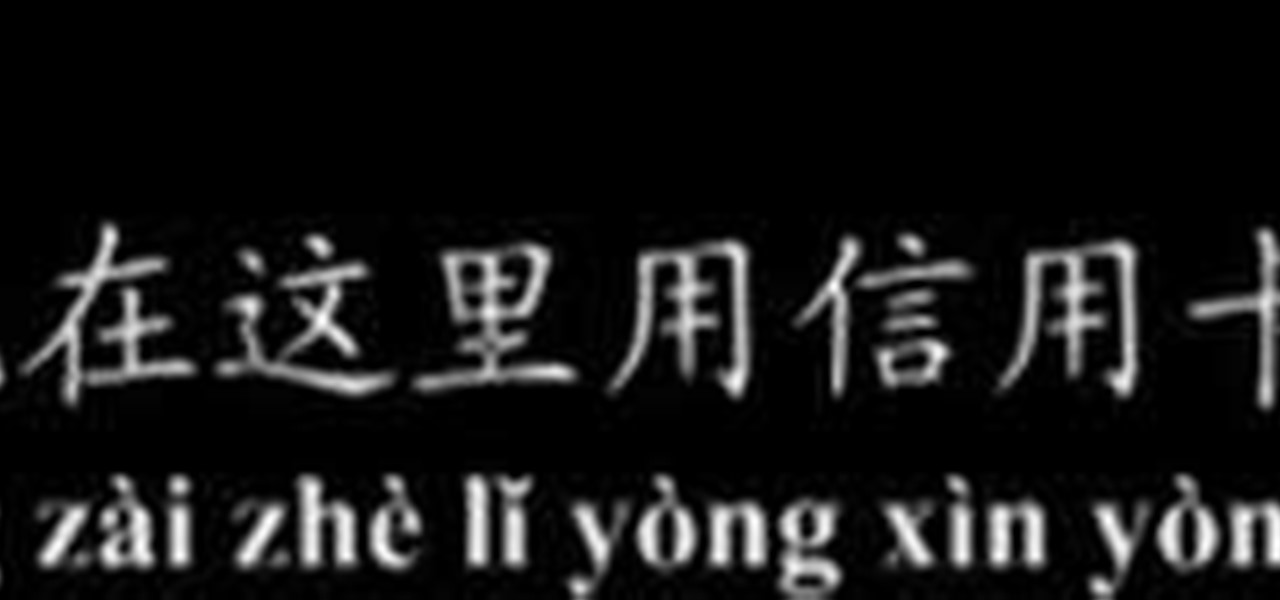
Watch this Chinese language video tutorial and learn useful phrases and additional vocabulary when making purchases with a credit card, such as "Number" and "Can I use my credit card here?" Learn how to correctly pronounce the words and phrases, and how to use them properly in the real world with your Mandarin teacher Benny. Sharpen your Chinese language speaking skills.

Early iPhone buyer? Watch this video tutorial to learn how to find out if you're eligible for a $100 Apple credit, and watch how easy it is to collect. This how-to video will help you get your $100 iPhone credit quickly if you are eligible.

This video shows how to get more value on your GoDaddy account. You have to have a deluxe account to share domains. You have to pay an extra $2 a month to get this account. Once you sign in go to "hosting" then my "hosting account". To add another domain you move it over to a new folder then put the site files in there. To do this, click add domain then go to bulk. Then create a folder and name it what you desire. Sometimes the file folder doesn't always appear immediately, but it is there, i...

How to Make Anything demonstrates how to use Window Vista's snipping tool to make a screen capture. With previous operating systems, you'd have to install a third party application to make a screen capture. To find the snipping tool in Windows Vista, go to the start menu and type "snipping tool" into your search box. The snipping tool box will appear. Click on the options tab. In the next screen, tick display icon in the quick launch toolbar to enable the snipping tool in the toolbar. Click o...
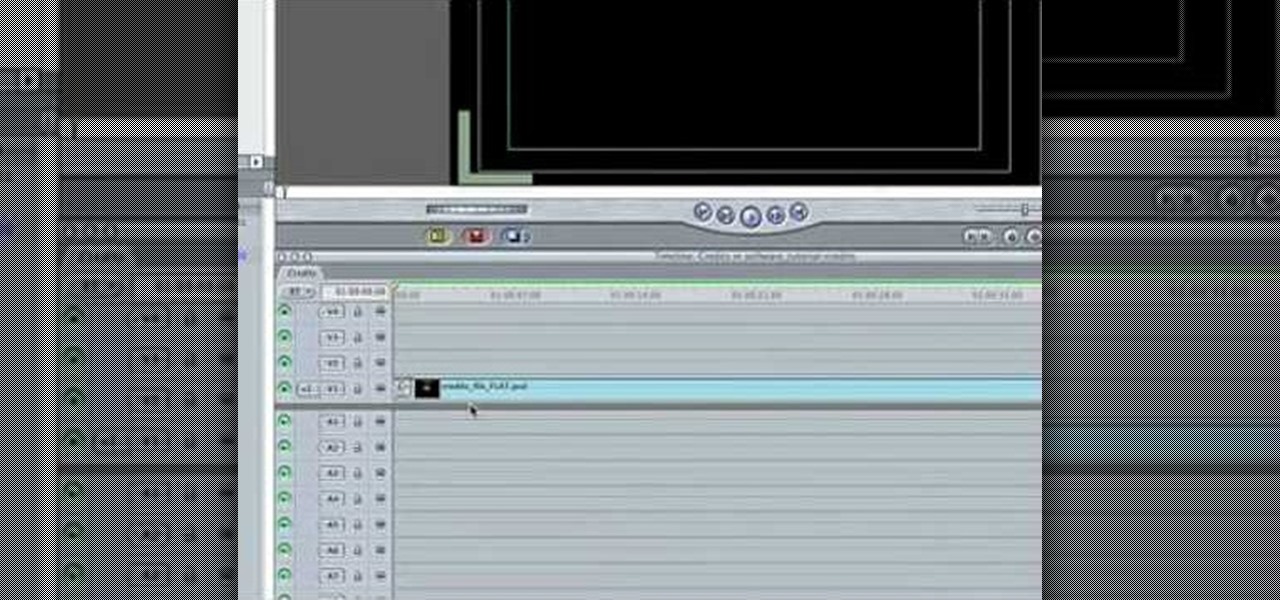
In this video you will learn how to build scrolling credits in Final Cut and Photoshop CS3. He begins by showing you how to do it on Photoshop CS3. He does this by having his own finished credits and the steps you need to take to set up your own. Then, he moves on to Final Cut and drags his Photoshop credits into Final Cut. He explains how it may be off a little in size, but you can readjust everything for accuracy. This is all done through his computer and with vocals.

Garden of imagination show you how to make all your donut beads the same size without a clay measurer. Roll out your clay to desired thickness. Use any shape cutter and cut out the desired number of beads. Using your fingers, roll the cut-outs into balls. Press the balls to flatten slightly. Use the end of a thin paint-brush or similar object to puncture a hole in the middle of the bead.

Sanjay Thumma of VahRehVah teaches how to make one of the most popular salads, the Russian salad. Make a dressing by mixing 2 tsp of cream and 2 tsp of mayonnaise. Add a pinch of salt and pepper powder. If desired yogurt can also be added in the dressing. Add boiled potatoes cut in small chunks in a bowl. Potatoes make 70% of the vegetables on this salad. Add in boiled beans and carrots. Optional chopped onions and chopped spring onions can be added if desired to enhance taste. Add the dressi...

This tutorial for Sony Vegas goes over credits and how to customize them. Credits can be a pain in the neck, but hopefully this video can help you get over that. Be careful, credits can cause problems and are often thrown away in the end anyways.

Are you looking for the perfect after dinner treat to serve your family? Check this out! No one can resist the taste of chocolate chip cookies and when you combine them with ice cream, it's a win win! Betty will show you how to make this decadent and delicious dessert in no time!

With all the documents ready, we need to fill our wallet with money for the travel. This video discusses various ways of filling the pocket. That is how to prepare the money for international travel. Over the years credit cards have been widely used by many travelers, which is safer than carrying cash. In this case we need to contact the credit card provider well in advance and notify them about the travel. Also we need to learn about the various fees applicable to international purchases. Th...

Videomaker Associate Editor Tom Skowronski explains how four basic steps can be used to improve the lighting effects for a video and give it a more professional look.

The start menu in Windows 7 is highly customizable- you can pin items to it, change it's appearance, and more. This video guide will walk you through the process of changing your Windows 7 start menu to your heart's desire.

Mario games were some of the first to take advantage of gamers' compulsive desire to collect items, and in New Super Mario Bros Wii the Star Coins are the most important of several types of collectibles. Watch this video to learn where to find all three Star Coins in World 1-1.

In this tutorial, learn all about Swype. Swype is an app that you can add to your cell phone to make texting and e-mailing lightening fast. Say goodbye to tap texting - with Swype you just let your finger glide on the keyboard until it creates your desired word. Check out this clip and learn how to install and use Swype on your Samsung Omnia II cell phone (that is running Windows Mobile).

Though the Google home page may appear simple, its search tool is anything but. This quick clip from the folks at CNET TV demonstrates a number of the search engine's most obscure and most useful features, all certain to help you to find your desired information more quickly. For specifics, and to get started using these great search hacks yourself, give this guide a look.

Michelle Phan brings you this fun tutorial on creating anime eye makeup. For those who desire to look like an anime character. Great for halloween, or just a cute anime look.

Going up? This video will teach you how to hack an elevator, making it go directly to the desired floor without stopping. If you're ever in a hurry or, heaven forbid, a genuine emergency and need to get to the bottom or top floor quickly, you'll be very happy you watched this how-to video. Learn how to enable the "express mode" in most any modern elevator with this great pushbutton hack!

With the invention of mobile phones, alarms clocks are nearly extinct. Who wants a bulky tabletop alarm when you can use your mobile device to wake you up? Well, even tablets can make sure you get your coffee on time, and in the Samsung Galaxy Tab, there's the Android Alarm Clock application. Simply select APPLICATIONS < ALARM CLOCK and press the ADD ALARM icon in the top right. Press TIME to set the desire alarm time. Press RINGTONE to select the desire alarm sound.
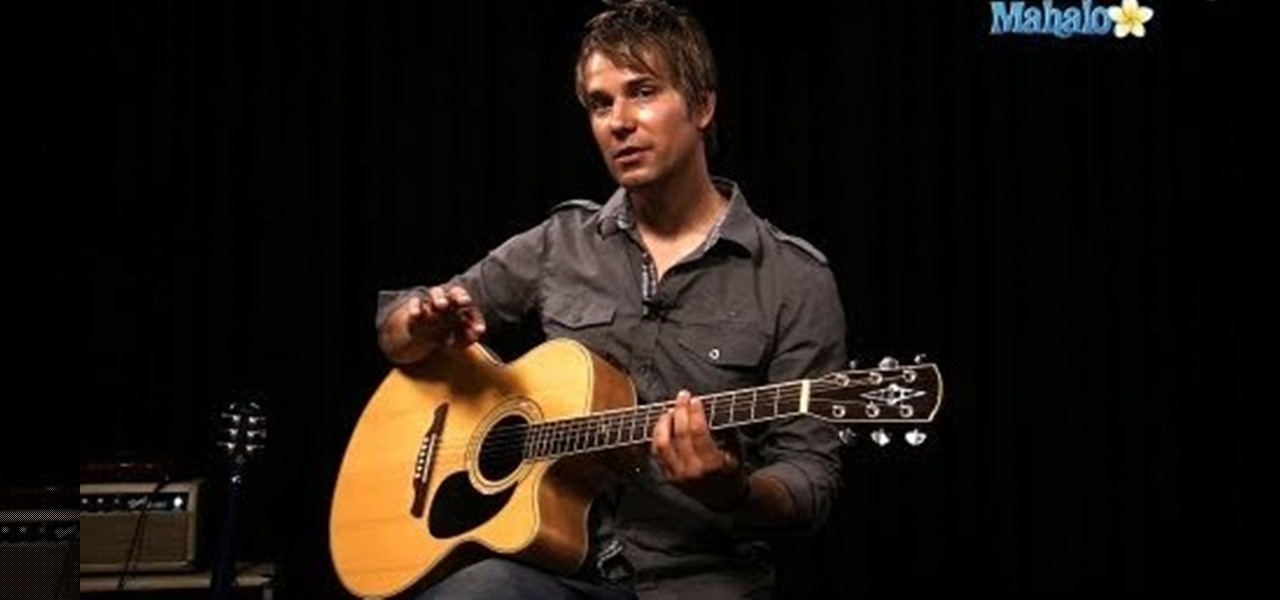
Want to play Muse's "Undisclosed Desires" on the electric guitar? See how it's done with this free video guitar lesson, which presents a complete breakdown of the song and its chords in tab notation. While this tutorial is geared toward those who already have some knowledge of the guitar, players of all skill level should be able to follow along given adequate time and effort. For more information, and to get started playing this Muse song on your own guitar, watch this video tutorial.