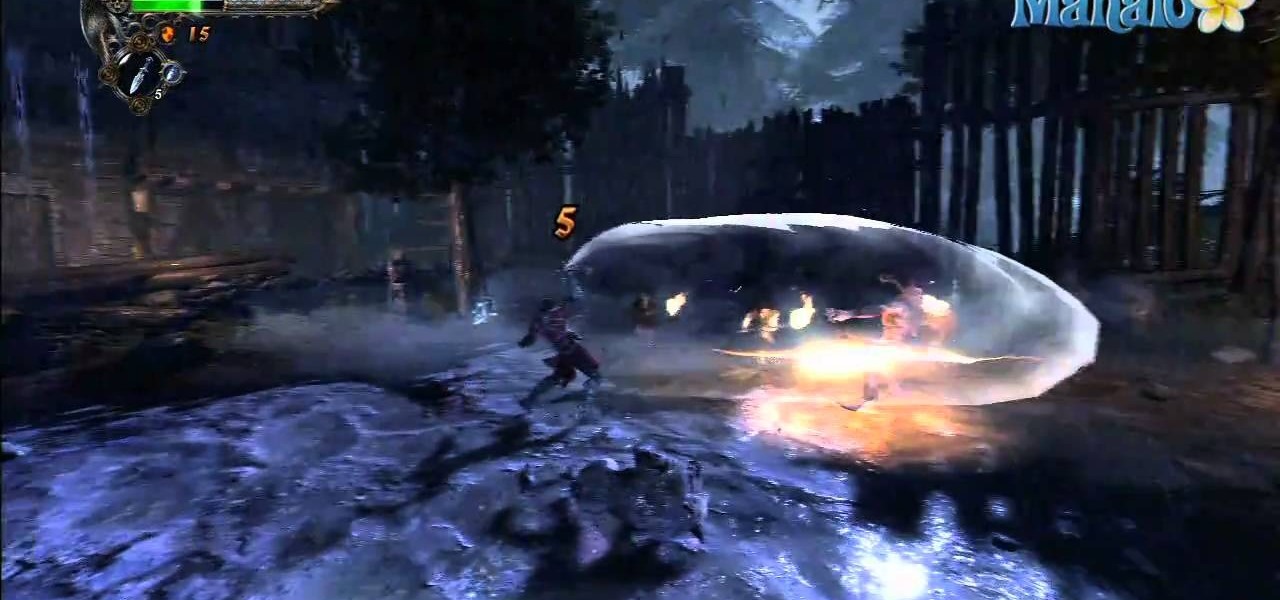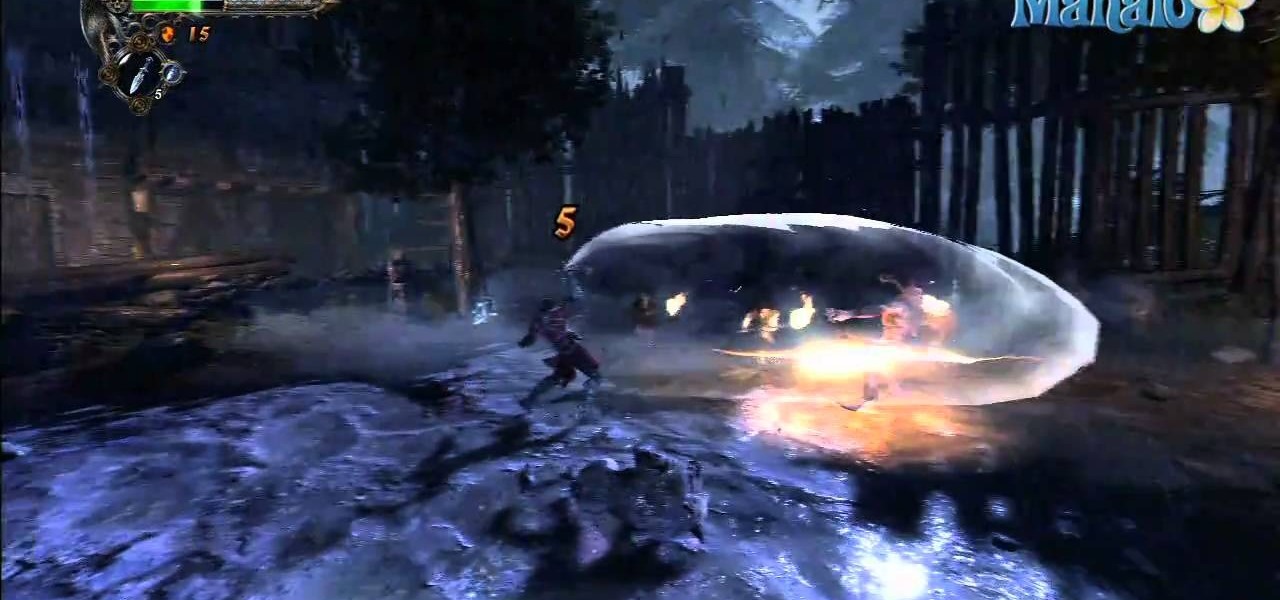
Watch the full gameplay for Castlevania: Lords of Shadow on the Xbox 360. Lords of Shadows is yet another video game in the popular Castlevania franchise, which has been around since the days of the NES. In this lengthy walkthrough, you'll see all the vampire killing action, set in the Middle Ages, with protagonist Gabriel Belmont. This is a handy video guide if you ever get stumped on a level.

This walkthrough will help your through the entire gameplay of Lost Planet 2 for the Xbox 360. Lost Planet 2 is the sequel to the third-person shooter Lost Planet: Extreme Conditions, and besides the Xbox 360, is also available for the PlayStation 3 and Windows. It takes place 10 years later, back on the planet E.D.N. III, which has more foliage compared to its previous white, frozen entity. To see how to defeat the game, watch this walkthrough, which provides you with all of the knowledge to...

Ready to try and sew-in your own weave? It's a big decision. As with everything that concerns our hair, we struggle with the pros and cons and often dwell on what could go wrong. Pixie cut. Perm or not? New shade (of pink, purple, or blue). These are all major decisions because ... well, it's our hair, and hair is such a big part of our style. To get a weave or not calls for careful consideration, and to sew one in yourself, that's an even bigger internal debate.

In case you missed it, Apple has added a lot of new features and enhancements to the Music app on your iPhone, changes that benefit both Apple Music subscribers and non-subscribers. Chances are, you haven't seen all the changes yet, especially since many of them weren't released when iOS 17 first came out, but we'll go over them all with you.

Apple's Messages app has long had visual effects you could apply manually after long-pressing the send button, and there are even hidden keywords you could use to trigger full-screen effects automatically. FaceTime's latest update also gives you some full-screen effects to play around with during video calls, but the triggers are an entirely different concept — hand gestures.

It can feel pretty chaotic when you have a lot of open windows on your Mac that are different sizes, but there's an easy way to organize the mess in just a few seconds.

Have you ever had a great meal at your local restaurant and wondered how to make it yourself? Or perhaps you've found yourself stumped at what to make for dinner based on the random provisions in your kitchen? Now, you can discover solutions to these food-based problems via Snapchat's computer vision wizardry.

So now that we know what the iPhone 13 and iPhone 13 Pro and their respective mini and Max versions are all about, you've probably made your decision on whether or not to upgrade (or swap over from Android) during this cycle.

Apple released the iOS 14.7 RC (release candidate) today, Tuesday, July 13. The new update — and likely official 14.7 release — includes support for Apple's new MagSafe Battery Pack, adds two Apple Card Family options to combine credit limits and share one co-owned account, among other new features and changes.

With NFTs taking the art world by storm, it's a bit refreshing to know that you can enjoy world famous masterpieces in the comfort of your own home via augmented reality without emptying your cryptocurrency wallet.

Roughly a year and a half after unveiling the HoloLens-like ThinkReality A6, Lenovo is back with its take on enterprise-grade smartglasses, and the results look impressive. Then again, looks can be deceiving.

The new Chromecast represents an evolution of Google's smart TV dongle as well as the Android TV platform. In addition to a remote control and the ability to install apps, Chromecast with Google TV hosts the debut of Google's innovative Google TV interface, which will eventually make its way to Android TV.

There are plenty of reasons to upgrade to iOS 14, home screen widgets chief among them. With that in mind, it's ironic that Apple placed so much emphasis on "widgets" this year when the new update removes a fan-favorite widget of the past — the "Favorites" Phone widget, which was accessible via the Today View or quick actions on the home screen. Here's how to get it back.

VPNs add a protective layer between your data and your internet service provider (ISP) or bad actors (hackers), so it makes sense they've become so popular lately. Probably the most common one of these is NordVPN, so we explored its mobile app to find all the options worth checking out.

Apple just released the third developer beta for iOS 13.6 today, Tuesday, June 30. This update comes three weeks after the company released the second 13.6 developer and public betas, which changed the name of the software from 13.5.5. It also comes eight days after Apple released the first developer beta for iOS 14.

For a hacker, there are a lot of advantages to creating a fake network. One advantage forces nearby devices to use their real MAC address if you happen upon a network that's stored in their preferred network list.

While we haven't covered Amazon Web Services, or AWS, on Null Byte before, Amazon's cloud computing platform is ripe for attack by hackers, pentesters, and cybersecurity researchers. It's also an excellent cloud hosting service to build or use vulnerable-by-design AWS setups and frameworks.

If running out of battery while out and about weren't bad enough, the experience is a lot more painful if your iPhone has a semi-untethered jailbreak. With that kind of jailbreak, when the iPhone dies, all of the mods will be disabled after the device powers back up. Fortunately, instead of restoring your jailbreak and tweaks manually after recovering from a critically low battery, you can avoid it altogether.

Compromised uTorrent clients can be abused to download a malicious torrent file. The malicious file is designed to embed a persistent backdoor and execute when Windows 10 reboots, granting the attacker remote access to the operating system at will.

Apple Card is the iPhone OEM's big leap into the credit card market. Its low barrier to entry and ease of use make it an appealing option, especially for those who often pay for goods with Apple Pay. To get the best rewards possible, make sure you use the Apple Card at stores where you can get 3% cash back.

Web application firewalls are one of the strongest defenses a web app has, but they can be vulnerable if the firewall version used is known to an attacker. Understanding which firewall a target is using can be the first step to a hacker discovering how to get past it — and what defenses are in place on a target. And the tools Wafw00f and Nmap make fingerprinting firewalls easy.

The long wait is over — the best augmented reality device on the planet is finally available.

It's a strange time for us iOS beta testers. While Apple prepares for the general release of iOS 13 on Thursday, it's also beta testing that software's successor, iOS 13.1. An iPhone updated to iOS 13 on Sept. 19 will only have 11 days before seeing 13.1 in its Software Update page on Sept. 30. To prepare for this release, Apple released the fourth iOS 13.1 public beta, just about the same time as its developer counterpart.

Apple's iOS 13 is nearly here. After four months of beta testing, the latest iPhone software update promises over 200 brand new features, like system-wide dark mode and an overhauled Reminders app. That said, it'll be shortlived, as Apple plans to release iOS 13.1 as a supplemental update just 11 days later. In fact, the company just seeded developers the fourth beta for iOS 13.1 today, Sept. 18.

In our comparison of the best gaming phones in 2019, the winner actually surprised us. A phone that most people don't know about from a brand you probably haven't heard of ended up as the clear winner. But how? Well, it ticked so many flagship boxes despite its midrange price tag.

The PlayStation 4 has been around since 2013 and has brought with it countless game releases since then. One thing that hasn't changed, though, is the strict device restrictions on the PS4 Remote Play feature for streaming your games. The capability has always been there, but you still had to have an iPhone or Sony smartphone to get the best experience possible — until now.

Trying to figure out which music streaming service to subscribe to can be a difficult task when the playing field is so crowded. Each has its benefits, as well as downsides, so finding the right one for your needs and wants can take a lot of overwhelming research. But we've done all the research for you to help you find the best music subscription your money can buy.

Smartphone technology has become as ubiquitous as automobiles. In Austin, Texas, a city that is widely known as the "Live Music Capital of the World," smartphones have been embraced by the music community not just as a way to document and promote, but to create music.

Though more well known for their OLED displays and advanced cameras, Galaxy phones like the S8, Note 10 & 10+ and S10 series are a force to be reckoned with when it comes to audio. In fact, flagships from the S9 on up feature AKG-tuned stereo speakers, along with a slew of software enhancements that make listening to music a truly pleasurable experience.

Microsoft.com is one of the most extensive domains on the internet with thousands of registered subdomains. Windows 10 will ping these subdomains hundreds of times an hour, making it challenging to firewall and monitor all of the requests made by the operating system. An attacker can use these subdomains to serve payloads to evade network firewalls.

While photography usually gets all the love, our phones have gotten really good at capturing video. Think about it — when was the last time you needed a camcorder for a vacation? With mobile cameras getting better each year, we're now at a point where smartphones can be used for pro-level videography.

By far the most significant development for AR in the coming months and years — the development that will drive AR adoption — will be our reliance upon the AR cloud.

Hacker's are always looking for new ways to exploit systems and exfiltrate passwords, even in hashed form. Sophisticated brute-force attacks powered by high-end GPUs can perform millions of password attempts per second. But Ubuntu and Debian users aren't completely helpless. There are ways to harden the hashed password to better defend against Hashcat attacks.

When your iPhone goes missing, it's serious business. Depending on your usage, your whole life might be connected to your iPhone, not the least of which includes debit cards, credit cards, and Apple Pay Cash stored in Apple Pay. While it's nearly impossible for someone to use your money with Apple Pay, it's still a good idea to disable it until you find your iPhone, just in case.

Although the Clock app in iOS has undergone some design changes over the years, you still can't set more than one timer on your iPhone. Oddly enough, Apple's own HomePod speaker added this feature, mimicking the timer on Amazon's popular Echo smart speakers. Fortunately, through Apple's Shortcuts app, there's a clever hack to set multiple timers — without using a third-party timer app.

Last year's augmented reality investments roundup was impressive. And in 2018, the dollars flowing toward AR haven't decreased, as venture capitalists and strategic investors continue to aggressively fund AR startups at a rapid pace.

Samsung Health has become one of the most comprehensive wellness apps thanks to features that cover everything from step counting to nutrition logging and symptom diagnosis. But because the app has so much to offer, it can be easy to overlook some smaller, but useful features.

A powered-off MacBook can be compromised in less than three minutes. With just a few commands, it's possible for a hacker to extract a target's password hash and crack it without their knowledge.

Now that the Magic Leap One is officially out in the wild, users are already beginning to find out exactly how it works and what it might be useful for in the augmented reality space. But there are still other, more unique questions that remain unanswered.

The iOS 12.0 beta earned admiration for its superior performance to last year's controversially buggy iOS 11. That doesn't mean it was free from problems before the stable release went live. During the initial iOS 12.0 beta testing phase, there were plenty of bugs and glitches, many of which affected the apps we use every day. However, none of these issues persist anymore since iOS 12 stable went live.