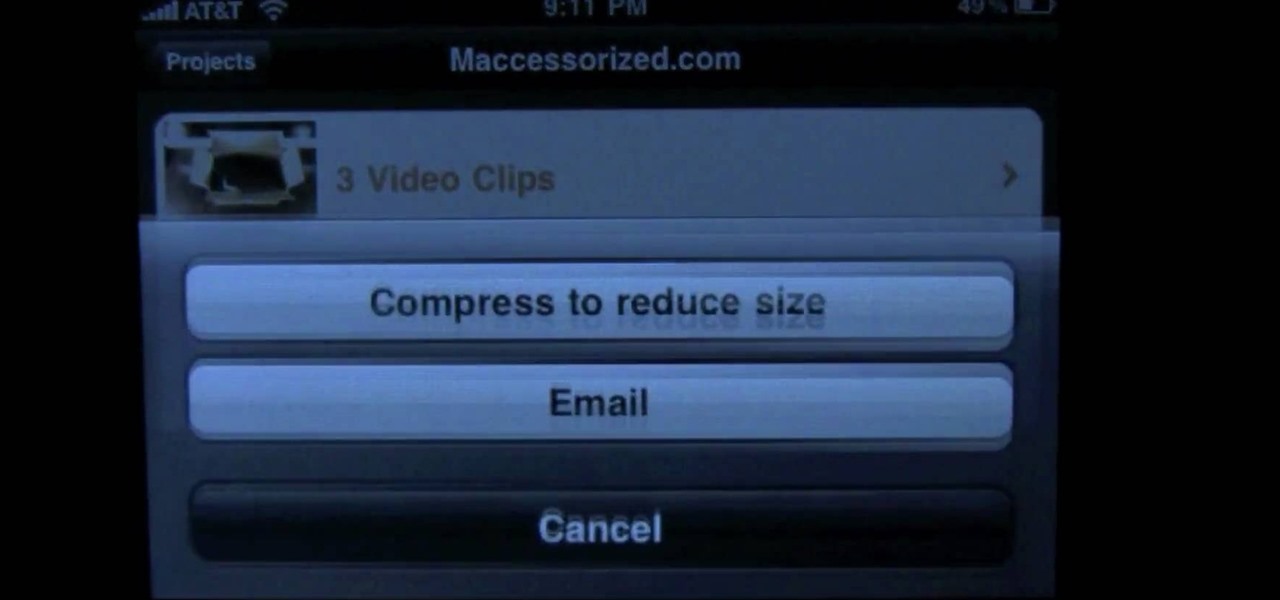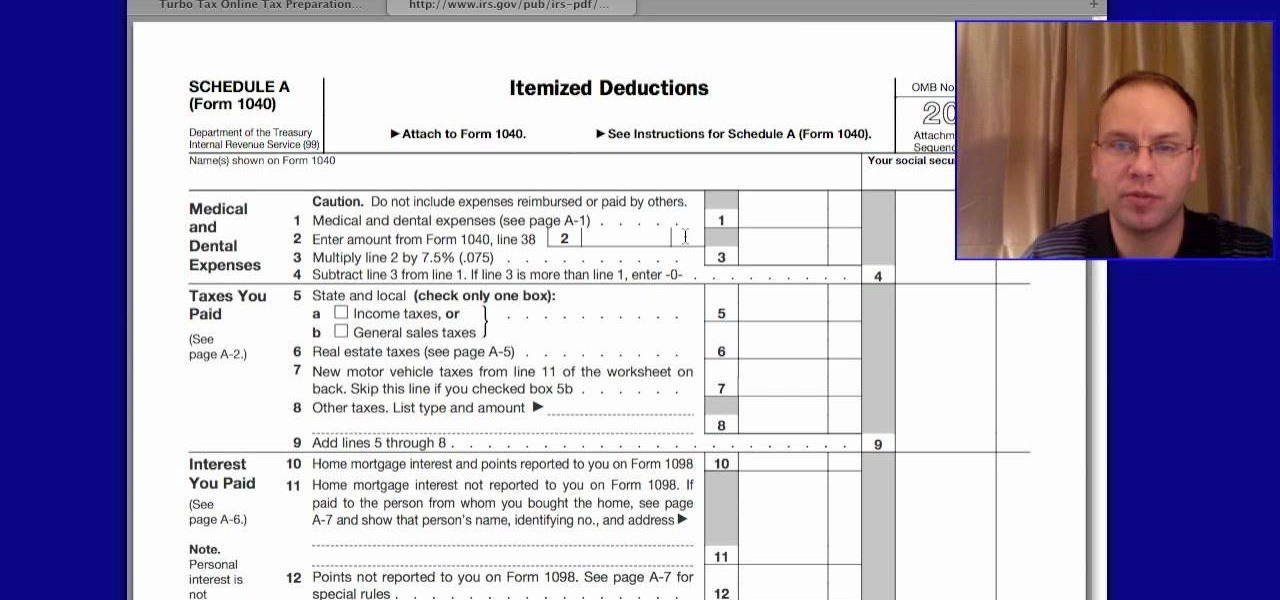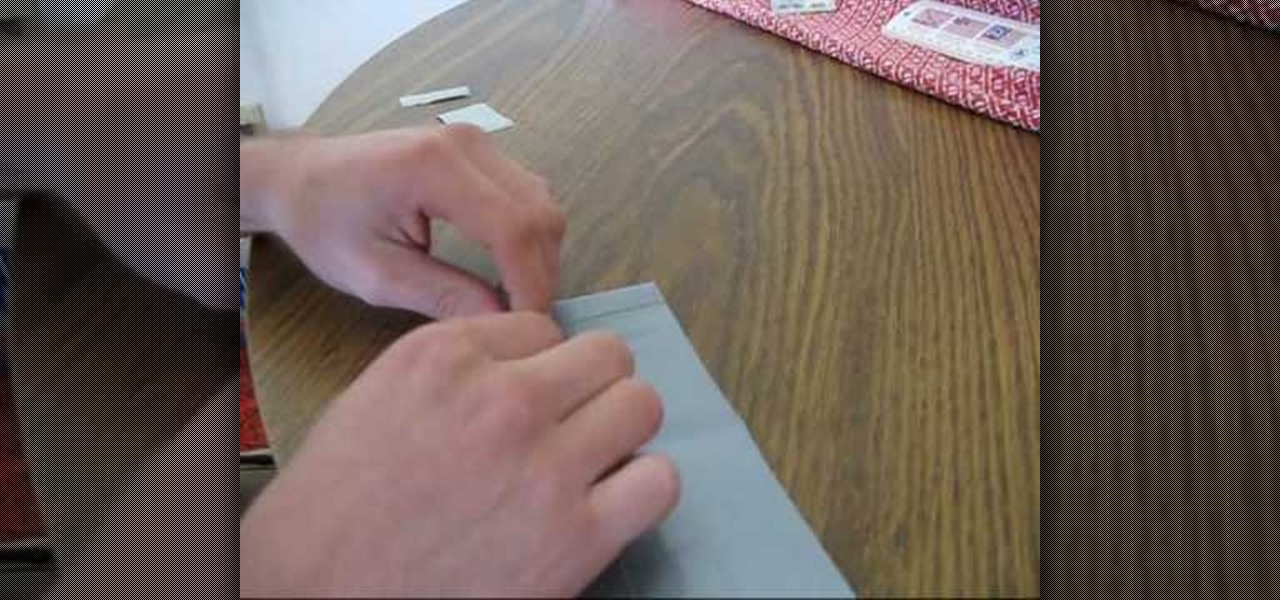In this video tutorial by photoshopuniverse you learn how to create a wood photo frame in Photoshop for your photos. Take the photo that you want to add a frame to, open it in Photoshop. Open the layers palette and double click to convert to a regular layer and increase the canvas size of the image to the required thickness of the frame. Create a new layer and fill in with the wooden pattern. Apply a mask and reveal the photo as shown. Apply the desired effects bevel and emboss to get the woo...

As of March 2nd, 2010, YouTube began rolling out a new layout for video pages, and one of the things that seems to be missing in the new version, compared to the old, is the option to send a video response. The video response is some YouTuber's favorite option, but now where is it?

This episode of ThaiFoodcast demonstrates how to prepare a green papaya salad also known as a som tam. For the preparation you will need green papaya, lime juice, chili peppers, palm sugar, garlic, tomato, fish sauce, roasted peanuts and green beans in the mentioned amounts. Chop the green beans and tomato next peel and shred the papaya as shown. Grind the spices followed by the other ingredients using a mortar and pestle thereafter add the papaya, tomatoes and beans and pound it as shown. No...

The PhotoshopUniverse team effectively teaches a method of adding a watermark to an image, as a security feature to make it harder to copy or steal. Instructions are simple and easy to follow, using as an example a photo of two girls that one might have in his or her family album. Using Photoshop, the text that will become the watermark is added, rotated and patterned across the entire image. To finalize the watermark, the opacity is edited to a desired value so that it does not interfere wit...

This quick and simple technique shows viewers how to acquire a good manicure. After washing your hands and removing any existing nail polish, mix oil and sugar in a bowl and put it aside while filing your nails. Scrub the oil and sugar mixture over your hands and then submerge your nails in hot water for a few minutes. Push back any cuticles you may have and massage your hands in oil. Wet a damp cloth and put it in the microwave for a few seconds, then wrap it around your hands. If desired, a...

This is footage from B.F. Skinner's psychological tests on shaping behavior.

The art of the con is as old as civilization, employing the skills of deception, misdirection, and the psychology of human greed and the desire to get something for nothing. In this episode Shermer employs a professional con artist to teach him the fine art of conning people. He shows a street game where you follow the queen. Unfortunately, you're being scammed. Three card monte will always take your money. It's a straight out con.

Unless you're actively going for that caveman look, it's a good idea to keep your beard in good trim. Otherwise, good luck finding a decent loincloth and club these days. . . You will need a beard in need of trimming, a mirror, a pair of barber's scissors, a wide toothed beard comb, an electric beard trimmer with guard attachment, a razor and some water. If you are using the beard trimmer, you don't need the comb - just set the trimmer's guard attachment to cut the least amount of hair possib...

PayPal is one of the most popular payment systems across the globe. It makes payments fast, easy, and secure, and with 250+ million users, it's not going anywhere. If you're new to the online service, one of the first things you should learn is how to add your bank account, credit card, or debit card to PayPal, and make your life easier when it comes to online payments and withdrawals.

Here's a short and to the point tutorial teaching how to Bass Boost your songs with Audacity. To download Audacity for FREE you can go to the official Audacity website. You may want to Bass Boost your songs for many reasons, so here's a tutorial on how to do just that with the popular, Free, and easy to use software called Audacity.

Skype is a great way to stay in contact with friends and family over the internet, and people tend to share a lot in their chats, so why not try and find a way to hack it! Once a Skype account is hacked, you can view all conversations within the last three months, see how long each video call was, and even access files that were shared through chat.

Want to get all possible golden eggs in the hit iPhone game, Angry Birds? This tutorial shows you where each of the fifteen eggs are found, and how you can collect them all. Some are quite cleverly hidden throughout the game, like after the credits!

Yes, there's an app for that - even video editing. You can get the Reel Director app from the Apple store for five dollars, and then use it it edit video stored on your iPhone. You can even add opening and closing credits!

The world of taxes and filling out the 1040 form itself is pretty confusing, especially if you're unsure about the terms, "deductions" and "credits". In this video you will get a full walkthrough of how tax deductions work and how to fill out the Schedule A portion of the 1040 form for your federal income taxes.

Looking for an easy way to make certain that your sensitive personal information is secure? With Identity Finder, it's easy! So easy, in fact, that this home-computing how-to from the folks at TekZilla can present a complete overview of the process in just over three minutes. For more information, including step-by-step instructions, take a look.

If your LEGO men are raring to get a rock band going, then who are you to stop them? With a few LEGO blocks, you can easily create some nifty instruments for them to start jamming with. In this video, watch and learn the steps to creating a guitar, bass and cello out of LEGOs. Also, after the credits, check out the cool LEGO microphone!

This clip explains how to use Blender to title your video, layer your titles on top of video, or stencil your video on top of title text. Whether you're new to the Blender Foundation's popular 3D modeling program or a seasoned graphic artist just interested in better acquainting yourself with the application, you're sure to be well served by this free video tutorial. For more information, including detailed instructions, take a look!

Marvel's recent string of wildly successful films based on its wildly successful comics have ushered in a whole new era of comic book films. All of the Marvel films have a very cool Marvel logo effect during their opening credits. This video will teach you how to create the same effect for your logo at home using Flash CS3. Now your superhero movie will look much more authentic and professional.

You know those little clear pockets in your wallet that perfectly fit your driving license or school ID card? Didn't think you could get them in a homemade duct tape wallet, did you? Well, think again! In this clip, you will learn how to make a complex wallet out of tape including credit card slots and a see through ID holder. Follow along and get started.

It doesn't matter if you're a man or woman, but organizing a wallet is an important task for your daily life. Besides the fact that it is your main storage area for cash and credit, but it can also contain information about who you are and what it is you do. So in this helpful tutorial, find out how to keep your wallet nice and organized so when people see you, the first word that doesn't come to mind is messy. Enjoy!

There are all sorts of different teas out there, it's hard to keep up! But this video focuses particularly on one specific type: English tea. You have to give the English some credit they can produce some pretty tasty tea that is perfect for any time of the day. This tutorial will show you exactly how to make English tea. Enjoy!

Take a folder and organize documents based on the actions required. Actions:

Do you need a new wallet but don't have the cash to buy another one? Check your house for some duct tape. You can make your very own duct tape wallet in a few simple steps. Watch this tutorial to learn how to make a bi-fold duct tape wallet to hold cash and credit cards.

Catch a good pass defense off-guard with the classic flea-flicker. Tip: Once the defense sees the running back with the ball, they'll think it's a running play and lose track of the receivers. Did you know? University of Illinois coach Bob Zuppke is credited for inventing the flea flicker in the 1910's.

This video tutorial discusses high quality installation of wall insulation procedures. This is a must-watch for all home insulation contractors in California to ensure that they receive an energy compliance credit.

This video tutorial discusses high quality installation of attic insulation procedures. this video is a must-watch for all home insulation contractors in California to ensure that they receive an energy compliance credit.

This informative video tutorial discusses proper installation of home insulation to obtain California energy compliance credit and pass quality inspection. This video is a must-watch for all insulation contractors working in the state of California.

Are you in the market for a new television? Before you pull out your credit card, we'll help you sort through the lingo, from HDTV to LCD, and find the best television to fit your needs.

This will show you how to make a swap card for your Playstation 2 (PS2) so that you can play custom, backup, or burned game discs. All you need is an old credit hard or a hard piece of plastic.

Kathleen Karridene, a top makeup artist from Hollywood with credits to various top TV sitcoms like Friends, shows how to use Luminess Air airbrush system with tips for highlighting and erasing flaws on skin.

In this video Benny teaches you how to say "I like shopping" in Mandarin. He also goes over other terms that will be useful when you are shopping like credit card and discount. You'll be shopping like a pro in no time!

This video teaches you how to add titles to your video project in Apple iMovie. First open up your movie project or create a new project and import clips. I've already placed clips on the Timeline. After arranging your video you might want to add titles and credits to your project.

Add titles, credits, and other text content to your Windows Movie Maker projects with these easy steps.

This video explains how to release built up tension using De-stress styled Yoga. This type of Yoga requires you sit on your legs while sitting up straight. Taking deep breaths is the first step to begin releasing tension using Yoga. While taking deep breaths you must turn your torso very slowly from left to right. While keeping your legs planted on the ground, stretch your arms forward until the tips of your fingers are touching the ground. Taking frequent deep breaths in between these two Yo...

In this tutorial, we learn how to use GPS and maps on the Nokia N97. From the home screen press the menu key. Then, scroll down and tap the maps icon. After this, tap yes to go online. You can now navigate around the map by using your finger and you can zoom in and out by using the zoom icon. This icon is on the left hand side of the screen. To search for an address, tap the search icon and then tap address or places to choose where you want to go. You will then be shows the GPS and have dire...

In this video, we learn how to make a Necronomicon prop from the "Evil Dead" series. First, gather all of your materials together so you can make this prop. After this, cut up piece of cardboard into the desired shape, then tape them and make sure it's able to open and close. Next, you will use tape to make it look like creases in the skin and create the face by rolling it together. Use masking tape to connect these and make it look like it's all part of the same skin. Next, mix red, yellow, ...

In this video we learn how to do a heelside pendulum in snowboarding. Start by sideslipping on your heal edge. Then, tap on one leg to increase pressure on that foot. Reduce the angle and then you can slide your board down where you are facing. Look and point in the direction of desired travel. Tapping on both legs means even pressure distribution on both feet. Increase edge angle with even pressure on both feet to slow down and stop. Although you will start out slow at first, these are great...

In this tutorial, we learn how to create a cool blend text effect in Illustrator. First, open up Illustrator and draw a path, then change the color to black. After this, click on the line and type in your desired text. Increase the font size to 36 points, then select the red color. After this, copy your path and select the duplicate button. Now, move the duplicated path and change the background color to yellow. Now, scale the path and resize, then place on to of the red path. When finished, ...

Even, natural-looking foundation that covers up redness and flaws but doesn't look caked on or fake is the desired basis of any makeup look. But it just so happens that the rudimentary skill of applying foundation evenly is one of the hardest for most women to master.

In this video, we learn how to mix face paints with water. First, you will dip your brush into water and then dip it into the paint color you want. Now, paint on your body where you want that color to do. When finished, place the brush into the water and swish it around until clean, then dip the brush into a new color and continue painting on your body with new brushes, cleaning them as you go. To use a sponge, dip the tip of the sponge into the water, then rub it into the paint color you des...