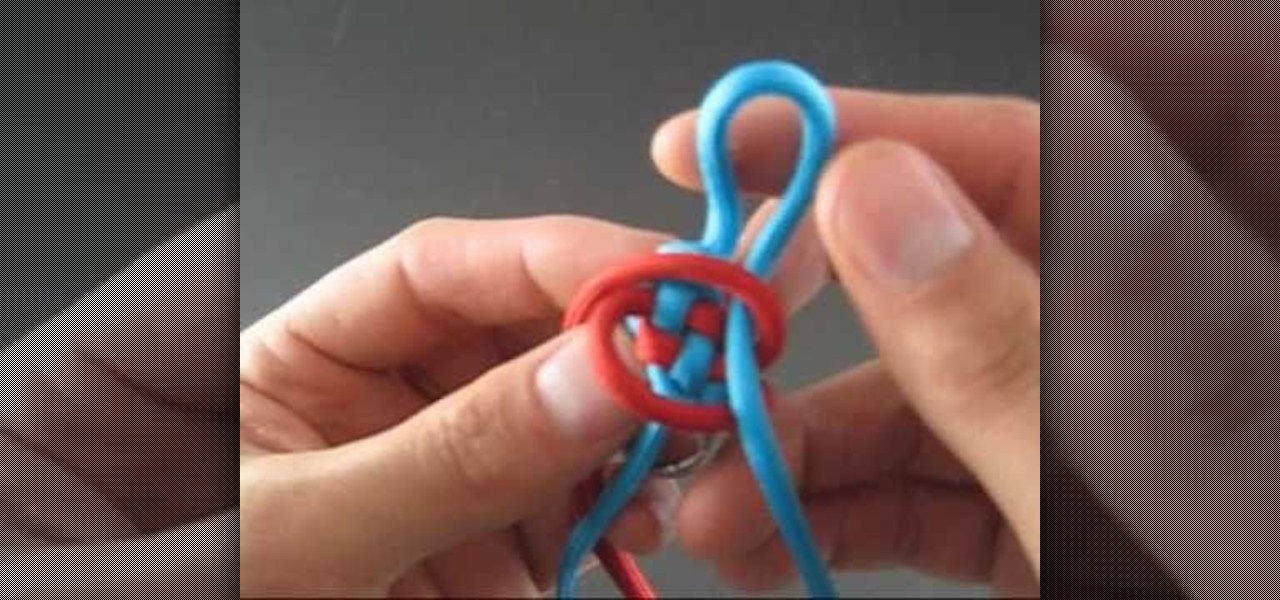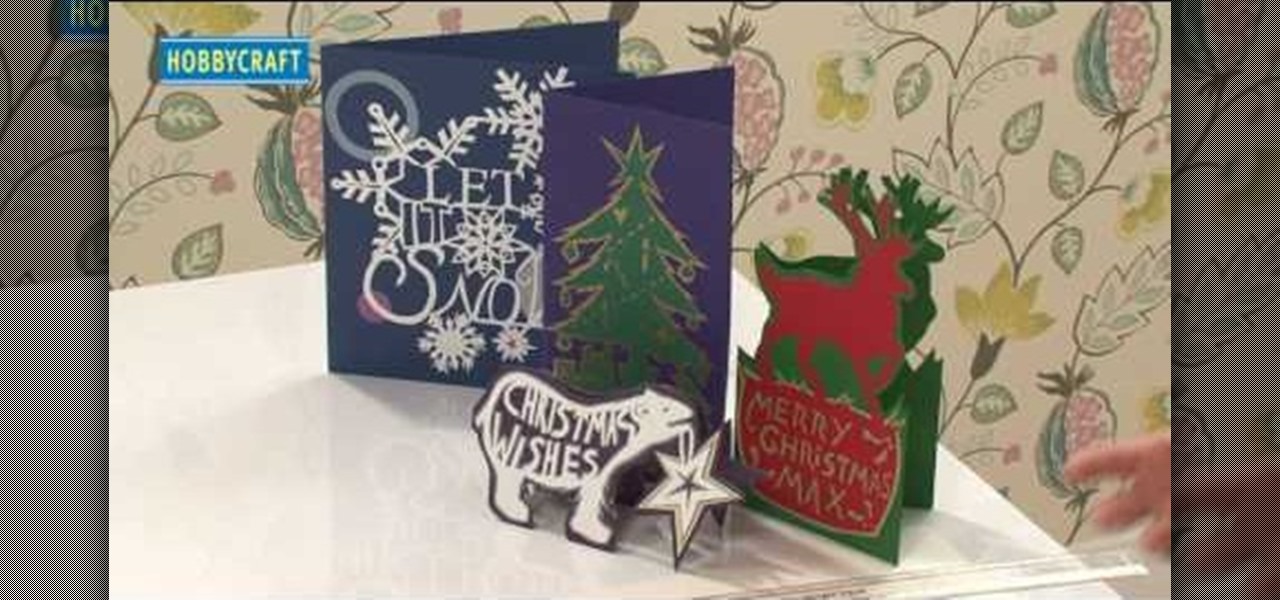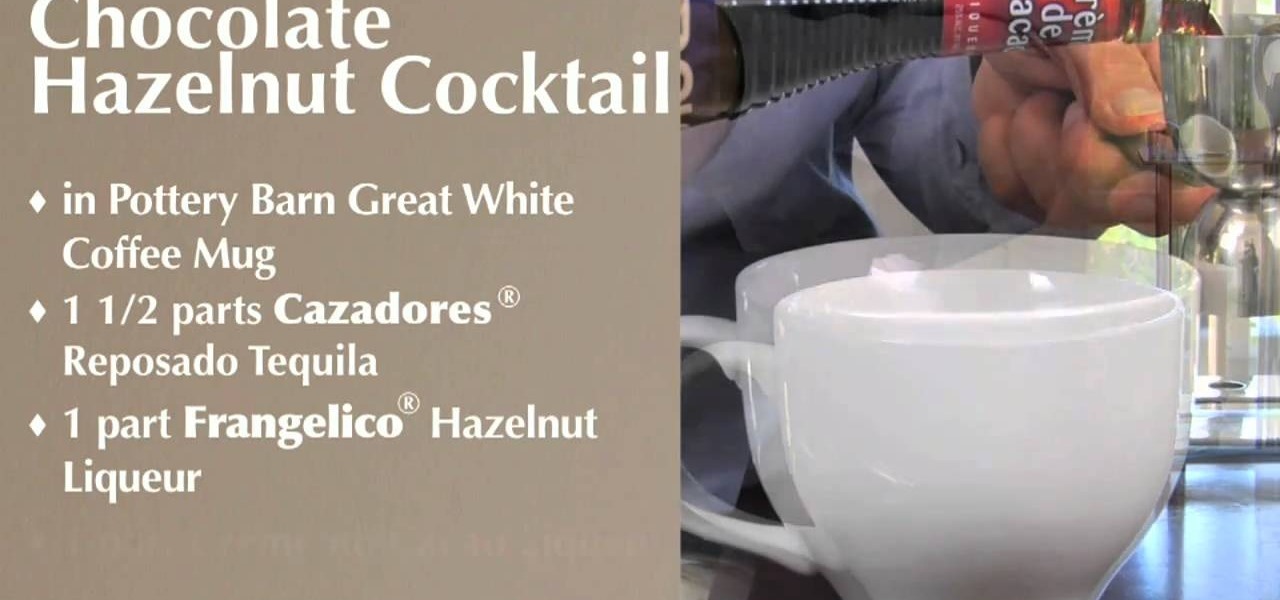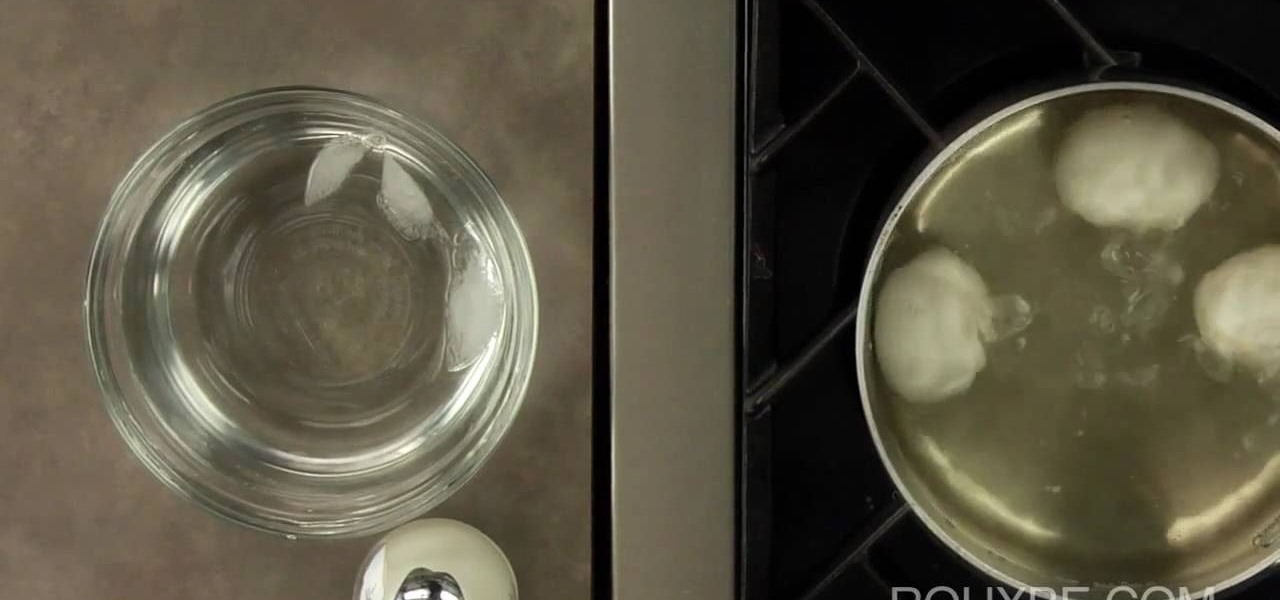Every party has a pooper, and that's why you're reading this article. We don't mean to be a downer on such a fun day as 4/20, but it's important to make sure you know about the source of your pot, especially if you're one of the 2,299,016 people who use medical marijuana in the US.

Even though I am not cool enough to use Instagram on a daily basis, I still try to stay in the loop. I did take photography in high school, so I know a thing or two about picture taking. I just can't seem to find the motivation to take a picture of random crap during my daily routine, but I guess that's why I'm Instalame.

First off, let me say this—using real steam power is dangerous, and heavy, and just generally not worth it when you have modern alternatives. Except, you know, if you're a Steampunk. Or this guy:

I should start off by saying that this technique is of no real practical value, because this process is far more time-consuming than simply just manually trimming trees to meet your specifications. That said, it's an awful lot of fun to play with!

This is a great quick and easy recipe and a great healthy alternative to store-bought frosting. My husband and children love this frosting, and it's also a hit at my PTA meetings. It goes great on cakes, cupcakes, cookies, or anything you desire to put frosting on.

On 4Runners equipped with the automatic climate control system, the left and right hand knobs control the temperature settings for the driver's side and passenger's side. To use it, switch on auto mode by pressing the ‘auto’ switch on the left hand knob so the amber light is illuminated. Then press ‘dual’ on the right hand knob so its amber light is illuminated. Rotate the left hand and right hand knobs to set your temperatures. The system will maintain those temperatures. If you want the who...

YOUTUBE Logan Salter presents a video demonstrating a method to create "Crocodile Tear" Makeup. The entire video is demonstrated through visual action, with typed titles in green appearing on the screen prior to each new step, and electronica music played throughout. Logan begins by applying moisturizer, demonstrated visually in the video by applying moisturizer to his facial area and moves at an increasingly faster rate through steps visually demonstrating how to apply various powders and br...

Open up the GIMP on your computer, and then proceed to open up the photo you wish to modify. Now, select the scissors tool from your Tool palette or by clicking "Tools" on the menu bar, then click "Selection Tools," and also click "Intelligent Scissors." Use this tool to outline the person's hair in the photo by clicking along the hairline at about 1/4-inch intervals until you return to the first place you clicked.

Betty shows you a simple, tasty chicken salad sandwich recipe. Straight out of Kentucky, and always cooking!

Set the packaged roast on the kitchen counter. Let the roast warm to room temperature for an hour or more. This helps it to cook evenly.

Professional truck driver, Yesterday Irmani, teaches us how to tie a time honored, weight sustaining knot, for transportation purposes.

Make art on a budget! The kids will have a blast making their own finger paints! You Will Need

Check out this instructional RV video that demonstrates how to use the patio awning on your recreational vehicle. Check on these routinely: the lift handle (make sure that the spring is working correctly), and a knob on the back that loosens up the inner arm, and the locking mechanism (which is located on both the front and back arm). Go ahead and open up the awning by taking your awning rod and reach up to the top and unlock it which is always located on the front and none in the back. Then ...

Here's a short and to the point tutorial teaching how to Bass Boost your songs with Audacity. To download Audacity for FREE you can go to the official Audacity website. You may want to Bass Boost your songs for many reasons, so here's a tutorial on how to do just that with the popular, Free, and easy to use software called Audacity.

Nachos are a great snack food but did you ever think you could eat them for dinner? Well, in this tutorial, Betty shows us how to make her chili cheese nacho casserole, and it is so tasty you may never eat 'normal' nachos again! This is a great way to get rid of that stale old bag of Tostitos in your pantry and turn it into something fantastic. Ready? Vamenos!

Stir fry is easy to make and always a lively dish to bring to the table. Join Betty as she makes her favorite sirloin steak stir fry recipe with asparagus and rice. It's delicious!

WPA-secured wireless networks, or WiFI Protected Access, is a form of internet security that secures your wireless LAN from being accessed by unauthorized users. Safer than WEP, or wireless equivalent privacy, WPA still has weaknesses that are prone to cracking - IF, that is, you know what you're doing.

The world of decorative knot tying is a compelling place and few sinnet cords are as compelling and beautiful as the corkscrew crown sinnet. This elegant step-by-step video shows you how to achieve one of the most desired knot cords out there.

Thankfully, the wait for the much desired Android 2.3 (Gingerbread) update from Google is upon us. And the first Android device to take advantage of this new firmware is their Nexus S. This smartphone is going to be a killer. But the thing to look out for here is Google Voice.

We're not going to lie: Papercut designs take a bit of time and lots of precision to accomplish, but the results, as you can see here, are totally worth it. These gorgeous papercut cards come in any shape you desire, from intricate polar bears to Christmas trees.

Very often during the holidays we desire a drink that both warms our belly while offering us a nice escape from our perverted uncle Sam who's visiting up til New Year's. While a few Cosmos would work, why not add some holiday cheer to your drinking by mixing up this chocolate hazelnut cocktail?

We know the easy thing to do when you desire a fruit topping for your ice cream or dessert is to run to the store and purchase that squeeze bottle of strawberry "jam." But with all the gnarly chemicals and high fructose corn syrup that composes most of these toppings, you're probably getting more artificial gunk than actual strawberries.

There are as many ways to curl hair as there are ways to do a smoky eye. While your basic tools are the same - curling iron, flat iron, or hair rollers - there are so many different techniques you can employ to create your desired look.

You will need: rubber glove, paper towels, liquid latex, paint, and newspaper. First, fill the glove with newspaper, then secure the fingers with electrical tape to make only 3 fingers. Then, mix up the liquid latex with black paint and apply it to the fingers. Then, place the paper towels over this in coats and shape them so they are pointy. Add in some texture using paper towel strips and cotton balls. Continue to paint over with the liquid latex/paint until you have made your desired textu...

In this tutorial, we learn how to build your own prop shotgun. To make this, you will need: one 2x6 that is 2 feet long, one 1x3 eight inches long, two 8" diameter PVC piping 2 feet long, two one inch PVC end caps, picture hangers, assorted nuts, bolts, and crews. First, draw on the shape of your gun on the pieces of wood, then cut them up with a saw. Then, cut out a prong shape in the front and stain the gun to your desired color. Next, connect all the pieces together and attach the wall han...

When shooting action shots such as runners, bikers, cars, or sports shots, a cool effect that you will see in a lot of professional photography where the person is nice and clear, but the background is blurred to give the intention of being in motion and having a lot of speed. A slow shutter speed is a part of it to capture the image while still showing motion in the photo. In this video you will get tips on how to create the panning effect that will create the desired effect.

In this video, we learn how to do rolling vibrato on the erhu. Vibrato is a series of deliberate and controlled finger and hand movements. It is not convulsing or vibrating your hand to create the desired effect. First, you will need to learn finger movement. You will want to roll down and roll up as one nod once you are comfortable. Start with 1 nod per beat, then progress to doing 3 nods per beat as you become more familiar with the instrument. Next, you will need to learn bowing by setting...

In this video, we learn how to use a rotary cutter with Kenneth D King. Before you begin, make sure to use a cutting mat so you don't damage the top of your surface. To cut your item, you simply place the rotary cutter on the bottom of the item, then run it through until you have reached the top, or the desired area you want to cut. If you want to cute with a different shape, then you can purchase different cutters that will create shaped edges on what you are cutting. After this, place your ...

Talk about stepping on eggshells. The process of boiling an egg and achieving your desired consistency is a very delicate process, though super easy with a little practice. When it comes to boiling, or simmering, an egg, the time you keep the egg in the water is key to how it will turn out.

When we think about Photoshop, we think about the desire to look beautiful and "perfect." Celebrities get airbrushed and Photoshoped all the time when they appear in magazines in order to make their faces appear slimmer, their thighs smaller, their lips more voluminous, etc. Photoshop is usually a tool that enhances beauty.

Zucchino pancakes are certainly a lot healthier than regular doughy pancakes, which is why we're digging this recipe! Healthy food doesn't have to taste like a jail sentence, as these lovely pancakes prove.

Do you die over chocolate and can't think of any better way to vacation than simply turning on an episode of "Friends" and gorging on bag after bag of Godiva chocolates? We hear you.

Hair removal is never what one would call a pleasant experience, but for women who desire silky, unbushy legs, it's a way of life, and a constant one at that. But typical waxing can strip your skin of moisture as well as cause ingrown hairs.

In this video tutorial, viewers learn how to save and swap icons on a Mac OS X computer. Begin by selecting the application that you want to get the icon from, and copy it. Then open preview, go to the File menu and click on "Create new clipboard". Users are also able to apply the icons on other applications or drives. After you have copied the desired icon, select the application with the icon that you want to replace, press the Command and I buttons, select the icon and paste the copied ico...

In this video tutorial, viewers learn how to create a tessellation. The materials required for this project are: index cards, scissors, pencil, large paper and coloring utensils. Begin by preparing a shape. Cut the index paper to a desired shape. Then place it on the right side of the large paper and tape it. Now trace the shape onto the large paper and continue transferring the shape until the page is filled. The shapes should fit together like a jigsaw puzzle. This video will benefit those ...

V, the masked and rather offbeat/tortured hero from the movie "V For Vendetta," had a strange obsession with a particular letter of the alphabet, embellishing all his clothing and gear with a great big letter "V."

Back in the olden days, whenever we desired a nicely embroidered hankerchief or gown we'd sit by the fire with a flickering oil lamp, whittling our fingers away until the breaking hours of dawn. But nowadays, thanks to the genius of sewing machines, embroidery, even the most intricate kinds, takes far less time and midnight oil.

In this tutorial, learn how to make the best chocolate cream pie you will ever taste. This pie is made fresh and from scratch and comes out totally fluffy and delicious. Follow along and serve this recipe at your next get together.

When your clay is too tough and not malleable beneath your fingertips, you've got trouble. Pottery, after all, requires smoothe and flexible clay that can be molded into any shape you desire.

Katy Perry is one quirky cutie who always puts her own spin on looks on the red carpet. Whether it was her shocking Smurf blue hair at the MTV Video Music Awards or her glittery cat eyes for her "California Gurls" music video with Snoop Dogg, she's always ahead of the game.