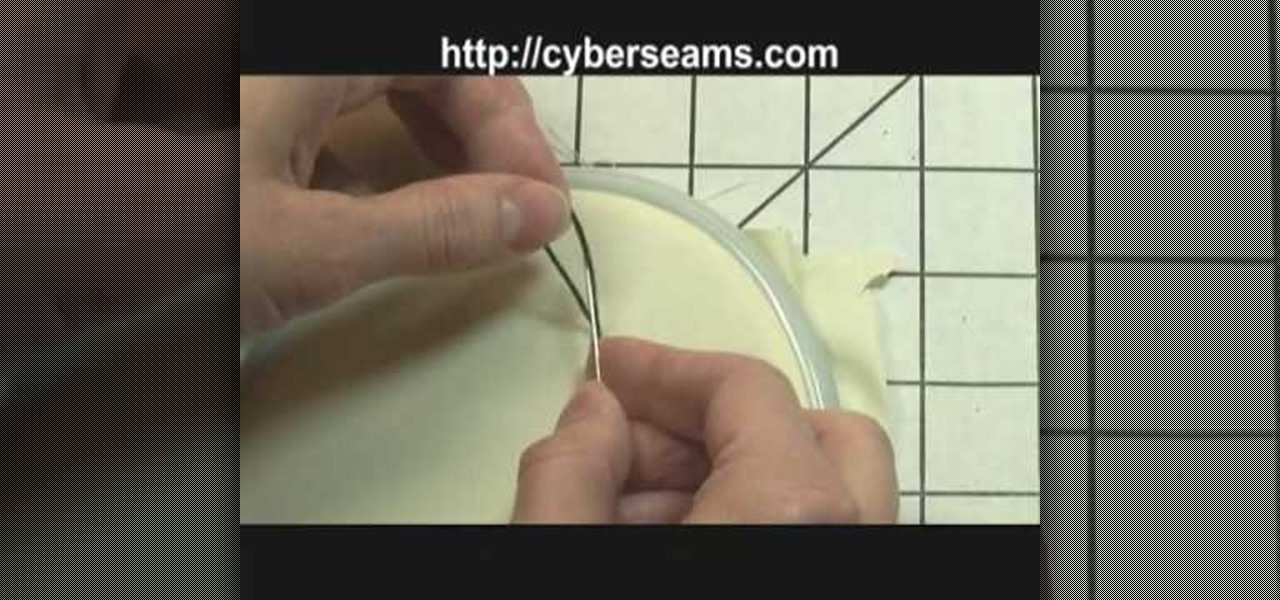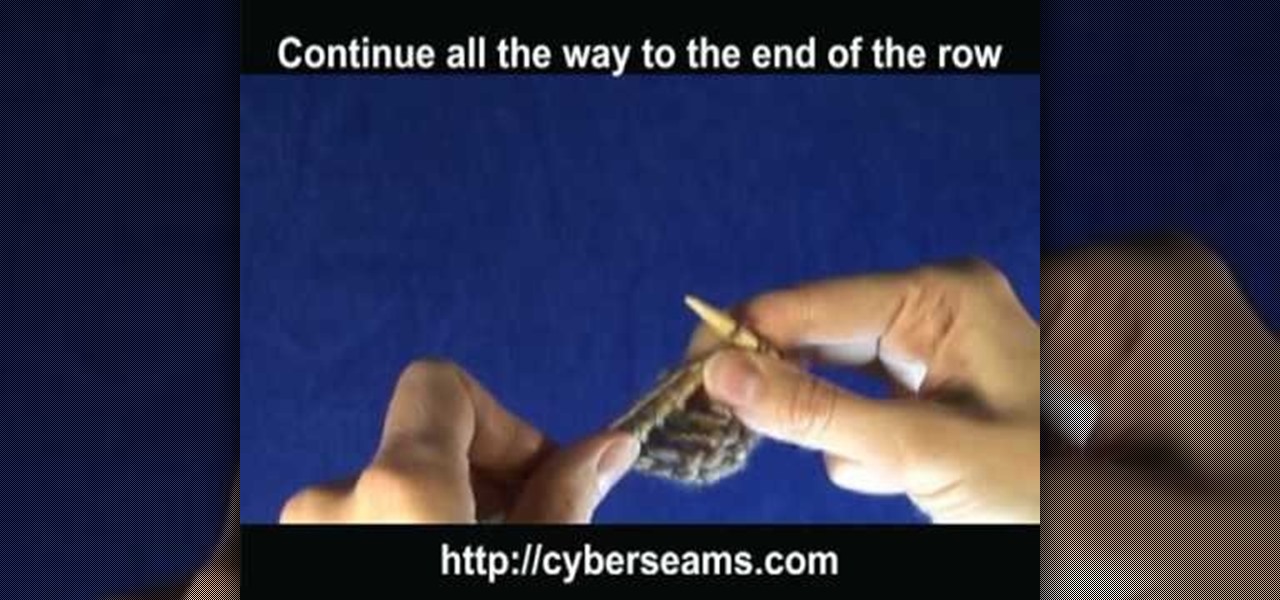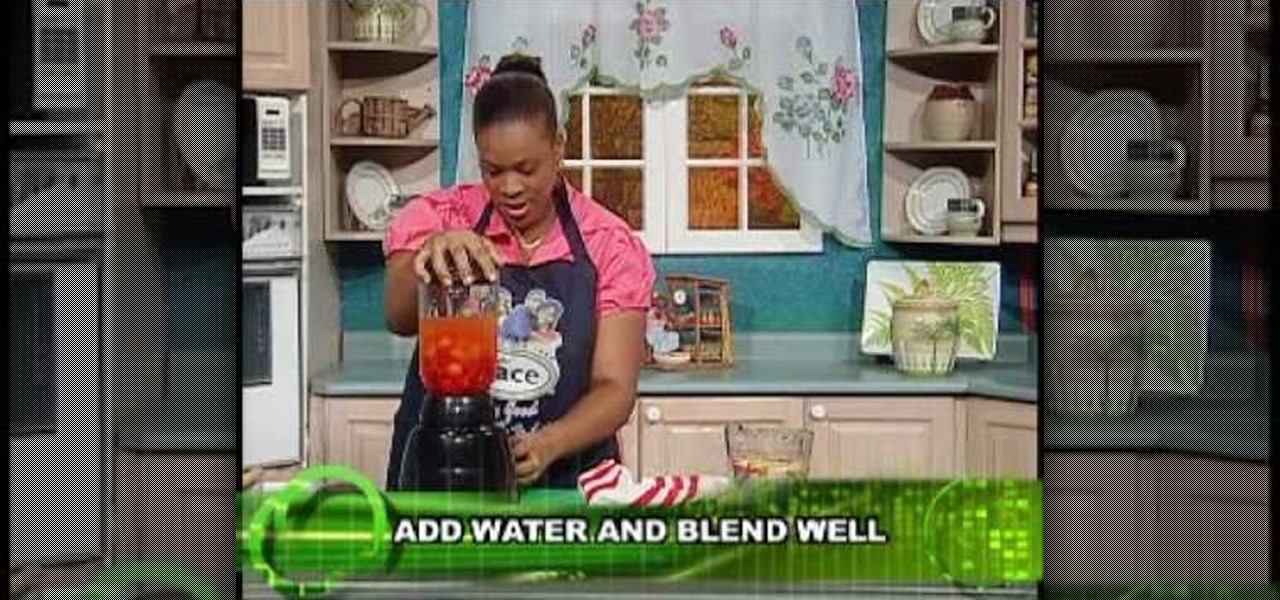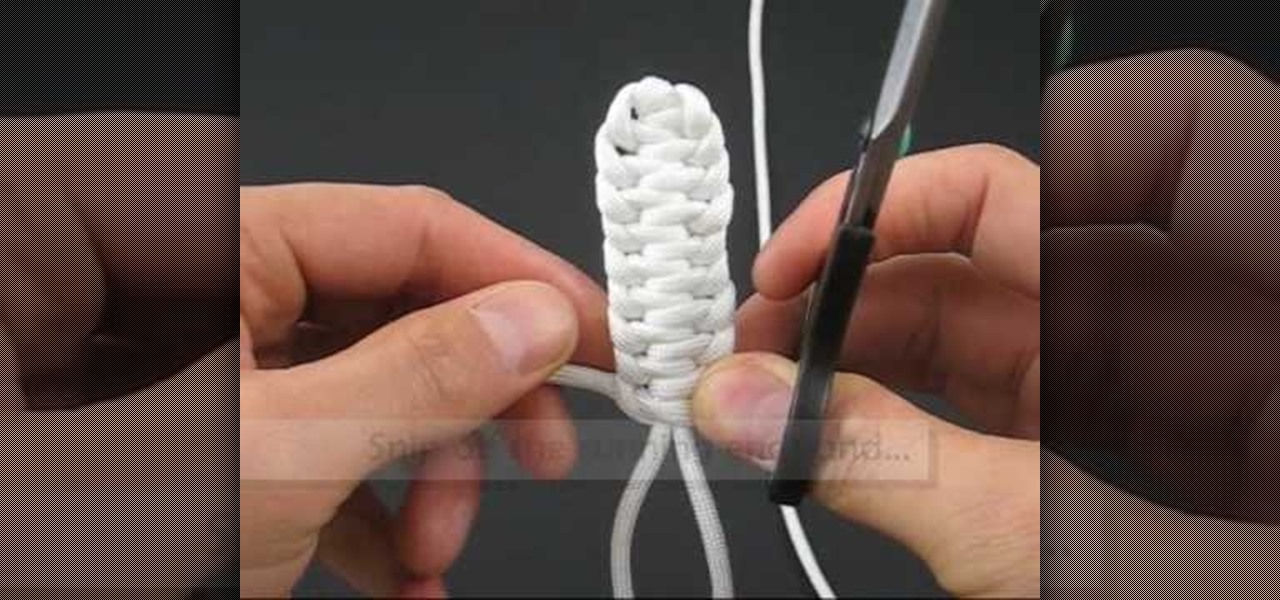In this video we learn how to do a heelside pendulum in snowboarding. Start by sideslipping on your heal edge. Then, tap on one leg to increase pressure on that foot. Reduce the angle and then you can slide your board down where you are facing. Look and point in the direction of desired travel. Tapping on both legs means even pressure distribution on both feet. Increase edge angle with even pressure on both feet to slow down and stop. Although you will start out slow at first, these are great...

In this tutorial, we learn how to create a cool blend text effect in Illustrator. First, open up Illustrator and draw a path, then change the color to black. After this, click on the line and type in your desired text. Increase the font size to 36 points, then select the red color. After this, copy your path and select the duplicate button. Now, move the duplicated path and change the background color to yellow. Now, scale the path and resize, then place on to of the red path. When finished, ...

Even, natural-looking foundation that covers up redness and flaws but doesn't look caked on or fake is the desired basis of any makeup look. But it just so happens that the rudimentary skill of applying foundation evenly is one of the hardest for most women to master.

To spray paint graffiti, you will need the following: 2 cans of spray paint and a mask. You will need to have an idea of the design you want to paint, before you begin this project, because you will need to work quickly. Put on your safety/protective gear. Paint an outline of your design, first, with one can of spray paint. Then, you will want to strategically fill in the design. One can is primarily for filling it in and achieving light and shadow. Therefore, you will need a dark shade and a...

In order to etch a drinking glass, you will need the following: a dremel or a glass engraver, a glass, and a template.
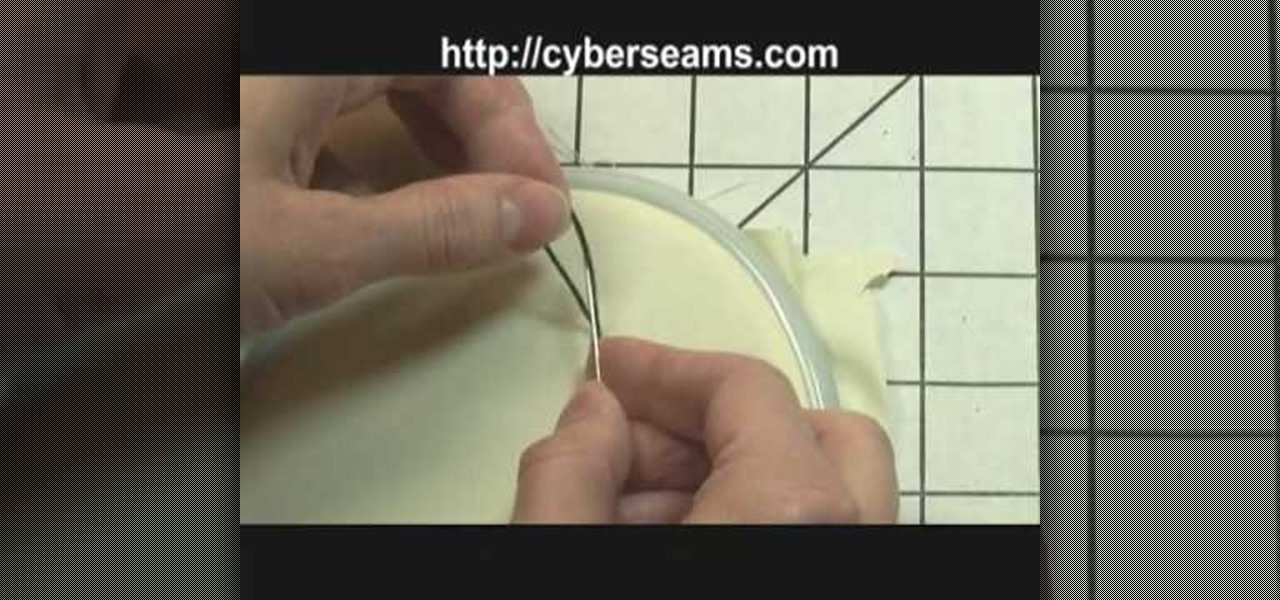
In this video, we learn how to tie off when sewing by hand. First you want to sew your fabric and complete your desired project. Next, you will push the needle into the bottom of the fabric where you won't be able to see the tie off from the front. Now, loop the thread and push the needle with thread through it, before you finish, push the needle through one more loop. Now, pull tightly until there is a tight knot at the bottom of the thread. Now, take your scissors and cut tightly next to th...

Daises are such a friendly flower: With bright white petals and a warm orangey yellow center, they're the flower of choice for cheering up a sick friend or giving to a loved one on a special occasion. Perhaps the fact that they're so cheery is what makes them so popular as cake and cupcake decorations.

In this video tutorial, viewers learn how to create drop down menus in Microsoft Excel. This task is very easy, fast and easy to do. Begin by highlighting a desired cell. Then click on the Data tab and click on Data Validation under Data Tools. When the Data Validates window opens, click on the Error tab and deselect "Show error alert after invalid data is entered". Then click on OK. Now simply type in the data into the selected cell. This video will benefit those viewers who use Microsoft Ex...

In this tutorial, we learn how to design custom flyers using Easy Flyer Creator. First, start a new deign in the software, then delete all graphics so the page is blank. Next, add in a background to the flyer and resize it to fit onto the entire page. Now, right click on the picture and choose 'set as background'. Now, add another picture on the page, then move it to your desired location to fit on the bottom of the page. After this, you can edit the picture further, if needed. When you are d...

In this tutorial, we learn how to knit a left handed scarf patter. To begin, you will cast on 20. After this, you will knit for two rows, then on the next row you will knit once and yarn off twice, then end with a knit one. Repeat this again fro the next row, or how every many rows you want your scarf to be long. When you are done and have the desired length, you will bind off and your scarf will be finished! If you wish, you can change colors between rows to get a colorful effect, or just us...

In this tutorial, we learn how to knit a scarf pattern. To do this, you will first start by casting on the first 20 rows. After this, you will knit for 2 rows, then you will do a k1 knit followed by a k1 at the end. Repeat this until your scarf is the desired length. Bind the knit off at the end and cut off any additional string that is left over. When finished, you will have a beautiful scarf that will keep you warm and was made by you! If you aren't familiar with knitting, you will have to ...

In this video tutorial, viewers learn how to force cards. Card forcing is when it looks like the users has a free selection of cards, but in reality the magician has predetermined a card to be selected. The force taught in this video is the cross cut force. Take the desired card on top of the deck and place it face down on top. When you shuffle the deck, make sure that the desired card always remains on the top of the deck. This video will benefit those viewers who are interested in magic, an...

In this video tutorial, viewers learn how to quickly copy a folder's content list in Windows. Begin by clicking on the Start menu and open the Run program. Then type in "cmd" to open the Command Prompt window. Now navigate the desired folder and type "dir | clip" beside it. Press Enter and it will automatically copy the directory to the clipboard. Essentially, it is a tool that will the command prompt command to the clipboard. This video will benefit those viewers who use a Windows computer, ...

With some mobile devices you can't be certain exactly what's running and it can be difficult to stop programs. Not true on your Android device. You can easily look at running services and stop them if desired. One of the salient advantages of a Google Android smartphone over, say, an Apple iPhone, is the inherent extendibility of the open-source Android mobile OS. There are a seemingly infinite number of settings to tweak and advanced features to discover and use. This free video tutorial, in...

The Swiss army knife has a lifetime warranty and is the brand that MacGuyver used in his series so you know that it's good. The keychain side of the knife contains a bottle opener while the other side contains a can opener with a sharp cutting edge. The bottle opener has a flathead screwdriver on its top. You can use it to open bottles of ale when traveling through Europe by using a leverage technique. The top should then easily come off of your desired bottled beverage.

Wilton Cake Decorating demonstrates how to do a ruffle and a ruffle bow cake decorating techniques. Use a #104 petal tip to create this effect. Also use a medium icing consistency and hold the bag at a 45 degree angle. A petal tip can be used to make ribbons and bows. The icing tip has a narrow end and a larger end. Place the larger end down and move your hand up and down to create the ribbon. Make a figure eight to make the bow. Add a knot in the middle, if desired, and add strings. Star tip...

Pinc Stuff demonstrates how to make your own eyeshadow primer. An eyeshadow primer acts as a barrier between your skin and your eyeshadow. It helps prevent creasing and makes your eyeshadow look more vibrant and last longer. You will need a sample jar, a toothpick, a popsicle stick, liquid foundation or concealer and white body butter. To make the primer, squirt out one part of concealer into the jar with one part of body butter. Stir the mixture with a toothpick until it is well blended. Add...

preparedpantry describes the process of covering sugar cookies with fondant.

Got frizzy or curly hair and are looking to get the hot new emo look? First start by washing your hair, once you get you hair dry by towel drying its time to start straightening it. Take your flat iron and turn it to the hottest setting, and begin straightening out your hair in sections. Now that your hair is straight its time to add the hair product. Take a small handful and begin to work it into your to give it the desired texture and finally put a beanie on and go to sleep. After a good ni...

Shelley Lovett with Child Care Land demonstrates how to make your own classroom pointer sticks. You can use pointer sticks as a prompt to help enhance learning in your classroom. You can make the pointers in accordance with holiday seasons. To make a pointer, you will need a 12-inch wooden dowel, an unfinished wooden shape, paint and accessories for decoration. First, paint your dowel and wood topper in your desired color. Next, using a hot glue gun, glue the shape to the dowel. Apply embelli...

Butterscotch is here to help you create a sound profile in Windows. First, go to "start", then click "settings", and then "control panel". When the "control panel" menu comes up go to and double click on "Sounds and Audio devices". Once you have that window up, click on the "sounds" tab. After doing so you'll see a menu called "program events" which is all the sounds that Windows uses. You can highlight one of the titles and click the play button on the bottom to preview the sound. But in thi...

This video teaches you how to achieve an eye catching stained glass nail art effect without attending a nail salon. To achieve the striking effect, one needs between 4-7 nail polish colors, and a fine lined nail art nail polish in black. Beginning with the base color, one applies the desired outlines for the "panes" using the nail art brush. Once that is dry and you are satisfied with the outlines, you can begin applying your desired colors to the "panes" achieving the effect of pieces of sta...

Microsoft Excel is used to store and work on data by storing them in rows and columns in tables. You can use a macros to check if a cell is empty. To do this you have to know two short cuts. The first is the VBA Window short cut which is Alt + F11 and the other one is View Macros short cut which is Alt + F8. So open an Excel spread sheet and insert some data into a small table. Now create a macro for this tutorial. You can use and IsEmpty() functions to check if a cell is empty. Use this func...

In this video Andrea shows us how to make a facial mask with French green clay for oily skin. You will also need rosemary, lavender and water. First, take one tablespoon of French green clay, one drop of rosemary and one drop of lavender. Then, mix with desired amount of water. Mix this all together and you will be ready to apply to your clean skin, avoiding the eye area (especially underneath the eye). After you've applied the mask, let it rest for about 10-15 minutes and then rinse off with...

Mike Callahan with Butterscotch demonstrates how to work with tables in MS Word 2007. Tables are useful for creating information charts and address lists. First, open up Microsoft Word. To create a table, click on the insert tab on the top tool bar. Highlight the elements that you would like to appear in the table by selecting the desired number of columns and rows. Pressing enter inside of a table, it will increase the side of the cell all the way across the table. It will not just increase ...

In this Home & Garden video tutorial you will learn how to test lawn irrigation systems. John White presents this video. This is done by a simple can test. Take a few cans of the same size with vertical walls and flat bottom. Place them around the sprinkler head at different distances and make sure they are horizontal. This will show whether the sprinkler is spreading water evenly. Then you can time it and measure the amount of water. This way in future, you will know how long to run the syst...

This video shows you how to assign a letter to your USB flash drive (or memory stick) or how to change it in Windows.First of all, connect the flash drive in the computer's USB port. Click on the start button, then right click on My Computer and choose manage. Once the window opens, go to Disk Management. There, you should be able to see the USB drive as "USB DISK". Right click on it and choose "Change drive letter and paths...". Now click on change and select the desired letter for the drive...

In this video, we learn how to make a coconut pie cocktail. To make this drink you will need a couple of different types of alcohol. You will need: milk, Kahlua, coconut Malibu rum, ice and a glass. First, add a few cubes of ice into your glass. Next, pour 1 oz of Malibu rum over your ice, then pour 1 oz of Kahlua to the same glass. This will make the base of your drink. After this, pour milk into your glass as desired and you will have a drink that tastes like coconut pie! You can always add...

Here's a healthy recipe for a sumptuous sweet potato salad and a refreshing beverage to complete your dessert table. For the potato salad: 1. Place the diced sweet potato in a large bowl. 2. Add the diced chicken, some chopped onions, some scotch bonnet pepper, some sweet pepper (green, yellow and red), the mixed vegetable, mayonnaise and raisins. 3. Toss and mix the ingredients well. 4. Place the potato salad on a bed of lettuce leaves and garnish as desired. For the mango-cherry lime splash...

Is the spacebar on your keyboard out of whack? This simple video will show you how to re-seat it in less than two minutes. Start by using your fingers (or a small screwdriver or spudger if needed) to gently pry up along the top of the spacebar, working from one direction to another. Continue working along the top until the key is free from its mounting clips. Observe the location of the mounting clips. After the key is free from the keyboard, you can also remove the metal support bar from the...

In this Software video tutorial you will learn how to make a book cover in Photoshop. Go to file -> new. Give it a name, set width 900, height 1200 and resolution 300 and click OK. You can change these settings if you like. Go to your paint bucket tool and paint the background black. Then go to layer -> new ->new layer -> OK. Now select the elliptical marquee tool and holding ‘shift’ drag from the top left hand corner and make a circle. Go to your paint bucket tool and paint the circle with a...

Adrienne shows how to quickly make a delicious snack using one of the most nutritious foods around in this video. Wash large and fresh ocean artichoke with water. Trim its stem and snip its leaves with kitchen knife or scissors. Trim the top part with knife. Microwave about 3 cups of water with the artichoke until boiling. After 5 minutes, cover it with Pyrex bowl and microwave it for about 15 minutes. Let it cool and separate leaves from the choke and place it in a food storage bag. Put butt...

First cut out card stock using the Big Shot Dye. This card stock is great as a template to make sure you are getting the most out of your felt. Cut out pieces of your felt around your card stock template trying to get as close as you can to the border of the card stock. Next take your Big Shot machine and place your cutting plates on the bottom, as well as your dye. Then layer your cut out felt pieces on top of your dye. Start rolling your felt through by cranking the handle on your Big Shot....

This video shows how to get more value on your GoDaddy account. You have to have a deluxe account to share domains. You have to pay an extra $2 a month to get this account. Once you sign in go to "hosting" then my "hosting account". To add another domain you move it over to a new folder then put the site files in there. To do this, click add domain then go to bulk. Then create a folder and name it what you desire. Sometimes the file folder doesn't always appear immediately, but it is there, i...

In this video, Stacy demonstrates how to get a curly hair style on short African-American ethnic hair. The results are beautiful, though it doesn't take long to do and requires only a few products. She has already relaxed her hair prior to recording, so her hair is straight and ready for styling. Stacy recommends using a wrap lotion designed for ethnic hair to help hold the style, such as Styling Finish Silky Hair Foam. After applying wrap lotion, separate small sections of hair using a ratta...

Watch this video for a helpful tip on how to use secret folder application and protect folders in your MAC PC by hiding it. you could download secret folder application from version tracker.com for free go to the Website and click download button to download the application on your Mac PC open the secret folder application. click on the required password button, put your desired password and re enter to confirm. to access your file, click the plus button at the lower left. choose the desired ...

This video is a tutorial showing how to recover deleted files using a free program called Easeus. Even if you have deleted a file from a USB stick or your hard drive, this program can recover them since the files have not been wiped clean. The program can be downloaded from Download.com. Search "easeus deleted file recovery" and click on "download now." Install the program after downloading. Open the program and click on the desired USB stick or hard drive and the files will be shown that can...

This video shows how to use Google toolbar to share links with friends. Once you were in your desired website, click "Share" button located at the middle part of the Google toolbar. Options will appear. Click Gmail if you wish to send the link through Gmail. Compose mail (Gmail) window appears. Type email address in the "To:" textbox. Click Send button. A confirmation message will appear.

This video describes the technique used to tie a single Genoese bar knot. The presenter shows what the completed knot looks like, and then shows the technique used to tie the knot. The process for tying this knot is similar to braiding as the ends of the string are looped around and through the previous section. Each segment must be pulled very tight or the knot will fail to reach the correct shape. The hitches continue until the desired length of the knot is reached at which point the excess...

In this video tutorial the author shows how to stretch objects and text in flash. To do this open the flash tool and select the radial gradient. Pressing shift key draws a shape. Go to frame 30 and create a key frame by pressing F6. Now similarly do it at frame 15. Now at frame 15 select the free transform tool and stretch the image. Now create the shape twins in the locations shown in the video. Repeat the same process for a text starting with adding some text to the scene. Finally convert i...