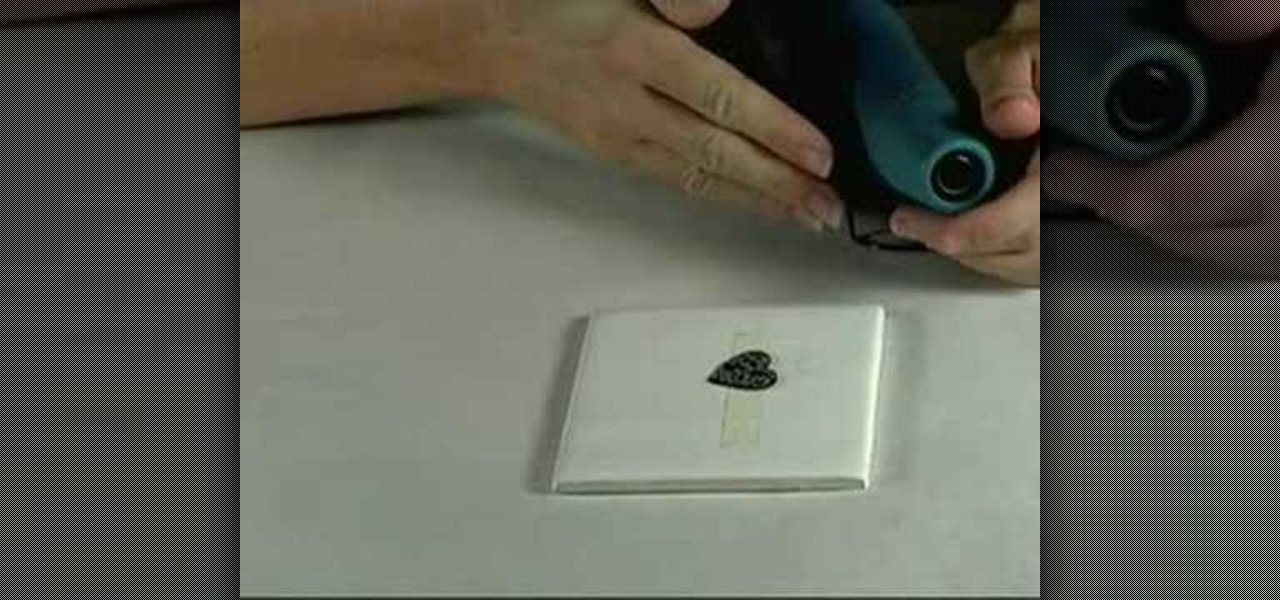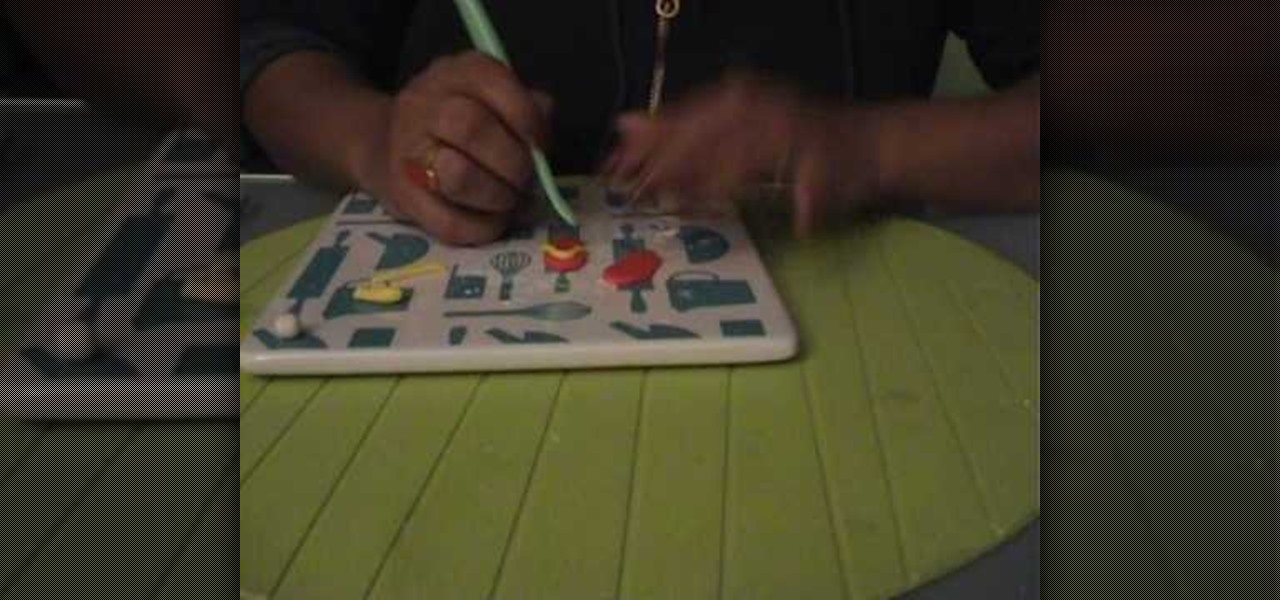Maria Bell demonstrates to create the watercolor project, add color to the watercolor paper by first outlining the image or the shape with the SU marker. Then, distribute the color from the edge of the image or shape to the center of the image or shape with an aqua painter or watercolor brush. Fill in the images with shading details as desired. The technique produces gradient shading and a quick spread of colors without the use of watercolor pencils or crayon. Painting watercolors with SU mar...

Dissolve yeast and 1 1/2 teaspoonful of white sugar in lukewarm water. Mix until bubbly then set aside.

The author of this video demonstrates how to make beaded jewelry by using simple household items. The materials she uses are assorted beads, crimping beads, string, leather, and earring hooks. First, the author plans her design before she starts creating any jewelry. Once she has decided what she wants to make, the author cuts off a piece of string that is the desired length of the item. Then, she adds a clasp to make sure all the beads she plans to add stay in place. Next, she slides the des...

If the bass sounds in a song need to be amplified, learn how to beef up the bass using Reason 4.0 with this video tutorial. Nick from PrimeLoops shows how this process can be done first by creating a copy of the bass patch that can be altered with a filter and reverb. This new sound can then be mixed back into the original bass sound. Nick shows step by step what to do in Reason 4.0 to create the desired effect.

This video shows you how to create a glowing object in Adobe Flash CS3 Professional software. This is a tutorial video for beginner level viewers. Making objects glow is one of the many effects that can be applied in Flash. In this video the narrator draws a shape, converts the shape into a movie and adds a glow filter to the object. Watch this video and learn the correct parameters to be supplied to the program to get the desired glow effect.

This 5 minute video covers the basics of photographing architecture using Nikon equipment. It gives good basic explanation of basic lessons in architecture photography, including selecting a proper position and distance to either provide or avoid distortion as desired, selecting the proper lens, selecting the film speed for indoor photographs, and how this may affect your choice to use a triPod, and even how to use Nikon's software to correct or adjust photographs after they've been taken. If...

The replace color command is a nifty tool in Photoshop that enables you to change a color in an imagine very quickly and effectively. The tool requires that you make a copy of the original layer, as the replace color command is a destructive function. It requires parts that you want replacing to be selected first, to change the color of the desired areas. The result is a very realistically edited image, that is extremely fast and easy to accomplish.

Emily from Girlispoision takes us through crafting yarn falls, a new and interesting sort of hair accessory for girls and women of all ages. First, obviously, you need yarn. Second, you'll need a glue stick, for general construction. Third, you'll need a nice large flat surface on which to work. Spreading your yarn out into separate strands, all side by side, you then tie them around the middle, and apply your glue stick, to make sure it will be secure. After snipping it to the desired length...

Walagers helps us learn how to make graffiti in Photoshop. First, go to "Select" and click on "Color Range". Use the eye dropper tool to select the color of the background, then press delete. Next, press "alt" and double click on the background layer to convert it to a normal layer. Using the brush tool, select the type of brush you want and the brush's size. Brushes can be downloaded from Brusheezy.com. Use the eyedropper tool to select part of the graffiti. It is recommended to use the same...

This video tutorial by tasktutorial shows you how to create stylish text in Photoshop. Launch Photoshop and select the type tool and choose myriad-pro font light. Create a text field and type in the text as indicated. Increase the font size and location as desired. Thereafter open the layer options, choose a gradient and create a new gradient by selecting the color as required. Apply a white color outer glow change the size, range and opacity. If you want to add more text create a new layer a...

In this flash tutorial the instructor shows how to make a black and white mask animation. To do this, first start by importing your image into the flash tool and bring it on to the scene. The image should be wider than the scene. Now select and distribute the layers. Now convert those images into movie clips. Now go to frame 80 and add all frames. Get back to the first layer and create a shape that is the your mask. Now go to frame 40, select key layer and add free transform tool. Now, mask t...

Ingredients: 1/3 cup ginger, crushed and sliced (approximate; use more or less depending on the amount of spice desired)

In this video you can learn to make a delicious Mexican soup. Ingredients:

This how-to video is about how to create a simple text effect in Photoshop.

Mix butter, chocolate chips, marshmallows, vanilla and nuts (if desired) in the large mixing bowl. Bring the milk and sugar to a rolling boil in the heavy pan and cook for 10 minutes, stirring occasionally.

Watch this video to learn how to make a tank top or shirt with lace and a print. You need a template with the picture of your choice, some lace, some fabric glue and fabric pins or safety pins, and a flat board about the size of a meal tray. Slide the board into the shirt. Put the template on top of the lace, then pin it in place. Next cut out the lace along the lines of the template. Arrange the lace on top of the shirt in the desired shape and glue it in place. Wait 48 hours before washing....

This video shows you how to easily save music from MySpace or any other website. The first thing you have to do is open your web browser and surf to MySpace. Then, go to MySpace Music. Search for your favorite or desired band in the upper-right side. For the following step, you will need a program called Streaming Audio Recorder, that can be found on Google. Open the program, go to Settings and choose what input method you like and click OK. Then, hit the Record button, go to MySpace and pres...

In certain regions, the vegetable okra is known as “lady finger,” and is a common Pakistani dish. This video tutorial shows how to make crispy fried okra, also known as bhindi. Deep fry the diced onions and greens until the onions turn brown. Soak up the excess oil with a paper towel and sprinkle on the salt and Shan Chaat Masala. Squeeze on lemon juice to reach the desired taste.

In this Photoshop tutorial the instructor shows how to mask a photo to itself and produce a glowing effect. First open the image in the Photoshop tool and duplicate a layer and add another layer in between filling it with white. Now select and copy the whole layer. Add layer mask to it and alt click it. Now paste the copied layer on the masked layer. Now do the control+I to invert the masking. Now the images gets a glowing effect on which you can apply the glossy effect on it. Now merge all t...

In this video PCMECH give a walkthrough the installation of a bootable Linux on a USB thumb drive from Windows. For this it's recommended to use a USB stick with a capacity of at least 1GB. First the UNetBootin application should be downloaded from the site mentioned and run the program keeping in mind to plug in the USB stick prior to the running of the program. Next the desired Linux distro and version should be selected and run as shown in the video. If you already have a distro you can us...

In this Photoshop tutorial the instructor shows how to create a glossy sphere. Now to get started open the tool and select the oval tool. Using the oval tool create a sphere shape. Draw holding the shift key button and set it to green color. Now similarly draw ellipse and give it white color. Create a few more ellipses this way. Now go to filers and then glowers and then Gaussian glower. Now go to shape free and select gradient and set the gradient. Now you can apply color changes to it and g...

Ingredients: Assorted vegetables (I use cabbage, button and shitake mushrooms, baby corn, bean sprouts, and water chestnuts)

This is a quick and easy tutorial for Photoshop on how to create a simple but effective reflection of an object. This tutorial uses vector masking, scaling, hot keys, vertical flip, gradient tool, and opacity adjustment. After watching this video you will be able to make a reflection of any object you would like. The product of the tutorial will be a half faded reflection that actually seems as though the image is sitting on a reflective surface such as metal, glossy tile, or a wet surface. A...

Want to change your YouTube Channel type? YouTube user webduncetv shows you how. After signing into your YouTube account hover your mouse over user name and click on the word "Account" from the drop down list.

Me The Curry] presents a great tutorial on how to make garlic bread. Anuja and Hetal show you how to make a delicious garlic bread. First melt about 2 Tbsp. of butter in saute pan. Add minced green chilies, minced fresh garlic, a pinch of salt (if you use unsalted butter), and a pinch of oregano leaves (optional) to the butter and saute until garlic is slightly brown. Remove from heat. Then take a loaf of french bread and slice to desired thickness. Brush t...

This shows me getting the highest possible medal on Bejeweled Blitz on Facebook applications by exploiting the timing window when the clock runs out (250k medal). To keep getting combos when the timer runs out, you need to select the next gem you want to swap before all the other gems are done falling. Once you have the desired gems selected repeatedly click the square that you want to swap. If you did it right, as soon as the gems on the screen all stop falling, your combo will go off and th...

Here are some instructions on heat embossing on polymer clay. This video includes tips for embossing both baked and unbaked clay. You will need polymer clay, a rubber stamp, pigment ink, embossing powder and a heat gun. Roll out the clay onto a nice thin sheet of clay and bake the selected piece. Then stamp the baked clay with ink as desired. Sprinkle the embossment powder onto the stamped area, and tap off the excess powder. Next, heat the embossed area with the embossment gun and watch the ...

Despite what their name implies, brownies don't have to be, well, brown. Substituting white chocolate for milk chocolate, this recipe for blonde brownies topped with maple syrup sauce is too decadent to pass up.

In order to face paint flowers and butterflies, you will need the following: metallic white, pin, a sponge, a paintbrush, green paint, glitter, yellow paint, purple paint, and blue paint.

This video demonstrates how to make natural fiber rope using Douglas iris, a plant which is found along the Pacific coast from Santa Barbara from to Oregon. Before beginning, you should know that Douglas iris is poisonous when eaten, but it should be safe when you are handling it. The plant blooms every spring and dies every winter and has a brighter green color on top and a duller green towards the stalk, with a dark purple tint near the roots. You should collect plants which have died from ...

This video deals with special effects used in movies or theater. The first tutorial deals with making a chopped off finger effect inexpensively. Start with some modeling wax and roll it into an upper finger shape. Next, you cut it to the desired length and paint the inside of each finger section red. Now, paint the outside of the finger with skin tone make up. The next step is to take a toothpick and poke a hole in the finger. Paint the hole so that it doesn't look very noticeable. You're rea...

Rock candy endures as a childhood sweet because it is both taught in science class as a fun (and yummy) experiment and because it's made entirely out of sugar. And you'd have to be just downright weird if you're a kid who doesn't like sugar.

Chef Hubert Keller is known for his ingenuity in cooking, like when Frank Sinatra came into his restaurant and ordered something not on the menu — a pizza. Quickly, he had to come up with a great pizza recipe and this is what's come of it. Check out the recipe for this mouthwatering pizza from Chef Hubert Keller. You learn the whole process, from dough to sauce to baking.

In this video we learn to make fondant flip flops to decorate cakes. Grab your fondant and mix in your various colors. You can have as many colors as you want but should have at least two. Roll out your first color to your desired thickness. Use a butterfly cookie cutter to cut out a butterfly. Use a sharp knife and cut out the center of the butterfly so you have the seperate wings. Curve the edges so they are nice and smooth. These are the bottoms of your flip flops. Then take a small piece ...

Sy West demonstrates making homemade cheese. She starts with one gallon of milk, one cup of white vinegar, the juice from one lemon half, salt and pepper and garlic salt. Sy recommends adding other spices at the end for a different taste. Heat the milk in a large sauce pan slowly to 168 degrees. It should take about fifteen minutes. Stir it often. When milk reaches 168 degrees remove it from the heat and slowly pour in the vinegar and lemon juice while stirring. The curd should start separati...

Paula Dean shows us how to make Filet Mignon for a romantic dinner for two in this video. Marinate your steak meat in the refrigerator using a plain Italian salad dressing. You can use a bottled dressing or make your own, if you prefer. Marinate for about 4 hours, 2 hours on each side.

Lactose Overdose demonstrates how to make a rainbow cake. Use either a store bought mix or use your own recipe. A white cake mix works the best. You will also need two canisters of white frosting and food coloring. Make the cake according to the directions or recipe instructions. Divide the batter equally into four mixing bowls. Add 10 drops of food coloring in your desired shades to each bowl and mix by hand. Place a large spoon into each bowl. Using half a spoonful, layer the colors on top ...

This video shows us how to use the following functions in Excel: average, count, counta, min, max, and sum. First, start off by create a set of numbers to work with. After that, click on an empty cell that you want to use for the functions. To do an average, click on the functions button on the top right corner of the menu bar, you'll see a list of all the functions that are available. Select average, and then highlight all the numbers that you want to find the average of. Repeat the exact sa...

Mike Callahan from Butterscotch describes how to manage the passwords on your iPhone by using the 1Password app. The application costs $5.99 for the Pro version. First, you enter an Unlock Code to give you access to the app. The icons across the bottom of the screen correspond to different features of the app. The Logins icon stores your login information. The Wallet icon stores information about your credit and bank cards. The Passwords icon holds all your passwords. The Add icon allows you ...

Food editor Lillian Chou shares a tip for rolling out extra-thin cookie dough with no mess and no extra flour. Follow along and learn how you can do this too.