
How To: Add a video to a PowerPoint presentation
The video demonstrates how to add animated images and video content to your Microsoft PowerPoint presentation.


The video demonstrates how to add animated images and video content to your Microsoft PowerPoint presentation.

During Easter, everybody stocks up on the eggs because dying eggs is a great Easter activity. But there's something else you can try… dying and marbling. Watch this video recipe to learn how to dye and marble Easter eggs. A new twist to Easter eggs.

This video shows you how to create a continuous, daisy-chain necklace. The materials used include: size 11 rock eyes in yellow, red and purple, a toggle clasp , 9mm thread and a size 10 beading needle. Start by sewing on one half of the clasp, tying a knot to hold it in place. Be sure to leave the tail ends long enough to be able to re-thread it later with a needle to sew the tail ends. The video then shows the precise order in which the various beads are threaded through to produce a chain i...

For inserting a picture, from the INSERT Tab click picture. Then the insert dialog box gets opened. From there you can locate the desired picture. Locate the picture to be inserted and double click it. We can also replace the picture selected. For replacing any one of the following can be done: Under PICTURE tools, on the FORMAT tab, in the ADJUST group, click Change picture OR right click the picture to be replaced and click CHANGE PICTURE. Locate a new picture, and double click it.

In this Adobe Photoshop tutorial the instructor shows how to prepare pan and scan images. To prepare an image by panning and scanning is quite different than preparing an image normally for using in your video. These images should be extra sized as you would perform special effects on the image in your video. This is also called as "Ken Burns" effect. Now go to the file, new menu and select the video format that you want to use according to your requirement. Enable the correct pixel aspect ra...

Tutvid shows you how to add flare and dramatic color to your raw camera images (usually the format of a DSLR). In a step-by-step guide with narration, Tutvid takes you through the process of using CameraRaw (used as an extension of Photoshop but never really brings it in photoshop) to add desired colors to your picture. Pull up your raw file in CameraRaw, and press "Command" or "Ctrl + R" to open up the editing panel. With an example, he shows you how to bring out lights in underexposed (dark...

Learn how to make a mouth-watering BBQ sauce from BBQTalk in just four easy steps! BBQTalk shows us how to make an easy, homemade BBQ sauce from scratch. You will need: 2 cups of ketchup ; cup white vinegar (apple cider vinegar can be used) ; cup of your favorite premium brand molasses, 1 tsp. seasoned salt (Lawry's brand recommended, plain salt can be used if seasoned salt is not available); 1 tsp. allspice, 1 tsp. chili powder, 1 tsp. paprika; 1 tsp. hot sauce; cup brown sugar; 1 tsp. mace ...

Heat oil in a heavy based pot. Add meat and fry it a little.

This video shows you how to remove and replace a sink basket. It's real quick and very efficient if you have a new sink and an old basket. Here are the steps on doing this.

Add 1 Tablespoon chicken bouillon to the cold water in the pot. You may also add herbs/spices if you wish.

To make Indian style bread pudding, you will start with warm milk. Add two tablespoons of butter to the milk. Then, you will take some powdered mustard and mix with a small amount of the warm milk and butter mixture until dissolved. Pour the powder mixture into the warm milk. In another bowl, break 3 eggs. Add a pinch of cinnamon, some vanilla and sugar. Mix ingredients until well blended. Pour the milk into the egg mixture and stir well. Place small square pieces of bread into the bottom of ...
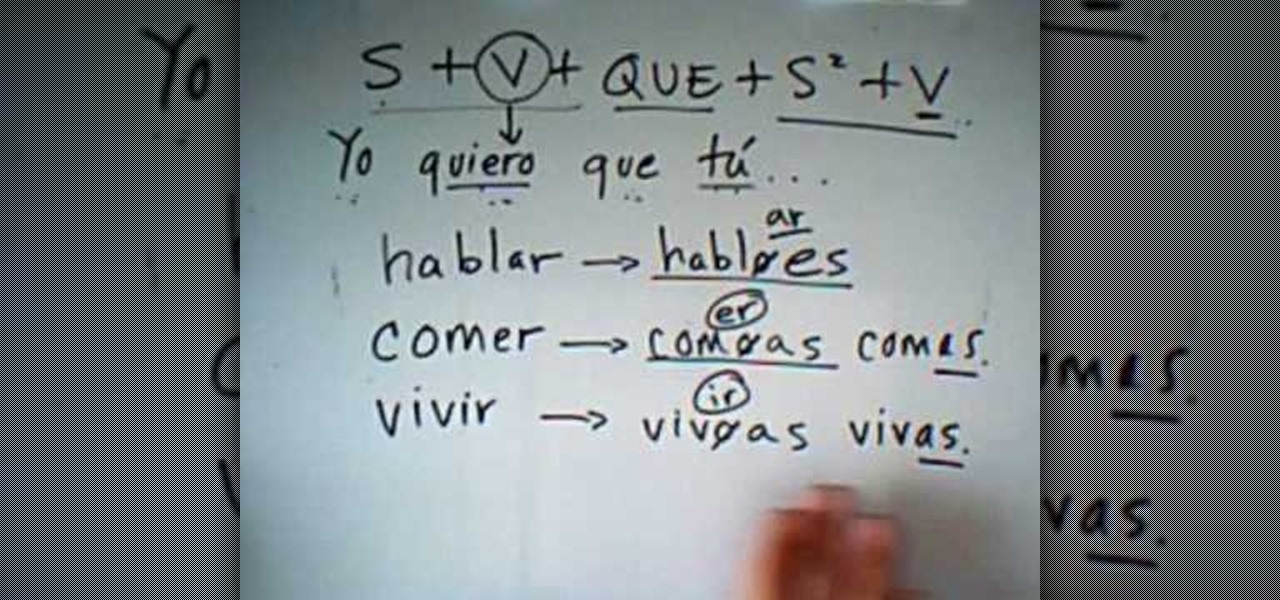
How to conjugate in the subjunctive in Spanish for the present tense.

Record desktops with RecordItNow! on Ubuntu Linux Ever wanted to record your desktop screen? Well, it's entirely possible on Ubuntu Linux. This computer operating system could be a bit tricky for beginners, but fret not, help is here. Check out this video tutorial on how to record desktops with RecordItNow! on Ubuntu Linux.

Watch this knitting instructional video to learn how to do a knitting provisional cast-on. A provisional cast-on is usually worked in a contrasting waste yarn so the cast-on stitches can be easily removed later. The live stitches are then recovered so you can knit down from that point without the joining line you'd have if you picked up stitches along the edge. There are several provisional cast-ons; this is the one I like the best, because I find it to be the easiest to work. You'll need a c...

Watch this video for instructions on making the Yukki Cross Artemis scythe from the anime / manga Vampire Knight.

In this tutorial, learn how to make spooky voodoo inspired cupcakes. These are great for Halloween and any other party that needs a little funky factor.

Open another canvas. It doesn't matter what size you make it, as long as it is the same size or bigger than the area you want it to cover on the image. Open a new canvas by going to "File" and clicking "New." Select your dimensions and click "Okay."

Nothing says “New Orleans” like this thick soup. This recipe makes a Creole-style gumbo, using chicken or shrimp.

On 4Runners equipped with the automatic climate control system, the left and right hand knobs control the temperature settings for the driver's side and passenger's side. To use it, switch on auto mode by pressing the ‘auto’ switch on the left hand knob so the amber light is illuminated. Then press ‘dual’ on the right hand knob so its amber light is illuminated. Rotate the left hand and right hand knobs to set your temperatures. The system will maintain those temperatures. If you want the who...

YOUTUBE Logan Salter presents a video demonstrating a method to create "Crocodile Tear" Makeup. The entire video is demonstrated through visual action, with typed titles in green appearing on the screen prior to each new step, and electronica music played throughout. Logan begins by applying moisturizer, demonstrated visually in the video by applying moisturizer to his facial area and moves at an increasingly faster rate through steps visually demonstrating how to apply various powders and br...

Open up the GIMP on your computer, and then proceed to open up the photo you wish to modify. Now, select the scissors tool from your Tool palette or by clicking "Tools" on the menu bar, then click "Selection Tools," and also click "Intelligent Scissors." Use this tool to outline the person's hair in the photo by clicking along the hairline at about 1/4-inch intervals until you return to the first place you clicked.

Betty shows you a simple, tasty chicken salad sandwich recipe. Straight out of Kentucky, and always cooking!

Set the packaged roast on the kitchen counter. Let the roast warm to room temperature for an hour or more. This helps it to cook evenly.

Professional truck driver, Yesterday Irmani, teaches us how to tie a time honored, weight sustaining knot, for transportation purposes.

Make art on a budget! The kids will have a blast making their own finger paints! You Will Need

With a torque wrench, you can set a bolt to the proper tightness and cut down on wear and tear. You Will Need

Check out this instructional RV video that demonstrates how to use the patio awning on your recreational vehicle. Check on these routinely: the lift handle (make sure that the spring is working correctly), and a knob on the back that loosens up the inner arm, and the locking mechanism (which is located on both the front and back arm). Go ahead and open up the awning by taking your awning rod and reach up to the top and unlock it which is always located on the front and none in the back. Then ...

Frustrated by the lack of export options in Final Cut Pro X? Watch this video and learn how to create custom export settings. Using Compressor you can set the desired quality of your video exports from Final Cut Pro X.

See how to adjust a Rain Bird 5000 Series sprinkler spray arc with help from Sprinkler Daddy's Sean Stefan.

A piece of orange clay is rolled down to diameter of desired width of beak, and rolled down further at 1 end to make a point. Cone shape is cut to length of beak desired. A black ball of polymer clay is made. Base of orange beak is blended onto it. 2 clear seed beads are picked up individually with a pointed stick and pressed into head above beak. Stick is used to make 2 eye creases at right side of right eye and eyebrow over left eye. Repeat on other side. 2 flat oval pieces of orange clay a...

Follow these easy steps to make a delicious homemade guacamole from scratch. Follow these easy steps for a delicious guacamole: Scoop out the insides of a large avocado into a medium sized bowl. Add one diced tomato, a small amount of jalapeno if desired, cilantro, garlic, about a half diced onion and some fresh lime juice. Add a little bit of garlic powder, salt, and pepper and mix well.

Going to the salon to get bangs and layers can get expensive, so this video shows how one girl transformed her hair from all over length to having swooping bangs and face framing layers. To create this look, she separates out her hair and uses hair scissors to cut small pieces at a time to achieve the desired style. This is not aimed at being a how-to video, but this is a good one to watch if you are contemplating cutting your hair at home.

This tutorial teaches you how to create a mosaic photo made up of many smaller photos in Photoshop. It explains the use of the crop tool, image resizing, use of sharpen filters and of fading command. It also handles creation of custom patterns with the use of the define pattern command as well as later use of the said pattern for a custom pattern fill. Finally, it describes the use of the overlay blend mode for achieving the desired effect.

Learn how to add the Notebook bookmarklet to your browser. 1. Simply drag the 'Note This' link into your browser's bookmark bar 2. To see your notebooks, click on the bookmark. 3. To take a clip from a page, select desired text or image then click on the bookmark.
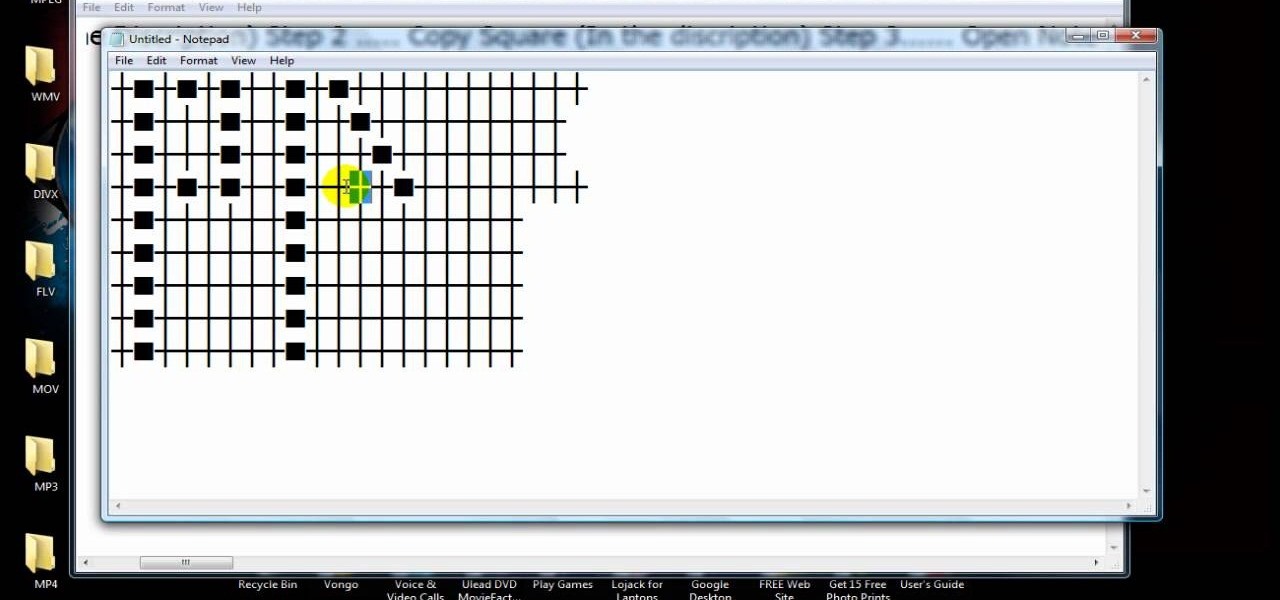
If you're looking for a way to make your XBox 360 profile stand out from the rest, then look no farther. Check out this video to learn how to edit your 360 bio to better reflect your personality. Just copy and paste the grid below into Notepad:

Here's my way of doing a puff. You can modify it according to your length or desired outcome. AKA afro puff. Watch this video to learn how to style your own puff.

This instructional blacksmithing video demonstrates how to hot split a bar of mild steel and drift it to a desired size and shape. Choose your chisel and blacksmithing hammer. You want to begin splitting and drifting your piece of steel when the metal is yellow hot.

The Cuttlebug combo sets are very simple to use. The same machine can be used to cut out a desired stamped image from a piece of paper, and then that same image can be embossed for further effect. These are so helpful when creating unique cards and scrapbooking layouts. Watch this video crafting tutorial and learn how to use the Cuttlebug combo cut and emboss sets.

Tom Gauger has played percussion with the Boston Symphony and Boston Pops Orchestras for over 35 years and has also served on the faculty at Boston University and the Boston University Tanglewood Institute. In this installment from his series of video lessons dedicated to breaking down the basic skills necessary for playing the concert bass drum, Tom will demonstrate where to strike the drum to get a desired pitch or sound.

This software tutorial shows you how to add an explosion to your footage in After Effects. You will need to find footage of an explosion first, then in After Effects you composite the explosion footage over your movie or video to create the desired effect. Learn how to tweak and edit the layers so your explosion looks real and not like it was comped in After Effects.