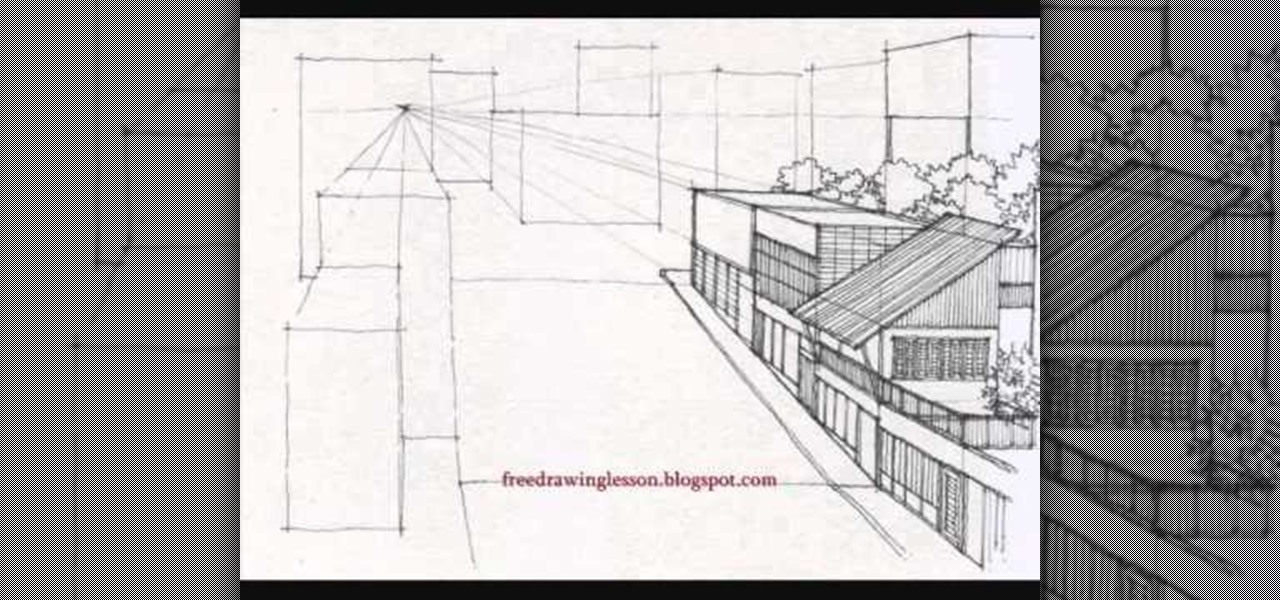Thinking a nice workbench would make an excellent addition to your tool shed? Joe Truini from dannylipford.com shows you how to build a space saving, folding workbench for your garage or shop. Get your shed in shape with this excellent tutorial.

The left handed version of the double lattice stitch looks exactly like it sounds--lattice stitching sets up a feminine, lacy motif with lots of space between stitches.

One of the advantages of an iPad over, say, an iPhone is that you've ample space with which to display and manipulate complex documents. As such, it's a natural fit for Apple's popular spreadsheet application, Numbers. In this video guide from Apple, you'll learn how work with tables, charts, formulas, photos and graphics using the Numbers app on your own iPad.

This Photoshop tutorial goes over the basics of using vanishing point. Learn how to setup a perspective grid and clone in 3D space, also place graphics in a perspective correct environment.

This is how to do the Manu Ginobili step back jumper! NBA hot shot show's us how to pull the step back jumpshot, one of his Signature Moves on Nike's series. First the long step and catch your balance. Then setup for the rim. Go behind the back and then see what you have in front of you.

Lightweight rod support bracket from Long Valley Equipment mounts directly to front of the camera, saving weight and cost of other methods. Holds 15mm rods at 60mm spacing to support matte box, follow focus, remote focus, zoom motor.

This video demonstrates painting a surreal fantasy space scene with spray paint. It also focuses on spray casso, a wet on wet spray painting technique, and explains it in depth in this video tutorial.

Erik from Indy Mogul teaches you how to build a miniature space ship for your films for under $20. Also covered, are using green screen to create background effects for your UFO film.

Plagiarism is a serious offense, even if you are copying from the web. With this tutorial, learn how to cite websites properly using MLA format and avoid any trouble.

I hate folder names, especially the one Apple shoves down our digital throats. On a computer, they make total sense, but on my iPhone, it's just more clutter on the home screen. You can tell what folder is what just by looking at the app icons within it, so why are we forced to label them? Technically, we're not, since there is a workaround in iOS 12 and iOS 13 to make those labels disappear for good.

On Tuesday, at the Unite Berlin developers conference, Unity unveiled new tools designed specifically for augmented reality that could literally raise the technology to the next level.

Space might be the final frontier, but NASA is making a detour into augmented reality first. The Spacecraft AR app, developed by NASA's Jet Propulsion Laboratory (JPL) in collaboration with Google, debuted exclusively for Android this week (an iOS version is also in the works).

In the weeks following Google's AR toolkit launch last month, the availability of quality ARCore apps has been somewhat limited. That changed on Tuesday, as a flurry of new and updated apps arrived on the Play Store, including some AR experiences available exclusively on Android.

IKEA can help customers determine if a couch fits in their living room, but who is going to help them figure out if their new SUV will fit in the garage?

The latest portal demo made with Apple's ARKit is one small step for man, one giant leap for augmented reality. That's right, the latest demo allows you to venture through a door onto a moon from wherever you are.
I've recently been on holiday in Europe, staying in a hotel that was part of a big chain that included many in the local area. A quick review of the wi-fi within range of my room showed that there was another in the chain that was in range of my Yagi Turbotenna, which naturally got me thinking. If I wanted an anonymous internet connection, this could be quite handy.

Brought to you by Berocca® Video: .

How many times have you thrown out the remaining cardboard tube from an empty roll of toilet paper? Most of the time, they don't even make it to the recycling bin, and with the average American using over 20 rolls each per year, that's over 6.4 trillion tubes being wasted each year. Yet these small tubes are particularly valuable helpers around the home, especially when it comes to cleaning, so why toss them out?

The more we use our smartphones, the more storage space becomes occupied—it's an inescapable fact. But as the data accumulates and chokes off our storage, it can become difficult to identify exactly which files are occupying the most space.

Instructions to make 3D origami of airplane similar to Airbus A380. It's self standing, made only with a folded paper (triangles). In video I tried to give instructions for every detail.

A single movie download can consume a good ten percent of the storage on your Nexus 7 tablet, unless you went all crazy and opted for the 32GB model. Even then you're bound to run out of space fast, especially if you're like me and have tons of media files you want readily accessible on your tablet.

I was kinda disappointed with last year's James Bond movie, Skyfall. Don't get me wrong, it was a solid flick, but only made me jealous with all its super spy hacker stuff.

There are thousands of uses for tape, and plenty of different types of it, too. Masking tape is perfect for labeling, double-sided tape is great for crafts, and duct tape is good for...well, just about everything.

There seems to be a renewed interest of late in the great beyond that is space. After the Red Bull Space Jump and the retirement of space shuttle Endeavor, space is kind of cool again.

Monitoring your storage space is always a nuisance, whether you have a desktop, tablet, or smartphone; having enough space for all of your files, music, and videos is a constant battle. One movie file can take upwards of 1GB of memory, and for people who travel a lot, it becomes extremely impractical to have those huge files on your portable device.

Red Bull Stratos sent the first skydiver to space in a weather balloon this past weekend. Free-fall jumper Felix Baumgartner reached 24 miles in altitude in the Earth's upper stratosphere before he leaped from the capsule. Felix reached a maximum speed of 833mph, breaking the sound barrier, before slowing down at the atmosphere, where he finished with a 4:20 minute freefall.

The following are the steps to be followed to organize a linen closet: 1. First, you need to clear a work space. This works really well because you need to remove the contents from the linen closet.

This is a step by step tutorial how to Partition & resize your hard drive with EASEUS. To resize hard drive Open EASEUS Partition Manager. Click on the drive you want to resize. Then click Resize/Move. Go to the end and left-click with your mouse dragging in the direction you want to go. In the display you can see the size that's being created. When you have the size drives you want, just stop and click OK. If you shrunk one drive you can now create a new drive using the unallocated space. Th...

Tekzilla Daily Tip shows you how to save screen space on your Firefox browser You have two options: you can either move your toolbars onto one existing toolbar or you can move your toolbar buttons onto the Firefox browser bar itself.

Bored? With only a single deck of cards, keep yourself entertained with this single-person game of strategy.

Since the days of Archytas, rocket propulsion has been the Holy Grail of aeronautics. Thanks to Galileo's inertia, Newton's laws of motion, and the "father of modern rocketry," Goddard, space is not a complete mystery anymore. Rocket-powered aircrafts have evolved from the first liquid fuel rocket in 1926, to the Soviet R-7 which launched Sputnik, to NASA's Saturn V that propelled Apollo 11 to the moon. Today, even billionaire tourists can enjoy space, like Microsoft's Charles Simonyi and Cir...

Neither Chinese nor checkers, Chinese checkers is a fun game to play. Watch this video to learn how to play Chinese checkers.

Finishing a wood desk is a very simple process. Tim Carter shares one technique for finishing a wood office desk for a home office.

Welcome... the the final mission of Dragon Age 2. You initiate it by reading the letter The Last Straw on Hawke's desk. But before you do that, you should complete any sidequest you still want to do because the game is officially over after this. This video series will guide you through the quest, and this guide from the creators of this video should fill in the gaps.

By the time you reach Act 3 and the quest "Best Served Cold" in Dragon Age 2 you're already pretty deep in this whole mage-templar thing. You initiate this quest by reading the Best Served Cold letter on Hawke's desk. The vieo and this walkthrough will take you through the rest.

'Loose Change' is cool secondary quest in Dragon Age 2 that varies depending on whether you chose to be a smuggler or a mercenary when you enter Kirkwall. This video will walk you thorough the mercenary version of the quest, allowing you to, in fact, tie up your loose ends.

Artists discovered the almighty vanishing point during the early Renaissance and haven't stopped using it since. The genius of the vanishing point is that it gives a three dimensional quality to a two dimensional space, meaning increased depth perception and more believability.

There are a total of 242 stars in Super Mario Galaxy 2 on the Nintendo Wii — 120 normal stars, 120 green stars and 2 bonus stars. If you've already found all of the stars in Worlds 1, 2, 3 & 4, now it's time for World 5!

In this video, we learn how to enable the Windows default administrator account to appear at the log in screen. First, go to your "start" menu and type in "cmd". Right click "cmd" and click "run as administrator". Now click continue and type in "net user administrator /active:yes", (making sure you put the appropriate spaces), and press enter. Now it will say your command was done successfully on the space underneath where you just typed your text. When you restart your computer you will now ...

Iphone is a innovative product from Apple, which can be used for many purposes. Some times even when using different applications and having a collection of music in your Iphone you may still be left with some space on it. Now you can use this space to fill it with other files which are not necessarily supported by the phone. Air sharing is a wonderful application which lets you drag and drop files into your Iphone. You can now browse it from any connected computer in your local network. So a...