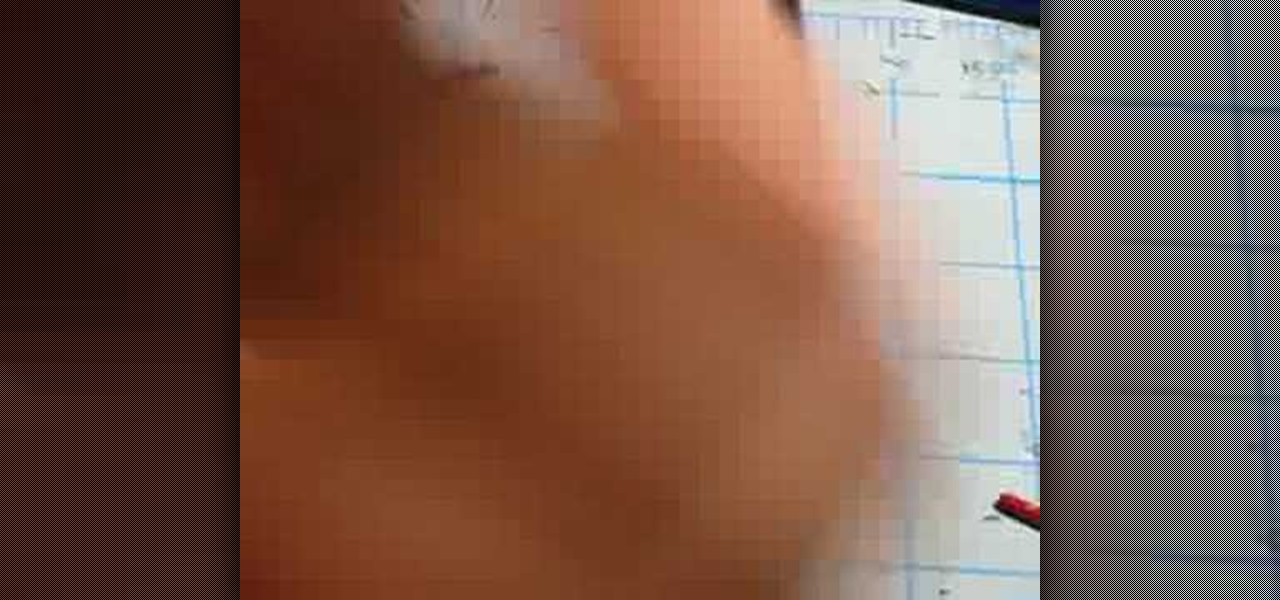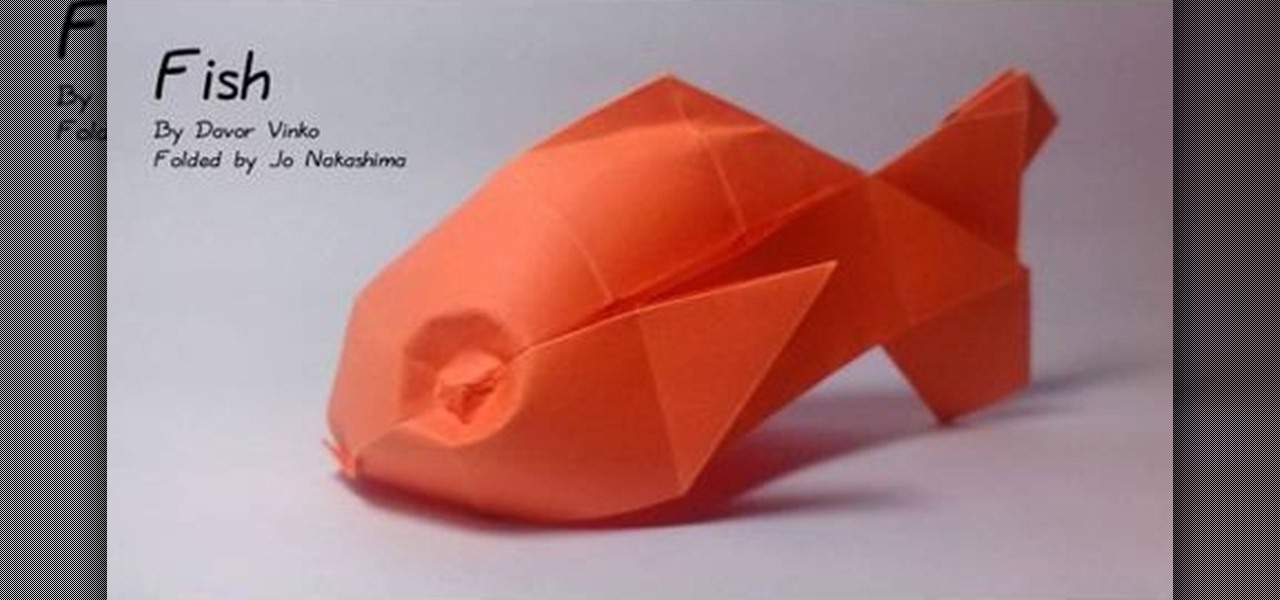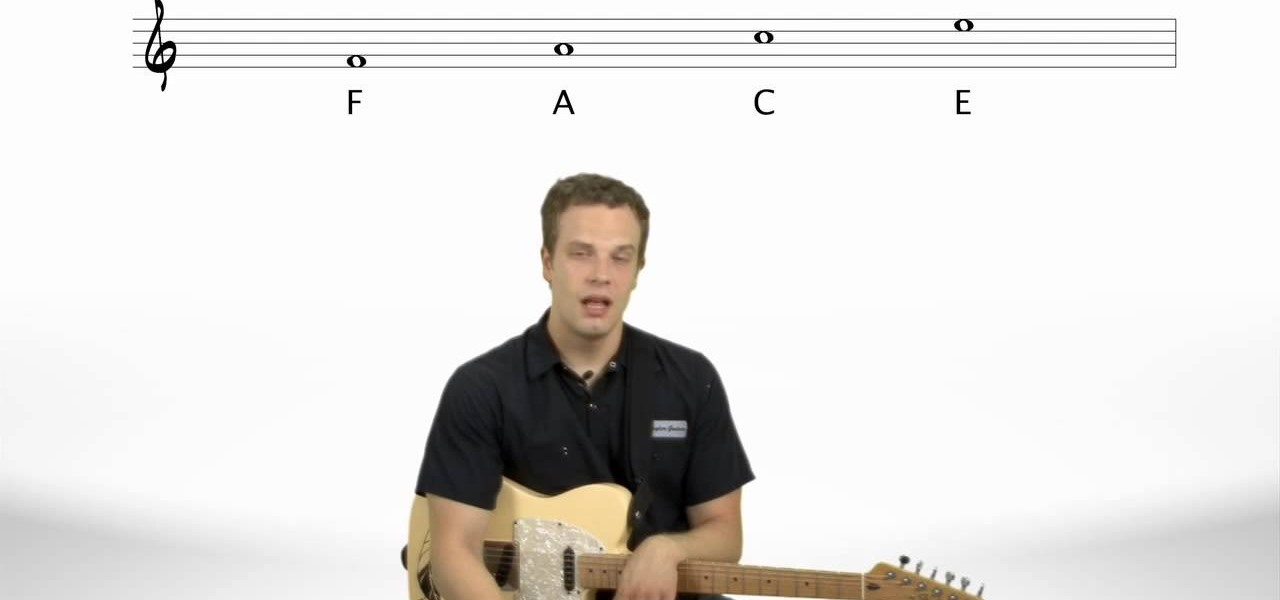The Space Marine Dreadnought is one of the most powerful pieces a Space Marine player can deploy in Warhammer 40,000, but incorporating them into a good general strategy is crucial to their effectiveness. Watch this video to learn proper tactics and strategies for using Space Marine Dreadnoughts to crush your enemies.

Spaces is a very cool feature that is included with all newer versions of Mac's OS X. With Spaces, you can organize your programs and keep your desktop clutter free. This program is similar to Expose, but instead of having your windows open on the desktop, Spaces minimizes them but keeps them ready for a quick reload. You can choose a number of spaces and decide which shortcuts you want to use to access them.

Remember Seven Up? No..not the soft drink..the game! Seven Up is a popular game in school classrooms all over the country. It is great for all ages and super easy to learn, so check out this video and start having fun at school!

Watch a 41 part series on Spore's Space Stage. How will you create the universe? With Spore you can nurture your creature through five stages of evolution: Cell, Creature, Tribe, Civilization, and Space. Or if you prefer, spend as much time as you like making creatures, vehicles, buildings and spaceships with Spore’s unique Creator tools.
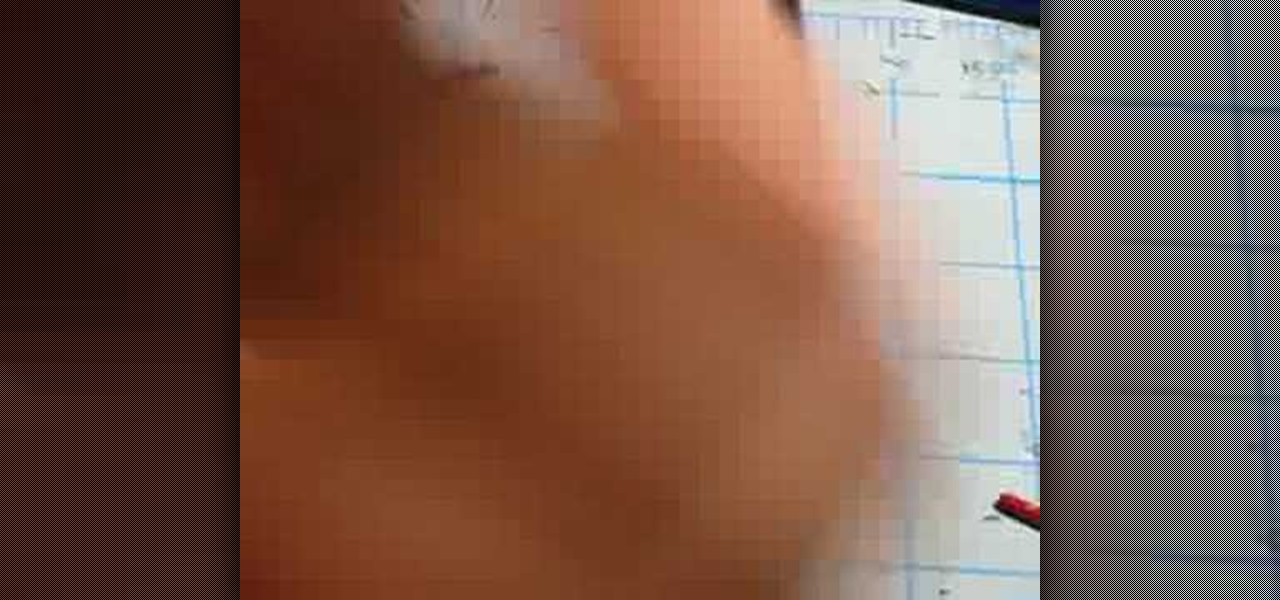
Watch this video to learn how to paint a Warhammer 40k Space Marine. This tutorial will teach you which paint brushes you need, how to put your Space Marine together and how to prime you Space Marine.

Notepads are some of the most banal objects on your office desk. Usually you don't think twice about them other than to check when your dentist appointment is.

After a few years, keyboards not only get older and harder to use, but they start to build up gunk and other nasty stuff in them, and if you drink anything at your computer desk, there's a chance of spilling something on the keyboard, and that's no bueno. In this video you will learn how to deep clean your keyboard including getting underneath the keys and really getting rid of the gunk.

Nothing is worse than an environmental disaster, especially in Dead Space, and especially in Environmental Hazard, the sixth chapter of the horrific PlayStation 3 video game. Okay, there may be one thing that is worse… dying in Dead Space. That's where this NextGenTactics video walkthrough comes in handy. Also, check out the other chapters in Dead Space:

Correct your course of action in Dead Space for the PlayStation 3 and follow along with NextGenTactics to learn how to beat the third chapter in Dead Space, called Course Correction. If this level is kicking your butt, then the only way for you to win is to watch and learn. Gaming ain't for everyone. Either is space. Check out the other chapters in Dead Space:

If nothing else has worked to clean malware, spyware or viruses from your hard drive, this tutorial shows you how to remove the hard drive from either your laptop or desk top and use an external hard drive enclosure to fix your computer. You will also need a virus-free PC.

This plump goldfish requires even less maintenance than the real things, and will look adorable as a conversation piece on your desk or a countertop. Composed of orange origami tissue paper, this fish stands up all on its own despite its rotund belly.

The core of your body - your abs, obliques, and the muscle that goes around your midsection like a corset - is what holds your entire body together when you're performing tasks like lifting groceries, doing push ups, and even just sitting at your desk.

The Baltimore Sun's copy desk chief demonstrates the gentlemanly art of tying a bow tie. This step-by-step tutorial will guide you through the painstaking art of bow-tying.

The perfect way to avoid boredom at work or in the classroom is with a good old-fashioned prank, and this one is for tech-minded. In the video below, you'll see how to change your coworker's (or classmate's) computer screen to be display upside-down, which will totally freak them out when they return from lunch or the restroom. The best part is watching them try to revert it back to normal!

Your workspace should be a breeding ground for creativity and productivity, not bacteria and germs. You Will Need

Design a universe on your computer screen! Learn how to create a space scene in Adobe Photoshop in this free computer software tutorial from a computer design professional.

So many choices, so little patience? That’s why we've cut to the chase for you. The most basic questions to ask yourself: a Windows (PC) OS or a Mac and laptop versus desk top computer. You'll also need to determine what you need your computer to do. Watch this video tutorial and learn how to choose a new computer.

So, you've eaten lunch at your desk a few too many times, and now you've developed a healthy layer of grime and crumbs on your keyboard. Never fear! With a few tools and the right know-how, you can save yourself the sticky fingers. Just beware of the pancake syrup.

Are you devoted enough? Devoted enough to the point of death? Well, in Dead Space, you have to be, especially if you want to defeat the fifth chapter, called Lethal Devotion. NextGenTactics takes you through the gameplay of this level on the PlayStation 3. To get the rest of the walkthroughs, check out the other chapters in Dead Space:

When setting up your home office or giving it a makeover, the desk is the key to making the room a functional workspace. And if you're in there all day, it also has a significant impact on your health. Standing desks can help offset some of the adverse health risks associated with sitting all day, but it's hard to find a decent standing desk that won't break the bank. That's where Flexispot comes in.

No matter how organized your workspace is, chances are you still wind up with tangled cords dangling off your desk. Sure, there are a lot of ways to keep your cables separate, from strategically placed binder clips to stretchy socks, but none are as fun as using a LEGO minifigure.

L.A. Noire is one of the most realistic video games ever created. To solve the cases in the game, you'll need to think and play like a real detective. This video will show you how to beat the first traffic desk level, called The Driver's Seat.

Knots in the back are one of the most common painful afflictions afflicting modern people, and desk jobs aren't making the problem any better. This video will teach you about several ways of dealing back knots, including self-massage, heat, a tennis ball, and if all of that fails getting a massage from someone else, a masseuse if the problem is severe.

Your home office is missing something… hmm… maybe something to hold your recycled printer paper, and what better to hold your recycle paper than a recycled paper tray? Nextraker shows you a neat hack involving a few dust-collecting compact discs that will make a eco-friendly paper tray to organize your desk. It's a amazing what you can do with a few old CDs.

Get an inexpensive second monitor for your Mac computer! Well, assuming you already have an iPad. If you do, then all you need is the Air Desk app from the Apple store (it only costs $9.99), and then set it up for dual screen computing!

This clip presents an overview of how to make your PC's speakers automatically shut off when you're away. It's easy! So easy, in fact, that this home-computing how-to from the folks at TekZilla can present a complete overview of the process in just under two minutes. For more information, including step-by-step instructions, take a look.

Yoga consists of a variety of intermediate to advanced stretches, but it is unknown to many that you must stretch before yoga to prevent injury. Practice a shoulder opener by watching this video.

This series shows you a quick and effective core strength and stretch routine you can do in a chair anywhere, anytime, with Sadie Nardini, founder of Core Strength Vinyasa Yoga. After watching this you'll be able to stretch right from your desk at work.

This video shows you to a few options on how to tighten your belly for all you beginners. With simple exercise you can do from sitting at your desk at work, watching TV, or even sitting at the bar. Here Annmarie of "The Renegade Health Show" demonstrates a few ways you can activate your body to help tighten those abs without spending too much money on a gym membership. Quick, easy, exercise for anyone of all ages for a fitter, healthier lifestyle.

A cutting board is essential — even if you only ever cut drink garnishes, slicing limes on a dormroom desk is pretty gross.

A easy, but effective cheat for exams. You will need a beer mat and a needle. Stick the cheat sheet on the coaster. Then put a pushpin in one corner and stick it under the desk. Now you can pop it up when your teacher isn't watching and slide it under when he is. Fun and easy way to cheat on tests.

This tutorial paper project video will show you how to make your very own greeting card holder. This card stand will keep your cards upright, and it's a great idea to have this on a desk or other surface.

Are your photographs stashed away because you do not have frames to put them in? Watch this video tutorial to learn how to make a desk top photo frame using common office supplies. You will need a CD case, a binder clip and scotch tape.

Learn how to fold a trampoline origami design. This squishy paper object is somewhat advanced, but makes a great ornament or desk accessory!

The design of our set is very simple and effective, so we wanted to take some time on this first episode to talk about how we made it. Hope you enjoy this episode and all future GreenerBusiness Podcasts.

This video shows you how to make a paper box (with a lid) in a few simple steps. Use this to package presents during birthdays and holidays, spruce up the paperclip and rubber band collections littering your desk, or put under wraps all those little chotchkes you've been hoarding.

Want to create a space explosion for your sci-fi epic? With After Effects, it's easy. Whether you're new to Adobe's popular motion graphics and compositing software or a seasoned video professional just looking to better acquaint yourself with the program and its various features and filters, you're sure to be well served by this video tutorial. For more information, including detailed, step-by-step instructions, watch this free video guide.

Follow along as Nate Savage teaches us to read sheet music for the guitar. -The first thing you are going to need to know are the names of lines and spaces on a staff.

This two part Achievement Hunter guide will show you where to find all of the different skulls and collectibles necessary to unlock the 'Librarian of Macragge' achievement in Warhammer 40k: Space Marine. Keep an eye out for those skulls and audio logs so you can grab the achievement for yourself!

Congradulations, you've reached the point in Dragon Age 2 where you can start your first sidequest! Simply look on Gamlen's desk for the 'Bait and Switch' letter to start it. Thisvideo series will give you a full walkthrough of this important early quest that may even net you a new companion...