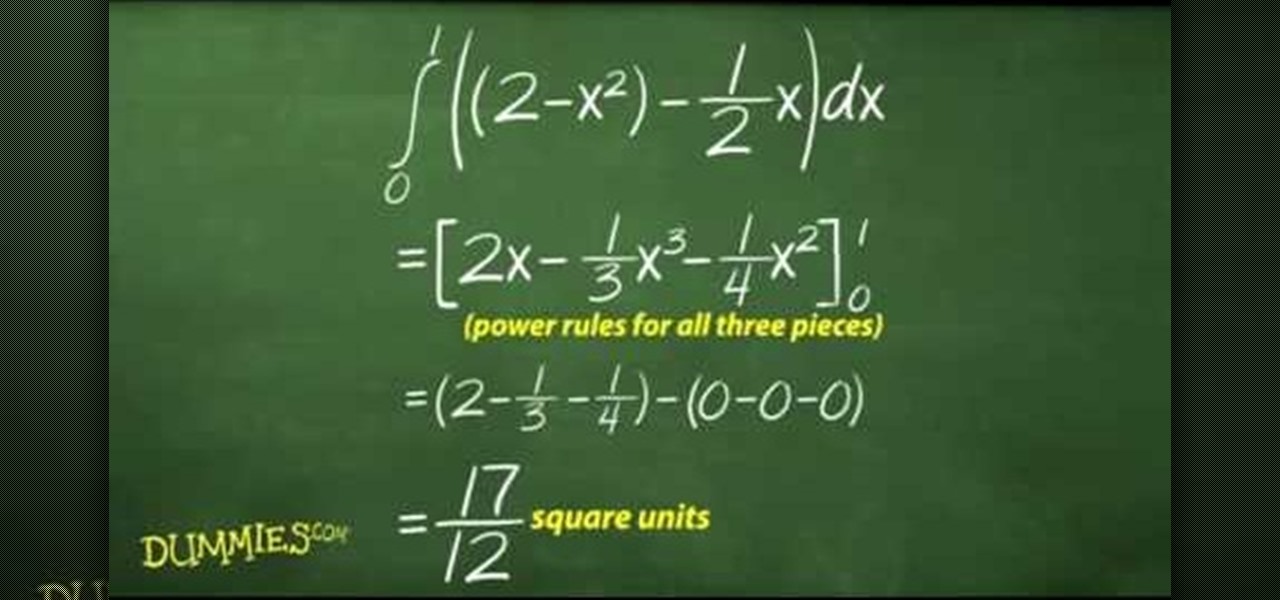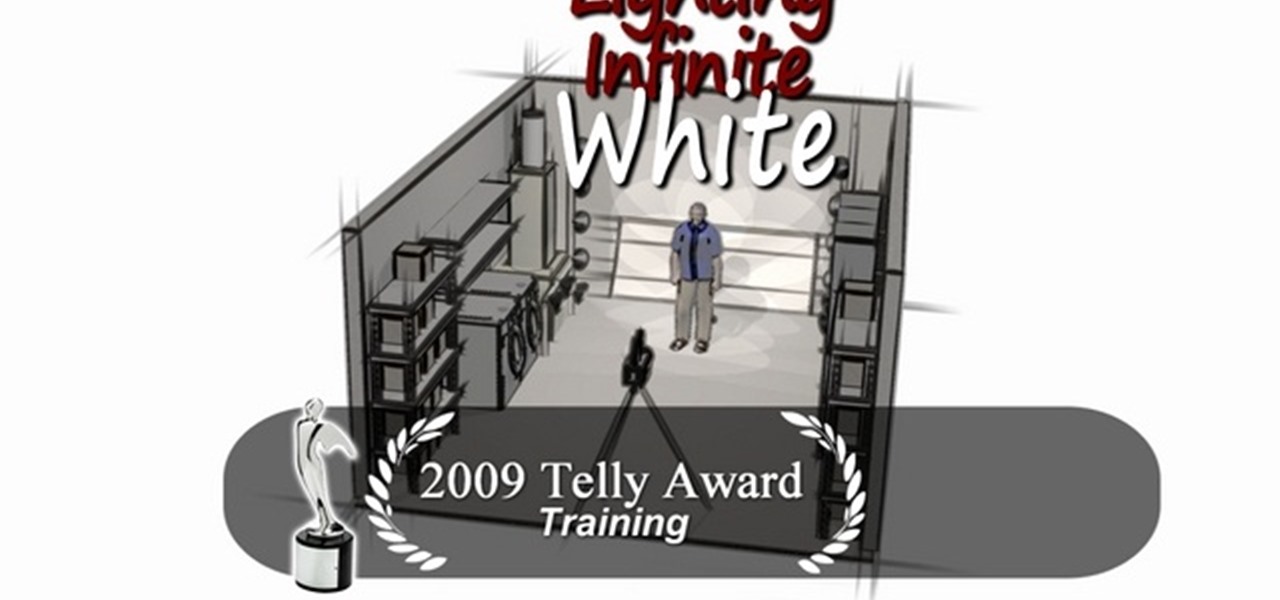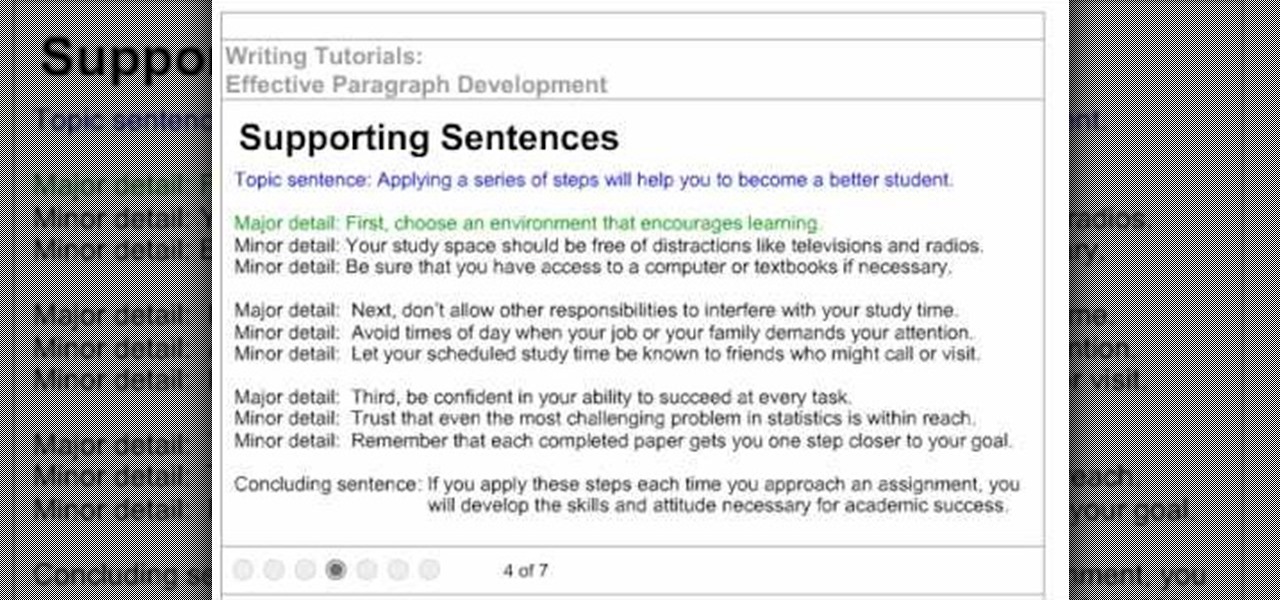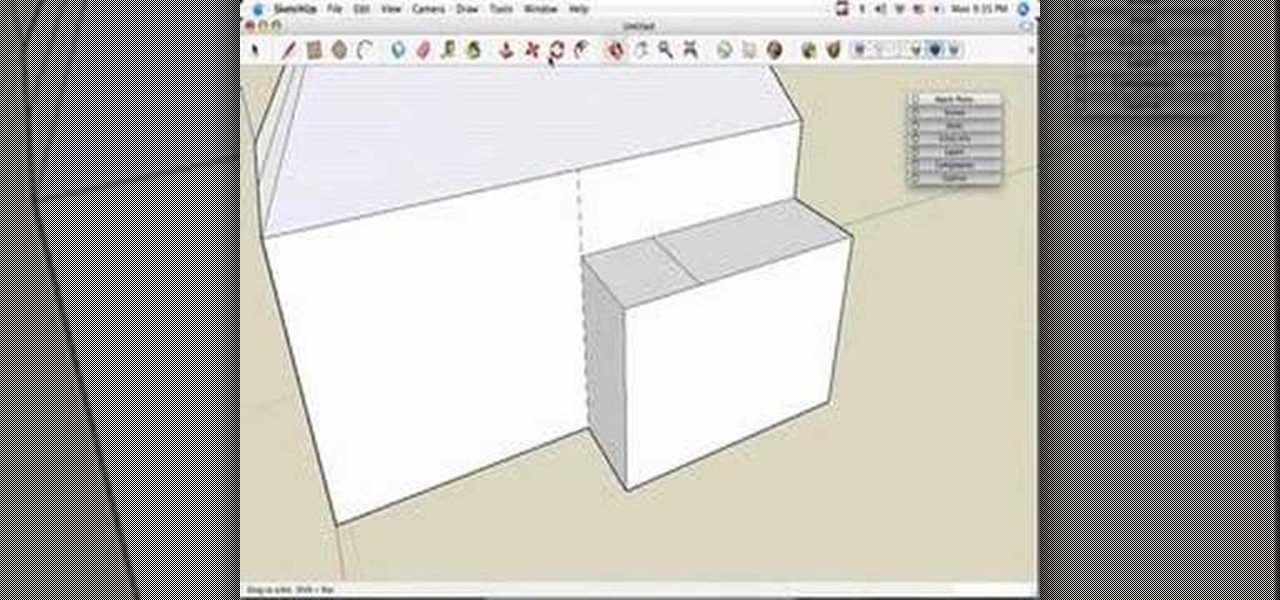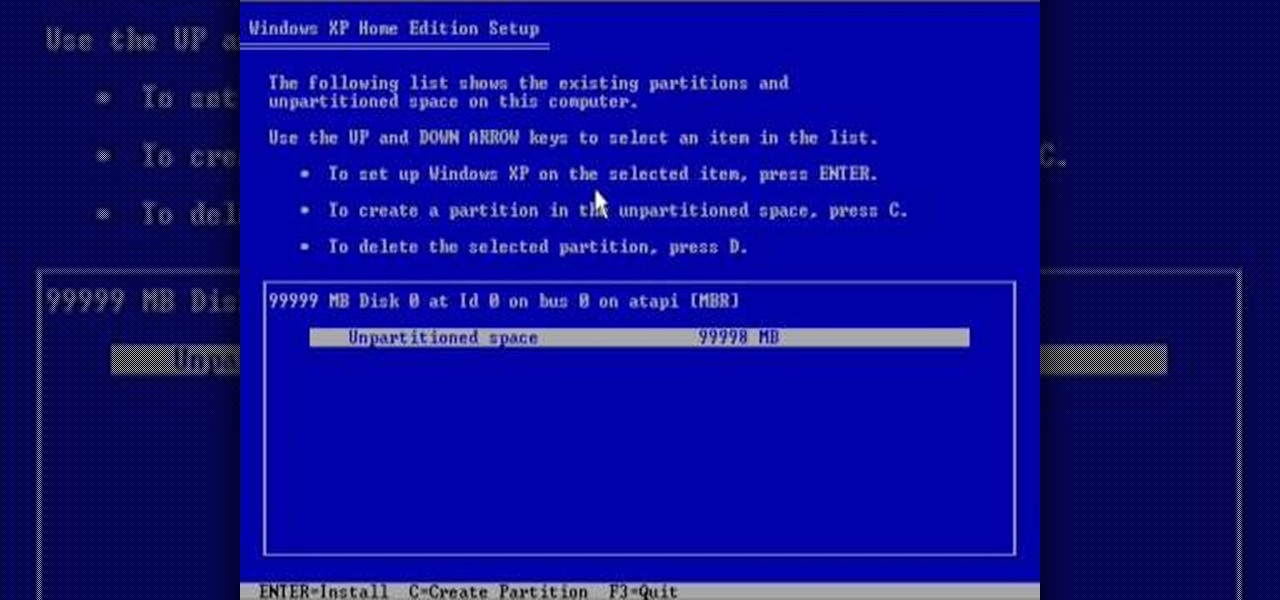Blow out a candle that is behind three bottles. If you leave a small space between the bottles, you can easily blow out the candle. This "candle behind bottles" is a great bar trick to impress people with (or win money… or beers).

A great special effect for any film or movie is the space warp effect, like this bleach bypass effect. It's a little tricky to make, but once you know, fairly simple. Learn how to create a bleach bypass effect in Sony Vegas.

Tired of those bulky alarm clocks in your bedroom? Get rid of the darn thing and use your computer. There's an online alarm clock at onlineclock.net that saves space in your bedroom and keeps simplicity in mind, with simple red number digits and a black background.

This is a video walkthrough of Chapter 12, "Finale on the Dark Athena" (2 PARTS) in the action first-person shooter, The Chronicles of Riddick: Assault on Dark Athena for the Xbox 360.
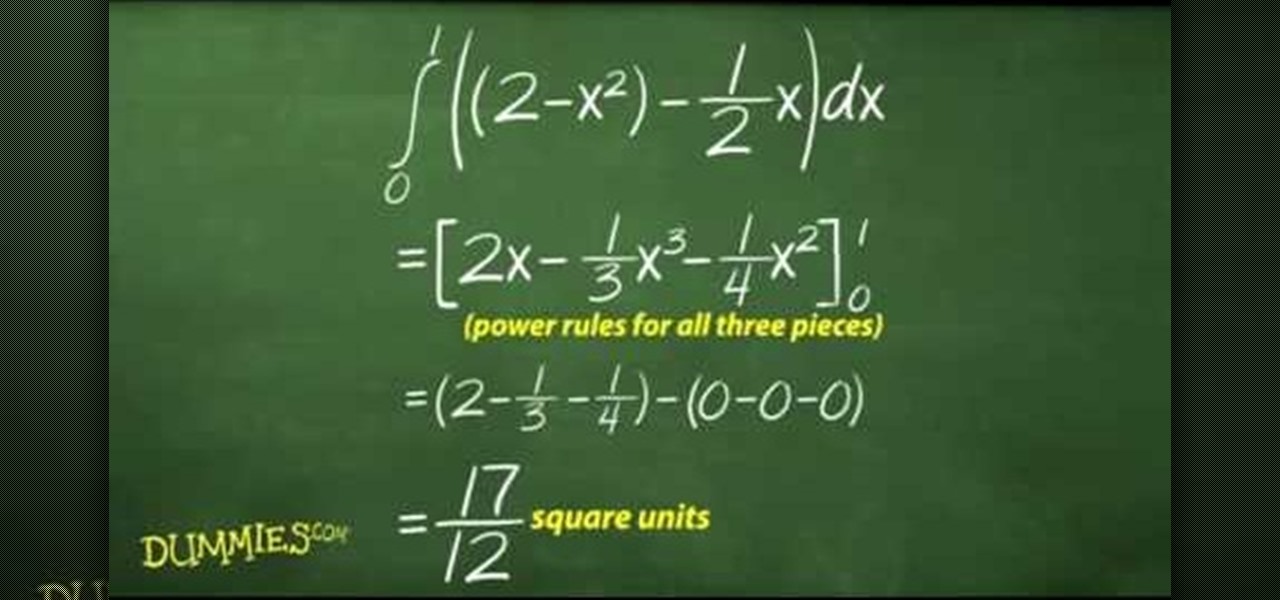
From the people who brought you the Dummies instructional book series, brings you the same non-intimidating guides in video form. This is Mathematics for Dummies. Just watch this video tutorial to learn how to find the area between two curves, For Dummies.

If you live in L.A. or New York, you simply will not survive unless you know how to parallel park. That's beccause in big cities finding any sort of parking spot at all is a miracle, and often the spots that are open are also tiny slits of parking spaces, requiring more than a little finesse to slip into.

Tom Wiggins from Stuff.tv shows you how to pimp your PS3 in 3 easy steps. Here's 3 ways to get the best out of it. First up upscale to make sure you are getting 1080p. Second, change your audio output settings to get premium sound quality. This will change your output to CD quality output frequency. This will depend on your hifi. Finally, expanding your harddrive is not as easy as plug and play. You need a 2.5" laptop style harddrive add-on. Mod the stock harddrive and increase your storage s...

Get moving! Learn how to walk, run and jump your way through LittleBigPlanet. LittleBigPlanet exclusively for the PLAYSTATION 3. It lets you PLAY alone, or with friends, in a world of infinite possibilities. Run, jump, grab and swing your way thru imaginative levels and mini-games. If you're feeling creative, you can CREATE your own levels, enemies, obstacles and even storyline. Once done, SHARE them with our online community of thousands of User Generated Levels from around the world for

Stick it to them! Learn how to resize, rotate, and stamp your sticker collection in LittleBigPlanet.

Get some clothes on! Dress up or Dress down, learn how to express your own SackFashion for Little Big Planet on PS3.

Going towards the infinite white light means something totally different these days. When we talk about the infinite white light, we're thinking less spiritual and more aesthetically pleasing. That's because a background consisting of a blurry, infinite white light is one of the most flattering you can use for a human subject.

So the beta version of Minecraft 1.8 is officially out and you want to explore the new worlds and features of the pre-release. The best way to explore is to move around super quick right? So take a look at this walkthrough on sprinting and flying in Minecraft 1.8.

In most collectible trading card games players fail to realize the value of low-level creatures. They aren't sexy, but they can win you games when used correctly. This video will teach you how to build a Yu-Gi-Oh! based on three stars or less creatures that is still pretty damn effective.

Interested in using After Effects to create an intro for your next video project? Learn how with this video guide, which will teach you how to create and position title text within 3D space in AE CS5.

When you're searching for a contact to message, sometimes it's a little better to see a face than a name. But it's even better to have both! With the Android OS on the new Samsung Galaxy Tab, adding photos to your contacts is a breeze. Select APPLICATIONS < CONTACTS and select your preferred contact. Choose EDIT and tap the blank photo space in the upper left corner. Press TAKE PHOTO or ALBUM to add the picture. See how in this video.

Want to set up WiFi tethering on your rooted T-Mobile G1 cell phone? How about save space by moving apps and onto your phone's SD card? Multi-touch? It's easy! All you have to do is install a custom ROM! Learn how to load a costom ROM onto your T-Mobile G1 Google Android smartphone with this six-minute mobile phone hacker's how-to.

In this video DavidDaGeek shows how to clean your keyboard by removing your keys, but to be careful when doing this. Put your finger underneath a key and just pull it off. Don't break the piece that holds the key in place though! he starts at the shift key and works to the left with the ? being next. Then remove the hair or dust with your fingers. Don't remove them all at once because you might forget what order they go in. To put the key back in, put it in its spot, and click it back in. You...

In this tutorial, we learn how to build a strong body paragraph for a school essay. This consists of several sentences unified by a common point. The topic sentence is first followed by the supporting sentences. The topic sentence should express what the attitude of the topic is and describe it. Limit the scope of the topic sentence, don't make it too broad. Development is essential to an effective paragraph. It should end with a concluding sentence that is linked to the thesis statement. The...

In this tutorial, we learn how to grow healthy and productive fruit trees. Pest management is an issue with growing plats, so use something that can grow in a small area. Only use disease resistant varieties of trees, so you won't lose any while they are growing. You can grow some trees in a small area so they maintain in their space and they are very active. Make sure you prune the trees once they reach a certain heights and you remove any pests that are around. Use these tips to grow health...

This video tutorial is in the Computers & Programming category which will show you how to speed up Ubuntu using the Preload program. Preload will speed up your computer by learning the way you use your computer and preload the programs you use the most to your RAM. This will not take up too much space on your RAM. Go to the Synaptic package manager and search for preload. Download and install the program. The program may take a couple of days to learn how you use your computer. Once it does t...

In this tutorial, we learn how to make a rocket with your kid. First, go to a craft store and buy a starter set that has all the parts for the rocket inside of it. After this, you can take all the parts out of it and grab the directions out of it. Use the directions to help your child make the rocket and get together with groups if you want to make a day of it. After you make the rocket, you and your kid can set it off with the others or alone in an open space! Have fun and enjoy making these!

In this video, we learn how to draw an 8-bit Super Mario jumping. To start, you will use a square paint tool on your computer to create rectangles on the blank sheet. Use red, tan, brown, white, and blue to create the character. Use the square too to draw in the shape of Mario, making his legs spread apart to show he is jumping. Use white to create open space and make sure to show the edges of the squares to make the drawing more realistic. When finished, add in any additional details, then y...

In this video from Defcon Computers we learn how to clean your computer keyboard. You can use cans of air, or take off your keys. But in this video we learn how to actually clean the keys themselves. With the computer off, put Windex on a paper towel, and rub the key. Put more Windex on your paper towel and continue to rub the keys. Rub them individually and also clean the spaces in between the keys with the paper towel. Again, make sure your computer is off or else you'll get all sorts of er...

In this video, we learn how to pierce your lip at home the professional way. First, sit the subject down and put a cloth around their upper body. Then, grab a clamp and place it where you are going to pierce the hole. After this, push the needle through the spaces in the clamp and follow this by sticking in the jewelry. Apply cleaning products into the mouth that are for cleaning the wound specifically. When finished, make sure to take proper care of the piercing and the jewelry as well so it...

In this tutorial, we learn how to do a basic hand wrap for boxing. First, grab the wrap and wrap it around your knuckles several times. After this, wrap down towards your thumb. Then, wrap diagonally and go the wrist, wrap around this several times. From here, wrap around the thumb from the wrist and then go diagonal to the area below the knuckles. Use your fingers to space in between the wrapping so you don't make it too tight. Continue to do this same pattern a few more times until you have...

In this tutorial, we learn how to read her body language. Use the space between you and the girl as a dividing line. If the girl is smiling and biting her lip, this is a really good sign! Don't break eye contact or else this won't work with the girl. When the girl steps back, that shows she's not comfortable around him. If she's still smiling and laughing she will get more comfortable with him. Make sure you don't overstep your boundaries or the girl might get creeped out and walk away from y...

In our most idyllic of dreams we envision living in a 17th century English castle with endless lush fields and gardens bursting with flora and faunt. But unfortunately most of us live in a more urban setting (think right in front of a Subway) and don't have as much space to work with if we want to garden.

In this tutorial, we learn how to make a truncated tetrahedron from balloons. This will involve a lot of twisting of your balloons, so use lots of colors to make it shine. Make sure you leave enough space in the balloon so that you can get all of the twists you need to. Twist bubbles throughout the balloon and then create a circle with it. Connect this color with other balloons that you create with different colors. As soon as you are done, these should all connect together and make a truncat...

In this tutorial, we learn how to make a piano sound for a breakdown in FL Studio. First, create chords using the keys that are on the left hand side of the screen. After you have created all the chords that you want, then copy the notes and space them out so they are in the order that you would like them. Next, you will need to make sure each of the keys are in tune by tuning them one by one. When finished with this, add in effects that you would like for the song. This will finish up the pi...

This is a video tutorial in the Computers & Programming category where you are going to learn how to quickly change your user name in Facebook. Click on start and then click on all programs. Go to accessories and click on system tools. Now select character map. Write whatever you want in the character map window and minimize the window. You must write two words with a space in between. Go to your Facebook account and move your mouse over settings, but don't click. Click on account settings. N...

In this video, we learn how to partition a hard drive in Windows Vista or Windows 7. First, go to your computer and right click on your hard drive. Then, go to the management in the compute rand find disk management. From here, you will see your backup, factory image, and everything else on your computer. From here, right click on the computer and click "shrink volume" It will then pop up a new window where you will enter in the amount of space you want to shrink in MC. Once you enter this, c...

Dan and Jenn teach us how to know if your girlfriend wants to break up in this video. If the girl is saying that she doesn't deserve you, this isn't necessarily a bad thing. She may just want to make a point that you are really good to her and she doesn't know if you are the one for her. If the woman just got out of a bad relationship, you may need to give her a lot of time and space while she is going through everything. Just talk to your girlfriend to get a feel for the relationship and the...

In this video, we learn how to draw a Harley-Davidson V-ROD. First, draw the outline of the vehicle using a light pencil. After this, start to add in the details of the wheel and front of the motorcycle. From here, add in shading and additional details to make it look more realistic. Make sure you draw on the small details of the motorcycle because this will make all the difference. Shade in additional details on the drawing and then erase any lines that you don't need. Use the eraser to crea...

In this video, we learn how to easily defrag your computer's hard drive. First, go to the start menu on your desktop. Then, click on the control panel and then click on "system and maintenance". On the new page, click on administrative tools and then open up computer management. Then, click on disk management and then defragment for your computer. Let this defragmenter run on your computer until it is no longer loading on your screen. When it's finished you can view the results from the test ...

In this video we learn how to make a balloon monster truck. If you're new to creating balloon creatures, this may be a bit difficult for you so follow along. Start out with a tan colored balloon and a purple balloon. Twist these together to start creating the truck. You will be twisting many bubbles into both of the balloons so you need to make sure you keep space in the balloon for air. Once you finish this, you will twist four more brown balloons into circles on the sides to make the tires....

In this video we learn how to crochet a left handed Bellevue granny square. Start out with a popcorn stitch with five double crochets in the same space. Work a slip stitch with the first stitch and then join. After this, chain one and then do three double crochets four times from the first crochet. Next, do one chain one and then three double crochets in the same chain. For the next round you will chain one and then do three double crochets in the same chain. Double crochets for the next thre...

In this tutorial, we learn how to draw manga bodies. Start out by drawing circles for the body. These circles will start at the head, then go to the shoulders, arms, stomach, hips, knees, and ankles. After you do this, draw lines to connect them all together and make out the basic shape of the body. Now star to use a bolder line to create the realistic outline of the body. When you're finished with this, you will be able to do the fun part. You can fill in these spaces with color and lines to...

In this tutorial, we learn how to optimize a PDF document in Adobe Acrobat 9 Pro. This will adjust the size of the PDF to better adjust your need and work flow. Fire, go to file and then go to properties, then you will be able to see what size the file is. If you would like to change this, go to the PDF Optimizer, which has an "audit space usage" button. From here, you can change the compatibility level and also change the compression and the color bitmap resolution. After you are done editin...

This video tutorial is in the Computers & Programming category which will show you how to build a simple house in SketchUp. Start with the floor plan, draw a rectangular main living space and attach a small extra room. Next you use the push pull tool and pull the house up to as high as you want. You can make it 21 feet. Now draw the roof line in the center of the house along the length and draw the lines for sloping part of the roof on either side. Now grab the center of the roof and lift it ...

In this tutorial, we learn how to reformat your computer. If you're computer is running very slow, this is a great way to get it to run faster. First, insert your operating CD system and restart your computer. After this, a blue screen will show up and you will see a list for "unpartitioned space", which will show the size of the drive. Then, you will need to choose which of the options that you would like to do. You can choose the option by reading through the menu and using the keys on your...