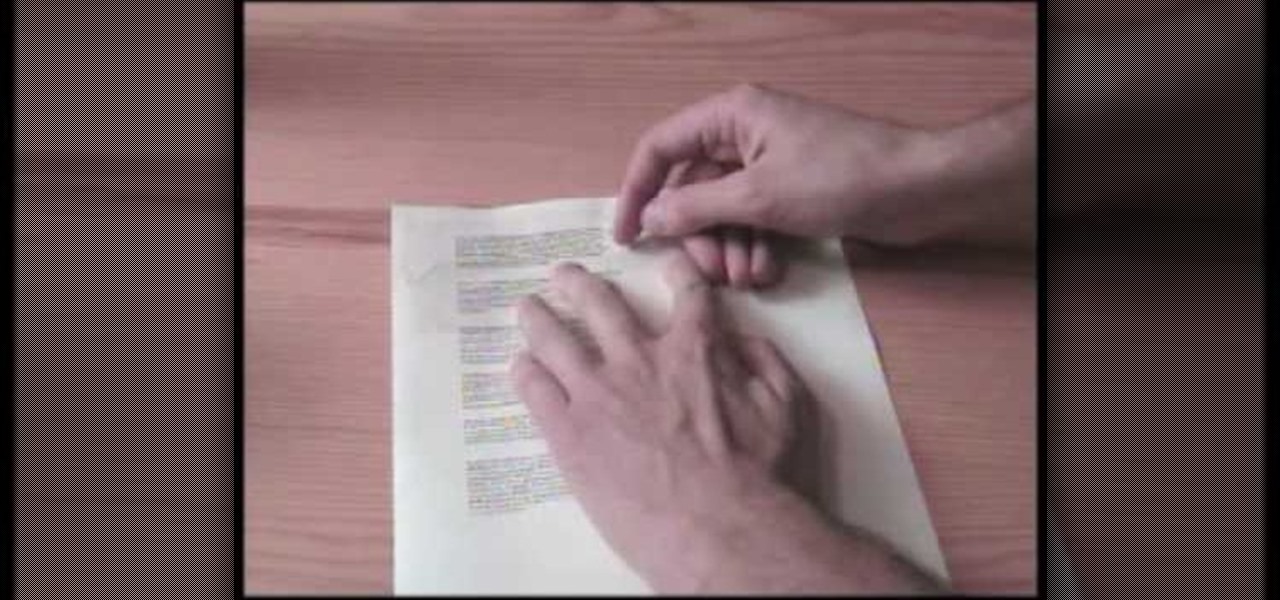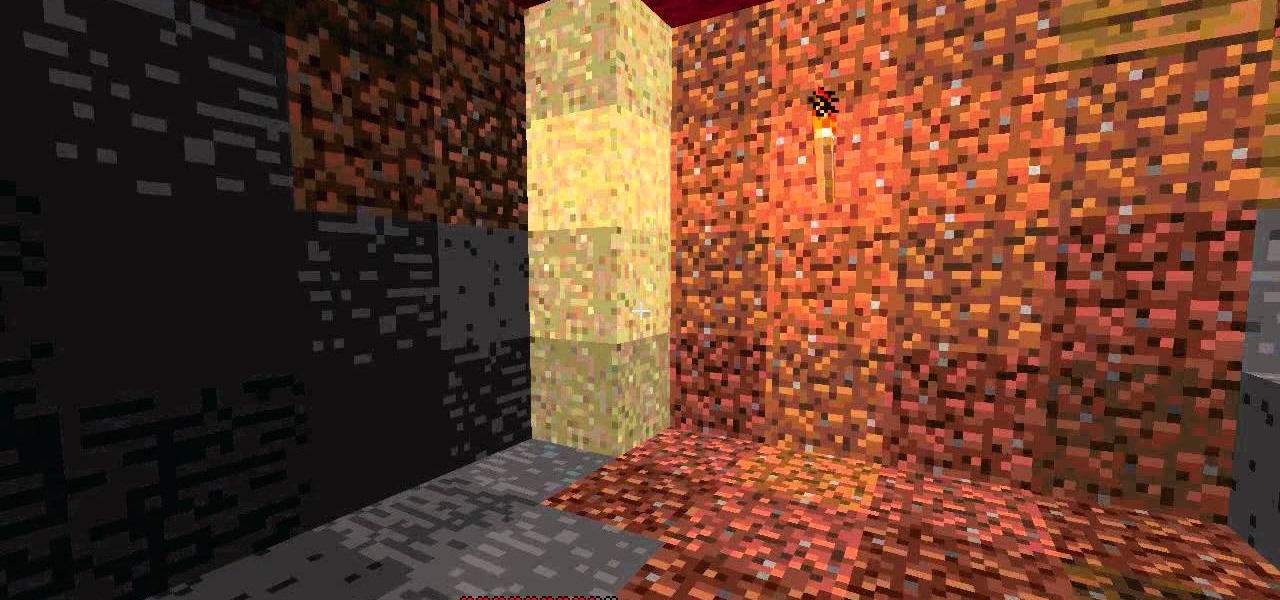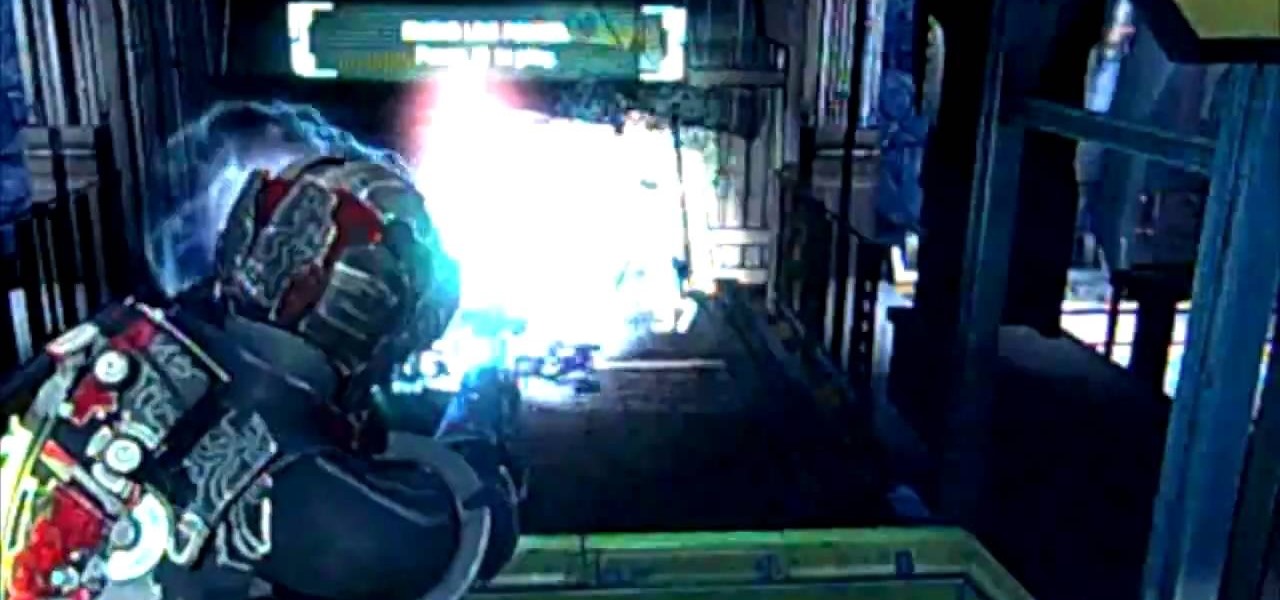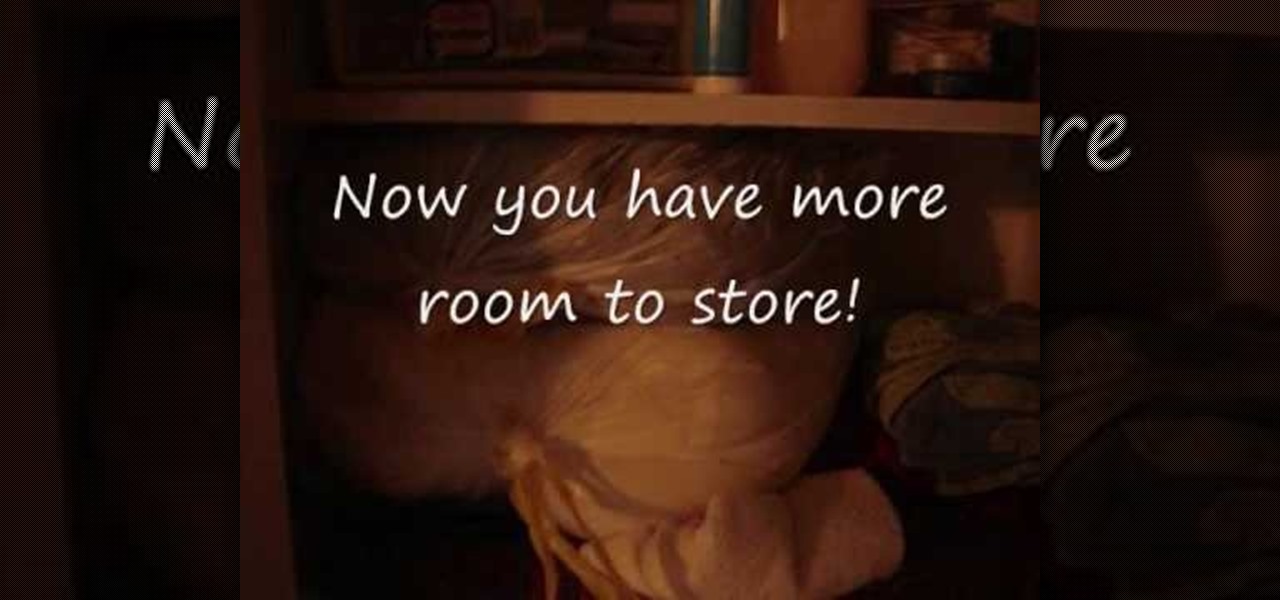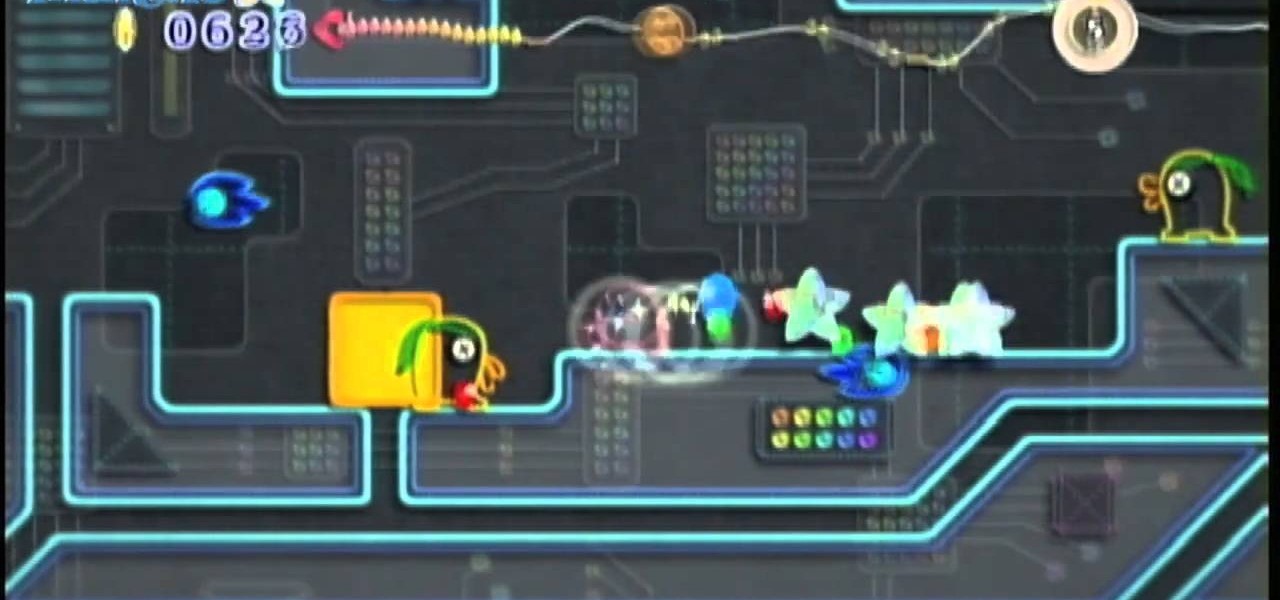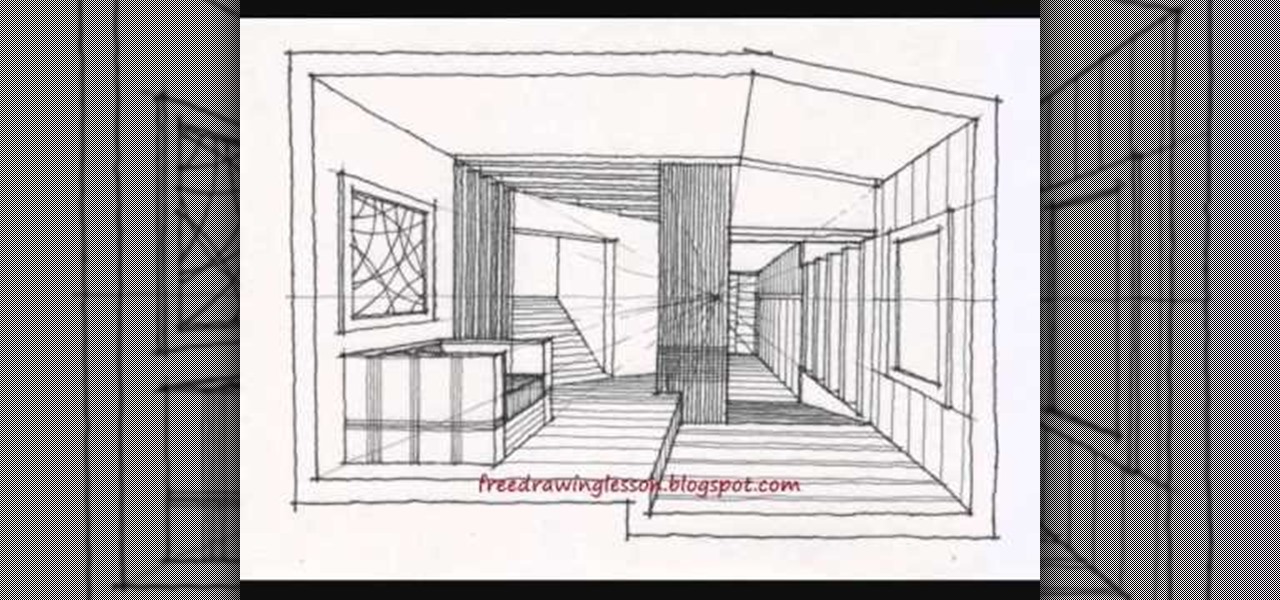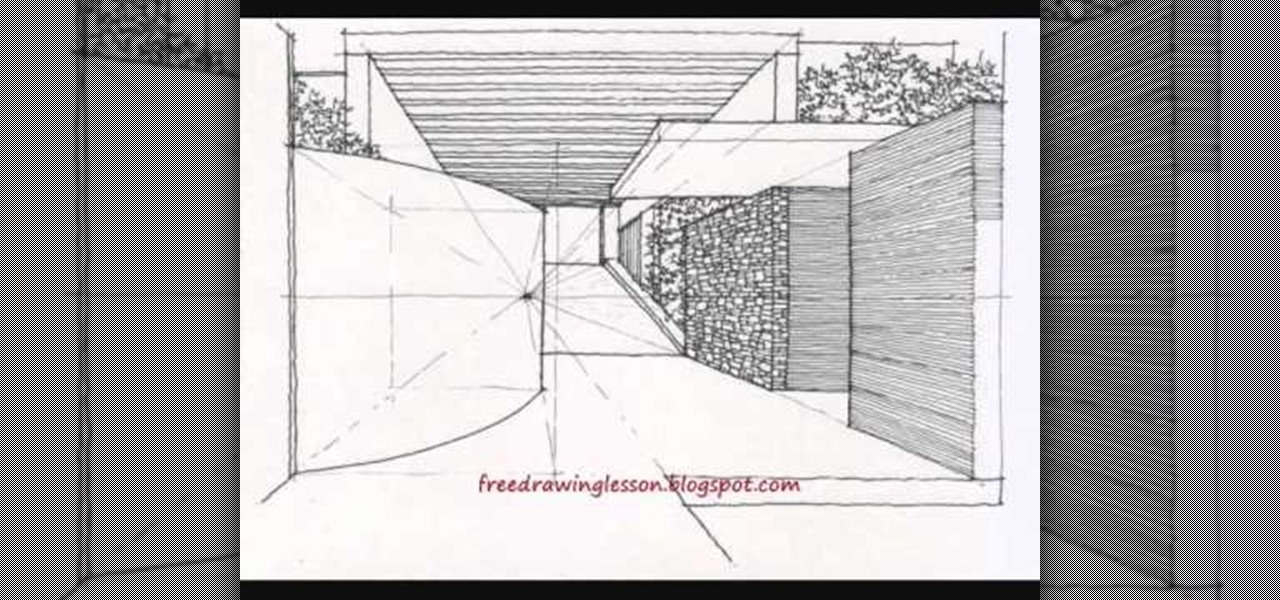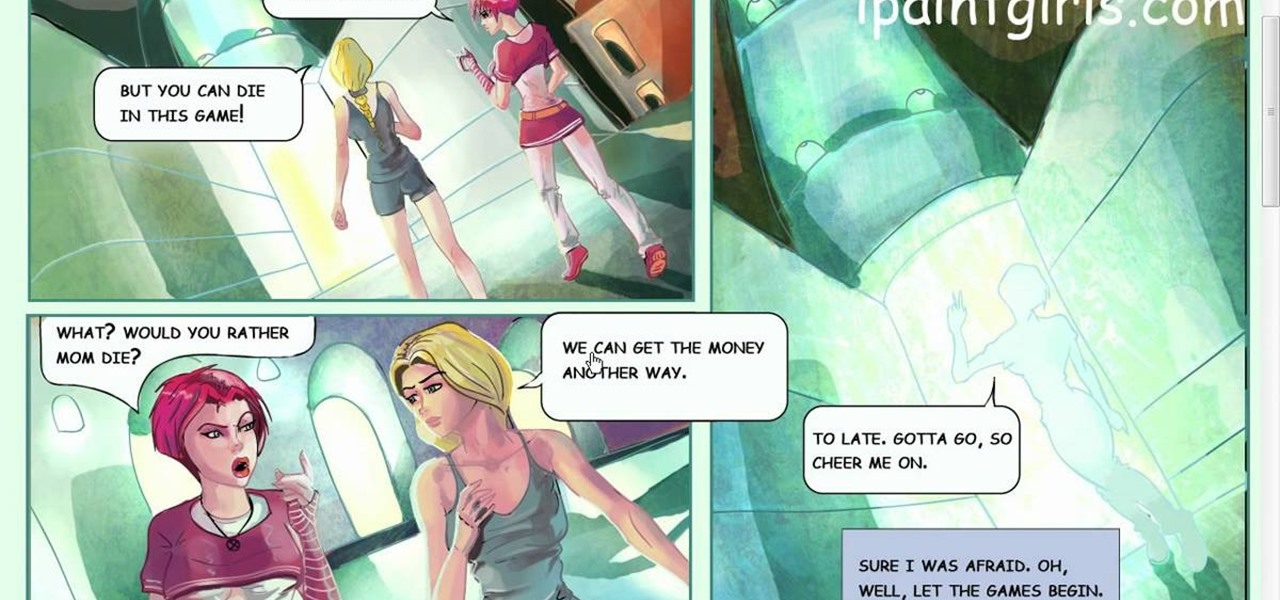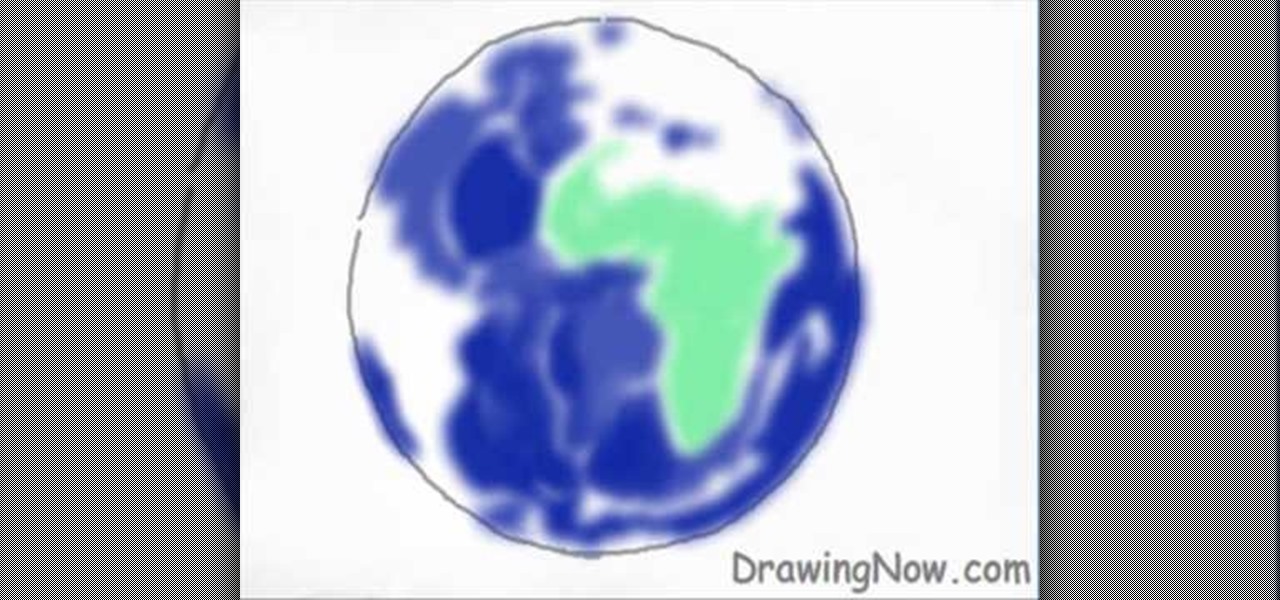CCleaner is a executable freeware that will help clean up some space in your bogged down Windows machine. This tutorial will demonstrate exactly how to use CCleaner to drastically boost your machine's speed up to 40%.

Can you properly parallel park your car? Well follow along as we are given instructions on what to do. -It is best to begin practicing parallel parking when there are no obstacles and then trying with plenty of space between cars. -Eventually you will be confident enough to squeeze into even the tightest of parking spots. -Remember to always go slowly and adjust your car if necessary. -Always indicate which direction you will be turning by using your signal. -When the space is empty pull up b...

Did you ever want to have your own garden but shelved the idea because there was not much space to work with. Well! This is the video you got to watch then. It’s a very innovative approach to gardening in limited space. After watching this video you would pretty much want to have a garden of your own in your home and what's more, you can have it too!

Don't let the prison cell dimensions discourage you. There are ways to carve out a little personal space. Curtains, space dividers, and even loft beds help. Watch this video interior design tutorial and learn how to arrange a dorm room for privacy.

We love fresh fruit, but we have a small space in our garden. Here is how to espalier a fruit tree for fruit and a living wall.

The Tesla-riding Starman that was launched into space via Elon Musk's SpaceX last week will miss its Mars target and is instead headed toward a lonely asteroid belt in the void of space. But if you missed the initial launch and would like to get a taste of what Starman is seeing, you can now take a short ride along thanks to a new Snapchat Lens.

Google is launching a new app called Spaces that lets you share things from the web with small groups of people. The aim of Spaces appears to be granting you a forum with like-minded people to help cut down on off-topic comments that can steer a conversation off the rails. Spaces comes with Google Search, Chrome, and YouTube built in, so you won't need to switch apps to go hunting for interesting content to share. You can invite people to your groups—or "spaces" as they're called in the app—b...

With the ever-evolving technology that imbues photography, we are never short of fantastic awe-inspiring shots. Digital cameras can capture things that the naked eye only wishes it could see, like streaking lights, rapid movements, and faraway objects, and it's fairly easy to capture these things if you know the basics.

With all the excitement over the Mars rover landing this weekend, you might also want to know that Google has gotten their cameras into the Kennedy Space Center for their largest collection of Street View imagery to date. In total, the explorable facility totals 6,000 panoramic views. The views include the space shuttle launch pad, the towering Vehicle Assembly Building, and a up-close and personal view of a space shuttle's main engine.

Summer is beach season, but that doesn't mean you have to hit the beach daily to get that characteristic sun-kissed, scrunched up beachy hair look. Even if you're going to be sitting at your office desk for most of summer, you can still look like you spent a day at the beach by watching this tutorial, which teaches you how to get bohemian waves.

If high school students spent as much time on studying as they tend to spend on looking for new ways to cheat, everyone in America would have straight A's. But, cheating is so much more fun than studying, isn't it?

This is a HouseholdHacker mod teaching you how to mod your old Nintendo controller to work with your PC computer games. Today we'll show you how to convert your old Nintendo controller into a retro gaming icon on your computer desk!

Need more space in your Minecraft house? Watch this video to learn how to build a basement. Your basement can serve as a workshop, storage space, or whatever you can think to do with it. Get started building once you've seen this Minecraft video.

The Elite Advance Suit is the best suit in the game, and is a bit difficult to find. Ths video walkthrough (which is not spoiler free) shows you the best way to find this suit when playing Dead Space 2.

This tutorial shows you the final part of Chapter 10 in Dead Space 2, where you must get to the bridge of the Ishimura and reactivate the gravity tethers. And of course, things don't go quite how you'd expect them to.

Having problems with the cooling tubes mini puzzle in Chapter 10 of Dead Space 2? This video shows you the solution, as well as a few other parts of Chapter 10. Return to the haunted corridors of the defunct Ishimura!

Computers can be a pain, especially when they're trying to kill you. This walkthrough for Chapter 7 of Dead Space 2 shows you how to deactivate the computer mainframe so you can complete your overall goal of restoring power via the solar arrays.

This tutorial shows you how to get through the laser traps you'll encounter in Chapter 7 of Dead Space 2. The game in this walkthrough has been set to Normal difficulty, and also shows you where to find the logs on this level.

Without power, you won't be able to survive the rest of the game! This walkthrough shows you how to get to the solar arrays in Dead Space 2 and reactivate them to restore power to the rest of the station.

This tutorial demonstrates where to find this particular Easter Egg in Dead Space 2. In the same level where you first receive your plasma cutter, take a look at the X-ray machine to find the Visceral Games logo, complete with V.

Beware of large rooms! The key to defeating the first boss in Dead Space 2 is to shoot the yellow markers on its arms. As long as your aim is good, you'll defeat it easily. Also learn more about Isaac's lack of memory.

Have you seen commercials on TV for vacuum sealed storage bags? They can be expensive, but you can replicate this space age technology in your own home! All you need is a water bottle, some trash bags, a box cutter... and a vacuum!

Want to beat the Tube Town in the Space Land stage of Kirby's Epic Yarn for the Nintendo Wii? See precisely how it's done with this video walkthrough from the folks at Mahalo. For all of the details, and a complete overview of how to defeat the Tube Town level, take a look.

Need a hand figuring out how to beat Meta Knight in the Space Land level of Kirby's Epic Yarn for the Nintendo Wii? See precisely how it's done with this video walkthrough from the folks at Mahalo. For all of the details, and a complete overview of this boss battle, take a look.

In this tutorial, we learn how to create space to score in basketball. In order to create space, you will need to understand the role of the defensive player. Put yourself in their shoes thinking about what they are trying to do as you're playing. As an offensive player, you want to keep them more than an arm's length away from you by closing the gap between you. This will cause the defender to change their stance in order to stand in front of you. After this, you will be able to run around t...

Turn unused hard disk space on your computer into RAM! This will optimize the performance of your computer and give it more processing speed (useful for playing games). You can achieve this through Control Panel and settings, and this tutorial shows you how!

When converting an Excel file to an Adobe PDF document, you might sometimes accidentally export several pages of empty space. This tutorial briefly explains how to use the Acrobat program to convert your spreadsheet or worksheet to PDF format and avoid the blank gaps.

When vanishing point perspective was first discovered in the early Renaissance, artists were astounded by how the draftsman tool was able to transform a flat, 2D space (that until then always looked like a flat, 2D space without perspective) into a believable 3D image. We've been using vanishing point perspective ever since, and architects would die without it.

If you need to refine your building draftsmanship for architecture school or simply because you enjoy the streamlined aesthetics of modern architecture, then this tutorial is a perfect way to practice and hone the art of architectural drawing.

This clip presents an overview of how to delete files in the Sony Vegas temporary folders, freeing up space on your hard drive. Whether you're completely new to Sony's popular nonlinear editor (NLE) or are a seasoned digital video professional simply looking to pick up a few new tips and tricks, you're sure to be well served by this free video software tutorial. For more information, including detailed, step-by-step instructions, take a look.

When you are organizing the panels of your comic, you should keep in mind the way you want eyes to follow it. With multiple panels on a page, your spacing between them will determine where the eyes will go. If you want the reader to read up and down and from left to right, then you should create columns, by leaving more space in the middle.

Traveling can be a fun and eventful experience for you and family members. But something that can be a bit of a pain is the idea of packing and unpacking. Many people tend to throw things in there because it's easy to do. But this can result in wrinkled clothing as well as a suitcase that isn't being used properly. In this tutorial, you'll find out how to maximize your suitcase space when packing. This will not only result in more space, but nicer looking clothes. So good luck and enjoy!

This video shows how to draw a picture of the Earth. First draw a rough circle in black. Add blue sea areas inside the circle but leave a white space in the shape of Africa and a white space for Europe above it. On the left leave a white space for a part of America. Fill all the land areas in green. Draw an outline in turquoise round all the land areas. Add some lighter blue smudges on the sea and some yellow on the land. Add a few small brown touches at the poles and on some of the land area...

In this video tutorial, viewers learn how to automatically play You Tube videos on My Space. Begin by going on the You Tube website and search for a video that you want. Then copy the embed code and paste it in a notepad document. There will be two URLs in the embed code in quotations. Type in "&autoplay=1" at the end of both URLs inside the quotations and then copy the embed code. Log into your My Space account and click on Edit Profile. Paste the embed code into the About Me section and cli...

Watch this video to learn how to use Windows' built in cleanup software to reclaim memory space by removing old backups of windows. 1. Go to the start search bar and type in "disc cleanup". 2. Click on disk cleanup and wait for the program to gather information about your computer. 3. When it is done, go to "more options". 4. Click "clean up" on "system restore and shadow copies" option. 5. Click delete. 6. Close the window. Depending on how old your computer is, you should have reclaimed qui...

Do you want to know how to save closet space and fit more clothes? Here is a smart way to do it. Watch and learn! Using an old belt, hang the clothes on the holes of the belt. You can also use a braided belt. Leave some space between the clothes to avoid overcrowding the belt. At the same time, it will not also overload. Ask someone to help you hold the belt so that it will be easier to hang the clothes.

In this video tutorial, viewers learn how to use the Peter Answers - Virtual Tarot website. Peter Answers is a fake fortune telling website that is usually used as a prank. Begin by going to the website. In the Petition space, type in a period. A "P" will be displayed. Then type in the answer too the question and press the space bar until it spells "Peter, please answer the following question:". Then type in the question in the bottom space. This video will benefit those viewers who enjoy pla...

Counter space is a tough thing to find in the bathroom. Follow along as Linda Gemal gives us hints on how to organize our bathrooms.

This video tutorial shows you how to improve the performance of your Windows XP PC by freeing up disk space. This is done by running xp's Disk Clean up utility

Hak5 isn't your ordinary tech show. It's hacking in the old-school sense, covering everything from network security, open source and forensics, to DIY modding and the homebrew scene. Damn the warranties, it's time to Trust your Technolust. In this episode, see how to defend your hacker space with a USB missile launcher.