
How To: Choose between a fireplace or fire pit
How to choose between a fireplace or a fire pit


How to choose between a fireplace or a fire pit

Jeff White from Bedbug Central TV says that bombing and fumigation are two different techniques which are quite often considered to be the same even by pest Control technicians are used to control and kill bed bugs

This video tutorial shows how to fold a supermarket plastic bag to save space to store them. If you recycle these bags for you trash bin, you will find this very useful.

Use accessories to maximize space in your greenhouse. Never mind your budget--you can always improvise.

Learn how to create an outer space landscape using Bryce.

Mark Donovan of HomeAdditionPlus.com explains how to keep a crawl space warm and dry.

Think you don't have enough room for a garden? Dave shows you how to create one in the smallest of spaces.

If you want to create a space arcade game, then you won't want to miss this! In this video tutorial you will learn to create your own scrolling game background using Macromedia Flash. By moving the background you can create the feeling of moving forward - just what you'll need for a space arcade game!

A short video looking at the winter constellation Orion and some of the interesting deep space objects it contains. When you look into space you are looking back into time.

It's no secret that iPhones are expensive. Whether or not you believe the price tag is justified, $1,000 is a lot to spend on an iPhone 11 Pro. But if you're in need of a new iPhone, you picked a great time. Black Friday is rapidly approaching, and for Walmart, many of those deals are already available.

While we just called the Apple Watch Series 5 the "best lifestyle assistant and fitness wearable you can get," it doesn't mean that it's the model you should get. Whether you're shopping for yourself or someone else and are on a tight budget, the Series 4 offers the majority of features that the Series 5 does at up to $300 less than the newer comparable models.

While it's not the best shopping holiday of the year, Labor Day does have a few sweet deals on smartphones this weekend. There are phones from OEMs such as Apple, Motorola, and Sony on sale, to name a few, from stores such as Amazon, Best Buy, and Walmart.
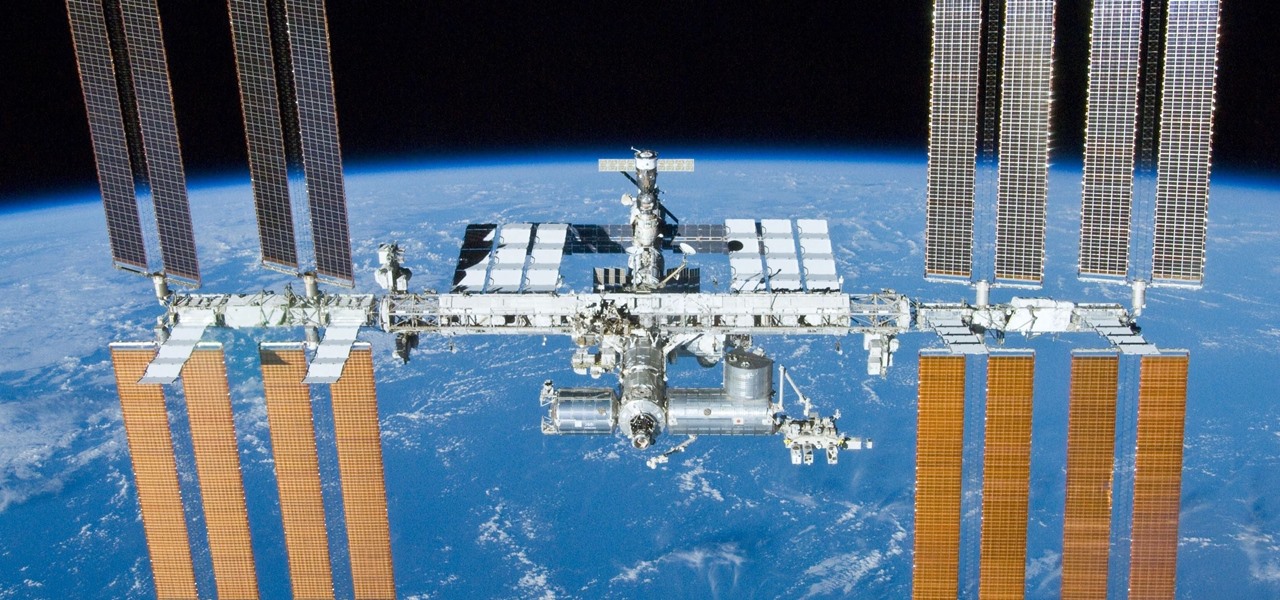
At Next Reality, we've been following the Microsoft Hololens because of its enormous potential. Unlike virtual reality, which enshrouds the user in a complete virtual world, augmented reality melds the virtual with what's really there in front of you. And while some of us may use AR technology to stealthily surf the web during working hours, others are looking towards using AR for the betterment of society. Like putting the HoloLens in space.

The day has finally come, and after quite a bit of hype and buildup, Windows 10 is now officially available. The update itself is on a staged rollout, which means it will be slowly becoming available to users over the coming weeks and months, so don't panic if you haven't already received an update notification. Besides, you have until July 29th, 2016 to download your free copy of Windows 10 if you're eligible, so there's plenty of time to get your ducks in a row.

It's nice that most apps ship with multi-language support, but if you only need to utilize one, those extra language packs are doing nothing more than taking up space on your computer. And when you're getting close to filling up your hard drive, every little bit counts.

There are a lot of frustrations when you're dealing with cramped living quarters, but you can do a lot of good cooking in your tiny kitchen if you make the most of your space. These storage hacks will make it easy to cook delicious meals, no matter how limited your square footage.

If you're struggling with freeing up space on your iPhone thanks to your massive collection of photos and videos, there's a feature in iOS 8 that could help you get some of that much-needed internal storage back while giving you more room in the future.

How to Draw a Space Bug . I draw this fictional bug out of my memory, I sped this up because of the time involved. Easy things to draw are things you make from your mind. Drawing sites have various versions. So this is for people that like starship troopers, or science fiction movies. For more information go to : http://howtodrawfantasyart.blogspot.com/

In this video from thedarkwanderer we learn how to footnote your references in a paper. For this you need a list of your references used. Place a superscript right after the last word that you want to acknowledge. Then place the note proper at the bottom of the same page. Put the footnote numeral slightly raised followed by the note proper. Make sure that the superscript number corresponds to the number of the footnote. Keep the footnotes flush with the paragraphs of your text. Footnotes comi...

If you loved the movie Toy Story 3, then you'll have a good time playing the game as well. Aside from all the missions and objectives you have to complete, you can also unlock some easy achievements as well. In this tutorial, you'll find out how to get the Space Ranger Elite achievement in the game.

Attention achievement hunters! In this next tutorial, you'll be finding out how to get the Crackshot achievement in the game Dead Space for the Xbox 360. To get it, you must achieve a perect score in the Shooting Gallery in the game.

This next tutorial is going to show you how to get the Z-Baller achievement in Dead Space. The achievement can take some time, but will result in 5 gamerscore for your profile.

Use mouse and keyboards to play this game. To move the camera, press and hold the right mouse button. Moving mouse freely moves the helicopter. Acceleration is set in (W) button in keyboard. To slowdown press (S). Rotating left is set in (CTRL) and right in (ALT). Use (CTRL+ALT) to power fly. Pitching backwards and forwards is also set in the mouse. Holding space bar gives you another angle. Using the controls the helicopter can be flied through narrow ways, broad-ways etc. Firing is set in s...

In this video from FiveSprockets we learn how to light an interior space while filming on a budget. For this you need two Chinese lanterns which he found for $2.95 each. You need 2 light bulbs which he found for $3.95 each. Make sure you get extra ones. Then get a couple of pan lights. They are day light and mood light. They were $7 and $5. You also need a multi colored gel pack which is $6.00. He uses C-stands to hold the lights up but he suggests coming up with other ways if you don't have ...

Trevor4Ever595 teaches you how to hack the game Space Attack using Cheat Engine. You start the game, select a level and pause it using P. Open up Cheat Engine, open the process list, select Firefox or whatever internet browser you are using. Then you will want to use the search box to search for the amount of money you have in the game. A lot of values will come up to the left of the search box. Go back to the game, earn more money and then search for that new amount. Cheat Engine will only r...

The guy in this video shows us how to permanently delete files on a Mac. First one would click on your desktop so the finder pops up and one would go to "utilities" and click "disk utilities". Next, one would click on the disk which they would like to clear, then click "erase" and then click "erase free space". After clicking, a box will pop up asking if you want to erase 0 times which clears the disk 1 time, 7 times which clears the disk 7 times to delete unwanted files, or 35 times, which r...

In this series of instructional woodworking videos, our professional carpenter and experienced wood shop teacher shows you how to make a desk for your computer. From preliminary sketches to staining the final product, Jon Olson shows you exactly how to create this home furniture project with clear and concise film clips.

The sneaky folks at Gearbox have hidden three helmets across the game necessary to unlock the 'Bucket Head' achievement. Take a look at this Achievement Hunter video to find out where you can obtain the helmets from Halo, Dead Space, and Borderlands.

Origami butterflies are truly beautiful, but what exactly do you do with them once you've made them? While individually they look pretty on your desk, once you have several they become more of a clutter inducer and dust collector than a piece of art.

Fighting in space is one of the aspects of Star Trek Online, and how you fight will depend on what strategy and tactics you employ. This tutorial goes over a few options and tricks to help you fight your best as a ship.

Space combat is one of the major aspects of Star Trek Online. This video walks you through one of the introductory missions of the game, and shows you how to use your ship to fight, pick up passengers and even fight the Borg!

Like driving a car during rush hour traffic or sitting unmoving at your desk, your body is not designed to sit in one position for a long time, which means that if you ride a horse you may encounter back problems.

Check out this video from Chemical Reaction Tutorials (CRTutorials). If you love filmmaking, prop making, editing and everything else that goes along with making movies, then you'll want to see what Adam has to say about land mines.

Manu Ginobili shows you his behind the back drive and tells you how to do it! This is a Nike Signature Move video featuring Manu, an NBA All Star. First, create space, fake drive, behind-the-back dribble and finally, finish at the rim with a dunk.

This is a video tutorial in the Computers & Programming category where you are going to learn how to defrag your computer using CCleaner and disk defrag. First go to CCleaner and download the free program. After that install it and launch the program. Click on "analyze" and it will tell you how much of disk space you will gain by removing temporary files. Hit "run cleaner" and then OK and the cleaning will be done. Now go to control panel and click on "disk defragmenter" under "maintenance". ...

When you live in a small apartment with a nonexistent closet it's easy for organization to go out the window and your shoes and clothes to go anywhere they land after you take them off. But there's a better way to store your shoes, ladies.

In this video, we learn how to play "Space Oddity" by David Bowie. For the chorus, you will play an F minor 7, then an E minor. For the verse, you will play a C 2, then E minor, A minor, and A minor 7. Continue to play through the song using different chords and strings to get the different sounds in the song to sound correct. Once you get through the entire song, play through from beginning to end without stopping. After you have this down, you can add in the lyrics to get them to sound righ...

In this video, we learn how to measure your space when drawing a landscape. First you want to draw a line in the middle and measure out the line to the top of the building, and create another line there. Measure the length and then measure the edge of the outside of the building. After this, find the end point for the building and measure from the top down or from the second line to the roof, then draw the line across. Measure in from the end to get the angle, then find the layout for the tre...

In this video, we learn how to save space while packing using 3 household items. You will need the following items: garbage bag, vacuum, and rubber band. First, fold your clothes and stack them on top of each other in a pile, then place a garbage bag around them. Now, take your rubber band and tie it around the bag, then stick the hose of the vacuum into the hole. Now, turn your vacuum on and let it suck the air out of the bag, and you will see the bag shrink within just a few minutes. Keep s...

If you have a basement that needs some remodeling, one area that you should focus on is the ceiling. A bare ceiling can reveal wires and other things that bring down the look of a space. But adding ceiling tiles to the space can do so much.