
These days, the only thing your eyes view more than your phone's home screen is the backside of your eyelids. So it goes without saying that whatever picture you have as your background gets old pretty fast.

The virtual collaboration tool known as Spatial has consistently been one of our favorites due to its ability to leverage high-end augmented reality headsets to more easily facilitate remote meetings.

Apple has changed how home screen shortcuts work on iOS, which makes one of the most enjoyable customization features even better than before.

The biggest hurdle to rooting is that it usually requires a computer. Things get complicated when you're trying to use a desktop operating system to exploit a mobile OS, and the connection isn't always reliable. But with the help of Magisk, you can now use one Android phone to root another.
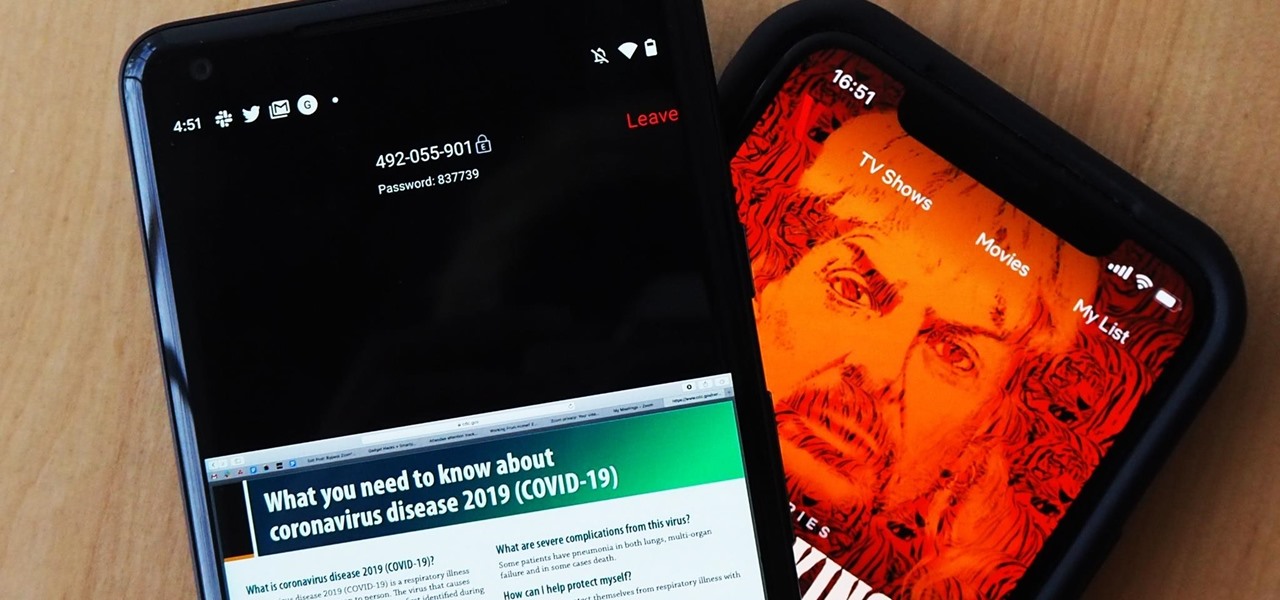
When you're stuck working or learning from home, video meetings can help you stay connected to employers, coworkers, schools, students, and more. And Zoom is the hottest video conferencing service at the moment. While Zoom is easy to use, it does have a fair share of sketchy features you should know about, such as attendee attention tracking.

The landscape of podcasting has exploded in recent years, with everyone from dedicated longtime podcasters reaching the mainstream spotlight, to traditional media personalities moving from TV, radio, and newspapers to grab a slice of the listening pie. The good news is that the barrier to entry is relatively low, so even if you're not a celebrity or media luminary, you can still get your voice out there by starting a podcast.

Apple hasn't refreshed its text tones on iPhones since iOS 7. That's six years of the same sounds. And while text tones like Bamboo and Hello have undoubtedly aged like fine wine, that's still too long to live with the same old sounds day after day. Let's take matters into our own hands — let's make our own text tones, right in Music on macOS 10.15 Catalina.

Have you ever heard someone else's iPhone ringing and thought it was yours? Of course you did. iPhone ringtones are iconic, but not varied. If you're using one of the more popular iOS sounds, you'll likely encounter it in the wild multiple times. Why bother, when you can create your own custom ringtones right on your Mac.

The idea of a world without passwords used to be a pipe dream. But as we inch closer to making that a reality, we have services now that securely store all of our passwords under a single master password. It's a convenient way to keep our accounts safe and sound without having to remember all of their credentials. And there's no reason to be afraid — I'll explain why.

Imagine a scenario where you're nowhere near your iPhone, but it's on loud, and you really need to silence it. An alarm may be blaring, notifications could be spitting out sounds left and right, and calls may be ringing. Things can get annoying real quick for whoever's around it. Plus, all that attention makes it easy for someone to find and possibly steal your iPhone. Luckily, you can quiet it down.

Safari has always done a great job at letting you browse the web, but it has never so much as offered a way to download files locally. Other apps have stepped in to help fill the gap, but they never felt as integrated into the iPhone as a native downloads manager would. They aren't needed anymore though, because Apple added one in iOS 13, pushing Safari on the iPhone closer to its sibling on the Mac.

The Reader mode in Safari is a great way to view a webpage on your iPhone in a stripped-down manner, removing unnecessary images, videos, and advertisements for a streamlined experience free of distractions. Apple's iOS 13 improves upon Safari Reader when it comes to choosing which sites you want it to run automatically on, so everything is more accessible with more controls to work with.

KeePassX, 1Password, and LastPass are effective against keyloggers, phishing, and database breaches, but passwords managers rely on the operating system's clipboard to securely move credentials from the password vault to the web browser. It's within these few seconds that an attacker can dump the clipboard contents and exfiltrate passwords.

MouseJack vulnerabilities were disclosed over three years ago. Some wireless keyboard manufacturers have since issued firmware updates, but millions (if not billions) of keyboards remain unpatched worldwide, either because they can't be updated or because the manufacturer never bothered to issue one.

For many, the stock version of Android is often considered the epitome of what the operating system should look and feel like by default. It's clean and clear of unwanted extra apps that come pre-installed with the system, provides a fluid and fast user experience, and runs on just about any device that has an unlocked bootloader to install a custom ROM with the stock version ready to go.

Using a green screen is an affordable and easy way to transport your video to anywhere imaginable, even to places that don't exist. You can use it to sit behind a desk in a busy newsroom or dance on the moon, but first, you have to know how to properly perform chroma key compositing two videos together. Fortunately, Enlight Videoleap on iOS makes it easy.

When it comes to rooting and modding any Android device, ADB and Fastboot commands will quickly become your two new best friends once you realize the power they have. From unlocking your bootloader to flashing any file you could ever want — if you're serious about the modding and customization game, you'll want to become acquainted with these commands as soon as possible.

With a simple social engineering trick, sudo passwords can be captured in seconds without the target's knowledge. The passwords can then be saved to a file or exfiltrated to another computer on the network.

As intuitive as Google Maps is for finding the best routes, it never let you choose departure and arrival times in the mobile app. This feature has long been available on the desktop site, allowing you to see what traffic should be like at a certain time and how long your drive would take at a point in the future. Fortunately, Google has finally added this feature to the app for iPhone and Android.

In 2018, augmented reality went from the vague promise of interesting things in the near future to tangible developments in software and hardware, proving that immersive computing is indeed the future.

Before you can dive into customizing your OnePlus 6T, you must take the initial step of unlocking the bootloader to gain the ability to install TWRP, Magisk, custom ROMs, and other mods.

It's important to know who you're dealing with after hacking your target's MacBook. Getting remote access is simple, but covertly gathering information about the user and their system can be a challenge.

After gaining access to a root account, the next order of business is using that power to do something more significant. If the user passwords on the system can be obtained and cracked, an attacker can use them to pivot to other machines if the login is the same across systems. There are two tried-and-true password cracking tools that can accomplish this: John the Ripper and Hashcat.

In most macOS hacks, a non-root terminal is used to create a backdoor into the device. A lot of damage can be done as a low-privileged user, but it has its limitations. Think twice before granting a file permission to execute — an attacker might be able to convert your harmless scripts into persistent root backdoors.

Since early March, iOS users have been able to enjoy the most popular video game sweeping the rounds. Android users have been left envious as they wait for a "few months," the only vague release date given by Epic Games. In the meantime, there are a few ways we can still satisfy our urge to play.

If you're currently running macOS 10.11 or higher on your Mac and connect your iPhone to sync with iTunes, you may get an alert saying that "a software update is required to connect to your iPhone." Here's everything you need to know about what that means, how to update your system, and what to do if updating doesn't work.

Once a hacker has created a PowerShell payload to evade antivirus software and set up msfconsole on their attack system, they can then move onto disguising their executable to make it appear as a regular text file. This is how they will get a Windows 10 users to actually open the payload without knowing they are doing so.

Google, Amazon, and Facebook are always listening. But what's worse? Hackers are listening, too. Windows PCs are particularly vulnerable, but with a few simple commands, a remote attacker can even take over the microphone on someone's Mac computer, streaming audio and listening to private conversations in real time without the victim's knowledge, abusing an overlooked security consideration.

If you're looking for a new Reddit client on your iPhone, look no further than Apollo. Launched with iOS in mind, Apollo is a free app that offers an exceptional Reddit experience, but some of its excellent features — as well as some necessary ones — are hidden behind its "Pro" paywall. Are these extras worth your money?

Apple has introduced a special edition iPhone 8 and 8 Plus to bring attention to the ongoing worldwide battle against AIDS. As the second iPhones to carry the (PRODUCT)RED name, these rare iPhones may quickly sell out when preorders open up on Tuesday, April 10, at 5:30 a.m. (PDT), so we'll go over some tips to help you secure a red iPhone before it's gone.

Samsung hopes to make a splash with the new Galaxy Note 9 to make up for the underwhelming sales of its signature Galaxy S9 series. This flagship is a radical departure from its predecessors — it's now optimized for gaming and paired with the most advanced S Pen stylus to date. Here's everything you need to know.

Introduced along with the iPhone X, Animoji are animated characters, mostly animals, that are rendered from the user's facial expressions using the device's TrueDepth camera system to track the user's facial movements.

If you're a regular reader of Next Reality, you're more likely to spread the joy of augmented reality than most others. But it can be difficult to introduce newbies into the AR fold if you don't give them exactly the right starting point in terms ease-of-use and affordability. But fear not, oh gift-giving AR pioneer, we're here to help!

This year, two new OEMs are trying to enter the crowded smartphone space. The first was Essential, and now Razer has entered the market with the Razer Phone. Utilizing the team they acquired from Nextbit in January, Razer has created a powerhouse of a device designed for gamers. Coincidentally, Razer announced their new device a day before Apple's biggest revision to the iPhone was released.

When it comes to streaming services, Google Play Music is one of the best options for both Android and iOS. Perhaps its single greatest feature is the fact that you can upload as many as 50,000 of your own songs to Google's servers, then stream your library to any device without ever paying a dime.

Chris Brogan is no stranger to using multiple social media platforms all from the comfort of his phone. In fact, not only does he have over 350,000 followers on Twitter, but he's also an avid YouTuber, Instagrammer, podcaster, and blogger.

Recently, I ran across SecGen, a project which allows a user to create random vulnerable machines. I absolutely love vulnerable machines, since a vulnerable VM is a safe and legal way to practice hacking tactics, test out new tools, and exercise your puzzle-solving skills.

Sharing your Wi-Fi password is like giving an unlimited pass to snoop around your network, allowing direct access even to LAN-connected devices like printers, routers, and security cameras. Most networks allow users to scan and attempt to log in to these connected devices. And if you haven't changed the default password on these devices, an attacker can simply try plugging them in.

Last June, Meta began shipping their Meta 2 mixed reality headset, to the delight of many. In September, it was announced that shipping had been delayed until the end of the year. Then it appeared that Christmas would bring something magical when Meta sent out an email four days before the big holiday saying that the Meta 2 developers kits were finally shipping. Unfortunately, having a few on order here at Next Realit,y we are still patiently waiting for ours to arrive.

Those of us who are actively developing for the HoloLens, and for the other augmented and mixed reality devices and platforms that currently exist, are constantly looking for the next bit of news or press conference about the space. Our one hope is to find any information about the road ahead, to know that the hours we spend slaving away above our keyboards, with the weight of a head-mounted display on our neck, will lead to something as amazing as we picture it.







































