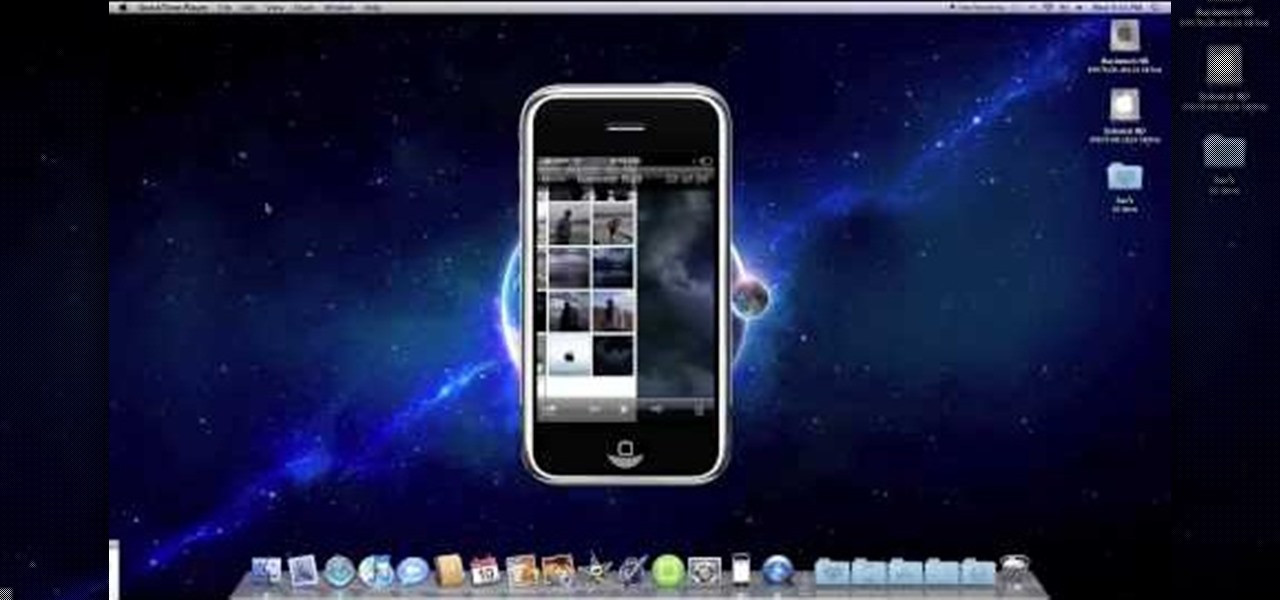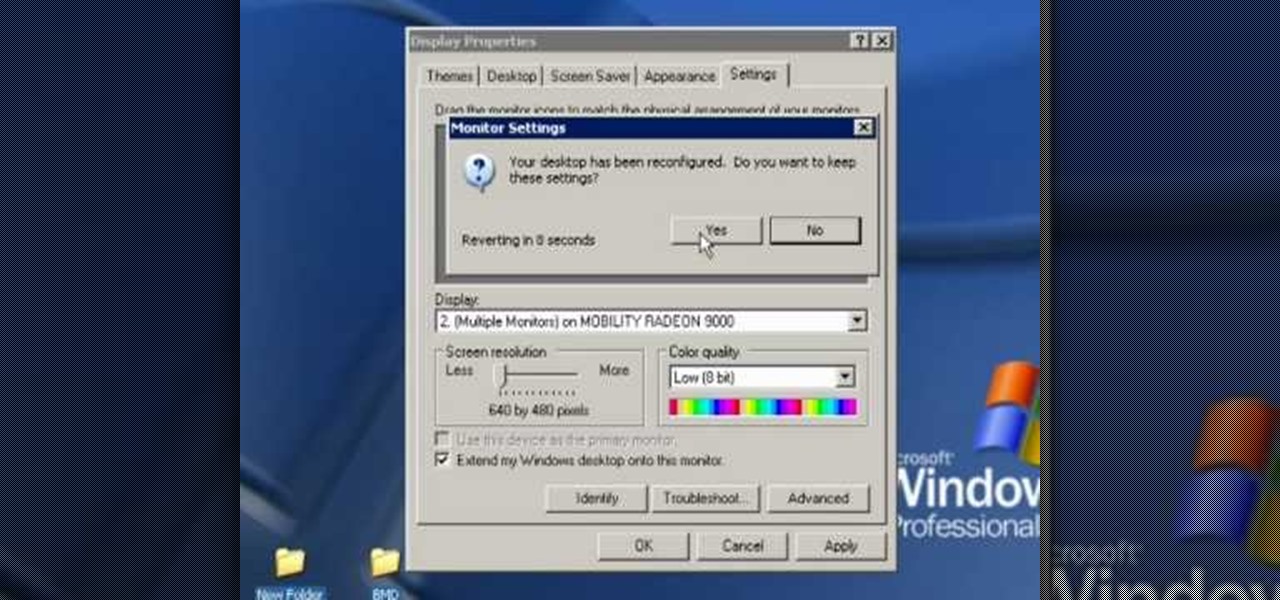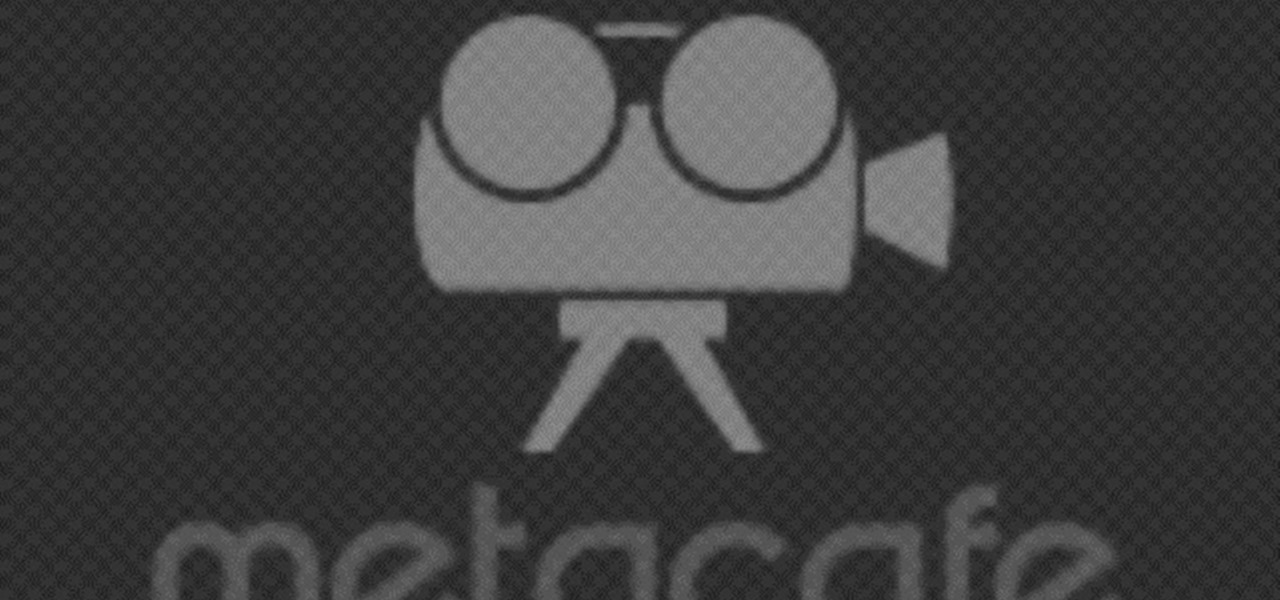In this video tutorial, viewers learn how to use Remote Desktop on Windows Vista to connect to another computer over a network connection, specifically Windows XP. You can get access to your Vista applications or data stored on a remote computer from your XP PC.

Have you ever wanted to access your home PC from your laptop, or vice-versa? The Remote Desktop in Windows XP allows you to vicariously use your PC from another PC. This video will demonstrate exactly how to use the Remote Desktop connection in Windows.

This video shows you how to modify and organize windows desktop icons in Windows 7. The first instruction is to right click in an open desktop space and select personalize. From there you hit change desktop icons. on this screen you can add or delete any of your available program icons on this screen. After completing this task you hit accept or apply to finish the process. This video contains vocal and text instructions to help you accomplish the task at hand.

New user to Windows 7? Microsoft has put out a series of video tutorials explaining how to maximize your Windows 7 experience. Follow along with this computer lesson and learn how to:

Find out how to form a spring in this Pro/DESKTOP CAD software tutorial. You will learn how to work with construction planes, lines and the sweep tool. See how to sweep a circle along a line to create a spring in Pro/DESKTOP. This ProDesktop tutorial is best viewed full screen.

In this beginners CAD software tutorial you will learn how to navigate in Pro/DESKTOP. Learn how to model objects the way you desire with this extended knowledge of workplanes and viewports. Workplanes allow you to work precisely in Pro/DESKTOP and are worth knowing how to use. This ProDESKTOP tutorial is best viewed full screen.

This CAD drawing software tutorial shows you how to model a stand or stool in Pro/DESKTOP. Learn how to extrude subtract and use the pattern features in PTC Pro/DESKTOP as well as learn how to use the different views. The stand itself may not be very interesting but the methods involved in modeling it are important to learn. This ProDESKTOP tutorial is best viewed full screen.

In this video, we learn how to use the desktop/SMS background app on the iPhone. First, you will go to your photos and then go to any photo you want. Then, press the box to use as wallpaper. From here, you will see a left "i" and a right one. Choose which one you want for your SMS or your desktop background. From here, go back to your springboard and it will be there on your screen! You don't have to re-start your phone to do this, it's just that simple. To remove it, go back to your photos a...

No other operating system can create this awesome effect. Sure, not many people will want to use this fire effect, but this is just one of the many perks of owning a Ubuntu system. This video will show you how to use this fire paint effect via an eye candy plugin that enables you to draw on the screen with animated fire particles. You can also paint water all over your screen. Click here for more information.

You love your PC, and heck, it probably loves you too. But sometimes, your drive can become infested with virus', spyware, adware, and all sorts of other nasty stuff. When an anti-virus program just is not enough, it's time to reformat. In this great, two-part video, you will learn how to reformat your computer with a fresh install of Windows XP.

In this video tutorial, viewers learn how to create a carbon fiber desktop wallpaper using Adobe Photo-shop. Begin by creating a 20x20 pattern with the rectangle marquee and gradient tool. Then go to Edit, select Define Pattern and name the image. Now create a document with the dimensions of your monitor screen. Then go to Edit, select Fill and select the pattern that you have created. Then go to Filter, select Render, click on lighting effects and configure the image's lighting. This video w...

Learn how to use Windows Vista remote desktop on your computer in simple steps. First go to Control panel, select 'User accounts' and create a password for your account. Now right-click on My Computer, select 'Properties' and click on 'Remote settings'. Now select the user you created by searching and return back to the properties area. Go to 'Advanced system settings', click the Computer name tab and find your computer name. Now open the Remote desktop connection, enter your name and enter y...

Hak5 isn't your ordinary tech show. It's hacking in the old-school sense, covering everything from network security, open source and forensics, to DIY modding and the homebrew scene. Damn the warranties, it's time to Trust your Technolust. In this episode, see how to secure remote desktop.

Hak5 isn't your ordinary tech show. It's hacking in the old-school sense, covering everything from network security, open source and forensics, to DIY modding and the homebrew scene. Damn the warranties, it's time to Trust your Technolust. In this episode, see how to organize your desktop with Microsoft Scalable Fabrics.

In this tutorial, we learn how to set a screensaver as a desktop background on an Apple computer running the Mac OS X operating system. It's an easy process and this video presents a complete guide. For more information, including a full demonstration and detailed, step-by-step instructions, watch this helpful home-computing how-to.

In this clip, you'll learn how to set up and configure a dual-monitor desktop on a Microsoft Windows Vista or 7 PC. For more information, including a complete demonstration, and detailed, step-by-step instructions, as well as to get started using this trick yourself, take a look.

If you have Ubuntu Linux installed, and the GNOME desktop manager, this video will help you navigate the features and functions. Wlakthrough the workspace and see what you can do! If you're a Windows or Mac user thinking about installing Ubuntu, watch these video tutorials and walkthroughs about Ubuntu and compare for yourself before you make the plunge.

This video will guide you through the Evolution Setup Assistant, which can be downloaded at the Evolution website. This walkthrough will help you set up your mail account in Ubuntu's Evolution Mail program to access your Gmail account. Evolution provides integrated mail, address book and calendar functionality to users of the Ubuntu GNOME desktop.

Need help finding new widgets to your Windows 7 desktop? It's easy! So easy, in fact, that this home-computing how-to from the folks at TekZilla can present a complete overview of the process in just over two minutes. For more information, including step-by-step instructions, take a look.

Thinking about upgrading the memory in your desktop computer? This brief video tutorial from the folks at Butterscotch will teach you everything you need to know. For more information, including detailed, step-by-step instructions, and to get upgrading your own RAM, take a look.

Ever wanted to cycle automatically between two or more different desktop wallpapers? With Microsoft Windows 7, it's easy! So easy, in fact, that this home-computing how-to from the folks at Britec can present a complete overview of the process in just over two minutes. For more information, including detailed, step-by-step instructions, take a look.

Interested in displaying the screen output of your Android smartphone on your Windows desktop? This clip will show you how it's done. It's easy! So easy, that this video tutorial can present a complete, step-by-step overview of the process in about two and a half minutes. For more information, including detailed, step-by-step instructions, watch this video guide.

Want to access a website without using bookmarks or, heaven forbid, typing its URL into your address bar? This video tutorial offers instructions for creating a desktop shortcut to a given website while running any version of the Windows operating system and running any browser. Take a look!

Have you woken up to discover all of your Windows XP or Vista desktop icons are missing or otherwise departed or gone? Are all of your shortcuts missing? In this video tutorial, you'll find instructions for bringing your errant icons back, restoring them to their normal place. For more, watch this Windows video tutorial.

Moving iPhone icons is just a jiggle away with the tips in this electronics video tutorial. This how-to video will help you manage your iPhone desktop easily. New iPhone owners will find this instructional video especially helpful.

An explanation of how to get access to your Linux desktop from any other computer connected to the Internet.

A tutorial on how to change the remote desktop port number in Windows.

Use Camtasia to capture your computer screen-- You'll learn how to present tutorials, tours, and other materials to colleagues and friends straight from your desktop.

This video demonstrates how to safely add RAM to a desktop without damaging any important components. To do this, just take out the side panel of your computer, take out the old memory, and insert the new memory.

In this tutorial, we learn how to clean dust & dirt from your desktop computer. First, take the front panel off of the tower and then clean the area around the fan off as well. Use a vacuum cleaner to suck the dirt out but make sure not to touch the surface on the system. On the inside you can use cotton swabs and wash cloths that are slightly damp. You can also use a small straw and remove the dirt and dust from the fan and the areas around it. When finished, your computer should be running ...

This Facebook user's guide will see to it that you never miss another poke, comment, friend request, tag or wall post. Receive Facebook notifications on your Windows PC desktop. This clip will show you how it's done. It's simple! So simple, in fact, that this home-computing how-to can present a complete, step-by-step overview of the process in just over a minute. For more information, including complete, step-by-step instructions, take a look.

Since the introduction of Google, people have been in love with the search engine website that has grown into a beast of site. With Google, you're able to not only search for whatever you desire, but you can create an email address, keep up with your contacts, keep in touch with the daily news, and even check out some of your stored photos. So if you love Google, this tutorial may help you out. In this video, find out how to download and install the "Google Desktop" on your computer. Enjoy!

To download the different types of screen saver using net, first to navigate in to "www.wallsaverapp.com". In this screen you have a "download" button that appears in the right of the screen. After download this program, run the program. Now you have to download different types of screen saver in website like "www.macupdate.com". In this site you can search different types of screen savers. Enter the website and type "matrix saver" in the search dialog box. Download the required screen saver....

Many times, the task bar and some of the desktop icons on your computer disappear. This being a common PC problem, the fun video has shown three different ways of solving the problem. The presenter has done a good job by enlarging the key images at most critical points in the presentation. He has also provided more than one way, in fact three ways of solving the problem. There are multiple solutions available with Windows but a very few presenters offer more than one solution. Each proposed s...

Want to get better results when you run Pro Tools on your PC? This tutorial shows you the easy step of disabling disk compression and indexing, two steps you can use to get the maximum efficiency out of real time applications like Pro Tools.

Did you know you can connect to your computer from wherever you are? This video teaches you how to set up a remote access network, whether you're using Microsoft Windows on a PC or Mac OS on an Apple. Now you can do your work from anywhere, no matter how far away!

Are your photographs stashed away because you do not have frames to put them in? Watch this video tutorial to learn how to make a desk top photo frame using common office supplies. You will need a CD case, a binder clip and scotch tape.

Watch this video to learn how to mess with your friends and coworkers.

Easy steps to make a super cool shutdown icon! This icon instantly shuts down your computer. Must have Windows XP for this trick!

In this how to video, you will learn how get VMWare Fusion on your Mac. This will allow you to install Windows and run them on the same computer. First, go to the mediafire page and download the files. Next, download and install Unarchiver to join the files together and extract the file. Mount this file on to your computer. Run the file and click install. Once that is finished, open it. You will see your Windows partition if you already have one installed. To install a new one, click new and ...