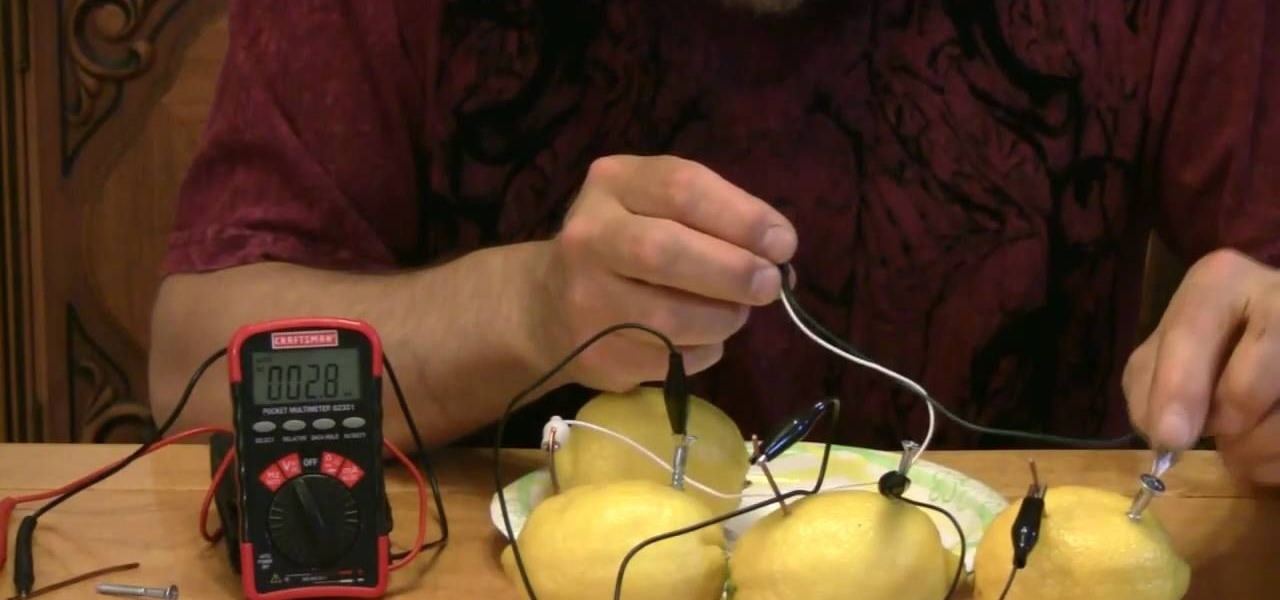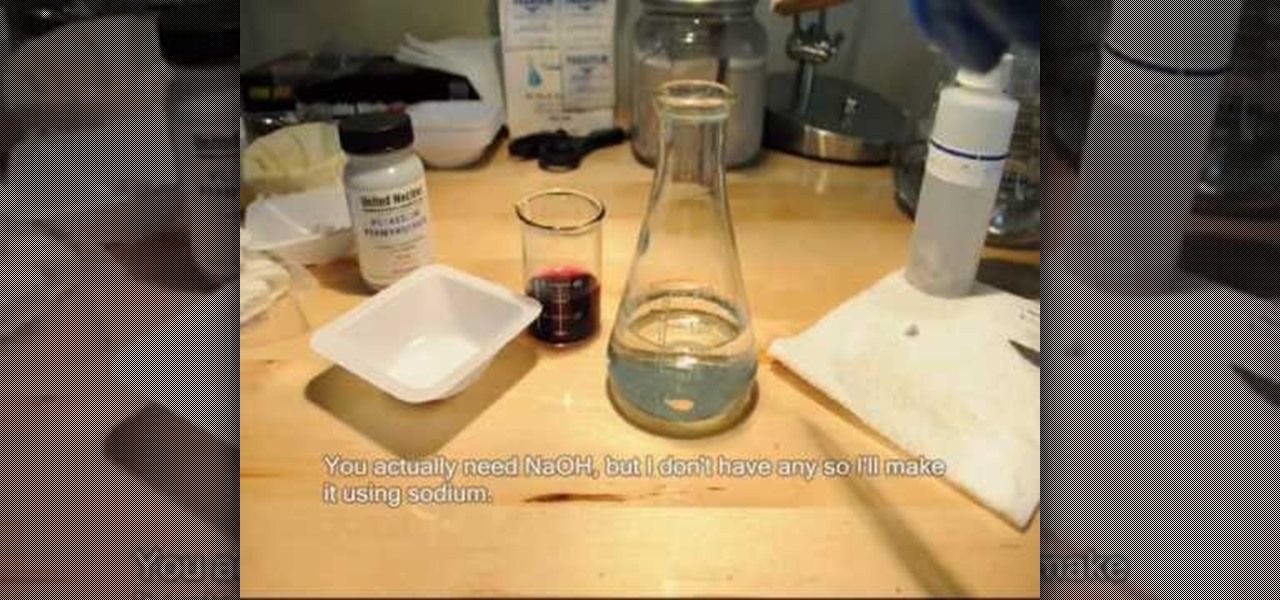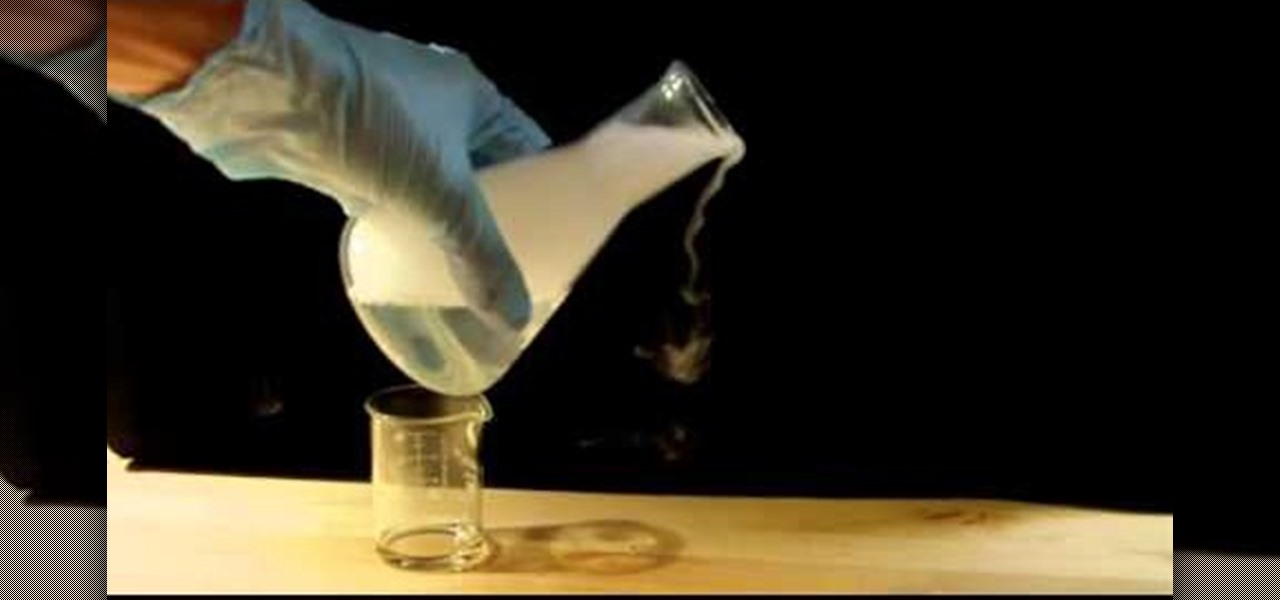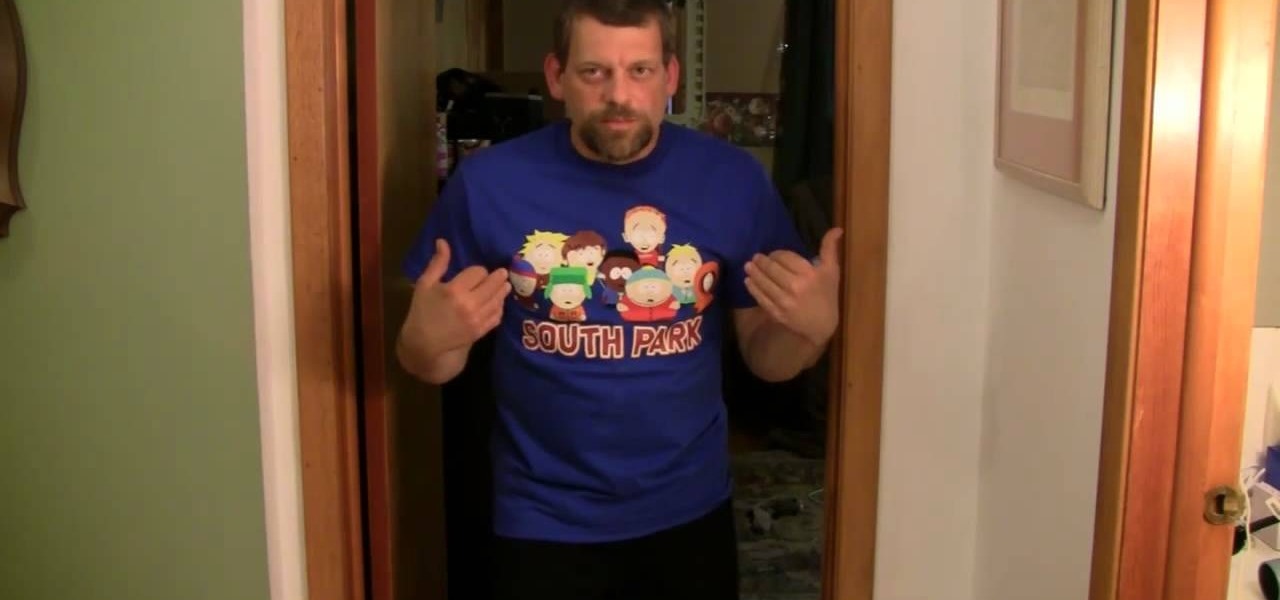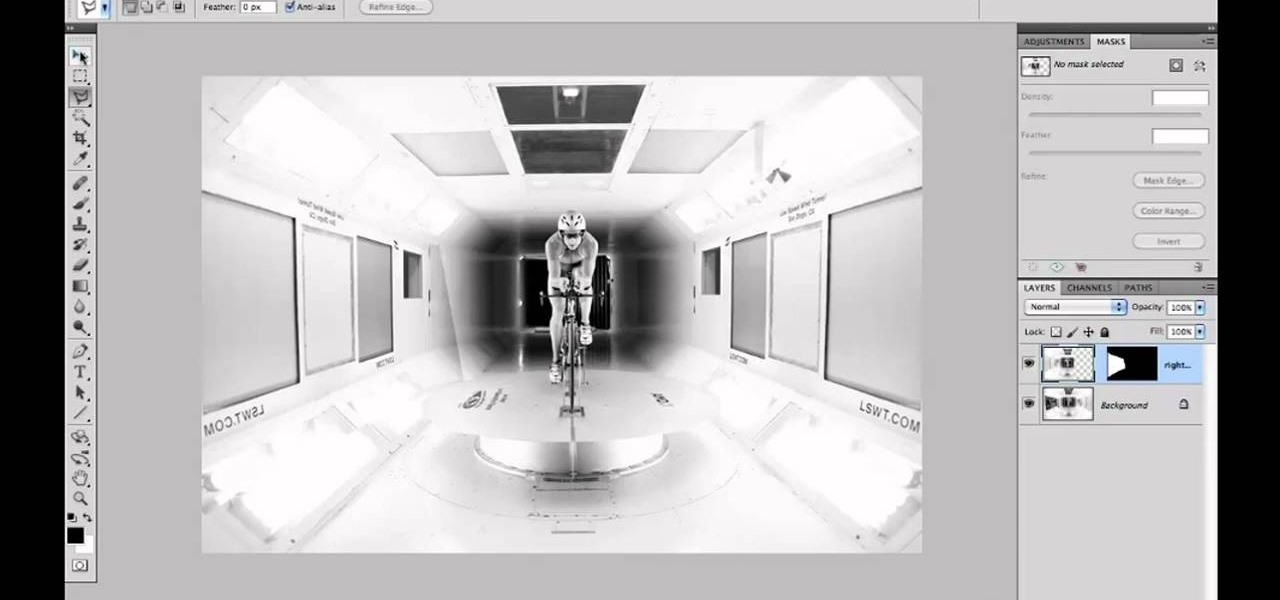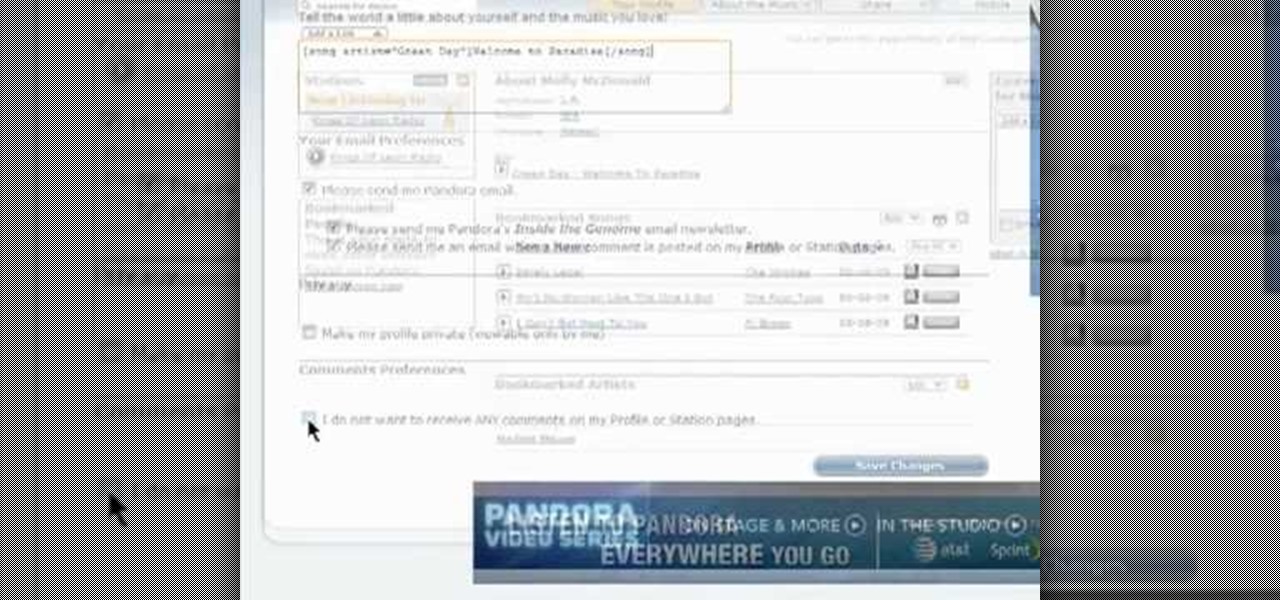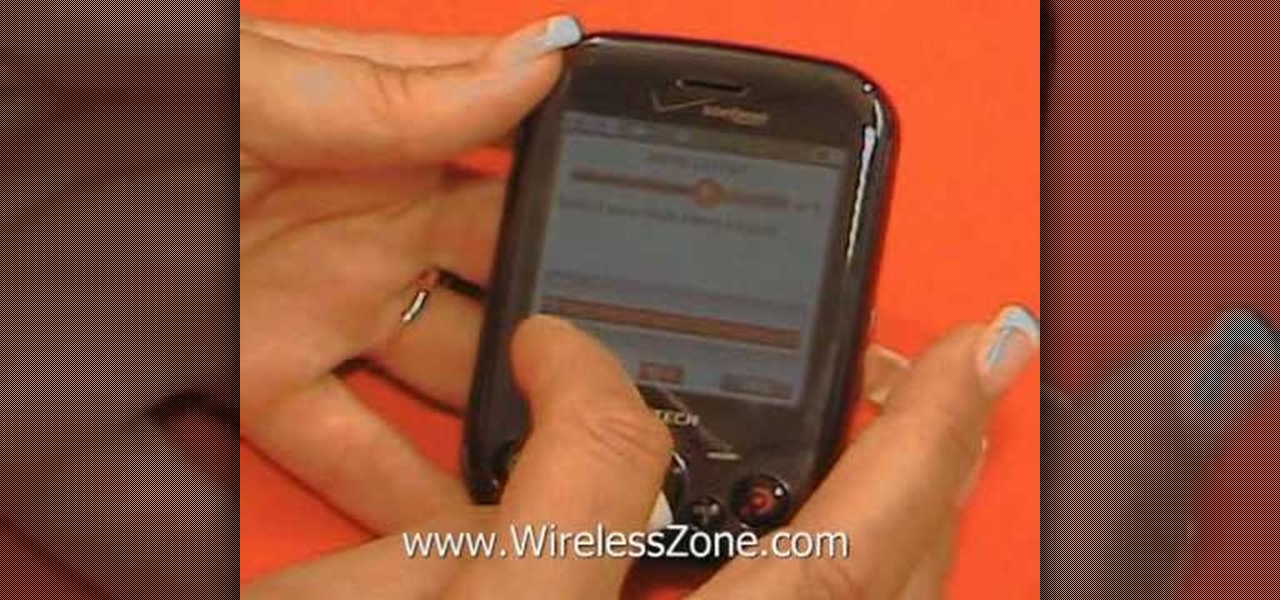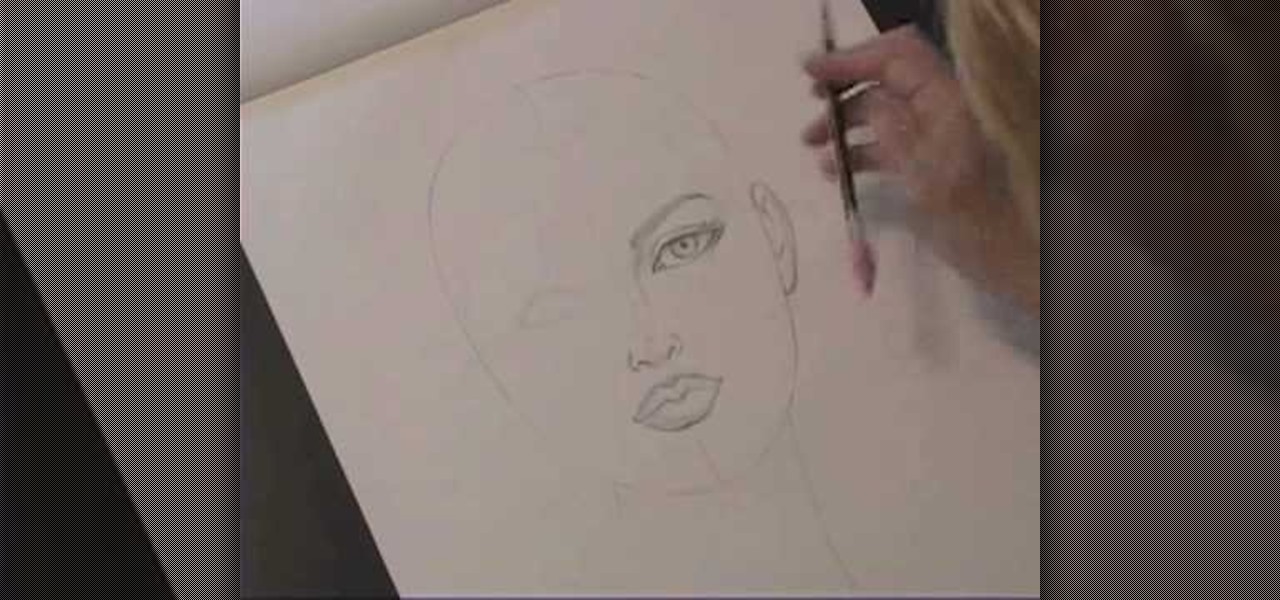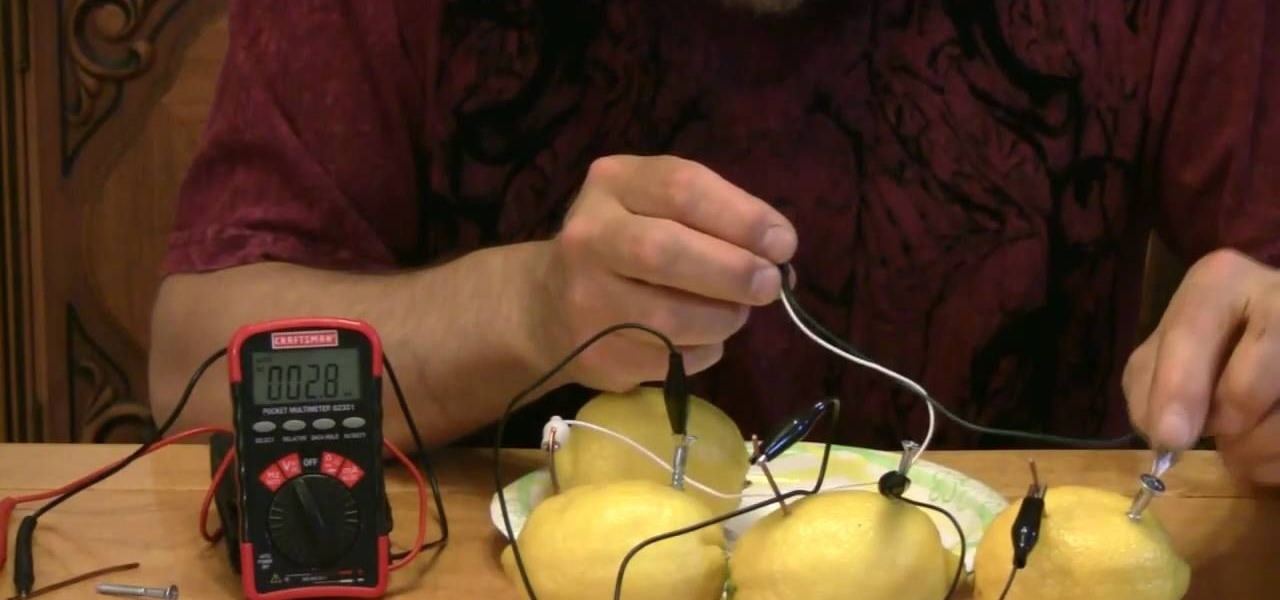
This free video science lesson from Mr G. demonstrates a simple technique for creating a lemon battery. For all of the relevant details and detailed, step-by-step instructions, as well as to get started trying this experiment yourself, watch this home-science how-to.

This free video science lesson from the Home Scientist demonstrates a simple technique for creating ammonium chloride from hydrochloric acid and ammonia. For all of the relevant details and detailed, step-by-step instructions, as well as to get started trying this experiment yourself, watch this home-science how-to.

This free video science lesson from the Home Scientist demonstrates a simple technique for comparing the radioactivity of lithium and sodium. For all of the relevant details and detailed, step-by-step instructions, as well as to get started trying this experiment yourself, watch this home-science how-to.
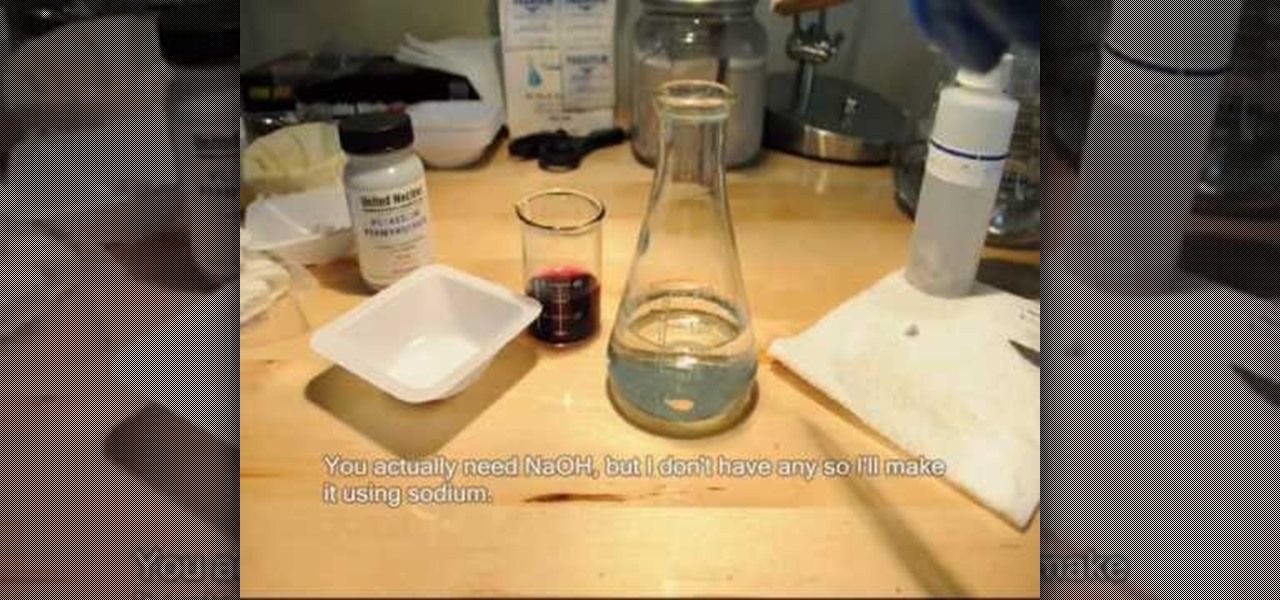
This free video science lesson from the Home Scientist demonstrates a simple technique for creating a color-changing solution with sodium permanganate, sodium hydroxide and sugar. For all of the relevant details and detailed, step-by-step instructions, as well as to get started trying this experiment yourself, watch this home-science how-to.
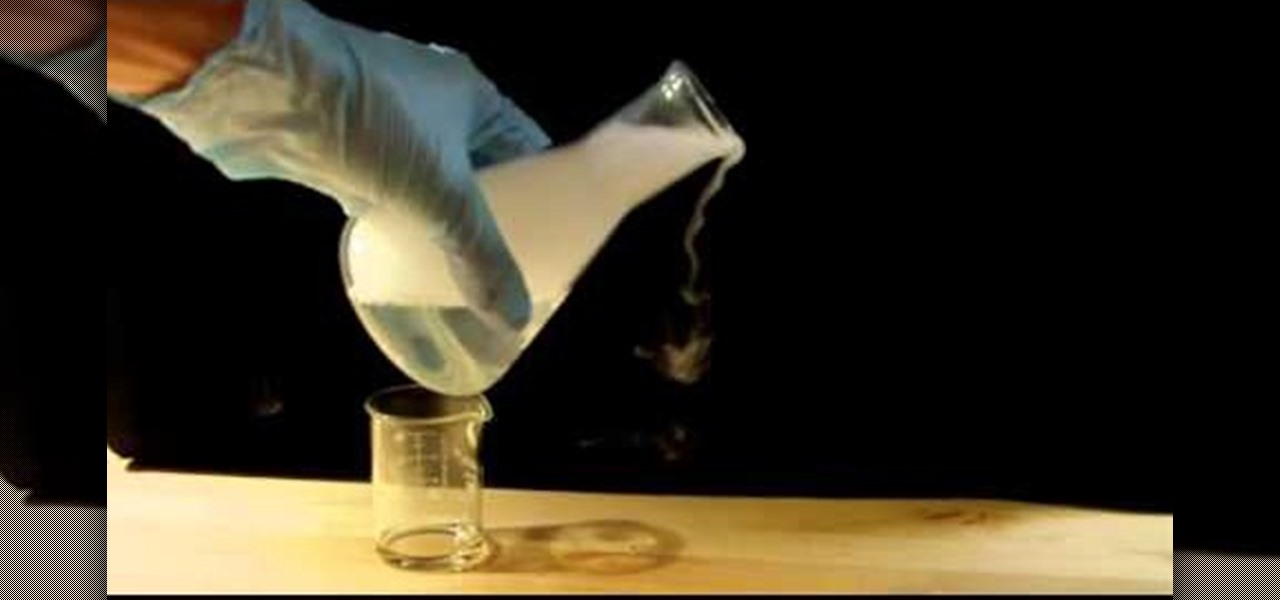
This free video science lesson from the Home Scientist demonstrates a simple technique for creating ammonium chloride from hydrochloric acid and ammonia. For all of the relevant details and detailed, step-by-step instructions, as well as to get started trying this experiment yourself, watch this home-science how-to.

This free video science lesson from YouTube's mrhomescientist demonstrates a simple technique for doing acid-base titration. For all of the relevant details and detailed, step-by-step instructions, as well as to get started trying this experiment yourself, watch this home-science how-to.

This free video science lesson from YouTube's Mindpaint demonstrates a simple technique for creating a soap cloud. For all of the relevant details and detailed, step-by-step instructions, as well as to get started trying this experiment yourself, watch this home-science how-to.

This free video science lesson from YouTube's Mindpaint demonstrates a simple technique for making your arms feel as though they're lighter than air. For all of the relevant details and detailed, step-by-step instructions, as well as to get started trying this experiment yourself, watch this home-science how-to.

This free video science lesson from YouTube's Mindpaint demonstrates a simple technique for creating a non-Newtonian fluid with a presure-variable viscosity. For all of the relevant details and detailed, step-by-step instructions, as well as to get started trying this experiment yourself, watch this home-science how-to.

This free video science lesson from YouTube's Mindpaint demonstrates a simple technique for creating a "fire motor" with a pair of wine glasses and a candle stick. For all of the relevant details and detailed, step-by-step instructions, as well as to get started trying this experiment yourself, watch this home-science how-to.

This free video science lesson from YouTube's Mindpaint demonstrates a simple technique for creating a tornado within a soda bottle. For all of the relevant details and detailed, step-by-step instructions, as well as to get started trying this experiment yourself, watch this home-science how-to.

This free video science lesson from Jefferson Lab demonstrates a simple technique for demonstrating the polarity of the water molecules. For all of the relevant details and detailed, step-by-step instructions, as well as to get started trying this experiment yourself, watch this home-science how-to.

This free video science lesson from YouTube's bionerd23 demonstrates a simple technique for modding a Bresser Biolux NG or Bresser Biolux AL microscope to view larger objects like minerals. You'll also learn how to mod your microscope to allow you to take pictures and shoot video through it. For all of the relevant details and detailed, step-by-step instructions, watch this home-science how-to.

This free video science lesson from YouTube's bionerd23 presents an overview of the similarities between the human heart and that of a regular sheep. For all of the relevant details and detailed overview of the similarities and differences, watch this home-science how-to.

This free video science lesson from YouTube's bionerd23 demonstrates a simple technique for moving gas from a balloon into a secondary airtight container. For all of the relevant details and detailed, step-by-step instructions, as well as to get started trying this experiment yourself, watch this home-science how-to.

This free video science lesson from YouTube's bionerd23 demonstrates a simple technique for deflecting ionizing radiation through use of super magnets. For all of the relevant details and detailed, step-by-step instructions, as well as to get started trying this experiment yourself, watch this home-science how-to.

This free video science lesson from YouTube's bionerd23 demonstrates a simple technique for extracting one's own DNA. For all of the relevant details and detailed, step-by-step instructions, as well as to get started trying this experiment yourself, watch this home-science how-to.

This free video science lesson from YouTube's bionerd23 demonstrates a simple technique for making fingerprints visible with iodine. For all of the relevant details and detailed, step-by-step instructions, as well as to get started trying this experiment yourself, watch this home-science how-to.

In this video tutorial for new parents, we learn how to administer medicine to a newborn. For all of the details, including a complete demonstration and detailed, step-by-step instructions, as well as to get started learning how to give medicine to a baby yourself, take a look.

Sometimes, you want to focus the attention of your viewer on a particular aspect of your image, or get rid of extraneous or distracting details. This retouching tutorial shows you how to use Adobe Photoshop to reduce detail and simplify your selection without losing much meaningful content overall.

In this video tutorial, we learn how to clean up details when retouching an athletic photo in Adobe Photoshop CS5. Whether you're new to Adobe's popular raster graphics editor or a seasoned designer looking to better acquaint yourself with the new features and functions of the latest iteration of the application, you're sure to benefit from this free software tutorial. For more information, watch this video guide.

In this clip, you'll learn how to clean up the small details of a digital image when retouching it Adobe Photoshop CS5. Whether you're new to Adobe's popular raster graphics editor or a seasoned designer looking to better acquaint yourself with the new features and functions of the latest iteration of the application, you're sure to benefit from this free software tutorial. For more information, watch this video guide.

Want to know the best way to take close-up, highly-detailed pictures of small objects? This brief video tutorial from the folks at Butterscotch will teach you everything you need to know. For more information, including detailed, step-by-step instructions, and to get started taking macro shots on your own Canon 550D, Rebel T2i, 5D or 7D DSLR, take a look.

Looking for instructions on how to add or alter personal details on Pandora? You're in luck. This clip will teach you how to do just that. It's easy! So easy, in fact, that this video guide can present a complete overview of the process in just under three minutes. For details, and to get started updating your own Pandora profile, take a look.

Looking for a primer on how to view location information with the Foursquare application on an Apple iPhone 3G, 3GS or 4? This clip will show you how it's done. It's easy! So easy, that this video tutorial can present a complete, step-by-step overview of the process in about two and a half minutes. For more information, including detailed, step-by-step instructions, watch this video guide.

Whether you're the proud owner of a Pantech Jest phone or are merely considering picking one up, you're sure to benefit from this free video guide, which presents a general overview of how to set the phone up. For details, including detailed, step-by-step instructions, and to see what it takes to set up a Jest yourself, take a look.

This clip provides a guide on how to go about creating a detailed 3D model of a tire within Blender. Whether you're new to the Blender Foundation's popular 3D modeling program or a seasoned graphic artist just interested in better acquainting yourself with the application, you're sure to be well served by this free video tutorial. For more information, including detailed instructions, take a look!

Interested in creating your own custom keyboard shortcuts within Mac OS X? It's easier than you might think. It's so easy, in fact, that this home-computing how-to can present a complete, head-to-toe overview of the process in just over a minute's time. For details, including detailed, step-by-step instructions, and to get started making your own custom key commands on your Apple computer, take a look.

In this video Jesse Liberty dives deeper into data-binding, demonstrating in detail how to create business classes that represent data retrieved from a web service, and how to bind them to various controls using a combination of Blend and Visual Studio. This is a detailed, easy to follow video, to help you use the program, and all it entails.

Drawing flowers can be both fun and relaxing. This video tutorial demonstrates the process of flower drawing using charcoal pencils and a smudging tool. Start with the basic outline, and then work to shade in the petal details. Finally, retrace the parts of the flower you wish to emphasize.

Back again with another in their great informational series for do it yourselves at home, Lowe's presents this video hosted by Mike Kraft demonstrating how to pressure wash your home's exterior siding. Mike describes in detail the tools, supplies, and steps you will need to take to remove dirt, mildew and mold from your home's exterior. Experienced do it yourselves and beginners alike will appreciate the detail and tips provided in this video, as well as some useful safety tips on using your ...

Drawing manga allows much more detail than anime, especially in the areas of the eyes, flesh tones and hair. Learn to draw manga with more detail than anime with tips from a professional illustrator in this free instructional video on drawing. Manga drawing is fun, so get started!

Watch this instructional video on how to coat detail work around boxes and pipes with joint compound. Spackling drywall is a delicate art, but anyone can create a perfectly smooth surface with a metal putty knife and a fresh bucket of spackle. Learn how to lay dow thin coats of putty around details and box shapes to avoid heavy sanding in the second stage of prepping a room for painting.

Here are some examples of metal for detailing your miniature diorama or gaming terrain piece. Watch this instructional video for some quick tips on making metal handles, swords, and decorations for miniature architectural scenes, Warhammer, dioramas and dollhouses.

With Adobe Photoshop on your computer, it's super easy to change or adjust the skin tone of somebody in a digital photo. The process uses some basic selection and color adjustment tools, and it's a fun way to make a friend's face nauseously green or lessen the effects of overly strong, sometimes even orange, makeup.

Making text look old and weathered, or rusty and corroded is a long standing effect but it's a good one to know. In this episode, Bert will show you how to do a nice, detailed weathered type from scratch. You may want to download his example files or full rez version to see a detailed view.

This is a slow-motioned, detailed Ollie instructional video. This skateboarding trick is the most important to learn. It has detailed text instructions with cut frame images.

In this in depth, four part series learn how to draw a cartoon dog. The adorable puppy you will be learning to draw is top notch and would fit in nicely in any children's book or comic strip.

In this video, we learn how to draw the manga character Vash. Start by drawing the outline of the character from the head to the toe. After this, draw in the details of the body and the face. Next, use a paintbrush in black to start to draw over the outline to make a 3D version of it. From here, draw on the details of the body as well as the colors for the skin. After this, draw in the details for the hair and then color in the clothing. Add in shading and lines on the clothing to make it loo...

Kathryn Hagen teaches us how to draw female heads in this tutorial. Start with an oval and dissect it horizontally and vertically. Draw in the hairline, as well as the eyes, nose, and mouth. You can measure out where everything should go by using the lines as a reference point. Add details into the eye, then continue on to add more details to the nose, showing the nostrils. Draw more details on the mouth, then define the center of the lip and shape. Draw on the ears, and add a line where the ...