
How To: Use built-in software instruments in GarageBand '09
Check out this informative video tutorial from Apple on how to use built-in software instruments in GarageBand '09.


Check out this informative video tutorial from Apple on how to use built-in software instruments in GarageBand '09.

This software tutorial gives you a good overview of how to record screencasts using Camtasia Studio 5. You will learn how to set up your computer for recording, and how to do some post-processing effects and techniques to your screencast in Camtasia Studio 5 after you have finished recording. If you plan to make podcasts or screencast tutorials, Camtasia Studio 5 is a great software to use, and this video will show you how to get started with it.

This software tutorial shows you how to use chroma key, the method of using green or blue screen footage, in Wax 2.0. Use the free video editing software Wax 2.0 to chroma key and create cool effects for your video footage.
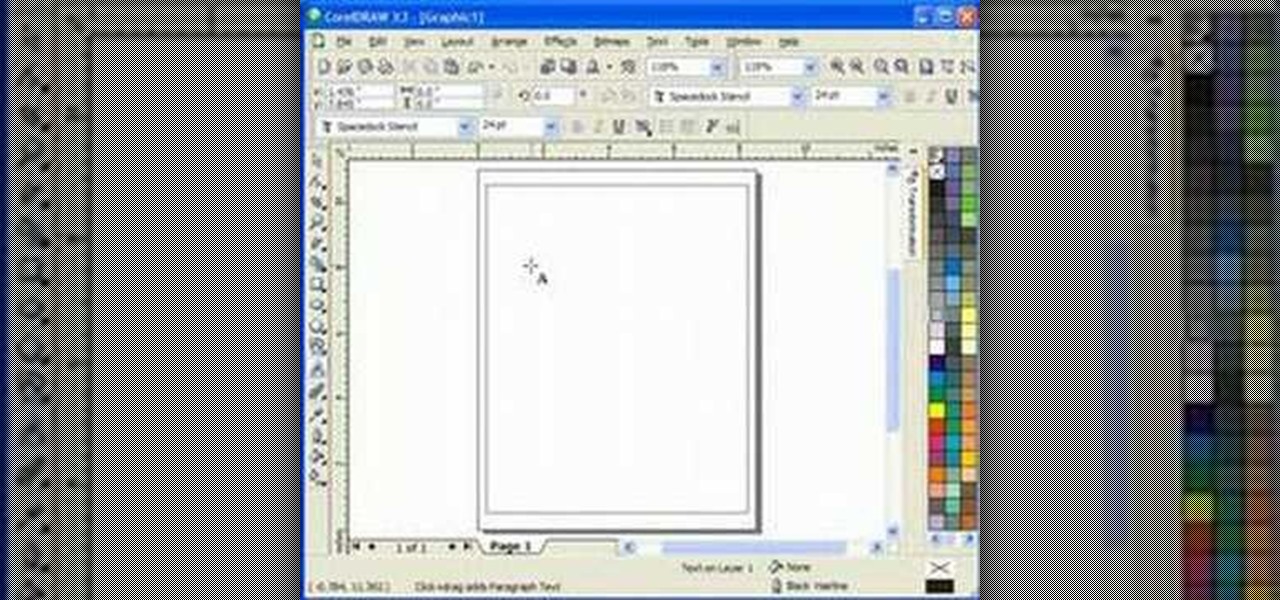
This software tutorial is for scroll saw woodworking pattern creating beginners. If you haven't done much scroll saw work, or created any of your own patterns, this tutorial will show you how to make a basic scroll saw pattern in Corel Draw vector drawing software.

This MS Office software tutorial shows you some tips and tricks for using Microsoft Outlook 2007 email software. If you are new to Outlook 2007 watch this video and learn about the changes to the reading pane and how to use different views like timeline view and more.

Here's how to solve problems and get better results with the Flip Video camcorder software by upgrading the firmware. Bill myers shows you how it's free and easy to do.

This is a very basic introductory video that teaches you how to successfully install Quartz Composer on your MAC OSX 10.5 Leopard. Quartz Composer is a node-based graphical data software that uses visual programming language. Built exclusively for use on the MAC OSX, it's a handy software for graphic designers.

Ublip makes it easy to track your mobile fleet in real time using our web-based tracking software. This video demonstrates how easy it is to install Ublip's GPS tracking product. You'll be up and running in minutes. The software is compatible with many mobile devices including the iPhone.

This tutorial shows you how to create a 3D sketch using points and then how to use the sweep tool to create the final shape in Autodesk Inventor, a digital prototyping software. Knowing the interface of the software will be helpful so you can find the exact tools being used.

See how to use Chromakey to enhance your videos and photos. Chromakey is the process of removing one color and replacing it with another but it most often refers to removing green screen or blue screen backgrounds and replacing them with composited videos or images. This lesson uses Pinnacle software for the final video editing, but any editing software can be used - it's more about the principles of the process and setting up the cameras that you'll learn from this video.

Playing musical instruments isn't just for band geeks anymore! This cool tutorial shows you how to use software instruments in GarageBand '08.

In a stunning end-of-year twist to the Magic Leap versus Nreal legal saga, the China-based startup is now filing a motion against Magic Leap.

It's no secret that the enterprise sector is hot for augmented reality, but the move into the enterprise AR software market by one of the biggest names in industrial engineering announces the technology's arrival loud and clear.

When you drive along the deceptively sedate streets of Silicon Valley, there are few hints that all those nondescript office parks and low-rise buildings contain the very future of the planet, but they really do. On a recent trip to tech's epicenter, I found that out firsthand when I got to visit the offices of Meta, the startup that produced the Meta 2 augmented reality headset.

Using the ARKit 2.0 announcement as its springboard, software maker Adobe is looking leap up to the level of Unity Technologies and Epic Games, the companies making the go-to tools for creating augmented reality experiences.

Developers in the augmented reality space are sitting on the bleeding edge of a hot technology. With the intense interest, especially in the tech circles, there are a large number of people working on potential solutions and uses for the technology. There is also a lot of time, money and effort being put in the tools and infrastructure for the technology. For better of for worse this also means constant changes.

Volvo Cars' claims it will offer Level 4 models by 2021 means the premium carmaker will likely have to finalize the driverless design to meet the aggressive timeline by next year at the latest.

Welcome back, my tenderfoot hackers! As hackers, we often are required to get past antivirus (AV) software or other security measures. To do so effectively, we need to have some understanding of how AV software works. In this tutorial, we will take a cursory view of how AV software works so that you can better strategize on how to evade detection by it.

Android enthusiasts have their own opinion as to whether you need antivirus software on an Android device. This debate will never end, provided that Android malware is in existence. This guide is not here to say, "Yes, you need antivirus," or "No, you don't." It's to give you all the facts, so that you can make a decision as to whether or not you need antivirus on your Nexus.

This tutorial video will help you how to convert movies, TV shows and other videos to iPad MP4 format. First download conversion software for conversion. After downloading the software installation and conversion is done on the PC. After that iPad is connected to a PC and converted files are transferred through iTunes application. Follow the video.

Yesterday, the Free Software Foundation published an article written by Paul Kocialkowski. A software developer for the the Android fork system Replicant, Paul stated that his organization discovered, and later patched, a "backdoor" vulnerability that existed in older Samsung Galaxy devices, including our beloved Galaxy S3s. Only problem is, it's kind of bullshit—but we'll get to that later.

When people upgrade their windows few software don't run on new OS. How to fix the problem? Setting program compatibility solves the issue. Watch the video we made and submitted earlier in You tube.

Facial recognition software is being more widely used with every passing day. Your local law enforcement is probably already using it, and it will be even easier for them now that the FBI handed out its own facial recognition software to state authorities. Even the fine folks at Facebook are using this technology. Obviously, this brings up some pretty serious privacy concerns amongst most people, because honestly, who wants to be tracked? Right now, there's not a lot we can do about it being ...

You can take some absolutely gorgeous photos using the natural reflection that appears in people's and animals' eyes. With the right angle and lighting, you can even see a detailed picture of what the subject was looking at when the photo was taken. Photo by Martin Cathrae

Photoshop can be a daunting program with so many tools to use and details to adjust. This simple guide shows you how to create realistic textures and details on anything or everything you could ever think of by teaching you a few easy steps. He shows you how to take an existing texture and adjust the angles so that it fits perfectly on the surface you want. Then he displays how to add a bit of detail to make the object seem even more realistic by adding what looks like wear and tear on your f...

This modo tutorial shows you how to detail paint textures maps on meshes and how to bake them using the render engine. Modo leverages its high-quality rendering engine for baking tasks as well. Check out this tutorial which shows how to leverage said baking during the painting process.

Oh how we love open source software. If it wasn't for Open Office, we never would have been able to write that seven-page English paper while on our friend's Microsoft Office-lacking laptop during an impromptu road trip to Mexico. And Ubuntu, an open source secure operating system, offers you similar convenience. A much more intuitive computer operating software than your standard Windows or Mac OS, Ubuntu is great if you know what you're doing.

If you've just gotten yourself an iPhone and are unfamiliar with what the hell Cydia is, here's a little breakdown: Cydia is a software application that lets you install applications and software packages on a jailbroken iPhone or iPod Touch.

If you're not satisfied with your out-of-the-box version of Windows 7 or Vista then get ready to tweak it up good! With this video, you'll see how to use a little program called Ultimate Windows Tweaker to wrestle your software to perform the way YOU want it to. This software lets you get into the registry in a safe and easy way if you're not a computer wizard. Remember to always back up your system before toying with the registry.

Be your own DJ or MC! This tutorial starts with a clip of Jay-Z, and demonstrates how you can create a hip hop sample with this clip using the music editing software FL Studio. An advanced tutorial for users already familiar with the software!

Vocaloids have to be one of the weirdest of the many weird things to ever emerge from Japan. They are basically synthesizer software programs that can sing any song a user creates in the voice of a character created for that Vocaloid. The queen of these Vocaloid characters is Hatsune Miku, who has become something of a cosplay darling since her software caught on. This video will show you how to make her cosplay replicas of her iconic headphones.

This video tutorial is in the Software category which will show you how to use Portable GIMP. It is an image editor packaged as a portable application, so you can carry your images and edit them on the go. You will need a pen drive for this. Do a Google search for "portable gimp' and download the free software from the first link and save it on the pen drive. Then you open it and install it on the pen drive and call it GIMP portable. You can now open the app, customize and use it. You can wat...

Have a digital image that's a little bit too dark or otherwise lacking in depth? Your fix is just a few mouse clicks away. This free software tutorial will teach you how to use the new Brightness & Contrast tools within Adobe Photoshop CS5. Whether you're new to Adobe's popular image editing software or a seasoned graphic design professional just looking to better acquaint yourself with the unique features of Photoshop CS5, you're sure to find something of value in this free video tutorial.

Keeping your money in check can be quite difficult. That's where MoneyWell comes in. This is a video tutorial on getting started with MoneyWell, so watch and learn the basics and see if it's right for you.

One way to keep your budget in line is with MoneyWell. This video tutorial for beginner users teaches you the ins and outs of setting up credit cards accounts, and how to manage them.

Photoshop is a wonderful tool for photographers, from amateur to professional. If you have photos of waterfalls that you would like to tweak to make the water appear smoother, this video will walk you through the process step by step. If you are using a digital camera or don't want to use a tripod, then the only way to smooth out the waterfall is to use editing software like Photoshop. By following the easy to understand instructions in this video, you can edit your photos to look exactly how...

Windows 7 has hit the streets. If you've got Windows Vista or XP, and you are preparing to do the switchover to WIndows 7, check out this video!

In this video, we learn how to draw a Harley-Davidson V-ROD. First, draw the outline of the vehicle using a light pencil. After this, start to add in the details of the wheel and front of the motorcycle. From here, add in shading and additional details to make it look more realistic. Make sure you draw on the small details of the motorcycle because this will make all the difference. Shade in additional details on the drawing and then erase any lines that you don't need. Use the eraser to crea...

In this tutorial, we learn how to draw Little Sack Dude. Start out by drawing the outline of the body for the character. After this, draw on the limbs and then add in the details of the face. Once finished, draw in the details of the clothing, then the hands on the character as well. Draw in additional details along the feet and arms, then shade the entire character with the pencil. Once you do this, darken the eyes with the pencils to make them black and then darken the parts of the details ...

In this tutorial, we learn how to draw Spiderman. First, draw the outline of Spiderman's body while hanging from a web up in the air. Then, use a darker line to draw over the original sketch of the body. Start to fill in details of the entire body and the face of the character. Next, fill in the small details of Spiderman. Draw the details down to what the bottom of the shoes on his suit look like. Make sure the face has all the right details, then add in lines to the web to make it look more...