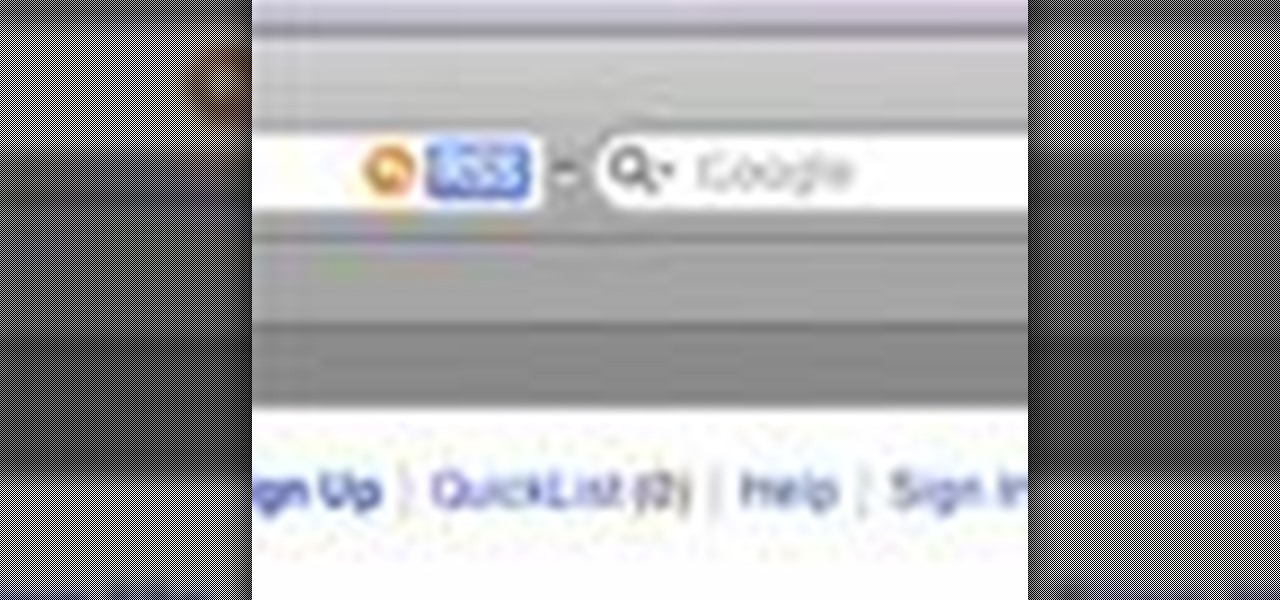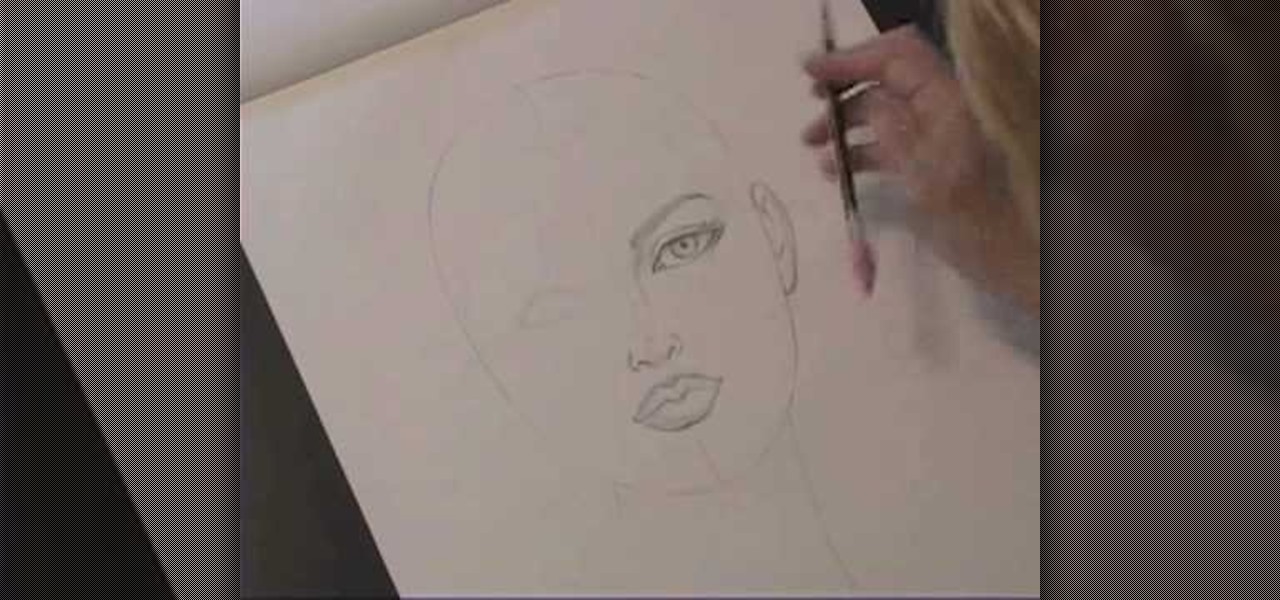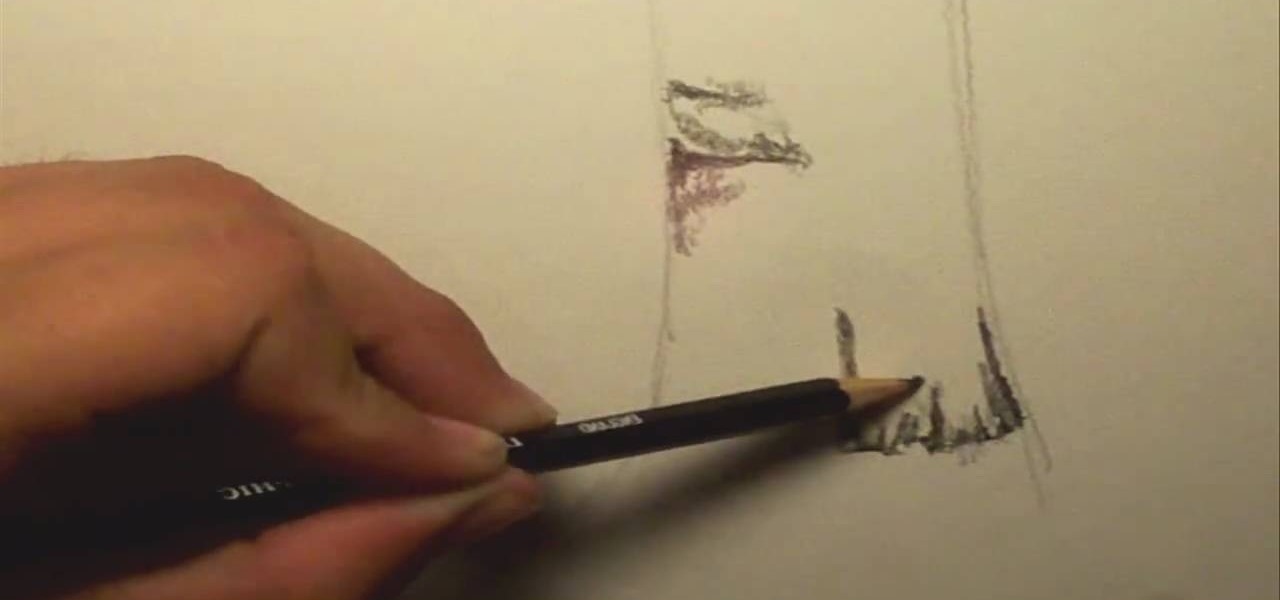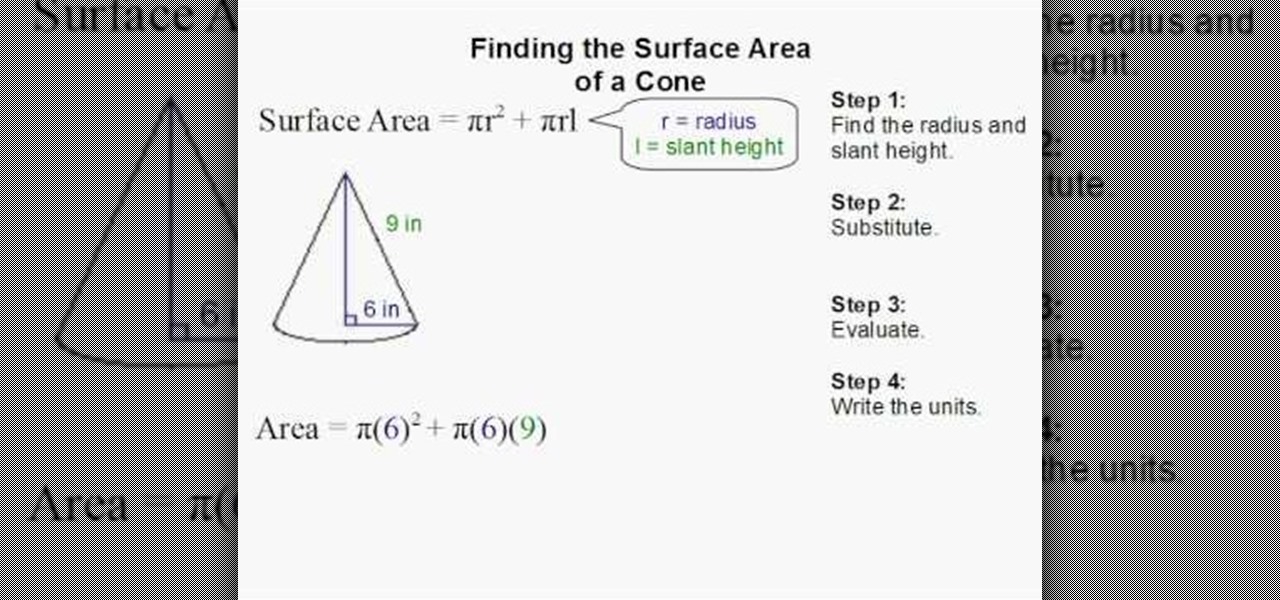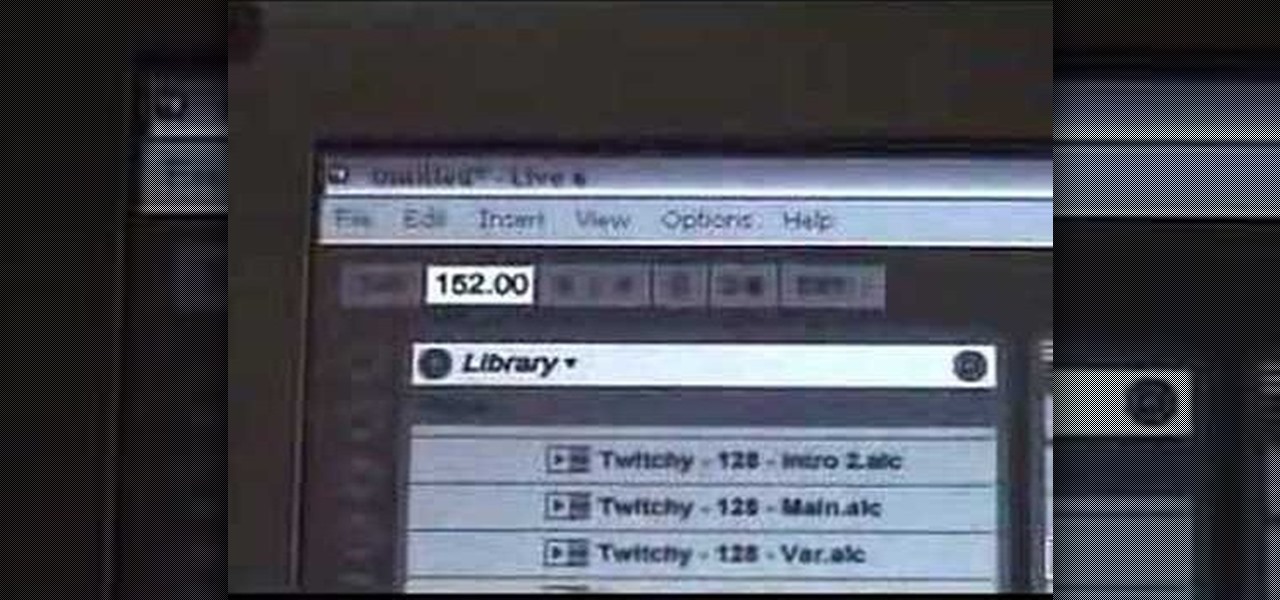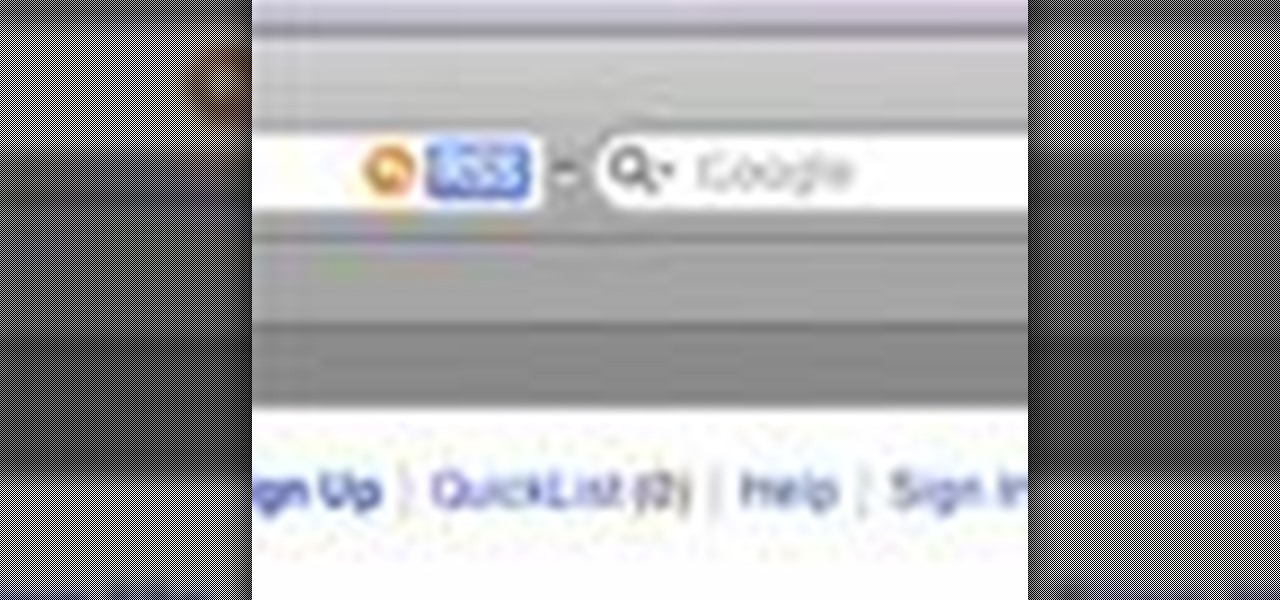
In this video tutorial, we learn how to use an application called Caffeine to keep an Apple MacBook laptop computer from falling asleep (or even dimming its display). For all the details, including a complete demonstration and detailed, step-by-step instructions, take a look.
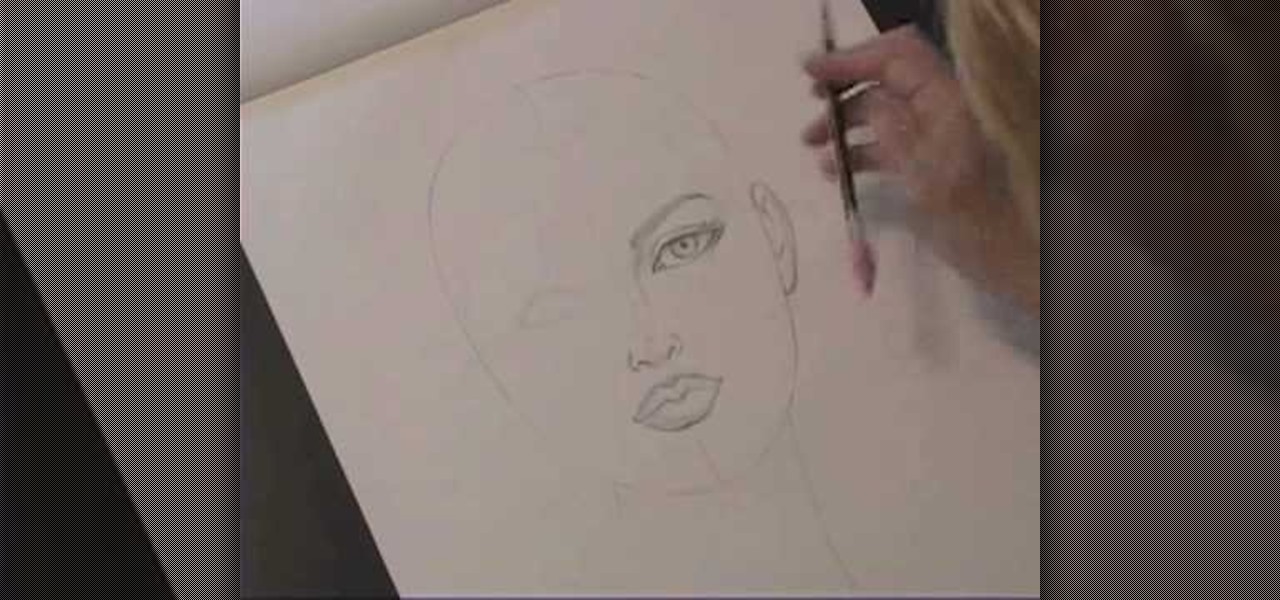
Kathryn Hagen teaches us how to draw female heads in this tutorial. Start with an oval and dissect it horizontally and vertically. Draw in the hairline, as well as the eyes, nose, and mouth. You can measure out where everything should go by using the lines as a reference point. Add details into the eye, then continue on to add more details to the nose, showing the nostrils. Draw more details on the mouth, then define the center of the lip and shape. Draw on the ears, and add a line where the ...

This is a multi-part tutorial from Wikkid Things that shows you how to make a club flyer design in Photoshop. Whether you're new to Adobe's popular raster graphics editing software or a seasoned professional just looking to better acquaint yourself with the program and its various features and filters, you're sure to be well served by this video tutorial. For more information, including detailed, step-by-step instructions, watch this free video guide.

In this Software video tutorial you will learn how to install & use CDBurnerXP: Free CD/DVD burning software. It is compatible with Windows XP and Vista. Open up a browser and go to CDBurner. Click on downloads, download and install the file. Open it up and select your language. Then the main menu will pop up. Here you can choose exactly what you want to do. After you select your action, say Data disc, click OK. On the next screen you get to select the files. Just drag and drop them in to the...

This clip presents detailed, step-by-step instructions on how to go about rigging a spine for a 3D model in most versions of Blender. Whether you're new to the Blender Foundation's popular 3D modeling program or a seasoned graphic artist just interested in better acquainting yourself with the application, you're sure to be well served by this free video tutorial. For more information, including detailed instructions, take a look!

Learn how to create your own custom PSP themes with transparent icons using Adobe Fireworks, Gimp and PSP Theme Converter. Whether you're new to Adobe's popular bitmap and vector graphics editor (formerly known as Macromedia Fireworks) or are a seasoned web design professional simply looking to become better acquainted with the application, you're sure to benefit from this free video software tutorial. For more information, including detailed step-by-step instructions, take a look.

Drawing a realistic tree can be difficult: The branches, the leaves... There's a lot of detail going on within the workings of a tree. In this dawing tutorial, learn how to take on the task of drawing a realistic tree and how to master the task. Get tips and learn tricks with help from this video.

In this Fine Art video tutorial you will learn how to focus stack for great macro photos. This video is from EPhotoZine. The idea is to take several pictures of the same subject at different distances. For this you will need focus stacking. If you focus with a wide aperture, everything in front and behind the subject will be out of focus. The idea of focus stacking is to shoot several shots and put them together in a program that automatically brings them all into one. And that is focus stack...

Learn the right way to draw a wolf with its full body, by watching this video. The artist begins by drawing three circles faintly and connecting them with a line, representing the head and body of the wolf. Next, the skeletal structures of the legs are outlined. The tail and ears are faintly outlined next. The artist then begins outlining the face in detail, adding the eyes, nose, mouth, ears etc to the wolf’s head. The body is now outlined adding rough edges to indicate fur. The legs of the ...

In this how-to video, the author, , Davitily, has a simple drawn out diagram of a cone figure and it's measurements, and also has the mathematical formula of how to find the surface area of this and any other cone figure.

Buying a digital camera doesn't mean your old prints, slides, or negatives are obsolete. You can easily convert them with a scanner to bring them into the 21st century. Watch this video to learn how to convert photos to digital.

This 3D software modeling tutorial series shows you step by step how to create a suitable model for Google Earth within SketchUp. The series will start by showing you how to export data from Google Earth to use for reference, how to build and optimize the modle, texture it in Photoshop or Picasa and export and load it to Google Earth.

You will need to create some time lapse footage first. Then, you can use the Magic Bullet software to edit in a fake tilt shift look for your time lapse film. This technique will work on most other video editing programs as well.

CGI and live action shots get together in almost every big-budget Hollywood movie these days, but combining them in one shot can be challenging for the uninitiated. This video will teach you all about using CGI in live action films, including the use of 3D Studio Max, Blender, and other software to do the animation, rendering, compositing, and other digital steps to making great CGI-live action integration happen.

Does traveling between the world's finest nightclubs getting paid to play music sound good to you? Then a career as an international superstar DJ may be for you. But where to start? This video might be a good place. It will teach you the basics of mixing two songs together using Ableton Live, the premier live sequencing and mixing software, to create your very first DJ mix.

In this video tutorial, we learn how to create custom actions to automate repetetive tasks within Adobe Photoshop CS5. Whether you're new to Adobe's popular raster graphics editor or a seasoned designer looking to better acquaint yourself with the new features and functions of the latest iteration of the application, you're sure to benefit from this free software tutorial. For more information, watch this video guide.

In this video tutorial, we learn how to get started using HDR (or high dynamic range) toning in Adobe Photoshop CS5. Whether you're new to Adobe's popular raster graphics editor or a seasoned designer looking to better acquaint yourself with the new features and functions of the latest iteration of the application, you're sure to benefit from this free software tutorial. For more information, watch this video guide.

In this video tutorial, we learn how to to use the Auto-Blend Layers tool in Adobe Photoshop CS5. Whether you're new to Adobe's popular raster graphics editor or a seasoned designer looking to better acquaint yourself with the new features and functions of the latest iteration of the application, you're sure to benefit from this free software tutorial. For more information, watch this video guide.

In this video tutorial, we learn how to use the Auto-Align Layers command in Adobe Photoshop CS5. Whether you're new to Adobe's popular raster graphics editor or a seasoned designer looking to better acquaint yourself with the new features and functions of the latest iteration of the application, you're sure to benefit from this free software tutorial. For more information, watch this video guide.

In this video tutorial, we learn how to use the high-pass sharpening tool in Adobe Photoshop CS5. Whether you're new to Adobe's popular raster graphics editor or a seasoned designer looking to better acquaint yourself with the new features and functions of the latest iteration of the application, you're sure to benefit from this free software tutorial. For more information, watch this video guide.

In this video tutorial, we learn how to create and use custom paint brushes in Adobe Photoshop CS5. Whether you're new to Adobe's popular raster graphics editor or a seasoned designer looking to better acquaint yourself with the new features and functions of the latest iteration of the application, you're sure to benefit from this free software tutorial. For more information, watch this video guide.

In this video tutorial, we learn how to use and work with Smart Filters within Adobe Photoshop CS5. Whether you're new to Adobe's popular raster graphics editor or a seasoned designer looking to better acquaint yourself with the new features and functions of the latest iteration of the application, you're sure to benefit from this free software tutorial. For more information, watch this video guide.

In this video tutorial, we learn how to copy and paste vector graphics (from Illustrator or elsewhere) within Adobe Photoshop CS5. Whether you're new to Adobe's popular raster graphics editor or a seasoned designer looking to better acquaint yourself with the new features and functions of the latest iteration of the application, you're sure to benefit from this free software tutorial. For more information, watch this video guide.

In this video tutorial, we learn how to create two separate exposures for the same image with Camera Raw when retouching a digital photograph in Adobe Photoshop CS5. Whether you're new to Adobe's popular raster graphics editor or a seasoned designer looking to better acquaint yourself with the new features and functions of the latest iteration of the application, you're sure to benefit from this free software tutorial. For more information, watch this video guide.

In this video tutorial, we learn how to use and work with the various layer blend modes available Adobe Photoshop CS5. Whether you're new to Adobe's popular raster graphics editor or a seasoned designer looking to better acquaint yourself with the new features and functions of the latest iteration of the application, you're sure to benefit from this free software tutorial. For more information, watch this video guide.

In this video tutorial, we learn how to use the Pen tool and Paths panel in Adobe Photoshop CS5. Whether you're new to Adobe's popular raster graphics editor or a seasoned designer looking to better acquaint yourself with the new features and functions of the latest iteration of the application, you're sure to benefit from this free software tutorial. For more information, watch this video guide.

In this video tutorial, we learn how to paint or draw on top of a digital photograph in Adobe Photoshop CS5. Whether you're new to Adobe's popular raster graphics editor or a seasoned designer looking to better acquaint yourself with the new features and functions of the latest iteration of the application, you're sure to benefit from this free software tutorial. For more information, watch this video guide.

In this video tutorial, we learn how to bring out color and enhance tone when retouching a sports photograph in Adobe Photoshop CS5. Whether you're new to Adobe's popular raster graphics editor or a seasoned designer looking to better acquaint yourself with the new features and functions of the latest iteration of the application, you're sure to benefit from this free software tutorial. For more information, watch this video guide.

In this clip, you'll learn how to use the Web document profile when working in Adobe Illustrator CS5. Whether you're new to Adobe's popular vector graphics editor or a seasoned graphic arts professional interested in better acquainting yourself with the new features and functions of Illustrator CS5, you're sure to benefit from this free software tutorial. For more information, and to get started using this trick in your own Illustrator projects, watch this video guide.

In this clip, you'll learn how to use the Pixel Preview feature when working in Adobe Illustrator CS5. Whether you're new to Adobe's popular vector graphics editor or a seasoned graphic arts professional interested in better acquainting yourself with the new features and functions of Illustrator CS5, you're sure to benefit from this free software tutorial. For more information, and to get started using this trick in your own Illustrator projects, watch this video guide.

This clip presents a quick primer on how to work with templates in Adobe InDesign CS5. Whether you're new to Adobe InDesign or a seasoned graphic arts professional after a general overview of CS5's most vital new features, you're sure to be well served by free video software tutorial. For more information, take a look.

In this clip, you'll learn how to use splitting and spanning in Adobe InCopy or InDesign CS5. Whether you're new to Adobe InDesign or a seasoned graphic arts professional after a general overview of CS5's most vital new features, you're sure to be well served by free video software tutorial. For more information, take a look.

In this clip, you'll learn how to clean up a background when retouching a digital photograph in Adobe Photoshop CS5. Whether you're new to Adobe's popular raster graphics editor or a seasoned designer looking to better acquaint yourself with the new features and functions of the latest iteration of the application, you're sure to benefit from this free software tutorial. For more information, watch this video guide.

In this tutorial, we learn how to draw a neighborhood using an imaginary box. First, draw a straight line and then the boxes should go around it. Continue to draw additional boxes around the line, then fill them in with the outline and further details. Draw in the roof, walls, windows, and doors. When you finish with the details, start to shade them in and then add in the street details. Make sure to give the ground some rough edges and also add in lights on the street. Add as many details as...

'Rooting' (also called jailbreaking) will let you install third party software or applications which the manufacturer may not allow (or get rid of apps that you don't want). It will void your phone's warranty, so make sure this is really what you want to do!

Here's a quick tutorial on how to set up a connection which will let your computer talk to a PS3 controller, so you can use it as an input device to play games on! All you need is to download the software and then update the driver!

Starting from scratch, this tutorial for the 3-D modeling software Modo 401 3D shows you how to create low-resolution, low-poly background pieces that nevertheless look professional and polished for your setting. Use multiple instances to populate a background easily and quickly.

Take a look at a single film shot, from start to finish, and watch this tutorial which teaches you some in-depth advanced compositing and special effects to use on your film clips and movies. This tutorial is aimed at users of Eyreon Fusion video editing and sfx software.

When doing your own filming at home, just getting shot and put into an editing software isn't enough to make a great video. You're going to need some extra polish on your video, and that includes adding titles, transitions and audio including music. In this video you will learn how to do just that in Adobe Premier.

Looking for freeware alternatives to Photoshop? If you don't need all the bells and whistles of a huge program like Photoshop, this video shows you where to get free photo editing software with good developer support, like Paint.net, FotoFlexer or the GIMP.