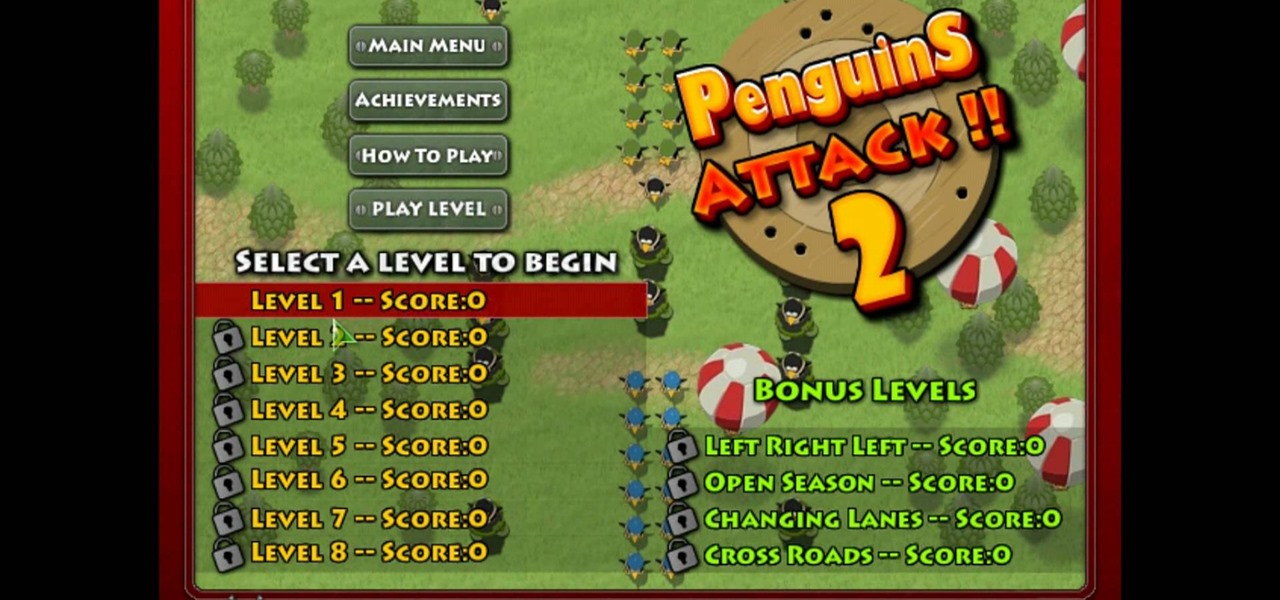Need some help figuring out how to resize icons in your MS Windows taskbar? This clip will show you how it's done. It's easy! So easy, in fact, that this handy home-computing how-to from the folks at Tekzilla can present a complete overview of the process in about two minutes' time. For more information, including detailed, step-by-step instructions, take a look.

Learn how to browse and play voice memos you've recorded on a BlackBerry phone running version 5 of the BlackBerry OS. This clip will show you how it's done. Whether you're the proud owner of a BlackBerry smartphone or are merely considering picking one up, you're sure to be well served by this video guide. For detailed information, including step-by-step instructions, take a look.

Learn how to record new voice memos on a BlackBerry phone running version 5 of the BlackBerry OS. This clip will show you how it's done. Whether you're the proud owner of a BlackBerry smartphone or are merely considering picking one up, you're sure to be well served by this video guide. For detailed information, including step-by-step instructions, take a look.

Learn how to access and display digital images (pictures you've taken, for example) on a BlackBerry phone running version 5 of the BlackBerry OS. This clip will show you how it's done. Whether you're the proud owner of a BlackBerry smartphone or are merely considering picking one up, you're sure to be well served by this video guide. For detailed information, including step-by-step instructions, take a look.

Learn how to change the default ringtone on a BlackBerry phone running version 5 of the BlackBerry OS. This clip will show you how it's done. Whether you're the proud owner of a BlackBerry smartphone or are merely considering picking one up, you're sure to be well served by this video guide. For detailed information, including step-by-step instructions, take a look.

Learn how to create and send PIN messages on your BlackBerry. This clip will show you how it's done. Whether you're the proud owner of a BlackBerry smartphone or are merely considering picking one up, you're sure to be well served by this video guide. For detailed information, including step-by-step instructions, take a look.

Learn how to manage your network connections through the Mobile Network Options pane on a BlackBerry phone. This clip will show you how it's done. Whether you're the proud owner of a BlackBerry smartphone or are merely considering picking one up, you're sure to be well served by this video guide. For detailed information, including step-by-step instructions, take a look.

Learn what your BlackBerry's media keys are all about. This clip will show you how it's done. Whether you're the proud owner of a BlackBerry smartphone or are merely considering picking one up, you're sure to be well served by this video guide. For detailed information, including step-by-step instructions, take a look.

Learn how to use the Manage Connections pane to control mobile network, Wi-Fi and Bluetooth connections on your v5 BlackBerry phone. This clip will show you how it's done. Whether you're the proud owner of a BlackBerry smartphone or are merely considering picking one up, you're sure to be well served by this video guide. For detailed information, including step-by-step instructions, take a look.

Learn how to set up email on a BlackBerry phone running version 5 of the BlackBerry OS. This clip will show you how it's done. Whether you're the proud owner of a BlackBerry smartphone or are merely considering picking one up, you're sure to be well served by this video guide. For detailed information, including step-by-step instructions, take a look.

Need some help figuring out how to configure and use an Apple Magic Trackpad with your Mac? It's easy! So easy, in fact, that this home-computing how-to from MacMost can present a complete overview of the process in about five minutes' time. For more information, including detailed, step-by-step instructions, watch this guide.

In this tutorial, we learn how to upgrade a 32-bit Windows to 64-bit. Chances are, it should be able to run as a 64-bit, depending on the processor. If you change the settings in BIOS, you can change it up so you can upgrade the computer. If your computer is still not working, use the backup CD to reinstall the previous software back onto the computer. If you do not have a backup CD, you can try to download the original CD back onto the computer. You will lose all your personal information th...

Need a primer on how to get started editing video within Final Cut Pro or Express? This clip will show you how it's done. Whether you're new to Apple's Final Cut Pro non-linear video editor or just want to better acquaint yourself with the popular video editing program, you're sure to benefit from this video tutorial. For more information, including detailed, step-by-step instructions, watch this tutorial.

In this clip, you'll learn how to reduce camera shake digitally within Final Cut Pro. Whether you're new to Apple's Final Cut Pro non-linear video editor or just want to better acquaint yourself with the popular video editing program, you're sure to benefit from this video tutorial. For more information, including detailed, step-by-step instructions, watch this tutorial.

Fix your stuck iPhone 4 by rebooting it. Whether you're the proud owner of an Apple iPhone 4 or perhaps just considering picking one up, you're sure to benefit from this free video tutorial, which presents a complete overview of how to do a hard reboot. For details, to get started resetting your own iPhone, take a look.

In this video tutorial, you'll learn how to use Cheat Engine 5.5 to hack Penguins Attack TD 2! It's easy. So easy, in fact, that this clip can present a complete overview of the process in about five minutes' time. For more information, including detailed, step-by-step instructions, take a look.

In this clip, you'll see how to use an iPhone 4G or 3G while making a phone call. Whether you're the proud owner of an Apple iPhone or perhaps just considering picking one up, you're sure to benefit from this free video tutorial. For more information, including a detailed overview, watch this iPhone user's guide.

Interested in tethering a WiFi device to your Google Nexus One phone? This guide will show you how it's done. Whether you're the owner of a Google Nexus One Android smartphone or just covet one, you're sure to enjoy this Nexus One owner's guide from Nexus One Hacks, which presents a complete, step-by-step walkthrough of the tethering process. For complete details, take a look!

Want to install an HTC Desire ROM on your Google Nexus One smartphone? Whether you're the owner of a Google Nexus One Android smartphone or just covet one, you're sure to enjoy this Nexus One owner's guide from Nexus One Hacks, which presents a complete, step-by-step walkthrough of how to install and use an HTC Desire ROM on your phone. For complete details, take a look!

Want to overclock your Nexus One phone? Whether you're the owner of a Google Nexus One Android smartphone or just covet one, you're sure to enjoy this Nexus One owner's guide from Nexus One Hacks, which presents a complete, step-by-step walkthrough of how to install a Sega Genesis emulator on your phone. For complete details, take a look!

This free video knitting lesson presents an overview of how to bind off when your pattern calls for you to bind off on the purl side of your work, shown in the continental style. For more information, including detailed, step-by-step instructions, and to get started binding off on the purl side when knitting yourself, watch this helpful video guide.

ios249 is a sweet little hack for the Wii that allows you to play backup burned copies of games on your console. Pirated games will work too, although we DO NOT condone piracy. This video will walk you through the whole rather elaborate process of installing it on a hacked Wii with the Homebrew channel. You will need to download a whole mess of free software:

See how to solve iPhone antenna woes. Whether you're the proud owner of an Apple iPhone 4G HD or perhaps just considering picking one up, you're sure to benefit from this free video tutorial, which presents a complete overview how to solve the unfortunate GSM/WiFi antenna bridge problem. For details, to get full bars on an iPhone 4G yourself, take a look.

Want to use Reason within PreSonus Studio One but aren't quite sure how to do so? You're in luck! This guide presents a detailed, step-by-step overview of how to integrate Reason within the Studio One DAW via Propellerhead's ReWire bridge. For complete instructions, and to get started using Reason in your own SO projects, take a look.

This tutorial will show a simple technique for achieving the bullet time, freezing effect. This is used regularly in TV idents, films and music videos. Whether you're new to MAXON's popular 3D modeling application or are just looking to get better acquainted with Cinema 4D and its various features and functions, you're sure to enjoy this free video software tutorial. For more information, and to get started using this trick in your own Cinema 4D projects, watch this 3D modeler's guide.

This tutorial will show you how to create a simple scene of a stylised tree growing out of the ground. You'll also learn a few settings needed to add snow to your scene, using PyroCluster. Whether you're new to MAXON's popular 3D modeling application or are just looking to get better acquainted with Cinema 4D and its various features and functions, you're sure to enjoy this free video software tutorial. For more information, and to get started using this trick in your own Cinema 4D projects, ...

This tutorial will show you how to make your hair module materials multi-colored. There are also some tips on setting up lights to help sell the hairy look. Whether you're new to MAXON's popular 3D modeling application or are just looking to get better acquainted with Cinema 4D and its various features and functions, you're sure to enjoy this free video software tutorial. For more information, and to get started creating rainbow-colored hair in your own Cinema 4D projects, watch this 3D model...

This quick tip shows one way of using the material attributes window to preview your material on different objects. It also takes a look at using and setting up the content browser. Whether you're new to MAXON's popular 3D modeling application or are just looking to get better acquainted with Cinema 4D and its various features and functions, you're sure to enjoy this free video software tutorial. For more information, and to get started using the material attributes window in your own Cinema ...

In this clip, you'll see how to use a variety of tools to build a chair. Starting with a spline and a sweep nurbs, you will learn how to create a frame. Then on to poly objects, using soft selections, magnet, bevel, extrude and more to create realistic cushions. Whether you're new to MAXON's popular 3D modeling application or are just looking to get better acquainted with Cinema 4D and its various features and functions, you're sure to enjoy this free video software tutorial. For more informa...

This guide will show you how to use a number of less conventional SharePoint workflows. Whether you're new to Microsoft's popular content management system (CMS) or a seasoned MS Office professional just looking to better acquaint yourself with the SharePoint 2010 workflow, you're sure to be well served by this video tutorial. For more information, including detailed, step-by-step instructions, watch this free video guide.

Want to create your very own Enterprise Wiki page? This guide will show you how it's done. Whether you're new to Microsoft's popular content management system (CMS) or a seasoned MS Office professional just looking to better acquaint yourself with the SharePoint 2010 workflow, you're sure to be well served by this video tutorial. For more information, including detailed, step-by-step instructions, watch this free video guide.

Learn how to create and work with document workspaces in SharePoint 2010. This guide will show you how it's done. Whether you're new to Microsoft's popular content management system (CMS) or a seasoned MS Office professional just looking to better acquaint yourself with the SharePoint 2010 workflow, you're sure to be well served by this video tutorial. For more information, including detailed, step-by-step instructions, watch this free video guide.

See how to create and work with Get functions in FileMaker Pro 11. Whether you're new to FileMaker Pro database management program or just want to learn how to take advantage of FileMaker Pro 11's new features, you're sure to benefit from this free video tutorial from the folks at Lynda. For more information, including detailed, step-by-step instructions, watch this handy FileMaker Pro user's guide.

See how to sort with button controls in FileMaker Pro 11. Whether you're new to FileMaker Pro database management program or just want to learn how to take advantage of FileMaker Pro 11's new features, you're sure to benefit from this free video tutorial from the folks at Lynda. For more information, including detailed, step-by-step instructions, watch this handy FileMaker Pro user's guide.

Learn how to create ER diagrams to display relationships when working within FileMaker Pro 11. Whether you're new to the FileMaker Pro database management program or just want to learn how to take advantage of FileMaker Pro 11's new features, you're sure to benefit from this free video tutorial from the folks at Lynda. For more information, including detailed, step-by-step instructions, take a look.

In this clip from Sean Devlin's "Full Disclojure" series of Clojure video tutorials, you'll see how to write an inference engine with Clojure 1.1. One of the most obvious perks of using the Clojure is the user community organized around it, which make learning the language a pleasure (and a simple one at that). For more information, including detailed, step-by-step instructions, take a look.

In this clip from Sean Devlin's "Full Disclojure" series of Clojure video tutorials, you'll see how to install Enclojure, the NetBeans Clojure plug-in. One of the most obvious perks of using the Clojure is the user community organized around it, which make learning the language a pleasure (and a simple one at that). For more information, including detailed, step-by-step instructions, take a look.

In this clip, the eighth installment in Sean Devlin's "Full Disclojure" series of Clojure video tutorials, you'll see how to use Leiningen, a popular Clojure build system. One of the most obvious perks of using the Clojure is the user community organized around it, which make learning the language a pleasure (and a simple one at that). For more information, including detailed, step-by-step instructions, take a look.

This quick After Effects video tip will show you how to stroke a bitmap using Keylight and Solid Composite. Whether you're new to Adobe's popular vector editor or a seasoned graphic arts professional just looking to better acquaint yourself with the program and its various features and filters, you're sure to be well served by this video tutorial. For more information, including detailed, step-by-step instructions, watch this free video guide.