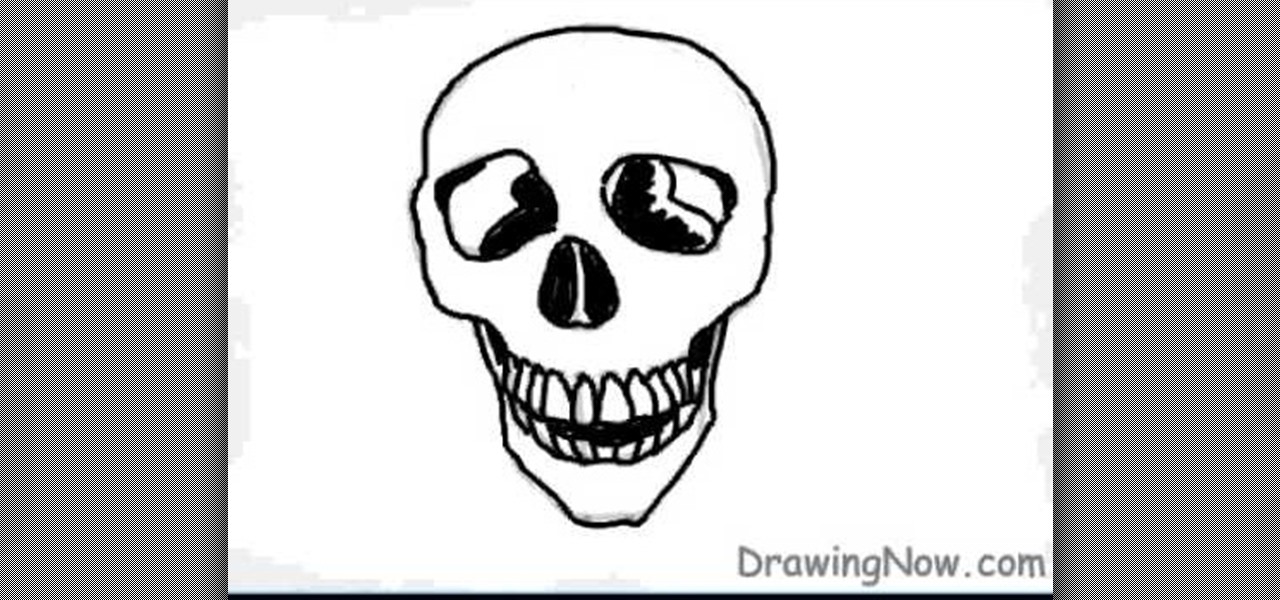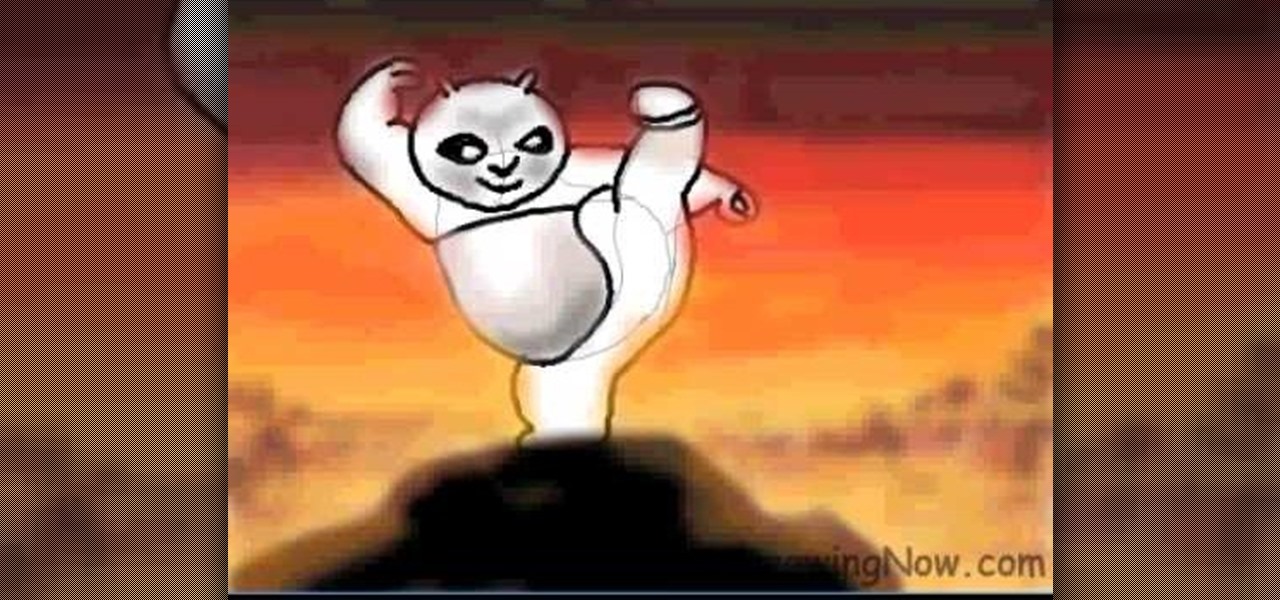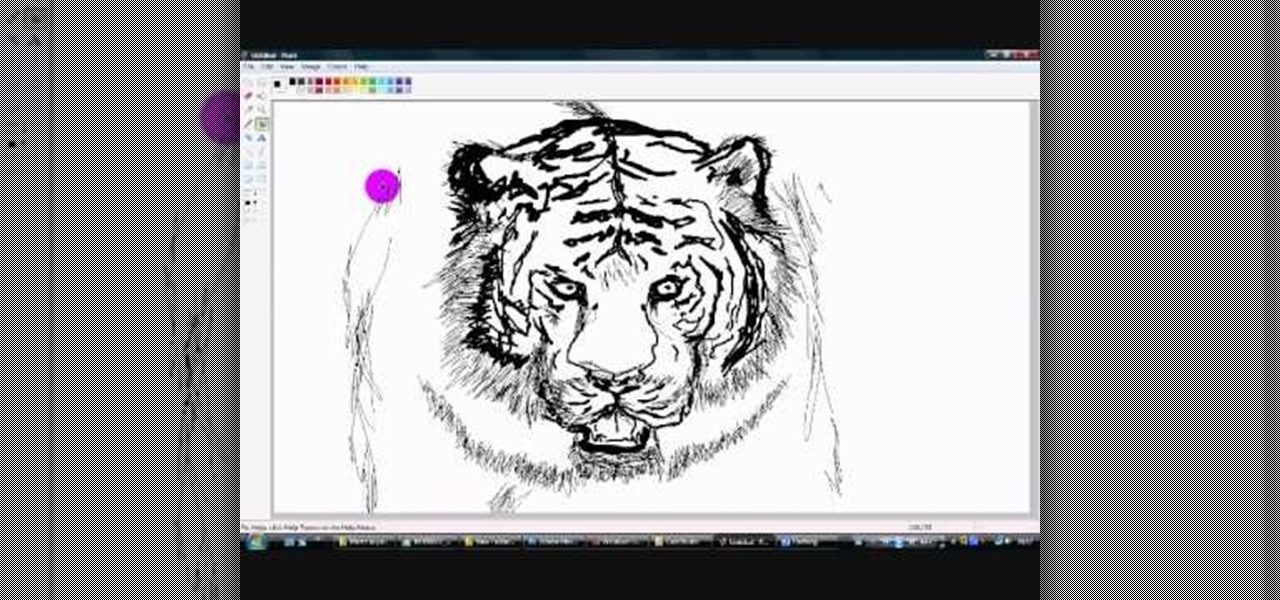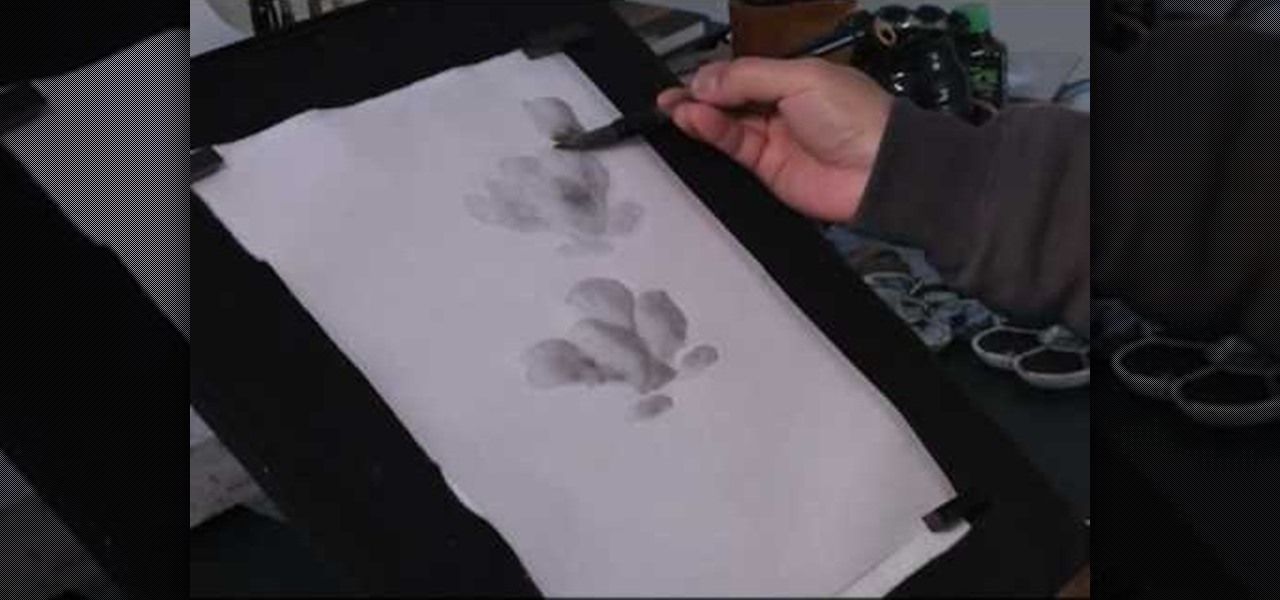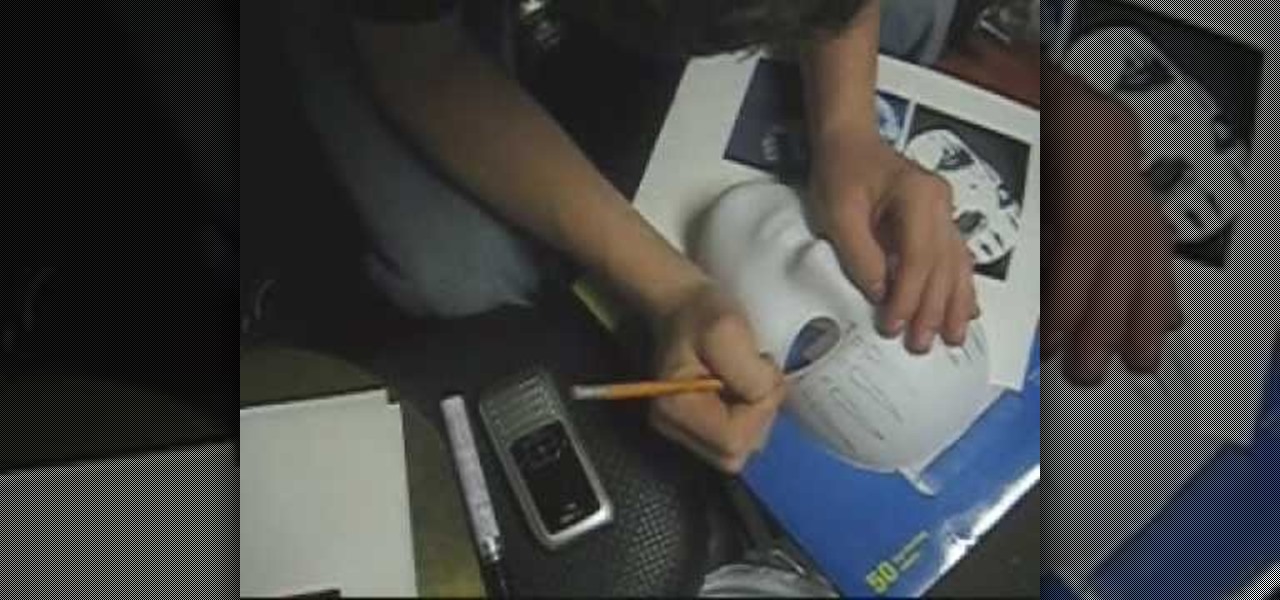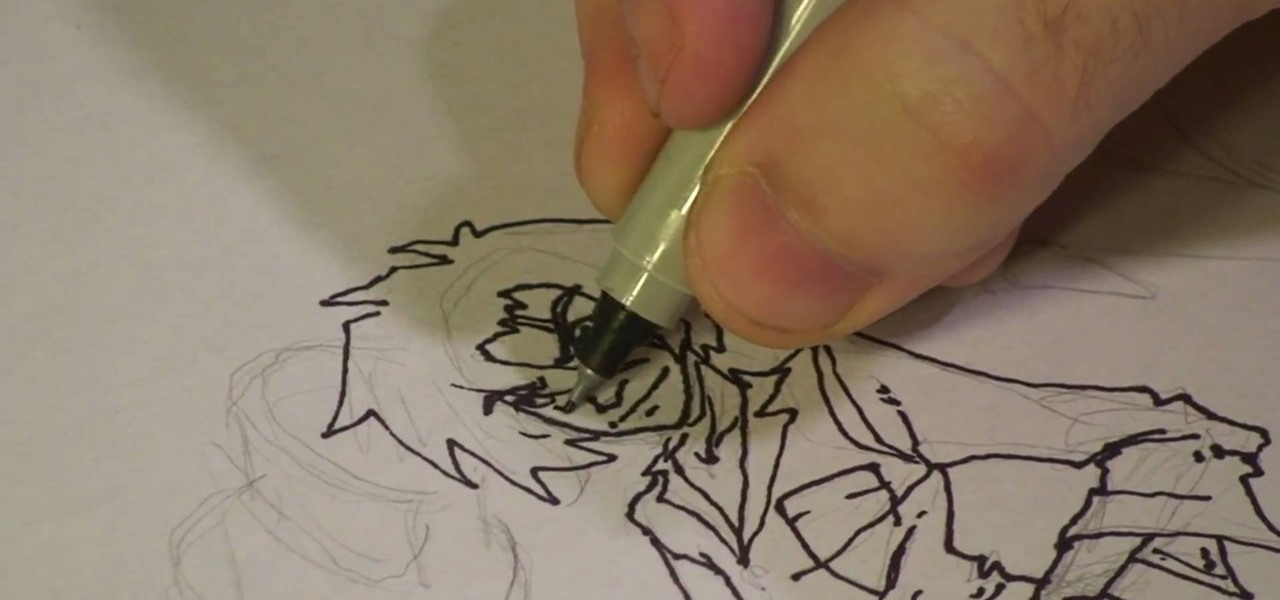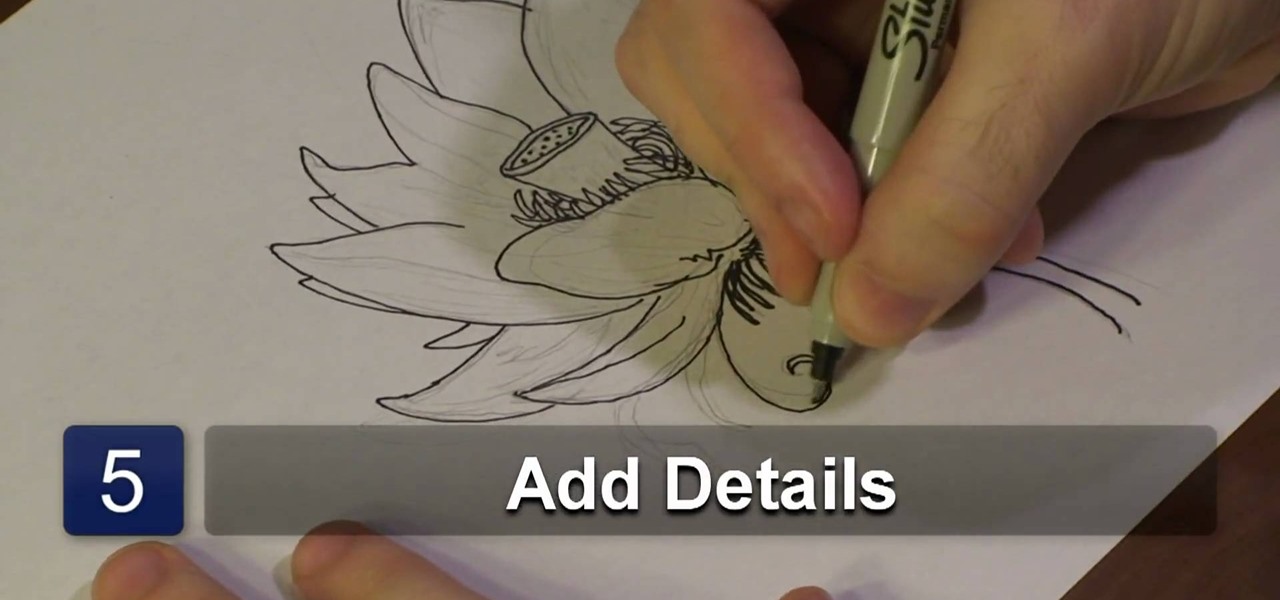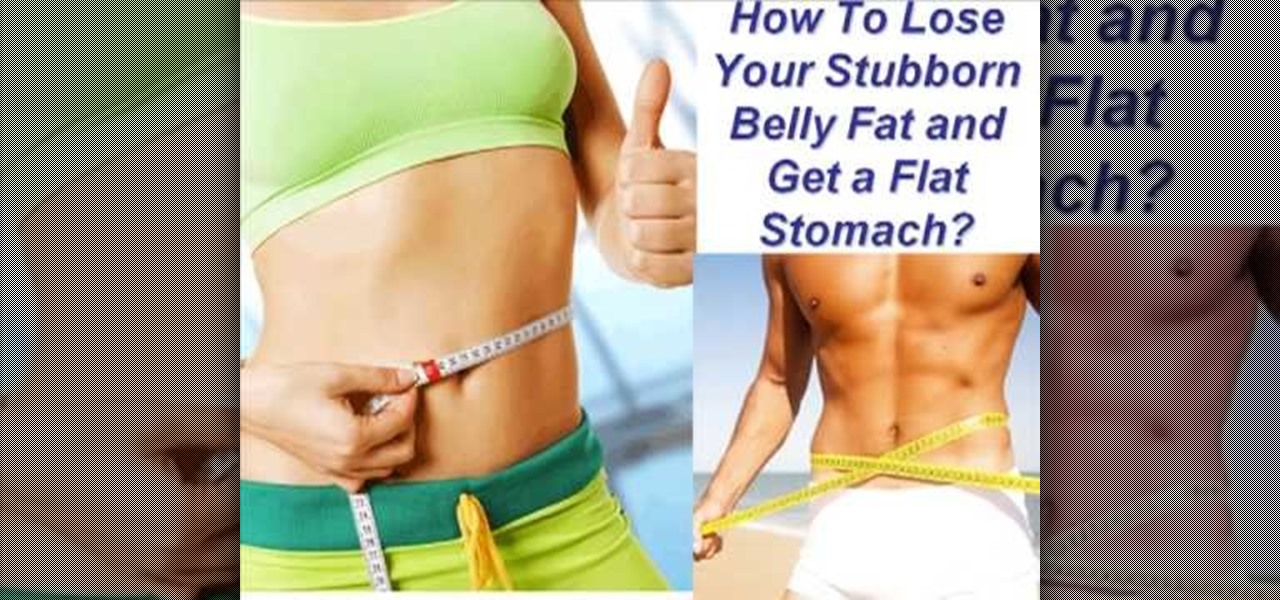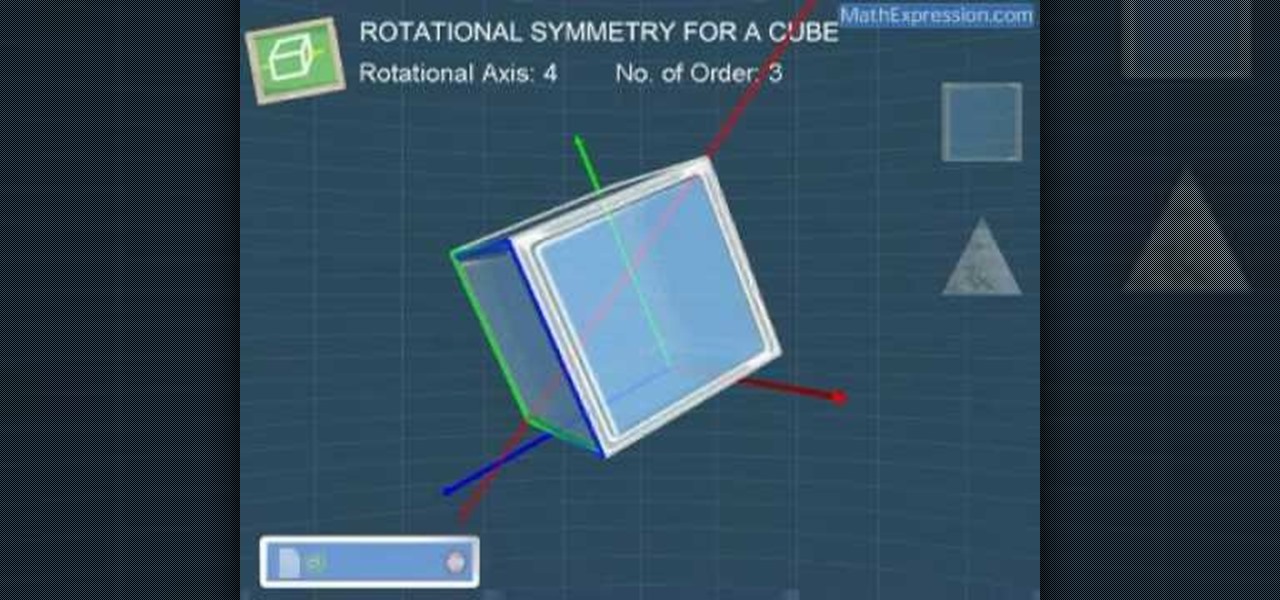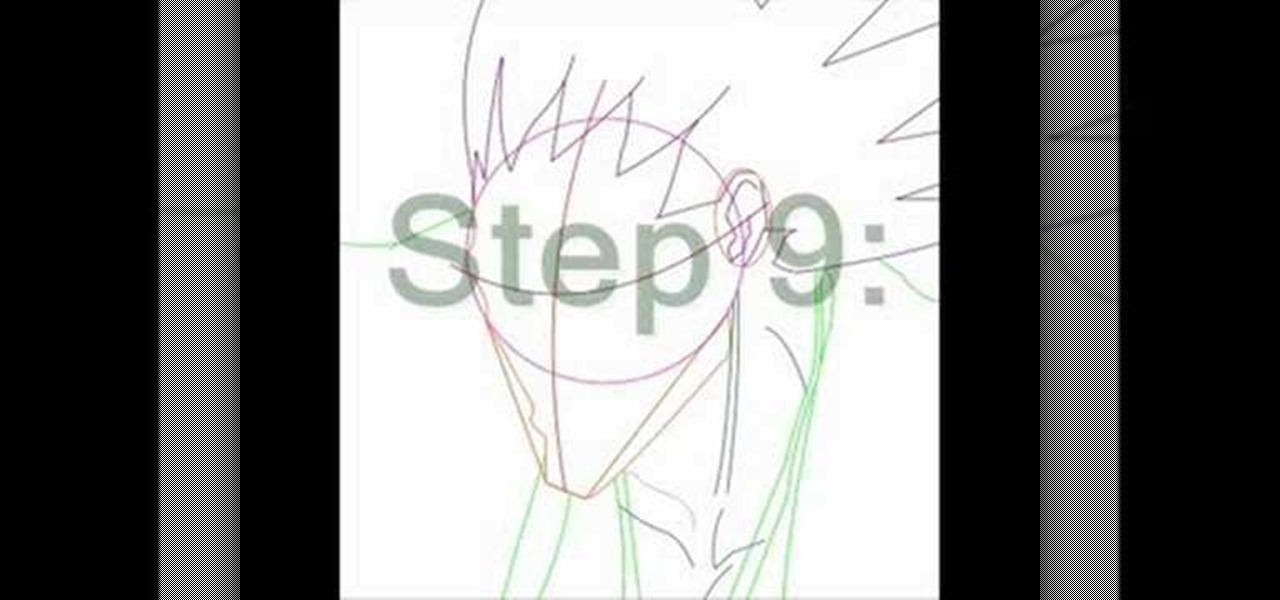In this video tutorial, viewers learn how to draw Handy Mandy. This is a close up, which means it’s easier to draw. Sketch a large circle for Handy Manny's face and box in his body. Flesh out the arms, draw in gloves, sketch in the T shirt, draw the cap and put details on the face. Handy Manny has big eyes, snob nose and a smiley mouth. To color this in, use the airbrush tool with orange for the face and rosy cheeks. Make the face red and white, then outline the whole thing in a darker shade....

In this video tutorial, viewers learn how to draw the character, Orihime Inoue from the anime series, Bleach. In this drawing, she is walking with one arm upraised and a very serious look on her face. This is a step-by-step drawing tutorial, and you can control each of the steps' speed. You can also pause or replay any of the steps as you concentrate on the details of the sketch. Anyone can draw manga, with the right instructions. This video will benefit those viewers who enjoy drawing on the...

In this video you will learn how to draw an angry tiger using your basic drawing tools. In order to do that just follow these steps and instructions: The first thing to do is to get a pencil and a sheet of paper. These are the tools that you will use for the drawing. Draw the head and the mouth just like in the video. Now draw the body, the legs and draw the right arm in the air. Draw all the other details and complete the sketch. Now you can start to color it. Use the same colors like in the...

This video will show you how to draw the character Pein from Naruto Shippuden. The first step is to draw an oval to begin his head. Then you want to add guidelines for the headband and hair. His face angles down, so you want to factor that in when drawing guidelines for the eyes, nose and mouth. You'll want to use a black pencil to fill in the details. You can erase the guidelines with white pencil. Follow the directions in this video and you'll have a great drawing in no time.

This how-to video offers you a simple, straight forward lesson about how to draw one of the simplest and funniest anime characters ever seen in a cartoon. She is none other than Pucca. The video consists of a simple walk through that shows you how to draw this unique character line by line. Starting from a simple white background, you slowly progress by drawing the silhouette, followed by the clothes, facial expressions, tiny details and in the end a simple, elegant pink background. If you fo...

DrawingNow teaches you how to draw a cartoon mom on a computer in Microsoft Paint or any other drawing program. You start with a basic oval, but tilted to one side. Then, add the contour of the long hair. Next, you can start adding details to the face. Draw a nose and two equally spaced ovals with circles inside each one. These will be the eyes. Draw eyebrows and full lips. Now that you are done with the sketch, you need to color it in. Use yellow for the hair, blue for the eyes, a pink flesh...

DrawingNowVideos teaches you how to draw SpongeBob Squarepants. You start off with a squiggly line and you want to create a rectangle and then create a 3D box out of that. That will be the head. Add circles and ovals on the side to make it look more like a sponge. Add eyes, eyelashes, nose, cheek with freckles and an open mouth with two teeth up front and the tongue. Then draw the body and add details such as pants and a tie. Complete the face by adding a few circles around. Also don't forget...

In this video tutorial, viewers will learn how to draw a skull using a computer. Start by drawing a circle for the head and a rectangular shape at the bottom. Draw a line in the center as a guideline. Then draw the eyes, nose and mouth. Now outline the skull and add the details. Shade in the eye sockets, nose and mouth. Now you can erase the guideline. Start coloring the skull to a preferred color. Then add in a darker color around the skull to shade it. Finally, outline the skull and color t...

YouTube user DrawingNow teaches you how to draw Kim and Ron from Kim Possible. You start with a green background and use a pencil to sketch their bodies. Start with a simple circle for the head and then add ears and hair. Add the neck connecting to the body and a fist extending forward. Draw the other hand and remember the pants and shoes. Next start with an oval for Ron's face and draw larger ears, but smaller hair. He's also in an action move, so reflect that in the way he holds his hands a...

DrawingNow teaches you how to draw a pair of running shoes. Your start with two ovals, one larger than the other. These will act as the soles of the shoes. Next start sketching the shoe up and once you're happy with it, you can start drawing on top of it and erasing the original sketch. Do the same for the other shoe and start adding details. Draw the front of the foot, heel, the inside of it and the knots. Finally, all you need to do is color them in and use imaginative color combinations.

In this video you will learn how to draw a Kung Fu Panda on your computer. The first thing to do is to create the sketch using a crayon tool. After you've done that you need to take a brush tool and draw on the sketch with a black color. The next step is to paint the background using a spray tool or a bigger brush. To paint the Panda you will need a smaller brush and you have to be careful. After that, draw the details and the shadows. In the end, you will know how to create a beautiful maste...

Johnhaydon teaches you how to use Seesmic to manage your Facebook stream. For the Seesmic desktop app you have to go to the bottom left corner of the screen and click the little icon of gears. This will bring up an options menu. Click the Accounts tab. Then click on Facebook and add your details there. Next to each post on Facebook, in Seesmic, to the right, you will see a small icon. Click that and you will have options like commenting. You can also reply to a post by clicking the dedicated ...

FreshLove8 teaches you how to draw a tiger in Microsoft Paint. Start with the thick pencil or paintbrush to first draw the whiskers and the nose. Connect this to the mouth that you will draw open, underneath. Continuing upwards you will draw pointed ovals for the eyes and then forehead. You can now start adding more details to the drawing, accentuating the contour. Draw the lines on the tiger's face and also add fur around it. Give it a menacing look and complete the head by adding ears. The ...

This instructional video gives you step-by-step directions on painting Bohemian-style flowers on your finger nails. The instructor starts by painting a turquoise base coat. She then shows you how to make a color fade by applying the nail polish to a makeup sponge, pressing it onto the nail, and then apply a glitter polish over the entire nail. After

This video will show you how to clear the cache for Safari for Mac. It is important to clear your cache from time to time. Just follow these steps to clear your Safari cache: In the Safari menu, click on "Empty Cache". You will be asked if you are sure you want to empty the cache. Click "Empty". Reload the page. Your cache is now empty.

Here Danny Beales shows you how to quickly clear your Firefox cache and cookies. To clear your Firefox cache, do the following: Go to Tools Clear Private Data Select which data you would like to have cleared, and click on Clear Private Data. Your cookies and/or cache has been cleared. Remember to do this from time to time, because it will help speed up your browser's performance as well as keep harmful cookies from tracking your browsing.

The video is about how to draw and paint a kissing couple. You have to have the imagination of the final position of the characters you wish to draw. The guidelines are drawn first. The limbs and features are drawn around the guidelines. After details like the face, the clothes, the accessories and other features are drawn, the initial guidelines are erased or deleted. Only the characters of the drawing remain. Now the drawing is ready for filling up colors.

This video is a step by step guide to clear cache for Internet Explorer version 7.0. On your Internet Explorer browser version 7.0, go to tools. Click Internet options. Go to general tab, then click browsing history and hit delete. Window will pop up. Click delete on temporary files and click yes to confirm. Click delete on cookies and click yes to confirm. Click delete on history and click yes to confirm. Click x to close the window and the current Internet Explorer window. Pull up a new Int...

This video will show you how to use the camera of Nokia N97. To use the camera of Nokia N97: Turn on the camera and open the lens cover or press the Capture key. In your view finder, you can see: Exit icon, Camera icon, Flash icon ,Expand Toolbar and Options icon. Tap the screen to use the Zoom Slider. You can zoom in or out by scrolling the Zoom Slider. To take a photo, tap the Camera icon. Once a photo is taken, another icons appear: Back icon, Message icon, Email icon, Trash Can icon, and ...

Steps to clear the cache on Firefox and delete unnecessary temporary files from your computer. In your Firefox browser go to TOOLS. Click on OPTIONS. Then go to PRIVACY tab. Click on PRIVATE DATA section and click on SETTINGS. Now you can clear the following items: browsing history, download history, saved form information, cache, cookies, saved passwords, authenticated sessions. Check what you'd like to remove, specially the cache option. Mow click on OK button. click on CLEAR NOW and click ...

This short video tutorial will teach you how to clean your browser's cache in Internet Explorer. Follow these quick steps to clear your cache of cookies and make it run faster: Open Internet Explorer. Type "About:Blank" and click the "Go" button. Click on "Tools", "Internet Options", "Delete" and "Yes". Click "OK" and then "Close". Your cache is now clean of cookies and your computer should be faster.

This video demonstrates how to paint a magnolia in ink and water, Chinese style. Make gray ink by mixing water with the black ink. Squeeze the brush with a piece of tissue and dip it in glue water made of peach sap powder mixed with water. When he begins to paint, half the brushstroke is gray and half is clear water. In this way you can use the brush to get darker and lighter shades of gray to make the magnolia flower shape that appears to be shaded. He then uses a stiff brush and black ink t...

This video explains how to make basic moving text in Adobe Flash. First, insert the text in the top left corner of the stage area. Then convert the text to a symbol. After that you want to go to frame 30 in the timeline and insert the key frame. Then choose Create Motion Tween. This will enable you to create movement with the text. This video will show you the details involved in getting your text to move.

As the Philippines is becoming more and more well known, so is the main dialect of this beautiful island country: Tagalog! Bud Brown, also known as MagicMaximo, takes you through the nuances of this not (yet) well-known language. In this video Bud explains the difference between "Magkano" (how much) and "Ilan" (how many), breaking down not only the Tagalog words themselves, but their English counterparts, what they mean, how they can be used in a sentence effectively, and in what instances it...

The materials that you need are a white mask, black sharpie, a printed copy picture of the mask, and a pencil. It is recommended that you sketch the picture using the pencil first. So, your first step is to sketch the picture using pencil on to the white mask. After you have finished sketching on the white mask. If you like, you can add extra details to make the mask looks better. You begin to go over it with the black sharpie. When you are done, the result will look like a Jordison mask from...

In "Making Meatloaf with Simone and Danny" you will learn how to make a classic comfort food main course. You will need a combination of ground meat (could use beef, pork, turkey or veal), onion, garlic, both store bought ketchup and a homemade ketchup, butter, Worcestershire sauce, eggs and breadcrumbs to complete this recipe.

Eran is teaching in his video how to play the song “Then” which was played by Brad Paisley. He is offering a well constructed lesson, offering a lot of tips about positioning the fingers on the guitar, string picking and taping. The video is offering a lot of details for every verse of the song, teaching every aspect about the song including notes, rhythm speed and right hand movement. The lesson not only includes guitar singing but also voice singing along with it.

Draw23 presents a video demonstrating how to draw a face. The video uses no instructions or advice, it just shows plainly, in fast-motion, how to draw a realistic portrait. First, an outline of the face is made, including lines indicating where the eyes, nose, and mouth will be placed. The next step is drawing the features with minimal shading. Next, heavy shading is added, and finally, some last-minute details to perfect the drawing. By watching this video, you can see the proper technique u...

This video goes back to basics, using regular pencil, pen and colored pencils to create a manga female figure. He begins by drawing basic lines and shapes of the torso with pencil, then adding legs, arms and marking the joints. He adds detail to the body and fills in the shapes of the muscles. He then adds the head shape and fills in the facial details and hair before adding detail to the hands and fingers. He continues with the clothing, before going over all the lines with a black ink pen. ...

Basic materials needed to draw cool anime costumes are: Paper

In this tutorial the author shows how to work with dimensions in the Xara Xtreme tool. This is basically a complex concept. Now open the tool, go to window and open dimensions. Make a square. You can see the details of the square on the tool bar which shows the width height and X,Y dimensions of the image. Here the image is straight forward. Now you can add the borders to the square and see the changes in the dimensions of it. This video shows the different changes that are taken place and al...

This video is about drawing a lotus blossom. The lotus blossom is already drawn in pencil to save time. The same steps will be followed only inking it this time. Using a fat pen, draw the root stem. Add more deeleebobs at the bottom. Draw the outer petals. Draw layers of blossoms. Draw second layer of flower. Add more outside blossom leaves. Draw the center. Draw a buttercup and more stems inside. Add more details to the bottom and petals.

Learn how to lose belly fat quickly and naturally, in less than eight minutes! Using cartoon clips and simple definitions, this video explains how fat cells work and details the risks of carrying around extra fat. It explains what happens as we age, and how muscle burns fat away. Simply put, the more muscle you have, the more fat you burn. It explains which cardio and abdominal exercises are best to help you achieve your goal of a fit and trim body.

In this video, the artist shows us how to draw a zombie properly. He is using a computer program to generate a very detailed zombie. He starts off by drawing a vague structure of the character with a very light shading. He draws a very awkward posture to portray the zombie more realistically, along with a torn shirt and jeans. He uses a thicker line to draw the outline, while using a thinner line to draw the little details on the skin.

One of the most fascinating figures in the 3 dimensional world is the cube. This video goes into details about the rotational symmetry of a cube. The video examines this property of cubes by rotating the figure on different axis and inspecting how this property of cubes change or react. This video is for anyone interested in 3 dimensional figures. After watching this, viewers should have a basic overview and understanding of this unique rotational symmetry property of a cube.

This video shows the details of DNA in the process of understanding their functions. The video is simple and easy to understand. The video starts with the description of the basic structure of DNA. It describes the various components of DNA. The video describes the base pairs that make up the DNA. The video describes the way these structures help to make up the human beings. The description in this video is very candid. The video describes the role of DNA in making the proteins.

Sanding molding can be pretty challenging with all the curves and details. First for sanding curves try wrapping your sandpaper around a piece of dowel rod. Choose the proper sized dowel for the size of the curve that you have to sand. The larger the curve the larger the piece of dowel that you will need. To get into hard to reach crevices try folding the sandpaper several times and then use the edge of the sandpaper to sand down in the tight crevices.

The artist demonstrates how to manga character Kenpachi Zaraki. Text appears on screen with each step in the drawing. It stars with a circle, then lines to indicate the center of the face and the placement of eyes. More lines indicate the neck and muscles, then an outline of the hair is added. Lines show the clothes and wrinkles in the clothes. Facial features and details are drawn in as the guide lines are erased. Following these instructions, you can draw the face of Kenpachi Zaraki.

Mastering Adobe Photoshop is quiet challenging and artists can find the transition from brush and canvas frustrating. Learning how to transition your artistic skills to the electronic arena can really offer a vast array of opportunities. Follow our artist as he takes us through the steps of creating a mountain landscape using the common tools in Photoshop. You will be amazed as our expert Photoshop artist creates an attractive mountain landscape in less than ten minutes, taking the viewer thr...

This video, filmed by Douglo95Producings, explains how to delete your internet browsing tracks. It is clearly described and easy to follow, for everyone. The video and sound quality, are very good, giving the viewer an easier to follow step by step guide. He gives answers to the people who ask questions and answers all the things you need to know on this action. He explains how long it will take, and what you are doing very well so the viewer gets an idea on what he is watching. The viewer wo...