
How To: Set Internet Explorer Cache Settings
This tutorial shows how to set Internet Explorer to always show the latest version of web pages by changing the cache settings. Produced with Camtasia by Bill Myers


This tutorial shows how to set Internet Explorer to always show the latest version of web pages by changing the cache settings. Produced with Camtasia by Bill Myers

In this golf lesson golf instructor Steve Bishop discusses some more details about the position of the left thumb on the shaft and the roll it plays in the golf swing.

Ever wish you could bring your tabs with you from computer to computer? Now you can! Watch Tekzilla to find out all the details.

Details steps on how to make your own manual SMD pick and place tools.

Installation of a trailer hitch on a Volvo S40 by expert installers. Video details the steps needed to drill holes, and bolt trailer hitch into place.

Django is a Python web framework used for rapid application development in any environment. In under 10 minutes, you can go from a bare Linux (Ubuntu) installation to a fully functional Django server.

This video details the A Minor Blues Scale and cycles through a few examples of easy Blues Licks and Chord Progressions. Peter Vogl takes the viewer and/or Guitar Novice through the A Minor Scale, easy up-close camera work allows the individual fingering to be seen easily.

The number-one question people ask me is, how can I update a room without breaking the bank or enduring a complete remodel? The answer is-you guessed it-in the details. The changes I'm suggesting fall into four main categories: lighting, furniture, walls

Apple's iOS 13 has been available for beta testing since June, and the stable release pushed out to everyone on Thursday, Sept. 19. To help you make the most out of iOS 13 for iPhone, we've rounded up everything you'll want to know, whether a colossal feature, small settings change, interface update, or hidden improvement.

Things are a bit more organized in Apple Reminders, so the cluttered mess that it once was is no more in iOS 13. The slapped-together feel in older iOS versions was the main reason I never used it that much, but the updated version for iPhone has finally got me hooked.

The updated Reminders app in iOS 13 makes productivity a little bit more seamless on the iPhone. The overhauled user interface makes it easier to find your reminders, the new Messages integration makes it simpler to remember to-dos regarding your contacts, and the new toolbar provides shortcuts to tasks that were once clunky and confusing.

Instagram wants to bridge the gap between advertising and shopping for a more central buying experience. The app has long been a platform for advertisements, with both companies and creators using it as an outlet to link to products, so it's only natural for Instagram to allow users to buy content featured in posts without ever leaving the app.

Welcome back, my fledgling hackers! As nearly everyone has heard, Target Corporation, one of the largest retailers in the U.S. and Canada, was hacked late last year and potentially 100 million credit cards have been compromised. Happening just before Christmas, it severely dampened Target's Christmas sales, reputation, and stock price (the company's value has fallen by $5B).

You can view and hide iCloud contact groups on your iPhone, but Apple won't let you create or delete groups or add or delete contacts from any groups unless you're on a tablet or computer. Why Apple refuses to add a group management tool to Contacts on iOS is anybody's guess, but there is a workaround you can use instead.

You can bet Thor costumes will be prominent among the superheroes seen this Oct. 31. Since the summer, there has been no shortage of coverage for Thor: Ragnarok, and the timing of its November release couldn't be better as a tie-in with the cosplaying holiday known as Halloween. This year, the success of pulling off the Thor costume will rely on how well your new Thor helmet looks, which as it happens, you can DIY at home, using a few simple supplies and perhaps a trip or two to the craft and...

Coinbase is the primary go-to for many users when it comes to investing in Bitcoin (BTC), Ethereum (ETH), Litecoin (LTC), Ripple (XRP), and more, due to its user-friendly interface. But before you join them, know that the ease of use comes with a price. Coinbase charges fees for each transaction, and your bank might even add charges on top of that. Plus, there is some fine print to be aware of.

For years, you could only make purchases with your Apple Cash balance on your iPhone using Apple Pay, but a new update gives you the power to set up a virtual card number you can use just like a debit or credit card.

The augmented reality team at USA Today closed out a prolific year of immersive storytelling with a hard-hitting companion piece exploring the controversial conflict in Afghanistan.

You can't predict the future, but you can prepare for it. On the off chance that you get hurt in a car accident, take a nasty tumble, fall down a cliff, have a seizure, or get struck by lightning, it's always good to carry up-to-date information about your health in case you can't speak for yourself. A physical medical ID wallet card or bracelet can provide the information, but so can your iPhone.

Apple Maps has had a rough lifecycle. After completely dropping the ball during its inception, Apple has been slowly improving its usability and feature set. After six and a half years, users still prefer third-party apps in iOS 12 over Apple Maps, with Google Maps stealing a large 67% market share. But iOS 13 for iPhone may finally close the gap.

Magic Leap has been promising to launch a developer conference for years, and now the company is finally making good on that promise. On Wednesday, Magic Leap sent out the official announcement for its first L.E.A.P. conference, which will be held in Los Angeles in October.

Thanks to its intuitive interface that makes sending and receiving money a breeze, Venmo has become the go-to app for millions in the US. In fact, you've probably heard the term "Venmo you" being tossed around between friends. But before you take the plunge and sign up, it's always a good idea to read the fine print and know what you're getting into. Money is involved, after all.

In just a few days, all the Galaxy S9 and S9+ leaks will come to an end, as Samsung will officially unveil its latest top-tier smartphone. But before that happens, we're all getting another leaked image of the handset thanks to a bit of snooping and the magic of augmented reality.

Here it is folks, after weeks of constant leaks and speculation surrounding the highly anticipated OnePlus 5, the company has decided to release a high-res image of the new phone on the official OnePlus Google+ page.

Selfies' reign on social media and pop culture has not really lost any steam since it was declared the word of the year back in 2013. We've had the much-mocked selfie stick, and even an ill-fated TV show named after the term. So what's next? Well, if you're phone maker Oppo, you're banking on the next big selfie-thing being the dual selfie camera.

Your iPhone's lock screen is about to get a major upgrade in iOS 10, as shown off by Apple at WWDC '16, and it will make dealing with notifications and apps a breeze. The new lock screen has been fully redesigned to give users better and faster interaction with the apps they need. It's also snappier and more aesthetically pleasing with notifications no longer darkening the wallpaper.

As we get closer to the release of the iPhone 7 this September, more and more details are emerging about the features the new smartphone could have. The well-regarded analyst Ming Chi-Kuo of KGI Securities, who has an uncanny ability to predict new Apple features, has reported another detail involving a dual-lens camera on the upcoming iPhone 7 Plus model.
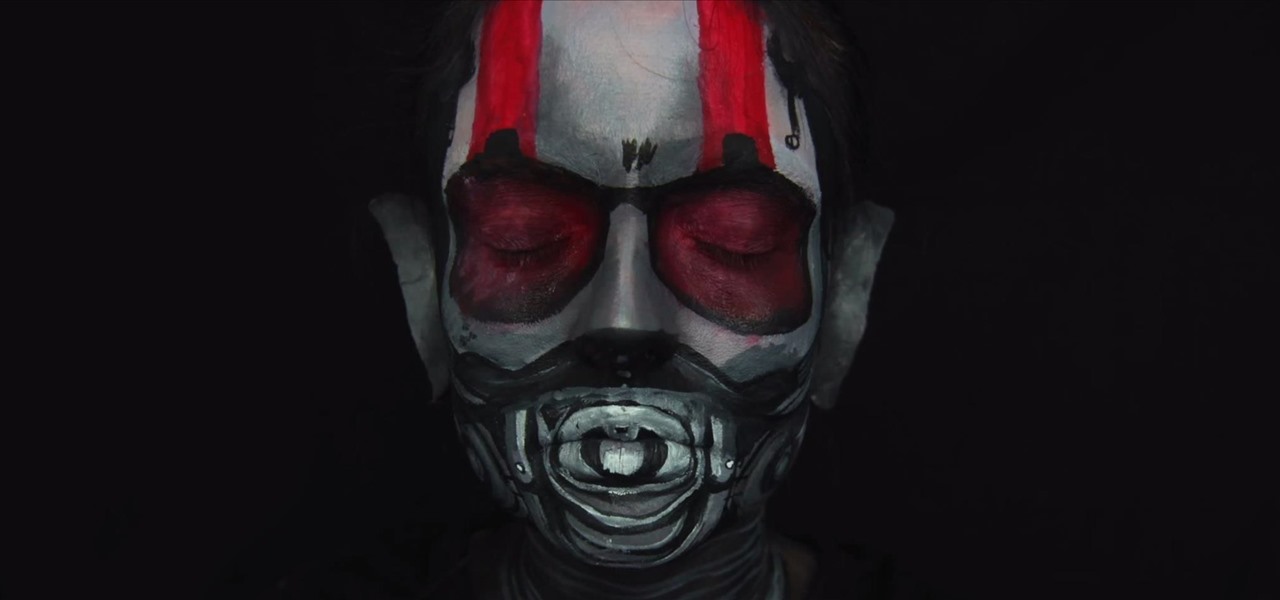
If you don't have the time or patience to build a complete Ant-Man suit from scratch, there's another way to make a Ant-Man costume for Halloween. If you're more skilled with brushes and makeup rather than drills and cardboard, this is the Halloween DIY for you—especially if you're a fan of the Marvel universe.

Group messages make for some hilarious conversations with your friends, and are also a great way to update multiple people without sending individual text messages. But as awesome as they can be, they can also be as equally annoying.

The new HTC One M8 is barely two months old, and we've already got a leak on its predecessor. Dubbed as the M8 Prime, or more likely the One Max (Two?), the larger, faster device should debut sometime in the fall (September is most likely), not too far away from the M8 Mini that's set to release later this month with degraded specs.
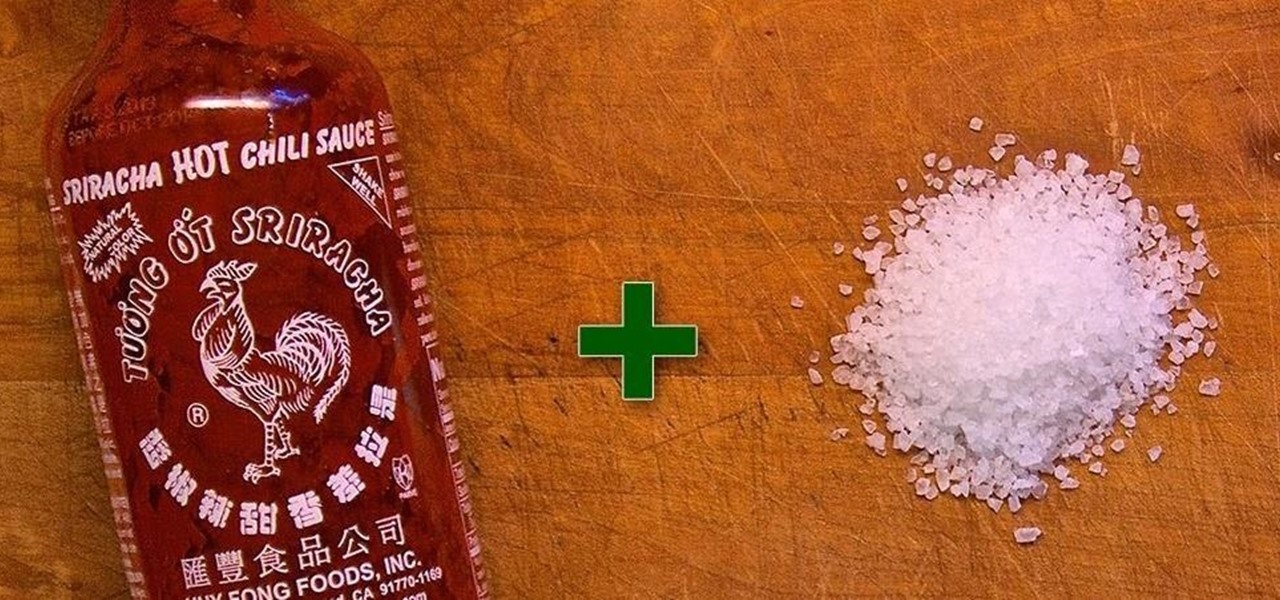
What can't Sriracha do? You can use it to upgrade your ramen, spice up your candy, or even try one of various recipes to make your own. And if you want an easy way to add it to basically everything, you can make your own Sriracha salt, which is just as awesome as it sounds.

Starting today, you can experience all the unique feature of Samsung's next flagship device, the Samsung Galaxy S5, right on your Galaxy S3 or other Android device.

How to make 3 different Christmas trees. Brighten up your home this Christmas with a beautiful homemade Christmas tree or three!

How do you know if the Beats By Dre Studio headphones that you are about to buy online are genuine? Always ask the seller to use the youVerify app before you buy. Smarter Selling, Safer Shopping.
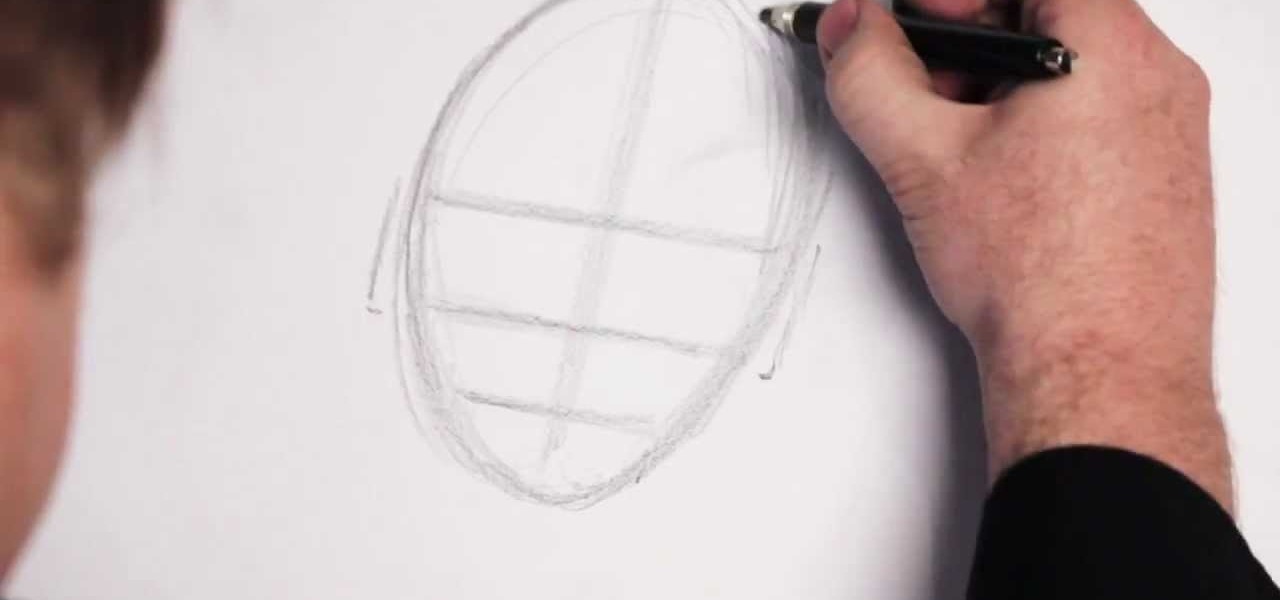
Video: . Video: .

Unfortunately, there are plenty of situations where having a can of pepper spray could come in handy. Even worse, in most of those situations your state of mind isn't really conducive to remembering important details like the facial features of the person who's trying to mug you, which means the police will have a harder time catching the culprit.

Shooting a photo or video in a car can be rather difficult without a proper mount, and if you want to secure your camera outside the car, it can be just plain expensive. Luckily, there are tons of DIY camera mounts for both inside and outside your vehicle, and most of them are pretty cheap to make. Here are some of the best.

How do you make a 1950 Studebaker even cooler? By installing an iPod Nano in the dashboard, of course! The folks over at MAYA Design hacked their way to a touch-controlled sound system with this project they've dubbed the "Nano-Baker" (or "Stude-iPod") using a pair of Apple ear buds, a USB cable, a voltage regulator and a set of speakers. Here's how they pulled it off.

From dynamite to lasers to LEDs, you can make graffiti with a lot of different things. Parisian artist Antonin Fourneau has added water to that list. He created this incredible LED wall that lights up wherever it's touched by water to create what he's dubbed "Water Light Graffiti," which can be simply described as being an LED Buddha Board.

With Shortcuts, Apple has designed a way to create your own tools and automations right on your iPhone. And to top it off, your creations can be accessed in a variety of ways, including Siri phrases, widgets, and the Shortcuts app itself. Perhaps even more useful is adding them as custom actions to your Share Sheet and making them available to you system-wide.