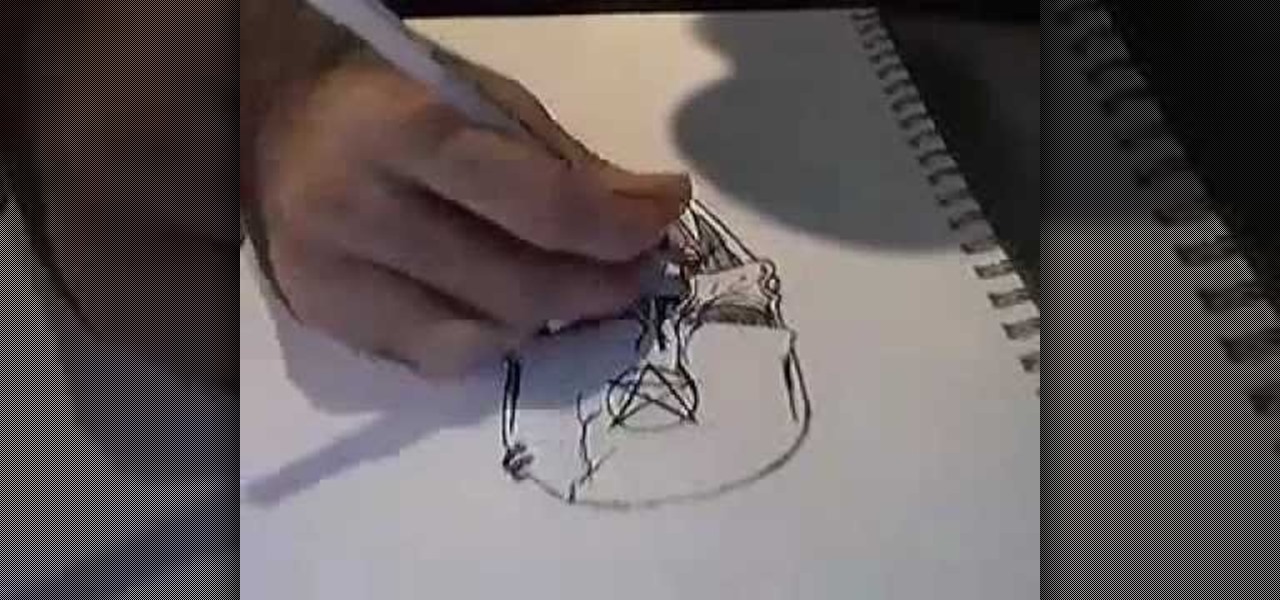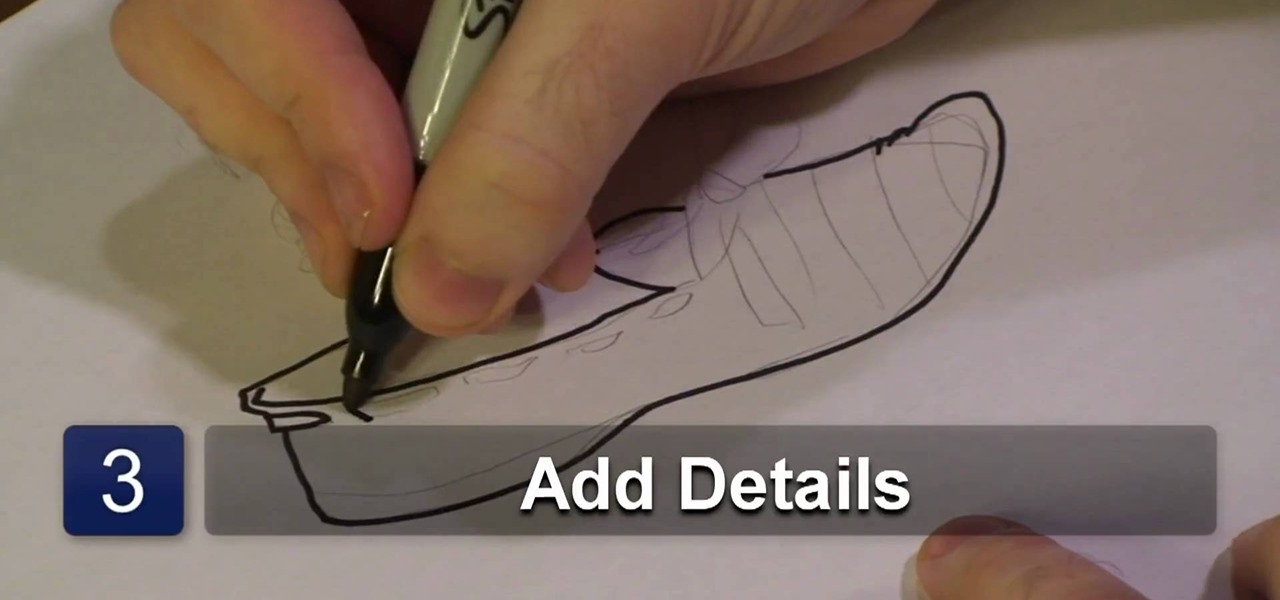In this tutorial, we learn how to draw steps in perspective. Start off by drawing a dot in the middle of the paper. From here, draw lines using a ruler coming from the middle diagonally on the top middle and sides. Now, you will be able to draw your pictures using these as a reference point. The lines at the top will show the steps that are at the top and farthest away the closer they get to the dot in the middle. After this, fill in the details of the picture making different items around th...

In this video, we learn how to draw a cartoon dragon with a big head. First, draw the outline of the dragon, making the head much larger than the body. After this, add in small details to the dragon using the light pencil mark. Next, take a bold marker and trace over the pencil lines that you made, filling in the eyes, nose, teeth, wings, tail, ears, etc. After you do this, color the dragon completely green. Then, take a darker green color and apply it to the edges and where you want shadowin...

In this tutorial, we learn how to draw wings. To start, use line options to make curves that bend out and turn into a long and thin wing. You can copy and paste this wing so that all the different parts of the wing are the exact same. After this, use a free hand brush to draw curved lines onto the top of the wing outline. After this, start to add circles and other details to the wing. You can fill it in with color or add in more feathers where they would be on top of the wing. To finish, save...

In this tutorial, we learn how to draw and color a room with art markers. Start off by drawing a basic room, using a vertical vortex as your map of where everything goes. Draw in the stairs as you see them, then draw the hallways, windows, picture frames, and more. Draw in the carpet that is on the floor, then add in any other details you may have in the home. After this, start to add color to your picture as you prefer. Color the walls and the floors in different colors that blend together a...

In this tutorial, we learn how to draw Goofy. First, draw the nose and then draw in the face. After this, start to extend the face down with the neck and a collar. After this, draw the back of Pluto and then his four legs like he's walking. Next, draw a darker line over the picture, then draw a tongue hanging out of the mouth and eyes and ears. Make sure to draw the tail, then start to color the picture with Pluto's signature colors. Add in any additional details, then save your picture onto ...
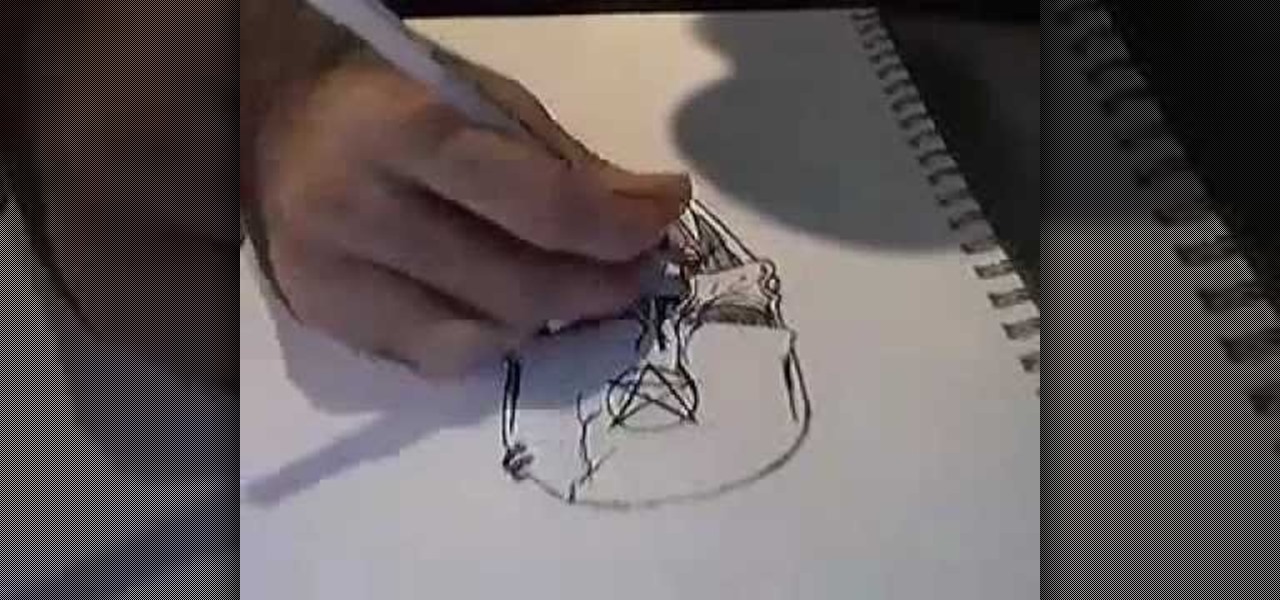
In this video, we learn how to draw a skull. Start off by drawing in the eyes and then draw the nose and basic outline of the head. Add in lines on the head to show broken and cracked bones. After this, draw in eye sockets and add details to the nose as well. Shade in the eyes and then start to draw the jawbone and where the teeth are at. Shade between the teeth and then draw the chin in. Add in shading where you feel it's needed, then add in more cracks to make it look more real and you're f...

In this video, we learn how to draw a gangster graffiti character. Start out by drawing the eyes and the top of the head. After this, draw on the nose and mouth, with sharp teeth coming out of the mouth. Also, draw in the eyebrows and a scar on the top of the head. Continue down the body to draw the chest and arms, with one arm holding a spray paint bottle. Next, draw very baggy jeans on the legs, then raw over-sized shoes onto the bottom. Make sure to add in further details to make the drawi...

Interested in sharing your DJ mixes online via YouTube? This clip offers some useful instructions on how to get the best audio on your YouTube DJ mixes. Because it's difficult to show off if people can't hear what you're doing. For complete details, and to get started improving the sound of your own YouTube mixes, watch this guide.

In this video tutorial, viewers learn how to draw the animated character, Edward Elric. Begin by drawing the guidelines of the character in 30% black pencil lines. The head is drawn as an oval shape. The shoulder is guided by a large circle and the elbow by a smaller circle. Connect the shoulder and elbow together with a stick line. Add details with the opaque pencil and erase the guidelines. To color, start with a mid-tone and add shading. Use some transparent tones on the mechanical arm. Hi...

In this video tutorial, viewers learn how to draw a formal dress. Begin by sketching the body of the figure. A formal dress is usually loose, so make the figure's body look thin and slender. The add some glamorous looking hair on the figure to make her look formal. Then add details to the dress by drawing the straps of the dress and cleavage on the chest. For the bottom of the dress, draw vertically curved lines to represent the fold of the dress. Make the dress look long and loose at the bot...

This video lesson will show you how to wear black suede boots & flat ankle boots. The flat ankle boots have a wedge inside and they can be turned into a high leg boot. In this video they are going to turned into ankle boots. You should wear stockings that match the color of your suede boots. For example, for black suede, use black color stockings. Then you need to have matching dress with matching scarf and jacket. The video gives quite a few other tips on what to do with different suede boot...

In this video tutorial, viewers learn how to draw a paraglider on a computer. Start by drawing an oval for the head and attach it with a torso. Now draw the hands in the gliding position. Draw a flat oval and connect it with legs. Now draw the parachute and connect it with the figure. Start outlining the figure and parachute. While outlining, add the details. Once finished outlining, add the colors. Add clouds or any anything else in the background. This video will benefit those viewers who e...

Learn how to draw Eeyore from the Winnie the Pooh book series. 1. Draw a circle for Eeyore's face and add in his ears. 2. Draw his body as almost an egg shape and add in his front legs as cylinders. 3. Add in his back legs and tail and add details to Eeyore's face. 4. Add eyes and mane and start to add color to his body. 5. Continue to color Eeyore and finally add shade.

This video is a drawing lesson on how to draw and color a tunnel. It starts with rectangles and an arch, and more lines are added to show the perspective of the tunnel. Stairs, structures, and more architectural detail is added all around the tunnel and then inside. Next the coloring is demonstrated. First the bushes are colored green, and the different architectural elements made of cement or stone are colored in shades of brown and beige. The inside the tunnel is done in shades of blue, and...

This how-to video demonstrates a method for drawing a female character in a Japanese manga style. Starting with her eyes, the artist works step-by-step to create a sketch of the girl's facial features. Then the drawing is given more depth and detail as long hair is added. The girl's shoulders and short-sleeved shirt are drawn in, then the shirt is given details such as patterned trim. The drawing is given more depth and perspective through the use of pencil shading.

This tutorial video will help the beginners in drawing. The Tutor will show how to draw a flat shoe in three simple steps:

With this useful video, you will learn some tips and tricks about how to delete your web browser history, passwords, cookies, also cache form data and temporary internet files.

Drawing a manga elf princess is a breeze after viewing this video. The process takes about 10 minutes. Begin with a standard face shape, and add the ears. They should be extended and pointed. Add her eyes, making sure you keep the eyes looking real. Bangs are wispy and fun to pencil in. Details are added, making your princess more personalized. You'll learn how to keep her a little more feminine looking than a male elf. And clothes are added last, covering her in a fancy looking dress. And no...

How to send text messages from your using Trillian, just follow the some few steps. First step is use Internet Explorer download the Trillian.

In this video, the viewer is shown how to do "sail and sun" airbrushed nail art. His inspiration for this nail art was a picture of a sunset he saw. The nails start off with a base coat of white, and then get layered on with red, orange, and yellow. He then proceeds to add in the details, including the sun, water, and even waves. After watching this video, the viewer will not only have a better understanding of how airbrushed nail art is done, but also how to do quality airbrush nail art hims...

See how to hack Pet Society from Playfish! Pet Society is the popular online game where you can design and take care of virtual pets. Check out this video tutorial to learn how to fish in Pet Society (11/15/09).

"How do you release emotional toxins? Deepak details the seven steps to releasing emotional toxicity, which include: 1. Take responsibility for your emotions. 2. Witness the emotions in your body. 3. Define it: is it anger, fear? 4. Express it: write down what is happening. 5. Share it with a

Wish your violin were bigger? This brief tutorial video describes basic left-hand cello technique for violinists. The key tips are as follows: (1) reduce pronation; (2) keep your thumb to the left side of the neck; (3) watch the base of your knuckles; and (4) try to avoid curving your fingers overly. For further details watch this how-to!

This tutorial uploaded from Stage6 shows you how to model a low polygon character in Blender 3D. Low poly characters may have less details than higher poly count characters but they will move faster in video game engines and are easier to work with. So watch and learn how to model a low poly character in Blender 3D from image plane references.

This medical how-to video details a robotic left aortic lymph node dissection in a patient with endometrial cancer using the Standard da Vinci system. The dissection on the right side of the aorta has been completed and the anatomy is outlined. The dissection on the left side of the aorta is highlighted in this video. Watch and learn how a dissection of a lymph node is performed on a patient. This surgical video is intended for medical students.

Teflon tape or pipe dope can be used to create a seal on black iron pipe. Tim Carter of AsktheBuilder.com demonstrates how to do the job right and shares some helpful tips. This black iron pipe is used to transport natural gas to your furnace, water heater and stove. This pipe has threaded fittings at the connection point which need to be sealed with pipe dope or Teflon tape. Teflon tape should be wrapped onto the male end of the pipe in a clockwise direction. Pipe dope has the consistency of...

Here is a video on making Pastrami flavored snack sticks. Part 1 is mostly the first day's work (preparation) with a little into the second day's set-up and stuffing. Part 2 is the balance of the production (stuffing and cooking with the recipe at the end). Alternate methods of cooking are to cook 1 hour and dehydrate until ready. No details are given on packaging.

Most fisherman know what a Texas rig is—a hooked tied to the end of a fishing line with a slip bullet weight right above it. But for some of you pros, that's not good enough. 10-time Bassmaster Classic qualifier Alton Jones shows you a different, better rig—the drop shot. It's one of the hottest rig techniques on the pro fishing circuit. Instead of having the weight above the hook, you'll place the weight at the end of the leader line, right below the hook. Confused? Watch the video to see th...

Safari has a new feature that helps you discover the most beneficial aspects of a webpage without having to dig through the page or read the entire thing — and it works on iPhone, iPad, and Mac. It can make web browsing more efficient and websites easier to navigate while ensuring the visibility of important details.

So far, iOS 13's major point updates have all been pretty exciting for iPhone. We've seen iOS 13.1, 13.2, and 13.3 come and go, offering more than 60 new features and changes combined to that very first version of iOS 13. While iOS 13.3.1 was a minor update, its successor, iOS 13.4, is a return to form.

Wonder Woman has always been a Halloween and cosplay staple. It's a costume that's both dependable and stylish — just like the Amazon who wears it. This year's reprise with Gal Gadot offers a fresh take on the old standby, with more muted colors, a tougher demeanor, and a decided lack of stars or stripes. Tahnee Harrison from CineFix's DIY Costume Squad has come up with a compromise between the old and new costumes. It's got the cut, styling, and details of Gal Gadot's 2017 costume, but the b...

When you're in a new city or even your own neighborhood, you might not know where the best places to visit are. The number of parks, restaurants, shopping centers, and other attractions could be overwhelming, so how do you narrow down your choices? The new iOS 14 update has introduced curated city "Guides" in Apple Maps, created by trusted brands to help you find excellent places to explore.

When filtered through the prism of the top stories of the year, the business of augmented reality 2019 was defined as much by epic failures of AR startups as it was by the promising developments that propelled the industry forward into 2020.

After leveraging the well-known intellectual property of Rovio's Angry Birds for its first game for the Magic Leap One, Resolution Games is singing a new song with a familiar refrain for its next game for the augmented reality headset.

Sometimes you might find that a certain app keeps sending you notifications. What are you to do? There are plenty of useful apps that might send one too many push notifications, but that doesn't mean you should dump them. Luckily, Android gives you complete control over how each installed app handles notifications.

Reconnaissance is one of the most important and often the most time consuming, part of planning an attack against a target.

Reminders may have received the biggest update out of all the native Apple apps on iOS 13. Among other things, the new Reminders app now comes packed with smart lists to make it easier find things, and a flagging feature to help you better manage your most important reminders.

Apple has packed a lot of new features into the iOS 13 update, and practically no core app has gone untouched. The Messages app, in particular, got plenty of love, including new ways to dress and use your Memojis.

The company that supplied some of the technology behind the Star Wars Jedi Challenges AR playset now has its own headset to offer.

If you like the "Street View" feature in Google Maps, you'll love "Look Around" in iOS 13's Apple Maps. Overall, Look Around has more details than Street View and the animations are super smooth as you navigate down streets and pedestrian areas. While Look Around isn't available in every city yet, it'll work the same way no matter which iPhone you're using.