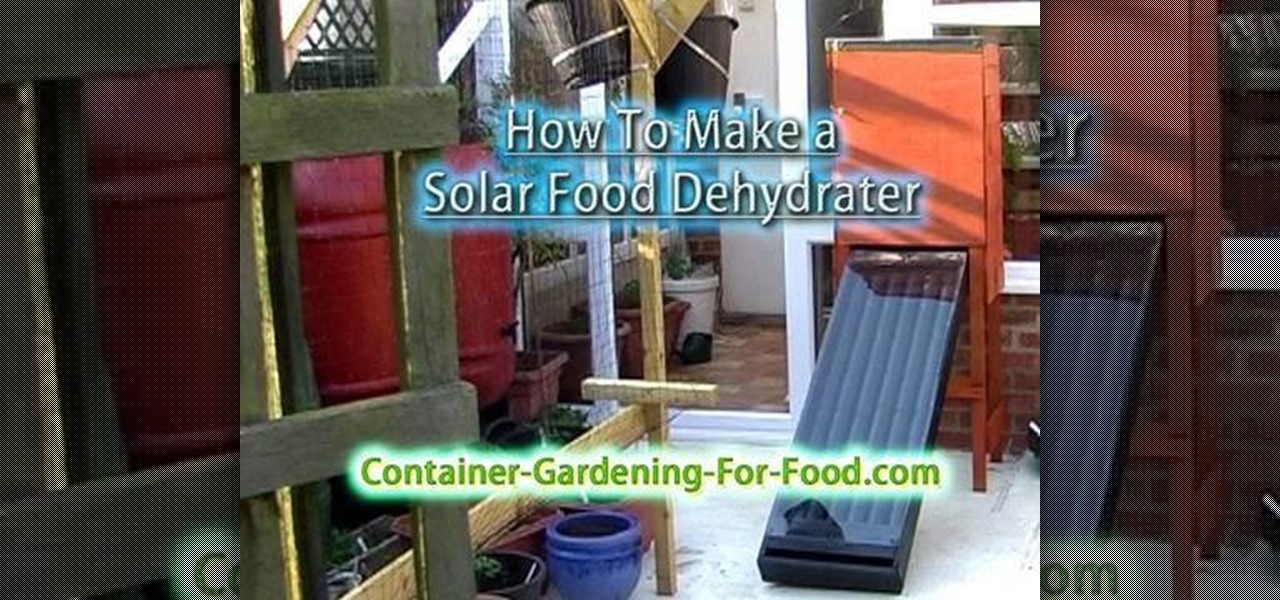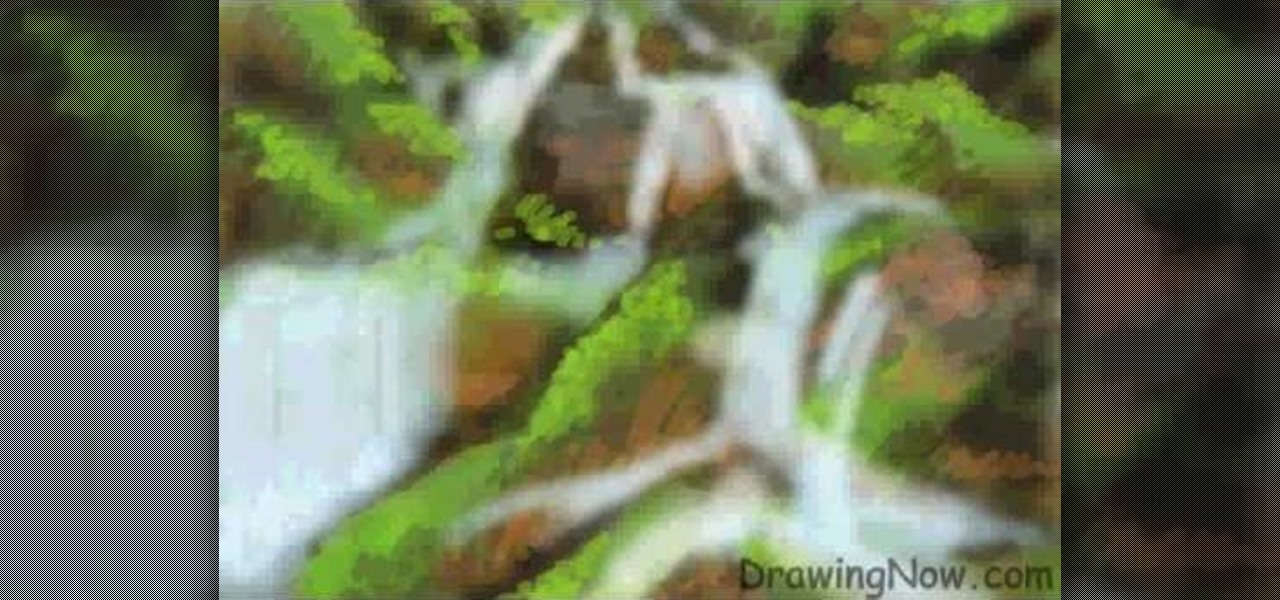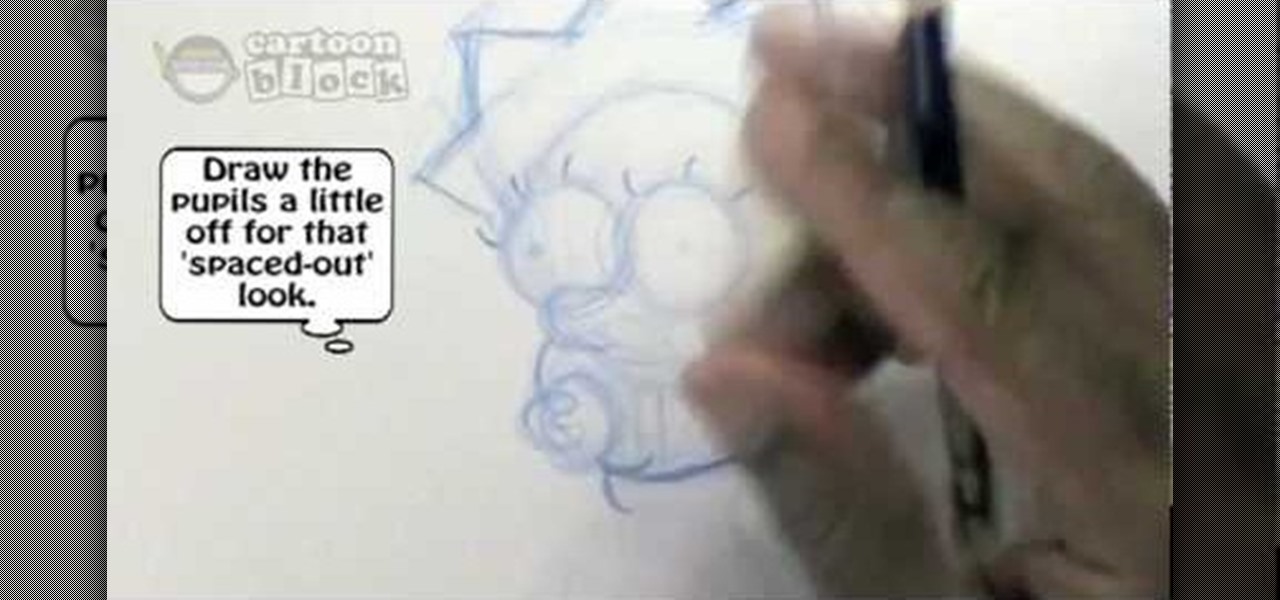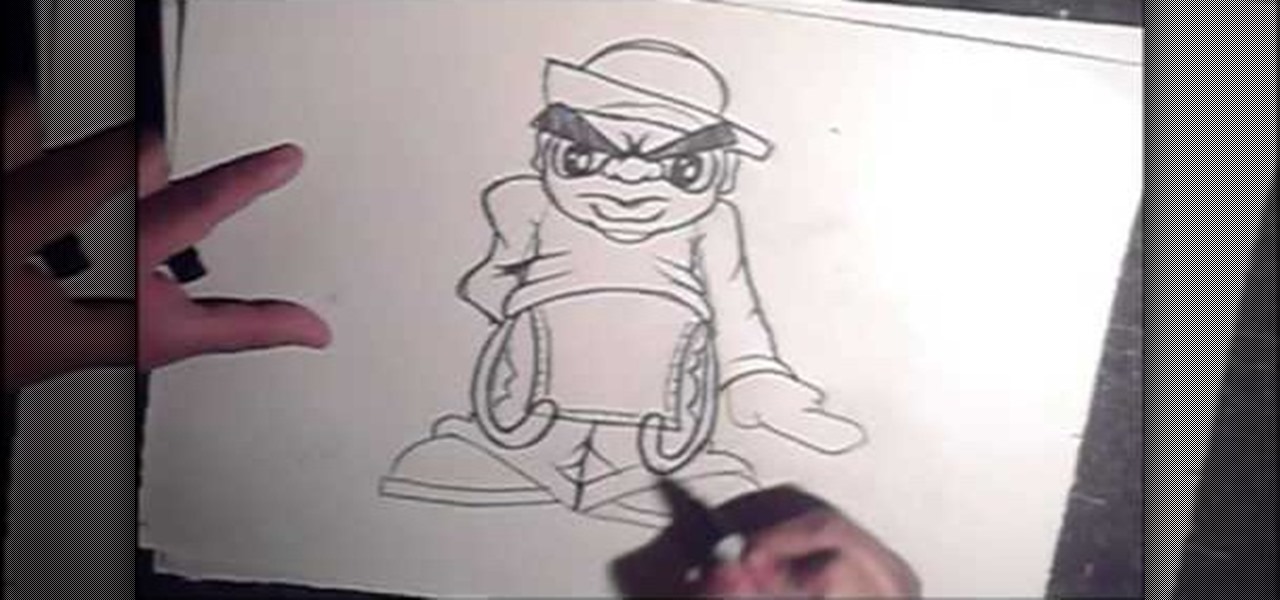See how to solve iPhone antenna woes. Whether you're the proud owner of an Apple iPhone 4G HD or perhaps just considering picking one up, you're sure to benefit from this free video tutorial, which presents a complete overview how to solve the unfortunate GSM/WiFi antenna bridge problem. For details, to get full bars on an iPhone 4G yourself, take a look.

Whether you're the proud owner of an Apple iPhone 4G HD or perhaps just considering picking one up, you're sure to benefit from this free video tutorial, which presents a complete overview of iOS 4's new folder tool. For details, and to see what it takes to organize documents on an iPhone 4G yourself, take a look.

Learn how to share OpenOffice.org Draw files via email from within OOo. More than just a free, open-source clone of the Microsoft Office productivity suite, OpenOffice has its own unique feature set and its own unique way of doing things. Happily, the Internet is awash in free video software tutorials like this one, which make learning the application a breeze. For complete details, watch this OpenOffice.org video guide.

Learn how to create simple drawings in the OOo graphical editor, Draw. More than just a free, open-source clone of the Microsoft Office productivity suite, OpenOffice has its own unique feature set and its own unique way of doing things. Happily, the Internet is awash in free video software tutorials like this one, which make learning the application a breeze. For complete details, watch this OpenOffice.org video guide.

Learn how to create, edit and otherwise work with vector and bitmap graphics in OpenOffice Draw. More than just a free, open-source clone of the Microsoft Office productivity suite, OpenOffice has its own unique feature set and its own unique way of doing things. Happily, the Internet is awash in free video software tutorials like this one, which make learning the application a breeze. For complete details, watch this OpenOffice.org video guide.

Learn how to navigate the OOo Calc graphical user interface or GUI with this video guide. More than just a free, open-source clone of the Microsoft Office productivity suite, OpenOffice has its own unique feature set and its own unique way of doing things. Happily, the Internet is awash in free video software tutorials like this one, which make learning the application a breeze. For complete details, watch this OpenOffice.org video guide.

Want to turn on Mac OS X's simple Finder feature? It's easy! So easy, in fact, that this Apple accessibility guide can present a complete walkthrough of the process in just over a minute and a half. For details, as well as to get started enabling the Simple Finder interface yourself, watch this helpful how-to.

Want to set up the Microsoft Windows 7 Speech Recognition tool for you-talk-it-types-style dictation? It's easy! So easy, in fact, that this MS Windows accessibility guide can present a complete walkthrough of the process in just over a minute and a half. For details, as well as to get started making dictations to your own Microsoft Windows PC, watch this helpful how-to.

Want to set up and use Speech Recognition within Microsoft Windows 7? It's easy! So easy, in fact, that this MS Windows accessibility guide can present a complete walkthrough of the process in just over a minute and a half. For details, and to get started using Speech Recognition on your own Windows 7 PC, watch this helpful how-to.

Have trouble finding the Mac OS X mouse cursor? With the freeware application Mouse Locator, it's easy! So easy, in fact, that this Apple accessibility guide can present a complete walkthrough of the process in just over a minute and a half. For details, as well as to get started making it easier to find your own mouse cursor, watch this helpful how-to.

Want to use the VoiceOver speech recognition tool to access the Mac OS X dock? It's easy! So easy, in fact, that this Apple accessibility guide can present a complete walkthrough of the process in just over a minute and a half. For details, as well as to get started using VoiceOver to access the dock yourself, watch this helpful how-to.

Want to simulate mouse functions with the Windows 7 Speech Recognition tool? It's easy! So easy, in fact, that this Windows 7 accessibility guide can present a complete walkthrough of the process in just over a minute and a half. For details, as well as to get started using this useful trick yourself, watch this helpful how-to.

Disposable, sterile gloves are one of the most important part of hospital safety, making sure that the hands that touch the patients are not going to make them sicker. However, putting on sterile gloves incorrectly can cause the germs from your hands to get on the gloves, ruining their sterility. This quick video details how to put sterile gloves on properly to maximize patient safety.

Looking to catch up on your favorite programs while breaking neither the law nor the bank? Believe it or not, you have quite a few options. And this free video guide from the folks at CNET TV will walk you through them. For details, and to get started watching full episodes of your favorite TV shows for free online, give this clip a gander.

Rick van Man of Container Gardening For Food details his techniques for making a solar-powered food dehydrator out of such household debris as scrap wood and old pint cans. The finished product looks amazingly professional! Truly a must-watch for any DIY-inclined gardening enthusiast.

The creative Suzy Banyon describes in detail the process of applying a leopard print manicure in this easy to follow step by step video. She details the process vividly, from applying fake nails and filing them into shape, to what type of base to use and how to go about creating the leopard print pattern with the use of a fine point Sharpie pen. This video is great for those of you looking for new and different ways to apply unique nail art at home!

In this video, "Miki Falls" manga creator Mark Crilley shows us how to draw a realistic manga face. Manga has a unique style, and if you get minor details wrong it can really add up to make your characters look strange and unappealing. This video takes you through the process of drawing manga faces, step by step.

Japanese manga characters often look fairly simple, but that simplicity make them surprisingly simple to draw correctly. When you have fewer details to work with, every little detail counts. In this video, "Miki Falls" manga creator Mark Crilley shows how to draw manga head shapes and facial features.

When you first begin to drawing dogs, it can be difficult to know where to start. Usually, there are tricks that can get you started with ease, and the same is true in regards to drawing dogs. You don't have to be an expert artist to learn how to draw a dog; it's as simple as beginning with a 'cheat', or a few specific lines, and building a style from there. To draw a dog, you should begin by drawing the number 'six', followed by three lines, fairly close together. This will create the dog's ...

Watch this instructional drawing video to begin drawing with a mental philosophy. Drawing is not like photography. You have to decide what is important to you and what details you will include in your drawing. Every line you draw is important only in relation to the other lines you have drawn. Here is an explanation of what might go through your head as you learn to draw.

Aperture provides two sophisticated sharpening tools, edge sharpen and sharpen. Both help you improve the fine details in your images. Most images from digital cameras need a little sharpening, especially RAW files.

Insipired by Harlan Hogan's Porta-booth, here's a video showing you how you can get a great sound booth that fits in your suit case and goes anywhere. The video shows you how to build the booth and a convenient way to pack it for travel. Details on where to get the parts are here at our creator site.

Circular breathing will enable you to play your didgeridoo continuously. In this movie we'll show you how easy it is by breaking the process down in to small simple steps.

Everything you need to know about checking a person's blood pressure. Be sure to warn the patient about inflation and deflation. Make sure they remain sitting for 3 minutes. Great details for special need patients like diabetics. This very detailed video is well produced and great picture quality. Be warned, the video is 44 megs in size.

If you want to play the Minecraft 1.8 pre-release you can try it out on a test server. This guide shows you how to download and install the Minecraft 1.8 pre-release and try out the beta on a server before the official release comes out. It also details how to uninstall Minecraft 1.8 so that you can play Minecraft 1.7.3 instead if you have problems starting or playing the newer version.

Is your wedding date coming up soon? Not to scare you or anything, but a typical wedding costs upwards of 20,000 to hold. This of course includes booking a location, getting all the props, flowers, dress, party favors, etc.

Did you watch "Mr. Rogers" when you were a kid? If so, then you probably remember Thomas the tank engine fondly. One of the recurring lovable characters in Mr. Roger's home, he always had something funny to say and a lesson of the day that helped us grow and become smart little kids.

With the new iOS 4.2 (and 4.2.1) firmware for all mobile Apple devices, printing from your iPhone, iPad or iPod Touch has become easy… well, maybe not. Despite the new AirPrint software in iOS 4.2, it can still be difficult to print papers and photos from your mobile device since Apple removed AirPrint from the Mac OS X 10.6.5 software update, due to some kind of legal dispute.

In this video, we learn how to draw a waterfall landscape by hand. Start out by drawing the outline for the drawing with a light pencil. From here, you will start to fill in the different areas with the shading where you would like it. After this, bring in your browns to the rocks and then bring in your greens and oranges. Once you have added the blues and whites, then complete the outline of all the different images. When finishes, you can add in the final details for the drawing. This will ...

In this tutorial, we learn how to draw Maggie Simpson. First, you will draw the head of Maggie. Remember that she has spikes on the top of her head for her hair. Then, you will draw in her eyes, nose, and mouth. The moth should have pacifier in it. After this, draw in the eyelashes and the pupils inside the eyes. Then, draw in the ears and add in additional details around the face and on the hair. Once finished with this, draw in the body with the clothing around it. When finished, you will h...

And we thought it couldn't get better than waffles with a big dollop of ice cream and rivers of maple syrup. While waffles are great year round, now that fall is in full swing, why not add a seasonal kick to your favorite breakfast/brunch treat?

In this video we learn how to draw manga/anime clothes and folds. Start out by drawing the collar of the clothing up and around the neck. As you draw down, make sure you add in a bump for the elbows in a long sleeve shirt. Then, draw in the cuffs for the shirt and add in lines on them. Draw down from the elbow bump, creating two bumps near the wrist to show a baggy sweater. Make sure to add in the small details like zippers and strings on the top. Finish off the sides, leaving a gap between t...

Starting from a blank document, this tutorial shows you how to design a car tire using the Blender 3-D modeling program. It details mimicking the exact texture of the treads you'd find on a commercial tire, as well as a few useful animation techniques.

When you see the words "deep fried" in the description of a recipe, you know it's going to be good stuff. This time we're hitting you with an irrestible deep fried calzone filled with mounds of ooey mozarella cheese and loads of pepperoni. Check out the video to get the details.

Design your dream home! Starting from the basic idea of a house, this series of videos shows you how to draw the layout of a house as if you were an architect. Draw walls, windows, doors and large furniture to make sure you've gotten all your details correct.

Can we get enough of bell peppers? We think not. Satisfying on their own and offering a slightly sweet, crunchy texture when tossed with other foods, bell peppers are one of those rare foods which are both delicious and healthy.

Lea Michele's dorky and supertalented "Glee" character, Rachel Berry, is a perfectionist down to the core, even when it comes to makeup. While the highly driven girl focuses on her singing, she also makes sure that her makeup always looks perfectly polished, fresh, and never overdone.

With the "Thor" movie coming out in 2011 and the actors recently debuting a five-minute trailer at Comic-Con, fanboy buzz about this Norse comic book hero has officially reached fever pitch. Guys like the story - the son of a king cast down to earth as punishment, who seeks to redeem himself while falling in love with a human nurse - while gals like the fantastically ripped men.

In this tutorial, we learn how to draw a graffiti style hip hop cartoon character. First, make a circle, then draw long triangles for eyes and a mouth plus a rectangular shaped body with very large feet. Then, draw in the arms with large hands and draw a hat on the top of the head. Then, fill in the color for eyebrows and fill in the pupils. After this, outline the character with a darker pencil or a black marker and fill in details for the outfit, like pants and a long sleeved shirt. To fini...

Have you ever read the children's book "If You Give A Moose A Muffin"? The book is among one of a series that explores all the fantastical fun a kid can have when she/he tempts an unexpected animal with a yummy dessert.