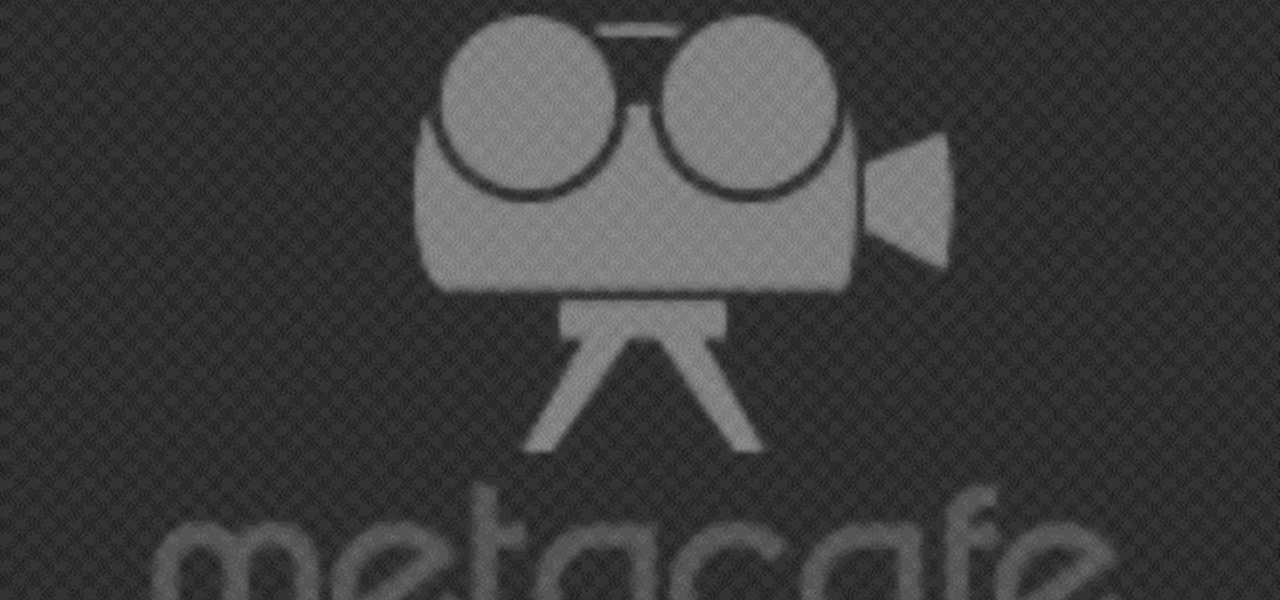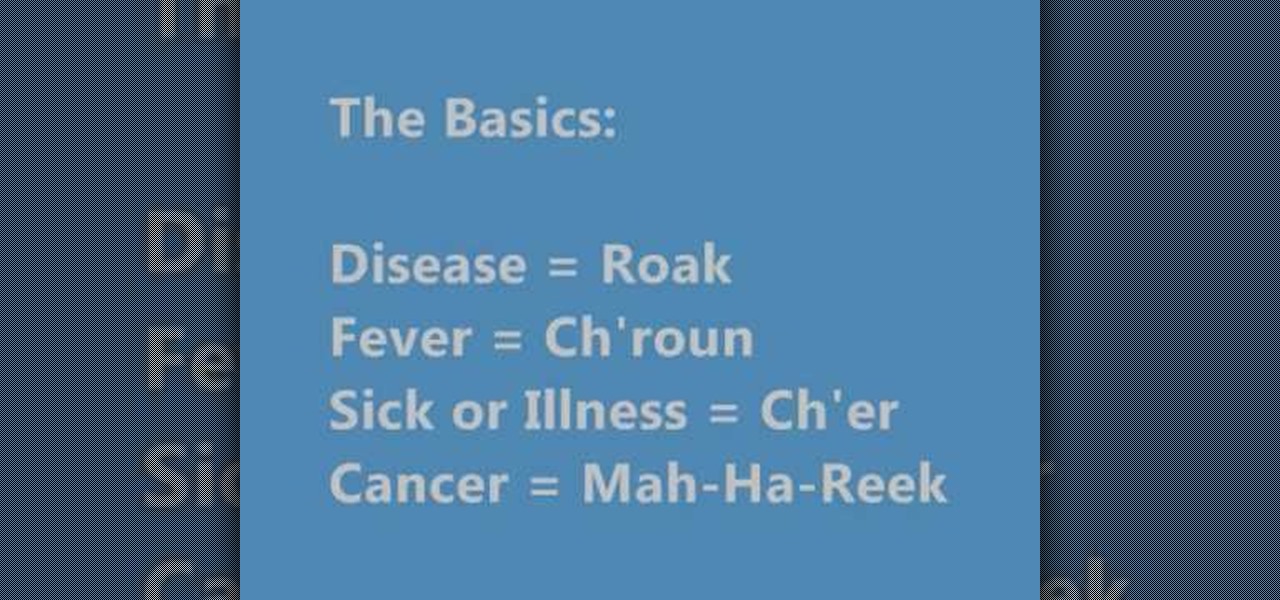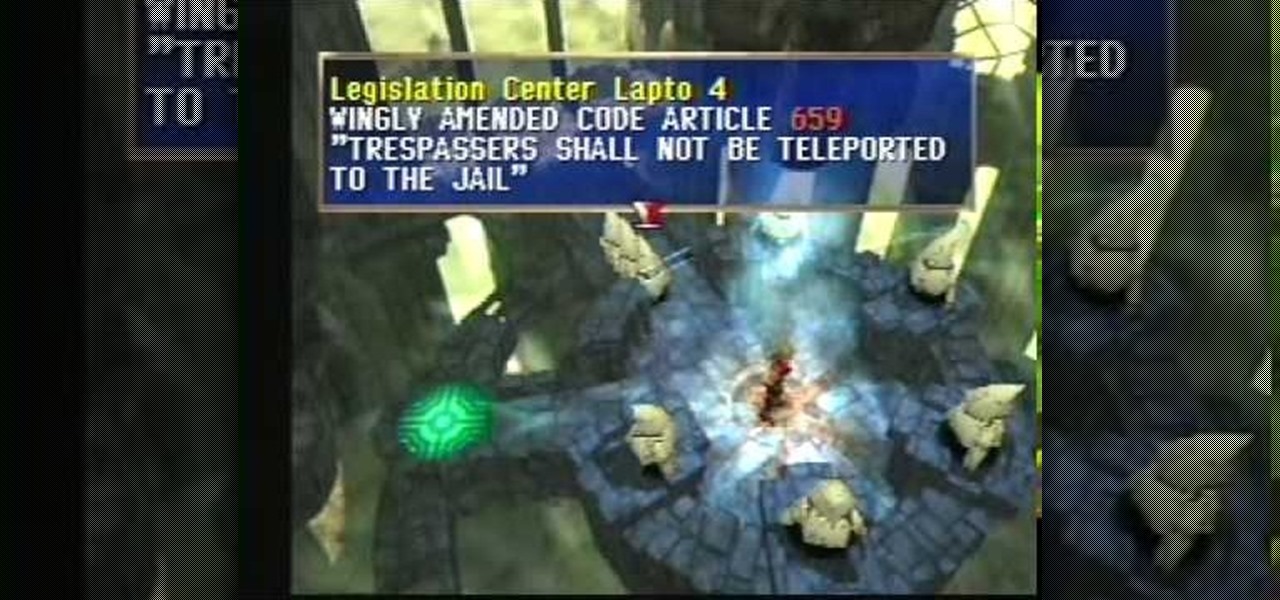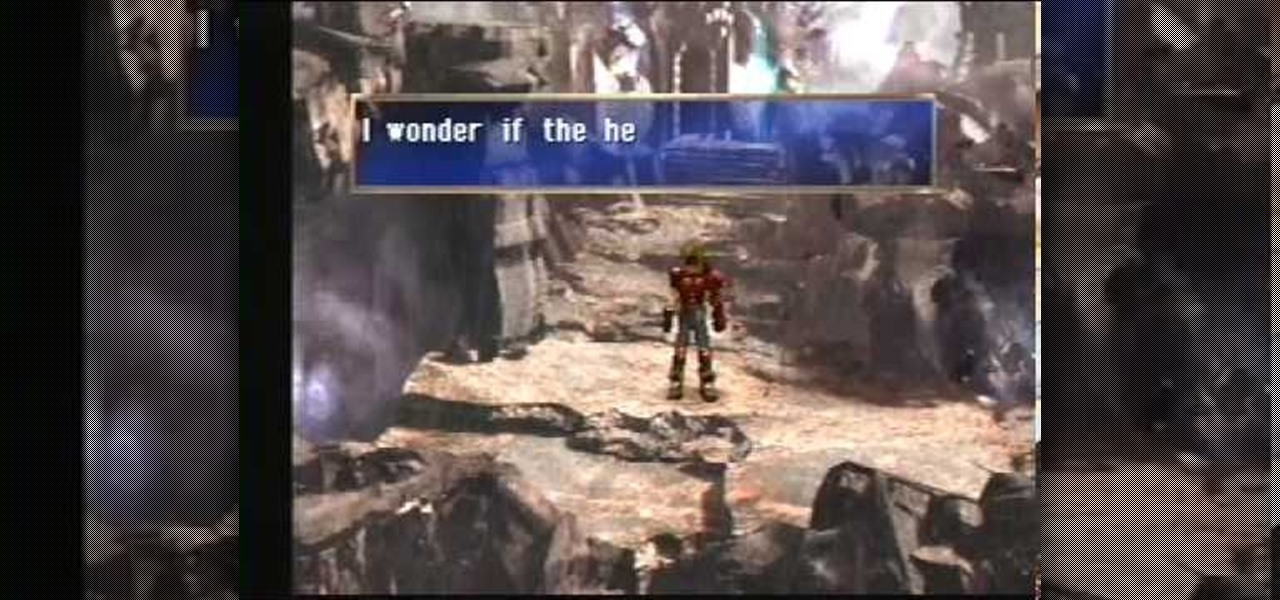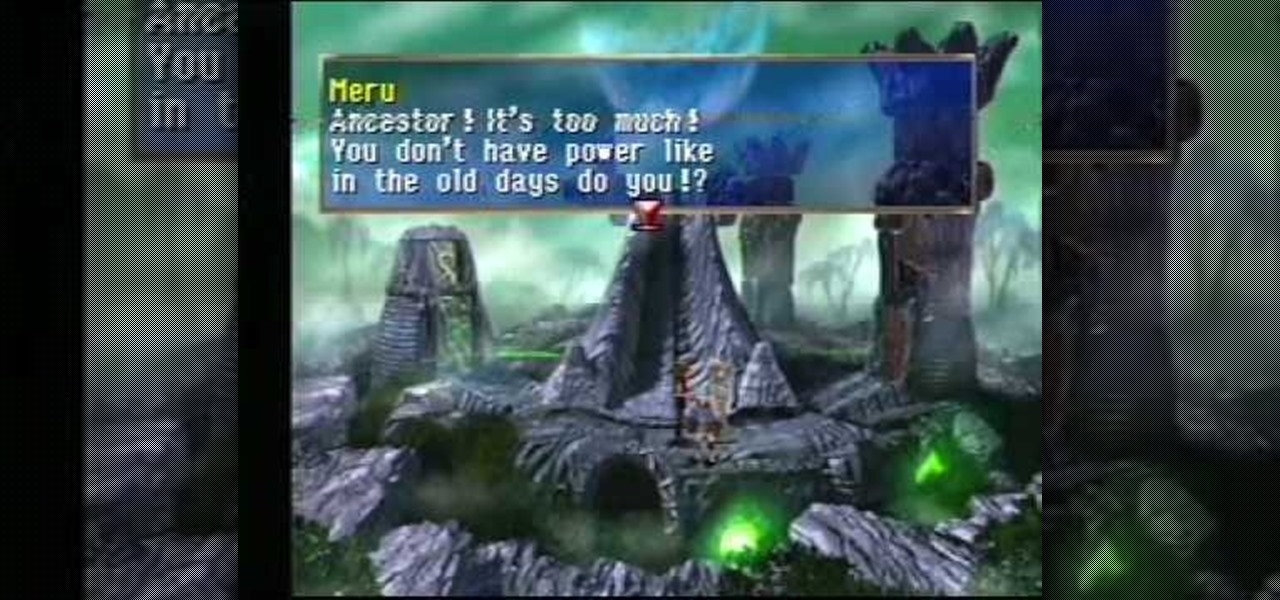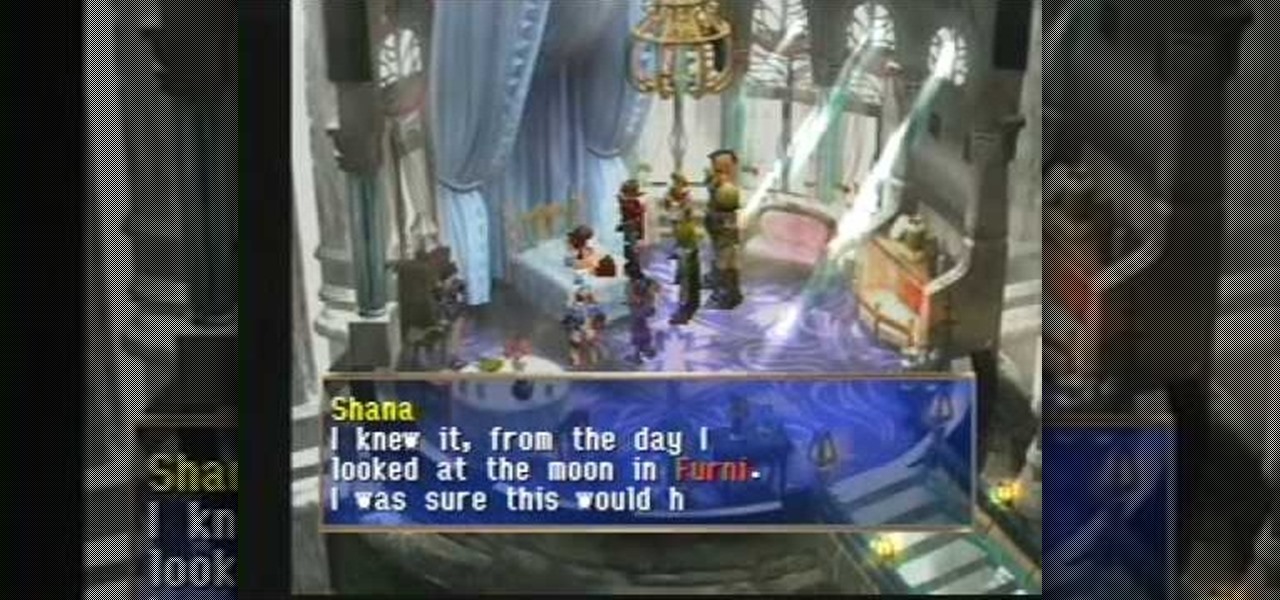Watch this speed and conditioning instructional video. This 40 yard dash exercise is developed to increase your overall sports performance. This how to video explains the 40 yard dash exercise and how you can incorporate this speed training to develop your flexibility, balance and power.

Every once in a while, we need our motorcycle tires to be properly balanced. This video will show you how to Balance a motorcycle tire using a Balancer developed by Scudman.

Grandmaster Henrik Danielsen explains the different lines in his F4-System, the Polar Bear System. If you need a new way to play chess, then this is just right for you. See what he has developed in this two-part video.
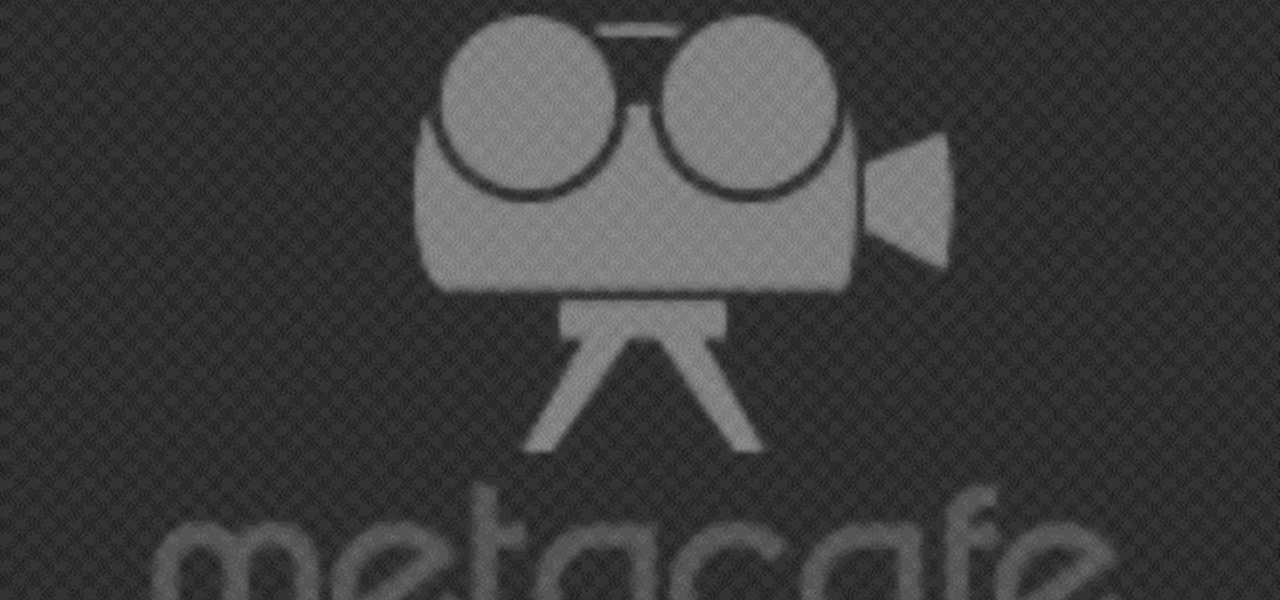
With the carcinogenic additives in today's microwave popcorn, we at HoopajooLabs.com have developed a method of microwaving popcorn that is healthier, cheaper and (in the opinions of our test tasters) tastier. A delicious and healthy treat for about $0.10 that just about anyone can make. Great for students!

This video shows you how to perform the full kata using the kuwa (hoe) as a weapon, a technique primarily developed in Okinawa.

Plants dominate the living landscape around us. Learning about this essential part of ecosystems by collecting and identifying plants should be a part of any life sciences curriculum. Designed to support the Plant Press project at Hila Science Camp, this video discusses collecting and classifying plants and the importance of the classification system developed by Carl Linnaeus.

Final Cut Pro has a lot of excellent options for working with sound, but Sountrack Pro was developed specifically for working with sound, and can often fix problems that Final Cut Pro can't. This tutorial will explain how to use Sountrack Pro with Final Cut Pro.

Lars discusses an organic fire ant control method developed at Texas A&M university. Lars stresses on the safety and environmentally friendly factors these products practice.

Spider-Man hits the iPhone, iPod Touch & iPad! In Ultimate Spider-Man: Total Mayhem, you take control of Spidey, slinging webs and fighting crime. No longer do you have to stick to comic books, you can enjoy Spider-Man right from your Apple mobile device.

Cambodia has had a troubled history, especially over the last 40 years, and as such medical professionals for more developed countries have often felt compelled to journey there and serve the needy. If you are already doing so or preparing to, or work in a community with a Khmer-speaking population, this video could be of help to you. It will teach you all sorts of useful medical technology in the most popular language in the country, Khmer. This should greatly improve you communication with ...

Acne sucks, and don't we know it. Our prom would have been ten times better had we not developed that continent-sized cystic blemish right at the tip of our nose (no concealor invented as of yet can cover up that monster), and the only thing more horrendous than going on first dates is going on first dates with a face full of stress pimples.

If you plan on remodeling your bathroom area, th videos in this tutorial, should be able to help. Replacing an old sink that has developed stains or other marks is a great way to help spruce up your bathroom area. This tutorial will help show you how to install an undermount sink in your bathroom easily. Now, this may not apply to all sink so make sure you have the right tools and equipment needed. Good luck and enjoy!

This is a demonstration of how to throw the frisbee the correct way.The idea of frisbee developed in a college campus in 1920 where students use to throw empty pie tins after eating the pie made by Frisbee Pie Company.Frisbees are available in the retail market for about $3.00.The convex side of the frisbee has ribs and edge is rounded.The frisbee is held in the palm with the thumb on top,over the ribbed portion,the index finger is kept along the edge and rest three fingers below into the con...

In this video a question is asked by a viewer. What is perfect pitch and what is relative pitch? Perfect pitch is something that is developed at a young age and comes easily. When a note or tone is made, the person listening can tell what specific note is being played. Relative pitch is being able to hear the difference from one note to the next note. The next step is how to develop your ear for relative pitch. In a 'G' major scale, listen to the intervals between each note. Certain common so...

This Lynda tutorial goes over the various GREP meta characters that can be found in InDesign CS4. These characters describe a variety of things, including specific characters, how often characters may repeat in a text document, location, or conditions to searches (for words or characters within a text). The meta characters outlined in this tutorial can be found in the special characters menu of InDesign, the first grouping of which are called the wild cards. To find this group, you will need ...

Invented by yo-yo pioneer Kota Watanabe and further developed by Jason Lee, Spencer Berr and others, the thumb mount is an essential part of modern chopsticks tricks.

Twitter has consumed the world, so make sure you're up to date on your Tweets. One way to do that is with Gwibber 2.0 on Ubuntu Linux, the computer operating system that could be a bit tricky for beginners, but fret not, help is here. Check out this video tutorial on how to retrieve unlimited tweets with Gwibber 2.0 on Ubuntu Linux.

This is a video walkthrough of Visari Palace in Killzone 2. This includes cheats, glitches and quick play strategies. This game is an FPS.

This video shows boleos on ground from back ochos. This is footwork in Tango ballroom dance steps.

This video illustrates tapping more than once during the beat. Possible combination are tapping on '2' + '3', on '3' + '4' or '2' + '4' with the step coming on the '1' always - the downbeat. (Using the system of count '1-2-3-4' for each beat, '1' being the downbeat, '3' being the upbeat or exact middle, and '2' and '4' being the places inbetween or the quarter beats).

This video tutorial is about Android, and no it's not a robotic creature, it's a software platform and operating system form mobile phones and PDAs. The Android system is based on Linux and was developed by Google and the Open Handset Alliance. Code is managed in the Java language, but can be written in C also, although C is not officially supported. A lot of the new cell phone and other mobile devices will be running off of Android, so know how to use it.

Developed by the same team of engineers responsible for LightWave 3D, modo, lowercase, delivers the next evolution of 3D modeling, painting and rendering in a single integrated and accelerated package for the Mac and PC. And now, modo is a true end-to-end solution that includes true 3D sculpting tools, animation and network rendering! More than just features, modo is a truly elegant integration of technology, raw horsepower and refined workflow. With such a wealth of inbuilt features, however...

Developed by the same team of engineers responsible for LightWave 3D, modo, lowercase, delivers the next evolution of 3D modeling, painting and rendering in a single integrated and accelerated package for the Mac and PC. And now, modo is a true end-to-end solution that includes true 3D sculpting tools, animation and network rendering! More than just features, modo is a truly elegant integration of technology, raw horsepower and refined workflow. With such a wealth of inbuilt features, however...

Developed by the same team of engineers responsible for LightWave 3D, modo, lowercase, delivers the next evolution of 3D modeling, painting and rendering in a single integrated and accelerated package for the Mac and PC. And now, modo is a true end-to-end solution that includes true 3D sculpting tools, animation and network rendering! More than just features, modo is a truly elegant integration of technology, raw horsepower and refined workflow. With such a wealth of inbuilt features, however...

Developed by the same team of engineers responsible for LightWave 3D, modo, lowercase, delivers the next evolution of 3D modeling, painting and rendering in a single integrated and accelerated package for the Mac and PC. And now, modo is a true end-to-end solution that includes true 3D sculpting tools, animation and network rendering! More than just features, modo is a truly elegant integration of technology, raw horsepower and refined workflow. With such a wealth of inbuilt features, however...

Developed by the same team of engineers responsible for LightWave 3D, modo, lowercase, delivers the next evolution of 3D modeling, painting and rendering in a single integrated and accelerated package for the Mac and PC. And now, modo is a true end-to-end solution that includes true 3D sculpting tools, animation and network rendering! More than just features, modo is a truly elegant integration of technology, raw horsepower and refined workflow. With such a wealth of inbuilt features, however...

Developed by the same team of engineers responsible for LightWave 3D, modo, lowercase, delivers the next evolution of 3D modeling, painting and rendering in a single integrated and accelerated package for the Mac and PC. And now, modo is a true end-to-end solution that includes true 3D sculpting tools, animation and network rendering! More than just features, modo is a truly elegant integration of technology, raw horsepower and refined workflow. With such a wealth of inbuilt features, however...

Developed by the same team of engineers responsible for LightWave 3D, modo, lowercase, delivers the next evolution of 3D modeling, painting and rendering in a single integrated and accelerated package for the Mac and PC. And now, modo is a true end-to-end solution that includes true 3D sculpting tools, animation and network rendering! More than just features, modo is a truly elegant integration of technology, raw horsepower and refined workflow. With such a wealth of inbuilt features, however...

Developed by the same team of engineers responsible for LightWave 3D, modo, lowercase, delivers the next evolution of 3D modeling, painting and rendering in a single integrated and accelerated package for the Mac and PC. And now, modo is a true end-to-end solution that includes true 3D sculpting tools, animation and network rendering! More than just features, modo is a truly elegant integration of technology, raw horsepower and refined workflow. With such a wealth of inbuilt features, however...

This two-part chainsaw safety maintenance and operation instuctional video was developed to give chainsaw operators the basic information needed to properly and safely use a chainsaw. Although this program covers a wide variety of subjects, you should always read and fully understand your own chainsaw's operation manual. For more information on using and maintaing chainsaws, take a look.

This video tutorial is about Android, and no it's not a robotic creature, it's a software platform and operating system form mobile phones and PDAs. The Android system is based on Linux and was developed by Google and the Open Handset Alliance. Code is managed in the Java language, but can be written in C also, although C is not officially supported. A lot of the new cell phone and other mobile devices will be running off of Android, so know how to use it.

This Lynda tutorial teaches how to use the Logic pro, a songwriting application. Midi sequencing and quantizing is the main focus of this video. Midi is a short name for Musical instrumental digital interface. Midi is not sound. It is a low resolution computer protocol, developed in early 80’s to enable computer to communicate each other. Midi is fast, simple and reliable. It has a intensity stream. In this project, Scot Hirsch explained how a midi file is manipulated in Logic pro. Midi file ...

Dart and his friends are almost done. They just need to defeat Faust and return to the Law City Zenebatos in this part of The Legend of Dragoon for PlayStation. This video walkthrough takes you from where Dart and company fight and defeat Magician Faust in Flanvel Tower, they leave Flanvel and Kashua Glacier and back to the Law City Zenebatos to where they are exploring the city and rewriting laws so they can move about easier.

Start your battle with the Magician Faust in this section of The Legend of Dragoon for PlayStation. This video walkthrough takes you from where Dart and company fight and defeat Belzac and Kanzas, they head to Deningrad to buy/sell some stuff, through the Kashua Glacier to the Flanvel Tower, and they explore the Tower to where they are fighting Magician Faust.

You'll find yourself in Kadessa and Deningrad in this installment of The Legend of Dragoon for PlayStation. This video walkthrough takes you from where Dart and company are exploring Kadessa, they fight and defeat the Grand Jewel for possession over the Dragon Block Staff, the party leaves Kadessa just as the Divine Dragon is launching an attack upon Deningrad, the Winglies try to teleport the party to Deningrad but they are too late to stop the attack, the party rush to the castle and make s...

There's a lot going on here. In this level of The Legend of Dragoon for PlayStation, you'll see Queen Theresa, Sister Miranda, Shana, Winglies, and Neet. This video walkthrough takes you from where Dart and company make a visit to the Crystal Palace, Queen Theresa gets the party to agree to stop the Divine Dragon, Shana's Dragoon Spirit leaves her for First Sacred Sister Miranda, Shana collapses and is forced to stay behind, the party leaves and goes through the Evergreen Forest, they make a ...

In Hellena Prison, save the King from his execution… save the day in this level of The Legend of Dragoon for PlayStation. This video walkthrough takes you from where Dart and company are racing to the top of Hellena Prison to save King Albert from execution, they fight and defeat Fruegel, Lloyd steals the Moon Gem from Albert, Lavitz turns Dragoon in an attempt to help King Albert and gets slain, King Albert joins the party, they all go talk in Seles to where they travel to and explore the Bl...

Need to sort a ton of data in Excel? Why waste time cutting and copying cells? In this tutorial, learn how make Microsoft Excel automatically sort columns or rows alphabetically.

A mason jar is a great way to preserve your food, but did you know that you could use a mason jar with a blender?

Thanks to Apple's awesome user interface, it is extraordinarily easy to set your default printer. Instead of guessing which printer your document printed to, be certain of where it is every time.