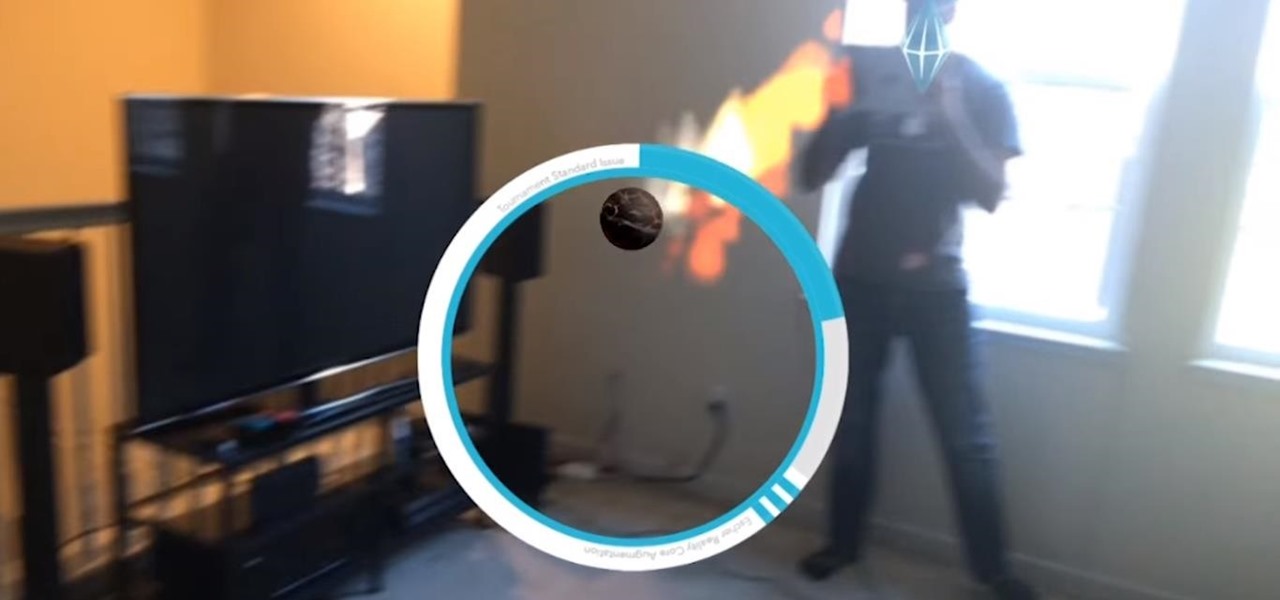While some of us thought Apple might pass on a new beta update in favor of an official release, it appears iOS 13.3.1 is here to stay in beta testing. This time, it didn't take four weeks to get here. The third public beta for 13.3.1 is now available, eight days after the release of public beta 2.

Apple seeded public testers the second beta for iOS 13.3 eight days ago. That update mainly added stability patches to iOS as a whole, as did the public releases of iOS 13.2.2 and iOS 13.2.3. Now, following the release of iOS 13.3 developer beta 3 earlier today, Apple seeded the same beta to public testers.
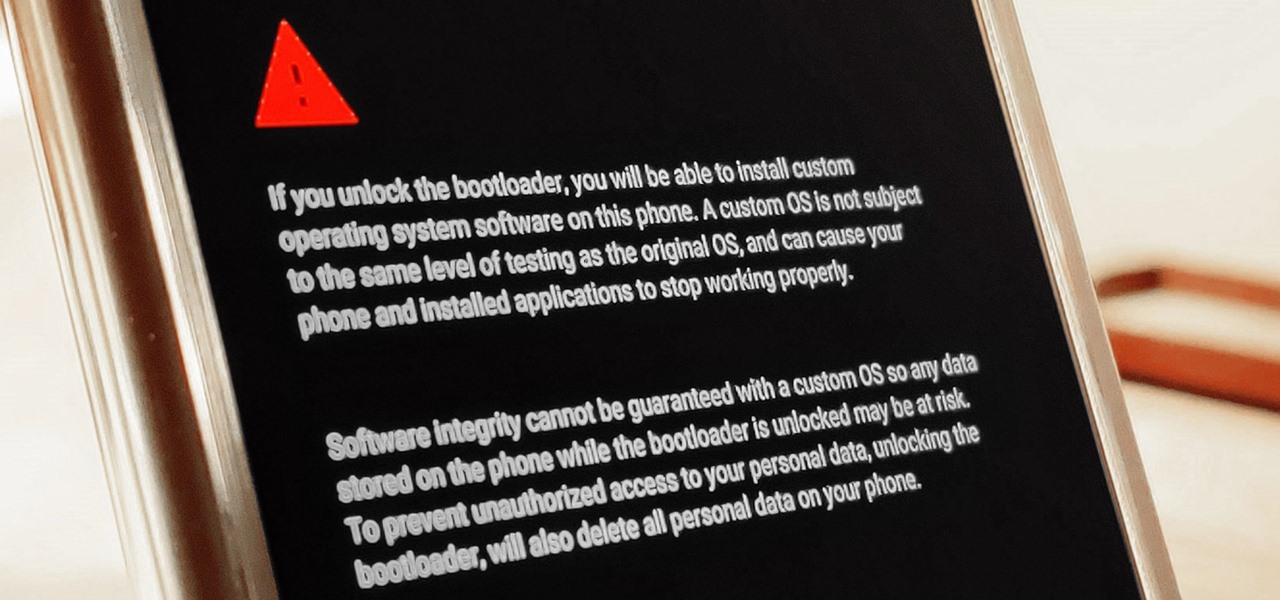
The Pixel 4 is one of the most talked-about phones of 2019, and it has many things going for it, especially in the world of rooting and modding. Just as with previous Pixel generations, unlocking the bootloader is the gateway to realizing your device's true potential. It can make way for such things as TWRP, Magisk, custom ROMs, and many other device-specific mods just the same.

Augmented reality gaming pioneer and Pokémon GO mastermind Niantic is putting the pieces on the gameboard to prepare developers and gamers for the launch of its AR cloud platform.

You may have noticed your Note 10 came with quite a bit of bloatware. Even the unlocked version of the phone comes with Facebook preinstalled, and if you bought it from a carrier, it's much worse. Luckily, there's a way to remove any apps you don't want, and you don't need root or a paid app to do it.

With Snapchat making the leap into the smartglasses realm, Facebook had to find a way to try and steal its competitor's augmented reality thunder.

While iOS 13 is not ready for public beta testers just yet, Apple is still testing iOS 12.4 out, and you can install that right now on your iPhone. The latest version, iOS 12.4 public beta 4, was released June 12, a day after its developer version.

Dark mode is everywhere. Both Android 10 and iOS 13 added the feature natively, and many of your favorite apps now include the option. So far, Google has been on a mission to add it to all of its apps, and Google Photos is no exception.

When you want to install a new tool or game on your iPhone, you go straight to the App Store to do so — but it's not the only place you can get apps from. Some developers use back alleys to get their apps to you, while others can trick you into installing them without giving it much thought. This can lead to malicious software running on your iPhone, software you'll want to get rid of asap.

With more and more phones using OLED displays, the need for dark mode is at the highest it's ever been. Since dark backgrounds reduce battery consumption on these displays, the Android community has been begging Google to include a system-wide dark mode. Instead, Google gave us dark mode for many of their apps, including the Phone app.

In a previous tutorial, we were able to place the Mona Lisa on vertical surfaces such as walls, books, and monitors using ARKit 1.5. By combining the power of Scene Kit and Sprite Kit (Apple's 2D graphics engine), we can play a video on a flat surface in ARKit.

Rooting. As an Android user, I'm sure you've heard the word once or twice. According to Kaspersky, 7.6% of all Android users root — but for the 92.4% who don't, we wanted to talk to you.

In a previous tutorial, we were able to measure vertical surfaces such as walls, books, and monitors using ARKit 1.5. With the advent of vertical plane anchors, we can now also attach objects onto these vertical walls.

In a previous tutorial, we were able to measure horizontal surfaces such as the ground, tables, etc., all using ARKit. With ARKit 1.5, we're now able to measure vertical surfaces like walls!

One developer has taken the formal name of the Magic Leap One: Creator Edition quite literally with an app that enables users to create a custom universe in their own living room.

It wasn't Christmas, but for Amazon Prime members, it was darn close: Amazon Prime Day, one of the biggest shopping days of the year, came and went earlier this week. Unfortunately, there weren't many Prime Day-specific deals to be had for augmented reality fans, but that doesn't mean AR-loving Amazon Prime members were completely left out.

Have you noticed the many utility ARKit apps on the App Store that allow you to measure the sizes of horizontal planes in the world? Guess what? After this tutorial, you'll be able to do this yourself!

Have you been noticing SpaceX and its launches lately? Ever imagined how it would feel to launch your own rocket into the sky? Well, imagine no longer!

Some of the big guns developing augmented reality technology fired shots at their competitors with announcements and leaked plans this week.

Magic Leap's recent flurry of patent applications prompted us to look around for any trademark movements from the company, and it turns out that the Florida-based company has been quite busy.

Most Android phones don't even have an Oreo beta yet, but that's not stopping Google from releasing the preview to their next big update. Android Pie is here for developers to test, and with it, one of the more controversial additions in the Android world today — the notch.

The Microsoft HoloLens has a fairly passionate, yet relatively small group of users pushing the developer-centric device forward, mostly spreading the word about the device through word of mouth and meetups. But this weekend, during the annual NBA All-Star festivities, we got a look at how Microsoft may be planning to market the device if it ever goes truly mainstream.

Soon, Pokémon GO allies attacking a raid boss at a gym will be able to do so together in augmented reality.

3D modeling can be a long drawn out process. If you are a developer or programmer without 3D modeling experience, this process can be daunting, to say the least. This often leaves developers hunting sites like TurboSquid or the Unity Asset Store for free temporary models at the very least, or often times buying final models that don't quite fit their needs.

As promised earlier this year, Neurable has introduced limited beta of a Unity-compatible software developer's kit (SDK) for its brain control interface (BCI) for augmented and virtual reality.

This week, augmented reality spawns in the world of online role-playing games with a soft launch down under from an indie game developer. Meanwhile, in Asia, another startup wins a coveted award for its AR headset. Finally, an established player in the mobile AR touches up its feature set with an app update.

Android 7.1.1 stock images for the Nexus 6P were released last week on December 5, 2016. However, Verizon users seem to have been excluded from the update. Google's factory image page states "All carriers except Verizon" next to version number NMF26F. This doesn't seem fair, especially since Verizon Nexus 5X users received the latest Android Nougat update.

The V20 is an amazing phone from LG powered by Android. Packing impressive features such as a removable battery, expandable storage, and the latest Android version straight out of the box, the V20 is a tough phone to beat.

Android's stock battery menu is pretty decent. You can see which apps have been using the most power, and you can tell when your CPU was awake or asleep, among other things. But a lot of times, battery-sucking services will get lumped under the generic "Android System" header, and even though you can see when your CPU was awake, you can't exactly see why.

Over the years, YouTube ads have become more and more integrated with the videos themselves, which means traditional Android ad blockers can no longer block the ads without blocking the videos. It's gotten to the point where the only ways to get rid of the ads are to either subscribe to Google Play Music and YouTube Red, or go through the complicated process of installing the Xposed Framework.

Samsung's 2016 flagship devices are some of the most beautiful, powerful smartphones ever made. And amazingly enough, thanks to legendary root developer Chainfire, the Samsung Galaxy S7 and Galaxy S7 edge are about to get even more powerful.

If you're experiencing issues with an app or custom ROM and would like to report your problem to the developer, there's no better way to do it than by capturing a logcat. Android keeps track of all the commands that have been executed by various apps and services, which means that when something goes wrong, the error is clearly shown in this so-called logcat.

Android 6.0 Marshmallow is bringing in lots of changes to our favorite smartphone operating system, ranging from battery-saving tweaks like Doze to a Now on Tap feature that essentially bakes Google right into every app on your phone. But for folks that like to tweak the interface of their device, a new hidden menu might be the most exciting addition of them all.

Ideas can be a fleeting thought, just like a shooting star that appears and disappears within a brief moment. So when you're inspired and have an awesome idea, it's important to jot it down as soon as possible, otherwise it may vanish from your memory for good.

People like to cite the iPhone as the device that started the smartphone craze, but the truth is, smartphones had existed for years by the time Apple got into the game. The real groundbreaking feature that this device brought to the table was a multi-touch screen to go along with its "smart" functionality, and this is still the main method we use to interact with our devices today.

In 2014, Snapchat introduced a special type of Filter called Geofilters. Geofilters only appear when you're in a specific location. For example, a Disney Land Geofilter will only appear if you're actually there. Rather, your phone needs to think that you're at Disney Land. By spoofing your GPS location, you can effectively travel all across the globe — at least in the eyes of Snapchat.

Even if my phone has only 1% of battery life left, I'll keep using it until I can get to a power source somewhere. Most times I never make it to a charger, and my device eventually powers down on its own.

If you're jonesing to play some Super Mario Run on your Android phone, you might not be able to get your fix for some time—at least, until Nintendo figures out the best way to keep piracy down and security high. But if you can't wait for the first official appearance of Mario on Android, we've got the next best thing...

The Nexus 6 came with a hidden kernel module that allowed for double-tap-to-wake functionality, essentially letting you turn your screen on just by tapping it. A simple root app allowed us to activate this feature, which meant we were always two quick taps away from waking our device.

Being in a band, I exposed myself to years of extremely high volumes, so I can't hear as well as I once did. I'm not concerned about going deaf or anything, but I tend to have the volume raised to the max, beyond the "high volume" warning, whenever listening to music on my OnePlus One with headphones.