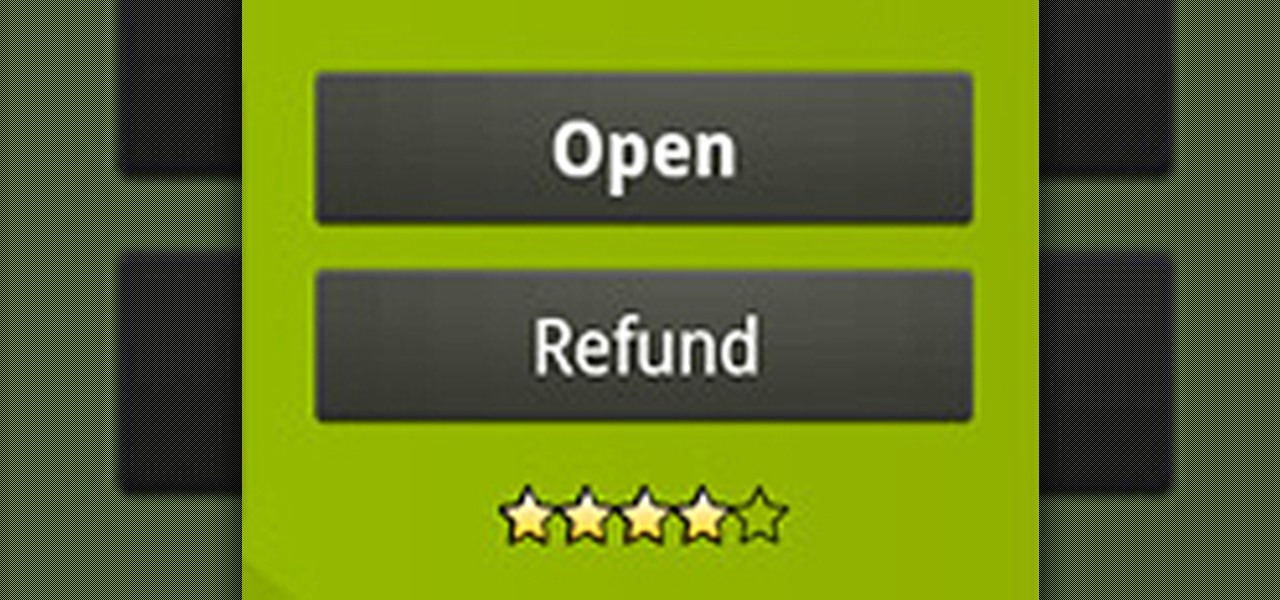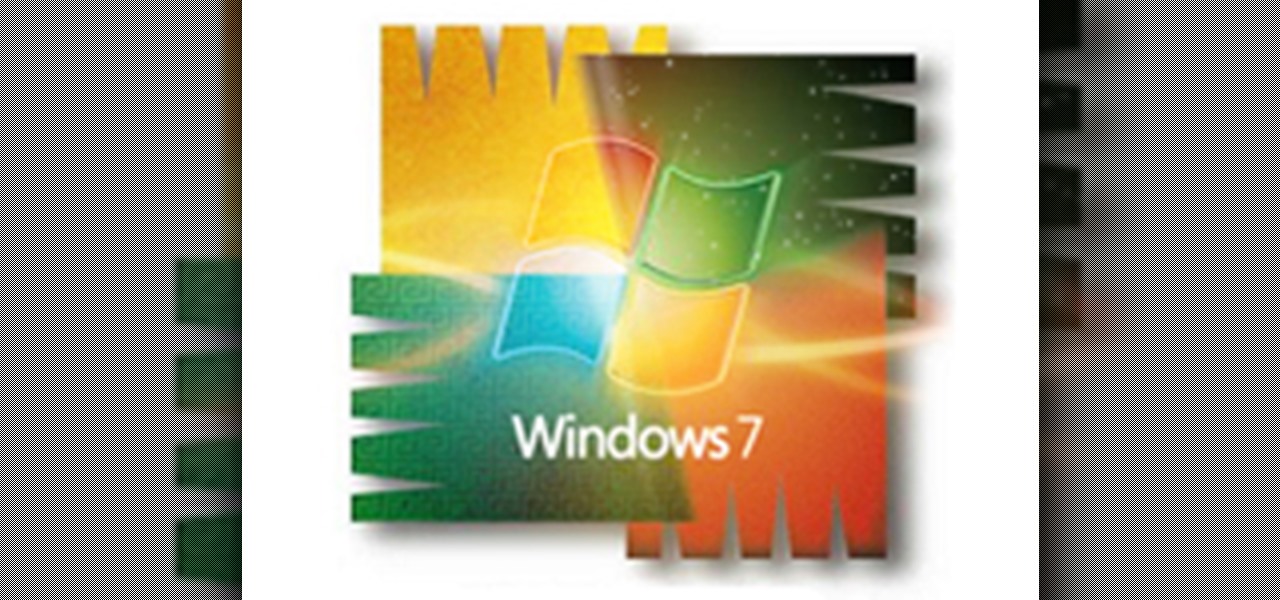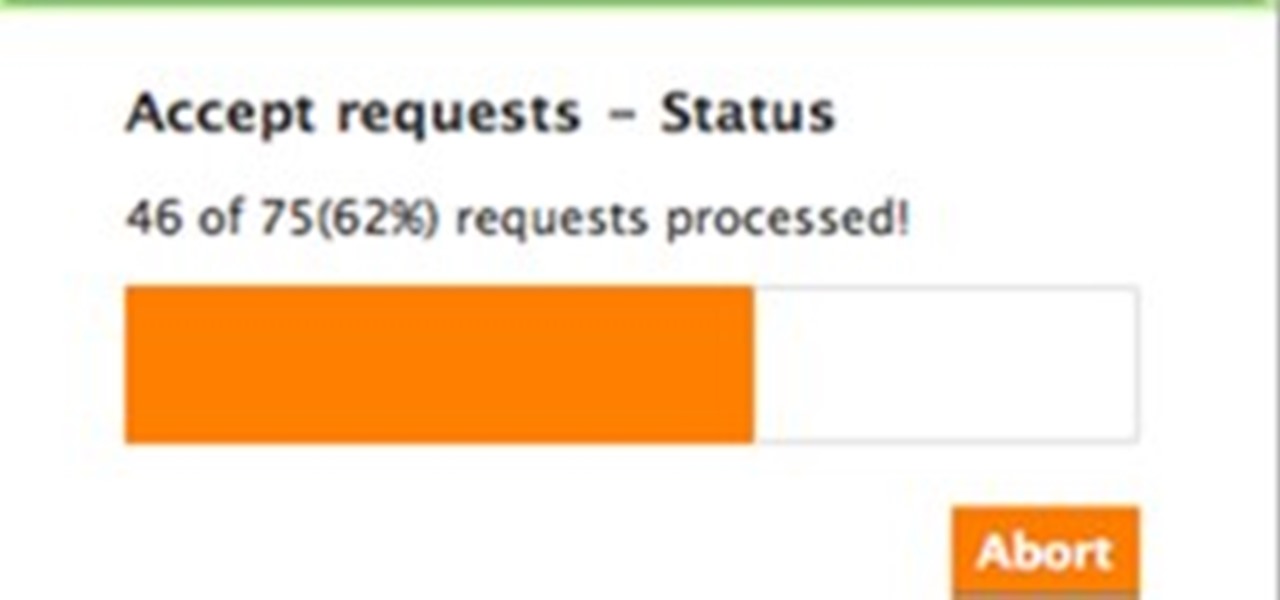Facebook is at it again. First they invaded your privacy with Instant Personalization, now they plan to take it a step further with their controversial plans to share users' home addresses and mobile phone numbers with third-party developers and websites.

The last few months of WikiLeaks controversy has surely peaked your interest, but when viewing the WikiLeaks site, finding what you want is quite a hard task.

Mac owners— life just got a little easier. No longer do you have to wait in line for the newest version of iLife. No more searching Amazon or eBay for the best price on Aperture. And no more Angry Birds on your mobile device's small touchscreen!

Terminator Salvation is the fourth film out in theaters right now, starring Christian Bale as John Connor, the near-leader of the Resistance, and Sam Worthington as Marcus Wright, a mysterious new prototype robot, a one-of-a-kind. It also has a cameo of Arnold Schwarzenegger in it, as the original T-800, Model 101. Well, actually it's just CGI facials.

The Android App Market is flooded with tons of new mobile applications each day. But there can't be that many developers out there familiar with the Android OS, so where are all of these apps coming from?
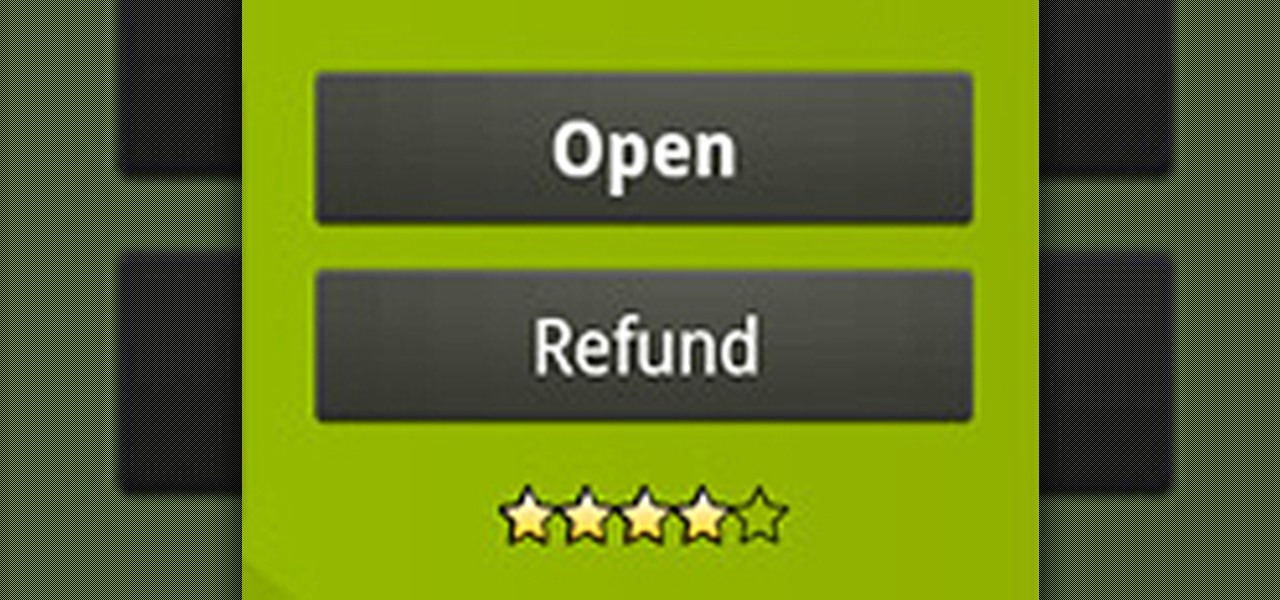
Nowadays, there's a mobile app for just about everything—but that doesn't mean it should be on your smartphone. Not diggin' what SPB Shell 3D did to your home screen? Accidentally purchased Angry Sperms instead of Angry Birds? Want to try out the upcoming Smuggle Truck without committing? You may have to fork out the funds for those paid apps, but by no means should you be willing to just throw your money away. This guide will tell you how to get it back.

So You're New to Counter Strike Source? So you're new to Counter Strike Source and you want to improve your gameplay? Great. You've come to the right place.

Antivirus programs usually aim to prevent malicious software from crashing your system, not ARE malicious software that crashes your system. Except, that was the case with AVG Anti-Virus yesterday when they released a software update that rendered 64-Bit Windows 7 systems useless. It affected both free and paid AVG owners.

Interested in creating your own dynamic, web-based applications using Visual Web Developer 2005 Express? In this installment from the Absolute Beginner's Series of Visual Web Developer C#/ASP.NET video tutorials, you will learn how to use the SplitContainer control to create a multi-pane user interface. For more information, as well as tips for being a smarter user of Microsoft Visual Web Developer, take a look! Use the SplitContainer control to build a multipane UI.

Interested in creating your own dynamic, web-based applications using Visual Web Developer 2005 Express? In this installment from the Absolute Beginner's Series of Visual Web Developer VB/ASP.NET video tutorials, you will learn how to use the FlowLayout panel to create dynamically resizing Windows UI. This lesson will be particularly helpful to programmers to those with experience using both Visual Basic and simple HTML syntax. For more information, as well as tips for being a smarter user of...

Before you can start making awesome 3D games on your Linux computer using C++, then you're going to need to download and install these developer programs. This video lesson will show you how to download and set up OpenGL and GLUT for C++ on a computer running a Linux operating system, so you can start making 3D programs.

To start making your own 3D games using C++, then you're going to need to download and install these developer programs. This video lesson will show you how to download and set up OpenGL and GLUT for C++ on a computer running a Mac operating system.

Interested in creating your own dynamic, web-based applications using Visual Web Developer 2005 Express? This video shows how to use the Windows Media Player ActiveX control to play wma and MP3 audio files in your application.his lesson will be particularly helpful to programmers to those with experience using both Visual Basic and simple HTML syntax. For more information, as well as tips for being a smarter user of Microsoft Visual Web Developer, take a look! Play MP3s in ASP.NET web applica...

Interested in creating your own dynamic, web-based applications using Visual Web Developer 2005 Express? This video will show you how to use the SoundPlayer control to play .wav audio files in your web application. his lesson will be particularly helpful to programmers to those with experience using both Visual Basic and simple HTML syntax. For more information, as well as tips for being a smarter user of Microsoft Visual Web Developer, take a look! Use the ASP.NET SoundPlayer control to play...

In this four-part programming lesson from the Absolute Beginner's Series of Visual Web Developer C#/ASP.NET video tutorials, you'll learn how to build a quiz engine.

FV Extender for Chrome This is an extension you can download for your the Chrome browser. At this time the extension only accepts and sends back gifts but may do more in the future. See developer's site for more information, and a quick video showing this feature in action.

In this clip, you'll learn how to create 3D terrain in MS Visual C++. Whether you're new to Microsoft's popular general-purpose programming language and IDE or are a seasoned developer merely looking to improve your chops, you're sure to find benefit in this free, official video tutorial. For more information, including detailed, step-by-step instructions, take a look. Generate 3D terrain in Microsoft Visual C++.

In this clip, you'll learn how to draw text when working in MS Visual C++. Whether you're new to Microsoft's popular general-purpose programming language and IDE or are a seasoned developer merely looking to improve your chops, you're sure to find benefit in this free, official video tutorial. For more information, including detailed, step-by-step instructions, take a look. Draw text with OpenGL in Microsoft Visual C++.

In this clip, you'll learn how to use XML within a C# app. Whether you're new to Microsoft's popular multi-paradigm programming language or are a seasoned developer merely looking to improve your chops, you're sure to find benefit in this free, official video tutorial. For more information, including detailed, step-by-step instructions, take a look. Use and work with XML documents in a C# application.

The shift to remote working in response to the COVID-19 pandemic has not slowed Google's efforts to fulfill its annual Android update cycle, as the third developer preview of Android 11 dropped on Thursday.

In this clip, you'll learn how to utilize octrees to resolve certain detection problems when working in MS Visual C++. Whether you're new to Microsoft's popular general-purpose programming language and IDE or are a seasoned developer merely looking to improve your chops, you're sure to find benefit in this free, official video tutorial. For more information, including detailed, step-by-step instructions, take a look. Use an octree to solve collision detection problems in Visual C++.

In this clip, you'll learn how to utilize materils to simulate transparency when working in MS Visual C++. Whether you're new to Microsoft's popular general-purpose programming language and IDE or are a seasoned developer merely looking to improve your chops, you're sure to find benefit in this free, official video tutorial. For more information, including detailed, step-by-step instructions, take a look. Simulate transparent objects with alpha blending in Microsoft Visual C++.

In this clip, you'll learn how to create simple reflections when working in MS Visual C++. Whether you're new to Microsoft's popular general-purpose programming language and IDE or are a seasoned developer merely looking to improve your chops, you're sure to find benefit in this free, official video tutorial. For more information, including detailed, step-by-step instructions, take a look. Draw reflections with OpenGL in Microsoft Visual C++.

In this clip, you'll learn how to create an eye-catching fog effect when working in MS Visual C++. Whether you're new to Microsoft's popular general-purpose programming language and IDE or are a seasoned developer merely looking to improve your chops, you're sure to find benefit in this free, official video tutorial. For more information, including detailed, step-by-step instructions, take a look. Create a fog effect when creating an OpenGL program in MS Visual C++.

In this clip, you'll learn how to utilize backface culling to speed up OpenGL programs created in MS Visual C++. Whether you're new to Microsoft's popular general-purpose programming language and IDE or are a seasoned developer merely looking to improve your chops, you're sure to find benefit in this free, official video tutorial. For more information, including detailed, step-by-step instructions, take a look. Speed up an OpenGL program with backface culling.

In this clip, you'll learn how to use the Accordion toolkit to set parameters programatically in a Silverlight application. Whether you're new to Microsoft's popular web application framework or a seasoned web developer merely looking to improve your chops, you're sure to find benefit in this free MS Silverlight programming lesson. For more information, including a complete demonstration and detailed, step-by-step instructions, take a look. Set properties with the Silverlight Accordion toolki...

In this clip, you'll learn how to generate a CAB file for a Windows Mobile application using Visual Studio 2005 as well as how to install that file on an external mobile device. Whether you're new to Microsoft's popular event-driven programming language and IDE or are a seasoned developer merely looking to improve your chops, you're sure to find benefit in this free, official video tutorial. For more information, including detailed, step-by-step instructions, take a look. Deploy Windows Mobil...

In this clip, you'll learn how to create a simple "Hello, World" application with Visual C# Express 2005. Whether you're new to Microsoft's popular multi-paradigm programming language or are a seasoned developer merely looking to improve your chops, you're sure to find benefit in this free, official video tutorial. For more information, including detailed, step-by-step instructions, take a look. Get started programming with Visual C# Express 2005.

This lesson covers the basics of the Visual Studio IDE. Topics include the Toolbox and Properties window, as well as controls such as the button, label, MenuStrip, StatusStrip, and ToolStrip.

In this clip, you'll learn how to use the Entity Framework and RIA Services to migrate data from an SQL database to a Silverlight DataGrid (data grid). Whether you're new to Microsoft's popular web application framework or a seasoned web developer merely looking to improve your chops, you're sure to find benefit in this free MS Silverlight programming lesson. For more information, including a complete demonstration and detailed, step-by-step instructions, take a look. Move data from an SQL da...

The first images for the hotly anticipated Dragon Age 2 have come out, courtesy of Game Informer. The developer, Bioware, went on record earlier saying that the sequel will have better graphics and art direction than the first one.

Microsoft's HoloLens project is shaping up to be the forerunner of augmented reality. With jaw-dropping features that would allow you to bring entire football games into your living room and control software with your eyes, there's plenty to be excited about with the upcoming AR headset. Up until now, HoloLens has been seen as potential vaporware, considering that the technology it brings to the table is so futuristic that some folks have thought it wouldn't be possible any time soon. But a r...

Windows 8 Beta (Developer Preview) It wasn't that long ago Windows 7 was released - now Windows 8 Beta is here. I did do a Google search to see when the stable version will be out but wasn't able to find an official statement from Microsoft. However - I saw several articles on Google hinting that the final release might be in August or there about.

The Netherlands are a hotbed of indie game development, which seems appropriate for such a brilliant and eccentric little nation. Two man Dutch indie developer Vlambeer have found themselves in the news more often than most companies of their size, thanks to two great games and a third on the way.

It's been a busy week here at Indie Games Ichiban, between attending PAX and breaking news stories about Stabyourself and Playdead Studios, that there's been relatively little time for some honest, good old-fashioned game playing. But time was made and here are two excellent indie games of varying age and platform with two very different themes.

One of the things you've likely gotten used to if you have a rooted Android phone is not installing OTA system updates in a typical fashion. Depending on your version of Android, you might not actually be able to swipe away that nagging update notification at all. Thankfully, there's a way to prevent your system from automatically checking for OTA updates.

Not every tweak or theme is automatically available once you jailbreak your iOS device and install the Cydia application. For certain tweaks, you'll need to manually add its source, which is simply a web address linked to repository where the tweaks are hosted.

It's commonly known that Bethesda games, at launch, are usually the most buggy games to ever leave the hands of any developer. Fallout: New Vegas used to delete people's save files, it was that bad. But then there are the fairly harmless ones that make a dude's head spin when he's talking to you, or discovering that the land of Skyrim is actually larger than you think it is.

The small size of most indie game development teams is a strength, but also a weakness. It allows them to take risks and explore revolutionary ideas that a larger company could never justify to its shareholders, but also means they must navigate the game development labyrinth with minimal help, taking much longer than those with big development teams. Some of the most exciting indie games currently in development have been so for years, or look like they will be.

THe next time you're headed through Subway Town in Rage, take a look behind Jani's Supplies. Once you accept the quest from the man back there, head to the Abandoned Distillery. This video walkthrough will show you where to find the secret room with developer artwork and signatures in Rage. Finding the room will reward you with the 'Dev Graffiti' achievement and trophy on the Xbox 360 and PS3 respectively.