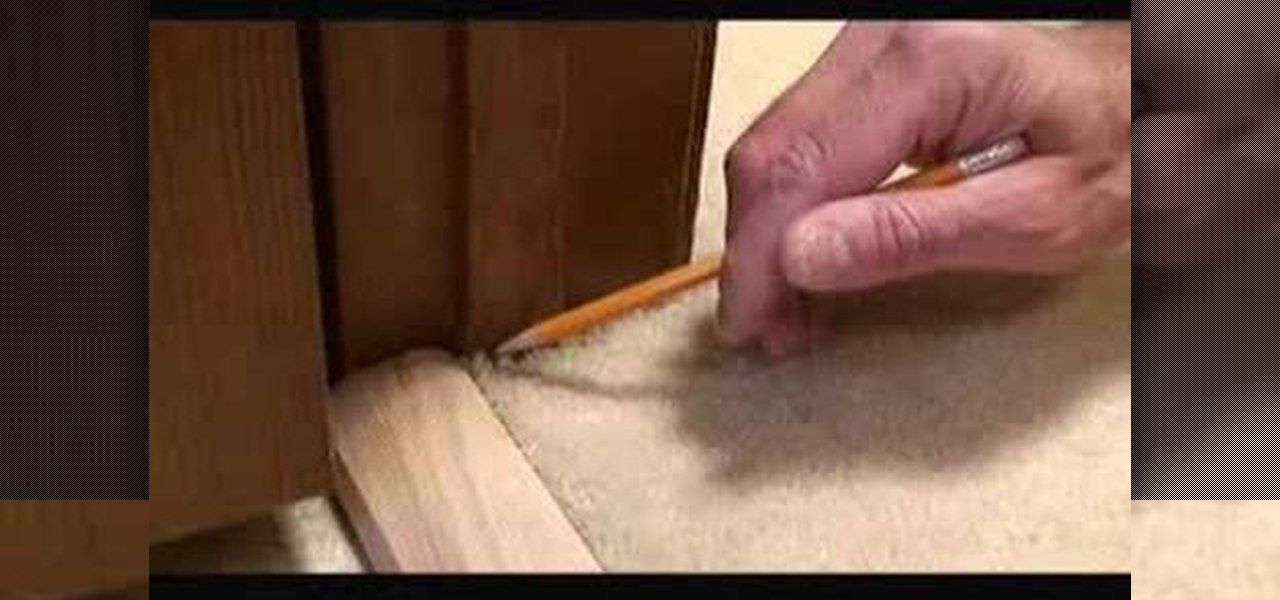Preloaders indicate the rate at which a file is being downloaded or displayed. This tutorial shows the ActionSCript 2.0 method to create such a progress bar. Whether you're new to Adobe's popular Flash-development platform or a seasoned web developer looking to better acquaint yourself with Flash CS3, you're sure to benefit from this free software tutorial. For more information, and to get started making your own progress bar preloaders, watch this video guide.

Whether you're new to Adobe's popular Flash-development platform or a seasoned web developer looking to better acquaint yourself with Flash CS3, you're sure to benefit from this free software tutorial. For more information, and to get started making your own Flash progress bars, watch this video guide.

This is a basic Flash tutorial showing you how to make an event occur when you scroll the mouse on and off an object using ActionScript 2.0. Whether you're new to Adobe's popular Flash-development platform or a seasoned web developer looking to better acquaint yourself with Flash CS3, you're sure to benefit from this free software tutorial. For more information, and to get started creating and using rollovers in your own Flash projects, watch this video guide.

This clip demonstrates an easy way to make an object rotate using Flash ActionScript. Whether you're new to Adobe's popular Flash-development platform or a seasoned web developer looking to better acquaint yourself with the new features and functions of the latest iteration of the application, you're sure to benefit from this free software tutorial. For more information, and to get started rotating elements with ActionScript in your own Adobe Flash projects, watch this video guide.

This tutorial offers instructions on how to make your own start/stop button for an animated sequence using Flash ActionScript. Whether you're new to Adobe's popular Flash-development platform or a seasoned web developer looking to better acquaint yourself with the new features and functions of the latest iteration of the application, you're sure to benefit from this free software tutorial. For more information, and to get started making your own Flash start and stop buttons, watch this video ...

Poisoning can happen to both children and adults, and is one of the most preventable forms of illness that exists. Poisoning can sneak up on your in various ways including household products, expired medications, foods and even alcohol. So, take the tips in this clip from Dr. Savant and avoid this unnecessary illness in your household.

It seems like everyone who is anyone has an iPhone app these days. In this video, learn how to create and develop your own app. If you have a great idea, but are not sure what the next step is, check out this video from Nick. Nick will offer you advice on finding and working with a developer and getting your app up and running and sent to Apple for approval.

From Ms Lola, learn how to attach a lace frontal so that it integrates with your existing hair. Lace frontals are designed to add thickness and length to thin and/or bald hair lines and crowns, where hair is needed. When applied correctly, they give a totally natural appearance, are extremely comfortable and stay secure for weeks! Learn how to strut your stuff in this unique style with help from this free video.

Want to install a suspended ceiling yourself (perhaps enlisting the help of a construction-savvy buddy)? If you have the time and necessary tools (and provided your existing ceiling is structurally sound), the process is quite simple. This free DIY guide will walk you through the process from start to finish. Build your own suspended ceiling with this how-to.

Chances are if you've used a computer in the last decade or so, you've probably used Microsoft Office at some point. Activating Microsoft Office standard 2007 will give you access to functions you might not have even known existed that can increase your productivity and improve your work flow. This video will show you to activate Microsoft Office standard 2007.

A cool way to accessorize your scrapbook is with distressed ink. In this tutorial, learn how to take beautiful inks from the folks at Stampin UP and distress them for a very cool effect.

Out of all the toys that have existed in the world, LEGOs are some of the most interesting, fun, and creative pieces of building blocks. Not only can they easily be taken apart, but there is no limit to what you can build using these magnificent blocks. This video tutorial will show you how to take some LEGOs to make a nice little table. Enjoy!

This particular How-To Video teaches the viewer how to use the existing website www.tvcatchup.com to listen to radio stations online. The narrator scrolls through the part of the TvCatchup website that is brand new and has a listing of radio stations available for free to listeners in the U.K. The video offers a short tutorial on how to access the site and gives a description of what the user will find.

Tired of Windows? Want to see what all the buzz is about Linux but you're not a computer expert? In this video, you'll learn how to use a free program called "Wubi" that lets you effortlessly install any flavor of Linux onto your Windows PC, without changing or damaging your existing Windows installation! Wubi handles all the installation and configuration for you, and allows you to dual-boot both Windows and Linux on the same computer.

Baby socks are great gifts to give for baby showers and christenings. But they're not always the prettiest thing to present. This video shows you how to transform baby socks into beautiful roses for a great presentation. Use this technique to adorn existing presents, or to present your baby socks as a bouquet. As we all know, babies definitely need to keep their toes warm!

Freelance web developer and Internet marketer David Frosdick offers some tips and tricks in this video tutorial on how to add your site to Google Webmaster Tools.

The Microsoft Office Access 2007 relational database manager enables information workers to quickly track and report information with ease thanks to its interactive design capabilities that do not require deep database knowledge. In this Microsoft Access video tutorial, you'll learn how to add and modifying fields to a pre-existing table, and applying these changes to an associated form. To get started adding and modifying fields, tables and forms in Access, take a look!

Worklogs are the time sheets of OnTime. They help track the time your developers spend working on bugs and features, or the time that tech support staff work on incidents. There are several ways to interact with worklogs and this installment from Axosoft's own series of video tutorials on the OnTime Project Management Suite covers them in detail.

In this web development software tutorial Jason Smith shows you how to build a table for a website in XSitePro version 2. The tutorial shows you an existing table on a site and then shows you how to recreate the table step by step in XSitePro 2.

Get bent with this instructional circuit bending video that provides a short introduction to circuit bending for the beginner. Circuit bending is taking any existing electronic device that is capable of generating audio signal and manipulating it and altering the schematics to produce some sort of sound other than the original intended sound. There are endless possibilities for the devices that can be used to experiment with your own circuit bend sounds.

Microsoft ASP.NET is a free technology that allows programmers to create dynamic web applications. ASP.NET can be used to create anything from small, personal websites through to large, enterprise-class web applications. All you need to get started with ASP.NET is the free .NET Framework and the free Visual Web Developer. You'll learn how to create extender controls with the Ajax control toolkit utilizing the ASP.NET Ajax extensions.

The UK's best-selling football magazine has teamed up with The FA to improve your game! This how-to video shows how to cross the ball. Learn new techniques or improve existing soccer skills. Watch this video soccer tutorial and learn how to cross the ball.

The UK's best-selling football magazine has teamed up with The FA to improve your game! This how-to video shows how to keepy-uppy! Learn new techniques or improve existing soccer skills. Watch this video soccer tutorial and learn how to do a keepy-uppy.

Microsoft and the Game Creators have joined forces to bring you a complete and free gamemaking solution. This video will show you what you need to download and install to get up and running fast. For more on how you can get started with the Game Creators Dark Game Development Kit, or GDK, take a look!

Microsoft ASP.NET is a free technology that allows programmers to create dynamic web applications. ASP.NET can be used to create anything from small, personal websites through to large, enterprise-class web applications. All you need to get started with ASP.NET is the free .NET Framework and the free Visual Web Developer. In this video, you will learn how to create a simple Master Page using .NET 3.5 in Visual Studio 2008.

Microsoft ASP.NET is a free technology that allows programmers to create dynamic web applications. ASP.NET can be used to create anything from small, personal websites through to large, enterprise-class web applications. All you need to get started with ASP.NET is the free .NET Framework and the free Visual Web Developer. In this introductory video, Alex James will show you how to build a simple Entity Data Model in a short amount of time.

Microsoft ASP.NET is a free technology that allows programmers to create dynamic web applications. ASP.NET can be used to create anything from small, personal websites through to large, enterprise-class web applications. All you need to get started with ASP.NET is the free .NET Framework and the free Visual Web Developer. In this introductory video Diego Vega will show you how to use the Entity Data Source in an ASP.NET Application.

Try a quilting experiment to make a radical change to your hand crafted quilt. In this video, the original quilt was much larger, and has been cut down to groups of 9 blocks. See how a different swath of fabric is sewn right through the center of the quilt.

Learn how to save energy and money on your heating and cooling bills by replacing your existing thermostat with a programmable thermostat. Watch the step by step installation process, and discover some helpful tips along the way as well.

Let The Home Depot show you what it takes to install a replacement window and the tools needed for this quick and easy job. Since replacement windows fit into existing window frames, it should take you less than an hour to complete this simple DIY project. For more, or to get started on your own window replacement project, watch this video tutorial.

Mark Donovan shows how to install carpet transition trim between vinyl and carpet flooring. A new transition strip can be placed over an existing strip to both dress up and freshen up the look of the doorway. Watch this video tutorial and learn how to install a carpet transition strip between vinyl and carpeted flooring.

Take a look at this instructional video and learn how to use the freehand tool in Google SketchUp. This tutorial covers how to use freehand to draw free form edges. To do this, simply click and hold the mouse button to draw with the freehand tool. Like other drawing tools, be careful not to cross over edges while drawing, and draw to and from existing edges to properly break surfaces.

This tutorial shows you how to build web services with MapForce. Load an existing WSDL file and build a complete web service by retrieving data from databases or XML files and using a visual function builder. It's easy to build web services in MapForce as this tutorial shows.

Check out this tutorial and see how to add a library to an existing Record Center site, apply policies to the library, and configure the Records Center site so that submitted documents are routed to the right library.

Check out this tutorial and learn how to get up to speed with the latest installment of Mircosoft Access 2007. Microsoft Office Access 2007 brings you a new look and new features designed to help you get your work done more easily than ever. You'll see differences right away, starting with the Getting Started with Microsoft Office Access page where you can open a blank or existing database, download a pre-built database template, and check out the offerings on Microsoft Office Online.

In this web application tutorial you will learn how to set up error handling using Microsoft's Silverlight developers tool plug-in. This tutorial will be helpful if you want to create your own error handler instead of using the default handler set up by Silverlight.

This screencast is a pair programming session between David Heinemeier Hansson and Miles K. Forrest. Miles is new to web application programming and a "bunny hill" Ruby on Rails developer at best. If you're new to Ruby on Rails this 35 minute screencast programming tutorial might help point you in the right direction.

In this ASP.Net video lesson, you will learn how events can be used in your code, and how to react when those events occur, all in Visual Web Developer 2005 Express Edition.

See how simple it is to create data-driven web sites using ASP.NET 2.0, Visual Web Developer 2005 Express Edition, and SQL Server 2005 Express Edition. Watch this video tutorial to learn how to create a database, add its data, and display that data on a web page.

In this 3ds Max video tutorial you'll see how the spline method can be used to model a very complex form, such as the ear, in Autodesk's 3D Studio Max digital graphic modeling software. You'll see several tools found in EditPoly for creating overhangs, and also look at attaching the ear seamlessly with an existing head. This process works directly in conjunction with Adobe Photoshop, specifically topology, just so you know.