
News: Waymo's Move to Trucks Should Be a Smooth Ride
Waymo's transfer of its driverless car know-how to commercial trucks will likely pose few challenges for the self-driving unit of Alphabet, which owns Google.


Waymo's transfer of its driverless car know-how to commercial trucks will likely pose few challenges for the self-driving unit of Alphabet, which owns Google.

The US driverless market has become a competitive – and crowded – arena, with big names like Google, Apple, Uber, and even Intel intent on leading the pack. Not to be outdone, the EU is also getting in on the automated car action with self-driving fleets launching in both the UK and the Netherlands within the next two years.

This week in Market Reality, we see two companies capitalizing on technologies that contribute to augmented reality platforms. In addition, industry mainstays Vuzix and DAQRI have business news of their own to report.

In this Tuesday's Brief Reality report, there's a trio of stories from the healthcare world where augmented reality is helping out with surgical microscopes, asthma treatment, and other diagnostic and treatment tools. There's also something for all of you AR/VR storytellers out there.

AR.js is a new JavaScript solution that offers highly efficient augmented reality features to mobile developers. With HoloJS released back in December, there is a potential that the free AR.js, developed by Jerome Etienne, one of Next Reality's 50 people to watch in augmented and mixed reality, could work with the Microsoft HoloLens as well.

In addition to trying to give Pokémon a life on the HoloLens, Sky Zhou, a founding member of mixed reality studio Matrix Inception, won Microsoft's Actiongram Fantasy Contest Quest last month for his video concept on slaying dragons. But fantastical creatures aren't the only thing Sky can whip up on the HoloLens.

Microsoft and Unity have been working closely to make sure that HoloLens and Windows Holographic are supported closely with the popular game engine. Unity released a special HoloLens Technical Preview version earlier this year based off of Unity 5.4, but the update today of the main Unity app, version 5.5, has all those Holographic enhancements built right in.

"It just ticked me off," he said. In March 2011, Neil Singh paid $50 to back the Hanfree iPad stand on Kickstarter. The project was funded at $35,000, but production stalled, and the delivery estimates kept getting pushed back.

Brought to you by Chevy. Video: .

No matter how desperate they are for work, most actors will not let you crush their heads for your film. The potential for career development afterwards would be limited. This video will teach you how to crush a head with special effects for a film and then how to use three-point lighting to make your films look more professional.

Having trouble buttoning buttons? Never fear: Whether you're new to Adobe's popular Flash-development platform or a seasoned web developer looking to better acquaint yourself with the new features and functions of the latest iteration of the application, you're sure to benefit from this free software tutorial. For more information, and to get started making your own Flash-based twinkling starscapes, watch this video guide.

Flash development software can be very expensive stuff to come by, but it need not be. This video will teach you how to install and get started using FlashDevelop and Flash SDK together to edit Flash without having to shell out for the Flash IDE.

Add subtle realism to your Flash cartoons by incorporating intermittent blinking. Whether you're new to Adobe's popular Flash-development platform or a seasoned web developer looking to better acquaint yourself with the new features and functions of this particular iteration of the application, you're sure to benefit from this free software tutorial. For more information, watch this Flash developer's guide.

If you're using Adobe Dreamweaver CS4, the Spry Ajax framework menus make creating dynamic drop-down windows a snap. Whether you're new to Adobe's popular WISYWIG HTML editor or a seasoned web development professional just looking to better acquaint yourself with the CS4 workflow, you're sure to be well served by this video tutorial. For more information, and to get started creating Spry drop-down menus in Adobe Dreamweaver CS4 yourself, watch this free video guide.

See how to use Dreamweaver CS5 and a little bit of CSS create and style a vertical navigation bar with images and rollover states! Whether you're new to Adobe's popular WISYWIG HTML editor or a seasoned web development professional just looking to better acquaint yourself with the CS5 workflow, you're sure to be well served by this video tutorial. For more information, and to get started creating your own CSS vertical navigation bar, watch this free video guide.

Want to program your own Java games and applications but don't know beans about object-oriented programming? Never you fear. This free video tutorial from TheNewBoston will have you coding your own Java apps in no time flat. Specifically, this lesson discusses how to use accept mouse input from a user in a Java applet. For more information, including detailed, step-by-step instructions, watch this helpful programmer's guide.

Want to program your own Java games and applications but don't know beans about object-oriented programming? Never you fear. This free video tutorial from TheNewBoston will have you coding your own Java apps in no time flat. Specifically, this lesson discusses how to handle key events when writing code in the Java programming language. For more information, including detailed, step-by-step instructions, watch this helpful programmer's guide.

In this episode of Web Design TV Paul Wyatt shows you how to create a horizontal drop down menu in Dreamweaver CS3 using an Ajax widget. Drop down menus are a huge part of web design and website development, so if you use Dreamweaver to develop your sites, get familiar with Spry Widgets and using them to create drop down menus.

This web development software tutorial shows you how to slice a site design in Photoshop, and then export the resulting images and HTML to Dreamweaver. This is an ideal method for creating newsletters, as the resulting HTML is tables-based, and better suited to email clients. Learn how to create HTML pages with this Photoshop and Dreamweaver tutorial.

Are your hobbies building model trains? Well, I hope you are building your own model sets the way you want to, but if you're stumped in the model railroading process, check out this nine-part video tutorial to see how to model railroad scenery using extruded foam. If you aren't into miniature rail transport systems, you will be now. Your landscape has to look good for your trains, doesn't it?
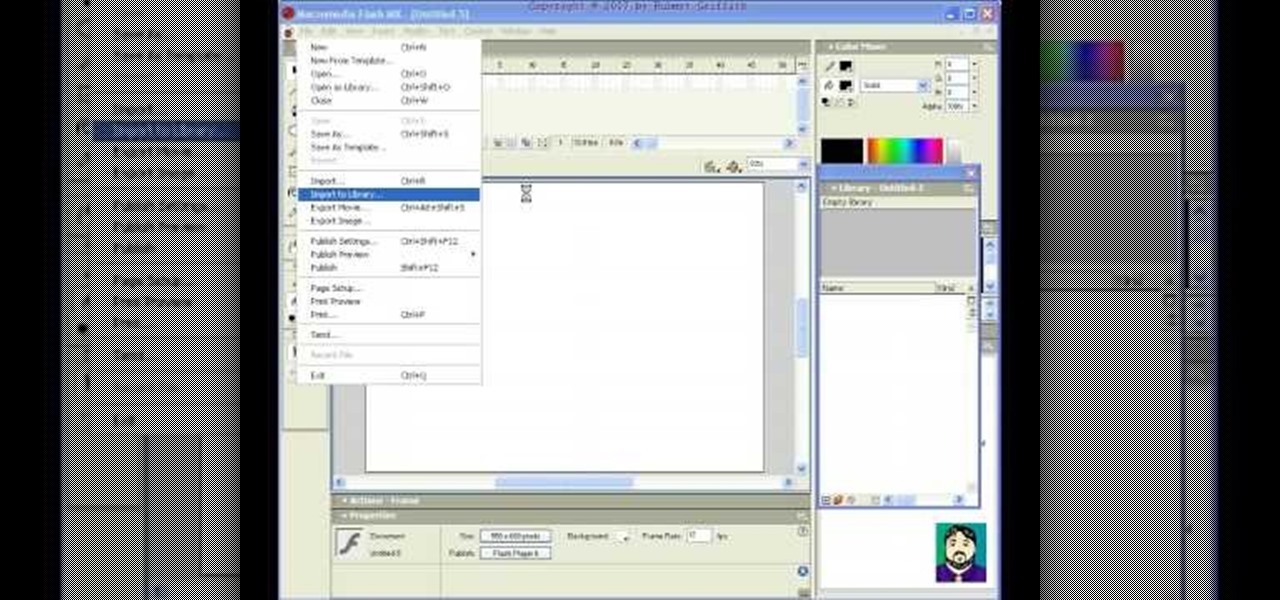
Learn how to incorporate animated GIFs into Flash projects.

Come see how to master your own music tracks with software by Studio One! Just follow the step by step instructional video. Mastering is done from the project page, which is not available in Studio One Artist. If you want mastering features, please upgrade to Studio One Professional. How to Master a song using Studio One: Adjust song start and end markers: Click on Open Marker Track button. Click and drag start and end markers to the beginning and end of the song. Master a song in a new proje...

In this clip, you'll learn how to generate dynamic tables with PHP & MySQL in Dreamweaver CS5. Whether you're new to Adobe's popular WYSIWYG HTML editor or a seasoned web development professional just looking to better acquaint yourself with the CS5 workflow, you're sure to be well served by this video tutorial. For more information, include detailed, step-by-step instructions, watch this free video guide.

Your childhood is arguably the stage of development where you look most cute and naturally perfect for photographs, so it makes sense that your parents compiled albums after neverending albums depicting several hundred different angles of your cute little tushy (grimace).

Learn how to animate twinkling stars in Adobe Flash CS3, CS4, or CS5 very easily. Whether you're new to Adobe's popular Flash-development platform or a seasoned web developer looking to better acquaint yourself with the new features and functions of the latest iteration of the application, you're sure to benefit from this free software tutorial. For more information, and to get started making your own Flash-based twinkling starscapes, watch this video guide.

Need some help figuring out how to create maps with markers when working in ColdFusion 9? This clip will show you what to do. Whether you're new to Adobe's popular rapid Internet application development platform or simply wish to become better acquainted with the program, you're sure to find benefit in this free video software tutorial. For more information, including specific, step-by-step instructions, take a look.

Quickly and intelligently organize your information through use of ColdFusion 9's ever-useful data grid feature. Whether you're new to Adobe's popular rapid Internet application development platform or simply wish to become better acquainted with the program, you're sure to find benefit in this free video software tutorial. For more information, including specific, step-by-step instructions, take a look.

Need some help how to use the cfprogressbar tag when working with progress bars in ColdFusion 9? This clip will show you how it's done. Whether you're new to Adobe's popular rapid Internet application development platform or simply wish to become better acquainted with the program, you're sure to find benefit in this free video software tutorial. For more information, including specific, step-by-step instructions, take a look.

Need some help figuring out how to create accordions for form design when working in ColdFusion 9? This clip will show you how it's done. Whether you're new to Adobe's popular rapid Internet application development platform or simply wish to become better acquainted with the program, you're sure to find benefit in this free video software tutorial. For more information, including specific, step-by-step instructions, take a look.

Using templates in Adobe Dreamweaver provides an easy way to build new pages, make sitewide changes or even hand off updates to your clients. Whether you're new to Adobe's popular WISYWIG HTML editor or a seasoned web development professional just looking to better acquaint yourself with the CS4 workflow, you're sure to be well served by this video tutorial. For more information, and to get started using templates in Adobe CS4 yourself, watch this free video guide.

Find yourself coding the same things over and over again? Learn how to use Adobe Dreamweaver CS4's built-in template tools? Whether you're new to Adobe's popular WISYWIG HTML editor or a seasoned web development professional just looking to better acquaint yourself with the CS4 workflow, you're sure to be well served by this video tutorial. For more information, including a step-by-step overview, watch this free video guide.

Learn how to create your own custom collapsible when working with Adobe Dreamweaver CS4. Whether you're new to Adobe's popular WISYWIG HTML/CSS editor or a seasoned web development professional just looking to better acquaint yourself with the CS4 workflow, you're sure to be well served by this video tutorial. For more information, including a step-by-step overview, watch this free video guide.

After a primer on how to create radio buttons when creating web forms in Adobe Dreamweaver CS4? This clip will show you how it's done. Whether you're new to Adobe's popular WISYWIG HTML editor or a seasoned web development professional just looking to better acquaint yourself with the CS4 workflow, you're sure to be well served by this video tutorial. For more information, including a step-by-step overview, watch this free video guide.

Learn how to insert and place an image using CSS when working in Adobe Dreamweaver CS4. Whether you're new to Adobe's popular WISYWIG HTML editor or a seasoned web development professional just looking to better acquaint yourself with the CS4 workflow, you're sure to be well served by this video tutorial. For more information, including a step-by-step overview, watch this free video guide.

See how to adjust CSS padding and margin settings when working in Adobe Dreamweaver CS4. Whether you're new to Adobe's popular WISYWIG HTML editor or a seasoned web development professional just looking to better acquaint yourself with the CS4 workflow, you're sure to be well served by this video tutorial. For more information, including a step-by-step overview, watch this free video guide.

See how to hand-code and style a simple webform when working in Adobe Dreamweaver CS4. Whether you're new to Adobe's popular WISYWIG HTML editor or a seasoned web development professional just looking to better acquaint yourself with the CS4 workflow, you're sure to be well served by this video tutorial. For more information, including a step-by-step overview, watch this free video guide.

Learn how to edit text when working in Adobe Dreamweaver CS4. Whether you're new to Adobe's popular WISYWIG HTML editor or a seasoned web development professional just looking to better acquaint yourself with the CS4 workflow, you're sure to be well served by this video tutorial. For more information, and to get started editing content to your own pages when working in Dreamweaver CS4, watch this free video guide.

See how to create animated tilting button menus using the 3D rotation tool in Adobe Flash CS4. Whether you're new to Adobe's popular Flash-development platform or a seasoned web developer looking to better acquaint yourself with the new features and functions of this particular iteration of the application, you're sure to benefit from this free software tutorial. For more information, watch this Flash developer's guide.

See how to create armatures using the Adobe Flash CS4 Bone tool. Whether you're new to Adobe's popular Flash-development platform or a seasoned web developer looking to better acquaint yourself with the new features and functions of this particular iteration of the application, you're sure to benefit from this free software tutorial. For more information, and to get started creating armatures yourself, watch this Flash developer's guide.

Make your own custom XML image gallery using Flash CS4 and a little bit of ActionScript. Whether you're new to Adobe's popular Flash-development platform or a seasoned web developer looking to better acquaint yourself with the new features and functions of this particular iteration of the application, you're sure to benefit from this free software tutorial. For more information, and to get started making your own XML image gallery, watch this Flash developer's guide.